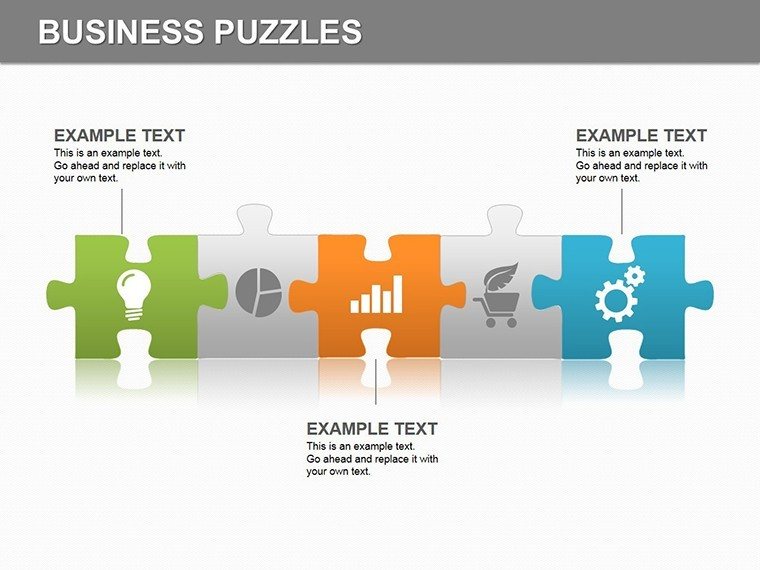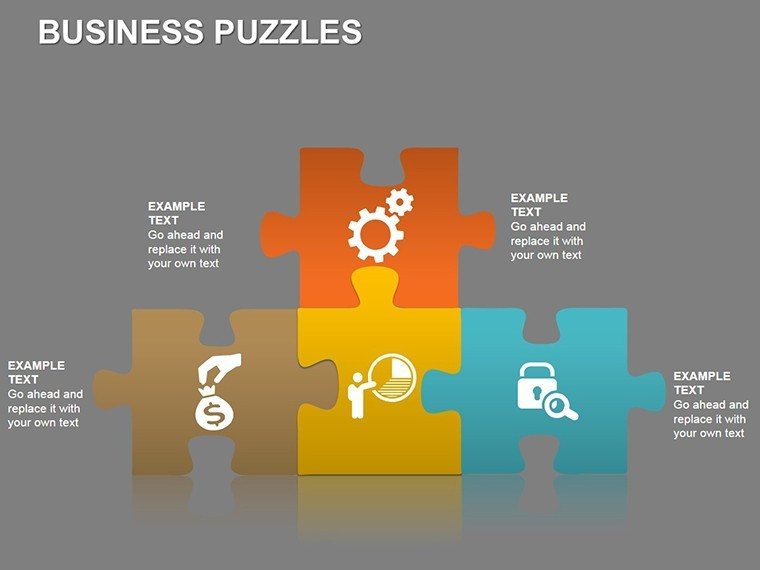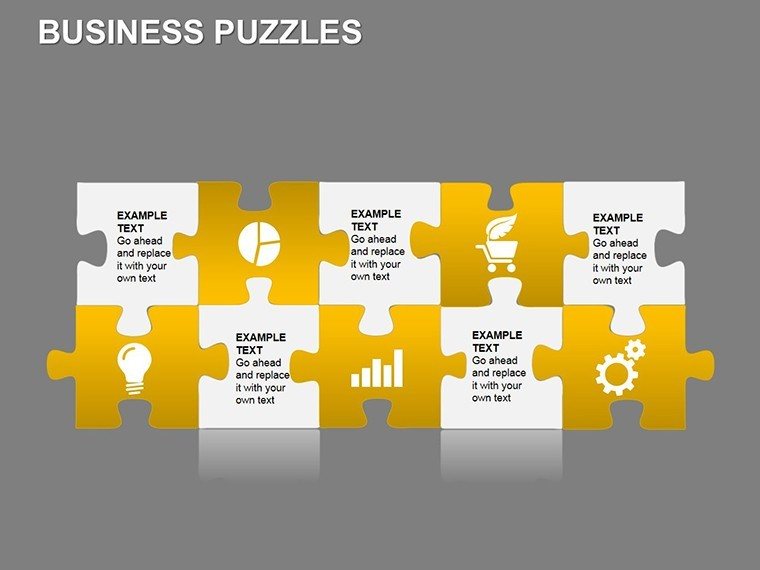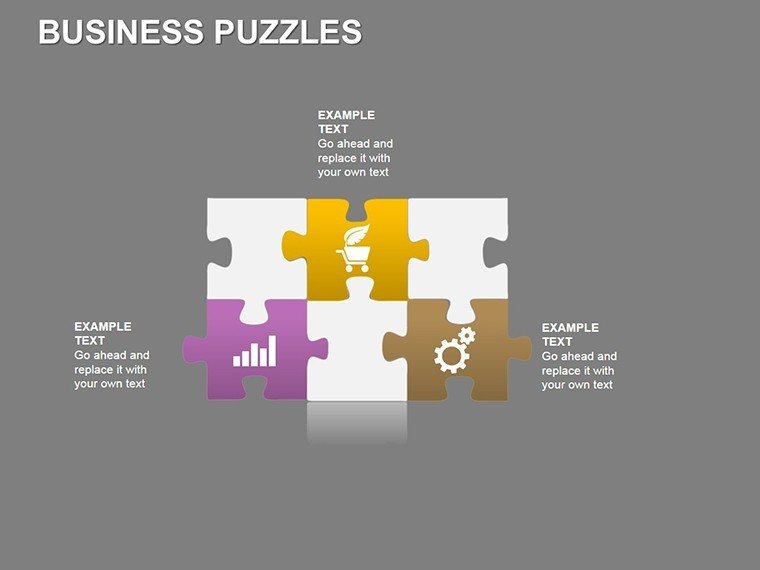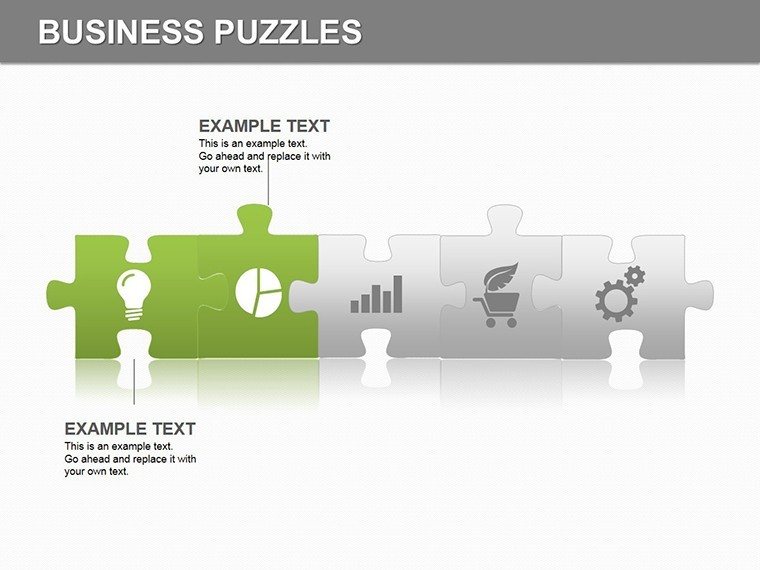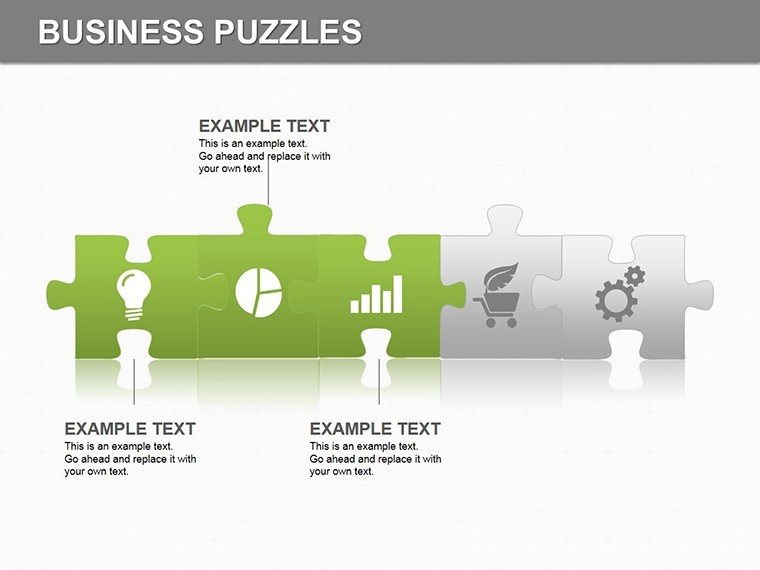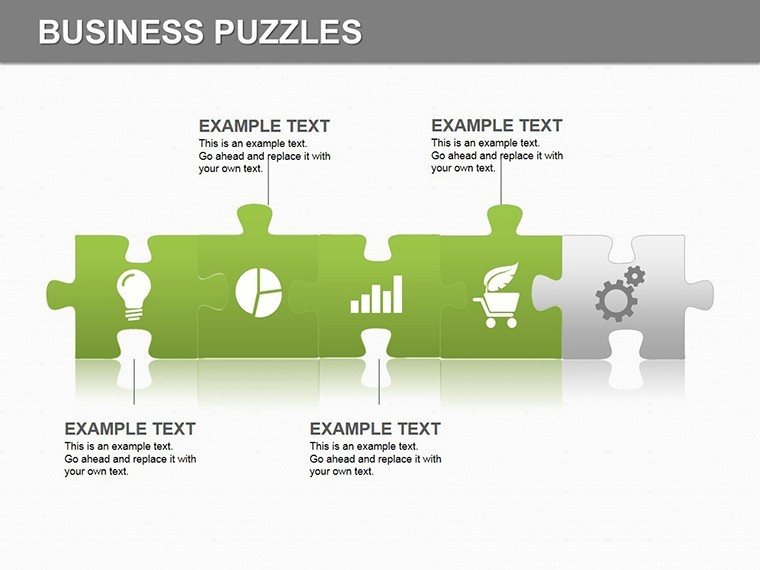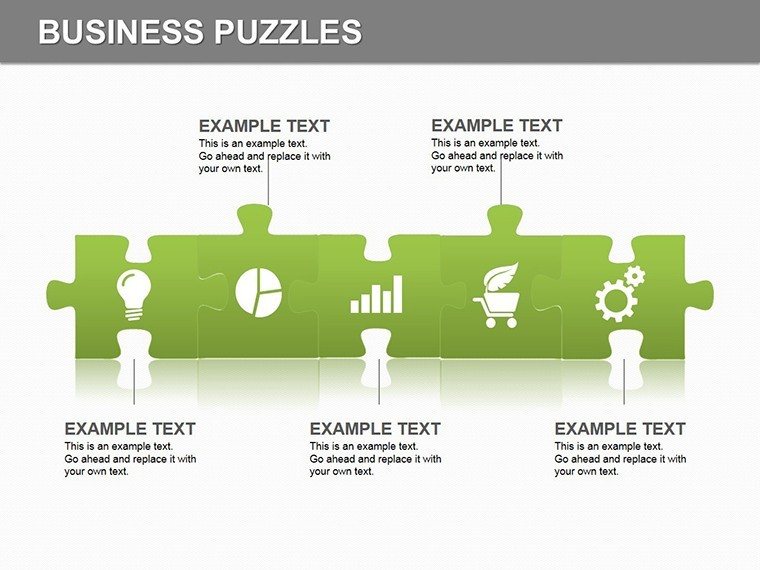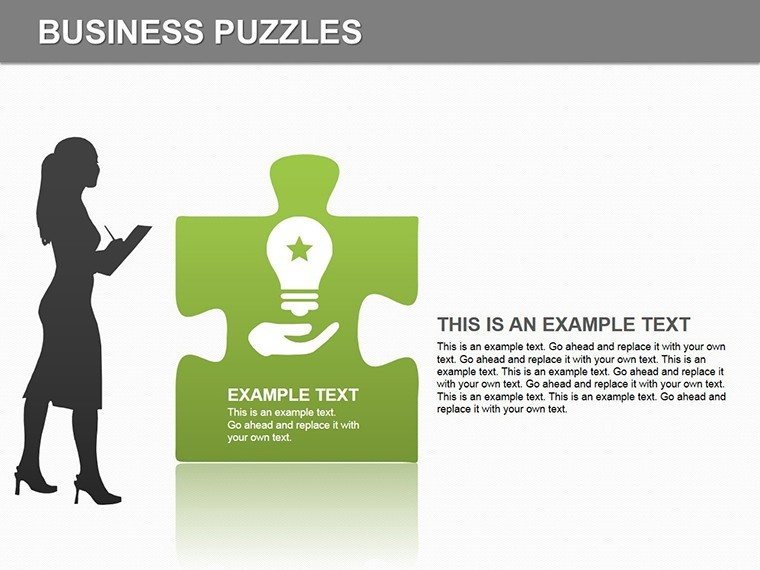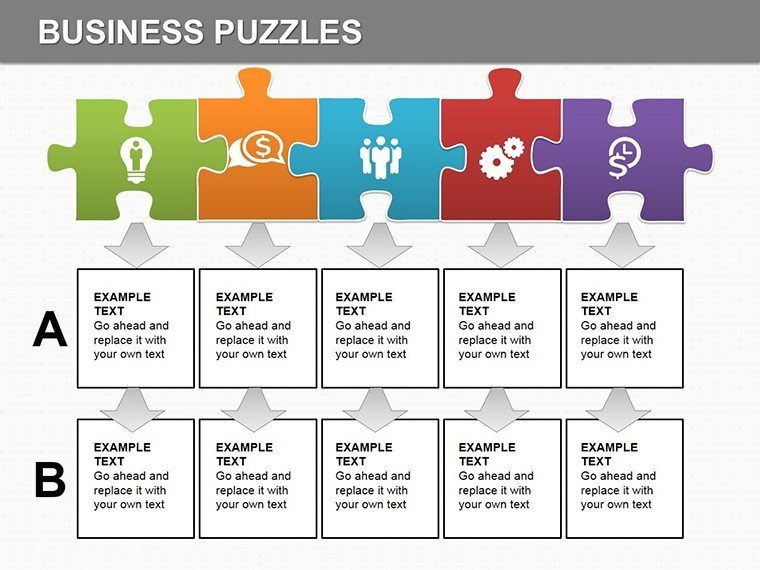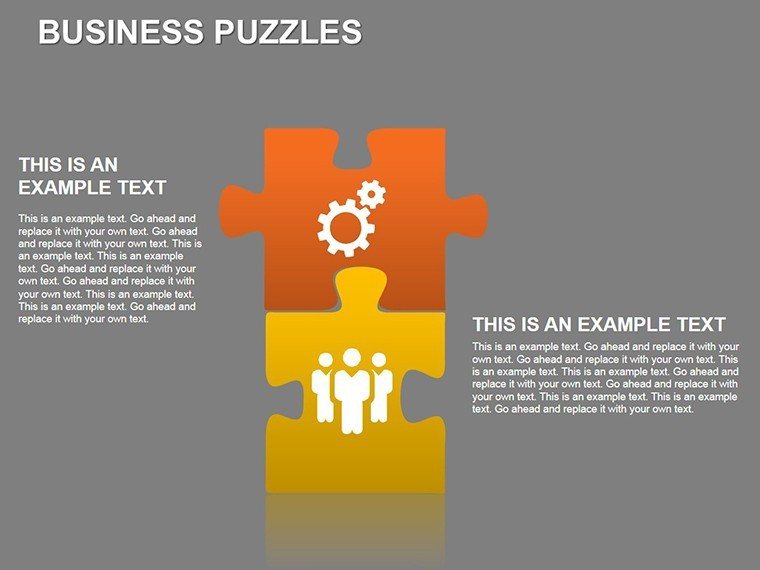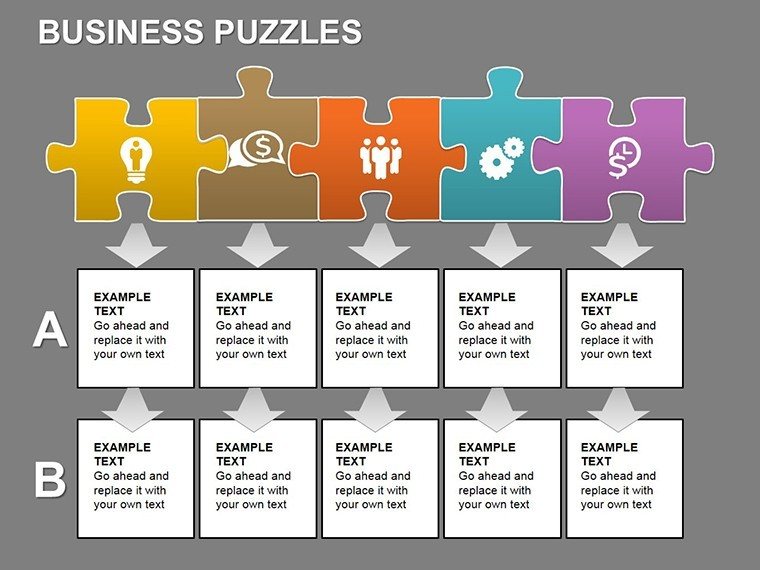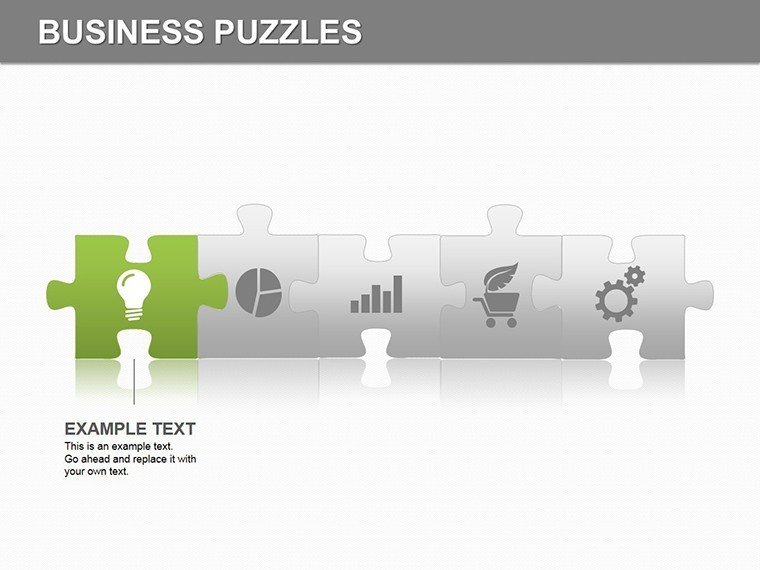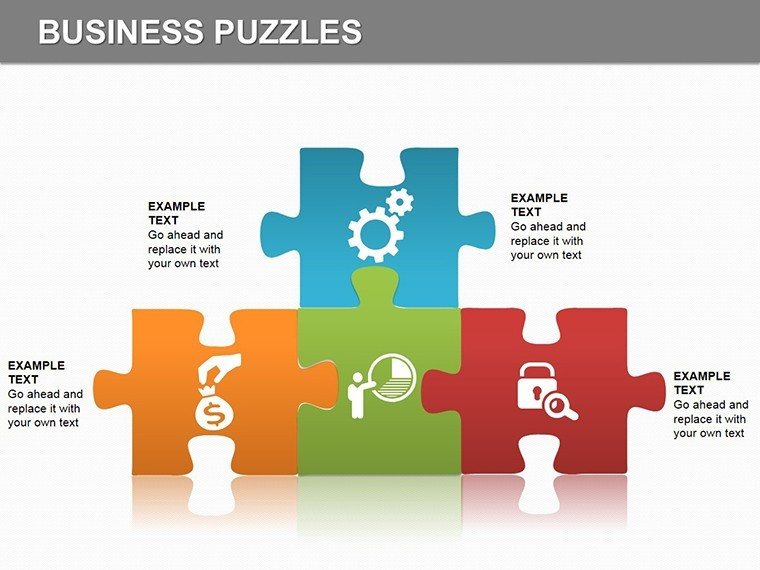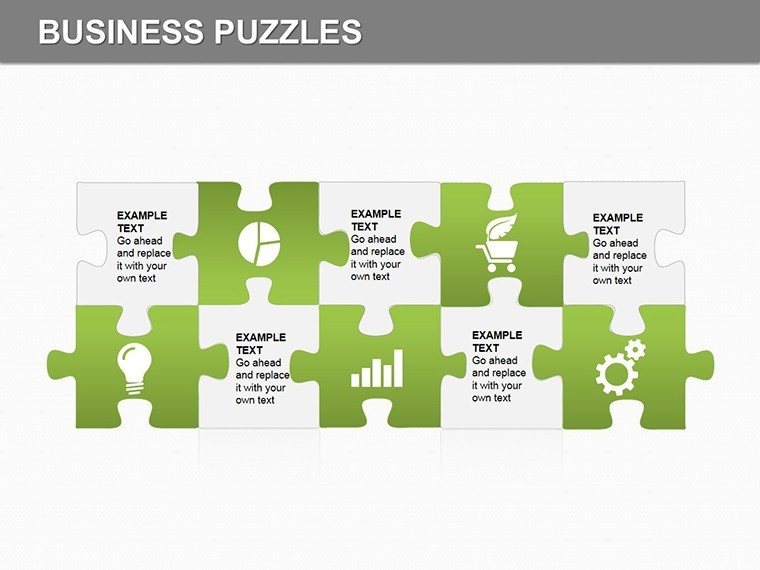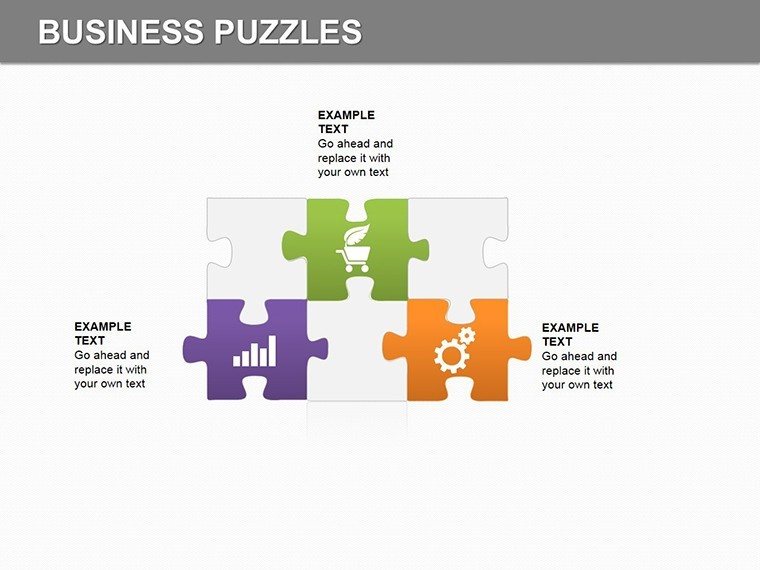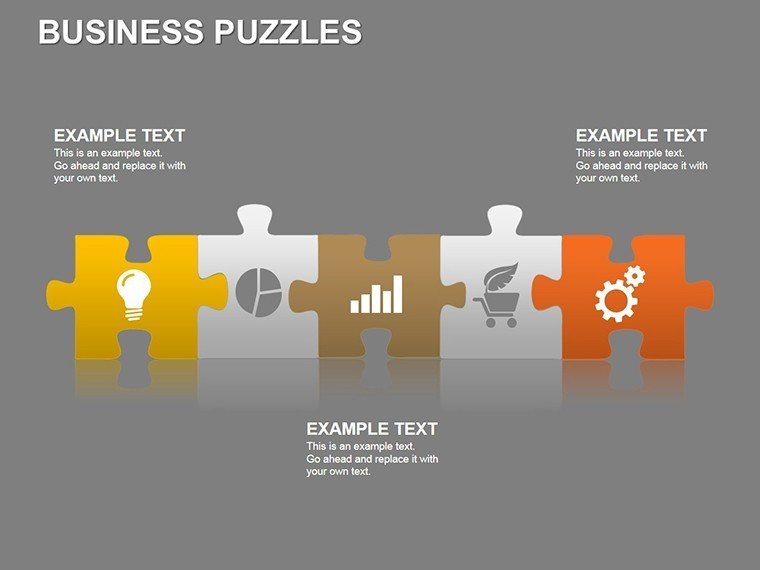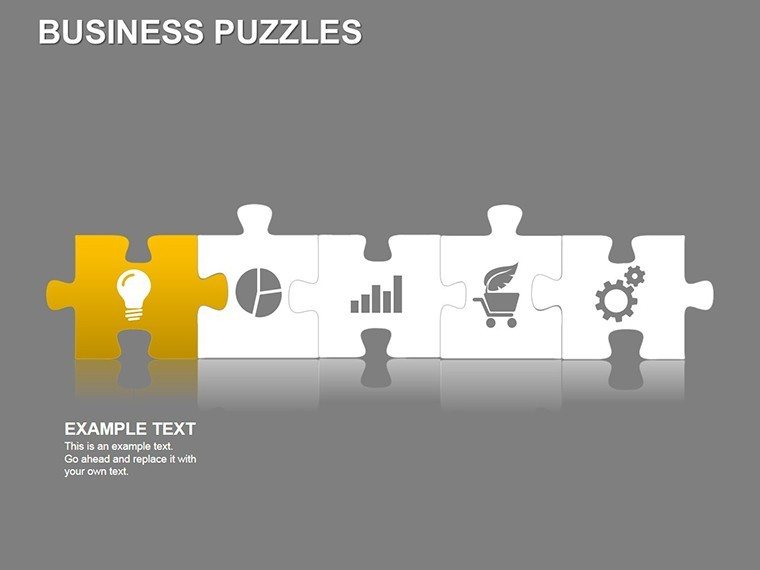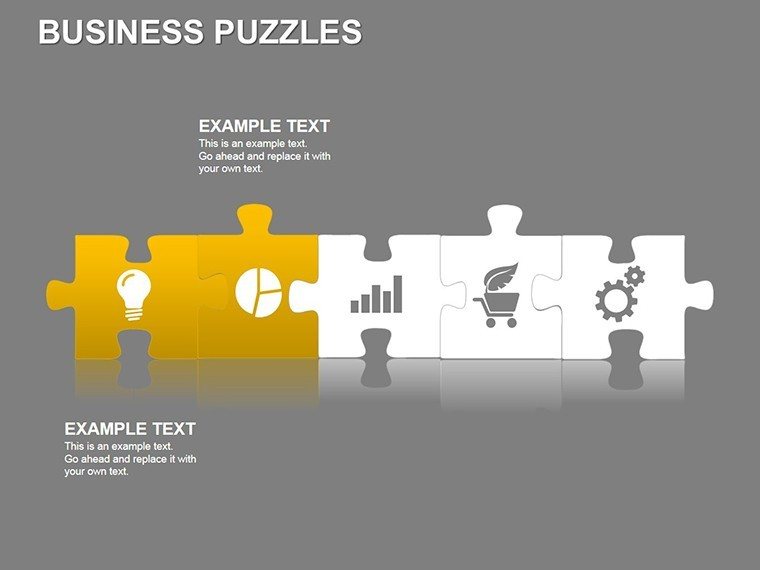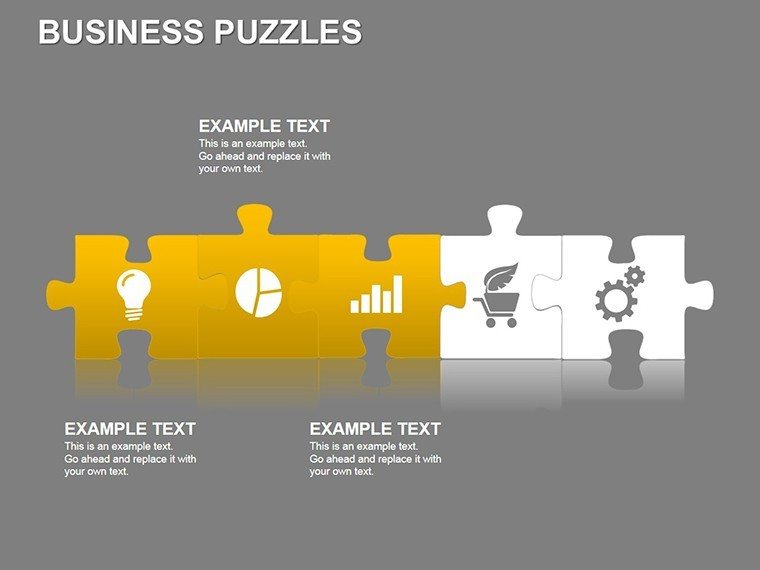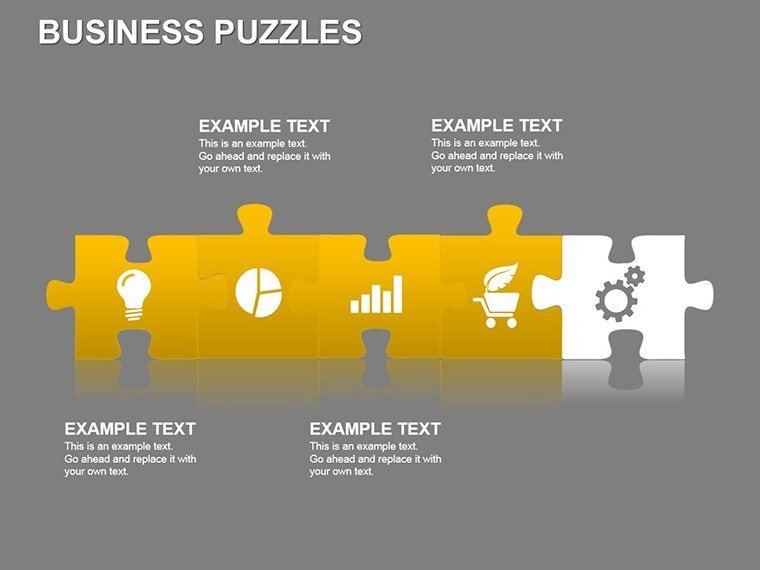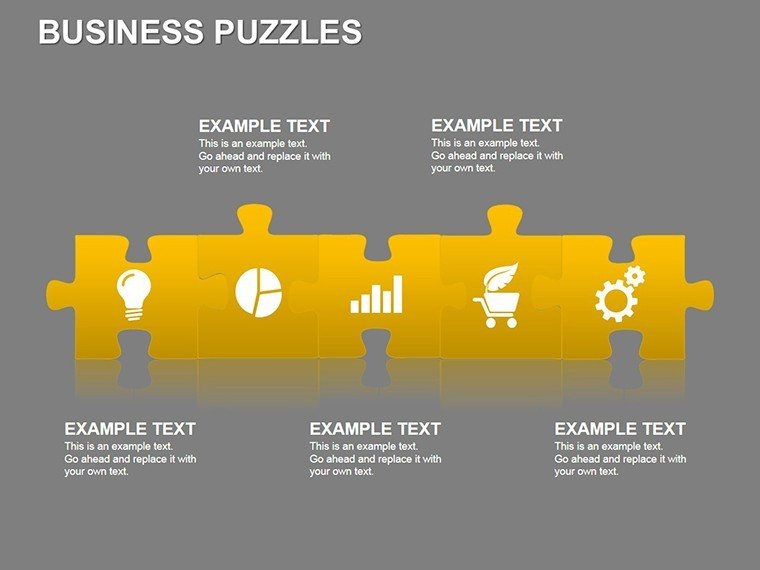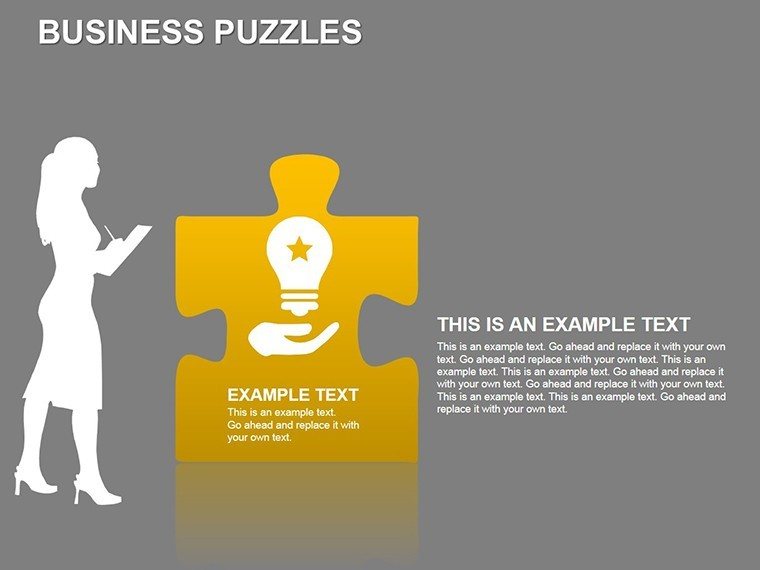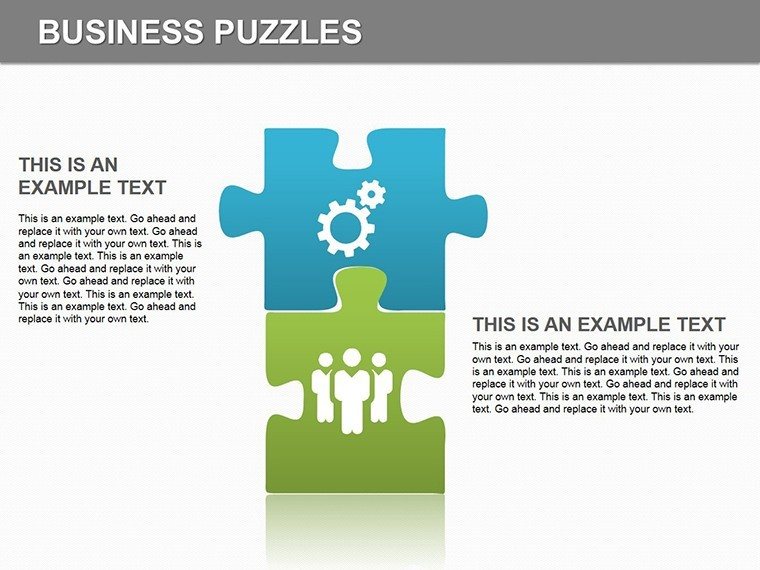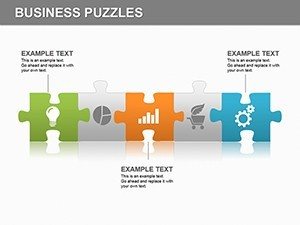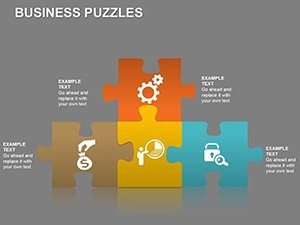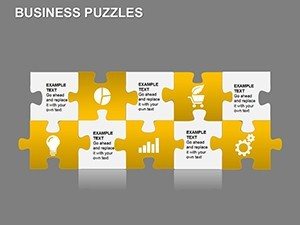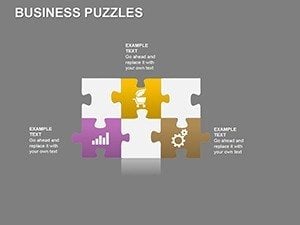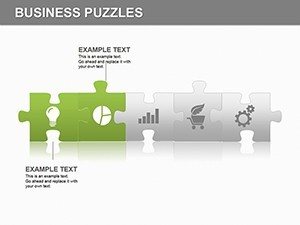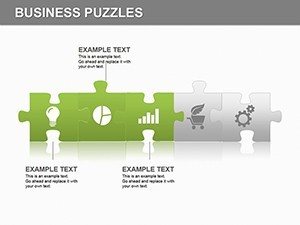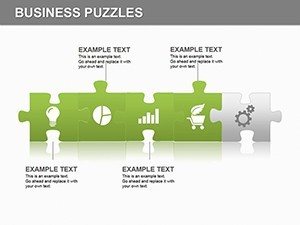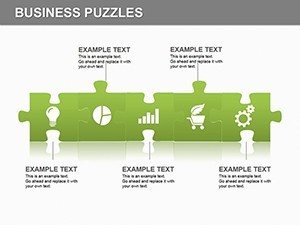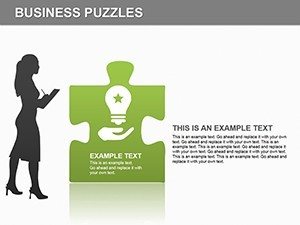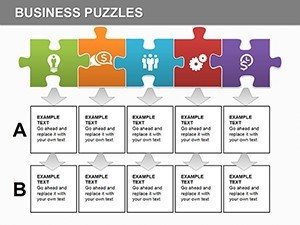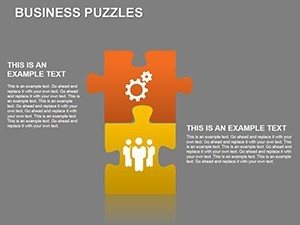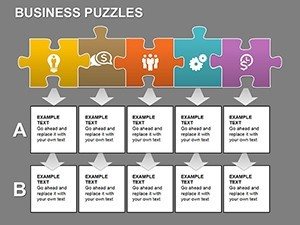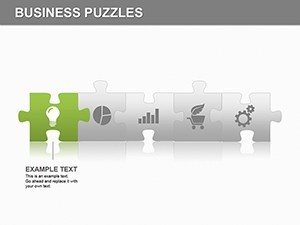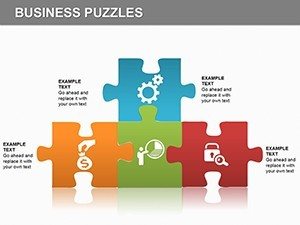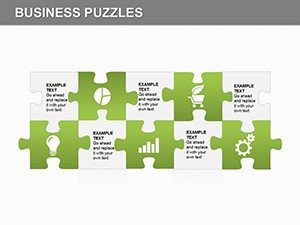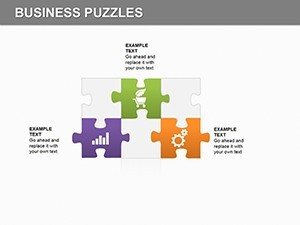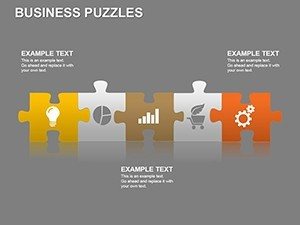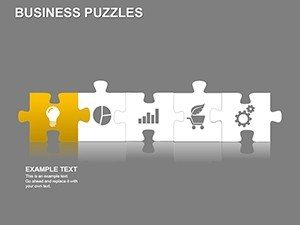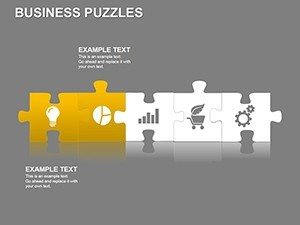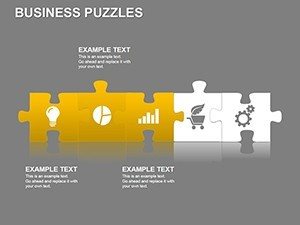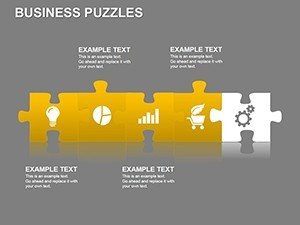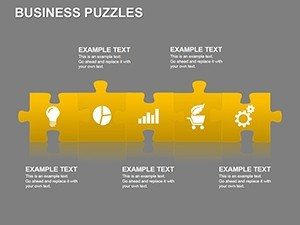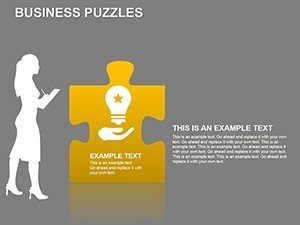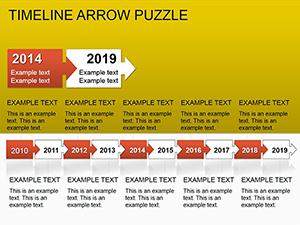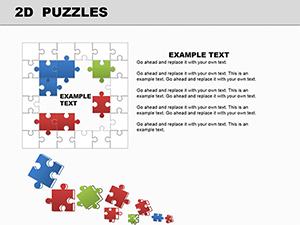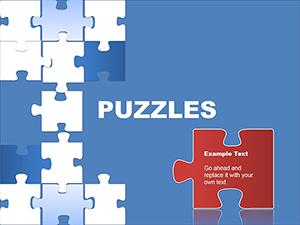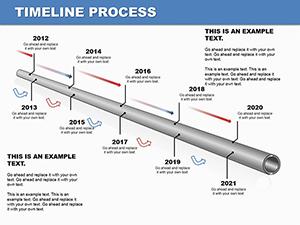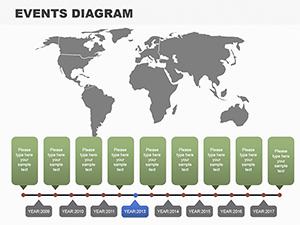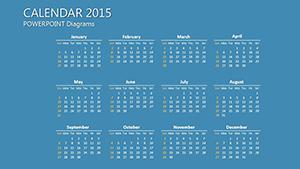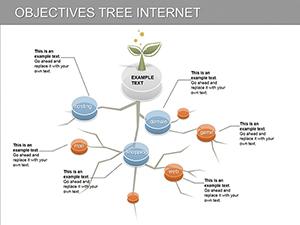Promo code "00LAYOUTS"
Puzzle Work PowerPoint Diagrams: Piece Together Success in Your Presentations
Ever felt like your business ideas are scattered pieces waiting to connect? Our Puzzle Work PowerPoint Diagrams template brings them together seamlessly. With 25 editable slides, this tool is a favorite among professionals for its memorable visuals that simplify complex processes. Aimed at project managers, consultants, and creative teams, it turns abstract concepts into tangible puzzles, fostering better understanding and collaboration. Inspired by design thinking methodologies from IDEO, these diagrams help you map out strategies, from brainstorming sessions to final implementations. Compatible with all PowerPoint versions and easily adaptable to Google Slides, you'll craft presentations that not only inform but inspire action. Whether dissecting market challenges or assembling team workflows, this template empowers you to create visuals that stick, much like how puzzle metaphors have revolutionized TED Talks on innovation.
Unlocking the Power of Puzzle Visuals
The essence of this template lies in its puzzle-themed designs, which metaphorically represent interconnected ideas. Each slide uses high-quality, vector elements that resize flawlessly, ensuring your message remains sharp across devices. Customization is a breeze - swap colors to match your corporate identity or rearrange pieces to fit your narrative flow.
- Interlocking Puzzles: Ideal for showing dependencies in project phases.
- Fragmented Charts: Break down problems into solvable parts.
- Assembly Timelines: Visualize step-by-step builds for strategies.
- Icon-Enhanced Pieces: Add symbols for quick recognition of key elements.
These aren't generic; they're crafted with input from business communication experts, aligning with principles from books like "Made to Stick" by Chip and Dan Heath, making your content more memorable.
In-Depth Look at the Slides
Slide 1 kicks off with a central puzzle hub, where core ideas connect outward - perfect for overviews, like integrating departments in a merger. Slides 2-8 focus on deconstruction: one slide features a exploded puzzle for risk analysis, another a grid for SWOT evaluations, referencing frameworks from Harvard Business Review. Assembly-themed slides (9-15) include progressive builds, showing how ideas form, akin to agile methodologies in software development at companies like Spotify.
Advanced puzzles in slides 16-20 incorporate data layers, such as pie-chart pieces for market share breakdowns or bar-graph integrations for performance metrics. The concluding slides (21-25) offer holistic views and interactive prompts, encouraging audience participation in workshops. Built-in animation suggestions allow pieces to "snap" together, adding dynamism without excess.
Practical Use Cases Across Industries
Puzzle diagrams excel in scenarios where complexity needs simplification. For a consulting firm, use them to outline client solutions, turning chaotic data into coherent plans. In education, trainers employ them for group activities, enhancing learning retention as per cognitive psychology studies.
- Strategy Sessions: Map out business models, aligning with Canvas tools from Strategyzer.
- Team Building: Illustrate role interdependencies, fostering unity.
- Innovation Workshops: Brainstorm and connect ideas visually.
A real example: A tech startup used these to pitch their app ecosystem, securing venture capital by clearly showing how features interlock. Integrate by importing your data via PowerPoint's data link features, then tweak with the puzzle tools for a custom fit.
Pro Tips for Effective Implementation
Maximize impact by using color psychology - blues for trust in financial puzzles, reds for urgent issues. Keep text minimal, letting visuals lead, as advised by presentation gurus like Nancy Duarte. For hybrid meetings, ensure compatibility with sharing platforms like Microsoft Teams.
Enhance UX with internal links to puzzle variations on our site, creating a seamless browsing experience. This template isn't just slides; it's a toolkit for clearer communication.
Elevate Your Professional Edge Today
Backed by our expertise in visual aids, this template delivers reliability and innovation. It's for those who want presentations that puzzle no more but solve instead.
Don't let ideas fall apart - download Puzzle Work PowerPoint Diagrams now and assemble your success story. Start customizing and captivate your audience.
Frequently Asked Questions
- How many puzzle variations are there?
- 25 unique editable slides, each with different configurations for diverse needs.
- Does it work on older PowerPoint versions?
- Yes, fully compatible with PowerPoint 2010 and later, plus Google Slides.
- Can I add my own icons?
- Certainly, drag and drop custom elements into the puzzles easily.
- Are animations pre-built?
- Yes, with options for piece-by-piece reveals to engage viewers.
- What file format is provided?
- .pptx for instant use and editing.
- Is it suitable for non-business uses?
- Absolutely, adaptable for educational or personal projects too.