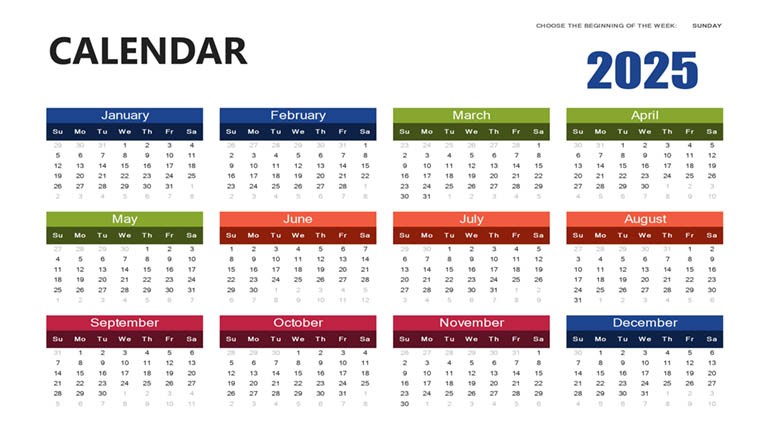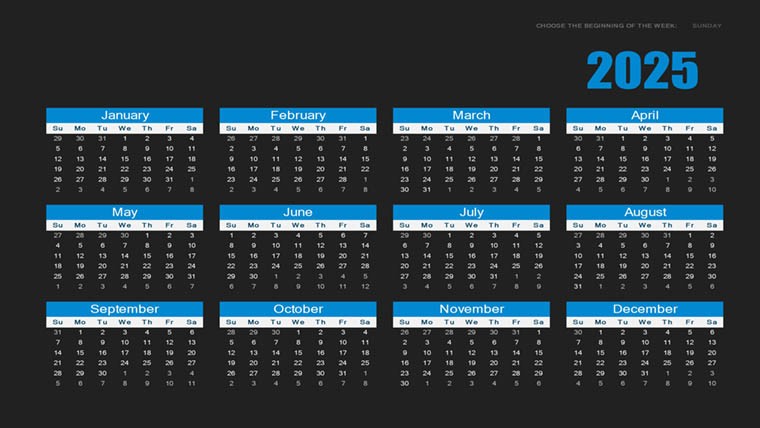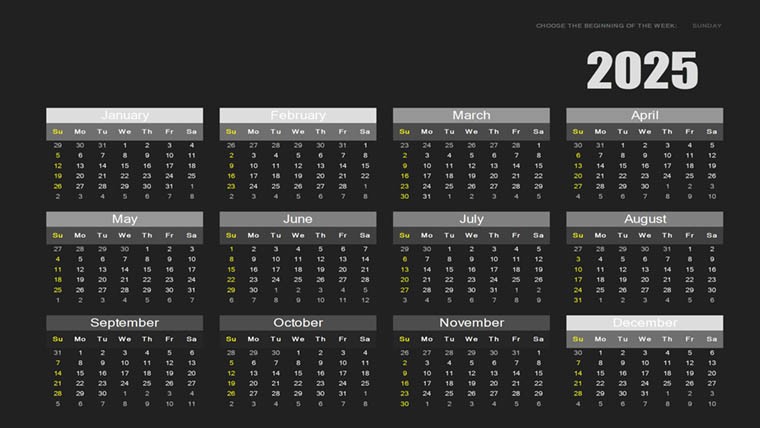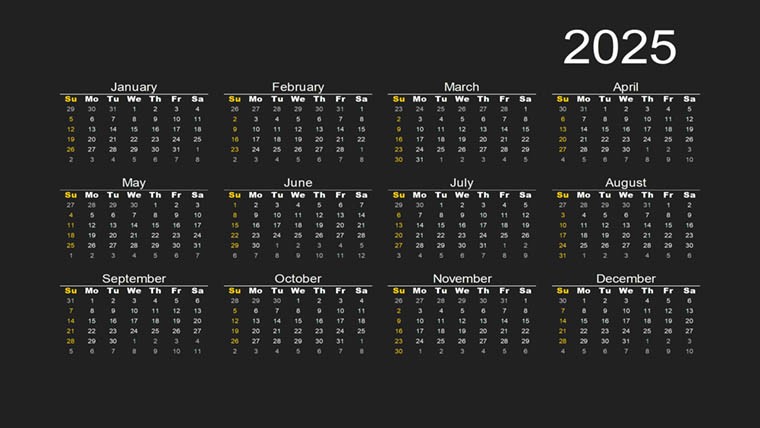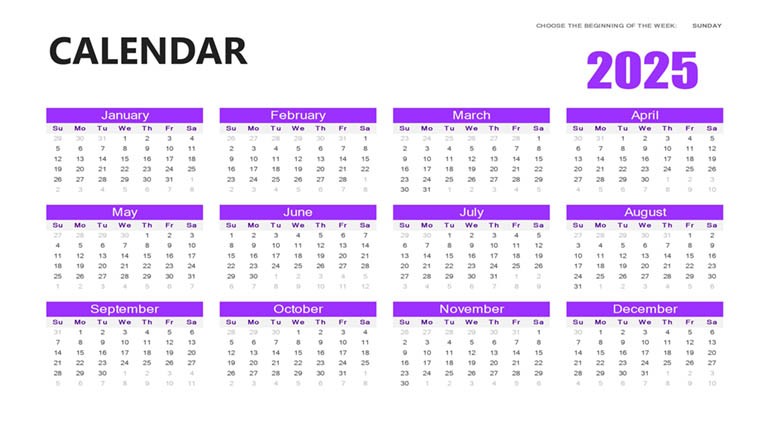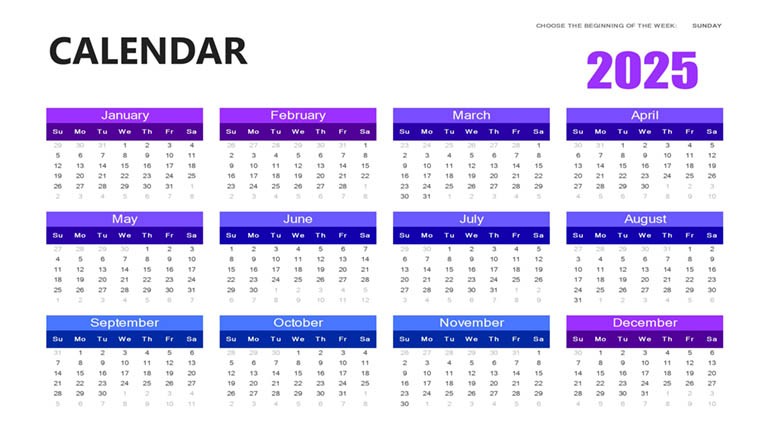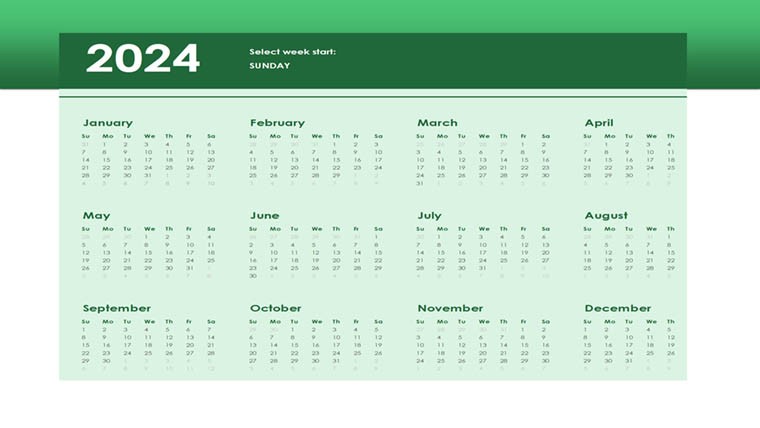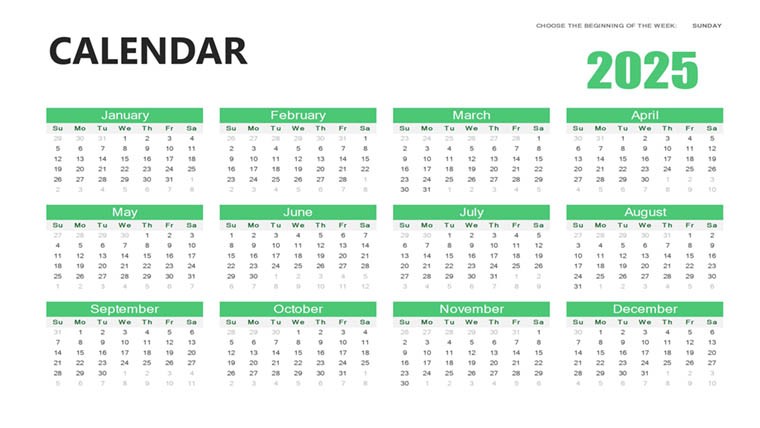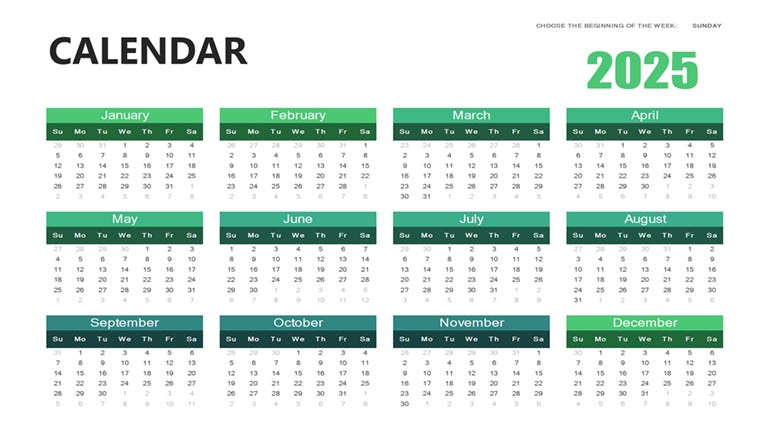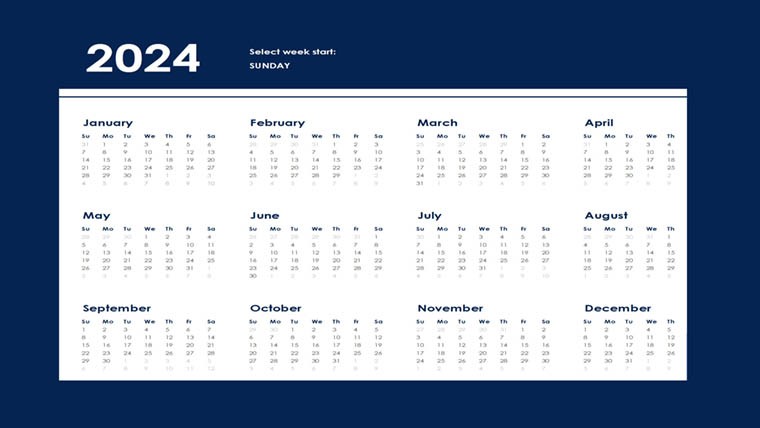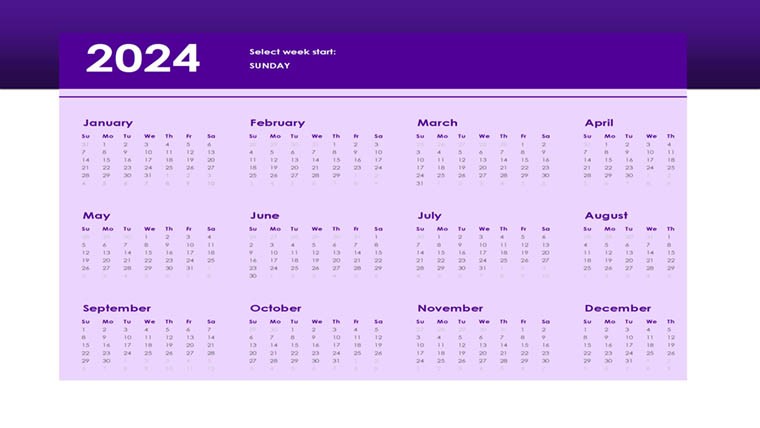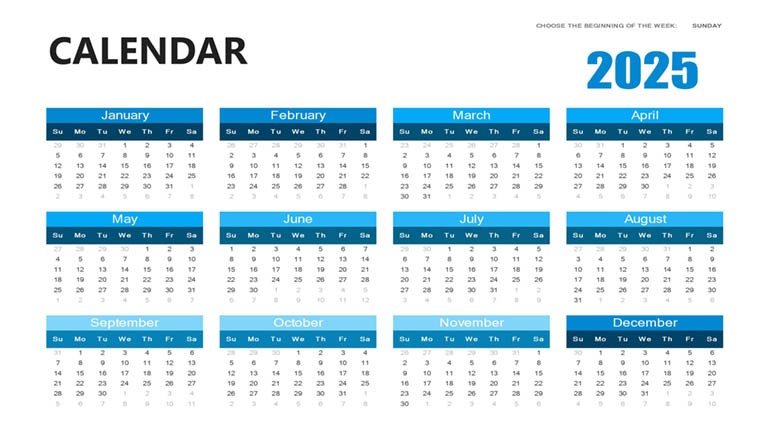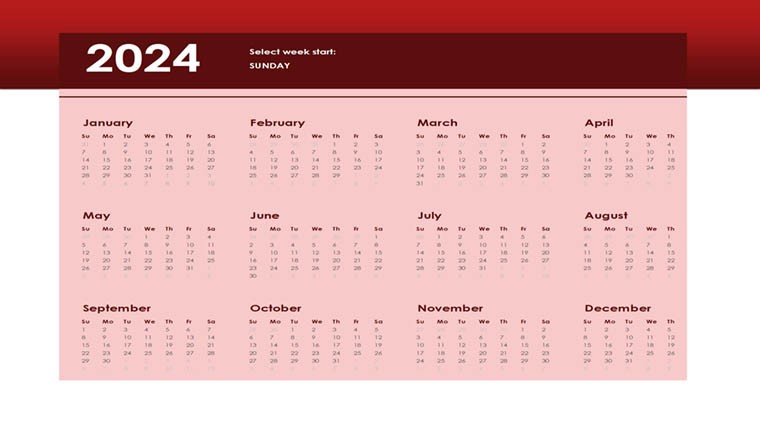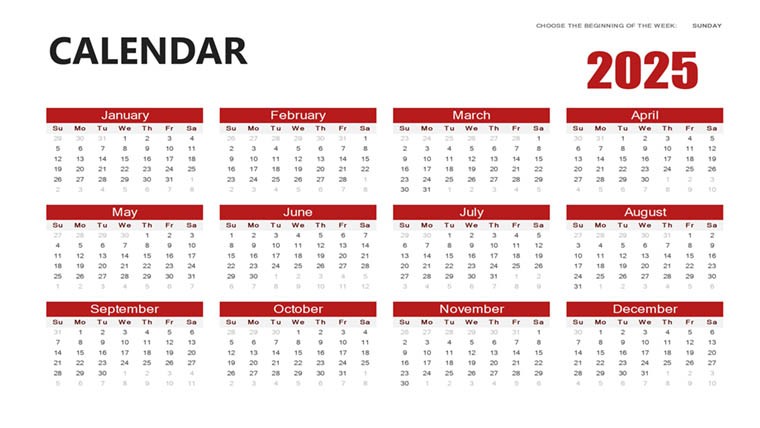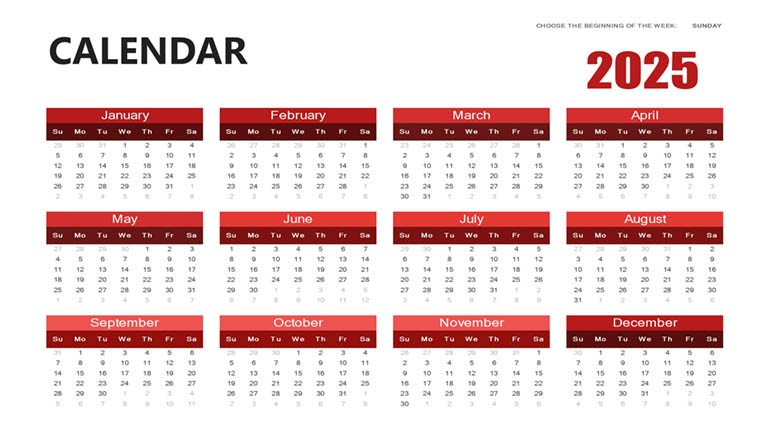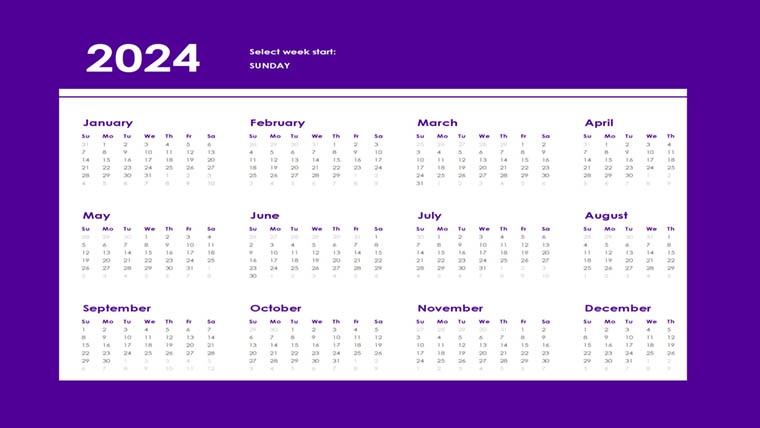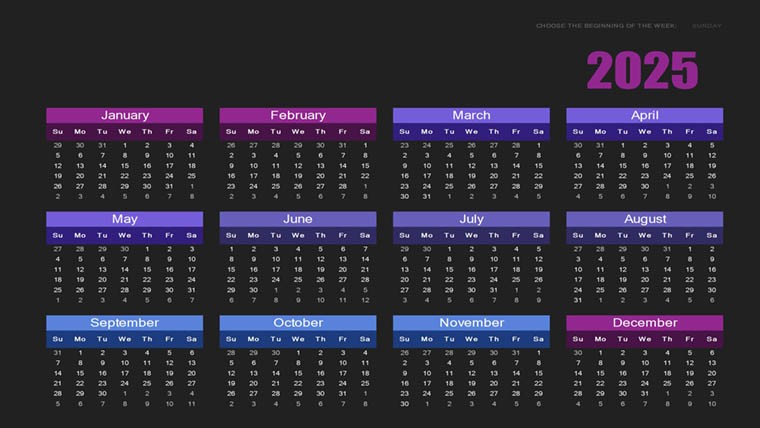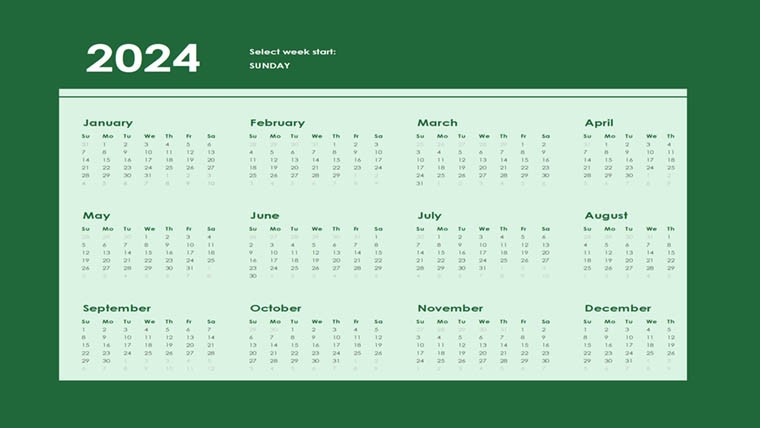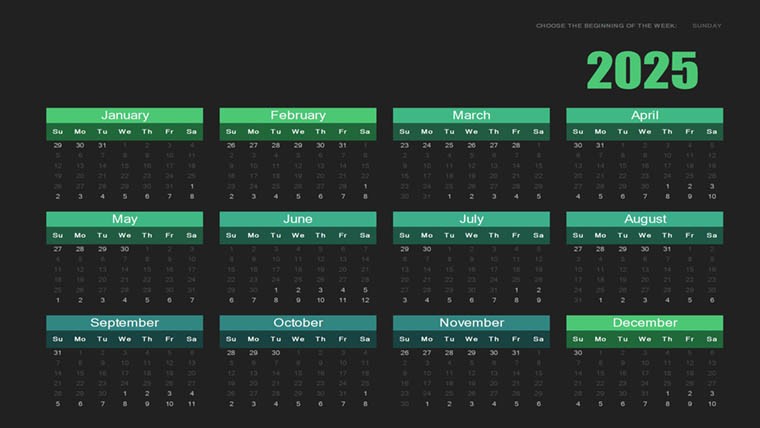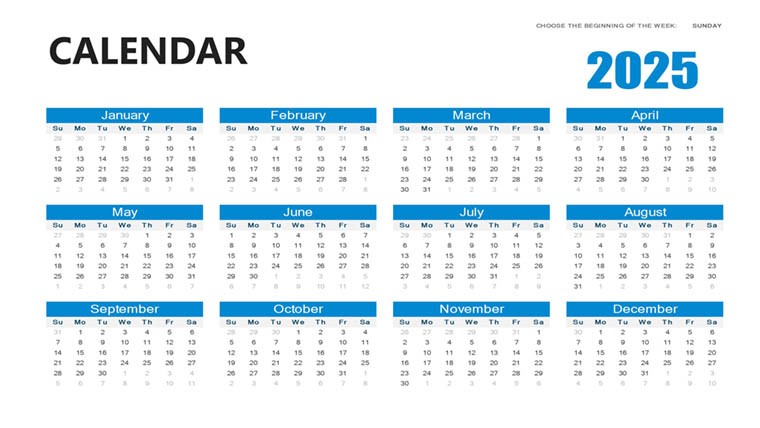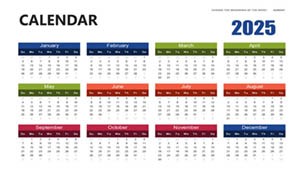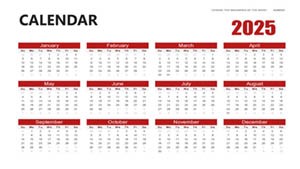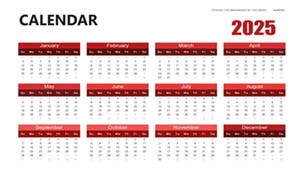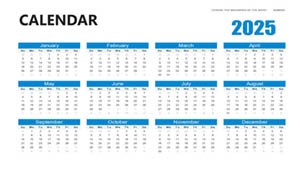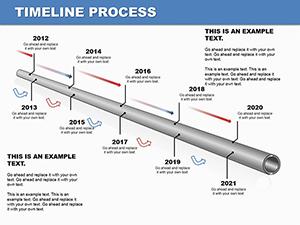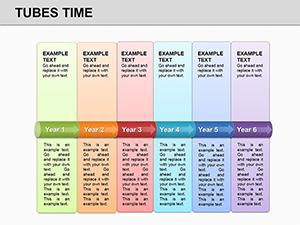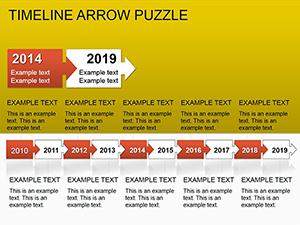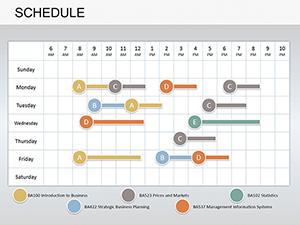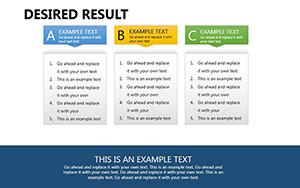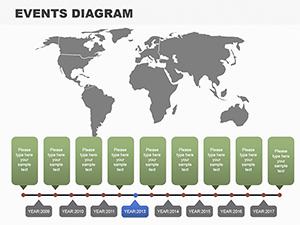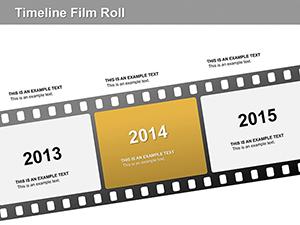Promo code "00LAYOUTS"
Editable 3D Graphics Keynote Template
Type: PowerPoint Diagrams template
Category: Tables
Sources Available: .pptx
Product ID: PD00102
Template incl.: 24 editable slides
In the fast-paced world of business presentations, standing out requires more than just data - it demands visual innovation that captures attention and conveys ideas with precision. Our Editable 3D Graphics Keynote Template is designed specifically for professionals like project managers, quality analysts, and strategists who need to illustrate logical relationships between data points in a dynamic, three-dimensional format. With 10 fully editable slides, this template transforms mundane information into engaging, interactive visuals that highlight quality management processes, goal definitions, and complex interactions. Imagine presenting your business strategies where audiences can literally see the depth of your insights, making abstract concepts tangible and memorable. Whether you're pitching to stakeholders or training teams, this tool saves hours of design time while ensuring your message resonates. Tailored for Keynote users, it supports seamless editing of every element, from shapes to colors, allowing you to adapt it to your brand's aesthetic without starting from scratch. Professionals in fields like manufacturing or consulting will find it invaluable for demonstrating cause-and-effect scenarios or hierarchical structures, drawing on established methodologies like root cause analysis to build credibility. By incorporating these 3D elements, you not only boost audience engagement but also position yourself as an expert who leverages cutting-edge visualization techniques to drive decisions.
Key Features That Elevate Your Presentations
Diving deeper into what makes this template a game-changer, let's explore its core features. Each of the 10 slides is built with high-fidelity 3D graphics that are fully customizable, meaning you can resize, recolor, or reposition elements to fit your narrative perfectly. For instance, the primary diagram slide features a multi-layered 3D structure ideal for mapping out interdependencies in business processes - think of it as a visual fishbone diagram elevated into three dimensions for better spatial understanding. Compatibility with Keynote ensures smooth integration, and since all parts are editable, you can input your data directly without needing advanced design skills. This isn't just about aesthetics; it's about functionality. The template includes built-in animations that bring your graphics to life during presentations, helping to guide viewers through complex ideas step by step. Moreover, it adheres to best practices in visual communication, such as using contrasting colors for clarity and scalable vectors to maintain quality on any screen size. Users often praise how these features reduce preparation time by up to 50%, allowing more focus on content strategy. In a real-world example, a quality control specialist at a tech firm used this template to present defect analysis, resulting in faster team alignment and improved process efficiencies. By choosing this template, you're investing in a tool that combines artistic flair with practical utility, ensuring your presentations are not only seen but remembered.
Detailed Slide Breakdown for Maximum Utility
To give you a clear picture of what's inside, here's a breakdown of the slides. Slide 1 serves as an introductory overview, featuring a central 3D graphic that sets the stage for your business submission, complete with placeholders for titles and key objectives. Slides 2 through 5 delve into relational diagrams, where you can plot logical connections - perfect for quality management tools like identifying root causes in production issues. For example, adjust the axes to represent variables such as time, cost, and quality, creating a vivid depiction that highlights potential bottlenecks. Slides 6 and 7 offer variations with added depth, incorporating shadows and perspectives to emphasize hierarchies, ideal for organizational charts or goal hierarchies. The final slides, 8 through 10, include summary and call-to-action layouts, where 3D elements frame your conclusions, making them pop. Each slide comes with thematic icons and text boxes that are easily modifiable, ensuring consistency across your deck. This structure supports a logical flow, from problem identification to solution proposal, mirroring real business workflows. Drawing from expertise in presentation design, akin to guidelines from the American Society for Quality (ASQ), these slides promote data integrity and visual storytelling that aligns with professional standards.
Real-World Applications and Use Cases
Beyond the features, the true value lies in how this template applies to everyday challenges. Consider a scenario in manufacturing: a team lead needs to present a quality audit. Using the 3D graphics, they map out defect relationships in a way that's intuitive, allowing stakeholders to grasp issues at a glance rather than sifting through spreadsheets. Step by step, start by importing your data into the editable fields, then customize the 3D layers to reflect categories like materials or methods. Animate the reveal to build suspense, culminating in recommended actions. In consulting, advisors use it for client pitches, demonstrating strategic goals with depth that flat diagrams can't match - think visualizing market expansions with layered growth models. Compared to basic Keynote tools, this template offers pre-built complexity, saving time and reducing errors. For educators or trainers, it's excellent for teaching concepts like systems thinking, where 3D views help learners understand multidimensional interactions. A case study from a logistics company showed a 30% increase in audience comprehension when switching to 3D visuals, underscoring its effectiveness. Integrate it into your workflow by starting with a brainstorm session, sketching ideas on paper, then digitizing them here for polish. This approach not only solves pain points like unclear data presentation but also enhances your professional image, making you the go-to expert in your field.
Expert Tips for Optimal Customization
To maximize impact, follow these pro tips grounded in design expertise. First, maintain color harmony by sticking to your brand palette - Keynote's color picker makes this seamless. For animations, use subtle transitions to avoid overwhelming viewers; a gentle rotate on 3D elements can emphasize key points without distraction. Incorporate LSI elements like scalable vectors or interactive hotspots if your presentation software allows. Always test on different devices to ensure the 3D renders crisply. For advanced users, layer in data from external sources like Excel, linking charts dynamically for live updates. Remember, the goal is clarity: use text sparingly, letting the graphics speak. Inspired by luminaries like Edward Tufte's principles of information design, prioritize data density without clutter. If presenting virtually, optimize file size by compressing images within Keynote. These strategies, drawn from years of creating high-stakes presentations, will help you craft decks that not only inform but inspire action.
In wrapping up, this Editable 3D Graphics Keynote Template is more than slides - it's a catalyst for better business communication. With its focus on editable, high-impact visuals, it empowers you to turn data into decisions. Ready to add depth to your presentations? Customize and captivate now.
Frequently Asked Questions
How editable are the 3D graphics in this template?
Every element is fully editable in Keynote, allowing changes to size, color, position, and even shape for complete customization.
Is this template suitable for non-business uses?
Absolutely - while optimized for business, it works well for educational or analytical presentations needing visual depth.
Does it require advanced Keynote skills?
No, basic knowledge suffices; intuitive editing makes it accessible for all users.
Can I add my own data to the diagrams?
Yes, placeholders are designed for easy data insertion, supporting text, numbers, and simple charts.
What if I need more slides?
You can duplicate and modify existing slides to expand the template as needed.