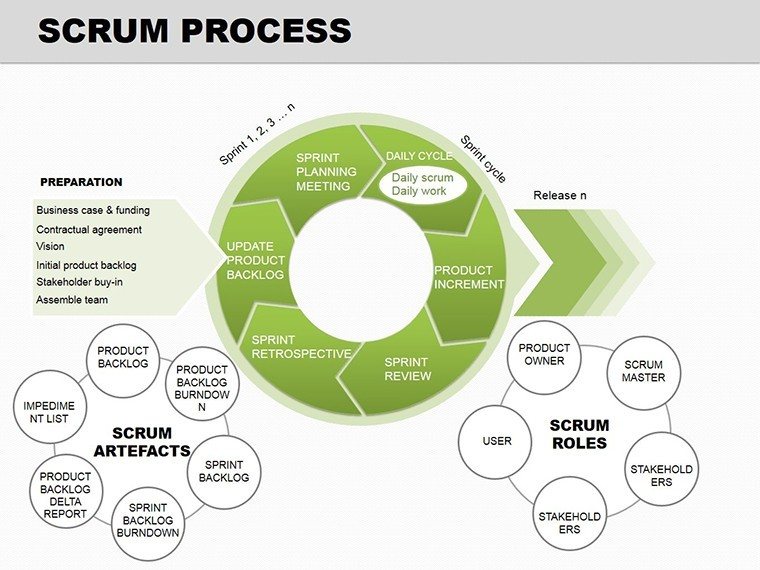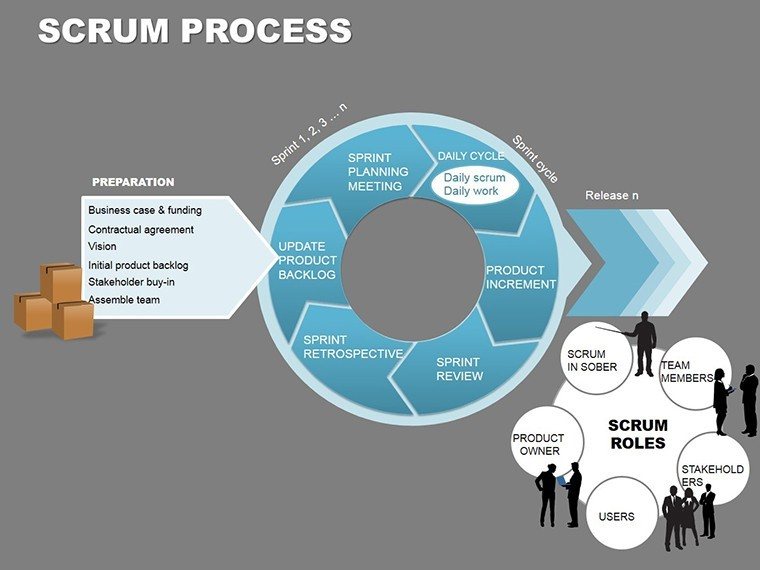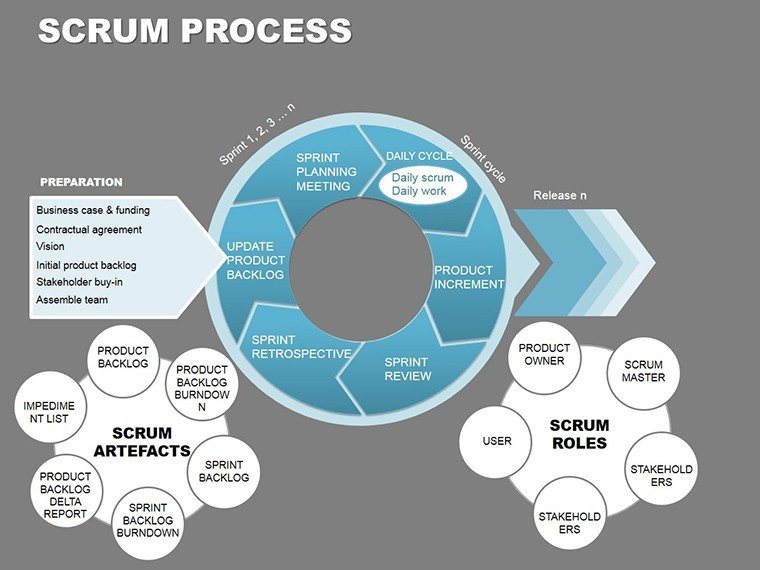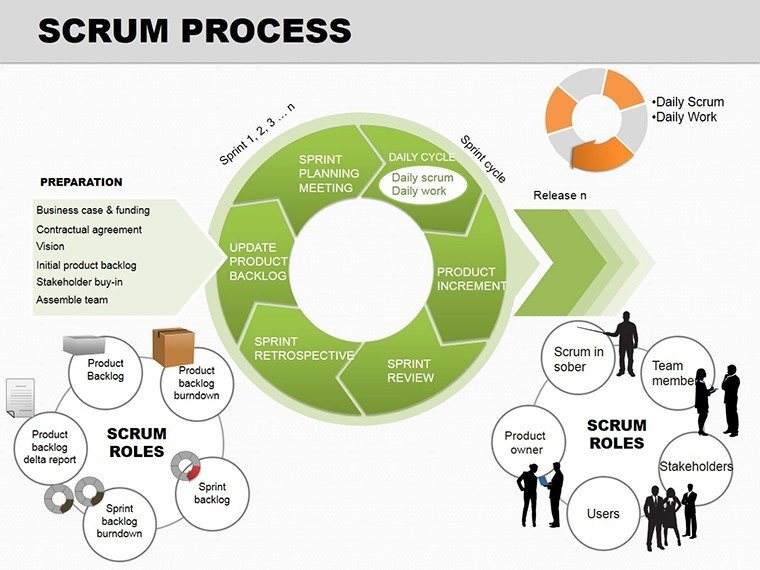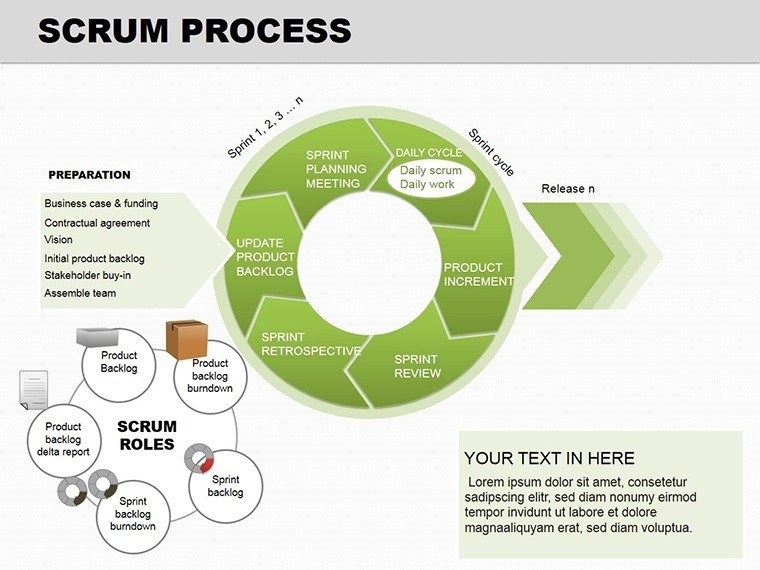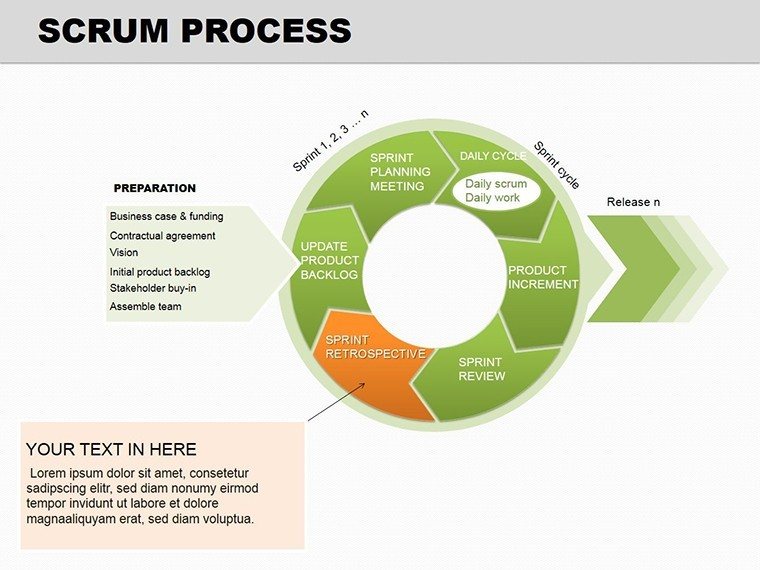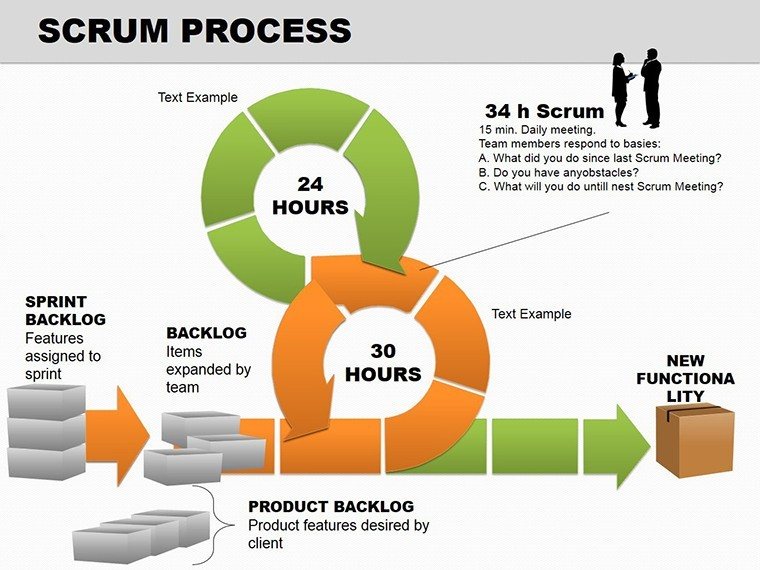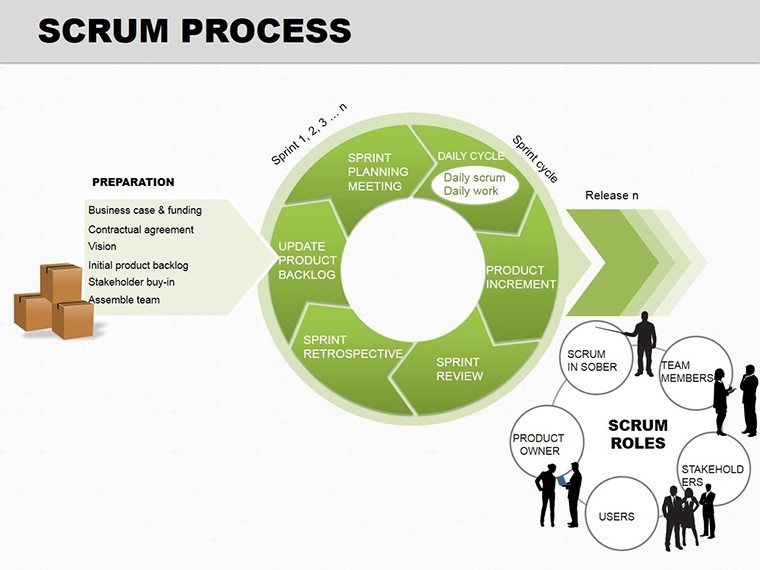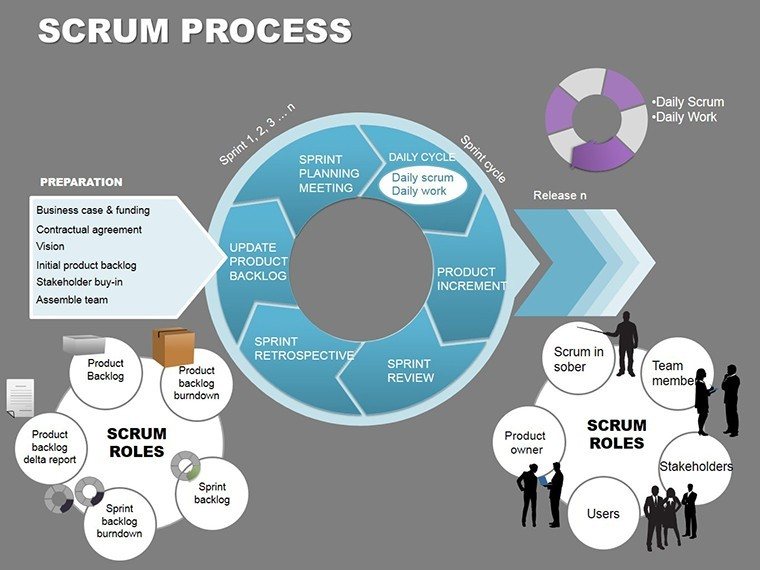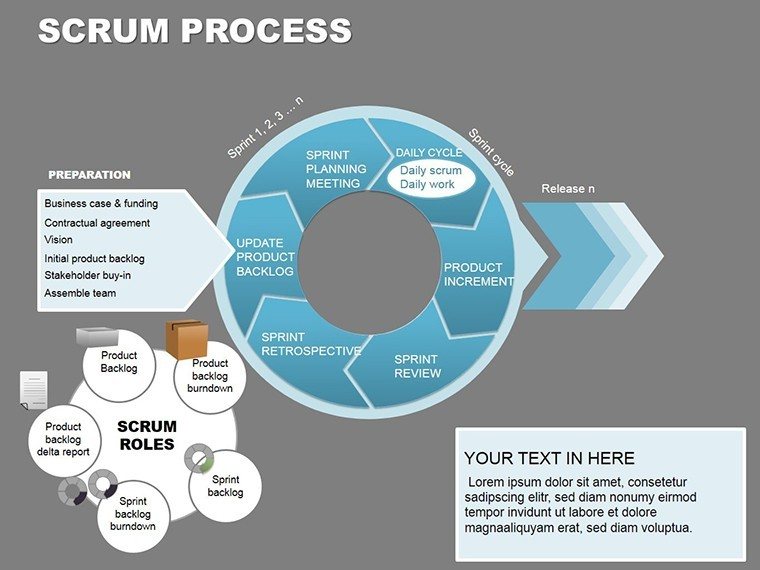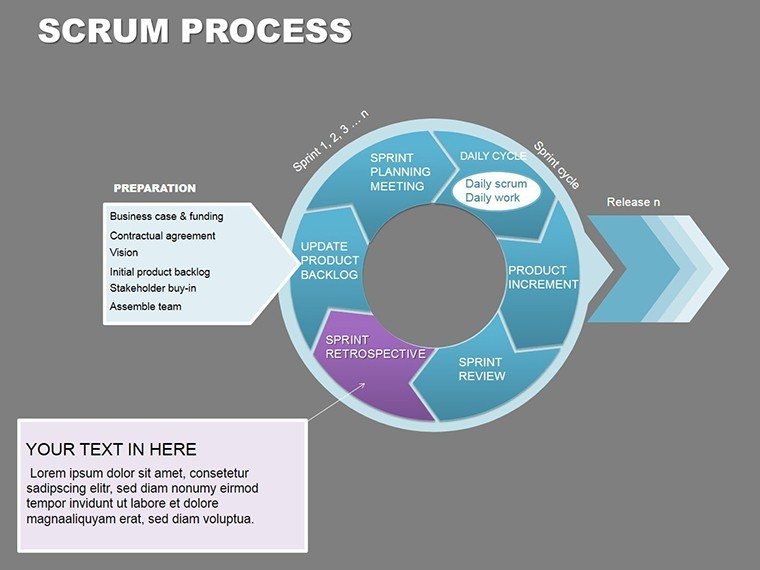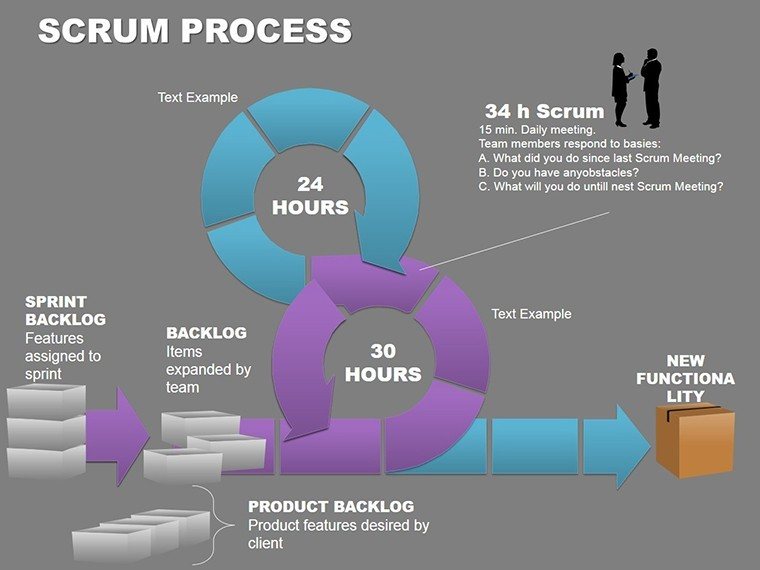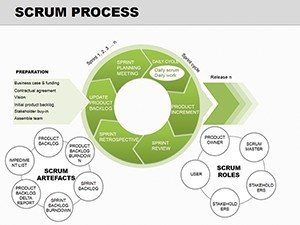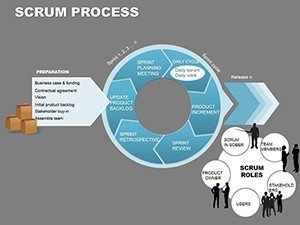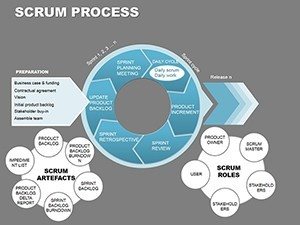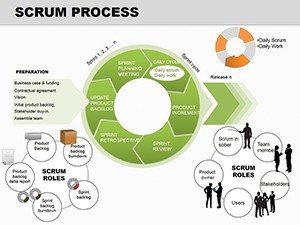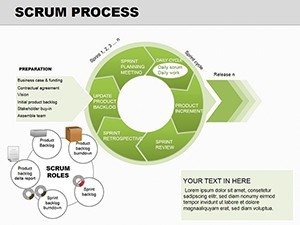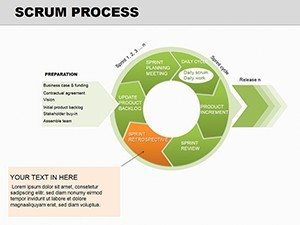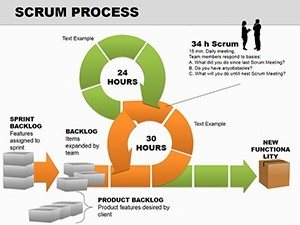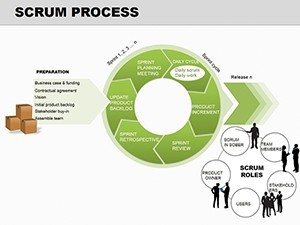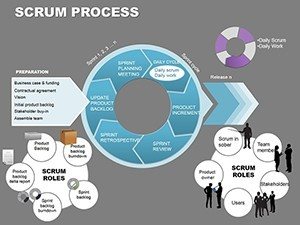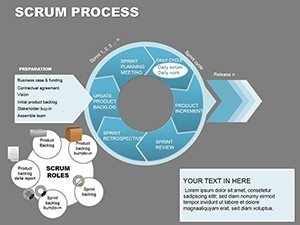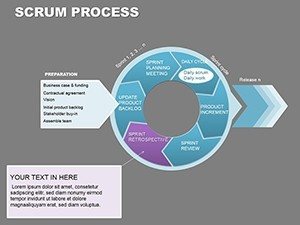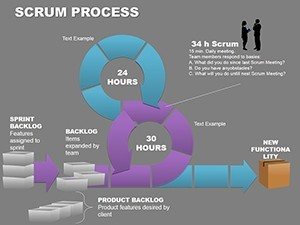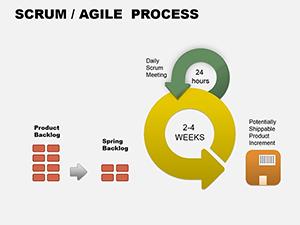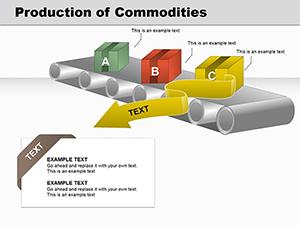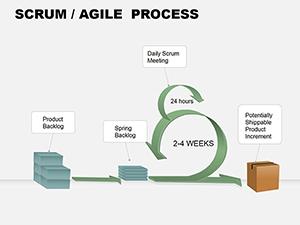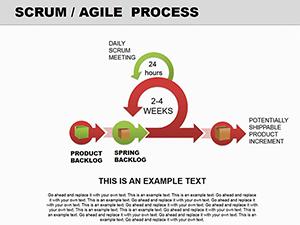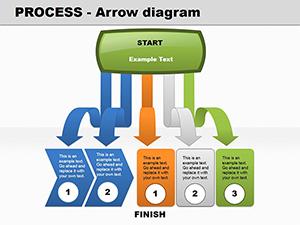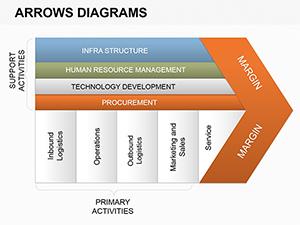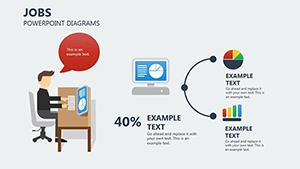Promo code "00LAYOUTS"
Agile Scrum Process PowerPoint Diagrams: Visualize Iterative Success
In the whirlwind of modern project management, where change is the only constant, clear communication can make or break a sprint. The Agile Scrum Process PowerPoint Diagrams template steps in as your visual ally, offering a robust set of editable slides that map out the full spectrum of Scrum - from backlog grooming to retrospective insights. With over 10 dynamic diagrams, this toolkit is a game-changer for scrum masters, developers, and executives seeking to demystify agile for diverse audiences.
Scrum's beauty lies in its structured flexibility: short cycles, daily syncs, and continuous improvement. This template embodies that with professional-grade visuals that integrate effortlessly into your presentations. Built for PowerPoint 2016+, each slide leverages smart objects for drag-and-drop ease, turning hours of manual diagramming into minutes of refinement. Whether outlining the sprint cycle in a stakeholder update or dissecting roles in a team workshop, these diagrams foster understanding and momentum.
Discover the Standout Features Driving Clarity
Beyond basic flowcharts, this collection packs versatility into every slide. The core sprint cycle diagram, for instance, uses a helical structure to depict iterative builds, with expandable nodes for sub-tasks. Accompanying it are backlog trees, ceremony wheels, and burndown funnels - each optimized for data import and thematic consistency.
- Sprint Cycle Helices: Multi-layer spirals showing planning to review, with color-coded velocity indicators.
- Backlog Trees: Hierarchical branches for epics and stories, complete with priority heatmaps.
- Daily Scrum Wheels: Radial segments for accomplishments, plans, and blocks, rotatable for emphasis.
- Retrospective Funnels: Inverted shapes filtering feedback into actionable insights.
- Role Constellations: Starburst layouts connecting product owners, masters, and teams with dependency lines.
Customization shines through: alter line weights for print-friendliness, embed formulas for auto-updating metrics, or swap icons from the 30+ included library. Dark mode variants ensure versatility across presentation styles, and grouped elements speed up global changes.
Streamlined Setup: From Import to Impact
- Assess Needs: Pinpoint ceremony gaps - e.g., visualize backlog for grooming sessions.
- Layer Content: Paste Jira exports into placeholders; align with auto-snaps.
- Enhance Dynamics: Apply path animations to trace process flows.
- Validate Readability: Preview in outline view, tweaking fonts for 10-foot rule compliance.
- Deploy Collaboratively: Share via SharePoint for real-time team tweaks.
Such steps transform static reports into interactive guides. A project lead in fintech used the wheel for standups, noting how it surfaced hidden dependencies early.
Targeted Use Cases: Scrum in Action
For dev teams, the helix slide anchors sprint planning: spiral outward with user stories, inward for completions. It clarifies capacity, reducing overcommitment in high-stakes environments.
Executives benefit from the overview constellation - stars link roles to artifacts, demystifying Scrum for board-level buy-in. In one transformation workshop, it bridged C-suite skepticism, highlighting ROI through visual ROI paths.
Marketing squads adapt the funnel for campaign retros: filter leads into learnings, with branches for A/B tweaks. Trainers leverage the tree for certification prep, branching into exam scenarios.
Consultants shine in client audits, using burndown slides to benchmark maturity - funnels narrow from chaos to streamlined outputs.
Why It Surpasses Stock Options
Generic diagrams lack Scrum specificity, leading to forced fits. Here, purpose-built paths and scalable vectors maintain integrity. Morph effects between ceremonies create seamless narratives, outpacing slide-by-slide jumps.
Accessibility features like alt-text prompts and high-contrast defaults make it inclusive, while lightweight files zip through networks.
Expert Advice for Scrum Visual Mastery
Prioritize whitespace: let diagrams breathe amid text. Sync with tools like Azure DevOps via embeds. For global rollouts, localize labels without redesigns. These visuals aren't mere aids - they're the scaffold for agile evolution.
Align your team with precision today - download and diagram your path forward.
Frequently Asked Questions
How editable are the Agile Scrum diagrams?
Fully - shapes, colors, and data points adjust via native PowerPoint controls, no external software needed.
What PowerPoint versions support this template?
Optimized for 2016+, with backward compatibility to 2013; full features in 365.
Can I use it for non-dev projects?
Yes, adaptable for HR onboarding or event planning with iterative elements.
Are animations included?
Yes, subtle builds for flows; expand with custom triggers.
How many diagrams are there?
12 core ones, expandable via duplicates.
Does it integrate with agile tools?
Placeholders for screenshots or links to Jira, Trello, etc.