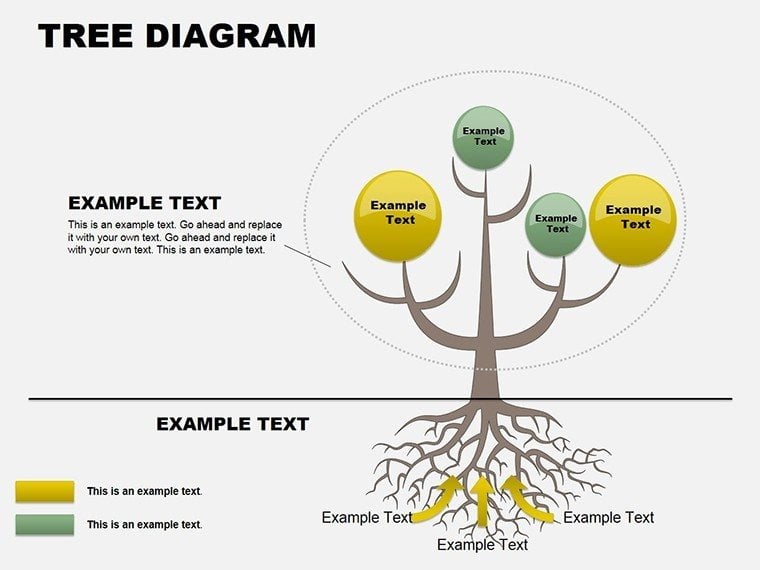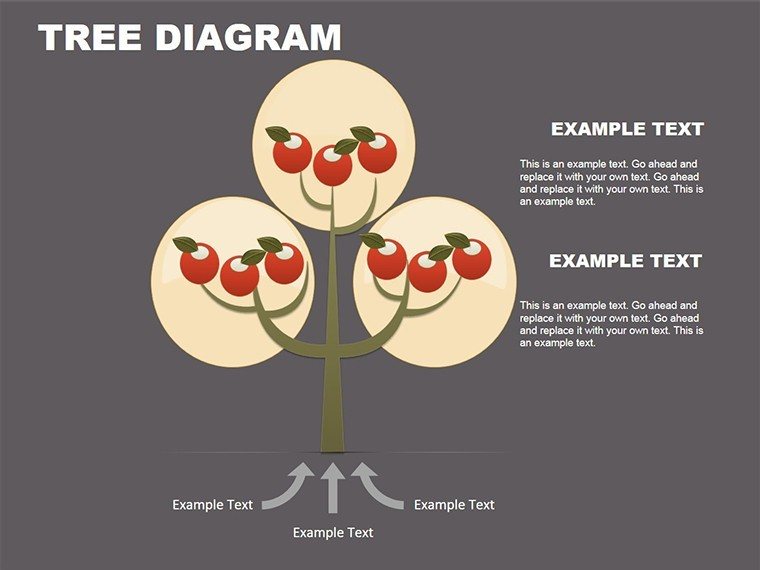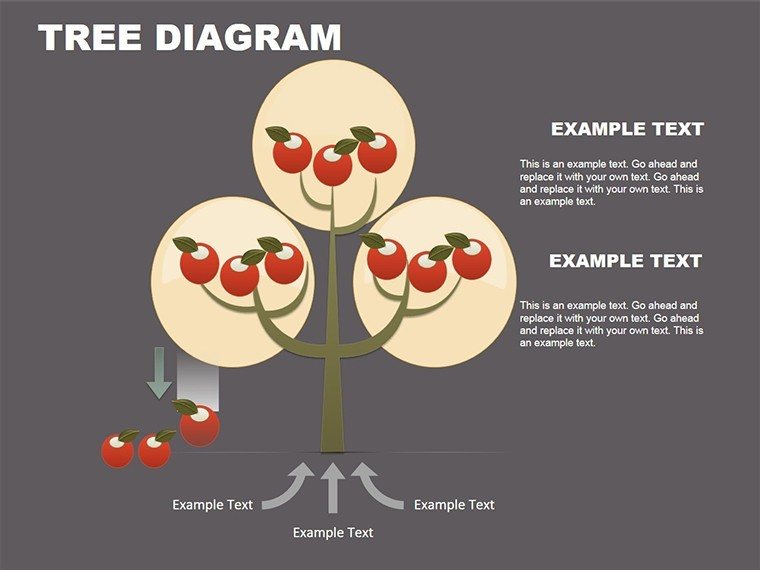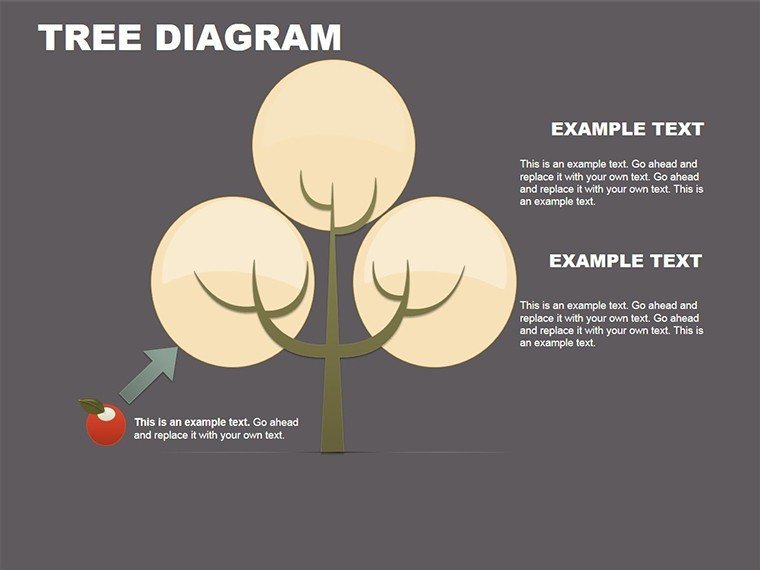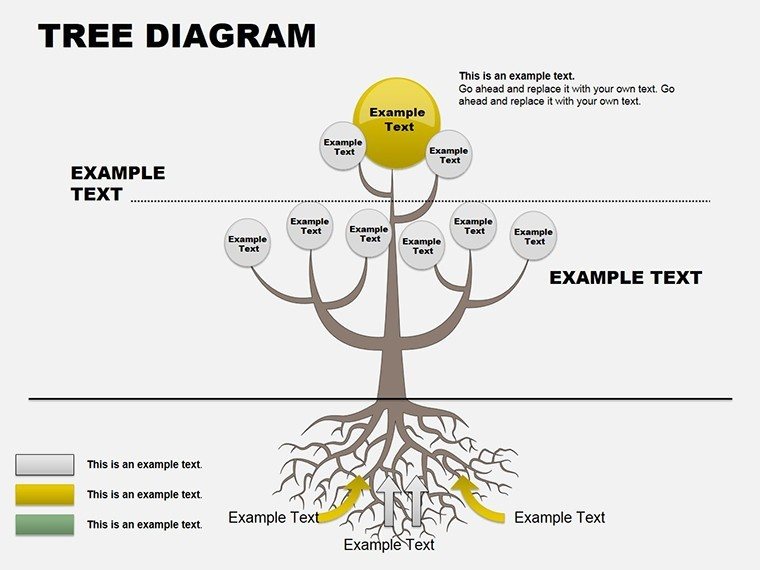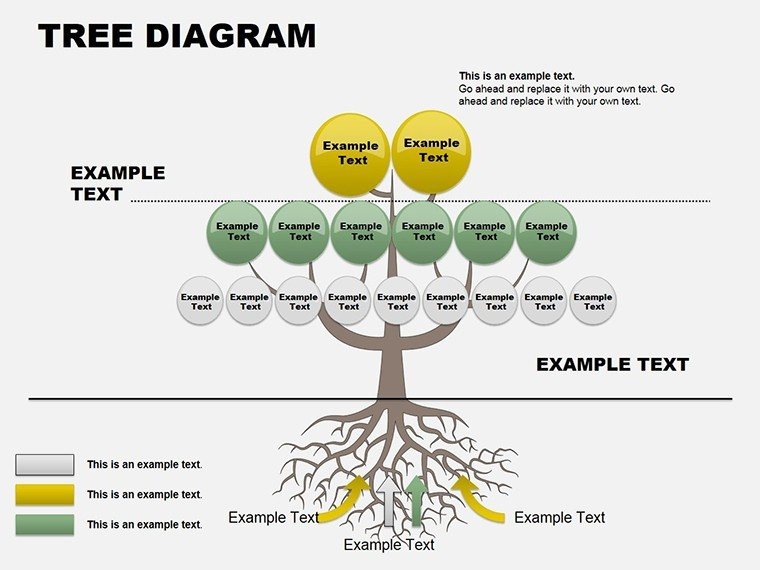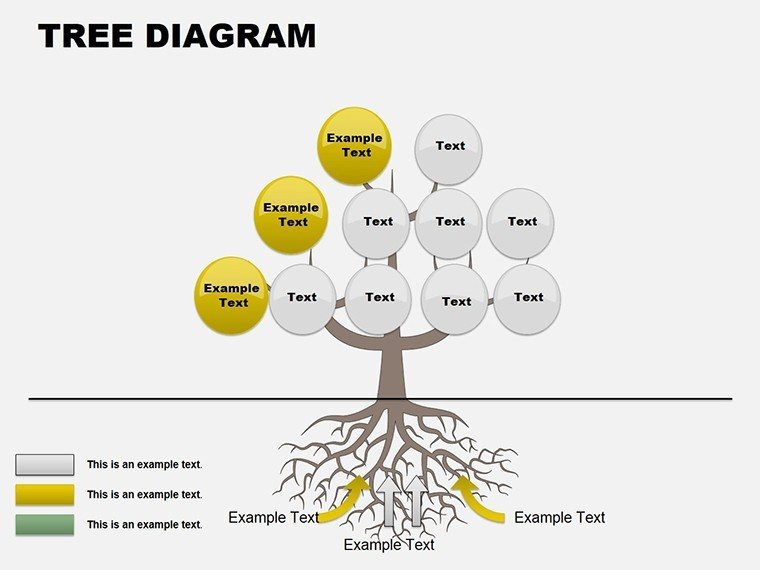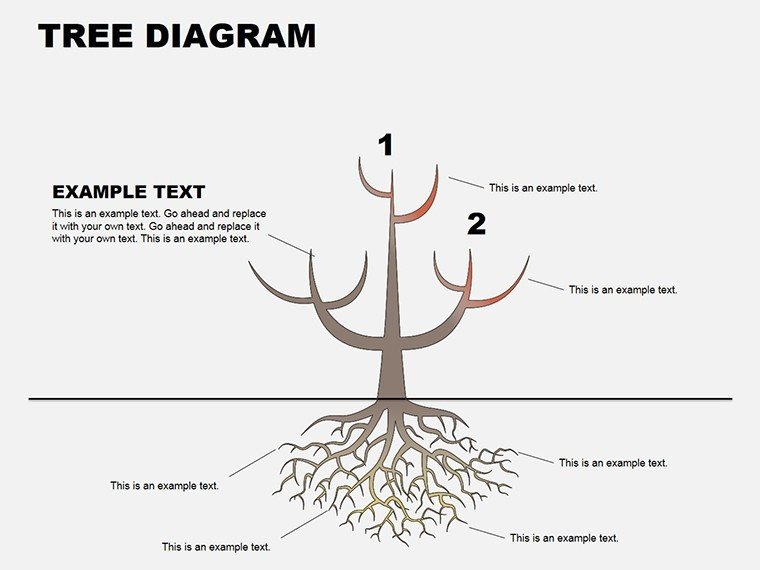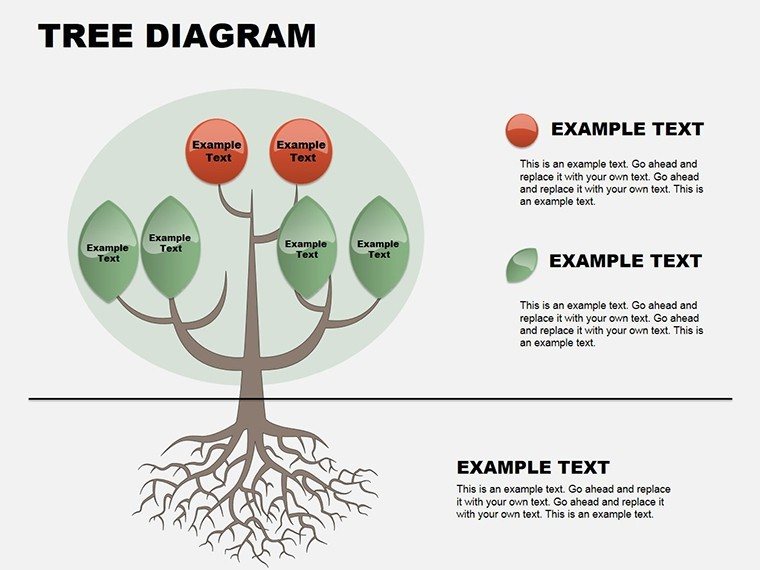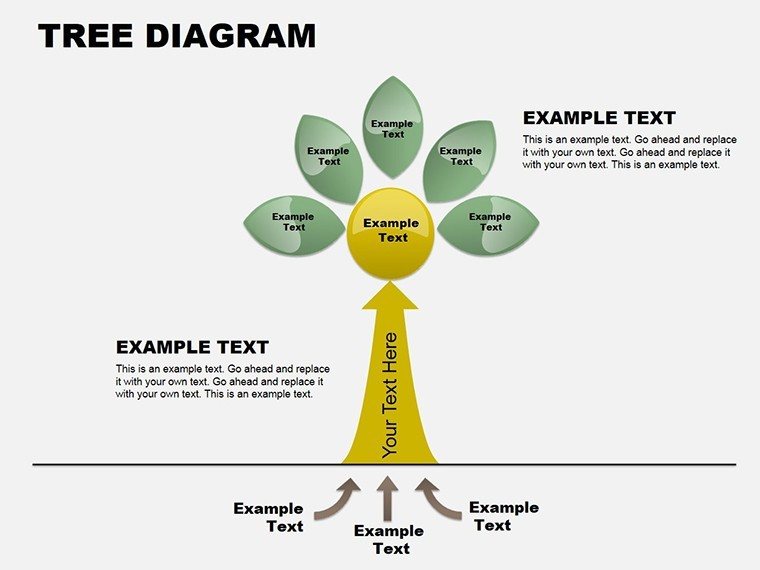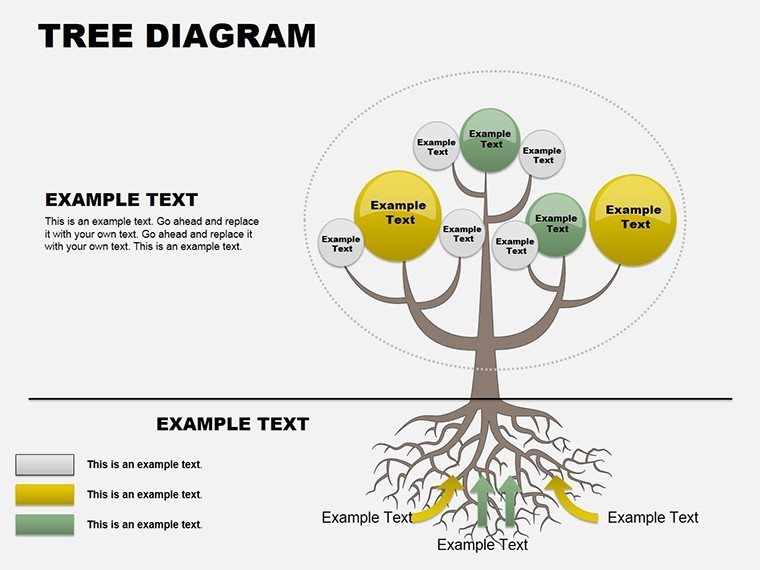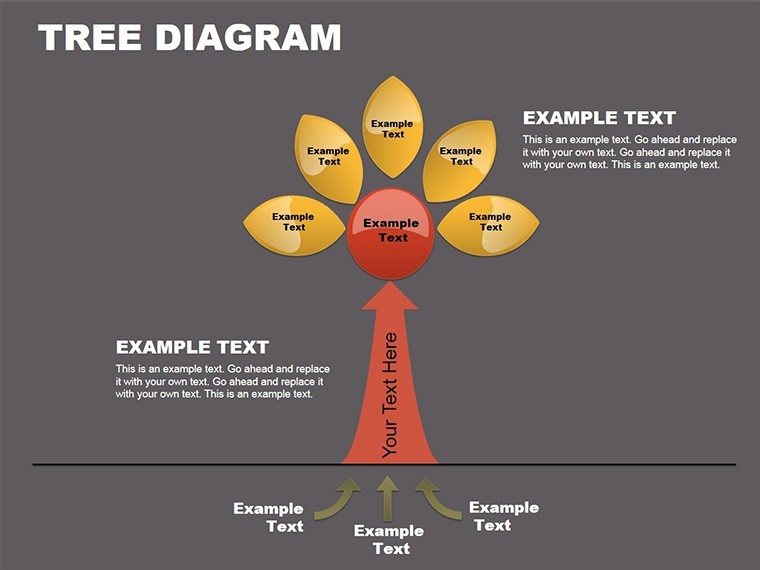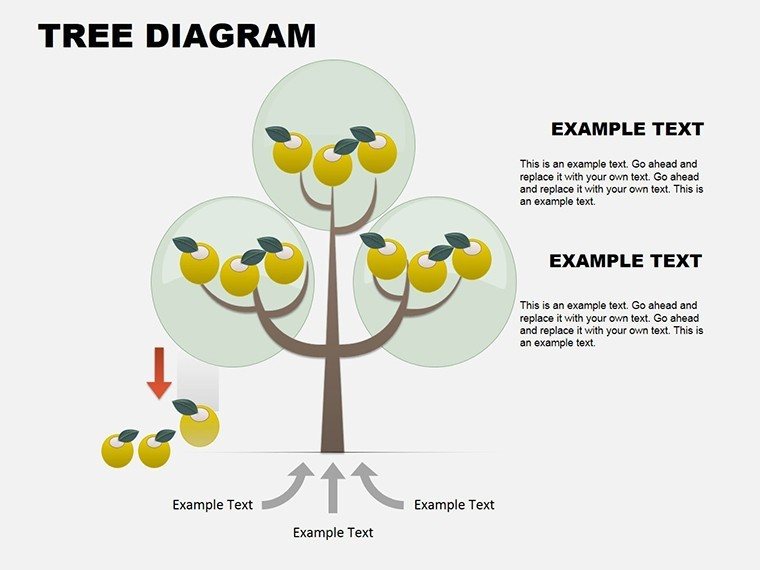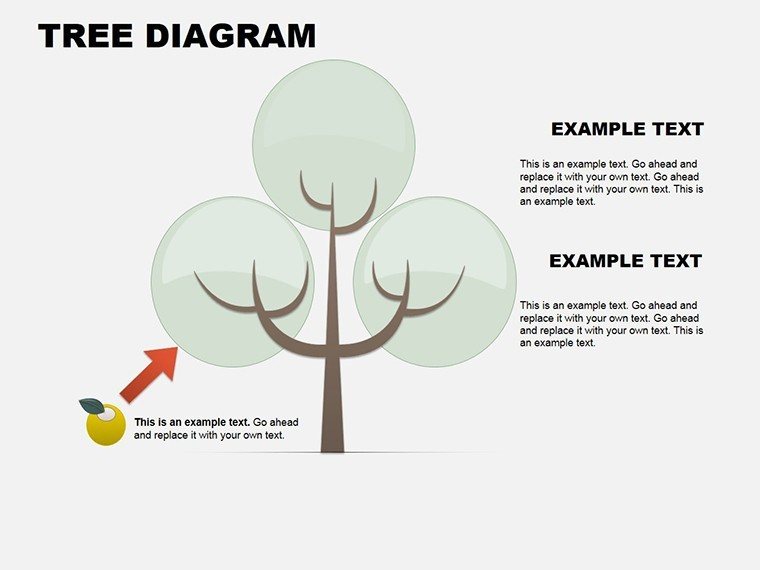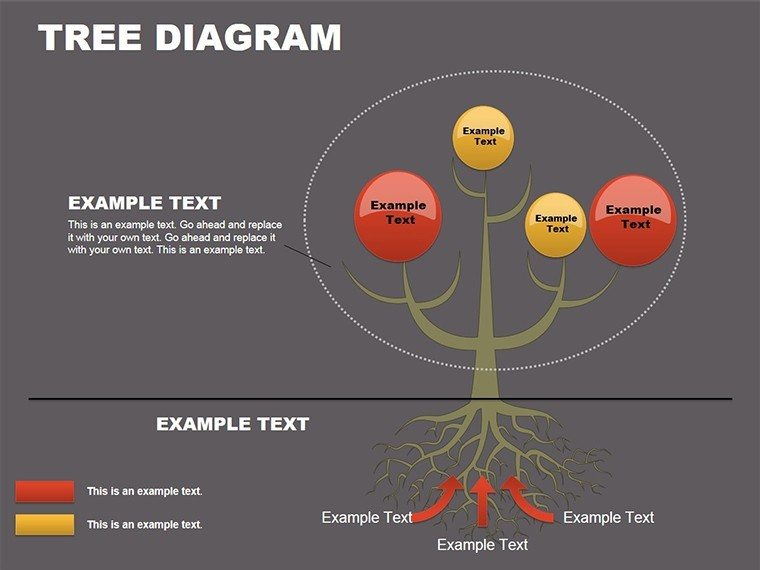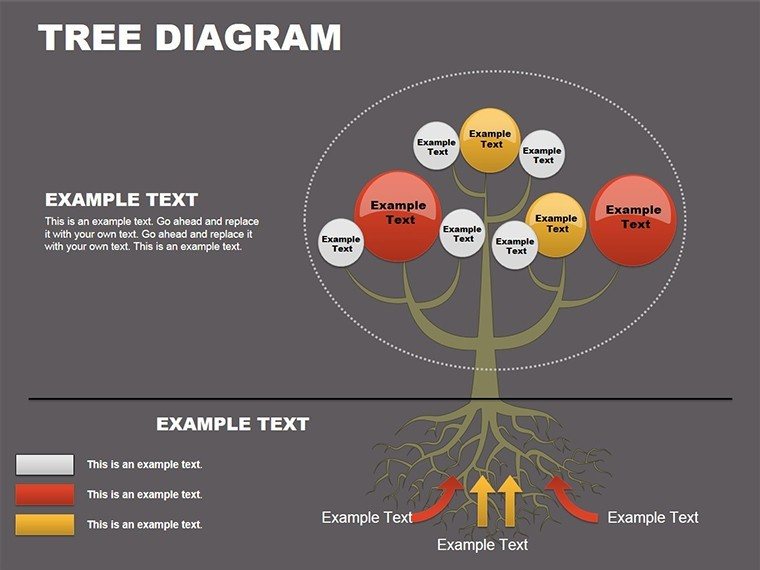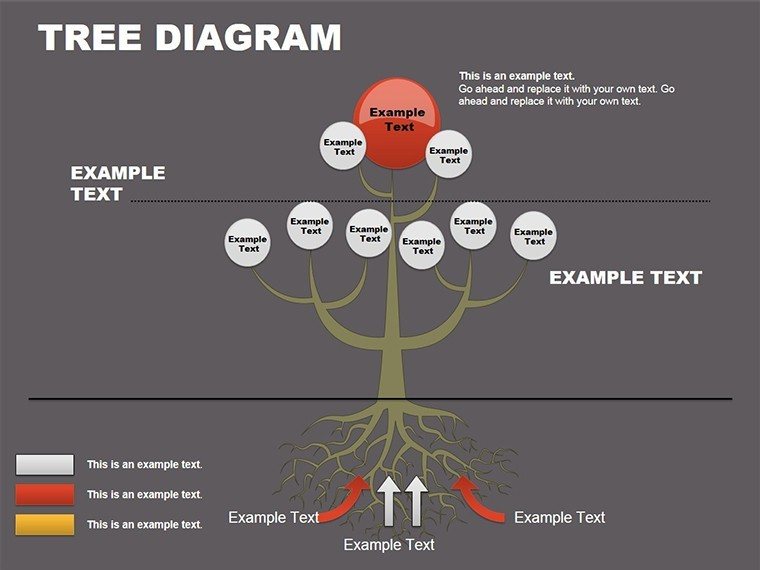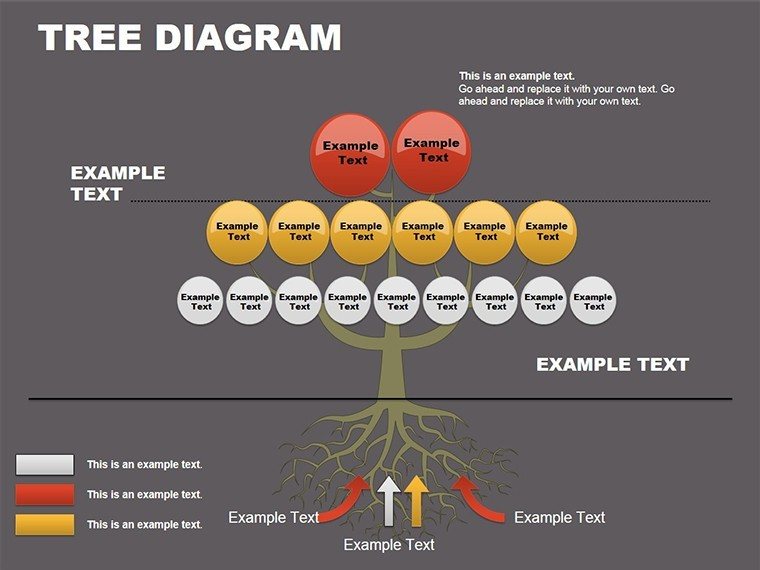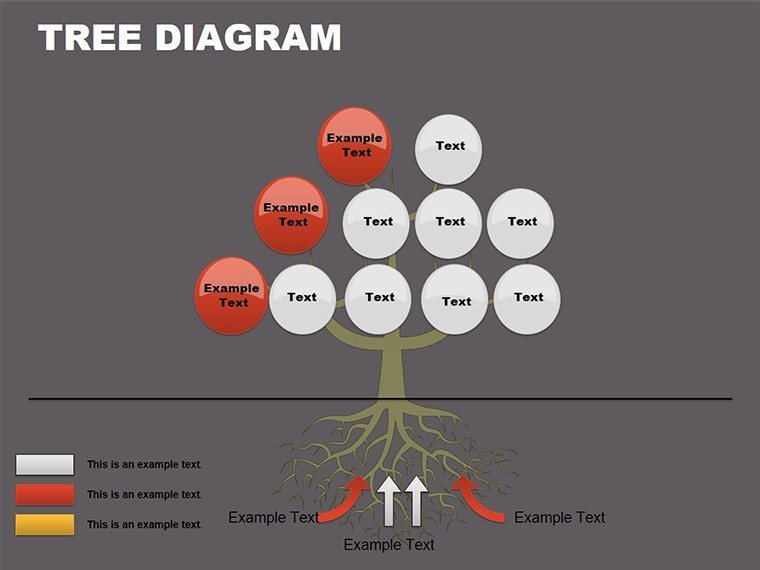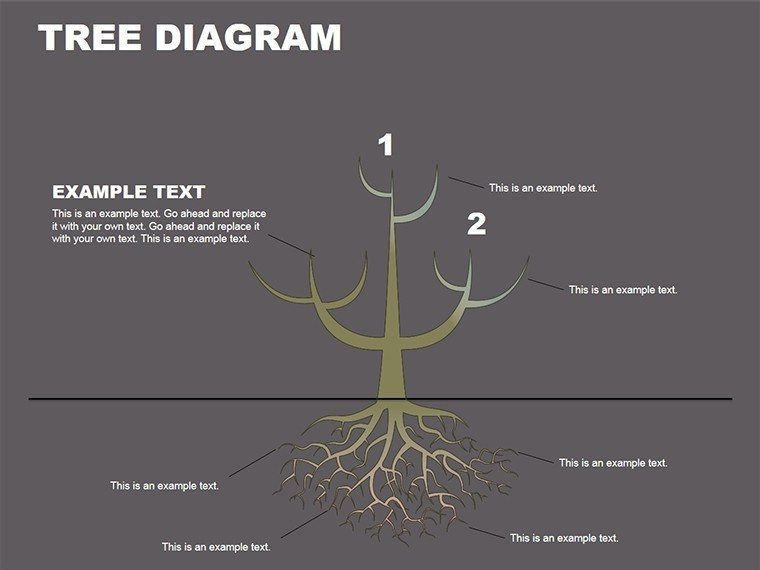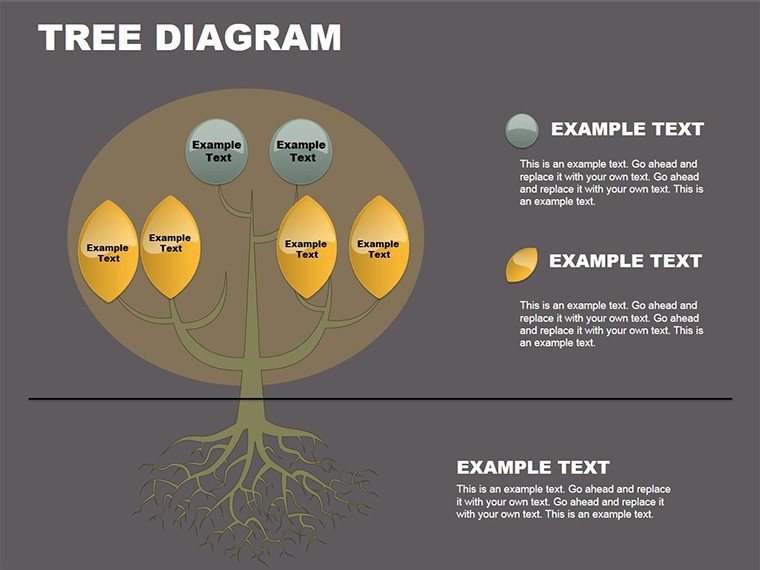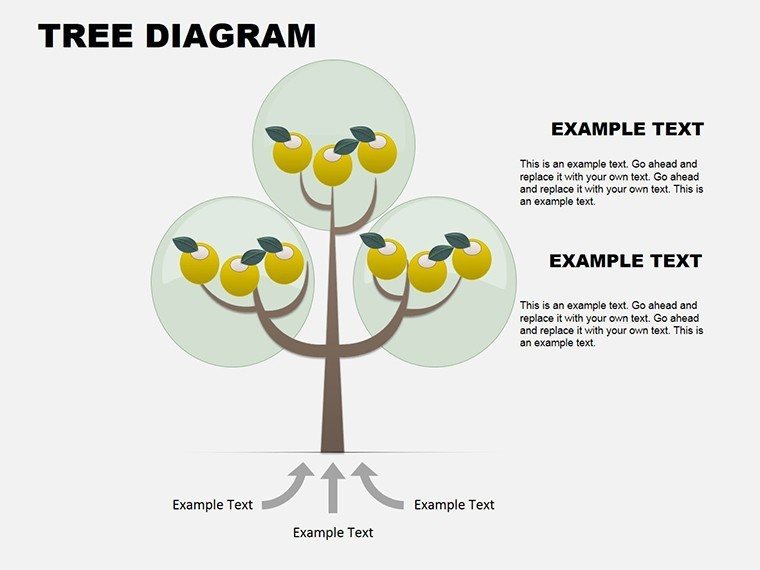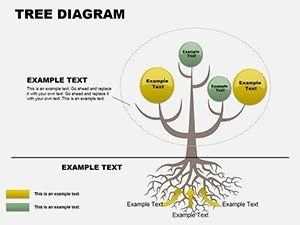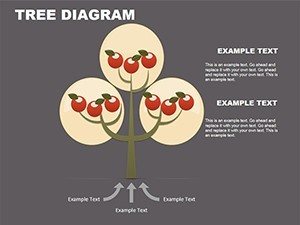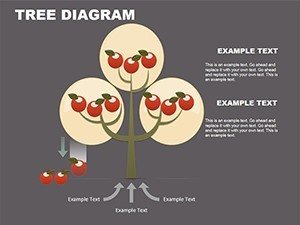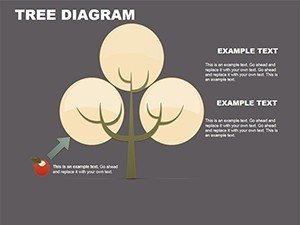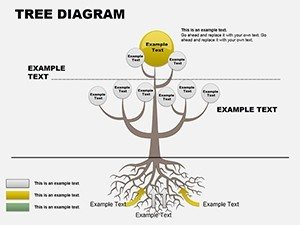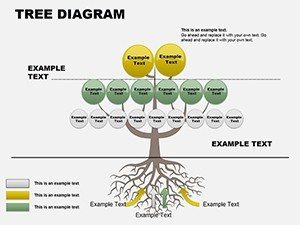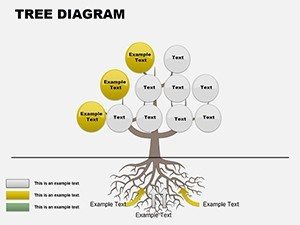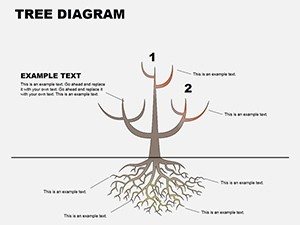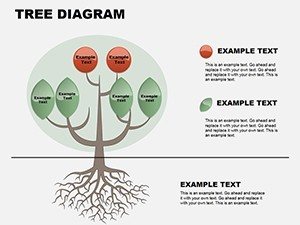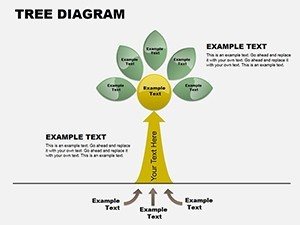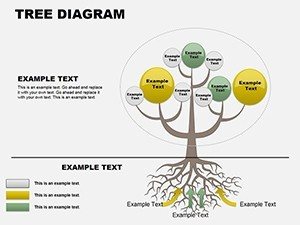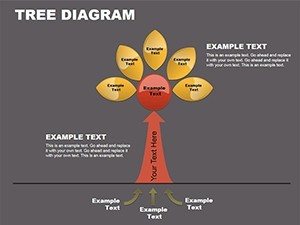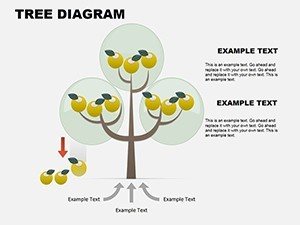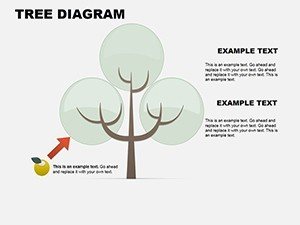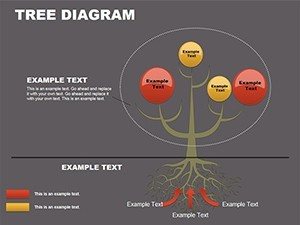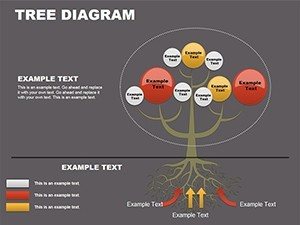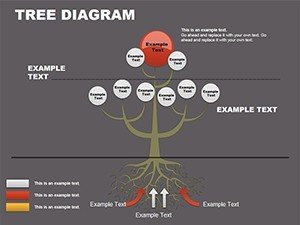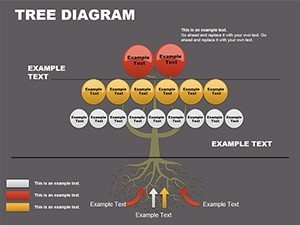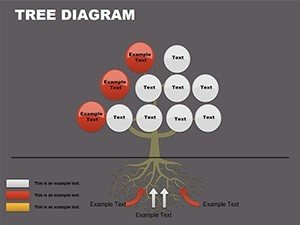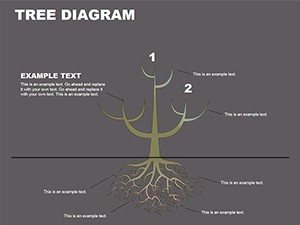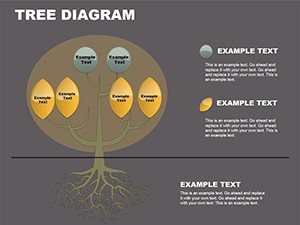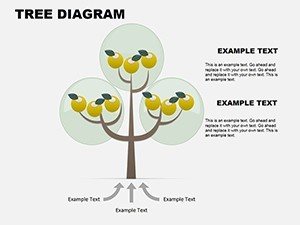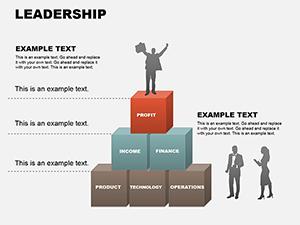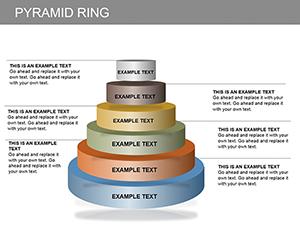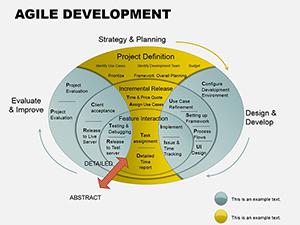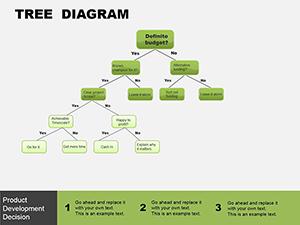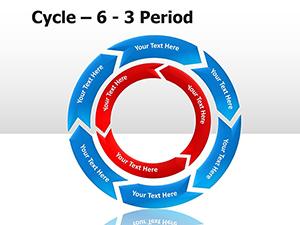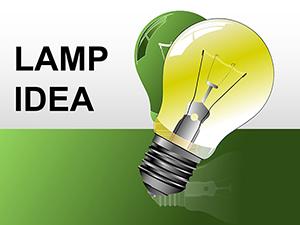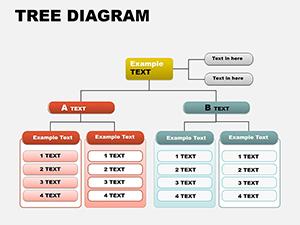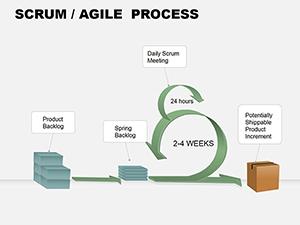Promo code "00LAYOUTS"
Tree Analysis PowerPoint Template: Branching Out Your Business Insights
Type: PowerPoint Diagrams template
Category: Tree
Sources Available: .ppt, .pptx
Product ID: PD00074
Template incl.: 22 editable slides
Imagine mapping the intricate web of your organization's ecosystem - from the roots of your employee structure to the branches of vendor partnerships and the leaves of product offerings - all in a single, visually compelling slide deck. That's the power of the Tree Analysis PowerPoint template, designed specifically for professionals who need to convey complex relationships without overwhelming their audience. Whether you're a strategy consultant illustrating supply chain dynamics or an HR leader outlining team hierarchies, this template transforms abstract data into a natural, intuitive narrative that resonates like a well-tended family tree.
With 22 fully editable slides, each crafted to mimic the organic flow of a tree, you can customize every element to fit your story. Start from the trunk - your core business proposition - and extend outward to show how every part supports the whole. This isn't just a diagram pack; it's a storytelling tool that helps you "hang" your key propositions on sturdy branches, making your points stick in ways traditional charts never could. Picture using it in a boardroom to demonstrate how vendor choices ripple through product development, or in a team meeting to highlight growth paths for staff. The result? Audiences grasp interconnections faster, decisions accelerate, and your presentations leave a lasting impression.
Built for seamless integration into PowerPoint 2016 and later versions, this template ensures compatibility across teams. Drag, drop, and tweak colors, icons, and text without losing the elegant, nature-inspired design. It's perfect for industries like consulting, manufacturing, or retail, where visualizing ecosystems drives strategy. And at just $22, it's an investment that pays off in clearer communication every time you present.
Core Features That Grow With Your Needs
At the heart of this template lies its versatility. Each of the 22 slides offers unique tree variations: from simple binary branches for quick decisions to multi-level canopies for comprehensive overviews. Editable nodes let you input data effortlessly - swap in your company logos for the roots or color-code branches by department for instant visual cues.
- Hierarchical Mapping: Build top-down views starting with your mission statement at the crown, cascading to operational details below.
- Customizable Icons: Over 50 nature-themed icons (leaves for ideas, fruits for outcomes) that align with your branding.
- Animation-Ready: Subtle grow-in effects that reveal branches sequentially, guiding viewers through your logic step by step.
- Responsive Design: Scales perfectly for widescreen or standard formats, ensuring clarity on any screen.
These features aren't gimmicks; they're drawn from proven presentation principles, much like how landscape architects use tree diagrams to plan urban green spaces - methodical, balanced, and impactful.
Step-by-Step: Crafting Your Tree Analysis Presentation
Getting started is as straightforward as planting a seed. Open the template in PowerPoint, and you'll find a master slide setup that applies consistent styling across all 22 pages. Here's how to tailor it to your workflow:
- Select Your Root Slide: Choose from five trunk styles (straight, curved, or forked) and input your central theme, like "Vendor Ecosystem Overview."
- Branch Out Data: Click any limb to edit - add text for subcategories (e.g., "Tier 1 Suppliers") and link to supporting metrics via hyperlinks.
- Layer in Details: Use the canopy slides for high-level summaries, then drill down with mid-trunk views for specifics, ensuring a logical progression.
- Polish with Colors: Apply your palette - greens for growth areas, reds for risks - to make patterns pop without clutter.
- Test the Flow: Run slideshow mode to check animations; adjust timing so branches unfurl at a natural pace, mimicking real growth.
This process typically takes under an hour for a full deck, far quicker than building from scratch in basic PowerPoint shapes, where alignment woes eat up time.
Real-World Applications: Where Trees Take Root
In practice, this template shines in scenarios demanding clarity amid complexity. Consider a supply chain manager at a mid-sized retailer using it to map vendor dependencies during a quarterly review. The root slide anchors on "Core Inventory Goals," with branches extending to regional suppliers, each node tagged with delivery timelines. When disruptions hit - like a delayed shipment - the visual instantly shows ripple effects, prompting targeted discussions rather than vague debates.
Or take an HR director preparing for leadership retreats. Start with the organizational trunk, branching into development paths: mentorship programs as sturdy limbs, training modules as budding twigs. This approach, inspired by growth models in organizational psychology, helps teams see their career trajectories as interconnected and achievable, fostering engagement.
Even in product launches, marketing teams leverage the fruit-bearing branches to showcase feature rollouts - core innovations at the top, user benefits dangling below. It's a far cry from flat lists; instead, it invites exploration, much like wandering through an orchard to discover seasonal highlights.
Comparing to Standard Tools
Why choose this over PowerPoint's built-in SmartArt trees? While SmartArt offers basics, it lacks the depth - limited to rigid structures without the organic flair or pre-built variations that save design hours. This template's editable layers allow for hybrid views (e.g., tree fused with timelines), blending hierarchy with chronology for richer stories.
Pro Tips for Maximum Impact
To elevate your trees from good to unforgettable, keep text concise - aim for 5-7 words per node to avoid overcrowding. Pair with high-contrast backgrounds for remote viewing, and always include a legend slide (one of the 22 included) to decode symbols. For interactive twists, embed hyperlinks to detailed spreadsheets, turning your deck into a navigable dashboard.
Integrate it into your routine by saving as a master file; update branches quarterly to track evolutions, like shifting employee roles post-merger. This ongoing use builds familiarity, making your presentations a trusted visual language across your organization.
Ready to let your ideas branch freely? Download the Tree Analysis PowerPoint template today for $22 and watch your narratives take root.
Frequently Asked Questions
What file formats are included?
The template comes in .ppt and .pptx formats, compatible with PowerPoint 2016 and newer versions.
How many slides does it have?
There are 22 fully editable slides, each focused on different tree analysis configurations.
Can I customize the colors and icons?
Yes, all elements are editable, including colors, icons, and text, to match your brand guidelines.
Is this suitable for Mac users?
Absolutely, it works seamlessly in PowerPoint for Mac as well as Windows.
Does it include animations?
Yes, subtle animation presets are built-in, but you can add or modify them easily.
What if I need more slides?
You can duplicate and adapt existing slides to expand your deck as needed.