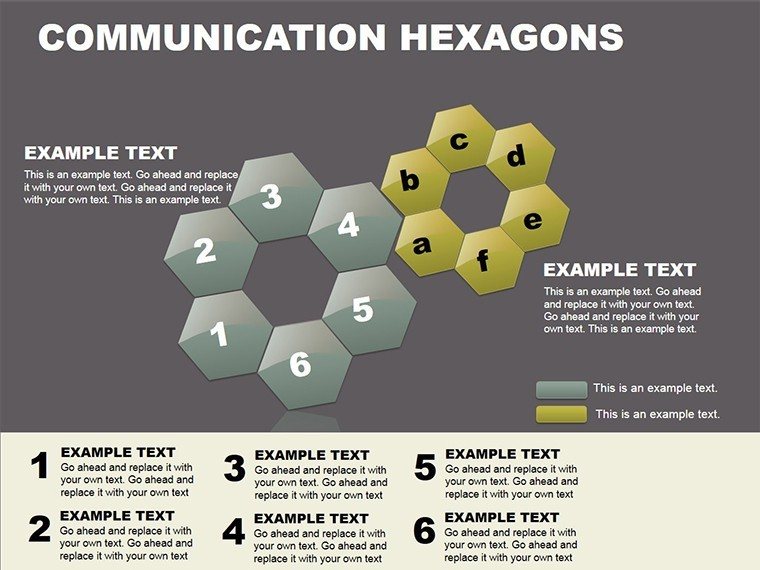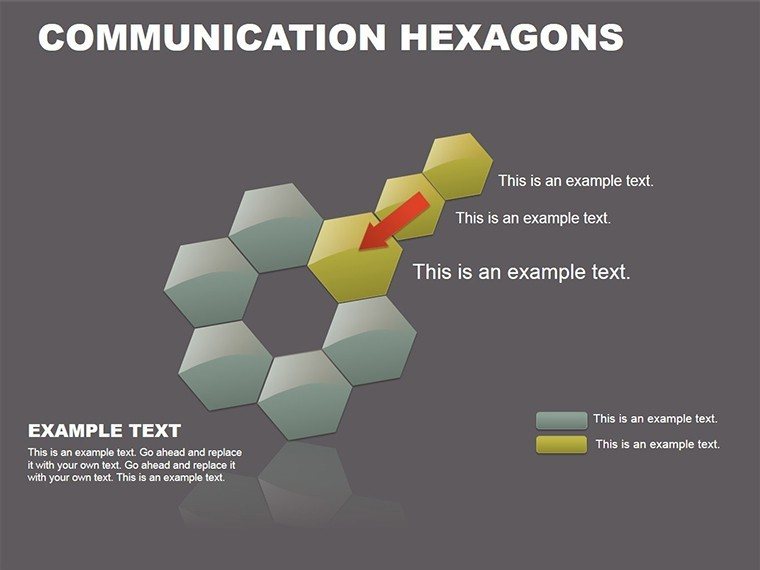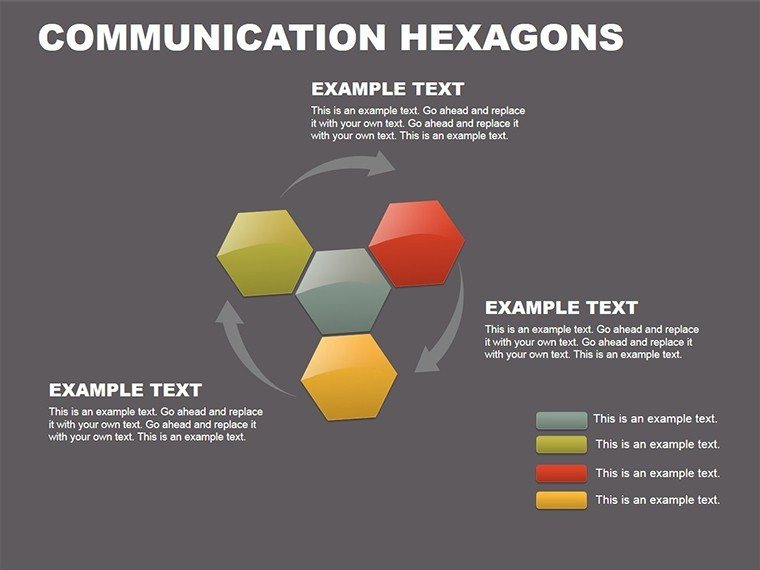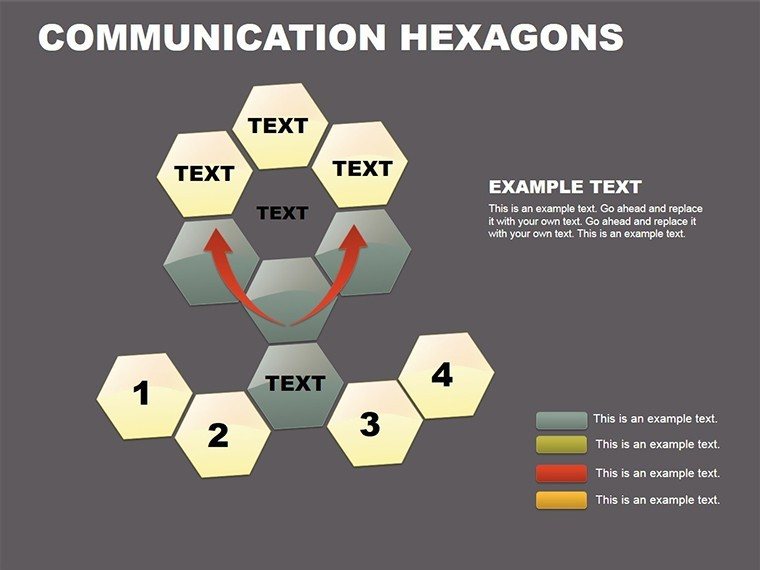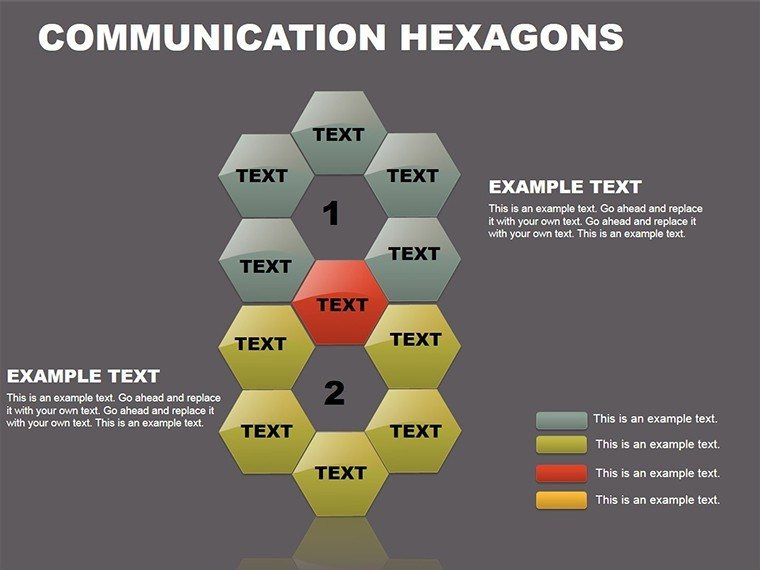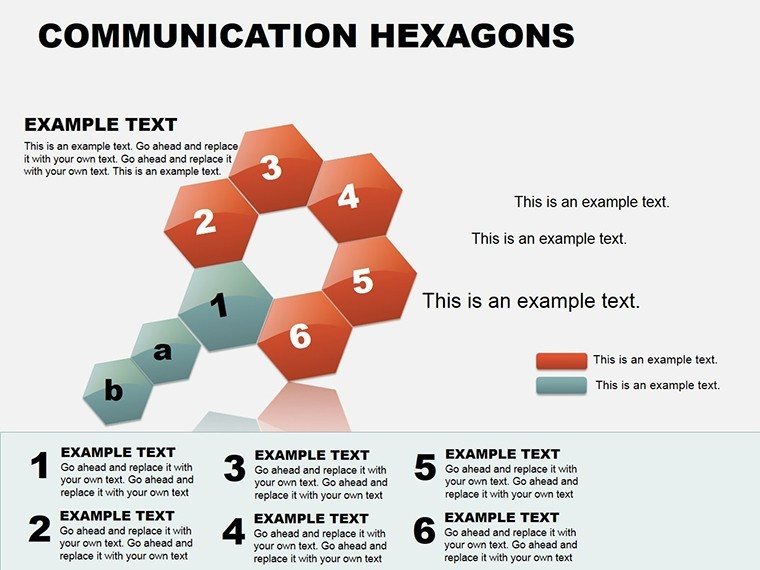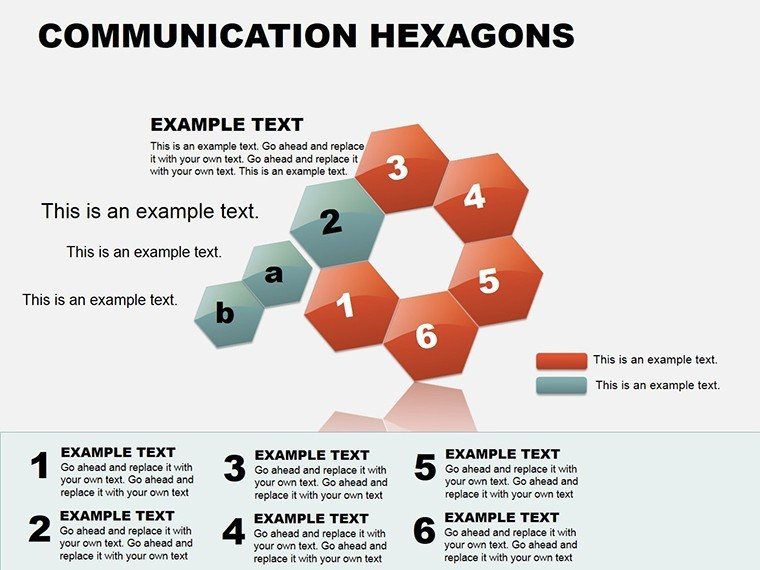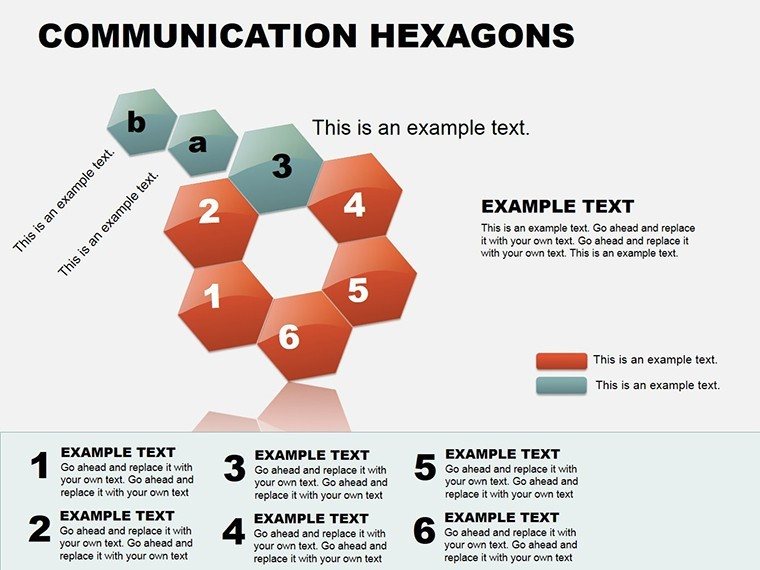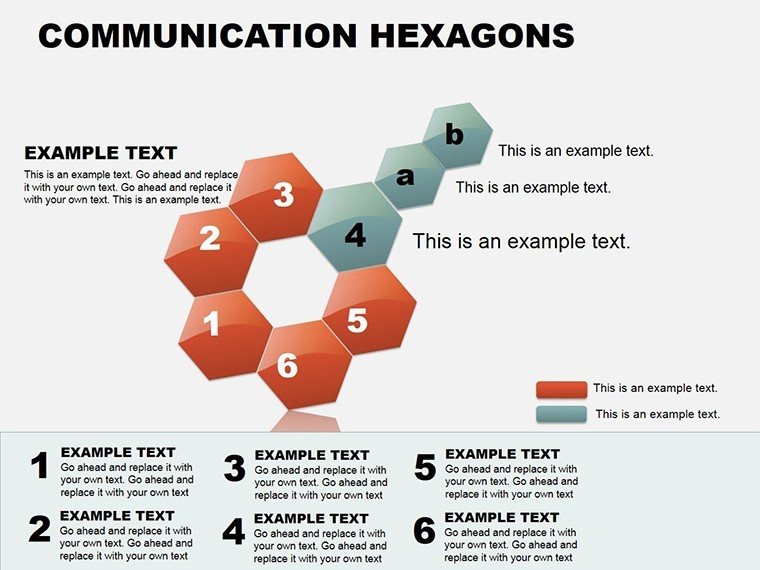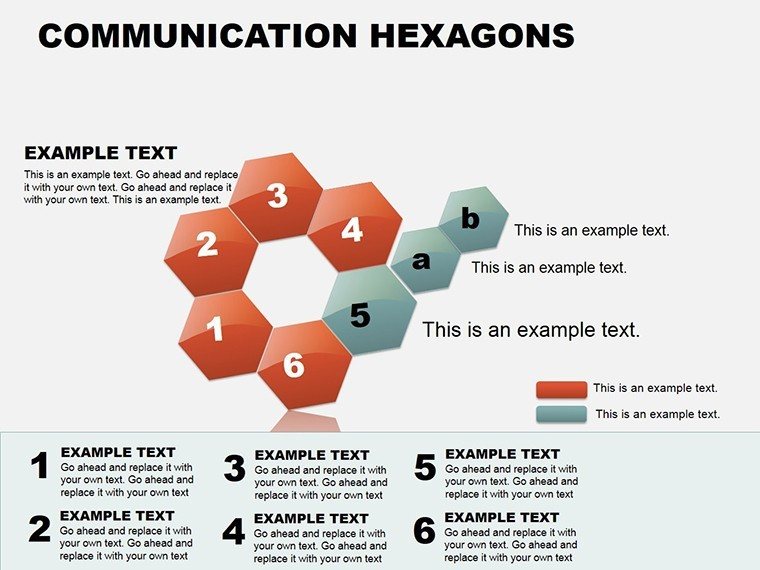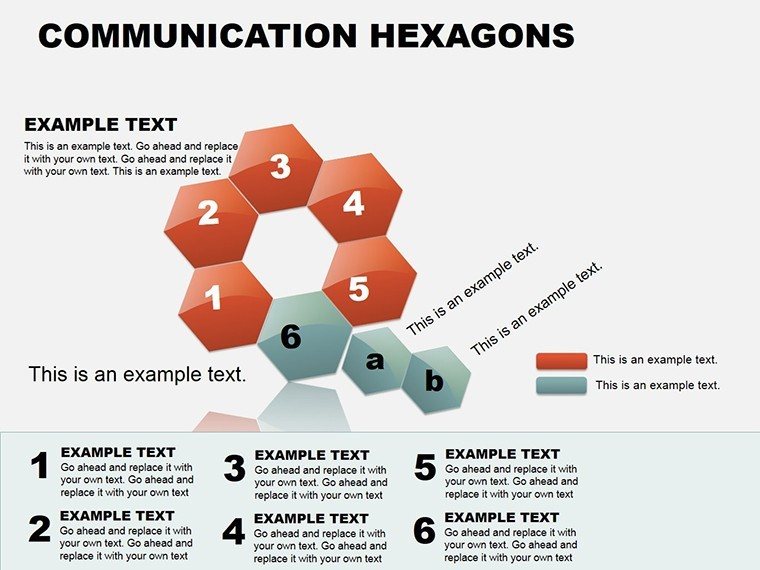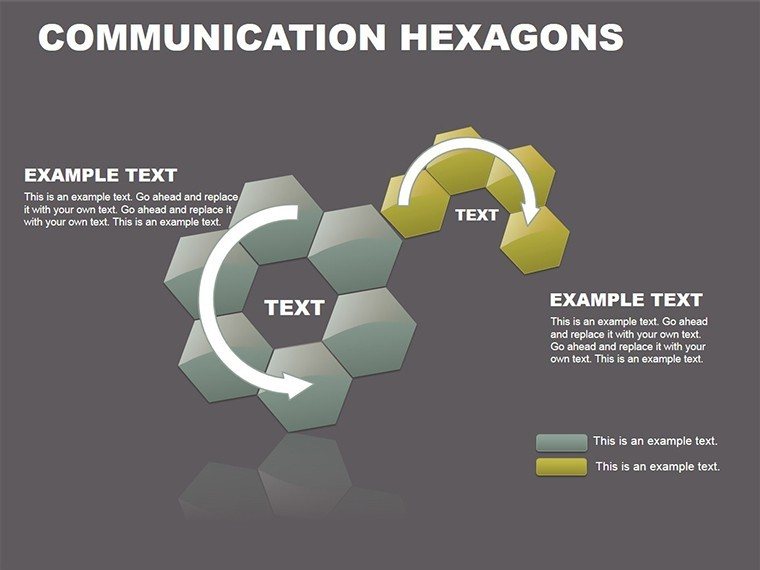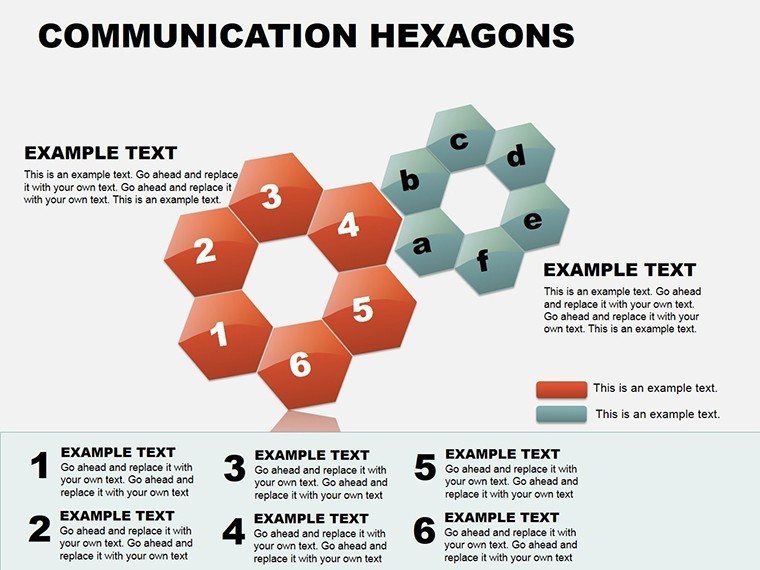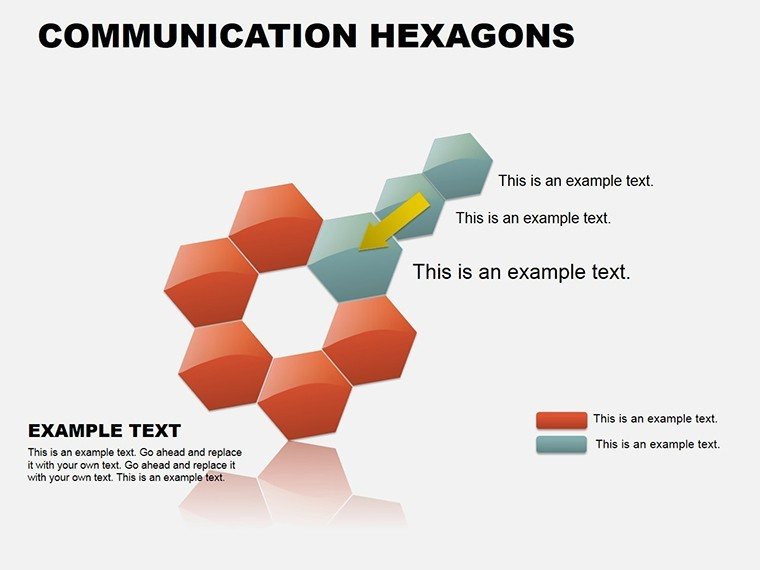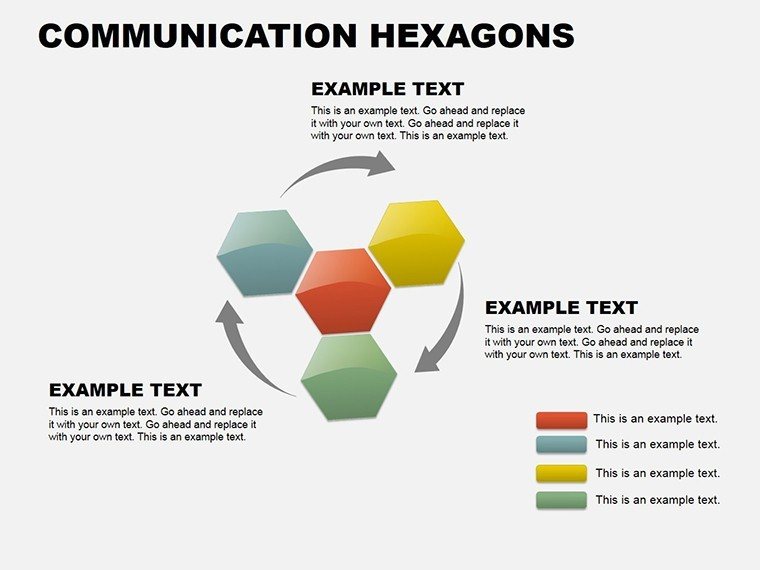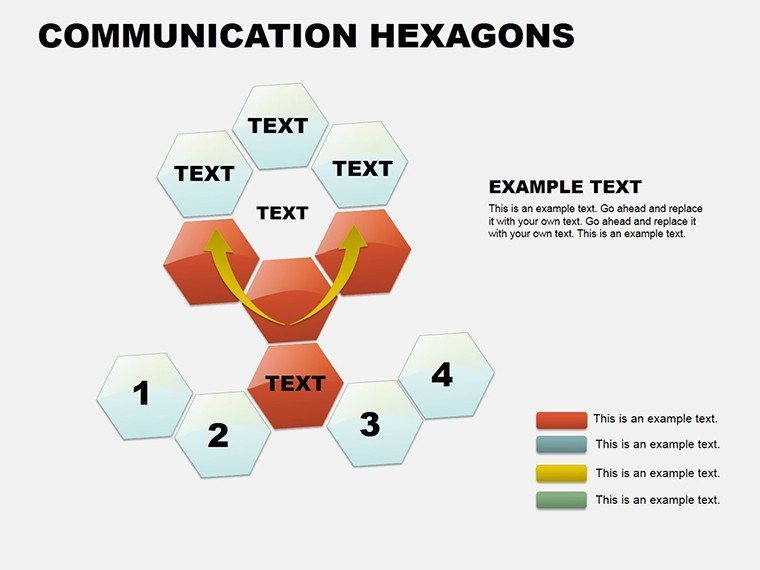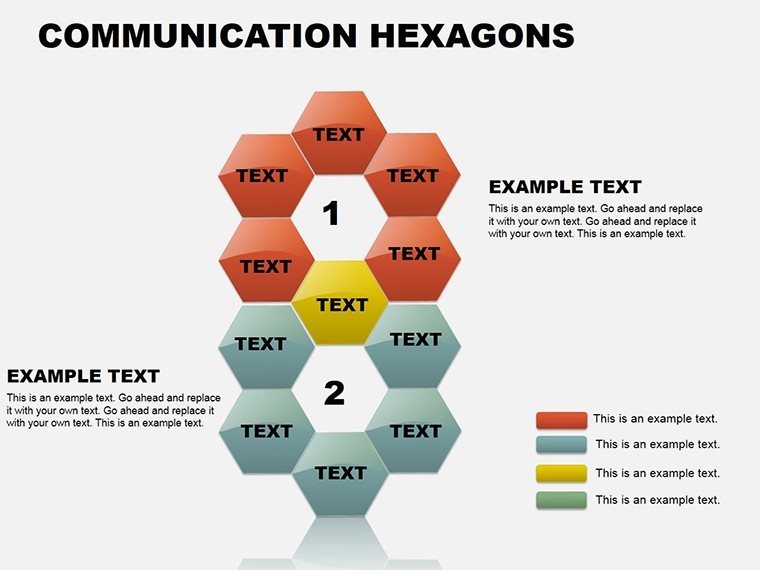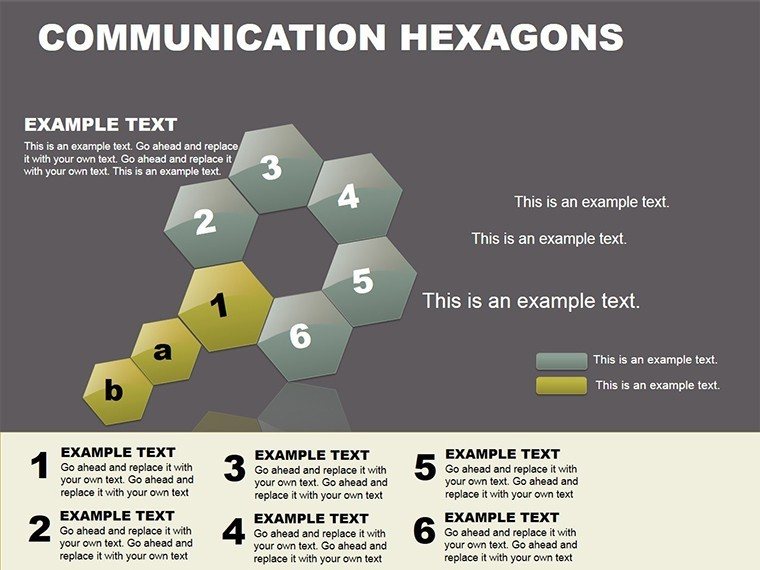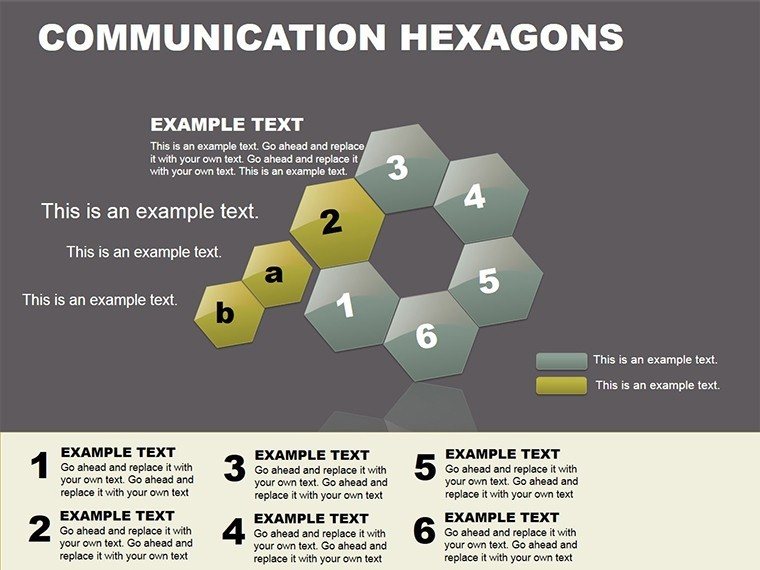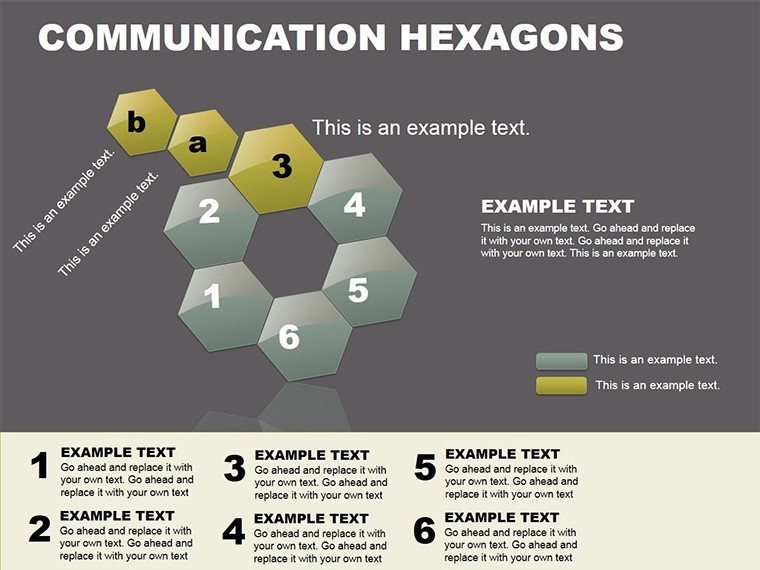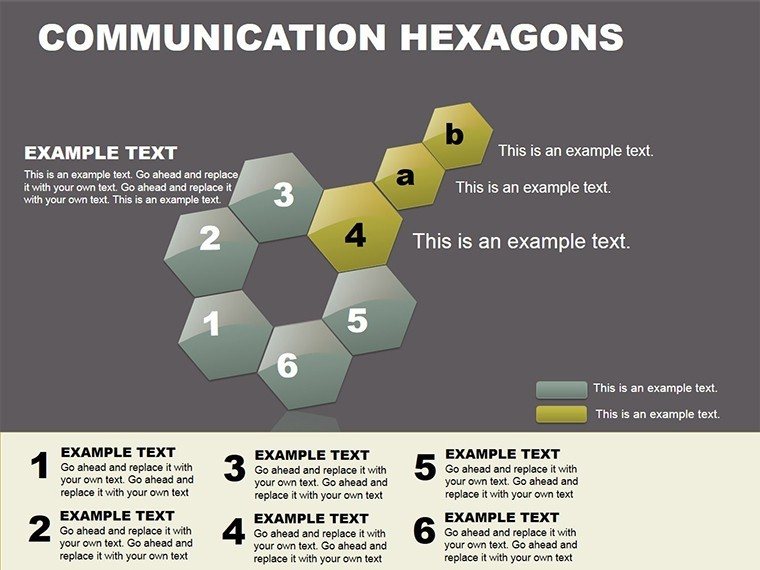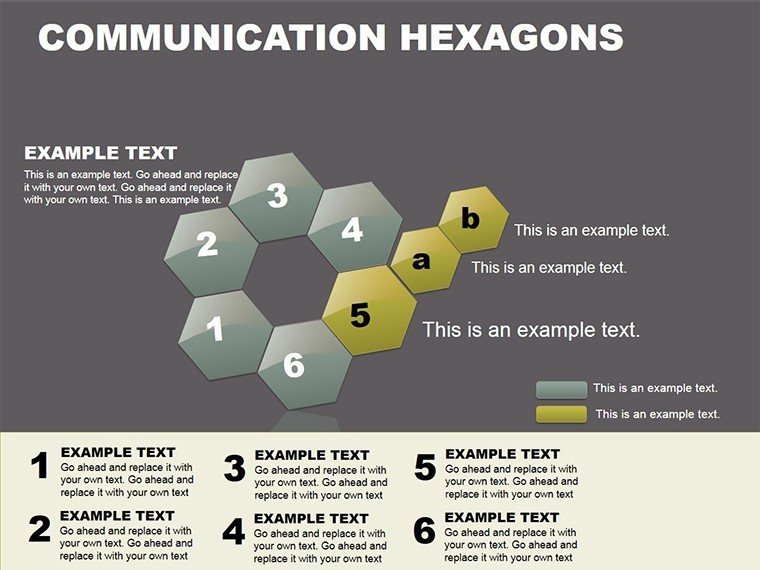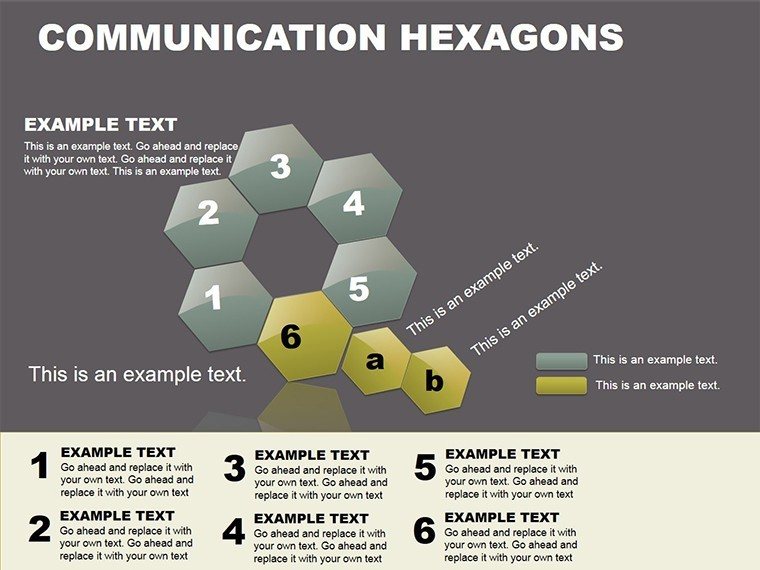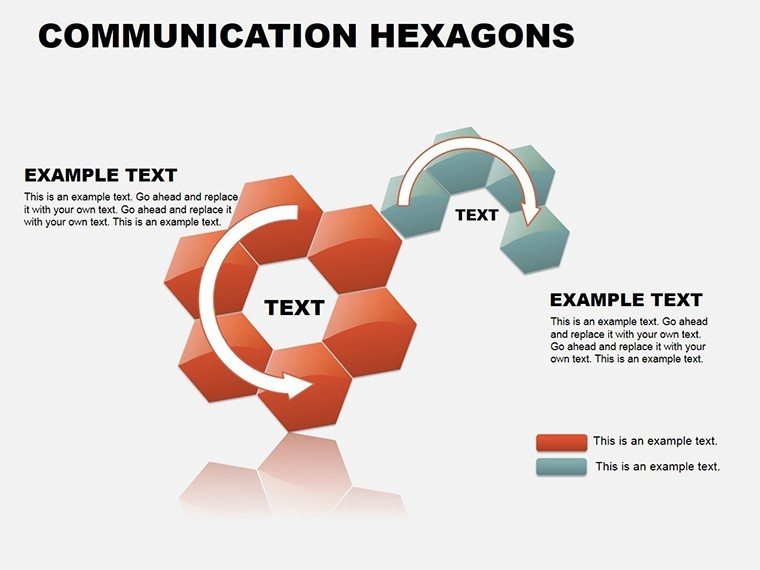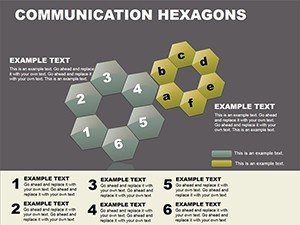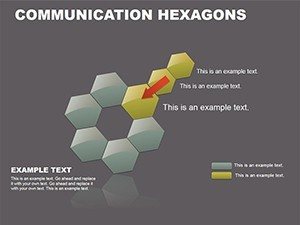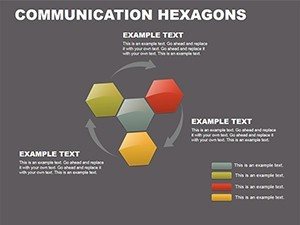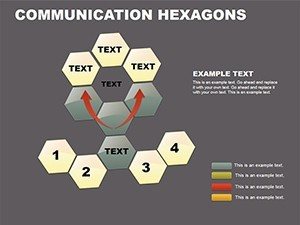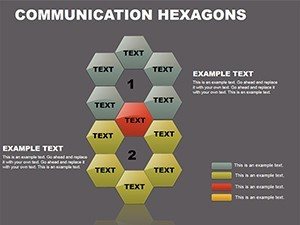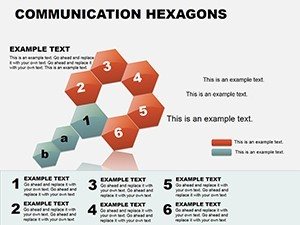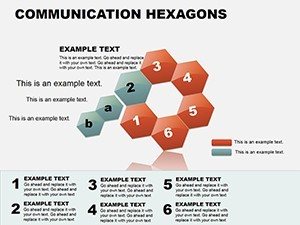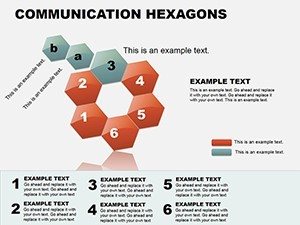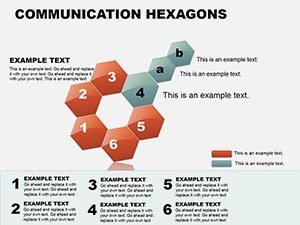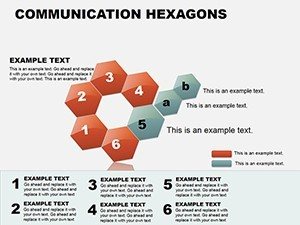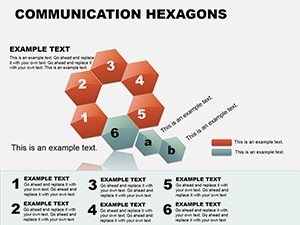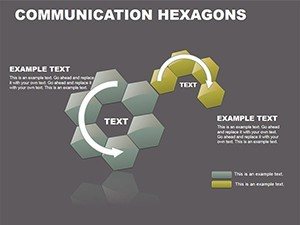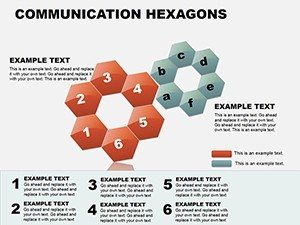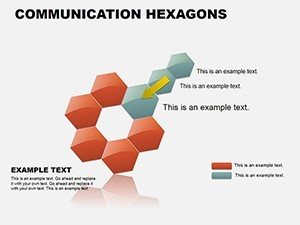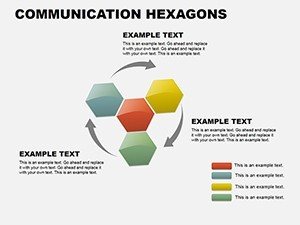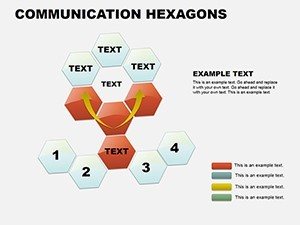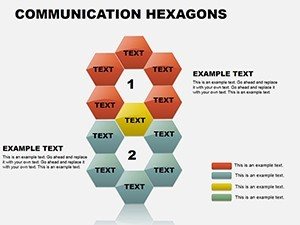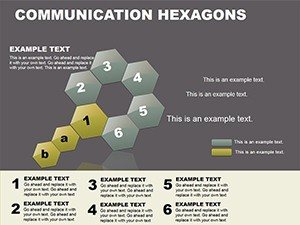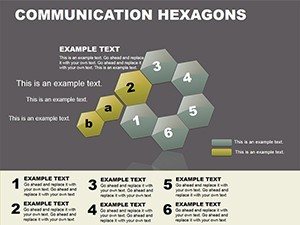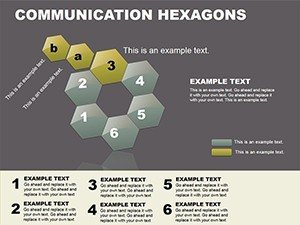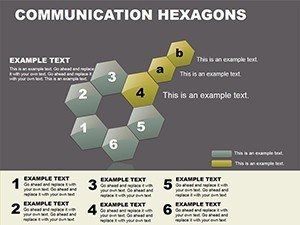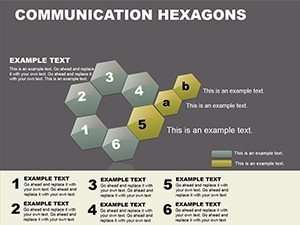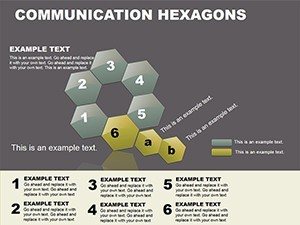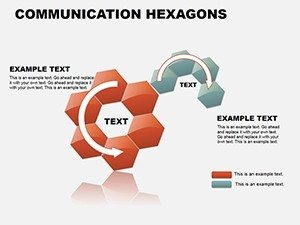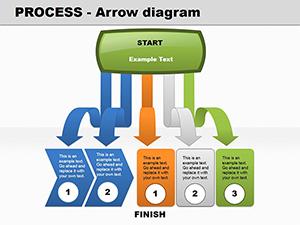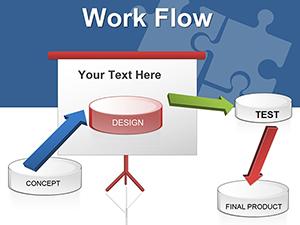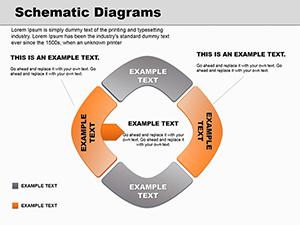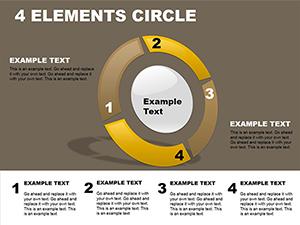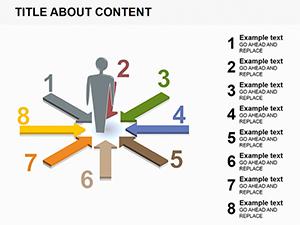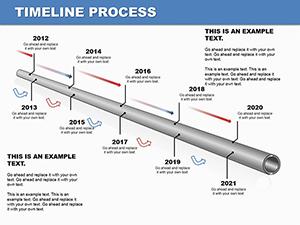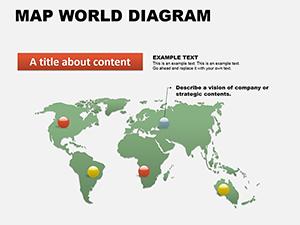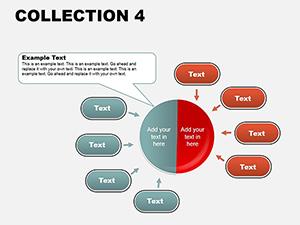Promo code "00LAYOUTS"
Hexagon PowerPoint Diagrams: Engage Audiences
Imagine transforming a tangled web of ideas into a seamless flow that captivates your team or clients from the first slide. That's the power of our Communication Hexagons PowerPoint Diagrams template, crafted for professionals who need to convey strategies, processes, or insights with precision and flair. Whether you're a marketing lead outlining a campaign roadmap or an executive breaking down collaboration models, these 24 editable slides offer a hexagonal framework that turns abstract concepts into digestible, visually striking narratives. Designed with clean lines and balanced proportions, this template aligns perfectly with modern presentation needs, ensuring your message lands with impact without overwhelming your audience.
At its core, the hexagonal structure draws from proven design principles that emphasize connectivity - think of it as a visual metaphor for interconnected business elements, much like how networks in project management rely on linked nodes for efficiency. You'll find slides ranging from simple six-sided icons for quick overviews to layered hexagons that build hierarchical stories, ideal for illustrating feedback loops in customer service or phased growth in product development. Compatible with PowerPoint 2016 and later versions, every element is vector-based, so resizing or recoloring won't distort your vision. This isn't just a set of shapes; it's a toolkit that saves hours of manual diagramming, letting you focus on the story behind the data.
Unlock the Layers of Hexagonal Versatility
Diving deeper, each slide in this collection serves a distinct purpose while maintaining thematic consistency. Start with the foundational single-hexagon slide for spotlighting a core idea, like a key performance metric in a quarterly review. Progress to interconnected clusters that map out multi-stakeholder dynamics, perfect for sales teams demonstrating pipeline stages. The template includes animated transitions for subtle reveals, ensuring your audience follows the logic without distraction. For instance, animate a central hexagon to expand into surrounding ones, revealing supporting details on demand - this technique keeps viewers engaged during longer sessions, as seen in high-stakes boardroom pitches where timing is everything.
Customization is where this template truly shines. Swap out default blues and grays for your brand's palette using the built-in color picker, or drag-and-drop icons from PowerPoint's library to personalize icons representing team roles. Need to adapt for a virtual meeting? The high-contrast elements ensure readability on screens of any size, from conference projectors to laptop displays. We've included timeline-integrated hexagons for sequencing events, such as marketing funnel stages, allowing you to overlay timelines directly onto the shapes for a cohesive view.
- Modular Builds: Stack hexagons to represent growth models, like scaling user acquisition in tech startups.
- Comparison Grids: Use opposing hexagons to contrast before-and-after scenarios in process improvements.
- Infographic Inserts: Embed pie charts or bars within hexagons for data-rich slides without clutter.
Step-by-Step: Crafting Your First Hexagon Story
- Select Your Base: Open the template in PowerPoint and choose a blank slide or one pre-filled with a basic hexagon cluster.
- Input Content: Type your headings into the shape text boxes - fonts auto-adjust for legibility.
- Layer Connections: Draw lines or arrows between hexagons to show relationships, using the template's smart guides for alignment.
- Add Visuals: Insert relevant images or charts via drag-and-drop, then apply subtle shadows for depth.
- Test Flow: Run the slideshow to preview animations, tweaking timings to match your speaking pace.
This workflow integrates seamlessly into your existing deck, whether you're building from scratch or enhancing a report exported from tools like Excel.
Real-World Applications That Resonate
Consider a consulting firm using these diagrams to map client journey touchpoints - each hexagon represents a phase, with connectors highlighting pain points and solutions. The result? Clients grasp the full picture faster, leading to more informed decisions. In education, instructors adapt the template for lesson planning, where hexagons outline objectives, activities, and assessments in a single view, making curriculum reviews more intuitive. For marketing pros, it's a go-to for SWOT analyses, with hexagons framing strengths and opportunities in a balanced, memorable format.
Unlike basic PowerPoint shapes that require constant tweaking, this template's pre-aligned elements reduce setup time, letting you iterate on content rather than formatting. Pair it with subtle gradients for a polished look that echoes designs from award-winning decks, like those from creative agencies emphasizing modular storytelling.
Tailoring for Team Workshops
For collaborative settings, leverage the blank hexagon canvases to facilitate brainstorming. Project a slide, hand out markers, and let participants fill in ideas - then digitize them back into the template for follow-up shares. This hybrid approach fosters ownership while maintaining professional output.
Why This Template Stands Out in Your Arsenal
Beyond aesthetics, the Communication Hexagons template prioritizes usability with fully unlocked objects - no flattened images or locked layers to frustrate your edits. It's lightweight for quick loading in shared environments and exports cleanly to PDF for handouts. Professionals from diverse fields, including HR for org chart overhauls or operations for supply chain visuals, report smoother storytelling after adoption. Elevate your next presentation by downloading this template today - unlock the geometry of great communication for just $20.
Frequently Asked Questions
What versions of PowerPoint does this template support?
It works with PowerPoint 2016 through the latest Microsoft 365 versions on Windows and Mac.
Can I use these diagrams in Google Slides?
Yes, export to Google Slides format after initial edits in PowerPoint for compatibility.
Are animations included in every slide?
Most slides have optional entrance animations; you can disable them via the Animation pane.
How do I add my company logo to the hexagons?
Insert it as a background element or overlay on specific shapes using PowerPoint's picture tools.
Is there a refund policy if it doesn't fit my needs?
Check our site's purchase terms for details on satisfaction guarantees.