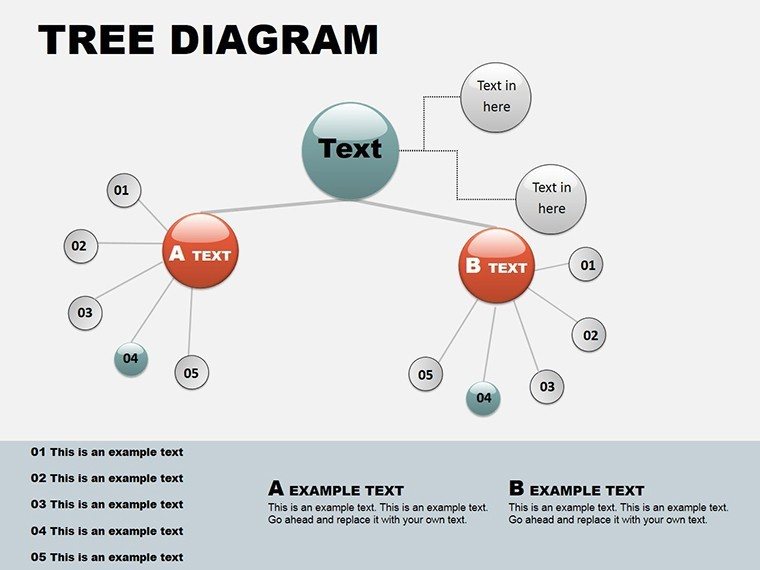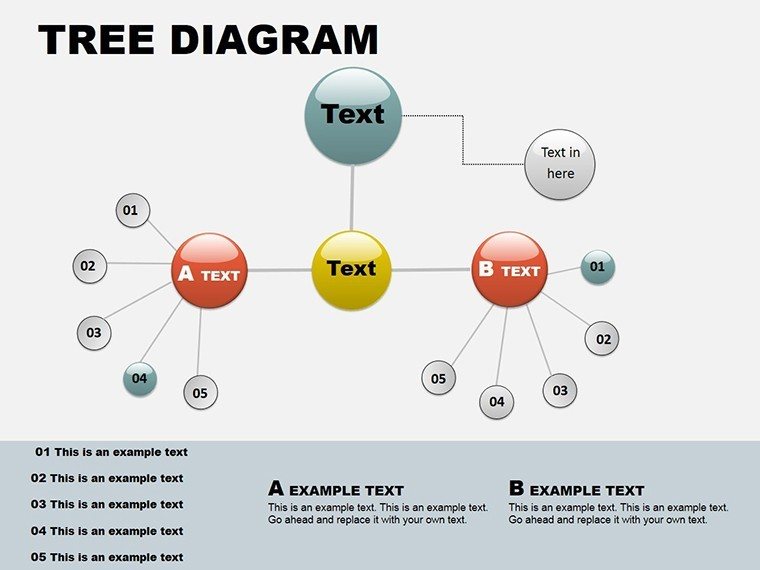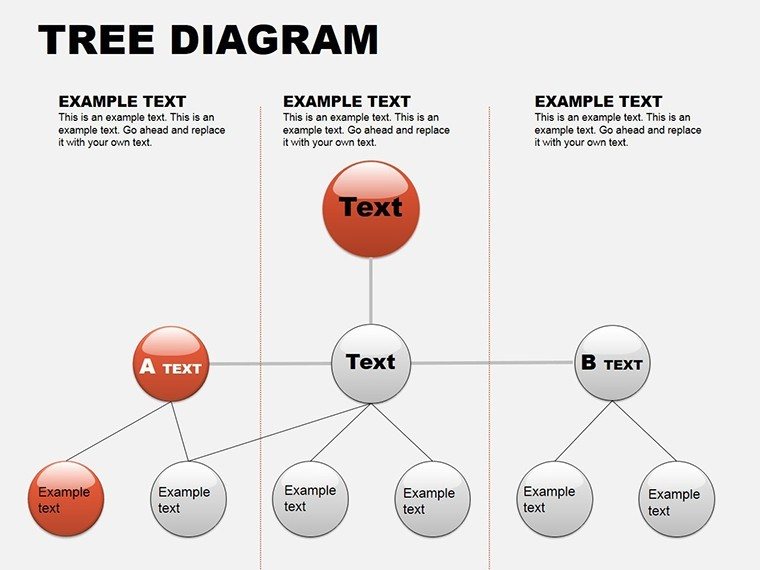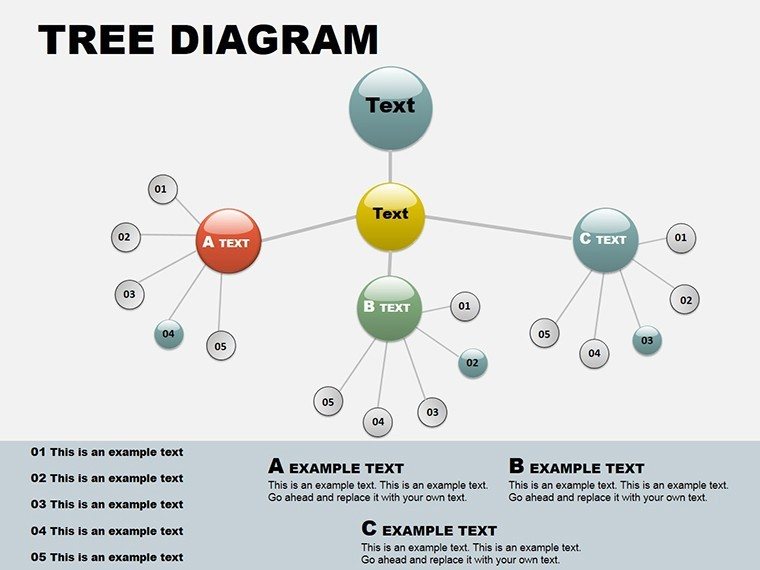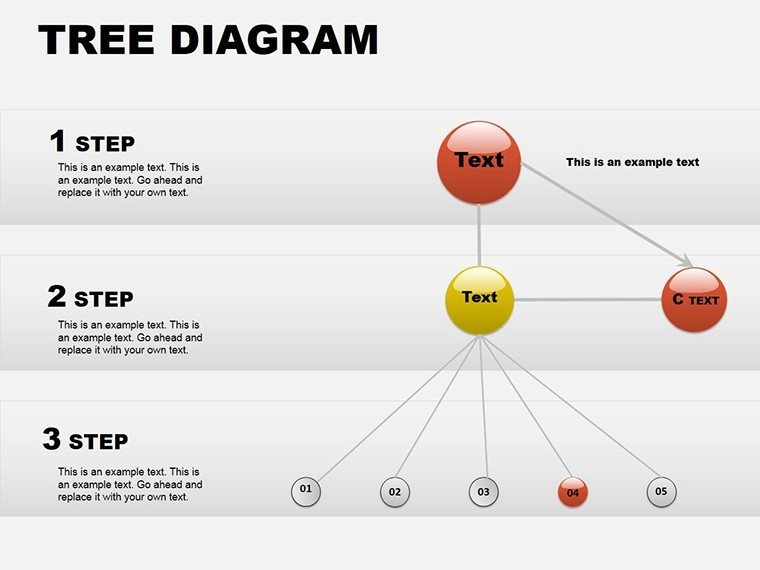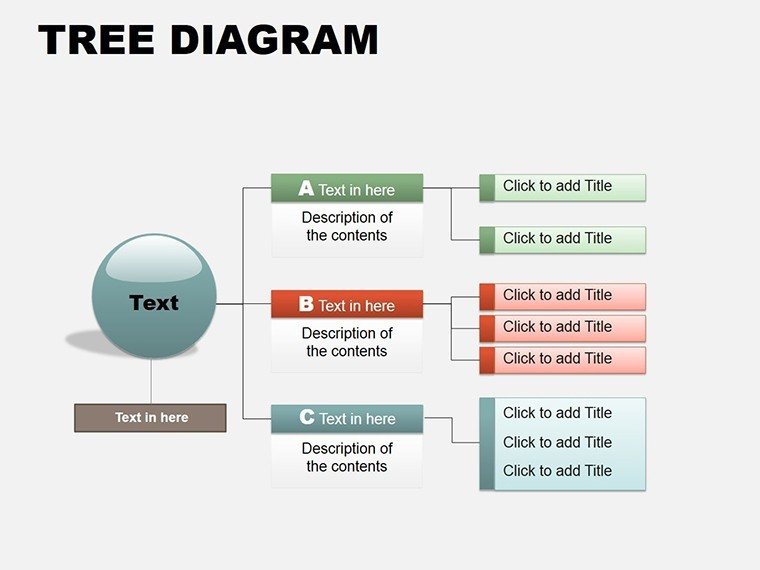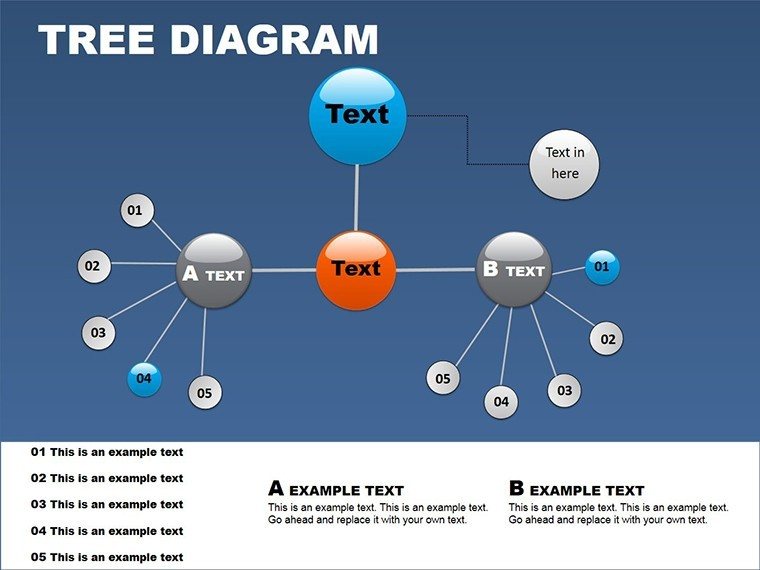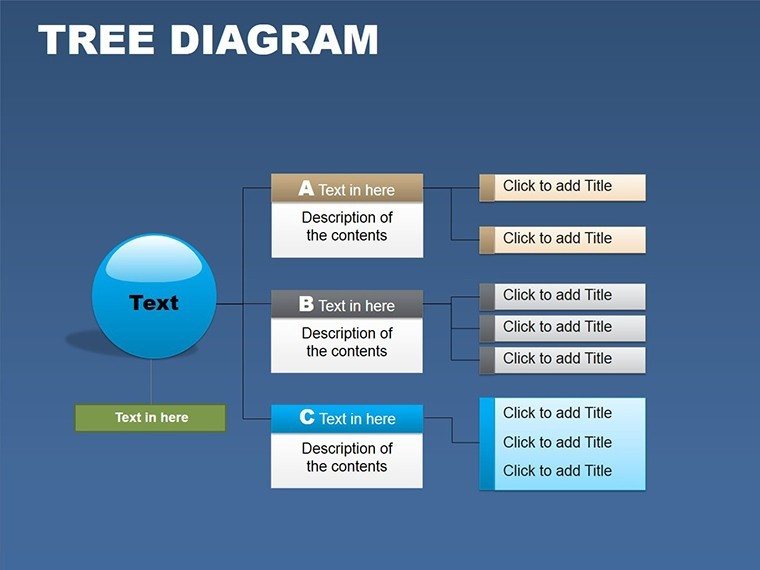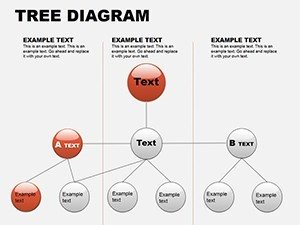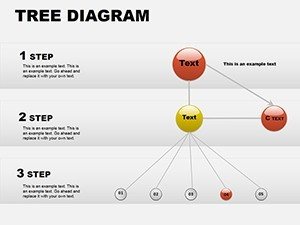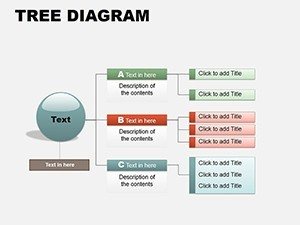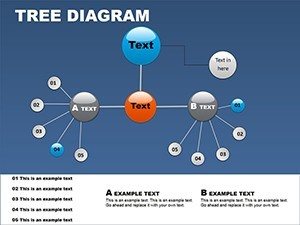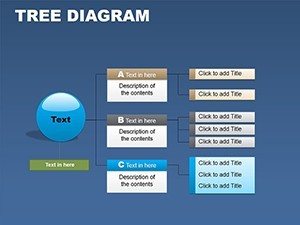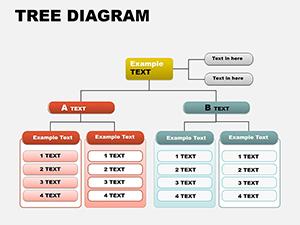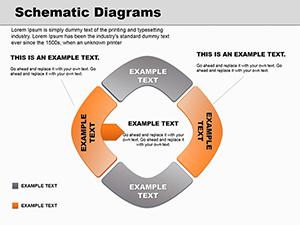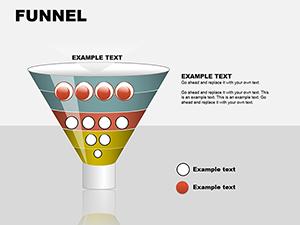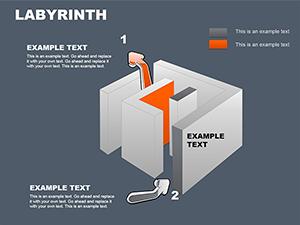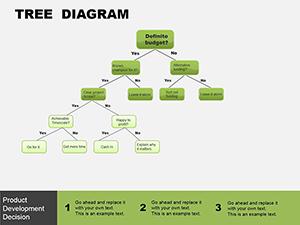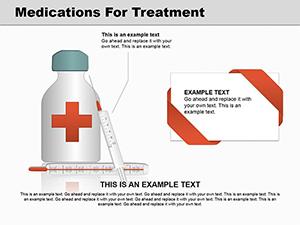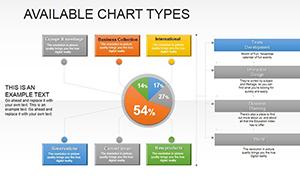Promo code "00LAYOUTS"
Circular Tree PowerPoint Template: Branch into Radial Brilliance
Type: PowerPoint Diagrams template
Category: Medicine - Pharma, Cycle, Pie, Organizational, Tree, Arrows
Sources Available: .pot, .potx
Product ID: PD00060
Template incl.: 8 editable slides
Traditional trees grow linearly, but real ideas often radiate outward, connecting in circles of influence. The Circular Tree PowerPoint Template embraces this with 8 editable slides, blending tree structures with circular flows for dynamic hierarchies. Suited for HR mapping org charts or strategists diagramming cycles, it offers a fresh spin on organization, making connections pop without the straight-line strain.
These diagrams aren't confined to branches; they're versatile hubs for pharma pipelines, decision trees, or team ecosystems. Priced at $16, it's a budget-friendly boost for PowerPoint users craving visuals that encircle and engage. Center your content and let it expand - here's how this template roots your designs in relevance.
Delving into the Radiating Roots of Circular Trees
Slide 1 centers a basic radial tree, spokes for direct reports in leadership overviews. Advance to slide 3's layered circles, nesting sub-branches for multi-level pharma trials - from trials to approvals.
Full editability shines: Add shapes freely, insert photos into nodes for faces in org charts. As .potx files, they're plug-and-play with PowerPoint 2013+, supporting theme swaps for instant rebrands.
- Hybrid Forms: Tree spokes meet pie segments in slides 5-6.
- Photo-Ready Nodes: Circular frames primed for headshots or icons.
- Arrow Accents: Curved paths to denote cycles or feedback.
This fusion crafts diagrams that flow circularly, ideal for non-linear thinking.
Guided Path to Crafting Your Circular Narratives
Load the template in PowerPoint - slide 2's empty tree invites your central theme, like a core value radiating principles. Populate branches by typing into text boxes, then circle back with connectors for interdependencies.
For cycle visuals, harness slide 7's orbiting tree, positioning phases around a hub for supply chain loops. Animate outward from center to simulate growth.
- Insert images: Right-click nodes to embed photos, resizing to fit circles.
- Color branch themes: Select groups for gradient fills evoking depth.
- Align precisely: Use PowerPoint's distribute tool for even spacing.
Such guidance ensures your trees don't just stand - they spread insight organically.
Versatile Visions Across Professional Landscapes
In corporate settings, slide 4's org tree circles departments around C-suite, adding bios via photos for relatable intros. Consultants diagram decision branches on slide 8, curving paths for alternative outcomes in risk analyses.
Educators branch lesson plans radially from slide 1, encircling objectives with activities. In healthcare, adapt for patient journeys - central symptom radiating treatments in a compassionate cycle.
Each application underscores the template's knack for enclosing complexity in approachable orbits.
Polishing Techniques for Lush, Logical Trees
Prune excess: Keep branches to 6-8 per level, using ellipsis for deeper dives. Enhance with drop shadows on circles for dimension, or link nodes to sources for navigable decks.
Integrate with Excel for data-driven branches, auto-populating metrics. Review symmetry by mirroring layouts - balanced trees convey stability.
For cycles, loop arrows back to roots, illustrating sustainability in eco-projects.
The Orbiting Advantage of Circular Structures
Why circle the tree? It mirrors life's interconnections, offering a holistic view over hierarchical rigidity. This template delivers that orbit with minimal fuss in PowerPoint.
Acquire the Circular Tree PowerPoint Template for $16 today and let your ideas branch boundlessly. Center stage awaits.
Frequently Asked Questions
PowerPoint version requirements?
Compatible with PowerPoint 2013 and higher, including online editions.
How to add photos to branches?
Simply drag images into circular nodes; crop and adjust via picture tools.
Can I convert to linear trees?
Yes, straighten branches by editing connector paths manually.
Are cycles predefined?
Slide 7 includes loop templates; customize arrows for any rotation.
Does it support multiple languages?
Text fields are Unicode-ready for global use.