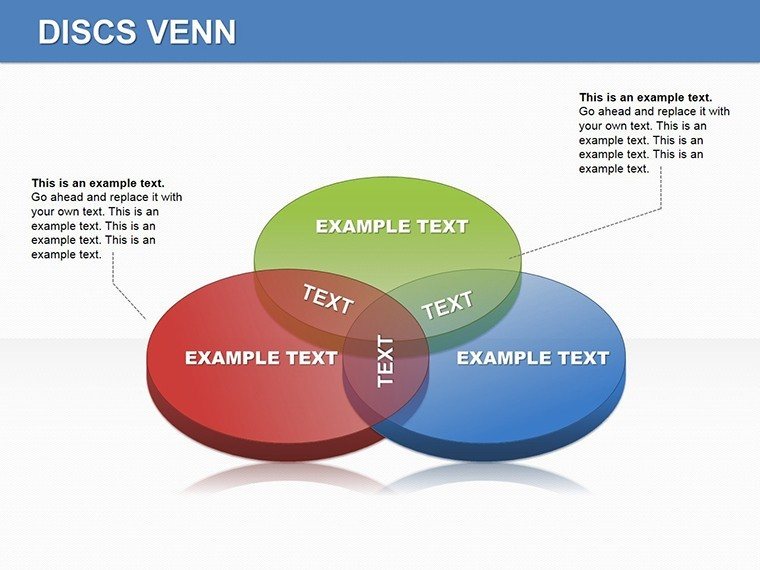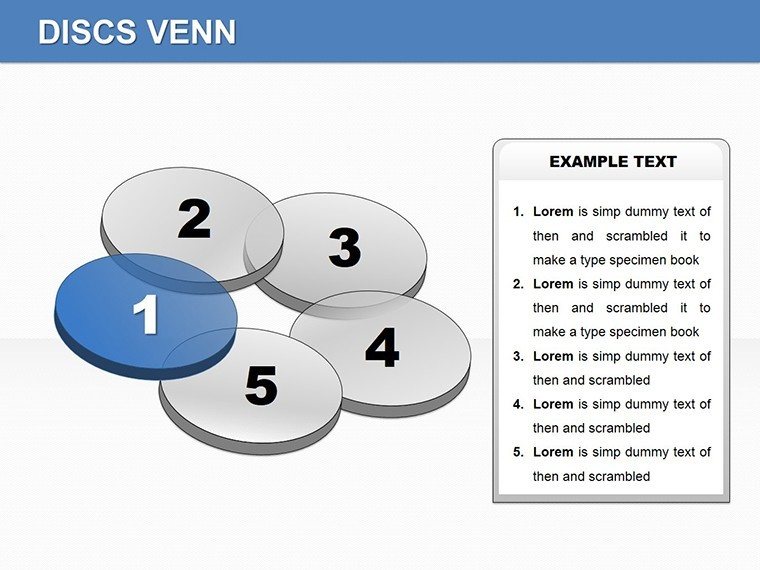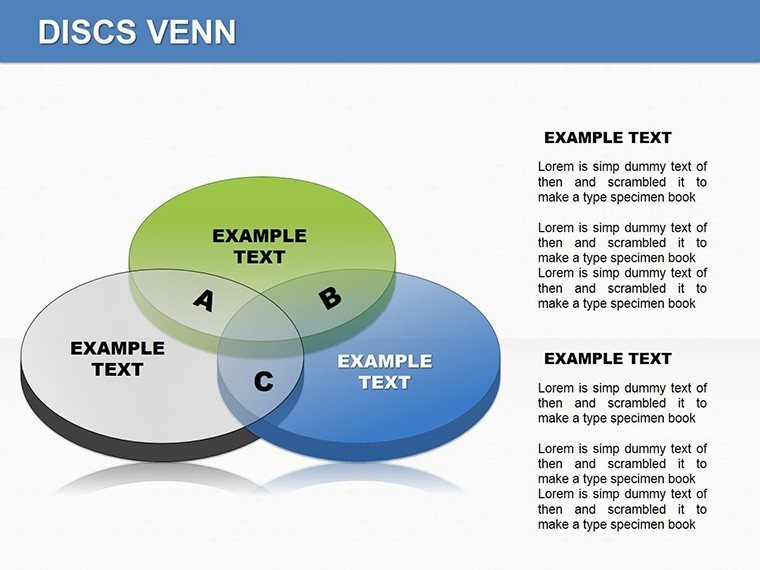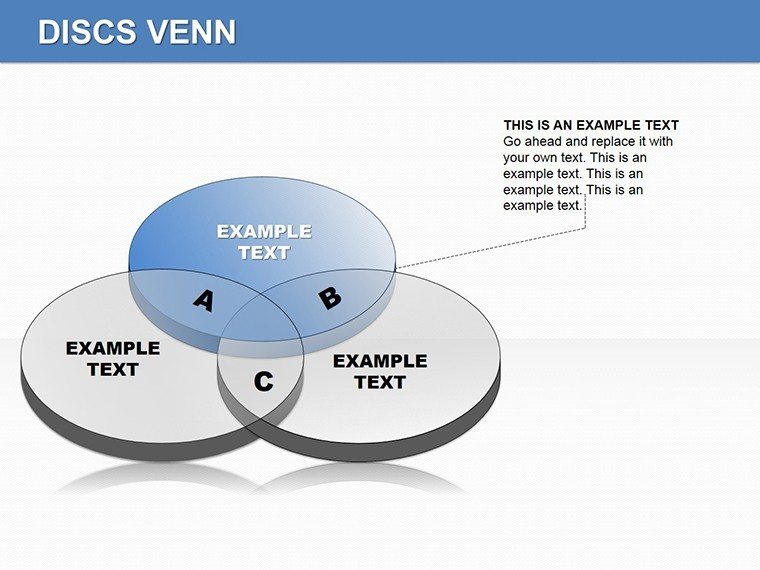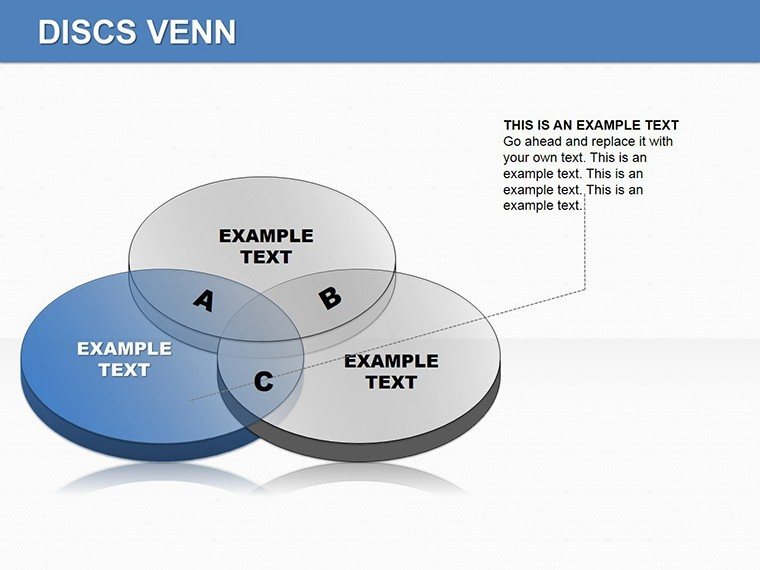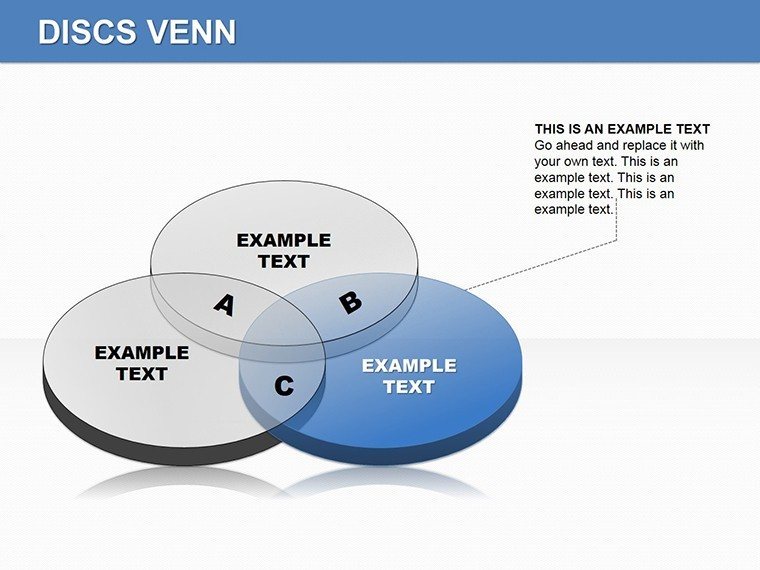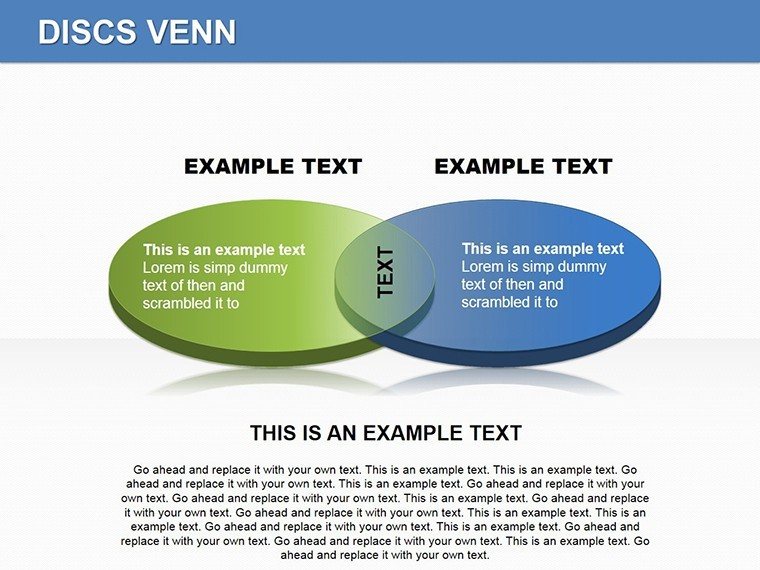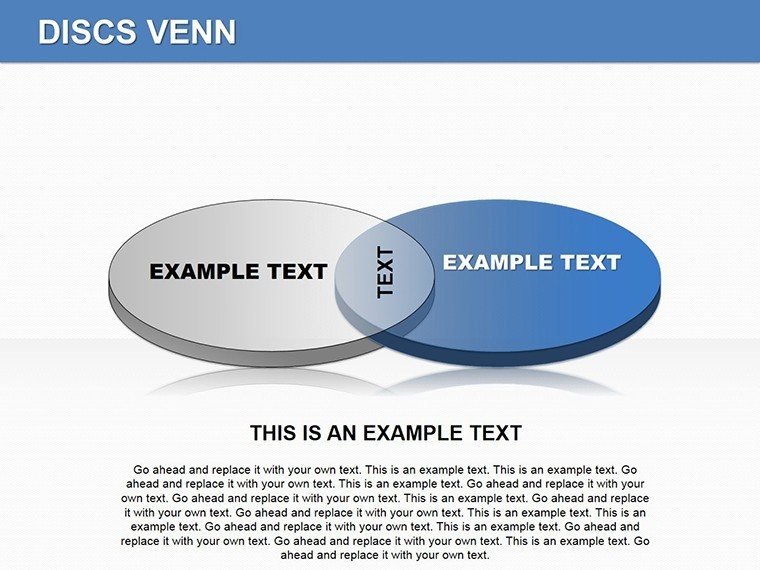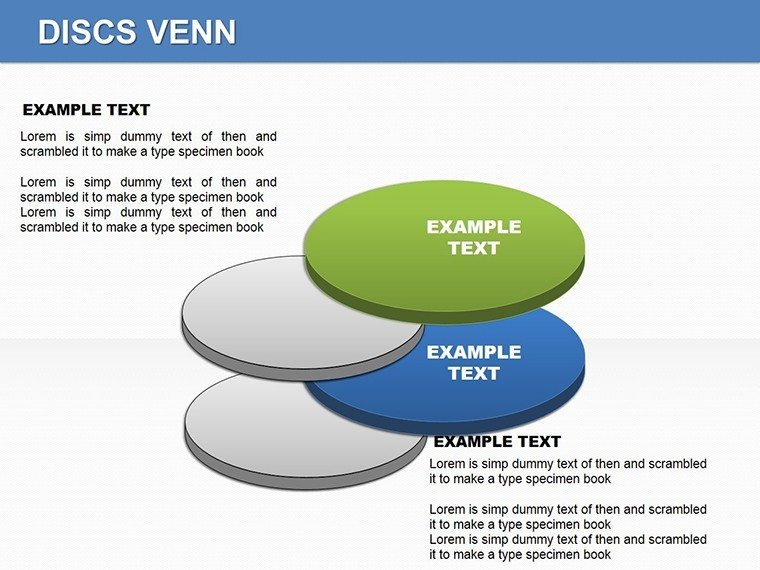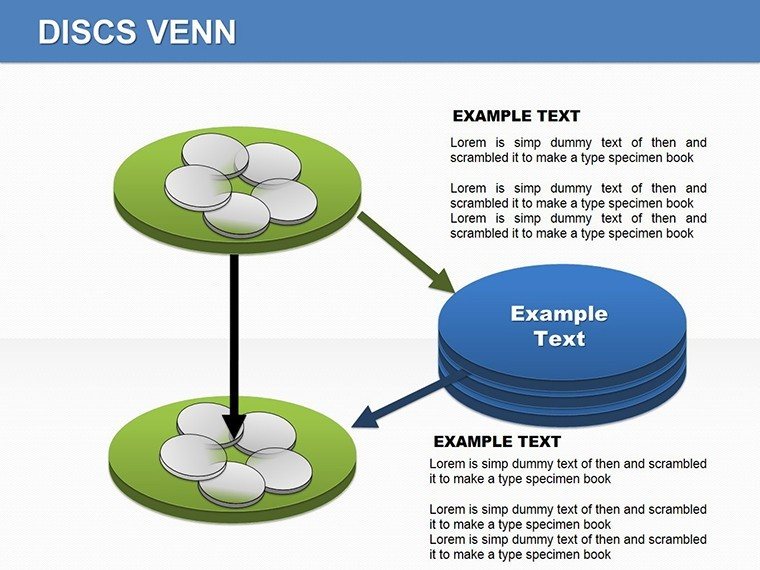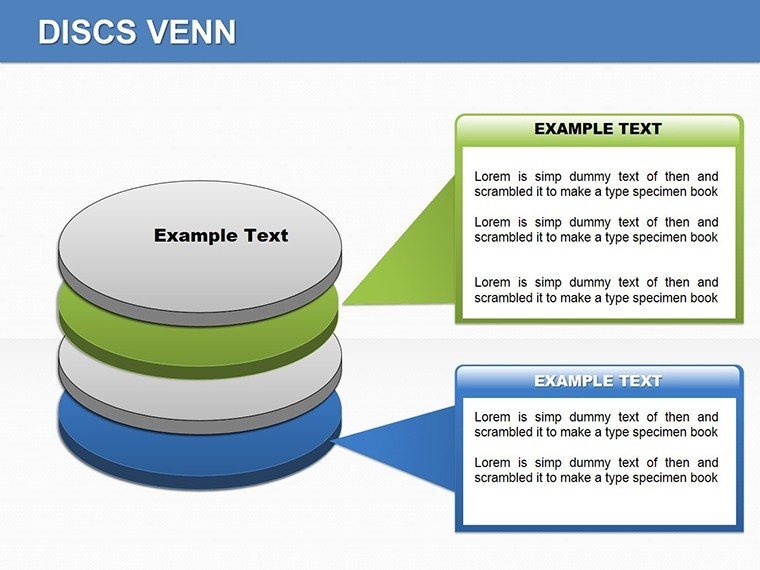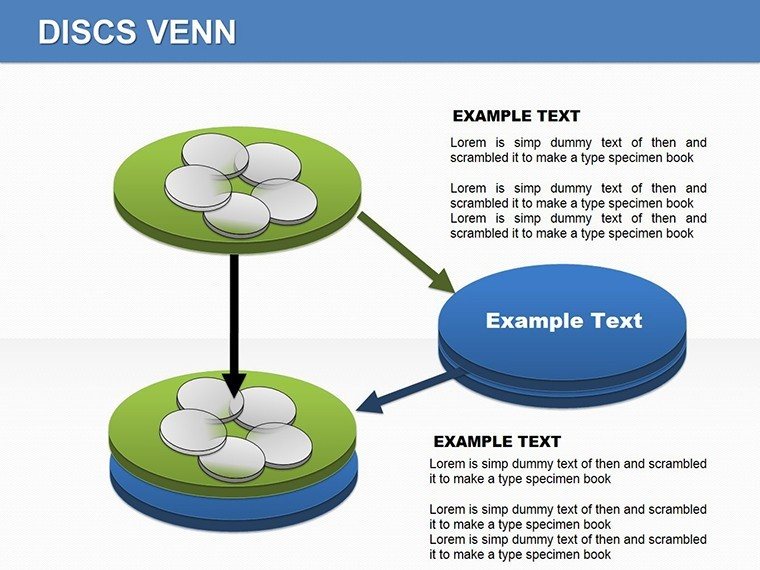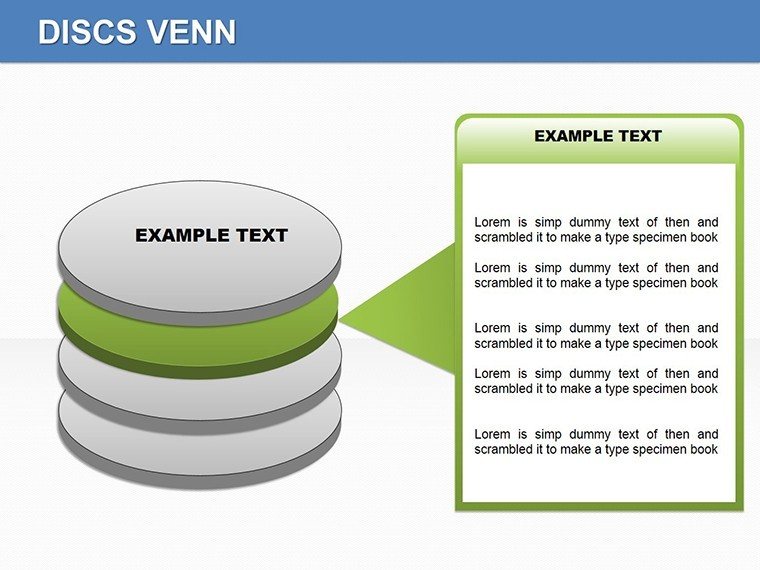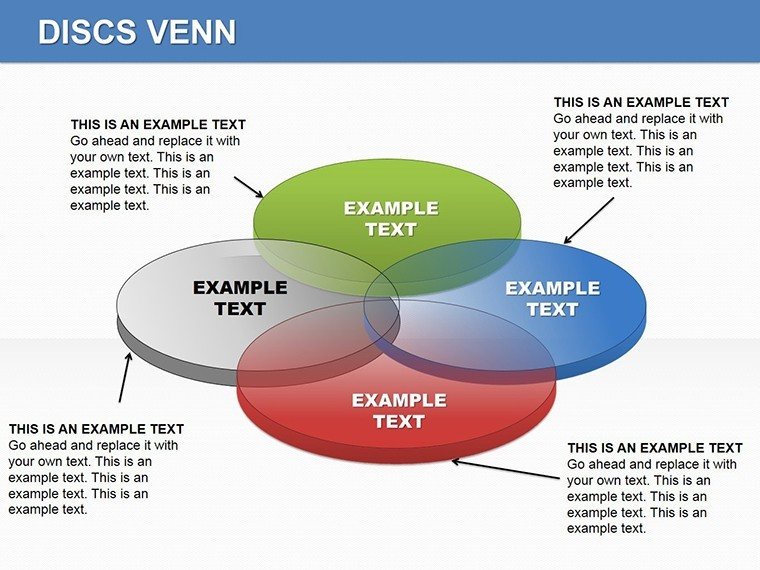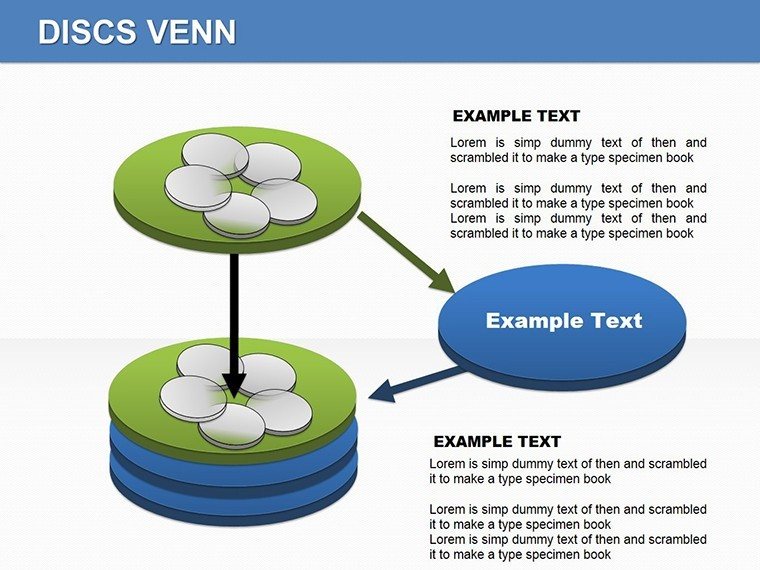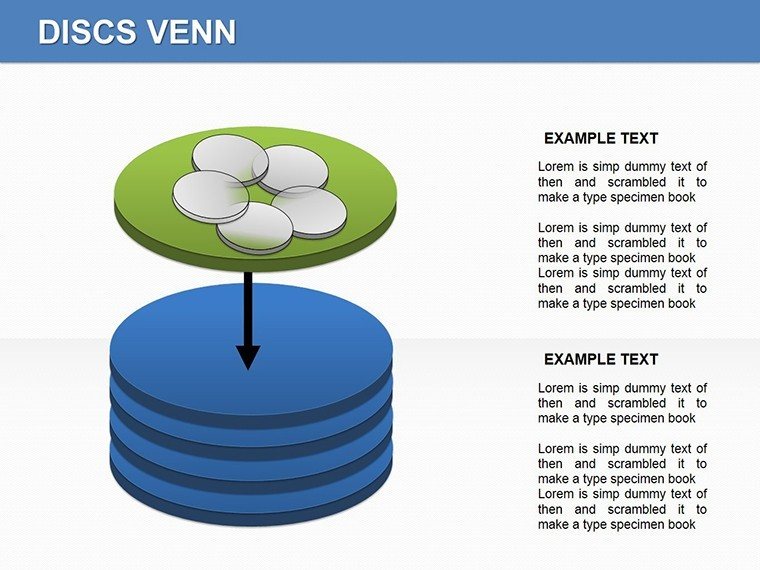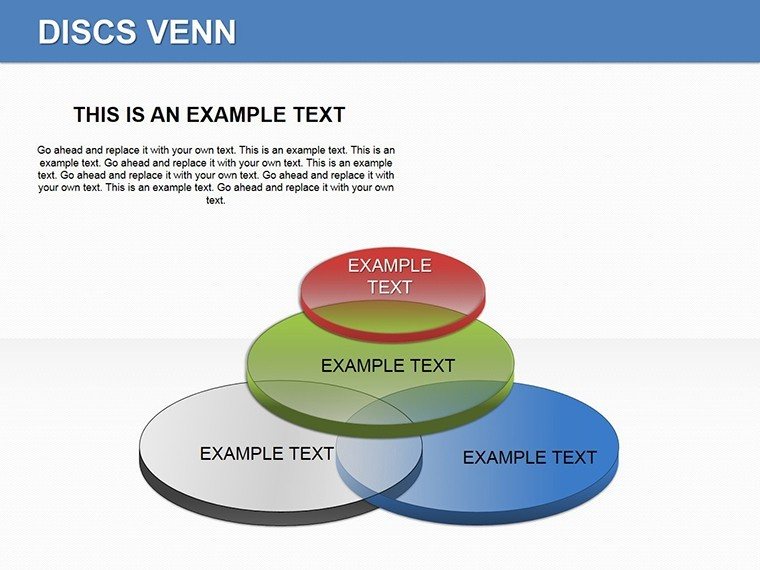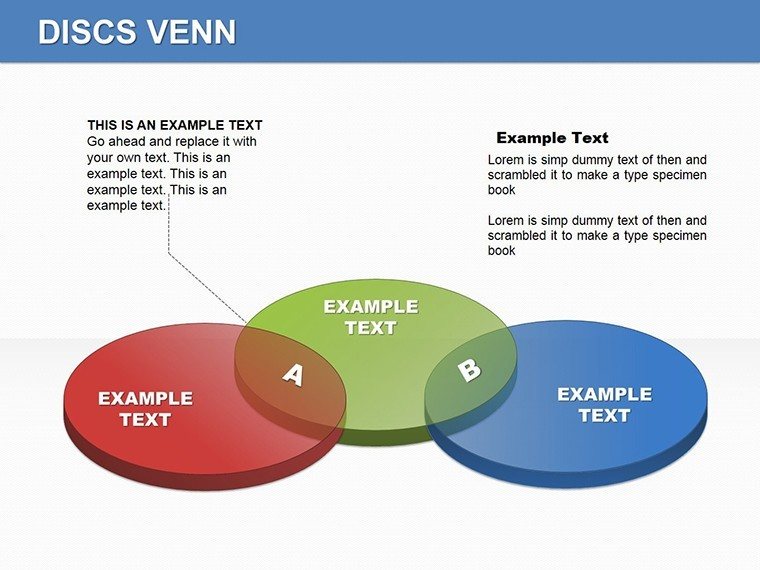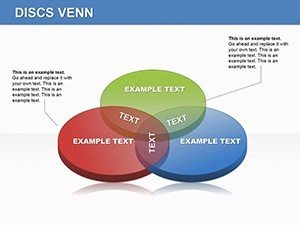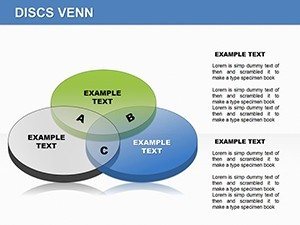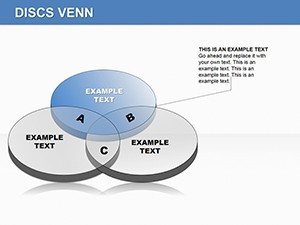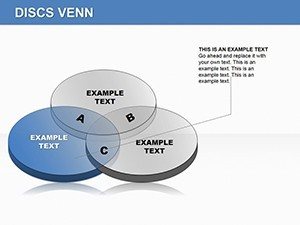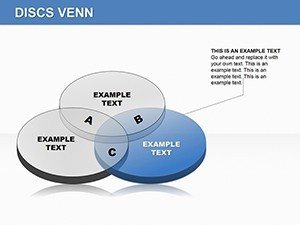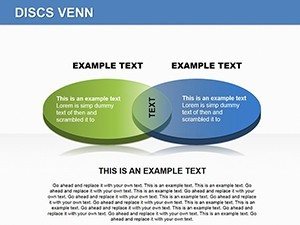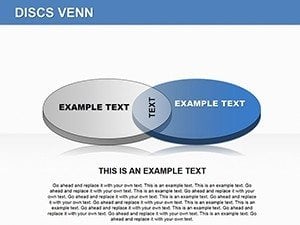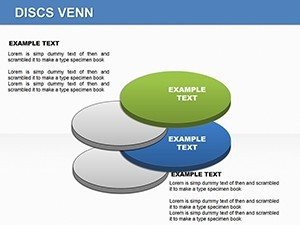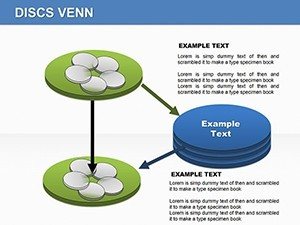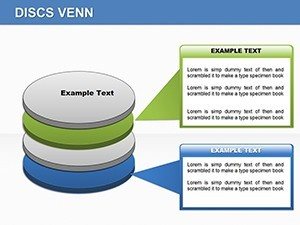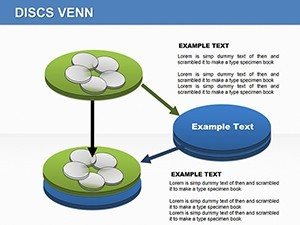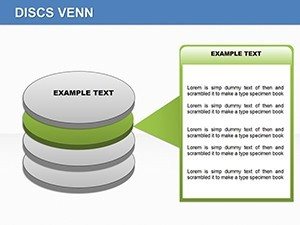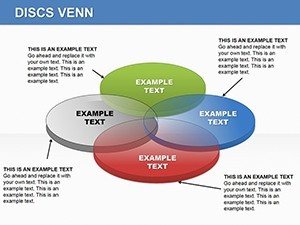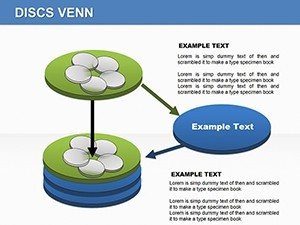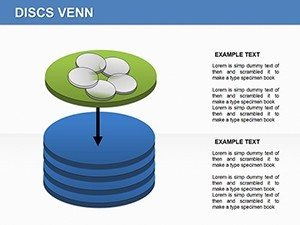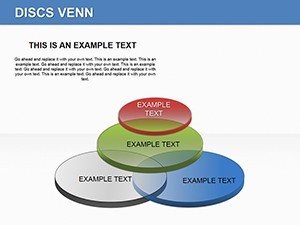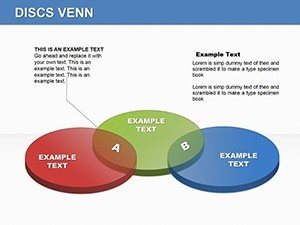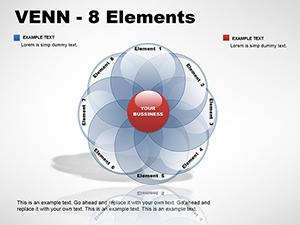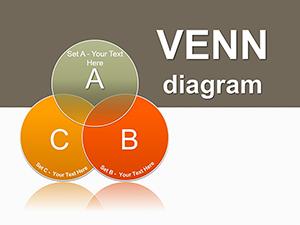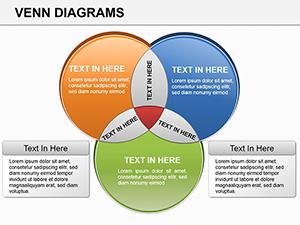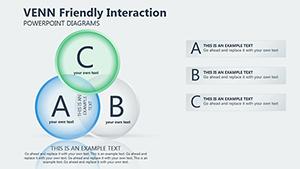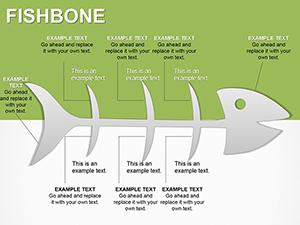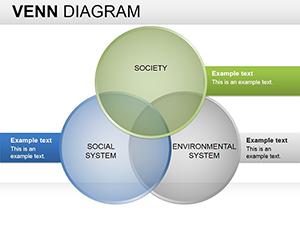Promo code "00LAYOUTS"
Professional Discs Venn PowerPoint Diagrams: Unlock Clear Data Stories
Imagine standing in front of a room full of stakeholders, your slides transforming complex data overlaps into crystal-clear insights that spark nods of understanding. That's the power of the Professional Discs Venn PowerPoint Diagrams template - a sleek, modern toolkit designed for professionals who need to convey relationships between ideas, datasets, or strategies without the clutter. With 18 fully editable slides, this template turns abstract concepts into visual narratives that stick, whether you're dissecting market segments in a boardroom or illustrating shared goals in a team workshop.
Crafted for business leaders, educators, and entrepreneurs alike, it addresses the common frustration of static charts that fail to engage. Instead, you'll find dynamic discs that overlap intuitively, allowing you to highlight intersections like customer preferences across product lines or common themes in project feedback. Compatible with PowerPoint 2016 and later, including Google Slides, it's built for seamless integration into your workflow. Start with pre-arranged layouts that save hours of manual design, then tweak colors from vibrant blues to subtle grays to match your branding. The result? Presentations that not only inform but inspire action, much like how leading consultancies use layered visuals to align teams on strategic priorities.
This template shines in scenarios where clarity trumps complexity. Picture a sales director mapping competitor overlaps to refine targeting - each disc segment pops with icons and concise labels, making the "why" behind decisions immediately apparent. Or an educator breaking down literary themes for students, where overlapping circles reveal character motivations without overwhelming text. By focusing on user-friendly edits, it empowers even those with basic design skills to produce polished outputs that rival agency work.
Key Features That Drive Impact
At its core, this Venn diagram PowerPoint template prioritizes versatility without sacrificing elegance. The discs aren't rigid circles; they're adaptable shapes that scale to your content, ensuring every slide feels purposeful.
- Dynamic Overlaps: Sixteen unique configurations let you explore two-, three-, or multi-set relationships, perfect for showing synergies in partnerships or redundancies in processes.
- Customizable Aesthetics: Swap in your color palette effortlessly - think corporate neutrals for reports or bold accents for pitches - while maintaining professional harmony.
- Icon-Integrated Design: Built-in thematic icons (gears for strategy, lightbulbs for ideas) add context without extra effort, enhancing visual storytelling.
- Animation-Ready: Subtle build sequences reveal overlaps progressively, guiding audiences through your logic step by step.
These elements combine to create slides that are not just seen but remembered, turning data dumps into dialogue starters.
Slide-by-Slide Breakdown: From Basics to Advanced
Slide 1 kicks off with a simple two-disc setup, ideal for binary comparisons like pros versus cons in decision-making frameworks. By Slide 5, you're into triple overlaps, visualizing the sweet spot where three market forces converge - add your metrics via drag-and-drop text boxes for instant relevance.
Moving to Slides 8-12, the template introduces shaded segments for emphasis, great for quantifying shared attributes, such as percentage overlaps in audience surveys. For deeper dives, Slides 13-17 offer asymmetric discs for uneven data weights, like dominant versus supporting factors in risk assessments. The final slide? A customizable summary infographic that pulls key insights into one cohesive view, complete with connector lines for flow.
To get started, open the file in PowerPoint, select a slide, and use the built-in format pane to adjust fills and strokes. Pro tip: Layer transparency on overlaps to suggest depth, mimicking how experts in data visualization layer information for intuitive comprehension.
Real-World Applications: Where This Template Excels
In the fast-paced world of business reporting, this template cuts through noise. A project manager might use it to overlay team skill sets, identifying gaps and strengths at a glance - leading to more targeted training plans. For sales presentations, map customer pain points against solutions; the visual alignment makes your pitch irresistible, closing deals by showing undeniable fit.
Educators find it invaluable for interactive lessons. Take a history class: Overlap cultural influences on an era to spark discussions on interconnected events. Or in corporate training, illustrate compliance overlaps between regulations, ensuring retention without rote memorization.
Consider a marketing strategist at a mid-sized firm: They adapted the triple-disc layout to compare campaign channels (social, email, SEO), revealing untapped synergies that boosted ROI through cross-promotion. It's these practical adaptations that make the template a staple for anyone turning data into decisions.
Step-by-Step: Integrating into Your Workflow
- Import Data: Copy-paste your figures into placeholder text; the smart art auto-adjusts sizes for balance.
- Refine Visuals: Use the color eyedropper to harmonize with your deck's theme - aim for contrast that pops on projectors.
- Add Narration: Insert bullet points or callouts next to segments; keep them under 10 words for scannability.
- Test Flow: Run through animations in slideshow mode, timing reveals to match your speaking pace.
- Export and Share: Save as PDF for handouts or embed in reports, preserving vector quality.
This streamlined process means you're presenting, not fiddling - freeing mental energy for the story you want to tell.
Why Choose This Over Basic PowerPoint Tools?
Standard shapes in PowerPoint work for quick sketches, but they lack the polish and presets that this template delivers. No more aligning circles manually or hunting for icons; everything's pre-vetted for cohesion. Plus, the thematic consistency across slides ensures your deck feels like a unified brand asset, not a patchwork.
For those in high-stakes environments, like consulting firms echoing frameworks from thought leaders in strategy, this template provides the visual backbone to support rigorous analysis without distraction.
Ready to make your next presentation unforgettable? Download this Professional Discs Venn PowerPoint template for $22 and start weaving data into compelling stories today.
Frequently Asked Questions
What makes these Venn diagrams different from standard ones?
They use disc shapes for a modern twist, with built-in asymmetry options for realistic data representations, unlike uniform circles.
Are the slides fully editable in Google Slides?
Yes, the template imports cleanly, allowing full customization of text, colors, and animations across both platforms.
Can I use this for non-business presentations?
Absolutely - it's versatile for education, workshops, or personal projects where visual relationships clarify complex topics.
How do I handle more than three sets?
Use multi-slide progressions or the summary slide to chain overlaps, maintaining clarity without overcrowding.
Is there support for dark mode themes?
The color palette includes high-contrast options; simply invert fills for optimal viewing in varied lighting.