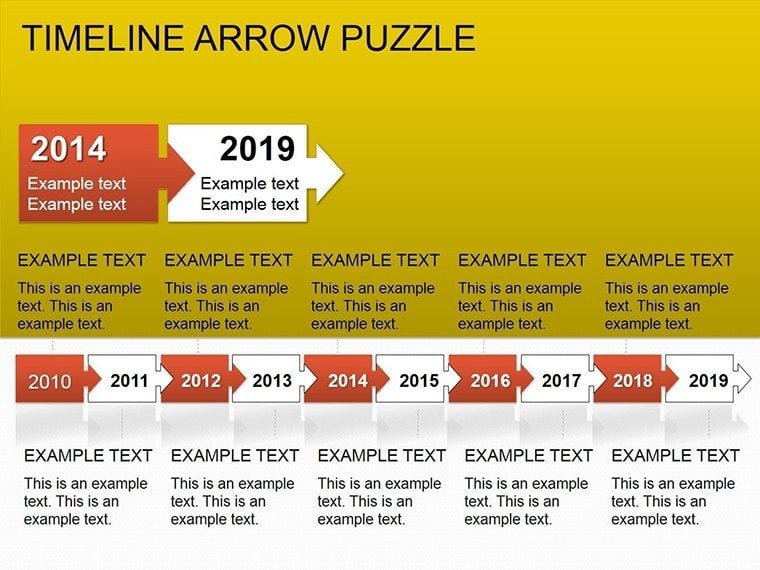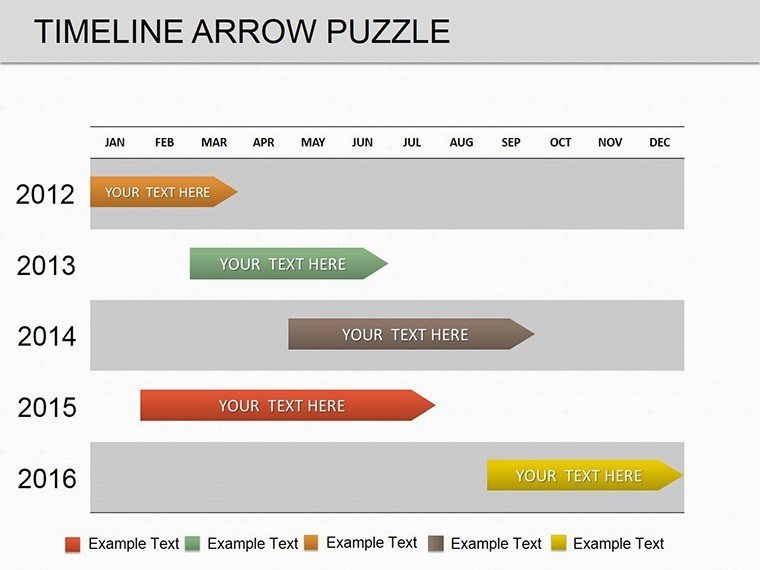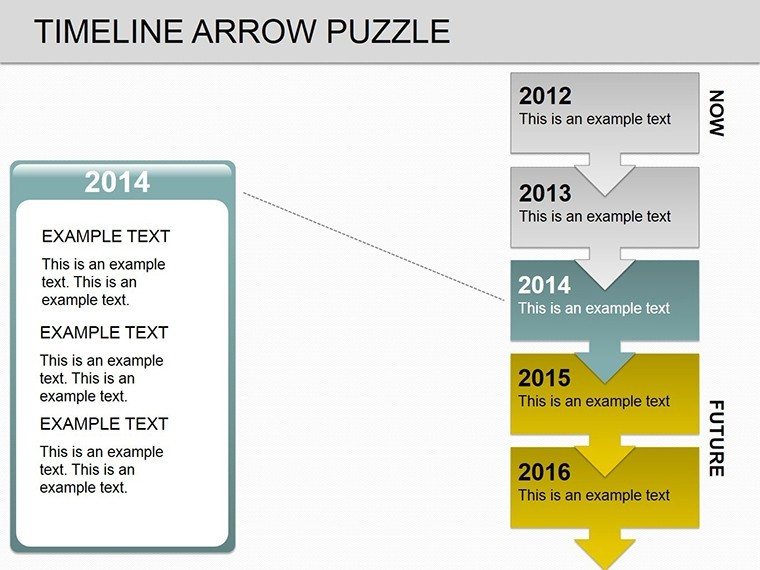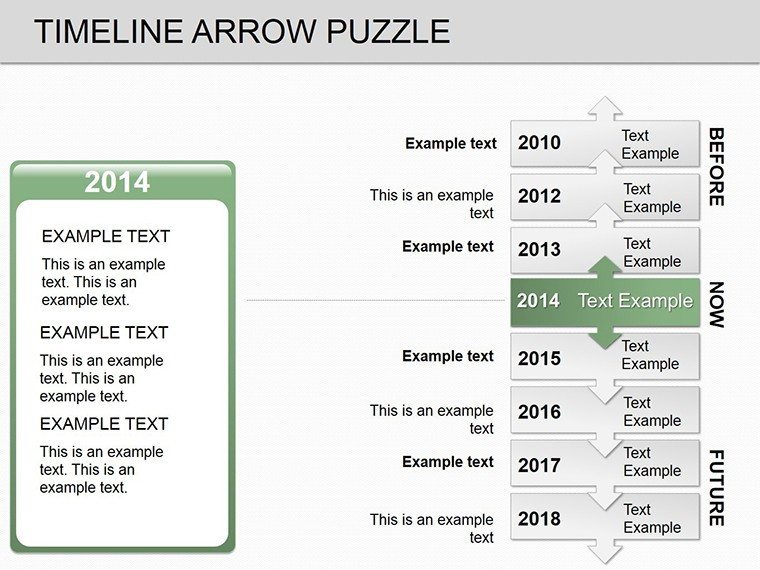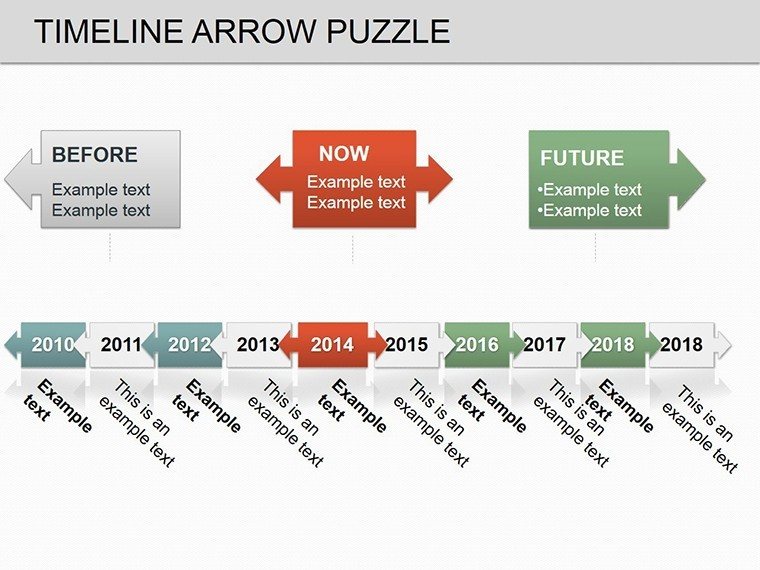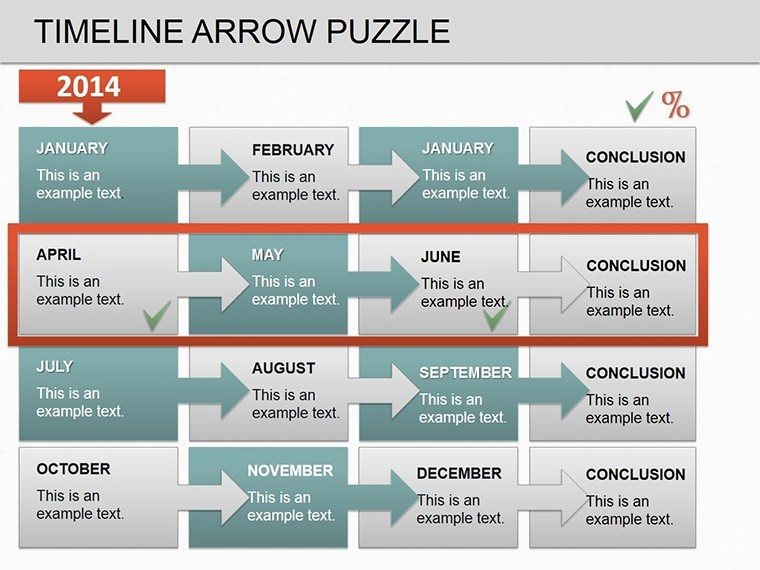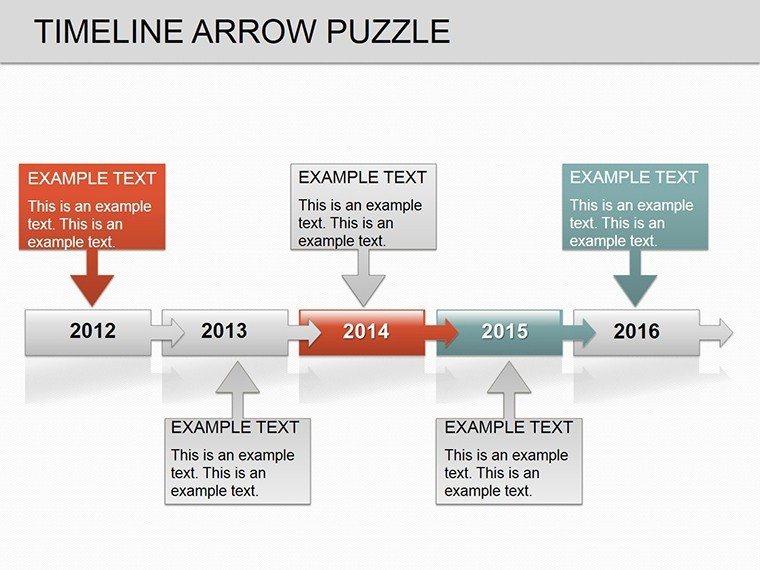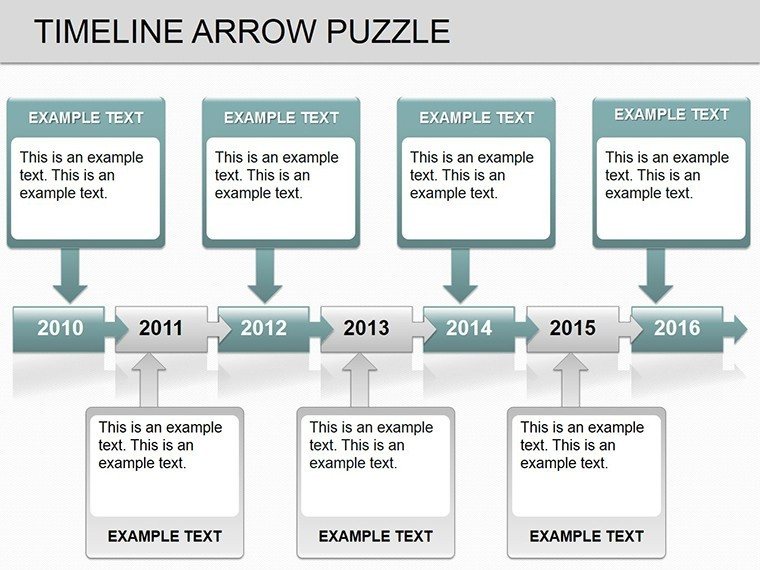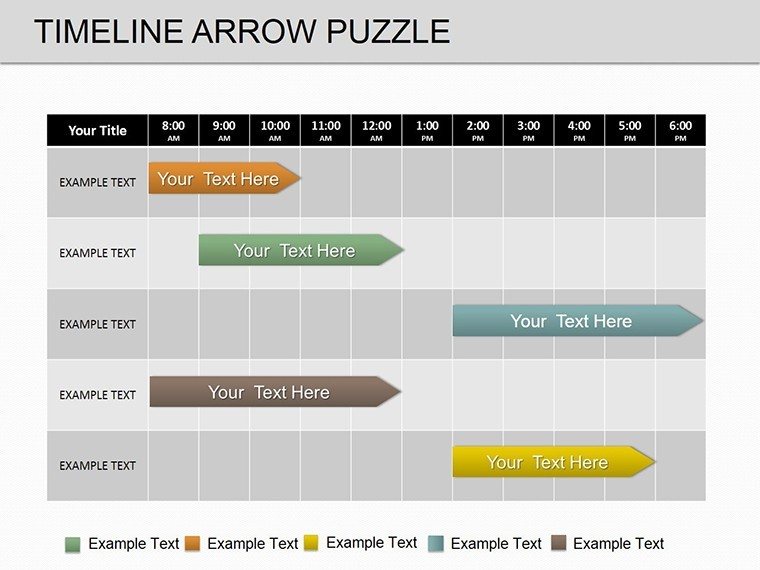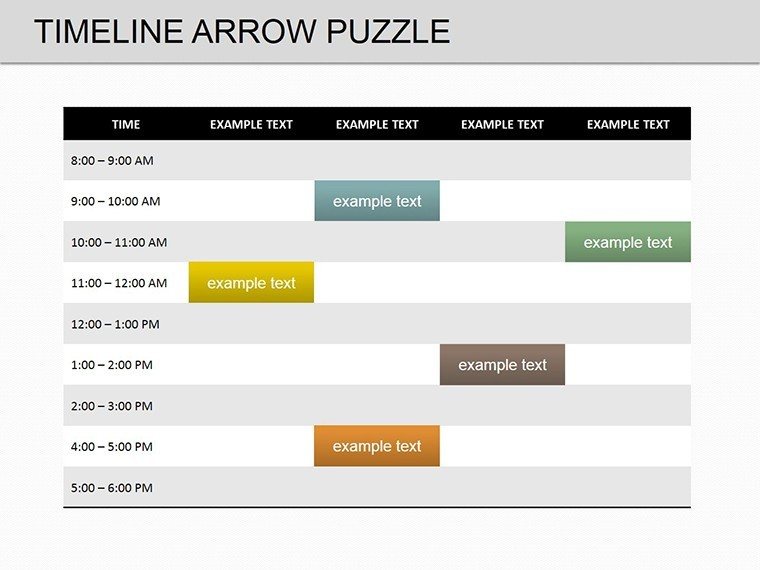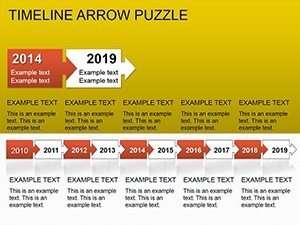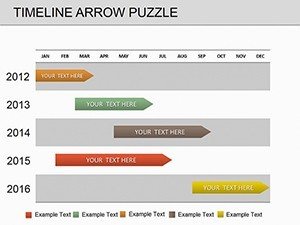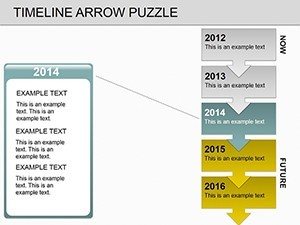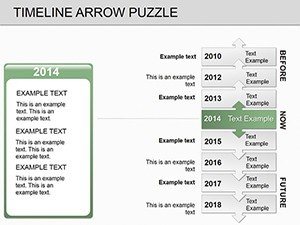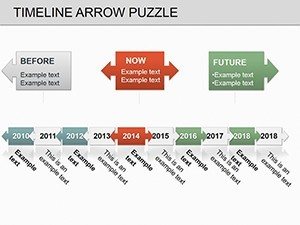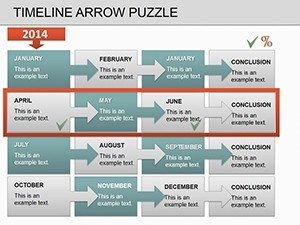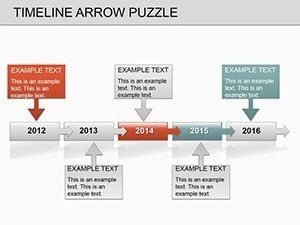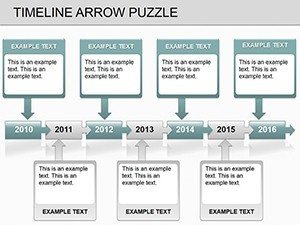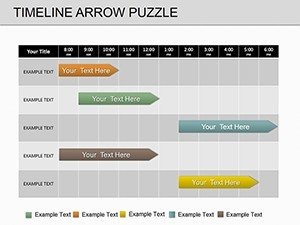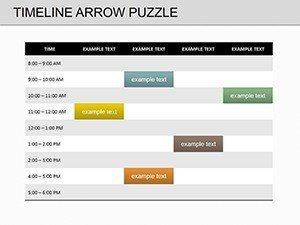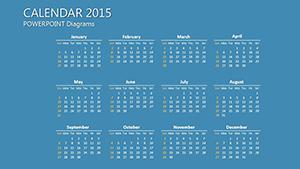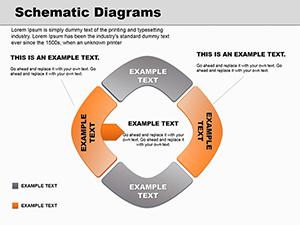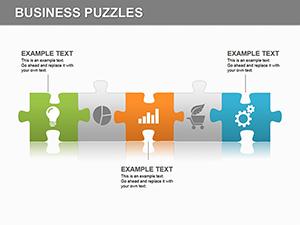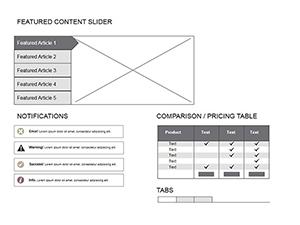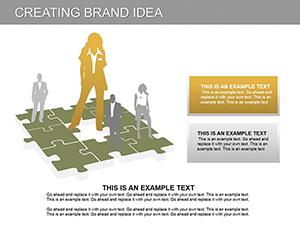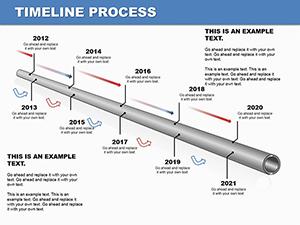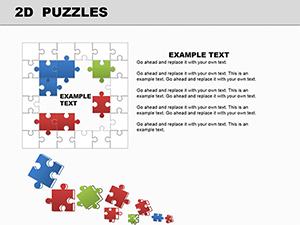Promo code "00LAYOUTS"
Timeline Arrow Puzzle PowerPoint Diagrams
Imagine weaving a compelling narrative through time, where each milestone fits like a puzzle piece into a flowing arrow. That's the magic of the Timeline Arrow Puzzle PowerPoint Diagrams template. Designed for professionals who need to map out histories, project evolutions, or sequential events, this set transforms dry dates into dynamic visuals. Whether you're a project manager outlining a product launch or a historian presenting eras of change, these diagrams make complex timelines accessible and memorable.
With 10 fully editable slides, you gain flexibility to tailor every element - from arrow curvatures to puzzle interlocking shapes. Built for PowerPoint compatibility across versions 2016 and later, the template ensures seamless integration into your workflow. Start with a blank canvas or swap in your data, and watch as the puzzle metaphor reinforces how individual events connect to form a bigger picture. It's not just about showing time; it's about revealing progression and insight, helping your audience grasp the journey at a glance.
Core Features That Build Your Story
Dive into the details that make this template a standout. Each slide leverages the arrow as a directional guide, symbolizing forward momentum, while puzzle pieces represent interconnected steps. This dual motif is perfect for illustrating how isolated incidents - like quarterly sales dips or key hires - link into overarching success.
- Versatile Layouts: From linear timelines snaking across the slide to circular puzzles for cyclical reviews, adapt to any narrative arc.
- Color-Coded Elements: Pre-set palettes in blues and greens evoke trust and growth, but tweak them to match your brand's vibe.
- Icon Integration: Subtle icons for milestones, like gears for processes or lightbulbs for innovations, add layers without clutter.
- Animation-Ready: Built-in paths for arrows to "build" sequentially, turning static slides into engaging reveals during live presentations.
One slide, for instance, features a horizontal arrow fractured into puzzle segments, each holding a year or phase. Input your text, resize segments for emphasis, and align icons to highlight turning points. It's intuitive - no design degree required.
Practical Applications in Real-World Scenarios
Consider a marketing team recapping a campaign's lifecycle. Slide one sets the stage with a puzzle arrow timeline marking ideation, execution, and analysis phases. As you advance, animations piece the puzzle together, mirroring how scattered efforts coalesced into results. This visual cue not only holds attention but drives home the collaborative theme.
In educational settings, educators use these for lesson plans on historical events. A vertical arrow puzzle traces the American Revolution, with each puzzle edge linking causes to effects. Students interact by predicting connections, making abstract history tangible.
Step-by-Step: Crafting a Project Timeline
- Select Your Base Slide: Choose the multi-arrow variant for branching paths, ideal for projects with dependencies.
- Populate Data: Drag text boxes into puzzle slots; auto-adjust sizes keep proportions clean.
- Enhance with Details: Layer in charts - say, a mini bar graph within a segment to show budget allocation over months.
- Test Flow: Preview animations; ensure arrows glide smoothly, revealing one puzzle at a time for dramatic effect.
- Export and Share: Save as PPTX, embed in reports, or convert to PDF for handouts.
This process saves hours compared to sketching from scratch in basic PowerPoint tools, where alignment often fights back. Here, smart objects maintain harmony even as you iterate.
Why This Template Elevates Your Presentations
Beyond aesthetics, the Timeline Arrow Puzzle shines in its ability to foster understanding. In boardrooms, where executives skim slides, these diagrams cut through noise - puzzle edges visually "lock" key facts, making retention effortless. A consultant might deploy it for client onboarding, arrowing through service stages while puzzles denote customizable modules.
Customization extends to themes: swap puzzle textures for a tech feel (circuit patterns) or organic (wood grains) for environmental reports. Pair with sans-serif fonts like Calibri for modernity, ensuring readability on projectors.
For teams, it's a collaboration booster. Share the editable file via OneDrive; co-editors tweak segments in real-time, seeing changes propagate across the arrow flow. This mirrors the puzzle's ethos - pieces fitting precisely to complete the whole.
Integrating with Broader Decks
Slot these into larger presentations seamlessly. Follow a title slide with an overview arrow, then drill down into detailed puzzles. Transition to outcome slides, looping back to the initial timeline for closure. It's cohesive, narrative-driven design at its best.
Users appreciate the lightweight file size - under 5MB - loading quickly even on older laptops. And with vector-based elements, scaling for print or web remains crisp.
Unlock Timeless Narratives Today
Ready to puzzle out your next big story? Download the Timeline Arrow Puzzle PowerPoint Diagrams for $18 and start connecting the dots. Your audience will thank you for the clarity - and you'll gain confidence in every reveal.
Frequently Asked Questions
What makes the puzzle elements unique in this template?
The puzzle shapes interlock organically along the arrow path, symbolizing seamless progression, and are fully vector-editable for custom fits.
Can I use this for non-business timelines?
Absolutely - it's versatile for personal milestones, event planning, or academic chronologies, with easy color swaps to suit any theme.
Does it support animations in Google Slides?
While optimized for PowerPoint, import to Google Slides preserves layouts; animations may need manual setup.
How do I adjust arrow directions?
Select the arrow group, use the rotate handle, and realign puzzle attachments via alignment tools for precision.
Is there a free trial version?
No trial, but the full template at $18 includes lifetime access and updates.