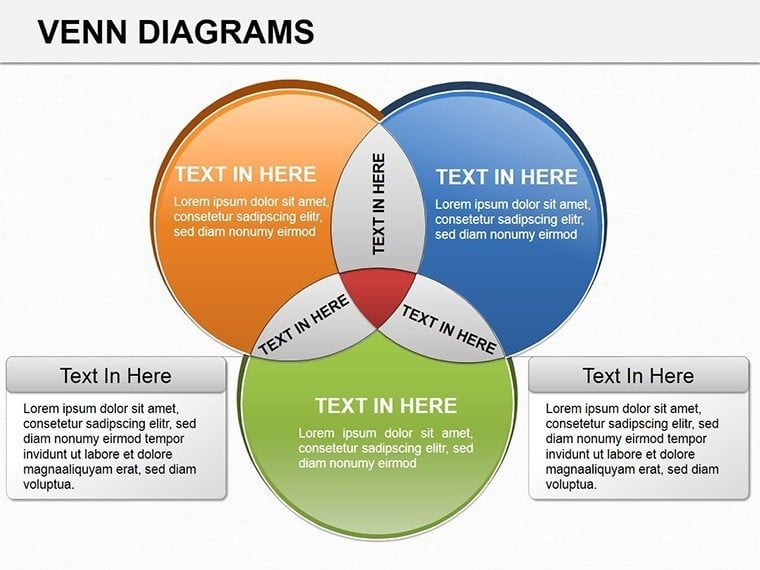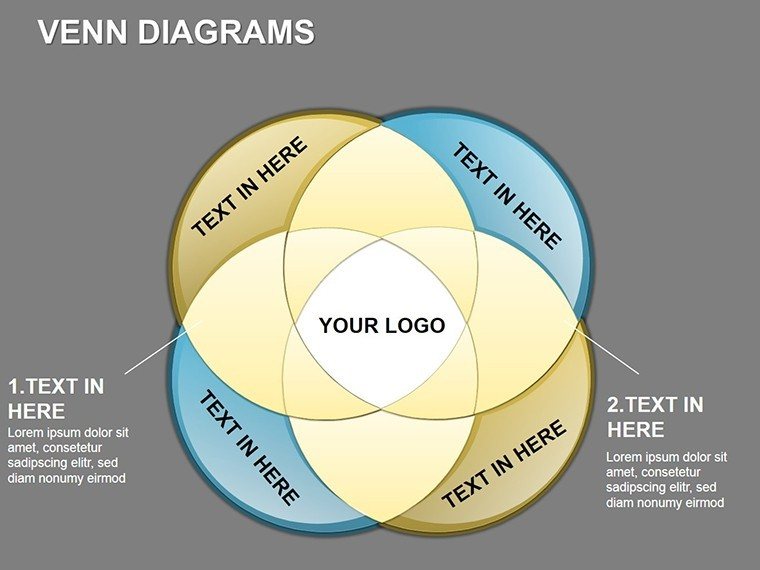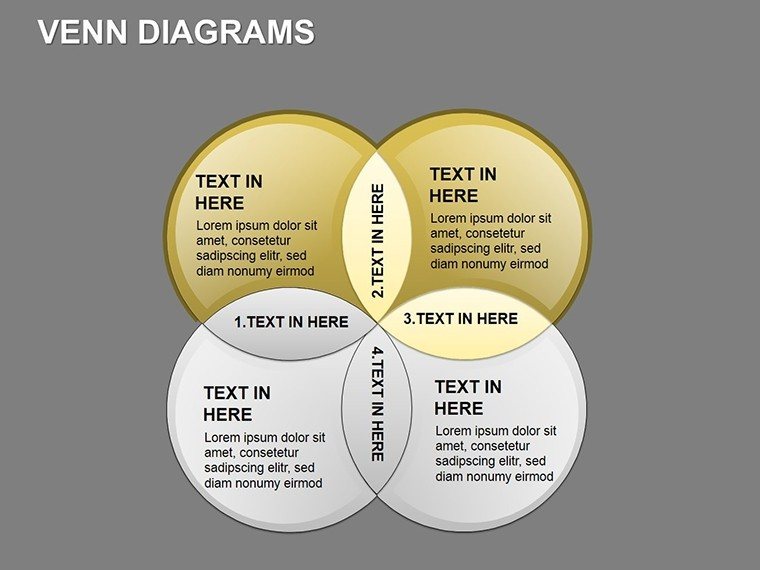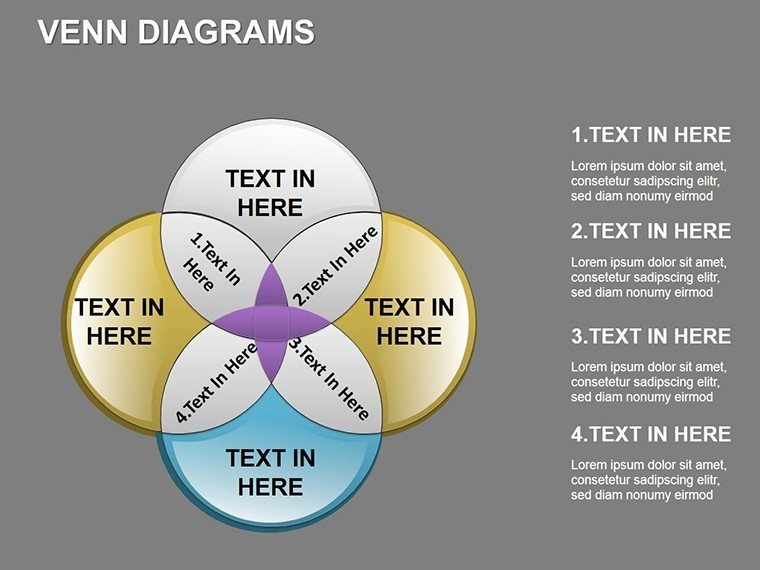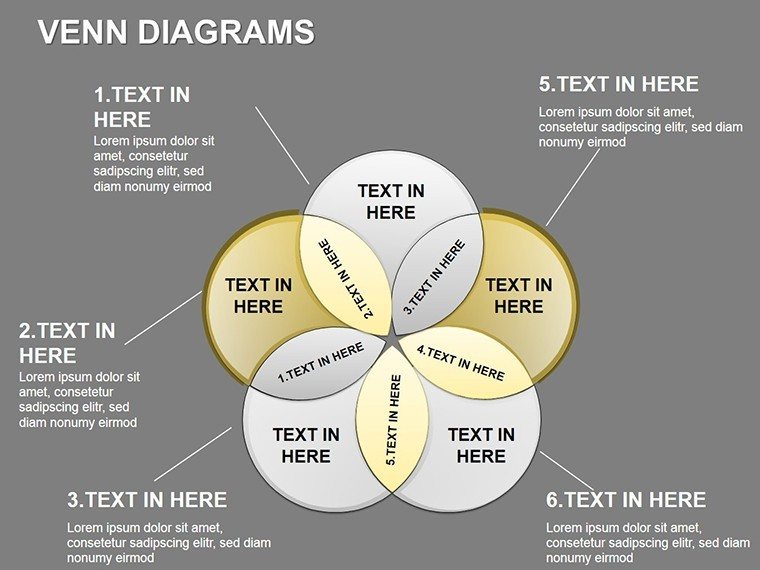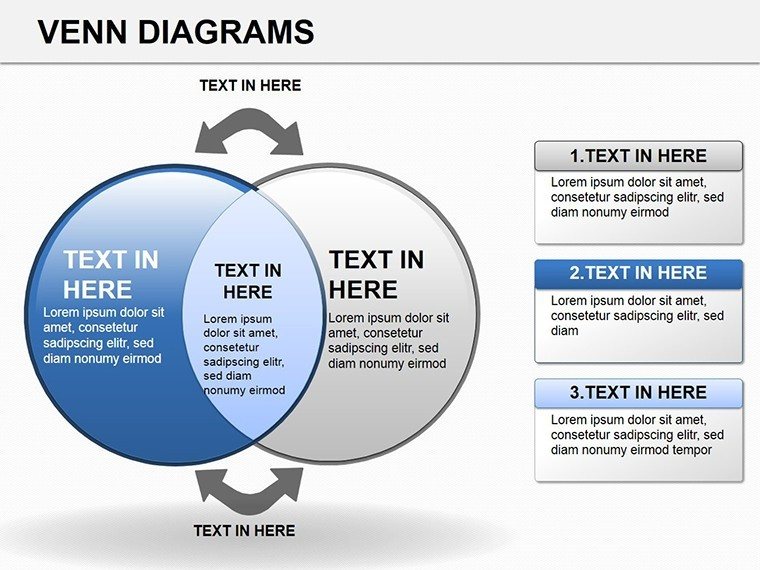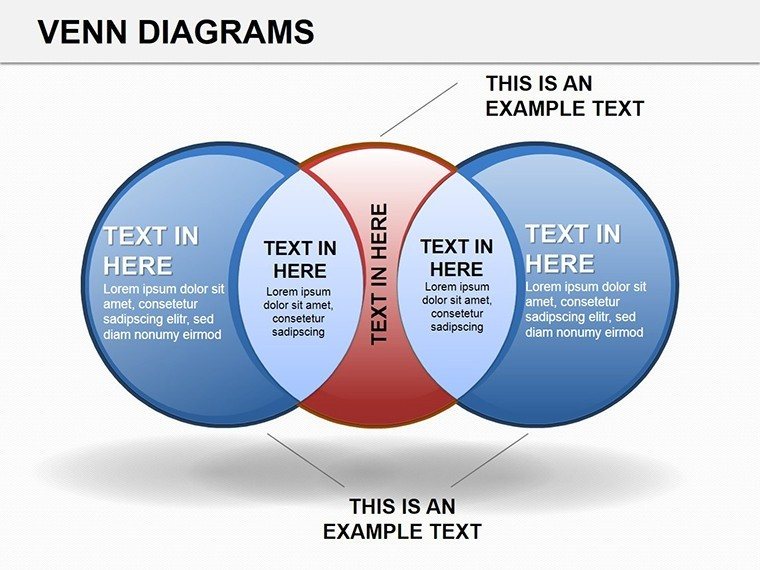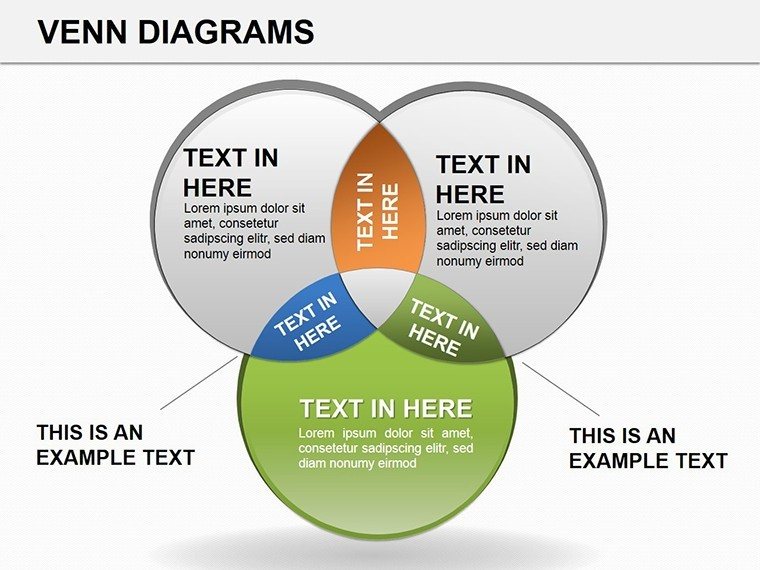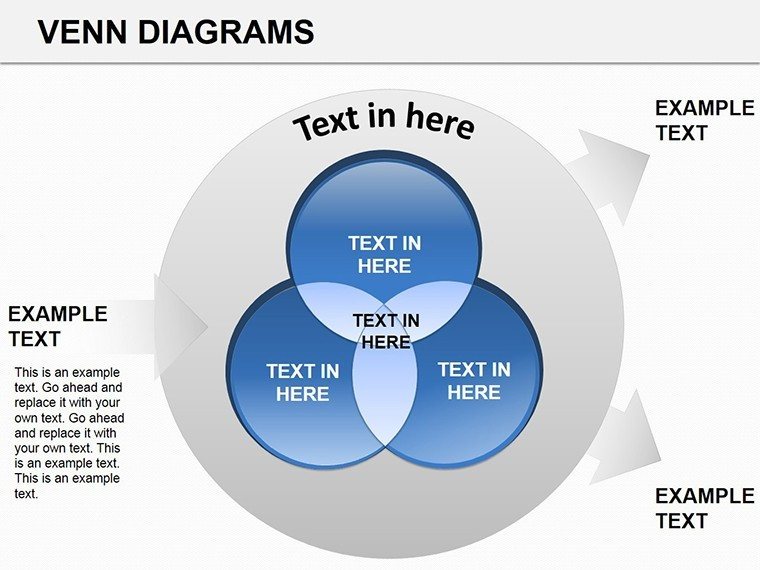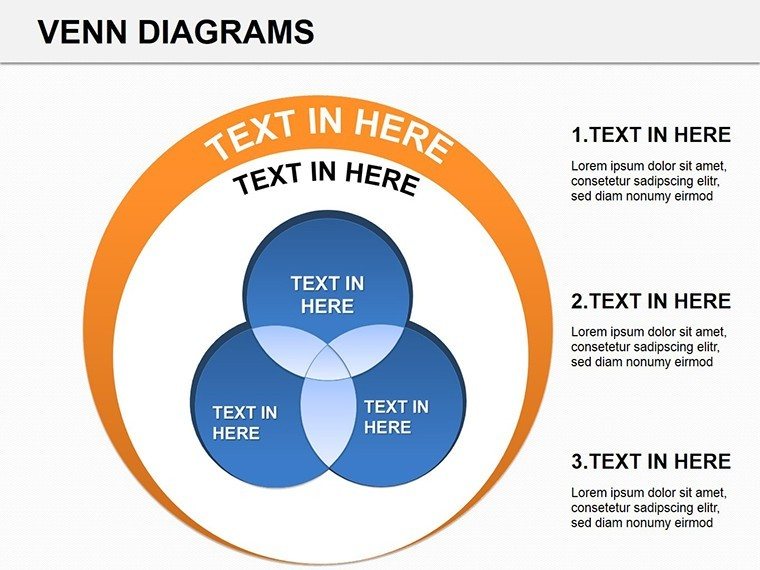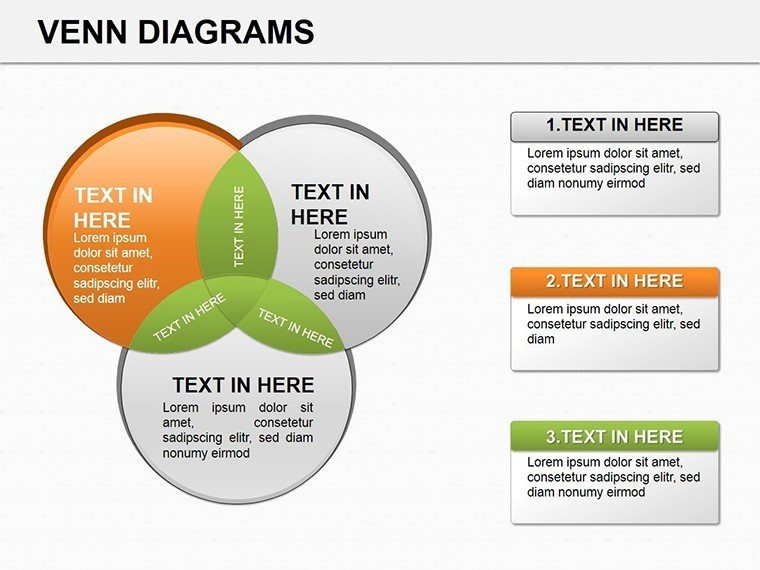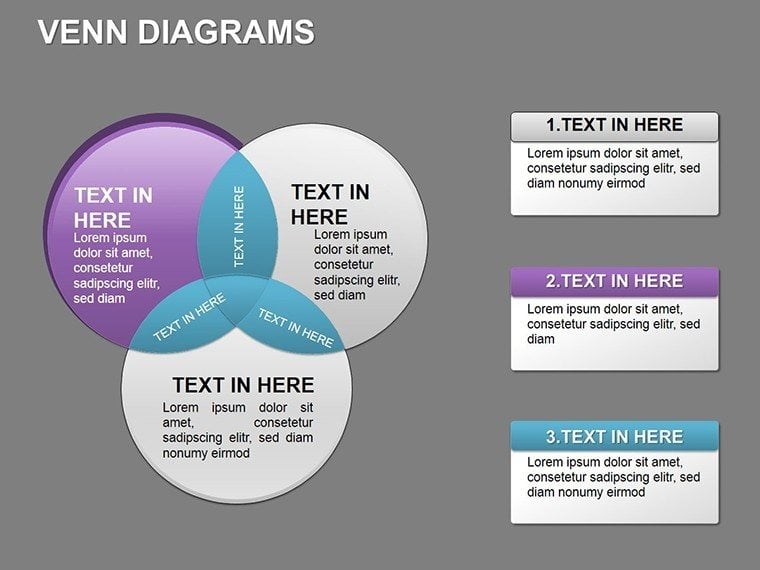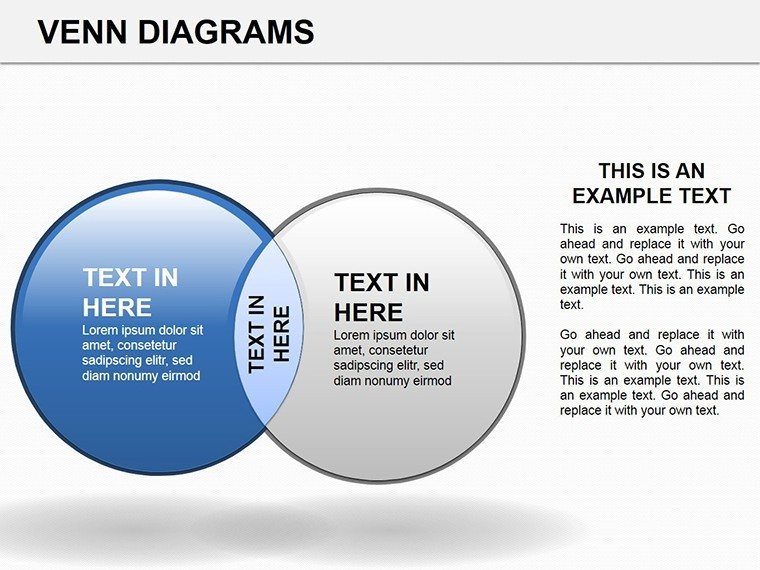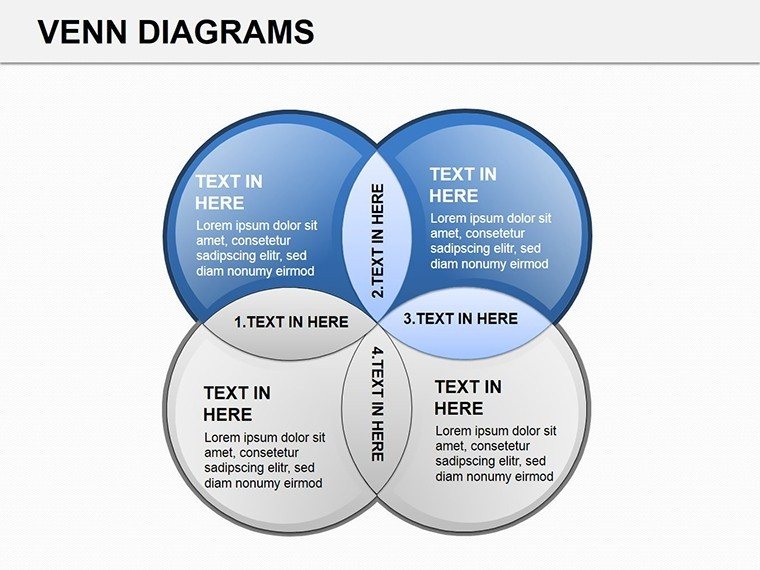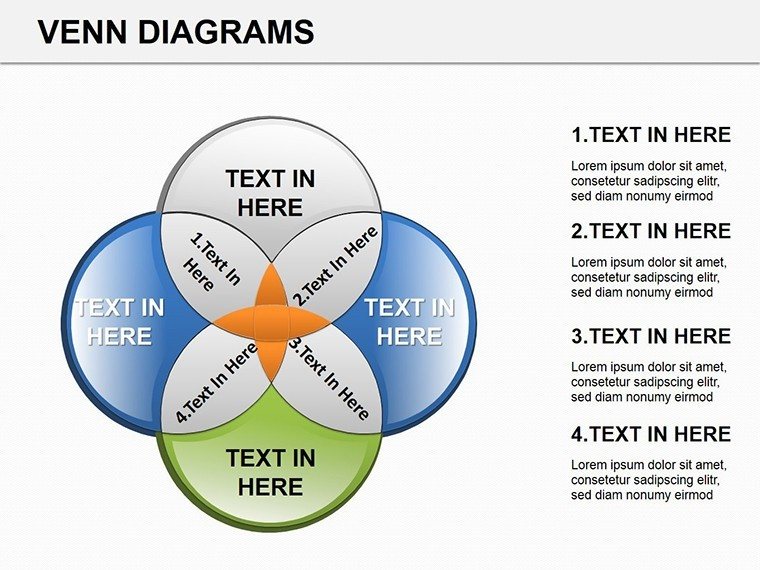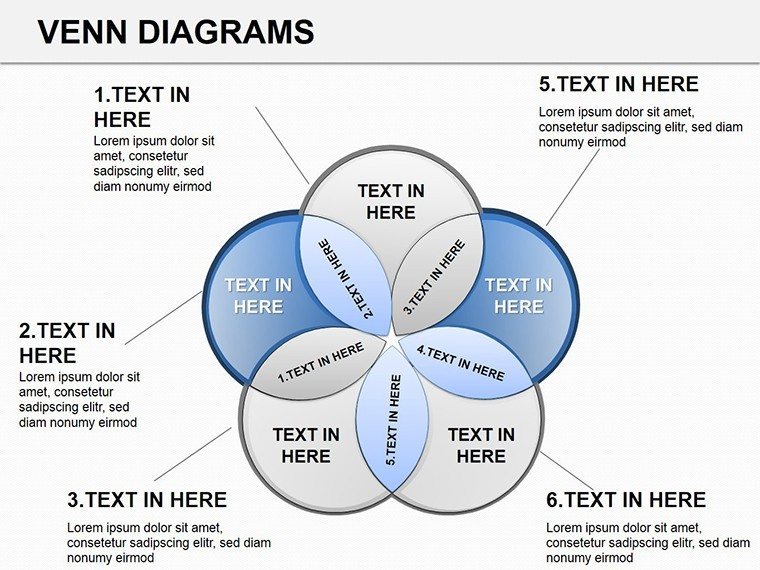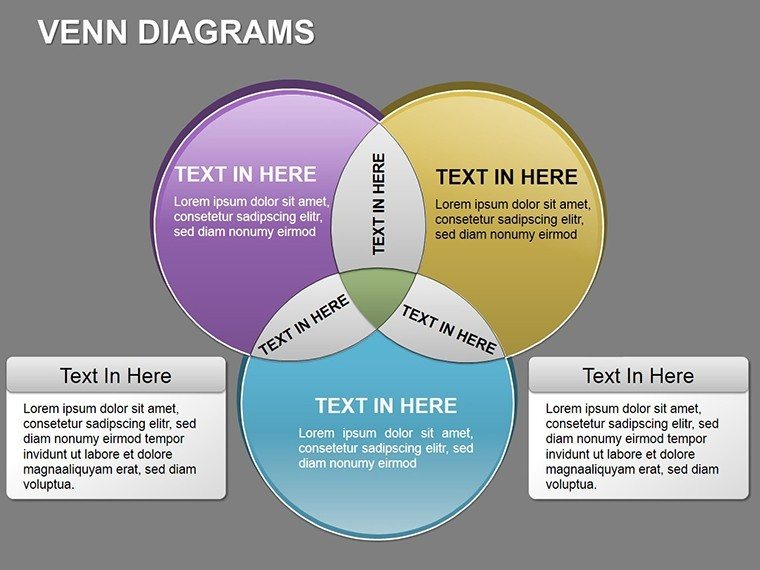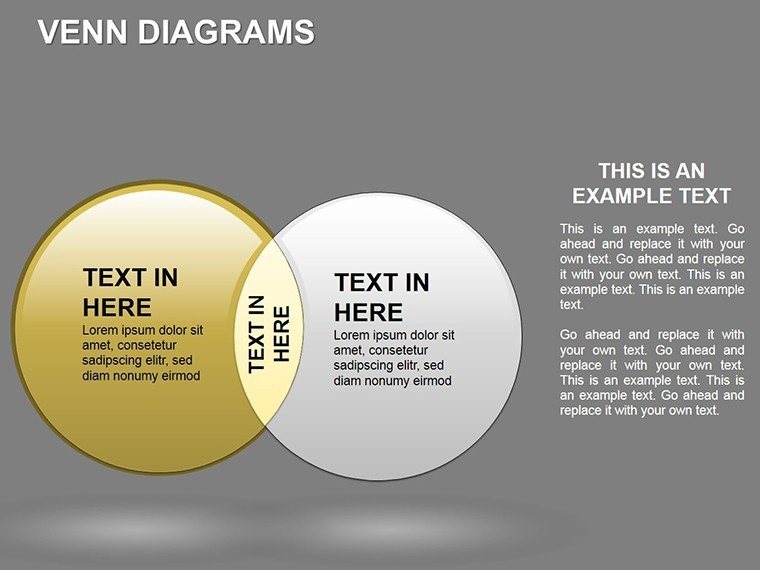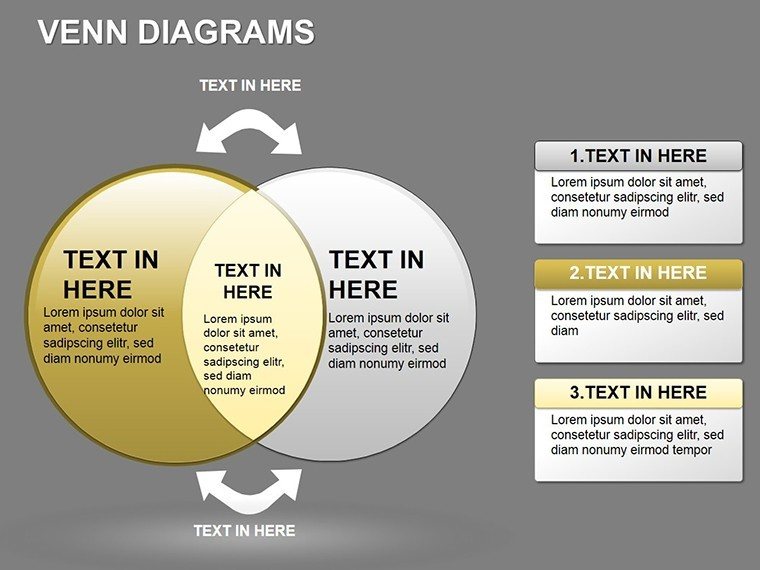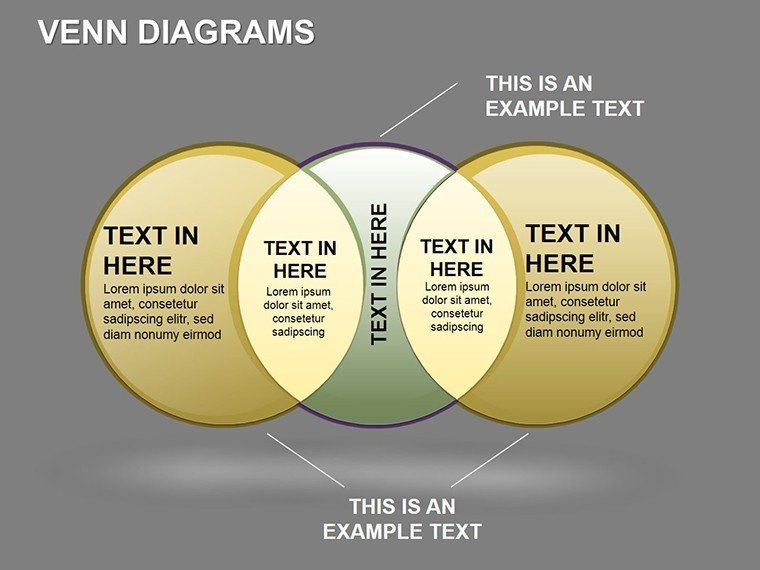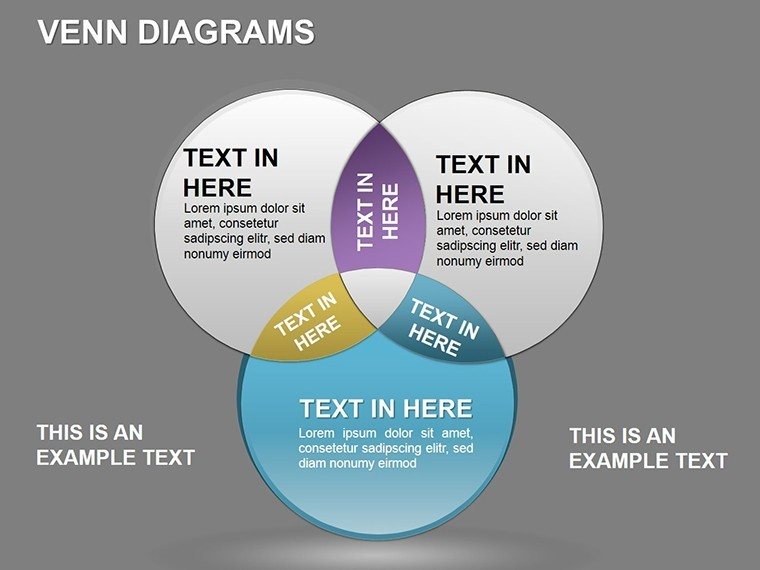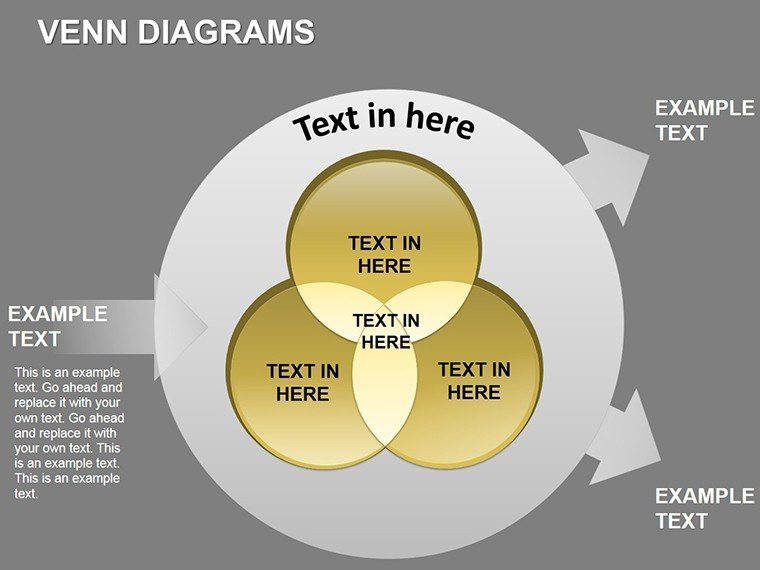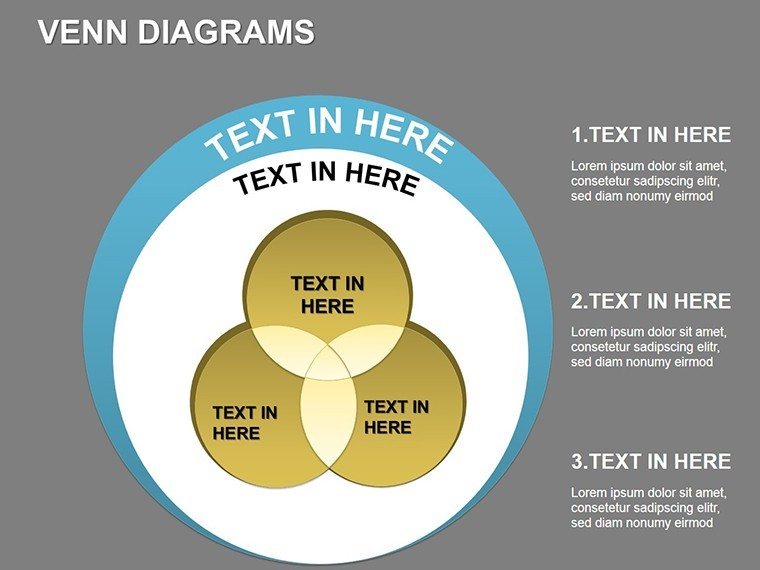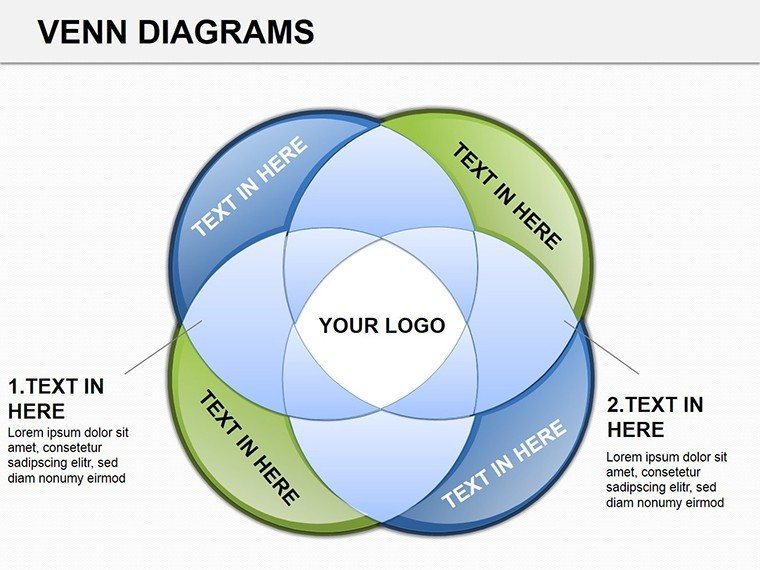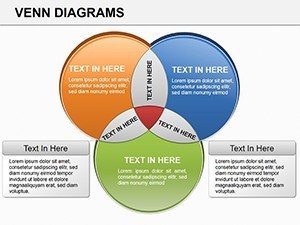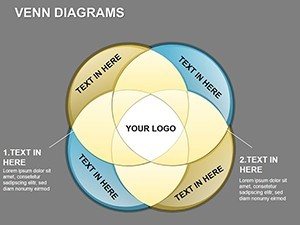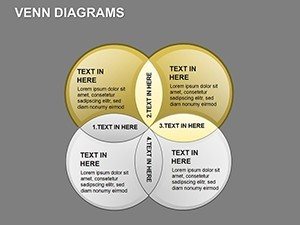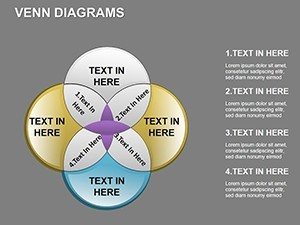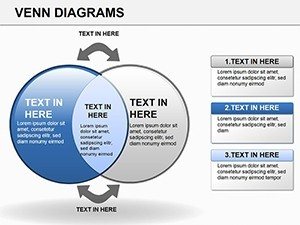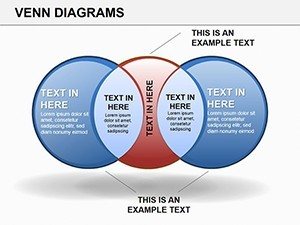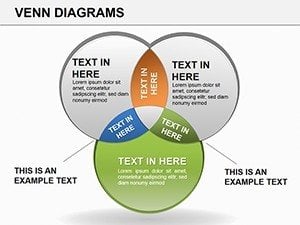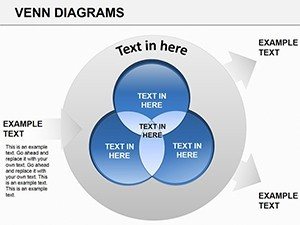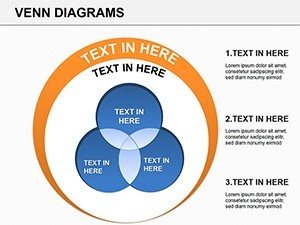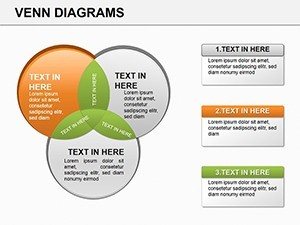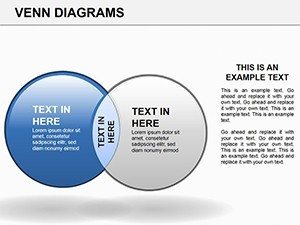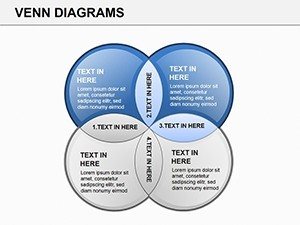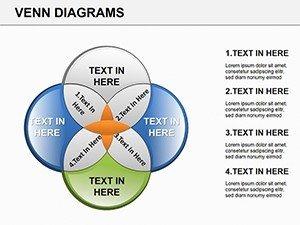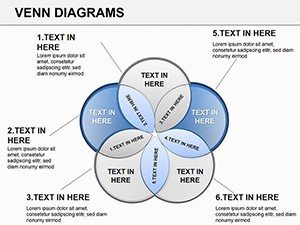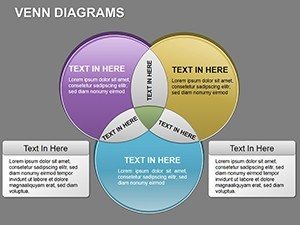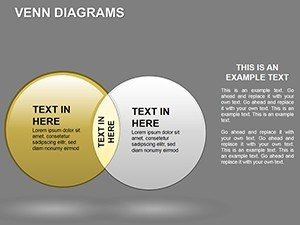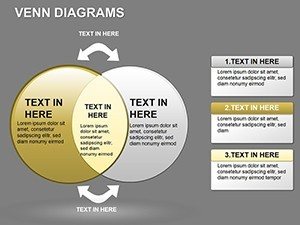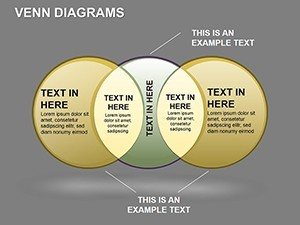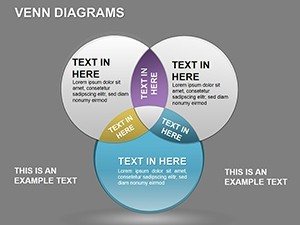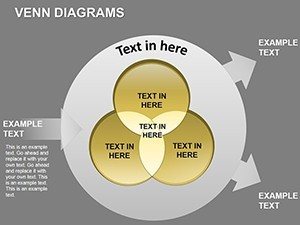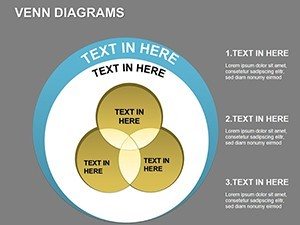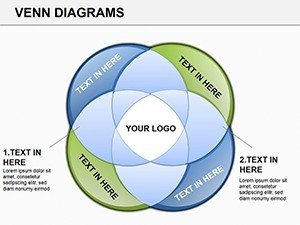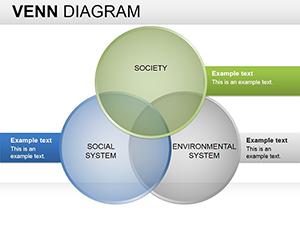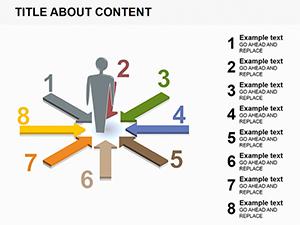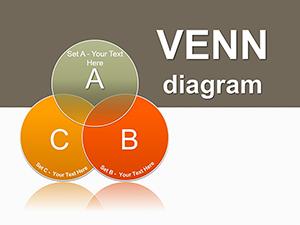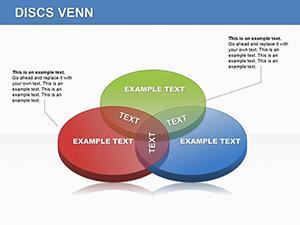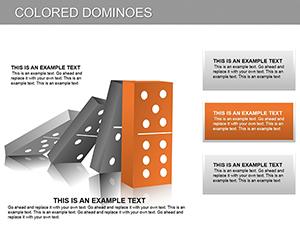Promo code "00LAYOUTS"
Venn PowerPoint Diagrams: Compare Ideas Effortlessly
At the heart of great discussions lies comparison - spotting where ideas converge or diverge. This Venn PowerPoint Diagrams template, with 24 editable slides, empowers you to do just that, turning abstract overlaps into visual clarity. Aimed at teachers unpacking theories, managers aligning strategies, or writers contrasting themes, it simplifies showing relationships between people, places, events, or concepts without the hassle of manual circles.
The beauty here is variety: From two-set basics to intricate five-way intersections, each diagram scales to your needs. Built for PowerPoint's robust editing, these are vector circles that resize flawlessly, with transparency controls for nuanced shading where sets blend.
Exploring the Versatile Venn Layouts
Dig into the diversity. The classic two-circle slide contrasts pros and cons, with central overlap for shared traits - perfect for decision matrices. Animate fills to reveal intersections progressively, building suspense in reveals.
- Three-Set Harmony: Triangular arrangement for balanced triads, like market segments.
- Four-Way Crossroads: Radial setup for multifaceted analyses, with labeled spokes.
- Attribute Cluster: Nested ovals for hierarchical comparisons, ideal for idea evolution.
Inspired by set theory fundamentals, the designs use soft curves and gradient fills for modern appeal. A project lead employed the four-set version to map team skills against roles, uncovering perfect fits instantly.
Customization That Flows Like Ideas
Make it yours: Adjust circle sizes for emphasis, swap hues for categories, and add icons within segments for visual punch. The alignment tools snap overlaps precisely, while text wraps smartly around arcs.
For inclusivity, the high-legibility fonts and color-blind-friendly palettes ensure everyone follows along, from classroom projections to conference screens.
Targeted Uses for Everyday Comparisons
Wherever contrasts arise, this template fits. In literature classes, overlay character motivations to dissect plots. For business, Venn product features against competitors, highlighting unique selling points.
- Strategy Alignment: Merge team visions in three-sets for consensus building.
- Event Planning: Intersect budgets, timelines, and resources for feasibility checks.
- Idea Brainstorming: Multi-set webs to cluster innovations by viability.
A marketing group used the cluster slide for audience personas, revealing crossover opportunities that shaped a campaign pivot.
Elevating Beyond Simple Overlaps
Standard Venns are rigid; this collection's modular builds allow hybrids, like adding timelines to intersections. Faster than drawing tools, with pre-set symmetries for pro results.
Bonus: Embed formulas for dynamic sizing based on data weights, automating complex sets.
Weaving Into Your Comparative Workflow
Start with core elements, layer in details - the slide sorter view makes sequencing overlaps intuitive. Collaborate by sharing editable copies, with comments on segments for feedback.
Delivery tip: Use fade-ins to unveil unique areas first, then unions, crafting a logical build-up.
Insights for Sharp Comparisons
Label sparingly to avoid clutter, test intersections for balance, and tie visuals to questions like "What's unique here?" to anchor discussions.
Ready to intersect brilliance? Acquire this template and compare with confidence.
Frequently Asked Questions
How many sets per diagram?
Ranging from 2 to 5, with scalable options for more.
Are animations included?
Yes, sequential reveals for sets and overlaps.
Compatible with other software?
Primarily PowerPoint, but exports to Google Slides.
Vector or raster?
Fully vector for infinite scalability.
Color scheme options?
Default professional set, fully recolorable.
Best for group sizes?
Any - from solo planning to large audiences.