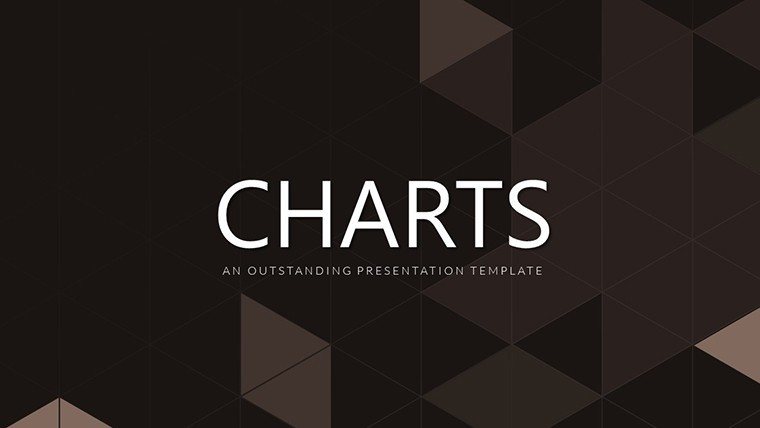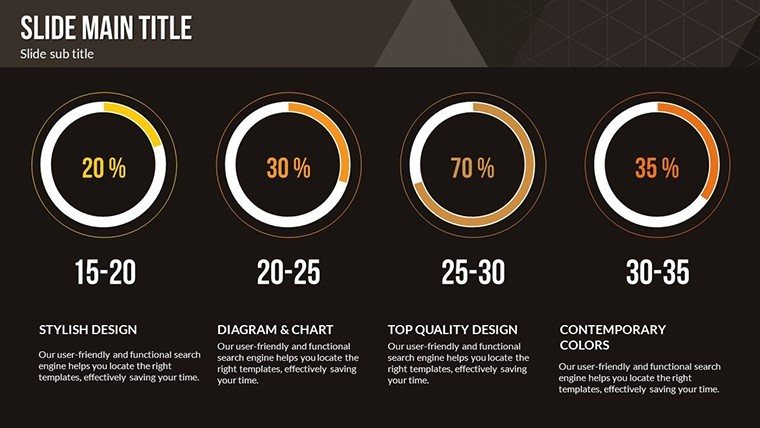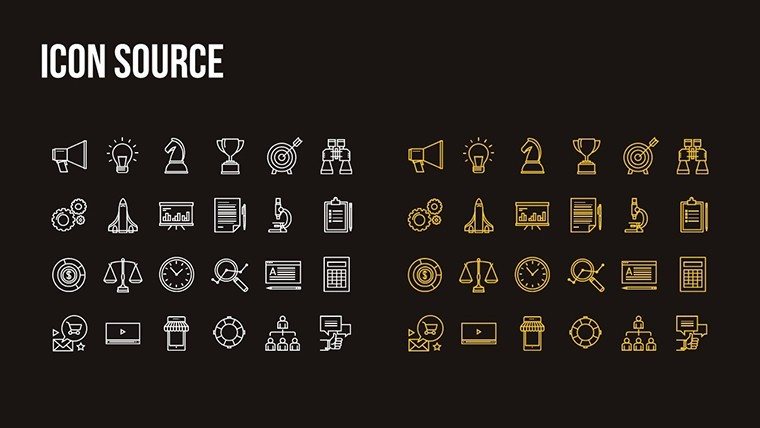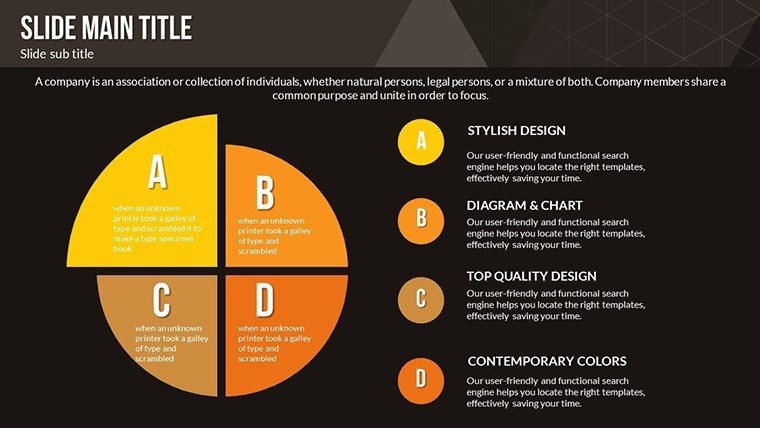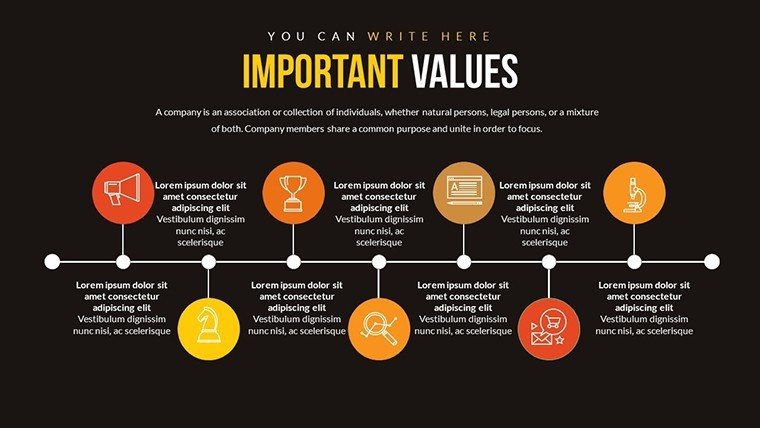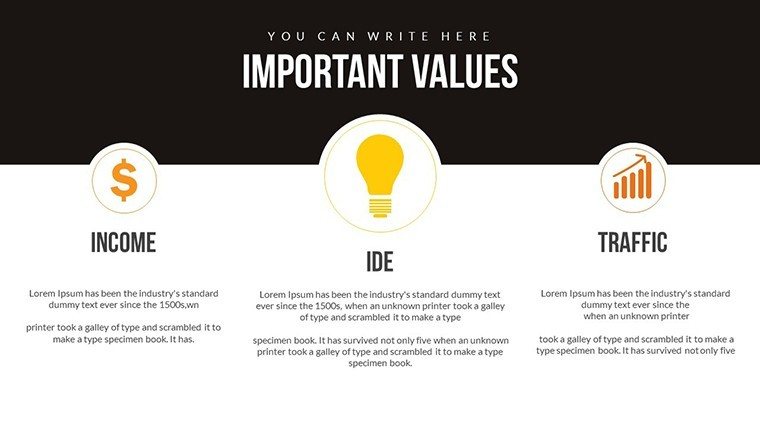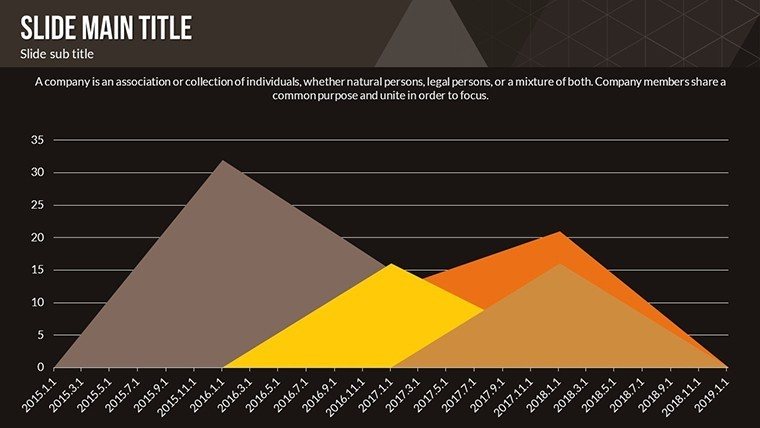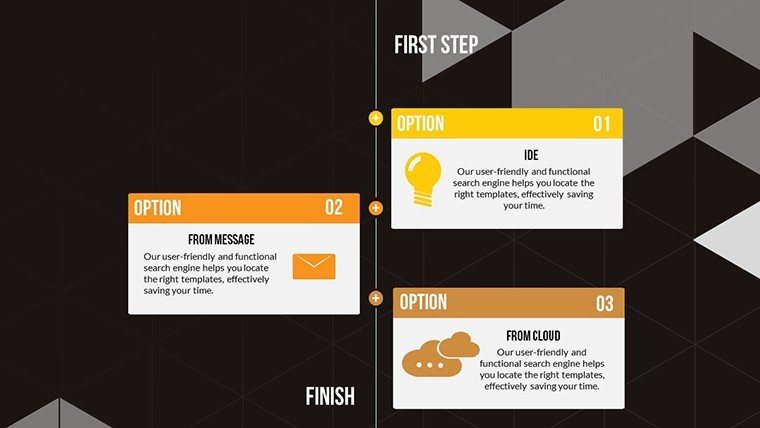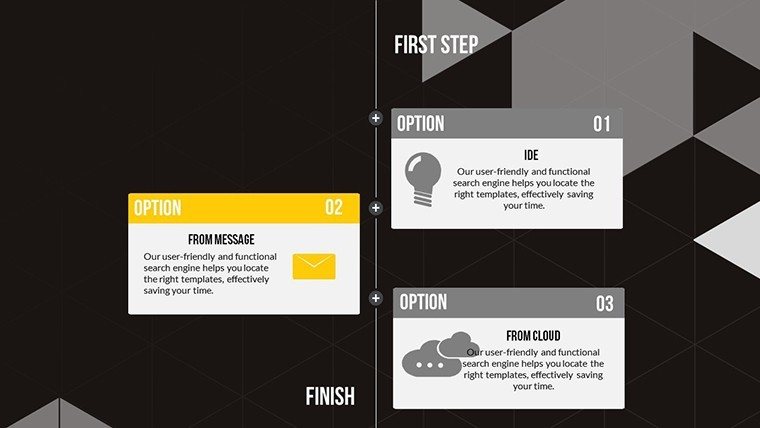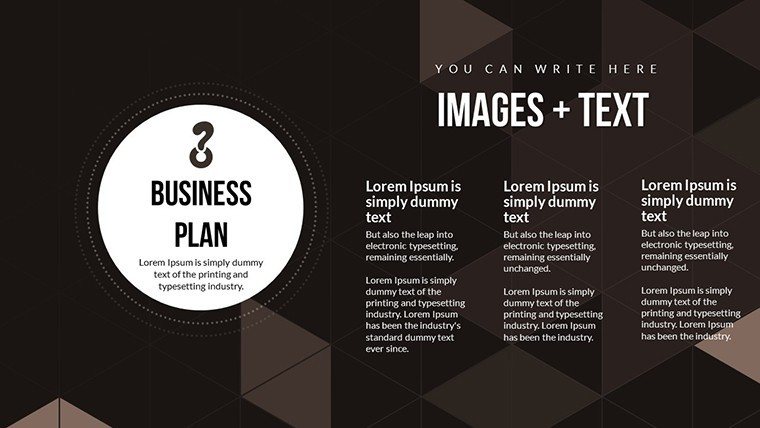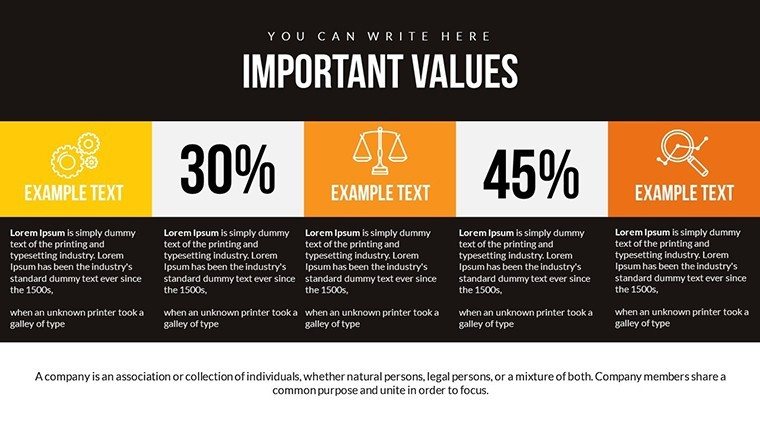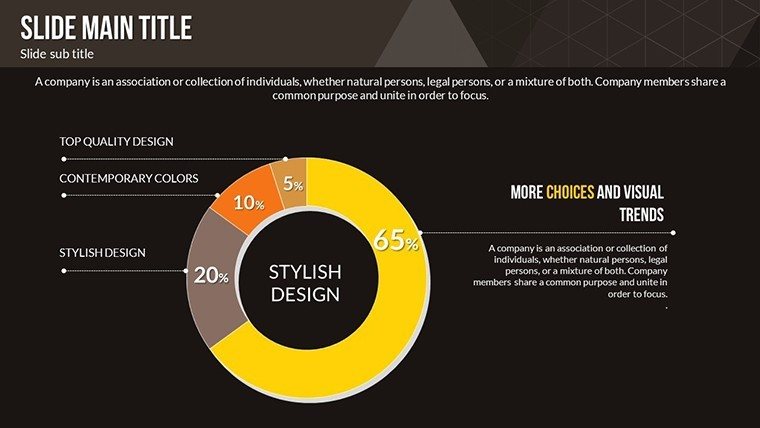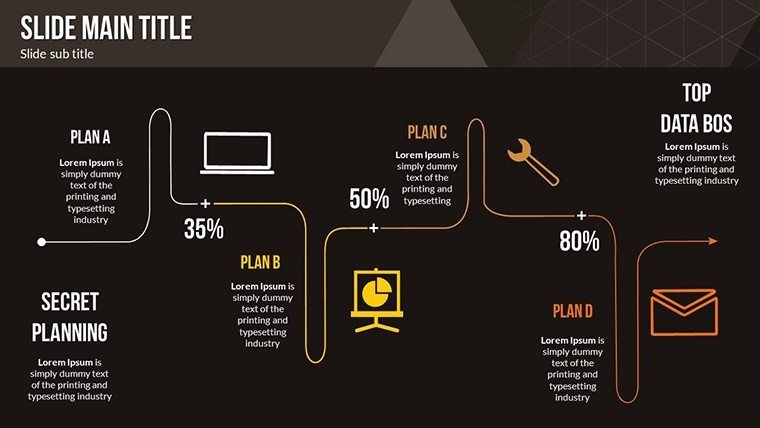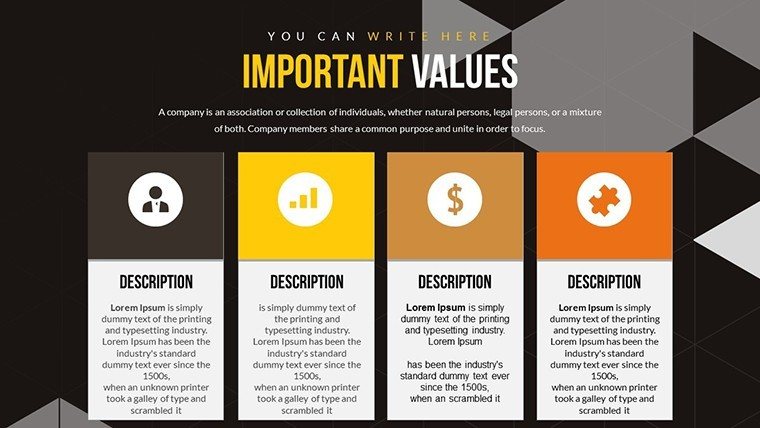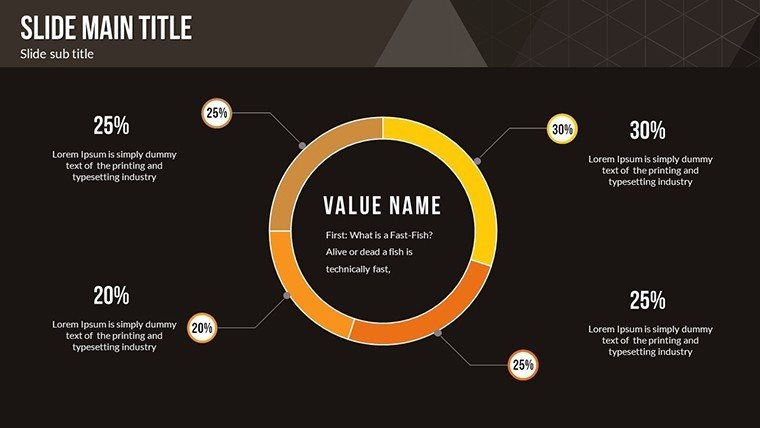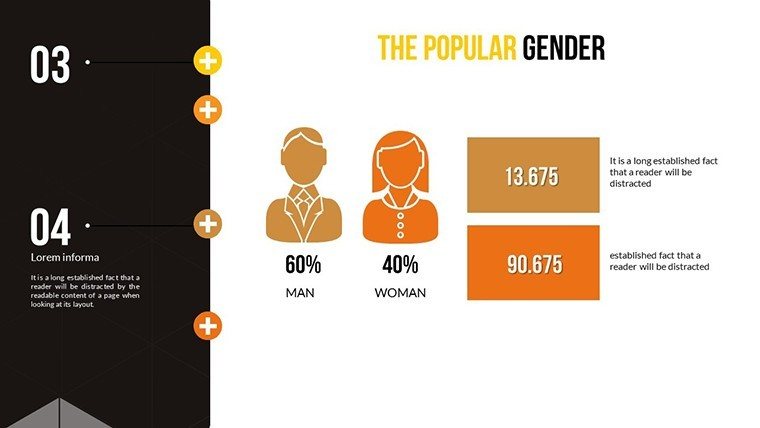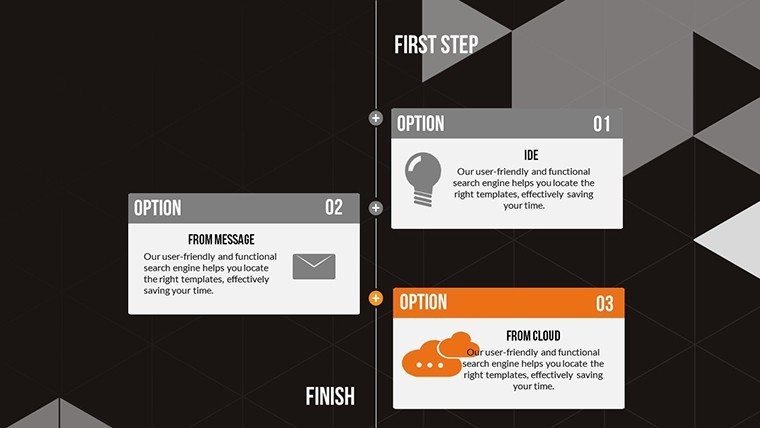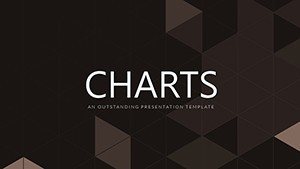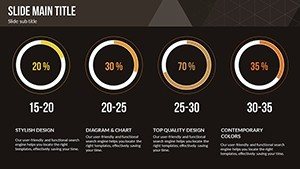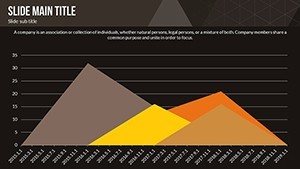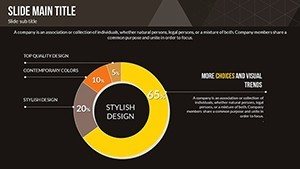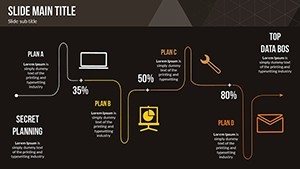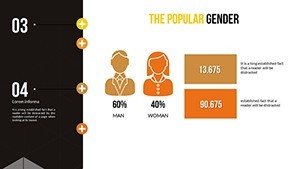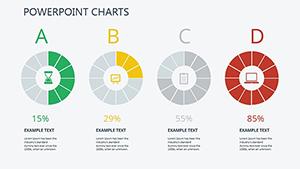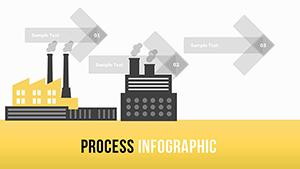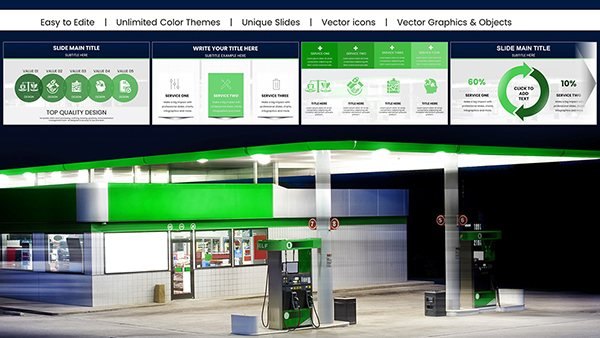Promo code "00LAYOUTS"
Modeling of Business Processes PowerPoint Charts Template
Type: PowerPoint Charts template
Category: Timelines
Sources Available: .pptx
Product ID: PC00589
Template incl.: 22 editable slides
In today's fast-paced business environment, effectively communicating complex processes can make or break a project's success. Our Modeling of Business Processes PowerPoint Charts Template is designed specifically for professionals who need to map out workflows, timelines, and operational strategies with clarity and precision. Whether you're a business analyst dissecting supply chain efficiencies or a project manager outlining team responsibilities, this template transforms abstract ideas into visually compelling narratives. With 22 fully editable slides, you can customize every element - from colors and fonts to data inputs - ensuring your presentation aligns perfectly with your brand's identity. Imagine turning a convoluted process diagram into an engaging story that captivates your audience, driving better understanding and faster decision-making. This isn't just a set of slides; it's a tool to elevate your professional communications, saving you hours of design time while incorporating stunning animations that bring your processes to life. Ideal for corporate training sessions, stakeholder meetings, or strategic planning workshops, this PPTX template supports seamless integration with Microsoft PowerPoint or Google Slides, making it accessible for teams worldwide.
Key Features That Set Our Template Apart
Diving deeper into what makes this template indispensable, let's explore its core features. At the heart are versatile chart types, including bar charts for performance metrics, line charts for trend analysis over time, and pie charts for resource allocation breakdowns. Each slide is pre-built with placeholders for your data, allowing quick imports from Excel spreadsheets. The animations are not mere flourishes; they guide the viewer's eye through process steps, emphasizing transitions and dependencies in a way static images can't. For instance, a timeline slide can animate milestones sequentially, highlighting critical paths in project management. Customization extends to thematic elements - adjust icons to represent specific industry symbols, like gears for manufacturing processes or arrows for directional flows. This level of detail ensures your presentations aren't just informative but also professionally polished, adhering to best practices in visual communication as recommended by experts in business process management notation (BPMN).
Benefits for Your Daily Workflow
The real value shines in the benefits this template delivers. By using visually appealing charts, you convey complex business processes in a clear, concise manner, reducing miscommunication risks that often plague textual descriptions. Executives appreciate the at-a-glance insights, such as dashboard-style summaries that consolidate multiple processes into one slide. Engagement soars with transitions that keep audiences attentive, turning passive listeners into active participants. Customization means you can tailor slides to match your company's style guide, fostering brand consistency across all materials. In a case study from a mid-sized logistics firm, implementing similar visualized processes led to a 25% improvement in team alignment during quarterly reviews - imagine achieving that in your organization. Moreover, the template's compatibility with various platforms ensures no one is left out, whether collaborating remotely or presenting in-person.
Real-World Applications and Use Cases
Let's bring this to life with practical applications. For business analysts, use the template to model end-to-end processes, like order fulfillment from customer inquiry to delivery, using flowchart slides that detail decision points and loops. Project managers can leverage timeline charts to illustrate Gantt-like schedules, marking dependencies and risks with color-coded indicators. In executive boardrooms, pie and bar charts help showcase resource utilization, perhaps breaking down departmental budgets or employee hours dedicated to key initiatives. Educators in business schools find it invaluable for teaching process optimization, animating case studies from real companies like Toyota's lean manufacturing. Even in non-profits, it aids in mapping volunteer coordination flows. Step-by-step: Start by selecting a base slide, input your data via the intuitive editor, tweak visuals for emphasis, add animations for flow, and rehearse to ensure smooth delivery. Compared to basic PowerPoint tools, this template offers pre-optimized layouts that save design time and reduce errors, providing a professional edge without needing graphic design skills.
Advanced Tips for Maximum Impact
To truly harness this template, incorporate advanced techniques. Layer data with overlays for comparative analysis, such as before-and-after process improvements. Use the included icons - over 50 themed options - to add contextual flair, like checklist symbols for quality assurance steps. For interactive sessions, embed hyperlinks to detailed appendices. Workflow integration is seamless: Export slides to PDF for reports or share via cloud for collaborative edits. Value propositions include time savings - cut preparation by up to 50% - and enhanced persuasiveness, as visuals are processed 60,000 times faster than text, per cognitive science studies. Subtle CTAs within your presentation, like "Let's optimize this process together," can prompt immediate discussions. For those in agile environments, adapt slides for sprint retrospectives, visualizing burndown charts dynamically.
As you wrap up your presentation, remember this template isn't just about charts; it's about storytelling through data. Elevate your business communications today by downloading this versatile tool and watch your processes come alive in ways that inspire action and drive results.
Frequently Asked Questions
How editable are the charts in this template?
Every chart is fully editable, allowing you to change data, colors, sizes, and add animations directly in PowerPoint.
Is this template compatible with Google Slides?
Yes, it works seamlessly with Google Slides, though some advanced animations may require adjustments.
Can I use this for non-business purposes?
Absolutely, it's adaptable for educational or personal projects involving process mapping.
What file format is provided?
The template is in .pptx format, ensuring broad compatibility.
Are there any usage restrictions?
No, once purchased, you can use it unlimited times for your presentations.