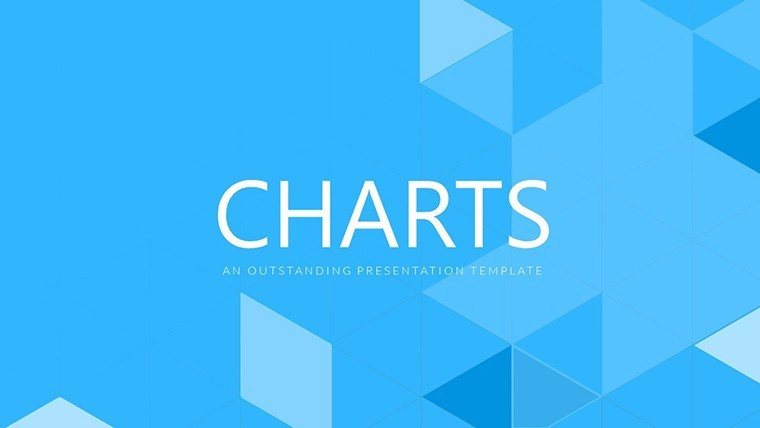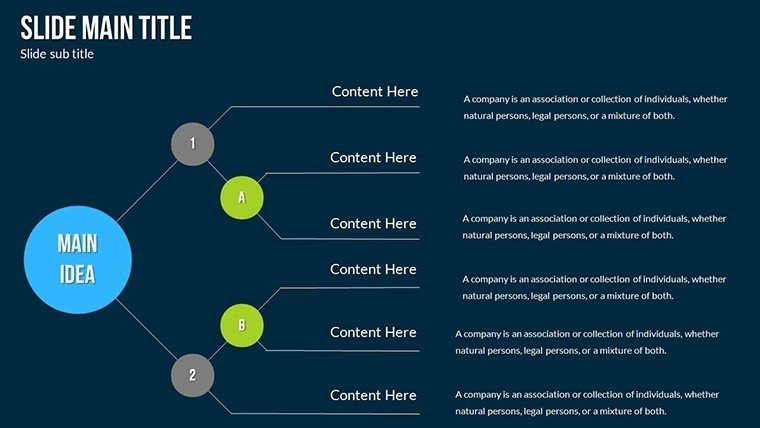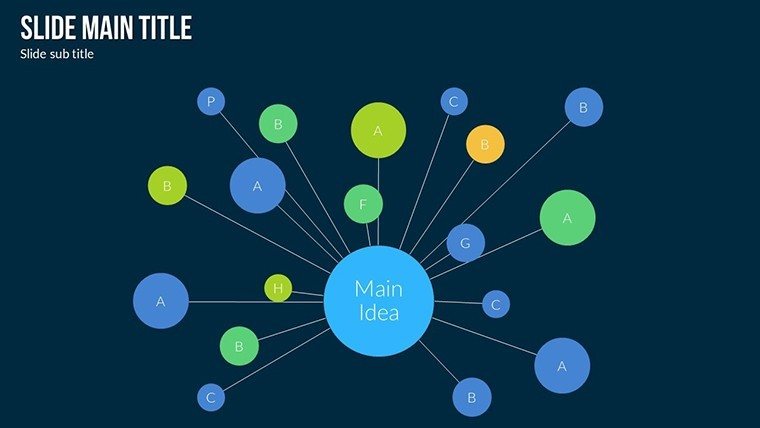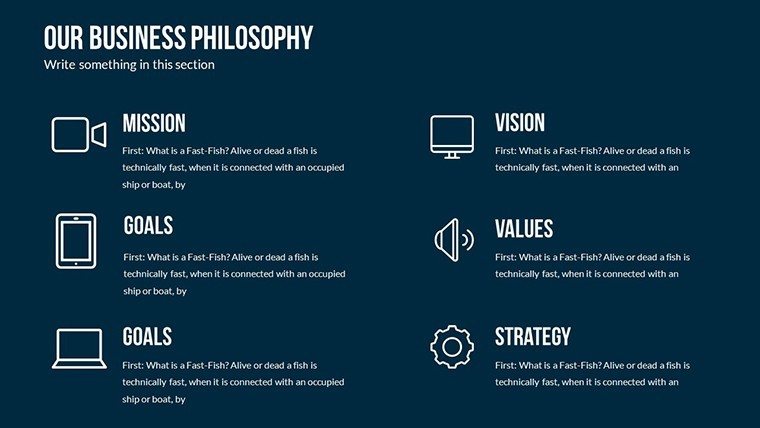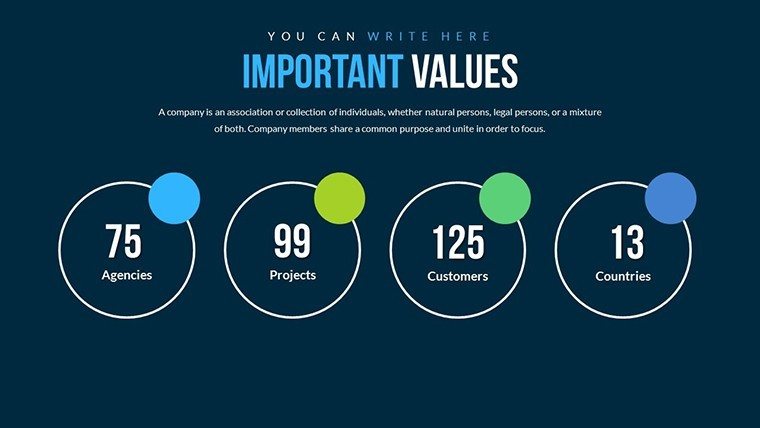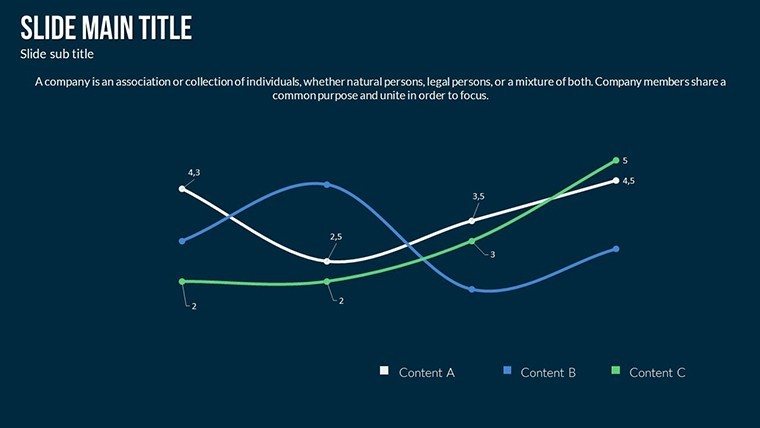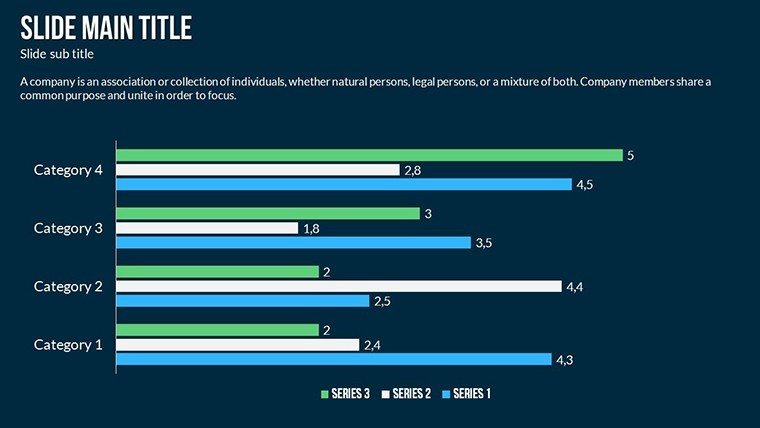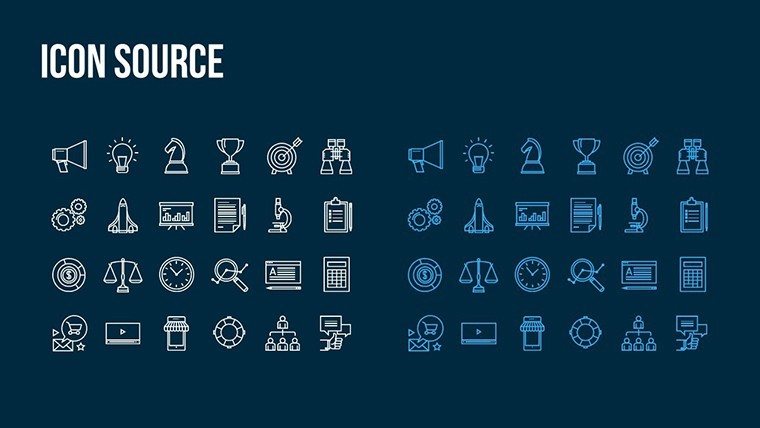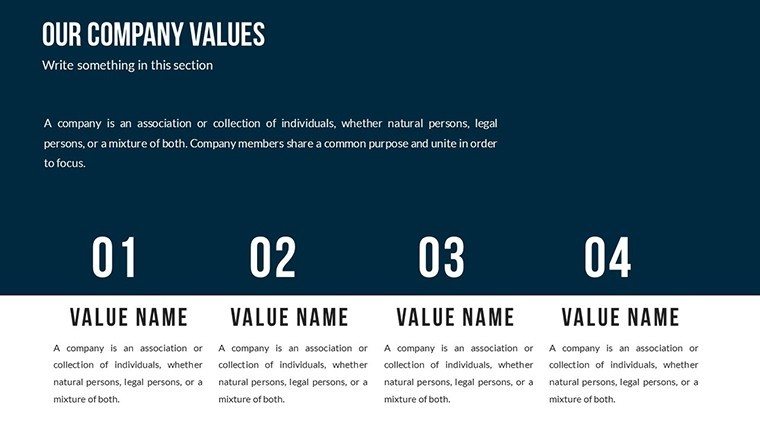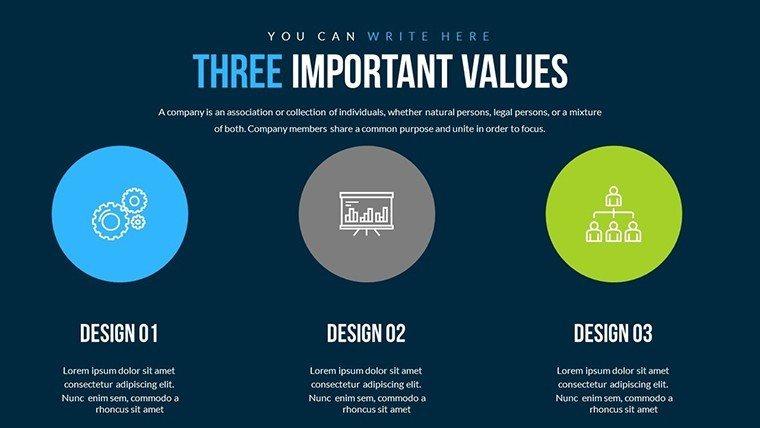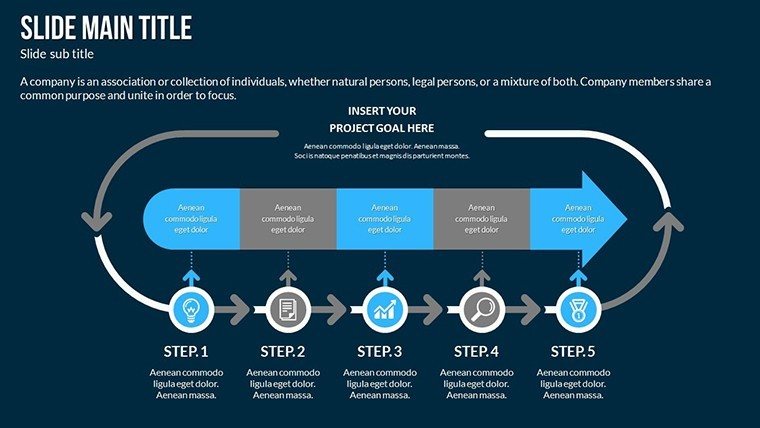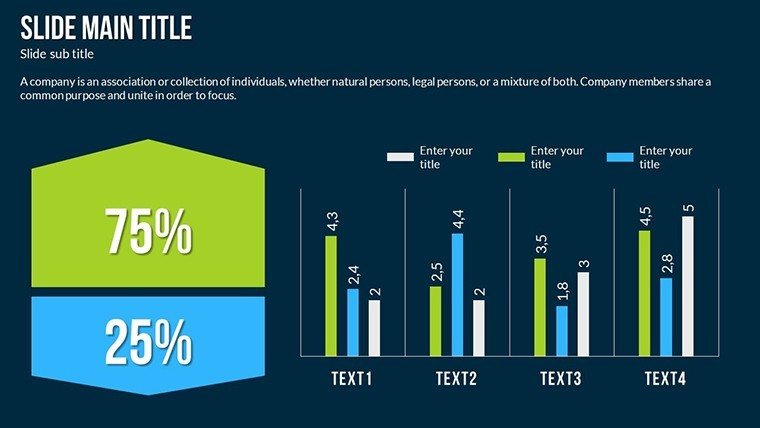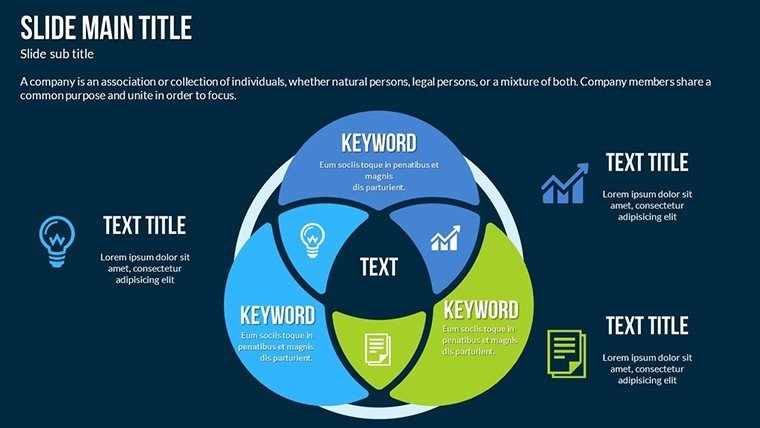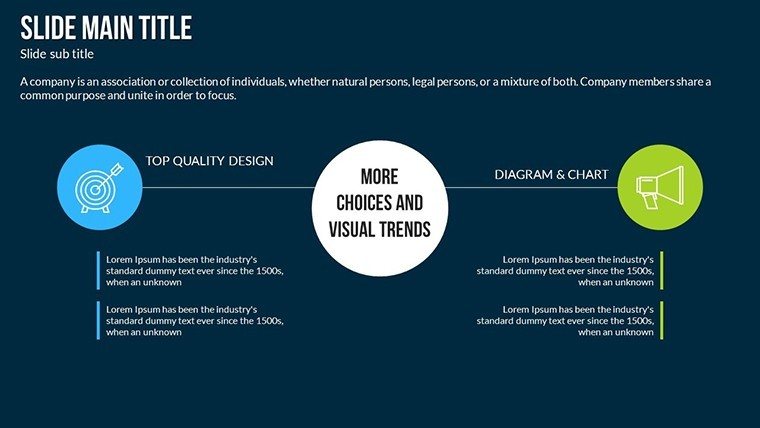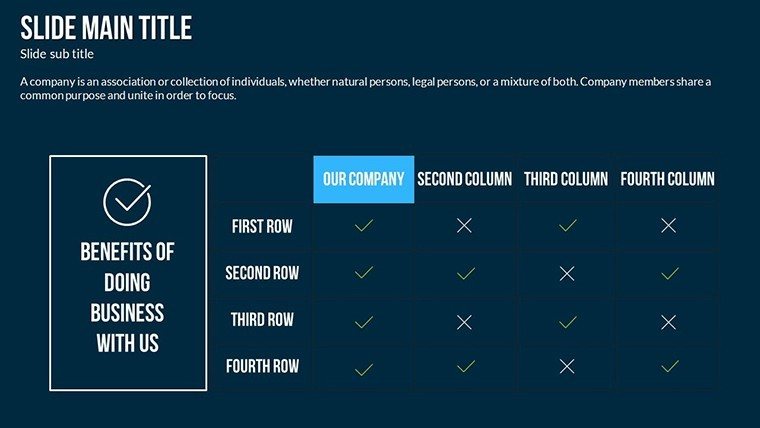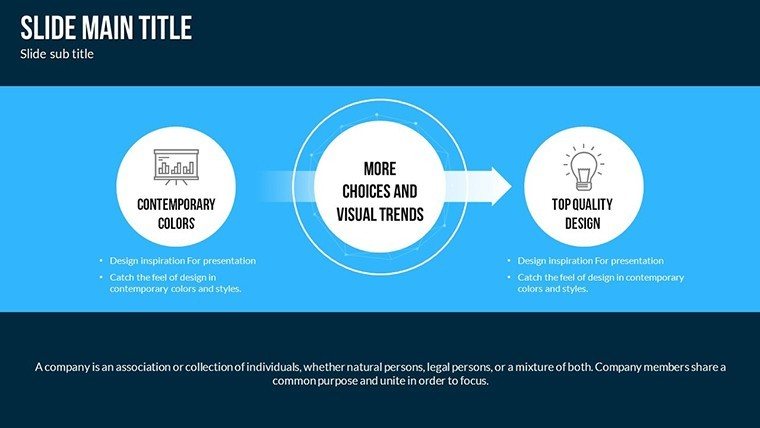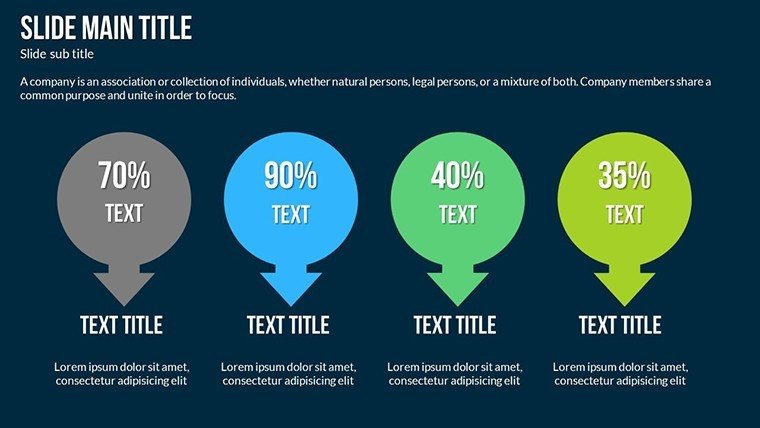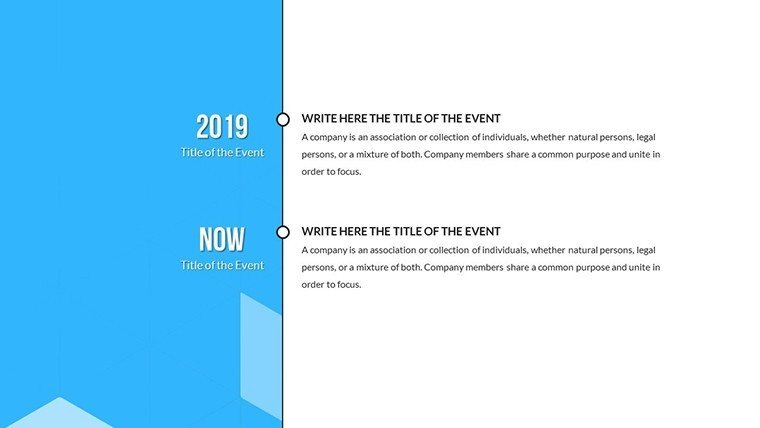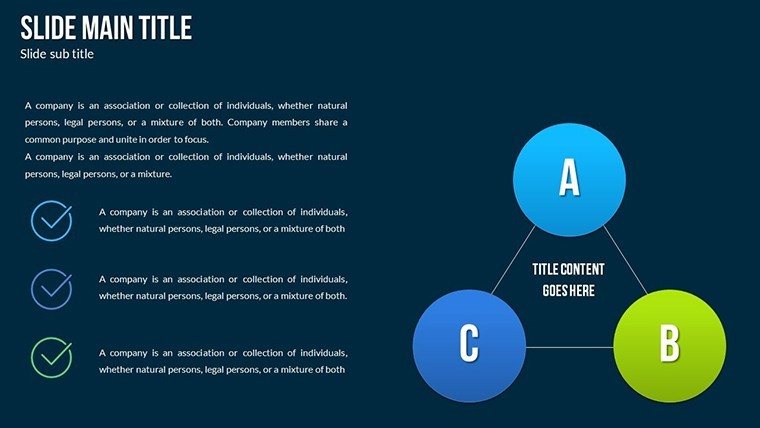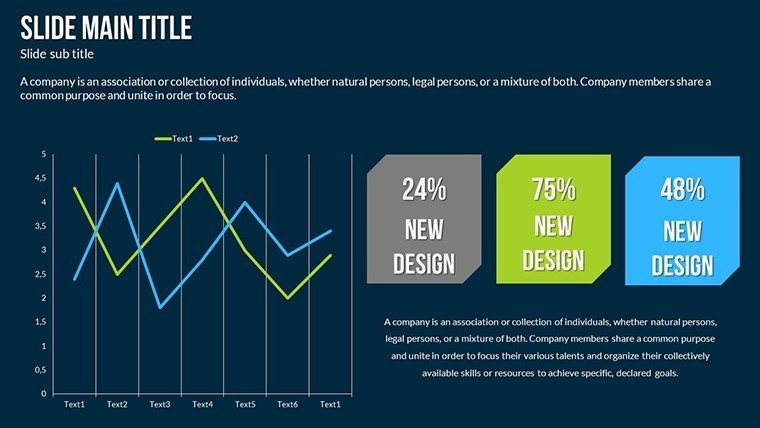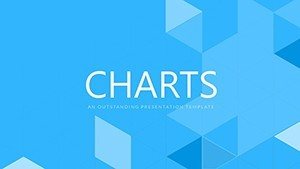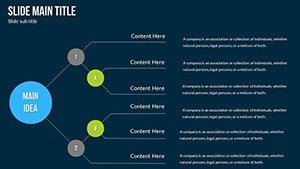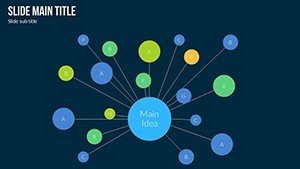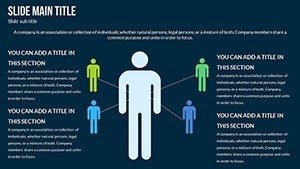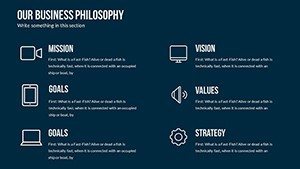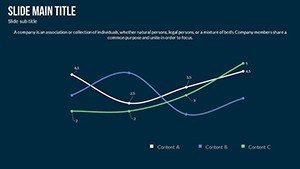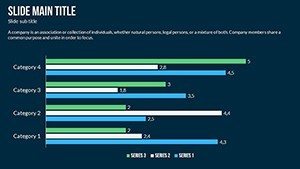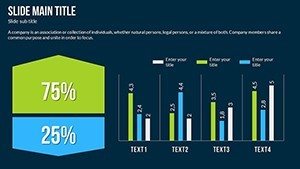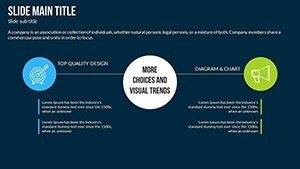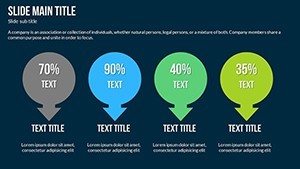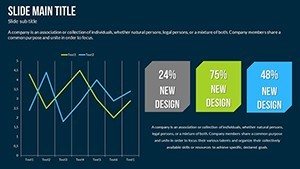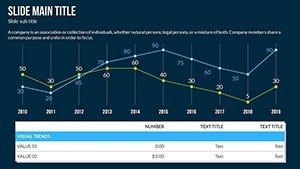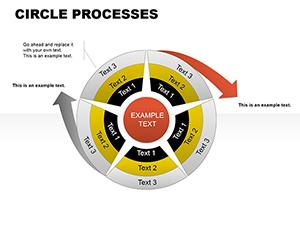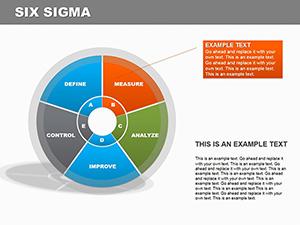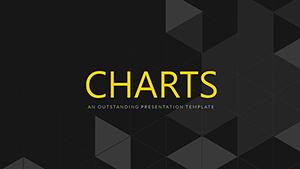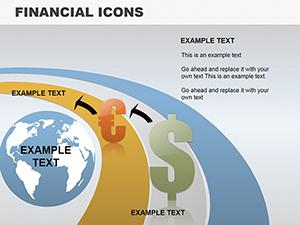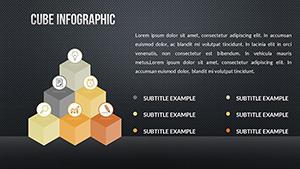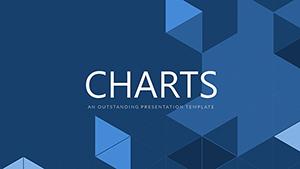Promo code "00LAYOUTS"
Business Chart Templates for PowerPoint - Ready for Board Meetings | Fully Editable
Type: PowerPoint Charts template
Category: Analysis
Sources Available: .pptx
Product ID: PC00582
Template incl.: 34 editable slides
Business decisions require data clarity. Chart templates for PowerPoint streamline the visualization process, giving you professional slides without the hours typically spent formatting graphs and adjusting layouts. These editable templates serve board presentations, investor pitches, quarterly business reviews, and departmental reporting where numbers drive strategic conversations.
This collection includes essential business chart formats: column charts for comparative analysis, area charts for cumulative metrics, scatter plots for correlation analysis, and waterfall charts for variance breakdowns. Each template maintains professional formatting standards while offering complete customization of data, colors, and labels. Present your insights clearly without PowerPoint design friction.
Chart Types and Business Applications
Column charts handle category comparisons - quarterly sales by region, headcount by department, or customer acquisition by channel. They provide immediate visual ranking that executives process faster than data tables. Use clustered columns when comparing multiple metrics across categories or stacked columns to show part-to-whole relationships within each category.
Area charts emphasize cumulative totals over time, perfect for revenue accumulation, market share evolution, or resource consumption patterns. The filled area draws attention to total magnitude, not just the trend line. Investors responding to funding proposals scrutinize growth trajectories shown through area charts that demonstrate scale alongside direction.
Scatter plots reveal correlations between variables - marketing spend versus lead generation, experience level versus productivity, or price positioning versus market penetration. These charts help analytics teams communicate regression analysis findings to non-technical executives. Waterfall charts break down how you arrived at a final number, showing sequential additions and subtractions essential for budget variance explanations or profit bridge analyses.
Professional Use Cases Across Business Functions
CFOs presenting annual budgets use waterfall charts to show how last year's budget transforms into next year's plan - revenue increases here, cost reductions there, new investments in specific areas. Board members immediately see the logic behind budget changes without reading lengthy financial narratives.
Marketing directors demonstrate campaign effectiveness through scatter plots correlating ad spend with customer lifetime value across channels. Column charts compare conversion rates by traffic source. Area charts show total marketing-qualified lead accumulation quarter over quarter. Visual evidence supports budget increase requests more effectively than spreadsheets.
Operations leaders track efficiency improvements with column charts showing throughput by production line or fulfillment center. Area charts display cumulative cost savings from process optimization initiatives. Scatter plots identify relationships between staffing levels and output quality, informing workforce planning decisions.
Template Customization and Workflow Integration
Open the downloaded PPTX file in PowerPoint, Keynote, or Google Slides. Select any chart and access the data editor through right-click menu options. Input your business data directly into the embedded spreadsheet - the chart refreshes automatically with each entry. This native PowerPoint functionality requires no additional software or technical expertise.
Apply your corporate color palette by selecting chart elements and using standard formatting tools. Adjust axis ranges to emphasize relevant data ranges. Modify legends, data labels, and titles to match your narrative emphasis. Duplicate template slides to maintain visual consistency across multi-chart presentations.
These templates integrate with existing company PowerPoint masters. When you paste template charts into branded decks, they adopt your master slide formatting while preserving their optimized chart layouts. This compatibility eliminates the reformatting work that typically fragments multi-author presentations assembled from various departments.
Start editing instantly by downloading the template and opening it in your presentation software.
Real-World Presentation Scenarios
A VP of Sales preparing for quarterly business review needs to show pipeline development, win rate trends, average deal size evolution, and rep performance rankings. He selects column charts for comparative metrics, area charts for pipeline accumulation, and scatter plots for rep efficiency analysis. By inputting CRM data into template charts, he builds a complete performance deck in 45 minutes. Manual chart creation would require three hours with inconsistent formatting across slides.
A Director of Finance presents mid-year budget variance to executive leadership. Waterfall charts show how actual revenue and expenses deviated from plan, column charts compare department spending against budget, and area charts track year-to-date cash flow versus projections. The visual format allows executives to identify variance drivers immediately and ask informed questions about corrective actions.
A Product Manager shares feature roadmap prioritization with engineering and executive stakeholders. Scatter plots display effort estimates versus projected customer impact for each feature request. Column charts rank features by customer demand signals. The data-driven visualization replaces subjective prioritization debates with objective analysis, accelerating roadmap approval.
Chart Type Selection Framework
| Chart Type | Primary Purpose | Executive Context | Decision Support |
|---|---|---|---|
| Column Chart | Compare values across categories | QBRs, department reviews | Performance benchmarking |
| Area Chart | Show cumulative growth over time | Investor updates, board meetings | Growth trajectory assessment |
| Scatter Plot | Reveal variable correlations | Strategic planning sessions | Resource allocation optimization |
| Waterfall Chart | Explain sequential changes | Budget reviews, financial analysis | Variance explanation |
Cross-Industry Template Applications
Technology startups use these charts for board decks and investor updates. Area charts show user growth curves critical for venture funding discussions. Waterfall charts explain burn rate composition and runway calculations. Scatter plots demonstrate unit economics improving as the business scales, supporting Series A and B narratives.
Retail organizations track store performance with column charts comparing same-store sales growth, inventory turns, or customer traffic patterns. Area charts show seasonal revenue accumulation. Scatter plots identify correlations between promotional spending and basket size, informing merchandising strategies.
Professional services firms present utilization metrics through column charts showing billable hours by practice area or seniority level. Area charts track revenue realization through project lifecycles. Waterfall charts explain how proposal pipeline converts to signed contracts, helping partners understand business development effectiveness.
Manufacturing companies monitor production metrics with column charts comparing output by facility or shift. Area charts show cumulative quality improvements from continuous improvement initiatives. Scatter plots reveal relationships between maintenance frequency and equipment uptime, supporting capital investment decisions for new machinery.
Frequently Asked Questions
What's the difference between using these templates and PowerPoint's built-in charts?
These templates provide pre-formatted chart layouts optimized for business presentations, eliminating the setup time PowerPoint's default charts require. Built-in PowerPoint charts start with basic formatting that rarely looks professional without significant adjustment - font sizes too small for projection, color schemes that don't work in corporate environments, and layouts that waste slide space. These templates apply presentation design principles immediately: appropriate font sizing for conference room visibility, professional color palettes that work across industries, and efficient use of slide real estate. You still use PowerPoint's native chart engine for data editing, but you start from professionally formatted designs rather than generic defaults. This saves 20-30 minutes per chart when building board-ready presentations.
How do I update the data in these charts with my business numbers?
Select any chart in the template and right-click to access "Edit Data" in PowerPoint or equivalent options in Keynote and Google Slides. This opens an embedded spreadsheet where you replace placeholder values with your actual business metrics. The chart visualization updates in real-time as you type. For efficiency, prepare your data in Excel first, then copy and paste entire columns into the chart editor. You can add or remove data series by inserting or deleting spreadsheet rows. The chart automatically adjusts axis scales and data point spacing based on your input. Save the PowerPoint file to preserve your customized data. This editing process uses standard PowerPoint functionality, so anyone familiar with basic presentation software can update these templates without training.
Will executives and investors perceive these charts as professional?
Yes. These templates follow data visualization standards common in investment banking, management consulting, and Fortune 500 corporate presentations. Executive audiences expect clean, uncluttered charts that communicate insights quickly - exactly what these templates deliver. Board members and investors have seen thousands of business presentations; they respond positively to familiar chart formats with clear data labeling and appropriate use of color. Professional credibility comes from clarity, not creativity. These designs prioritize information hierarchy and readability over decorative elements that slow comprehension. Customize colors to match your brand identity for visual consistency across your presentation materials. The formatting scales appropriately whether you're presenting in person with printed handouts or virtually through screen sharing. Executives judge presentation quality by how quickly they extract insights, and these chart formats optimize for exactly that outcome.
Can I incorporate these charts into my existing corporate presentation template?
Yes. Open both the downloaded template and your corporate deck in PowerPoint. Copy chart slides from the template and paste into your branded presentation. The charts maintain their formatting while adopting your master slide elements like logos, footers, and background colors where appropriate. You may need minor color adjustments to match your exact brand palette, but the core chart formatting remains intact. This interoperability allows you to upgrade individual charts in existing decks without rebuilding entire presentations. For ongoing use, some companies add these chart templates to their corporate template library, making them available to all employees through shared drives or presentation management systems. This standardization improves visual consistency across departments while reducing the time each person spends formatting charts from scratch.
Which chart type should I use for different business scenarios?
Choose column charts when comparing discrete categories like regional sales, department budgets, or product line performance - they show rankings clearly. Use area charts for cumulative metrics over time such as total revenue accumulation, customer base growth, or market share evolution - the filled area emphasizes magnitude. Select scatter plots when demonstrating relationships between two variables like marketing spend versus lead conversion, employee tenure versus productivity, or price versus market penetration - they reveal correlations executives might not see in tables. Apply waterfall charts for sequential changes explaining how you got from point A to point B, essential for budget variances, profit bridges, or pipeline conversion analysis. When uncertain, default to column charts for comparisons and area charts for trends - these handle most business presentation needs. Avoid mixing too many chart types in one presentation, which fragments visual consistency and slows audience comprehension.
How much time will these templates save compared to building charts manually?
Expect to save 20-30 minutes per chart when using these templates versus creating formatted charts from PowerPoint defaults. Building a five-chart presentation deck typically takes 2-3 hours manually - selecting chart types, adjusting fonts and colors, sizing elements appropriately, aligning labels, and ensuring consistency across slides. With these templates, the same deck requires 30-45 minutes - selecting pre-formatted slides, inputting your data, and making minor brand color adjustments. For recurring presentations like monthly or quarterly reviews, create a customized template from these charts after your first use, reducing future preparation to 10-15 minutes for data updates only. Time savings compound when multiple team members use the same template library, ensuring visual consistency without coordination meetings about formatting standards. This efficiency becomes especially valuable before board meetings or investor presentations where time pressure is intense and formatting mistakes damage credibility.