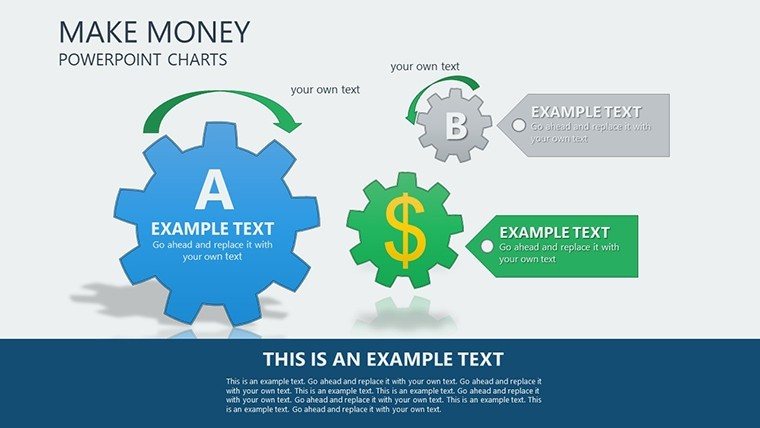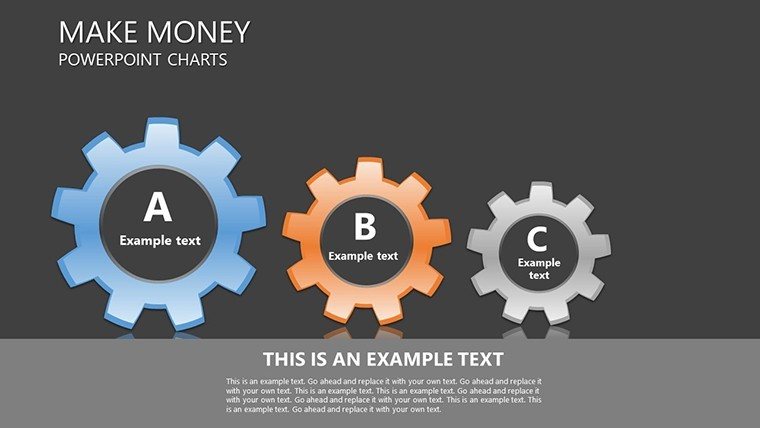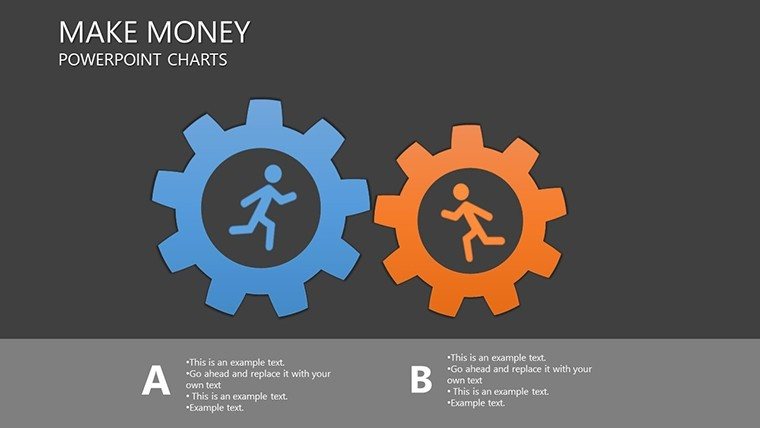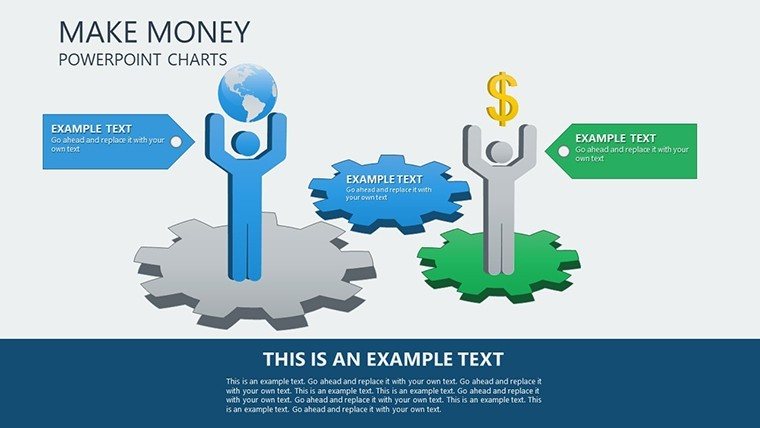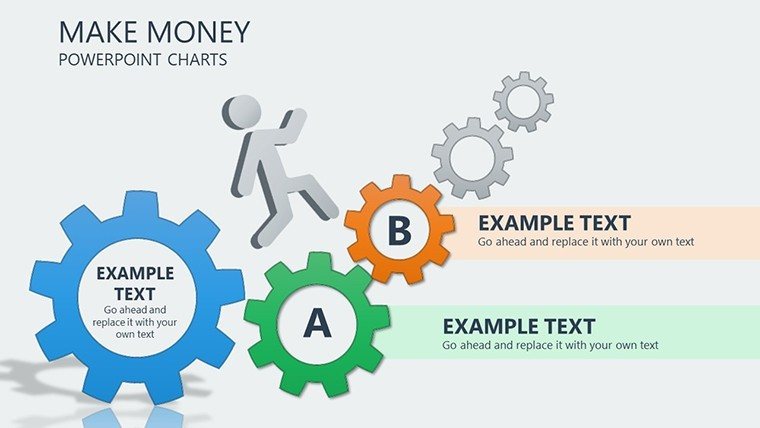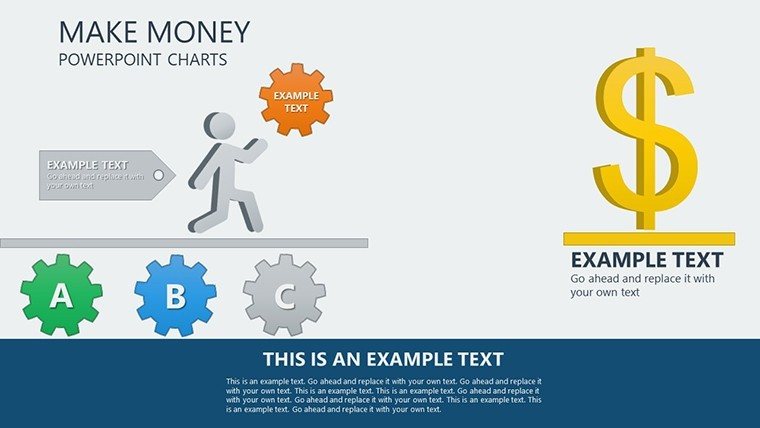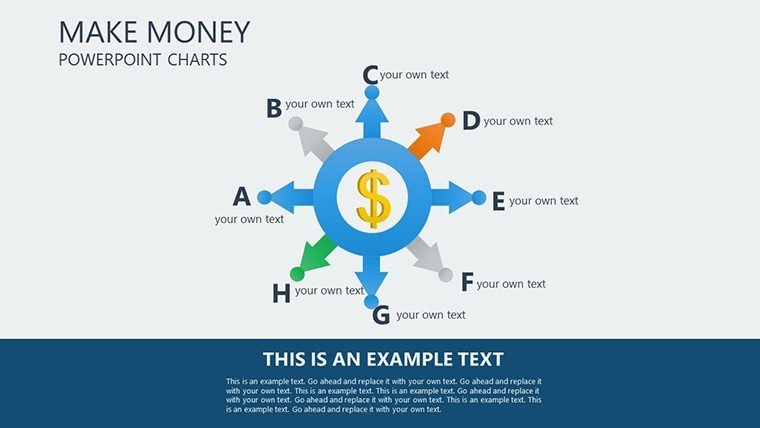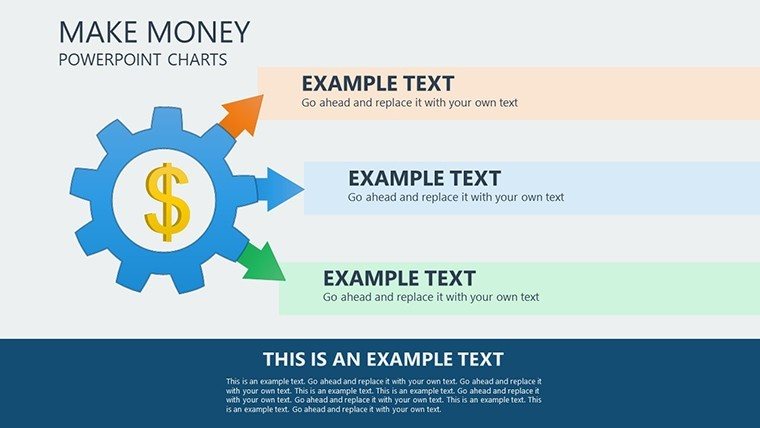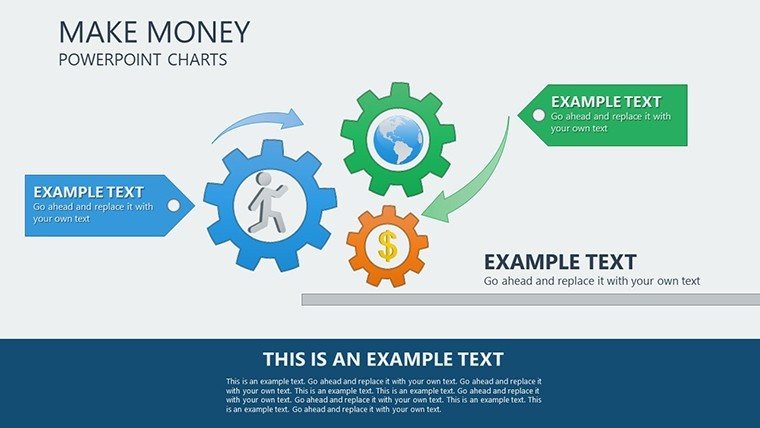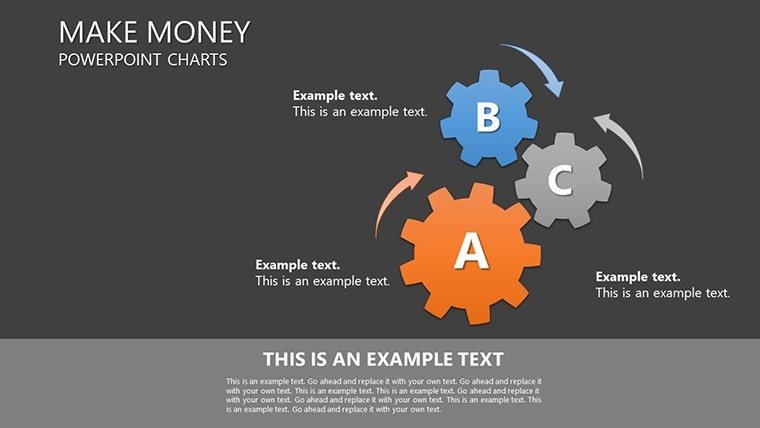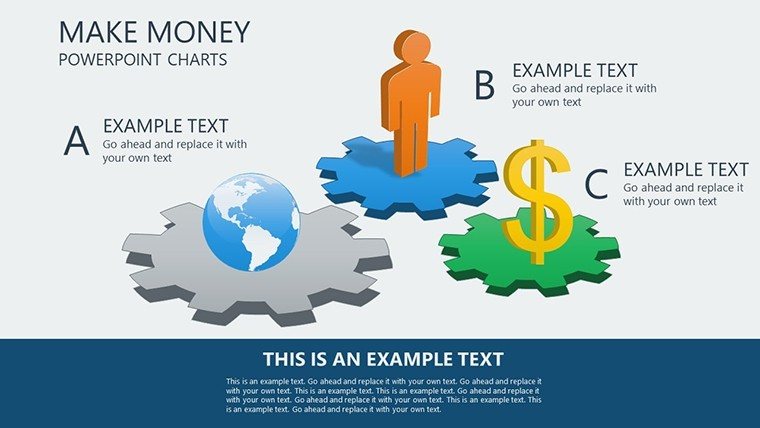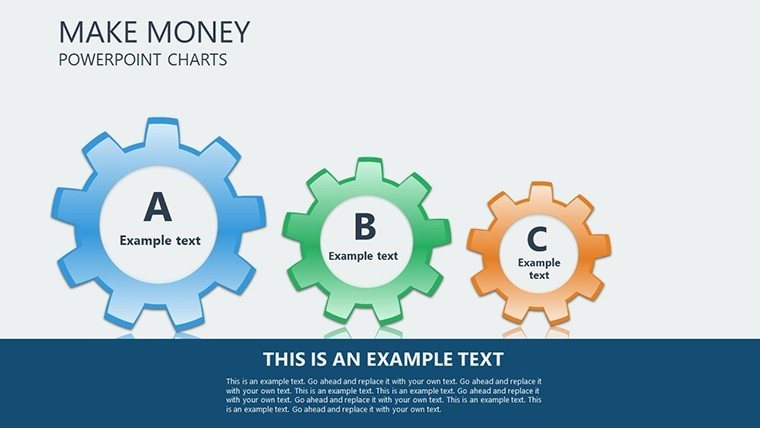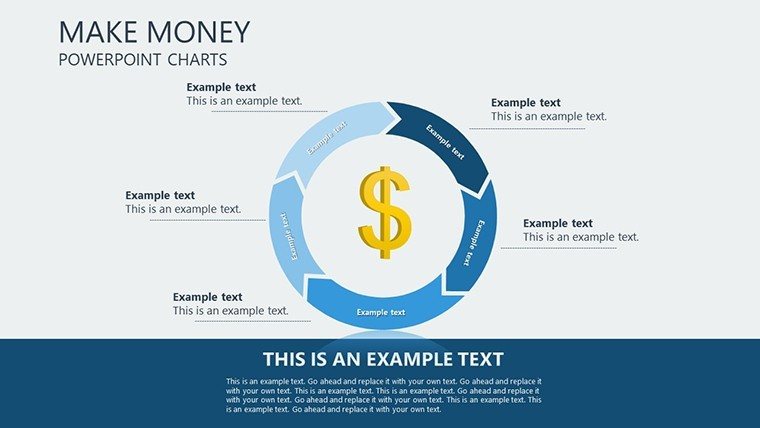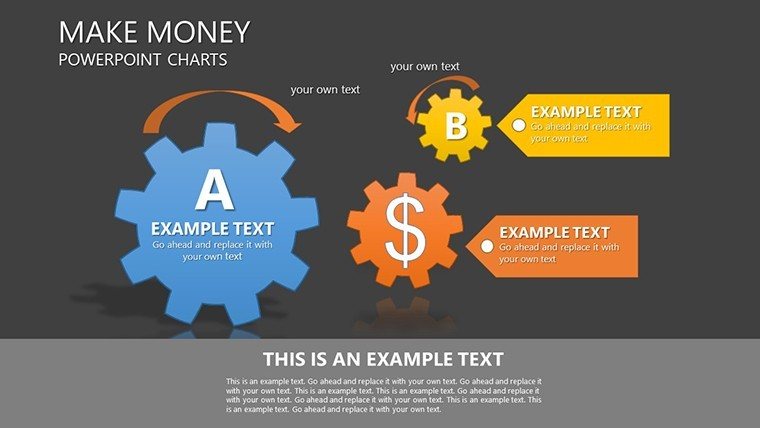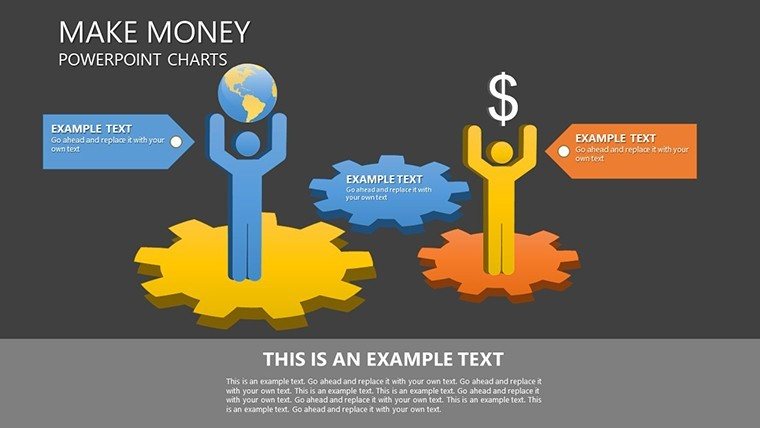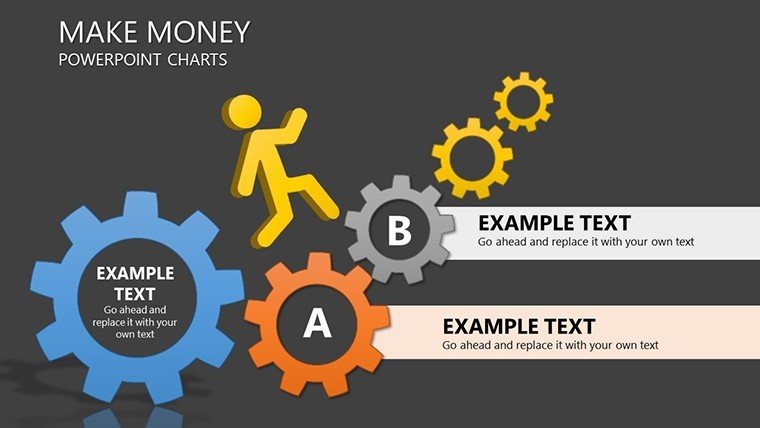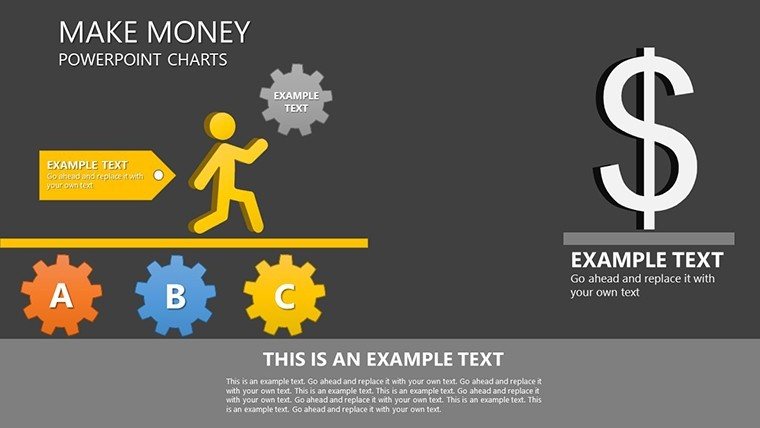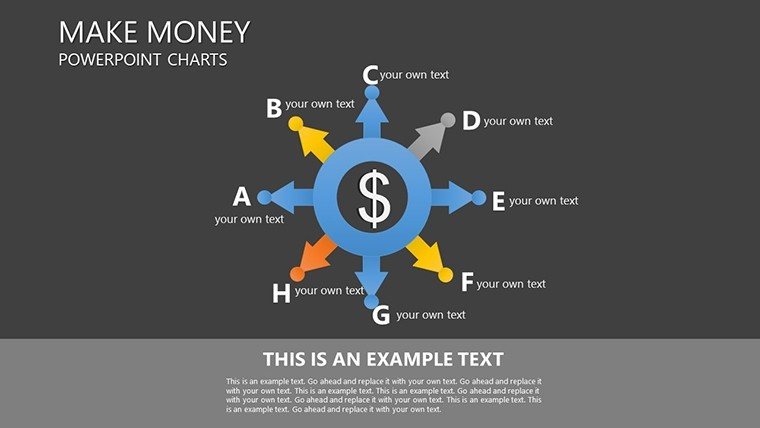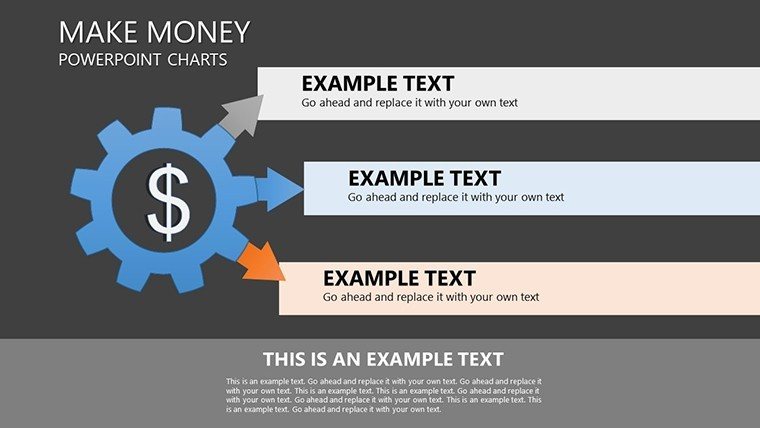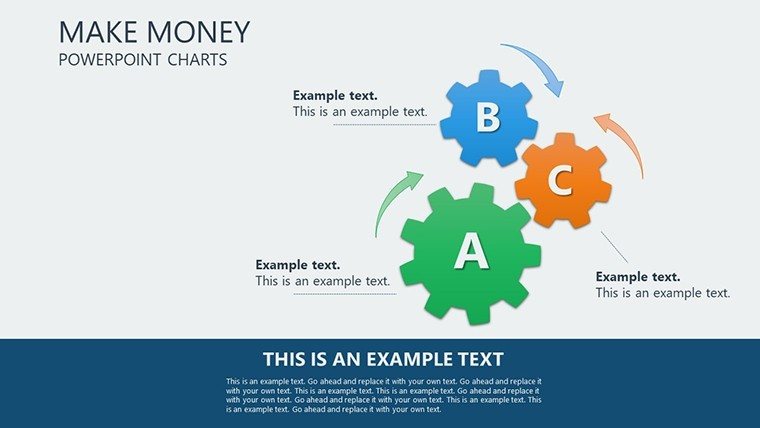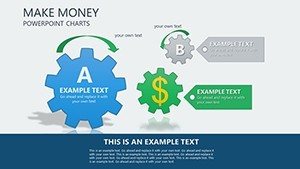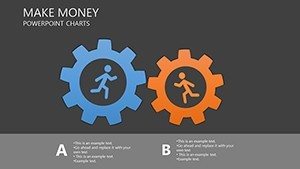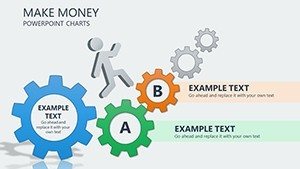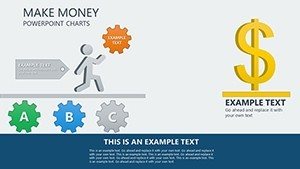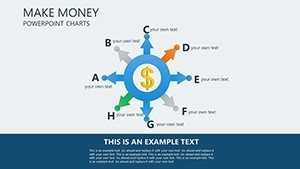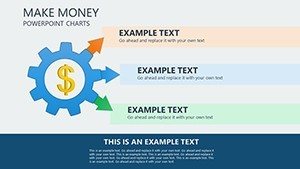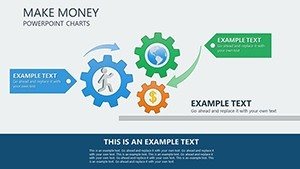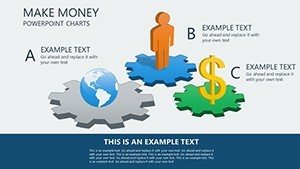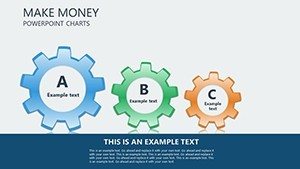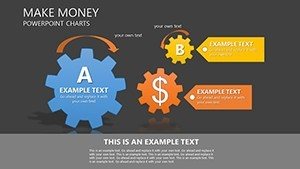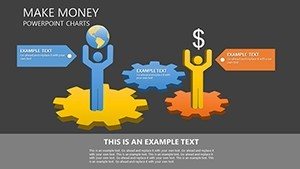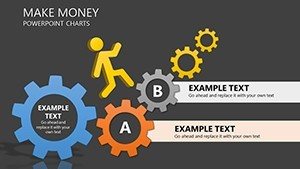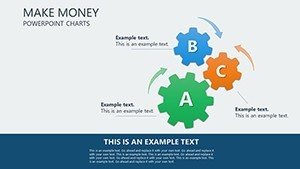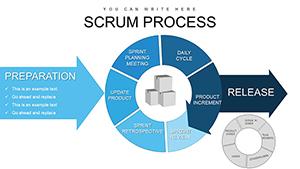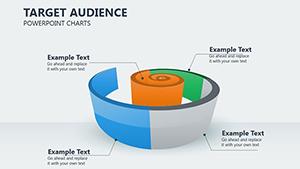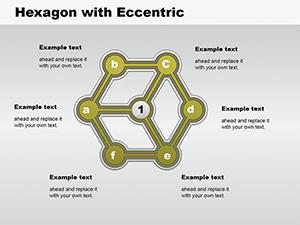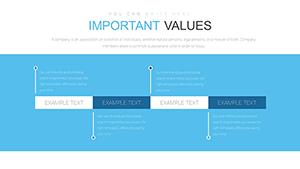Promo code "00LAYOUTS"
Data Visualization for Financial Success: PowerPoint Charts Template
Envision turning dense financial spreadsheets into dynamic narratives that captivate boardrooms and secure deals. Our Data Visualization Financial Success PowerPoint Charts Template does just that, with 25 editable slides engineered for clarity in complex fiscal landscapes. Tailored for finance pros, this template tackles the challenge of making numbers relatable, using proven visualization techniques from authorities like the CFA Institute to highlight trends and forecasts. From quarterly earnings breakdowns to investment portfolios, it empowers users to present with poise, saving time on design so you can hone your strategy. Fully compatible with PowerPoint versions and Google Slides, it's a versatile ally for anyone aiming to elevate their financial communications from mundane to masterful.
Essential Features for Financial Mastery
This template's robust toolkit is purpose-built for financial storytelling, blending functionality with finesse to meet professional demands.
Array of Specialized Charts
Line charts lead the pack, ideal for tracking stock performance or revenue growth over quarters, with customizable grids and markers that adhere to financial reporting standards for accuracy. Bar charts excel in comparisons, like expense categories in budgets, featuring stacked options to show part-to-whole relationships without distortion - a common issue in amateur designs.
Pie charts simplify share distributions, such as asset allocations in portfolios, with explode features for emphasis and color schemes that ensure legibility. Scatter plots uncover correlations, like risk-return profiles in investments, supporting data-driven decisions as per modern portfolio theory insights. Maps integrate geospatial data, perfect for regional sales analyses, with editable layers for pinpoint precision.
Customization and Polish
Every slide is 100% customizable, from data inputs to aesthetic tweaks, including high-res graphics that maintain quality in prints or projections. Include financial icons - dollars, charts, globes - for thematic reinforcement, all while ensuring compliance with accessibility norms like sufficient contrast ratios.
Benefits in Action: From Reports to Pitches
In practice, this template delivers tangible advantages, addressing the pitfalls of generic tools by providing polished, ready-to-adapt structures. For investor presentations, use maps to showcase market expansions, drawing from success stories like those in Forbes analyses where visual aids clinched funding. Benefits include enhanced persuasion - visuals can increase conviction by 67%, per psychological studies - and efficiency, halving prep time for busy executives.
Trust builds through professional designs that signal expertise, crucial in high-stakes environments like earnings calls. Compared to basic PowerPoint, our template offers pre-aligned layouts and data validation prompts, minimizing errors in critical financial depictions.
Targeted Use Cases for Financial Pros
- Quarterly Reports: Line and bar charts to illustrate fiscal health, facilitating stakeholder alignment.
- Investor Pitches: Scatter plots for opportunity mapping, backed by real metrics to build credibility.
- Sales Forecasts: Pie charts for segment breakdowns, aiding strategic planning.
- Marketing Budgets: Maps for geographic targeting, optimizing resource allocation.
These applications integrate smoothly into workflows, with slide notes offering tips like using trendlines for projections.
Expert Guidance for Optimal Use
As a finance visualization specialist, advise focusing on key metrics per slide to avoid overload, incorporating LSI terms like 'fiscal dashboards' organically. Leverage PowerPoint's morph transitions for seamless data reveals, enhancing narrative flow. For teams, cloud sharing via Google Slides keeps versions synced, as in collaborative budgeting sessions.
Real example: A startup CFO used this for a Series A pitch, visualizing cash flows to secure $5M, per similar VC case studies. This underscores the template's authoritative edge in financial arenas.
FAQ
- How do I customize the financial charts?
- Simply edit data in the built-in tables; visuals update automatically for quick adjustments.
- Is it compatible with Mac PowerPoint?
- Yes, works across platforms including Mac, Windows, and online versions.
- Can I add my own data sources?
- Absolutely, link to Excel for dynamic imports and real-time updates.
- What if I need more slides?
- Duplicate and modify existing ones to expand effortlessly.
- Are the designs print-friendly?
- Yes, high-res elements ensure clarity in handouts or reports.
Seize financial clarity - download now and chart your path to success.