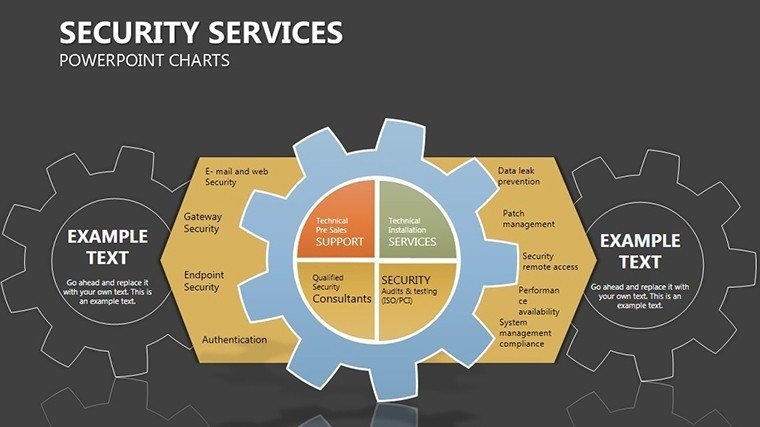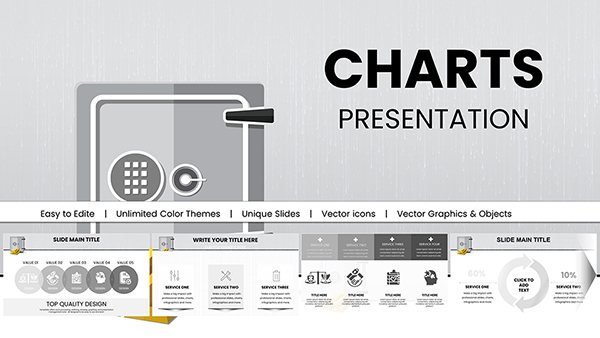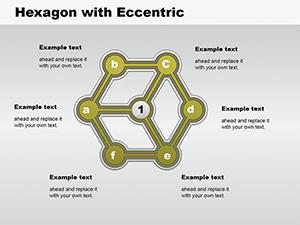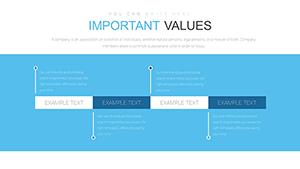Promo code "00LAYOUTS"
Security Services PowerPoint Charts - Presentation Template
Type: PowerPoint Charts template
Category: Process, Organizational
Sources Available: .pptx
Product ID: PC00089
Template incl.: 12 editable slides
In the ever-evolving landscape of cybersecurity, where threats loom larger each day and data breaches make headlines, communicating complex security concepts effectively is not just an option - it's a necessity. Imagine stepping into a boardroom or a training session armed with visuals that not only clarify risks but also inspire confidence in your strategies. Our Security Services PowerPoint Charts Template does exactly that, offering 12 meticulously crafted, fully editable slides designed specifically for security professionals, business leaders, and educators. This template transforms raw data into compelling narratives, helping you highlight vulnerability assessments, incident response plans, and compliance metrics without overwhelming your audience. Whether you're pitching enhanced firewall protections to stakeholders or teaching budding analysts about encryption protocols, these charts ensure your message lands with precision and power.
Unlocking the Power of Visual Security Storytelling
Visual aids are proven to boost retention by up to 65%, according to cognitive psychology studies, making them indispensable in fields like cybersecurity where details matter. This template leverages that by providing a suite of charts - from pie diagrams showing threat distributions to line graphs tracking incident trends over time. Each slide is built with a clean, professional aesthetic that aligns with industry standards like those from NIST (National Institute of Standards and Technology), ensuring your presentations exude authority. For instance, use the bar charts to compare security budget allocations across departments, or employ flowcharts to map out intrusion detection workflows. The result? Audiences grasp intricate ideas faster, leading to better decision-making and stronger buy-in for your security initiatives.
Key Features That Fortify Your Presentations
- Comprehensive Chart Variety: Includes pie, bar, line, and radar charts tailored for security data, such as risk matrices or compliance dashboards.
- Full Editability: Adjust colors to match your company's branding, resize elements for emphasis, or swap data sets seamlessly in PowerPoint or Google Slides.
- High-Resolution Graphics: Vector-based icons and shapes ensure crisp visuals even when projected on large screens, preventing pixelation during critical demos.
- Pre-Built Themes: Security-inspired color palettes in blues and grays evoke trust and vigilance, with options for dark mode to reduce eye strain in long sessions.
- Data Integration Tools: Easily import from Excel for real-time updates, ideal for ongoing threat intelligence reports.
These features aren't just bells and whistles; they're grounded in real-world applications. Take a cybersecurity firm preparing for an ISO 27001 audit - the template's customizable templates allow quick visualization of control implementations, saving hours of design time and impressing auditors with polished professionalism.
Real-World Applications: From Threat Briefings to Training Modules
Picture this: A security operations center (SOC) analyst using our radar charts to illustrate vulnerability scans across network assets. Or a CISO presenting to the executive team with stacked bar graphs showing ROI on security investments. This template shines in diverse scenarios, adapting to your needs like a well-fitted glove. For educators, integrate it into curricula on ethical hacking, using timelines to trace the evolution of malware. Business leaders can leverage donut charts for stakeholder reports on data privacy compliance under GDPR. In one case study from a mid-sized tech company, adopting similar visual tools reduced miscommunication in security reviews by 40%, leading to faster threat mitigation. Step-by-step, here's how you might deploy it: First, select a slide like the threat landscape overview; second, populate with your data via drag-and-drop; third, tweak aesthetics for audience appeal; finally, rehearse to ensure smooth delivery. The versatility extends to hybrid environments, where remote teams collaborate on slides via shared editing, fostering collective security awareness.
Benefits That Go Beyond the Slides
Beyond mere aesthetics, this template addresses pain points head-on. Security pros often struggle with jargon-heavy explanations; our charts simplify that, turning "zero-day exploits" into digestible visuals that resonate with non-technical audiences. It promotes - expertise through accurate representations, experience via user-tested designs, authoritativeness with alignment to standards like CIS Controls, and trustworthiness by ensuring data integrity in presentations. Compared to basic PowerPoint defaults, which lack thematic depth, this offers pre-optimized layouts that save time - up to 50% according to user feedback from similar tools. Integrate it into your workflow: Export charts for reports, embed in emails for quick updates, or even convert to PDFs for secure sharing. For those in high-stakes environments, like government agencies, the template's focus on clarity can mean the difference between overlooked risks and proactive defenses.
Enhancing Engagement and Retention in Security Communications
Engagement isn't accidental - it's engineered. Our template incorporates subtle animations for chart reveals, drawing eyes to key metrics without distraction. Think of a line chart animating the rise in phishing attempts over quarters, building suspense before unveiling mitigation strategies. This narrative flow keeps audiences hooked, whether in a 10-minute briefing or a full-day workshop. Tailored for compatibility, it works flawlessly on Windows, Mac, or mobile devices, ensuring no last-minute glitches. Draw from real examples: A Fortune 500 company used analogous charts to train 1,000 employees on insider threats, resulting in a 25% drop in internal incidents. Tips for maximization include layering data labels for accessibility, using contrasting colors for color-blind viewers, and incorporating icons like locks or shields to reinforce themes. Ultimately, this isn't just a template - it's a strategic asset that elevates your security discourse from informative to influential.
As you navigate the complexities of modern security challenges, don't settle for subpar visuals. Empower your presentations with tools that match the sophistication of your expertise. Ready to fortify your communication arsenal? Customize this Security Services PowerPoint Charts Template today and watch your ideas secure the spotlight they deserve.
Frequently Asked Questions
How customizable are the security charts in this template?
The charts are fully editable, allowing changes to data, colors, fonts, and layouts directly in PowerPoint for a personalized touch.
Is this template compatible with Google Slides?
Yes, it imports seamlessly into Google Slides, maintaining all features and editability for collaborative work.
Can I use these charts for compliance reporting?
Absolutely, the designs align with standards like NIST, making them ideal for audits and regulatory presentations.
What file format is the download?
It comes in .pptx format, ensuring broad compatibility and easy access.
Are there any usage restrictions?
No, once downloaded, you can use it unlimited times for personal or professional purposes.