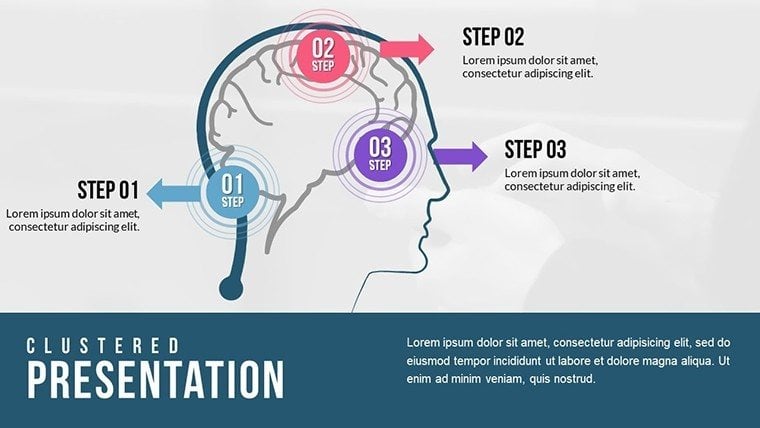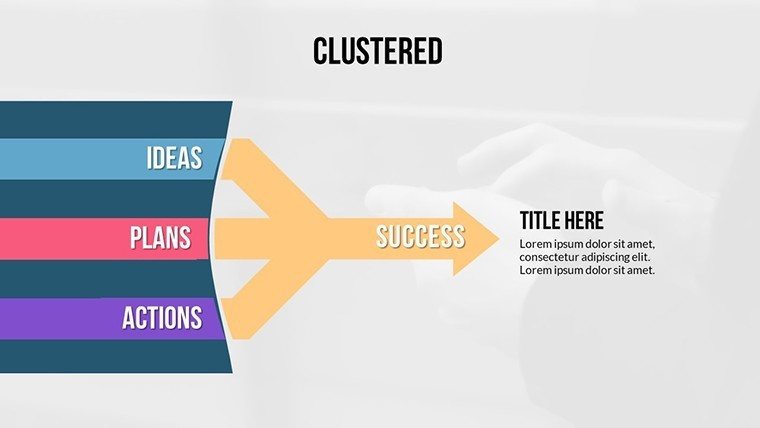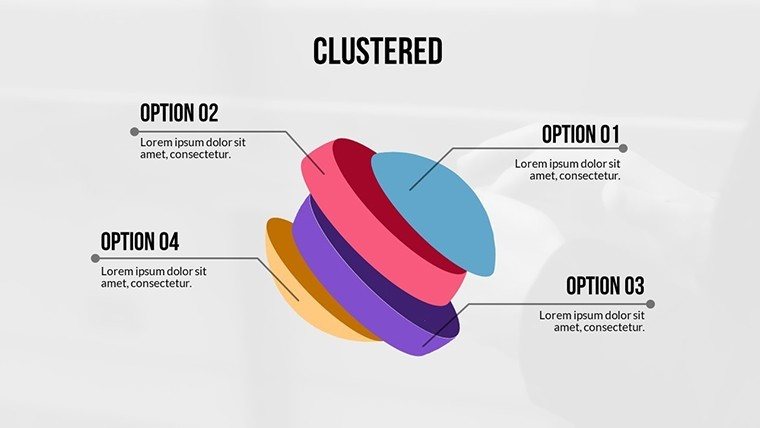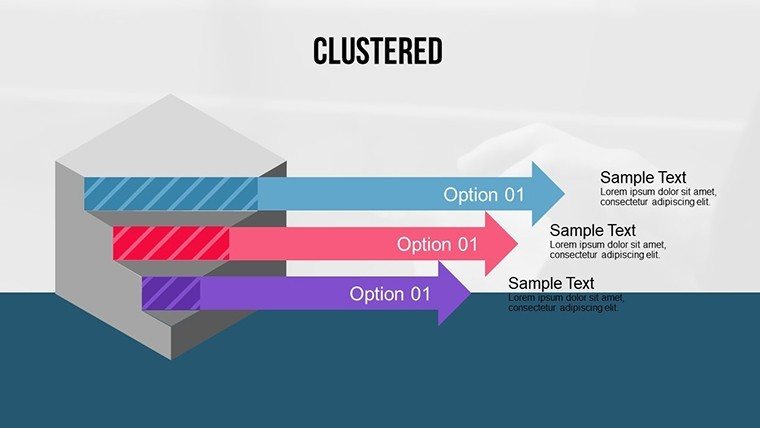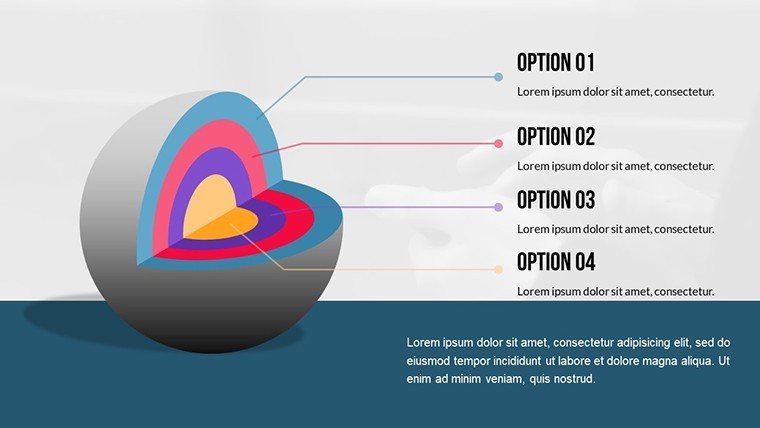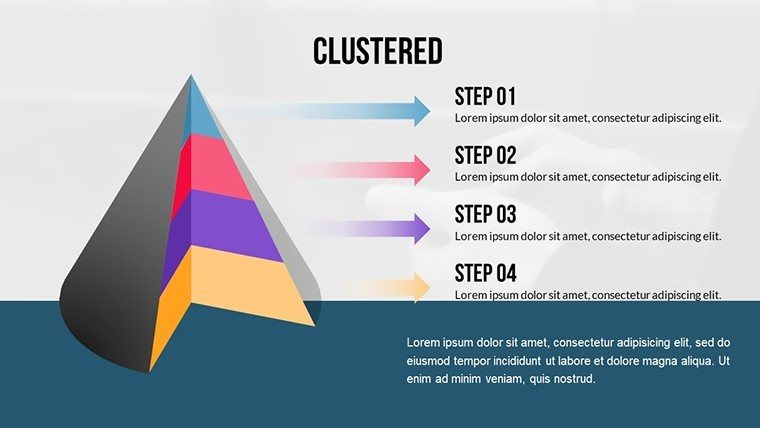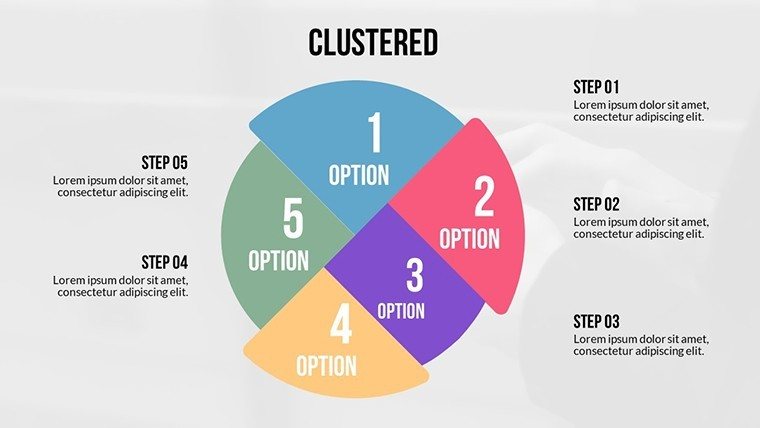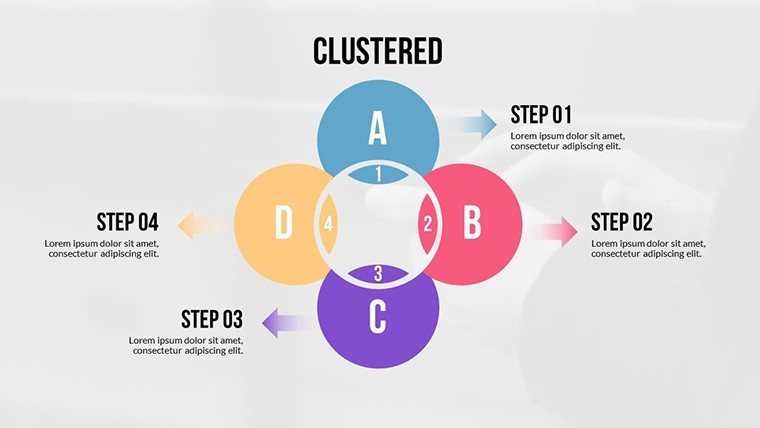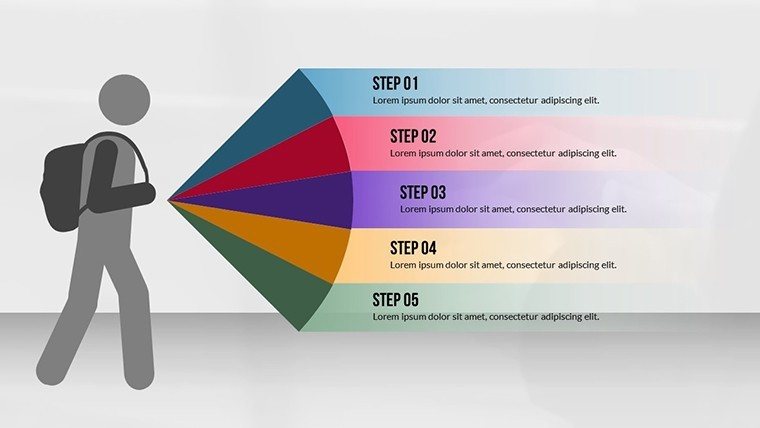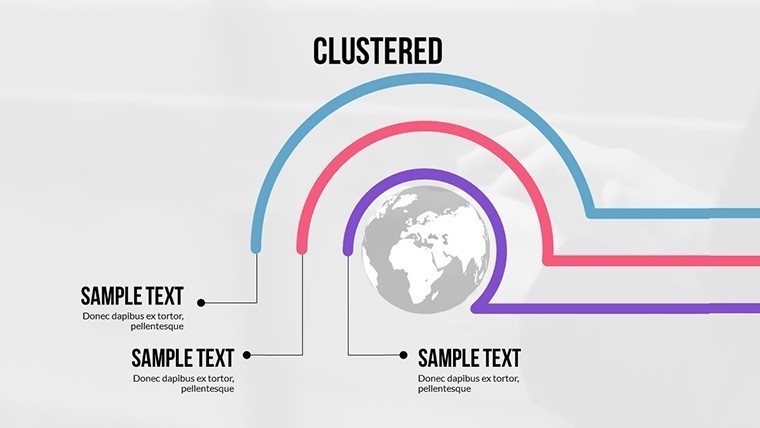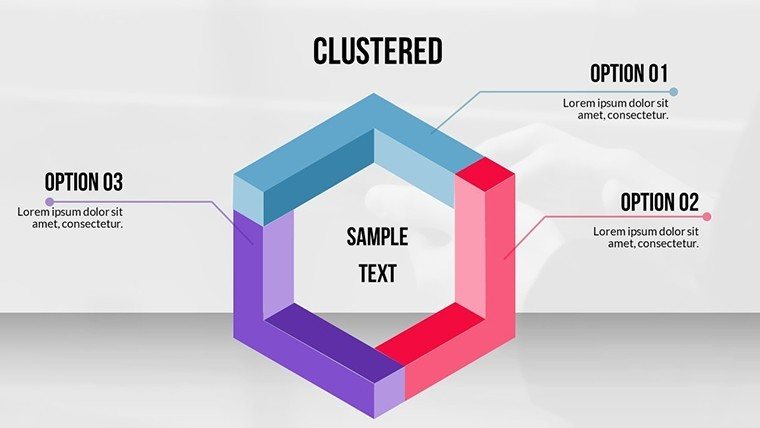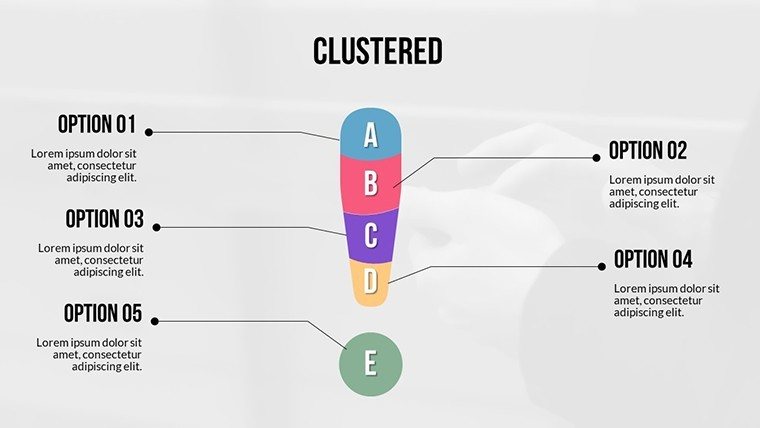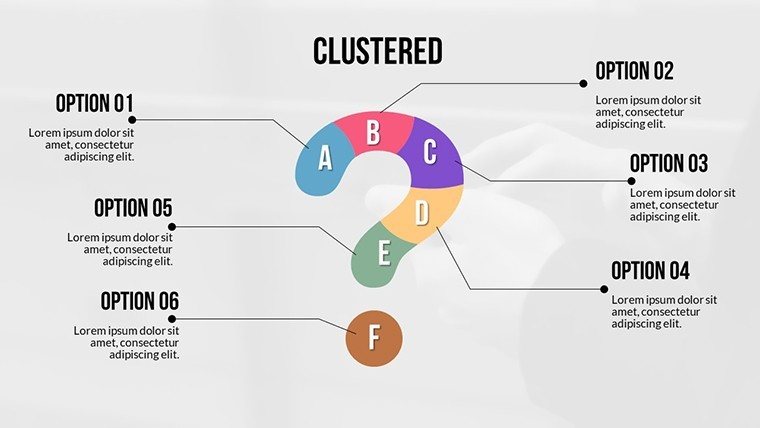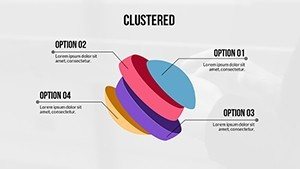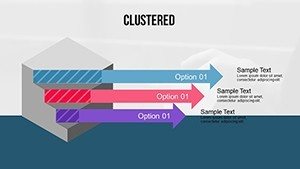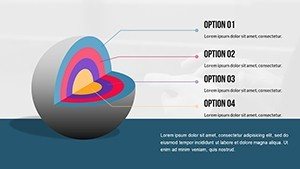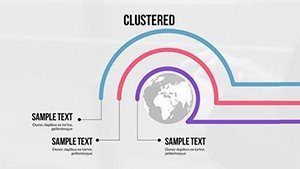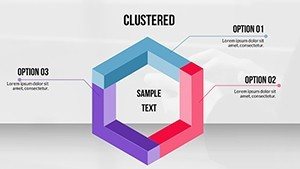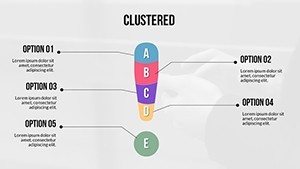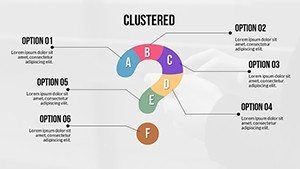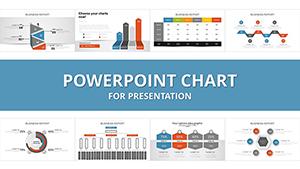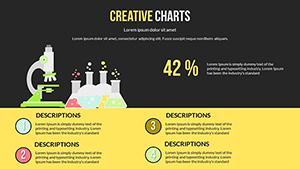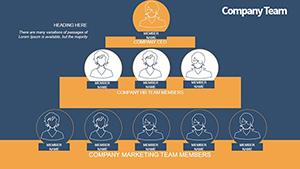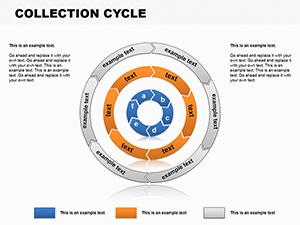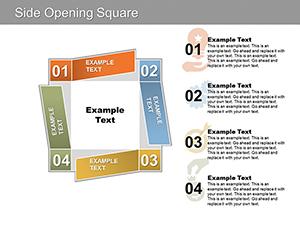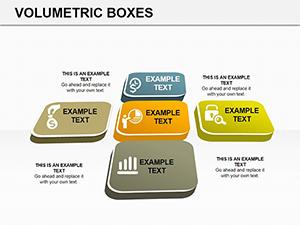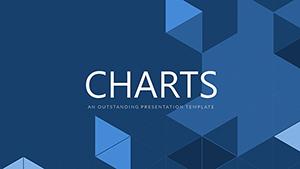Promo code "00LAYOUTS"
Animations Presentation PowerPoint Charts: Bring Your Ideas to Life
Type: PowerPoint Charts template
Category: Organizational, 3D, Illustrations
Sources Available: .pptx
Product ID: PC00504
Template incl.: 17 editable slides
Picture this: You're in a high-stakes boardroom, and instead of droning through bullet points, your slides burst with animated energy, drawing eyes and sparking discussions. That's the magic of our Animations Presentation PowerPoint Charts template, featuring 17 editable slides that blend organizational structure with 3D elements and illustrations. Ideal for marketers, educators, and executives, this tool turns mundane data into memorable experiences. Rooted in user interface design principles, it enhances visual efficiency, helping audiences retain information longer - as evidenced by research from the Nielsen Norman Group on interactive visuals. Whether illustrating sales funnels or training modules, these charts offer flexibility to craft original styles that align with your brand's voice. Say goodbye to tedious design work; hello to quick, creative enhancements that elevate your delivery and drive home your message with flair.
The Art of Animation in Professional Presentations
Animation isn't mere decoration - it's a powerhouse for communication. According to a study by the University of Minnesota, animated content can boost comprehension by 20-40% in complex topics. This template harnesses that potential with charts that go beyond flat designs, incorporating 3D perspectives and illustrative metaphors. For a marketing pitch, animate a growth chart where bars rise like skyscrapers, symbolizing business expansion. Or in e-learning, use flowing illustrations to depict knowledge pathways, making abstract ideas concrete. Each slide is engineered for adaptability, allowing you to tweak compositions to suit diverse audiences, from C-suite executives to creative teams.
Standout Features for Dynamic Designs
- 3D Animation Integration: Add depth to charts for a modern, immersive feel, ideal for product demos.
- Illustrative Elements: Embed custom icons and drawings that convey metaphors, like gears for teamwork or lightbulbs for innovation.
- Custom Color Schemes: Tailor palettes to your corporate branding, ensuring consistency across presentations.
- Organizational Tools: Structure data with hierarchical animations that reveal layers progressively.
- Seamless PowerPoint Compatibility: Works flawlessly on all recent versions, with easy export options.
These aren't off-the-shelf; they're inspired by top designers at firms like IDEO, focusing on user-centered creativity.
Versatile Use Cases Across Industries
From corporate training to creative workshops, this template adapts effortlessly. In sales, animate pipeline stages to visualize progress, as seen in successful campaigns by companies like Salesforce. Educators can bring history lessons alive with timeline animations, fostering student engagement per guidelines from the International Society for Technology in Education. For non-profits, illustrate impact reports with growing pie charts that emphasize donor contributions, turning numbers into narratives that inspire action.
Customizing Animations: A Simple Workflow
- Open the template and choose a foundational slide.
- Populate with your data using drag-and-drop interfaces.
- Select animation styles - fades, spins, or paths - to match your flow.
- Incorporate metaphors: A rocket for launch strategies or waves for market fluctuations.
- Refine timings and test for smooth playback.
- Integrate with other tools like Canva for additional graphics.
This process mirrors agile design methodologies, ensuring rapid iterations.
Superior to Basic PowerPoint Animations
While PowerPoint's built-in tools are handy, they often feel clunky. Our template offers pre-optimized sequences that save time and look polished, avoiding common pitfalls like over-animation. Professionals in graphic design, following Adobe's best practices, praise such templates for their balance of creativity and functionality. With 17 unique layouts, you can mix and match for cohesive decks that stand out in competitive environments.
Pro Tips to Animate Like a Master
- Keep it subtle: Use animations to emphasize, not distract - limit to key points.
- Ensure accessibility: Add descriptions for screen readers and color-blind friendly options.
- Sync with delivery: Practice timing to align with your speech rhythm.
- Experiment with layers: Reveal elements sequentially for storytelling buildup.
- Leverage feedback: Share drafts for input on visual flow.
Drawn from experiences at events like TED Talks, where animation elevates ideas.
Animate Your Success Story Now
Ready to infuse your presentations with vitality? This Animations Presentation PowerPoint Charts template is your creative catalyst. Download today and start building slides that captivate and convert.
Frequently Asked Questions
What level of customization do the animations offer?
Full control over every aspect, including speed, style, and integration with your content.
Does it work on older PowerPoint versions?
Best on 2016+, but compatible with 2013 with some feature limitations.
Suitable for team collaborations?
Yes, shareable files make it easy for group editing.
Are there animation export options?
Export to video or PDF with animations preserved where supported.
How do I add my own illustrations?
Simply insert via PowerPoint's tools; the template integrates seamlessly.
Is there support for 3D models?
Included basics, expandable with PowerPoint's 3D features.