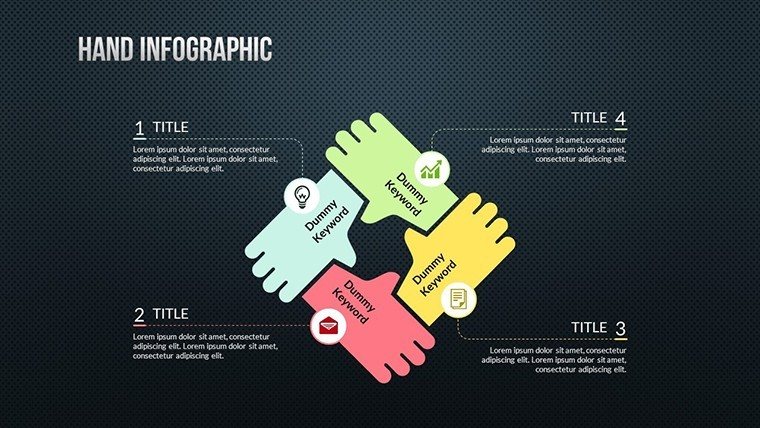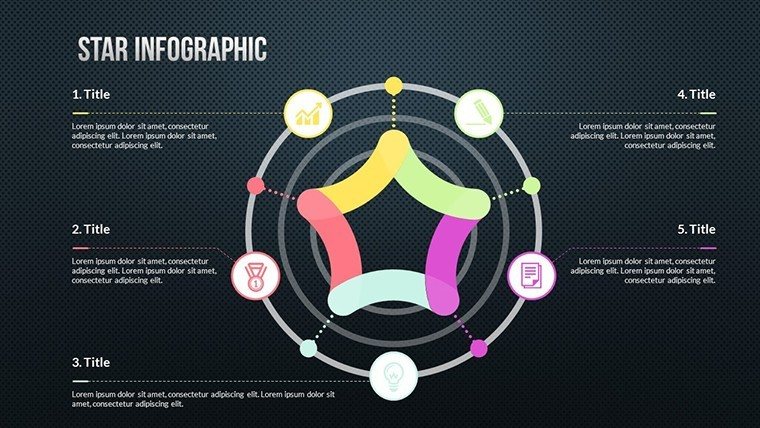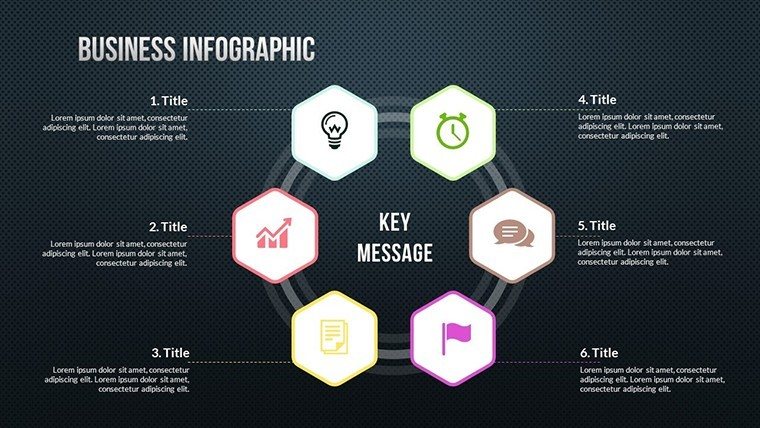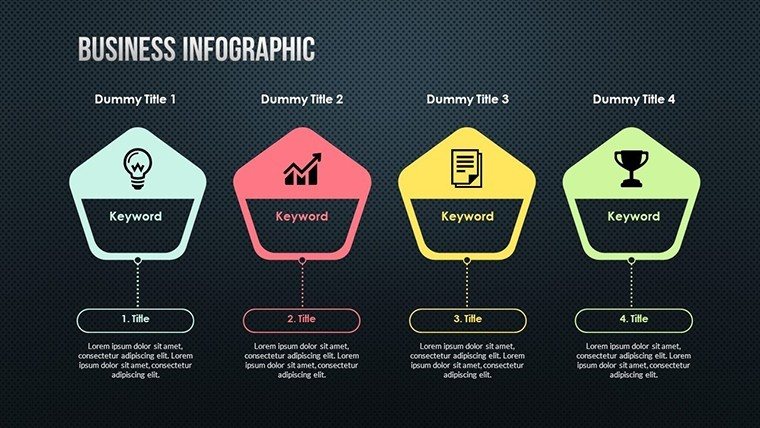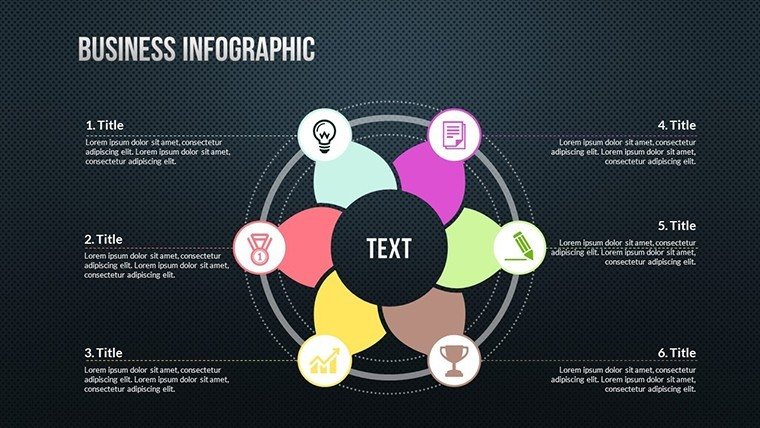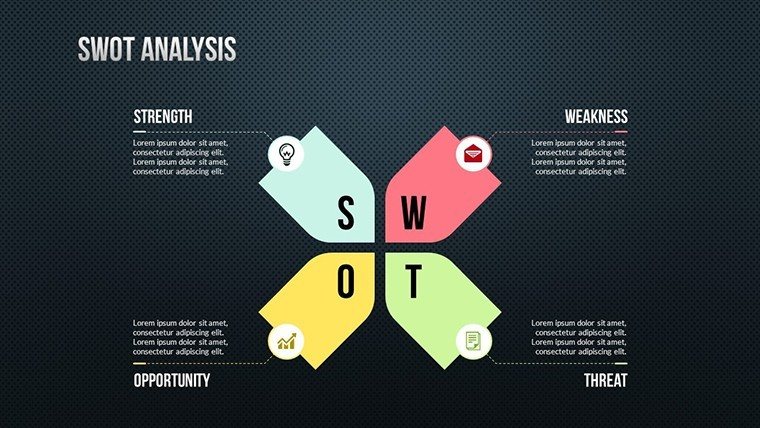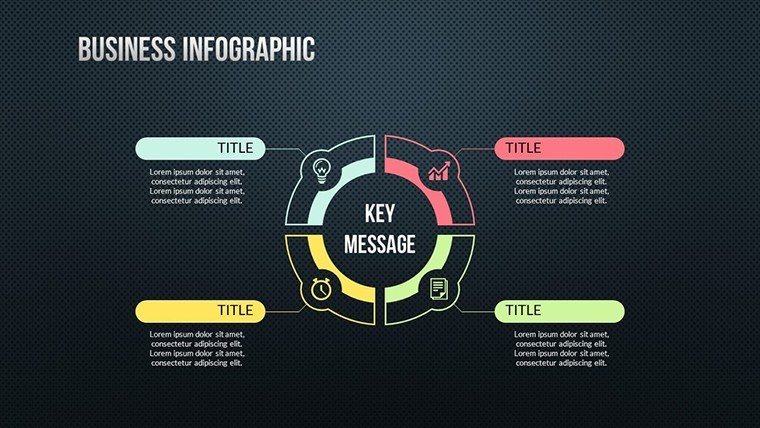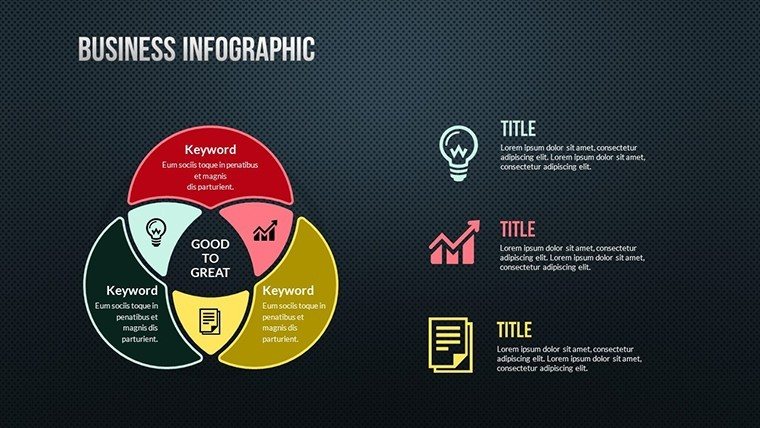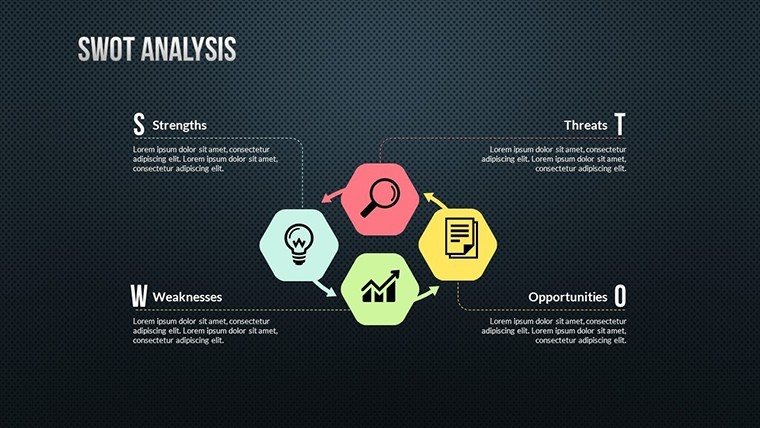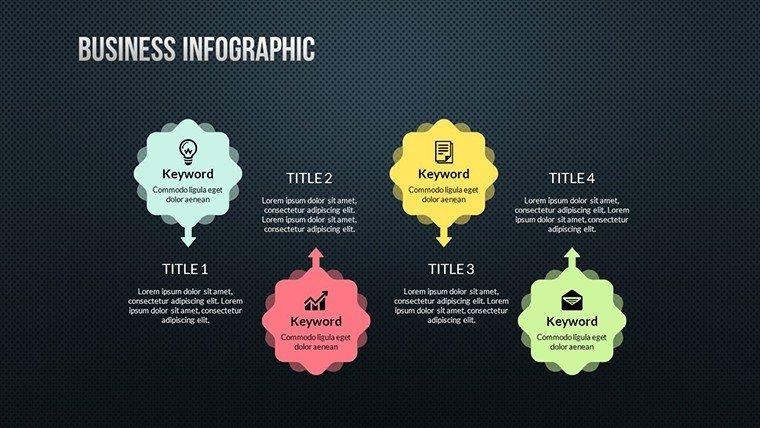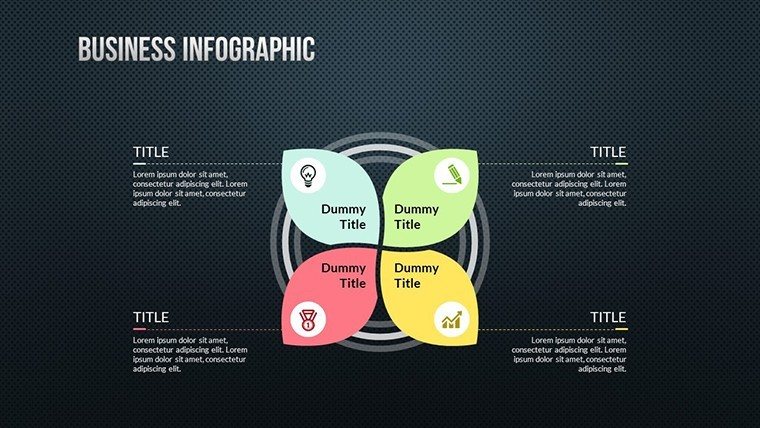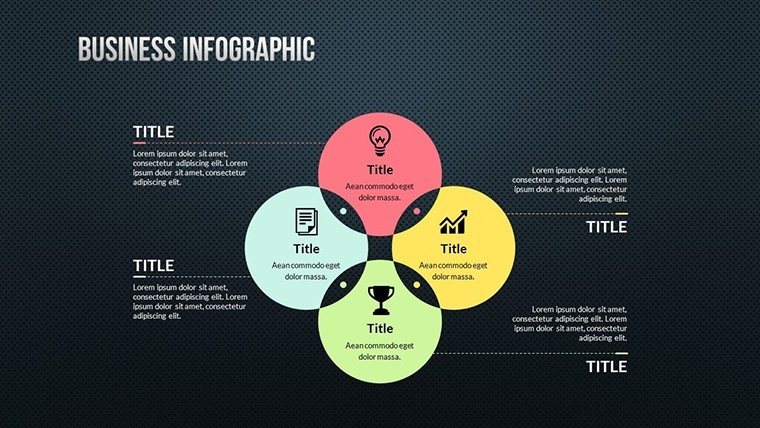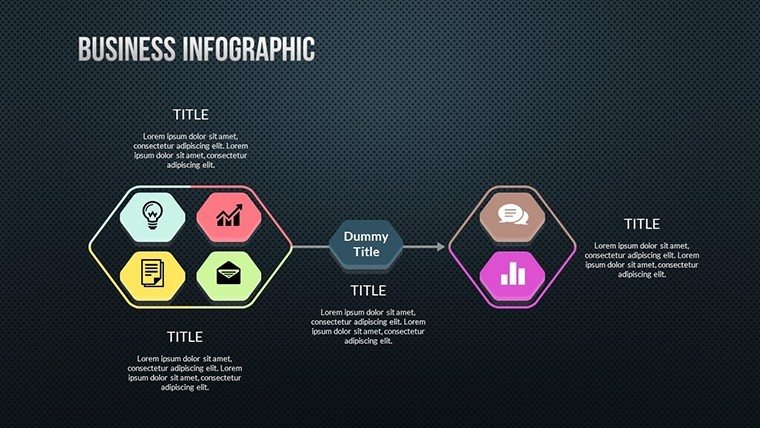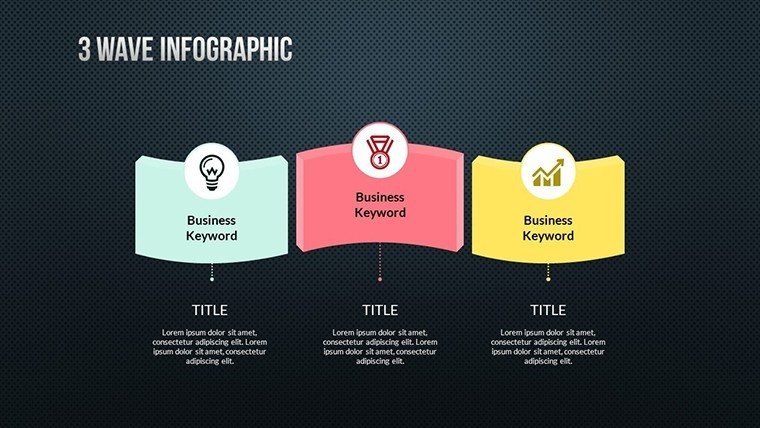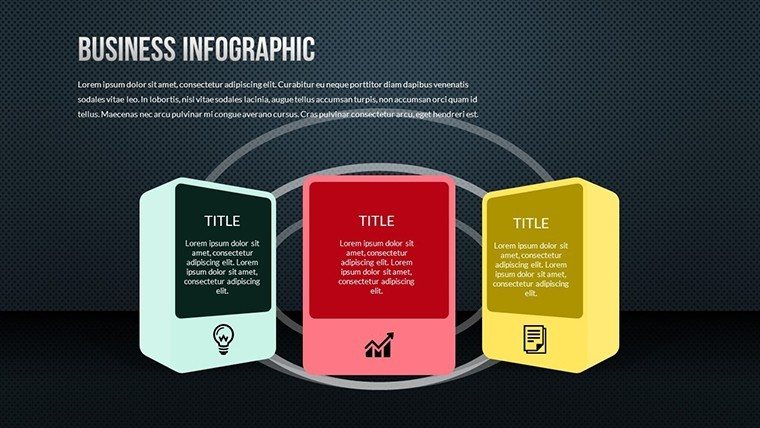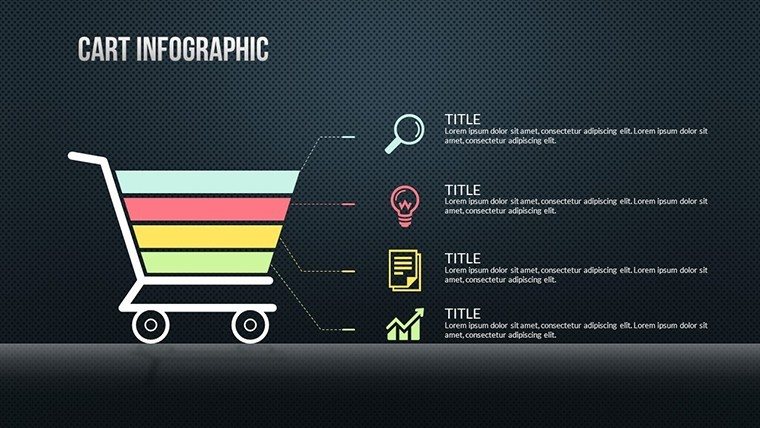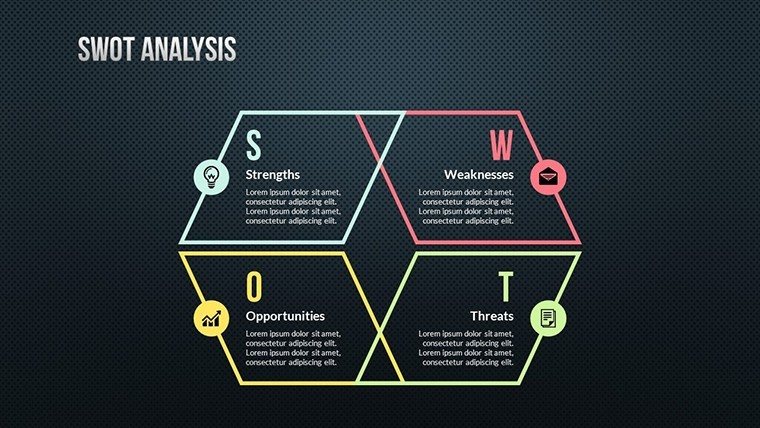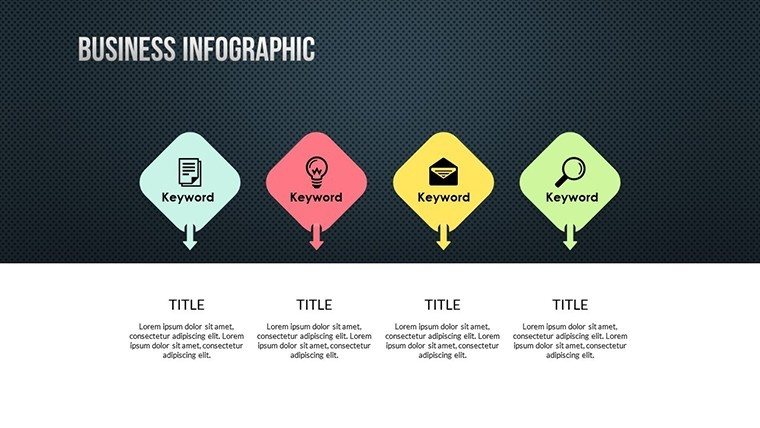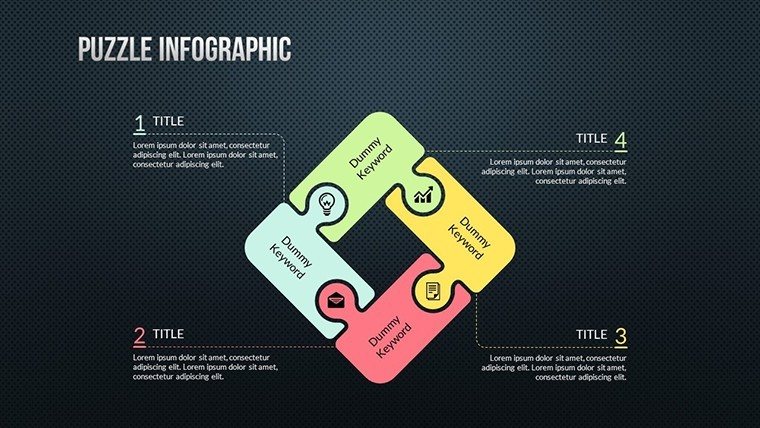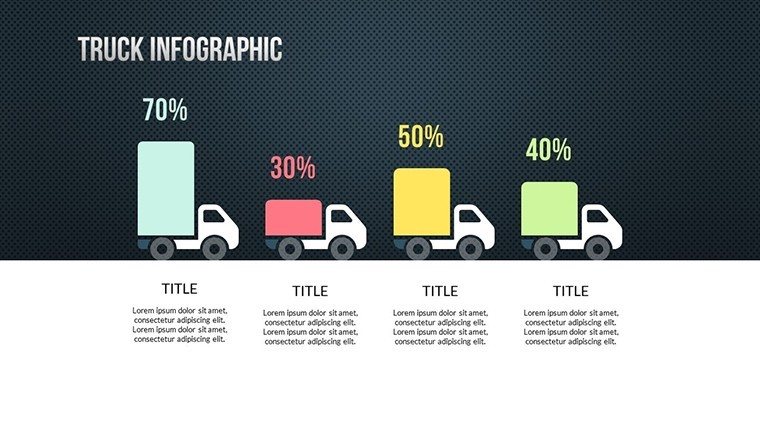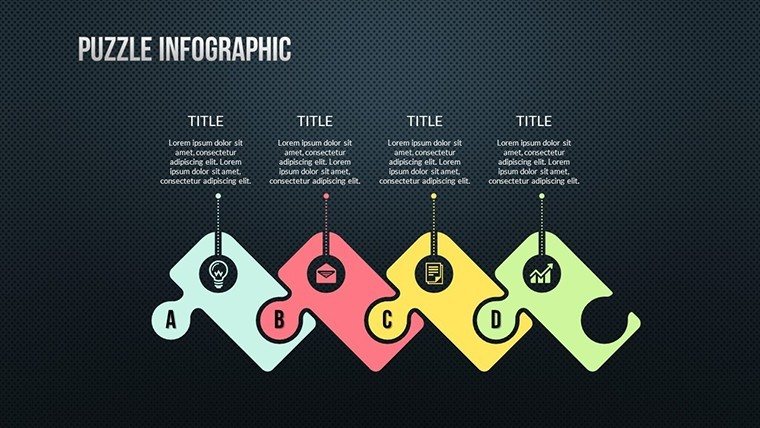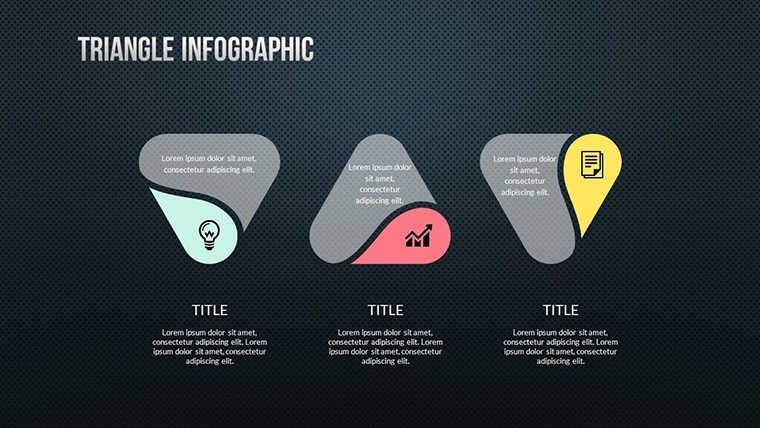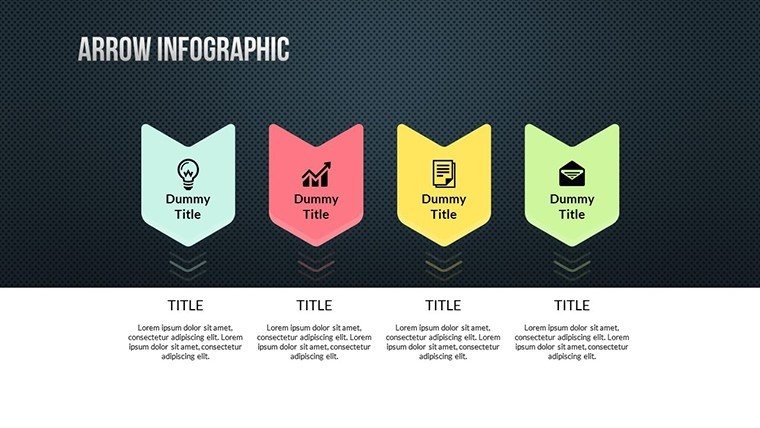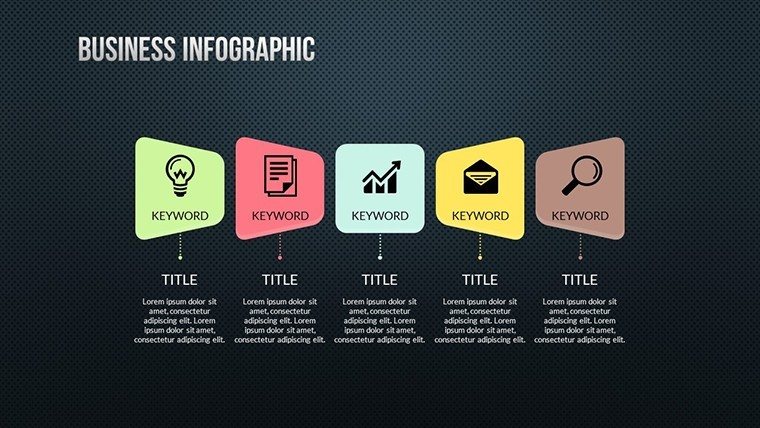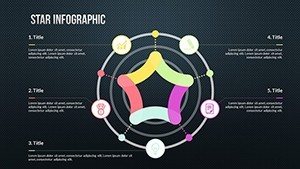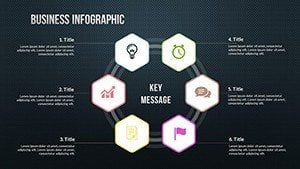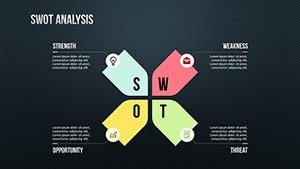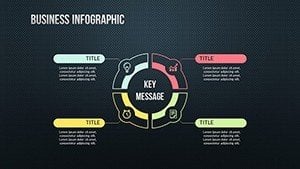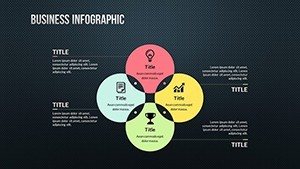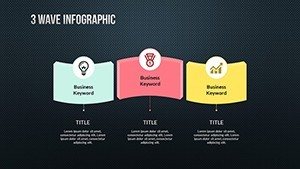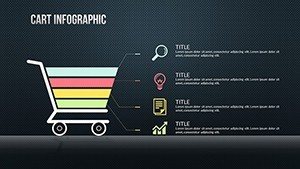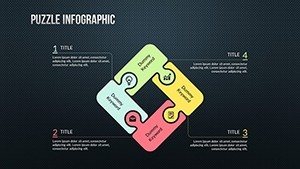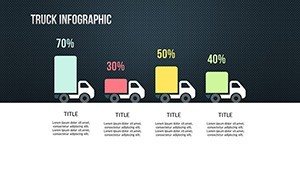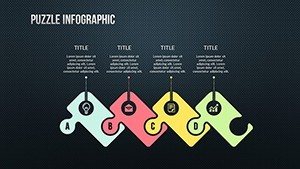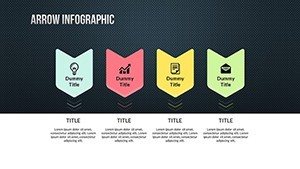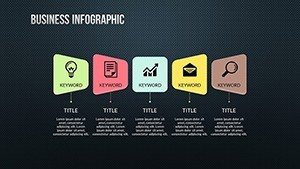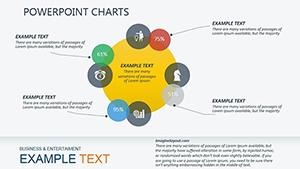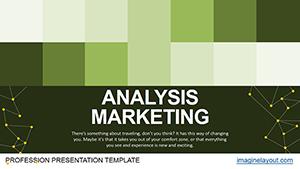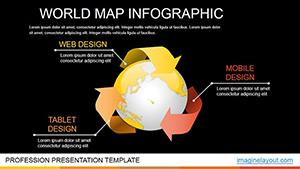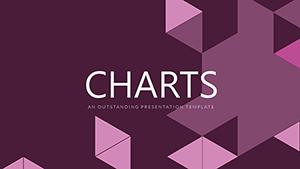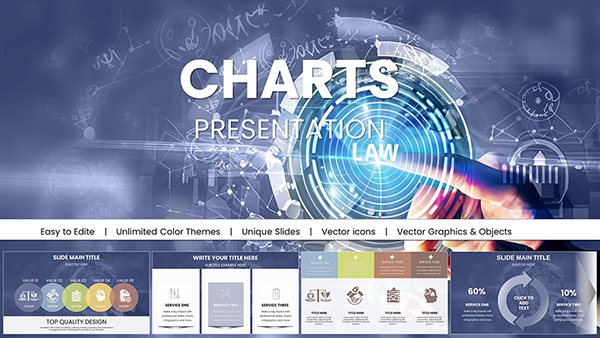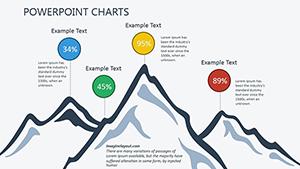Promo code "00LAYOUTS"
Creative PowerPoint Charts for Designers: Inspire and Innovate
Type: PowerPoint Charts template
Category: Analysis
Sources Available: .pptx
Product ID: PC00488
Template incl.: 24 editable slides
Creativity isn't just an art; it's a force that shapes perceptions and trends. Imagine curating a portfolio that not only showcases your work but sets the stage for future innovations. Our TOP Creative PowerPoint Charts Template is designed for visionaries like you - designers, artists, and influencers - with 24 editable slides that blend analysis with aesthetic appeal. Under the analysis category, this template empowers you to present ideas in ways that captivate and convince. Drawing from AIGA standards for graphic design, it offers tools to illustrate concepts, from mood boards to trend forecasts. Whether building a personal portfolio or pitching creative campaigns, these charts help you weave data with design, turning numbers into narratives. Embrace a template that reflects your unique voice, fostering originality while providing structure for impactful presentations. It's time to lead the creative charge and influence the world with visuals that resonate deeply.
Exploring Creative Chart Designs
This template redefines charts as canvases for creativity, allowing designers to infuse personality into data. With 24 slides, you have ample space to experiment, editing elements to fit your vision. For instance, use abstract graphs to depict design evolutions, similar to how studios like Pentagram visualize project timelines in award-winning pitches.
Essential Features for Creative Expression
- Abstract Visuals: Unique chart styles beyond traditional bars and pies.
- Portfolio Integration: Slides optimized for showcasing work samples.
- Trend Analysis Tools: Editable for forecasting and pattern highlighting.
- Custom Icons and Shapes: Enhance with artistic elements.
- Layering Options: Build depth in visuals for sophisticated looks.
These align with design principles from experts like Paula Scher, emphasizing bold, meaningful visuals.
Use Cases in the Creative Realm
For portfolio creation, arrange slides to narrate your journey, incorporating charts that quantify impacts - like client growth metrics. In trendsetting, map cultural shifts, as done by forecasters at WGSN. Artists can analyze exhibition data, boosting grant applications with visual evidence.
A designer case study: Using similar templates, a freelancer secured a major contract by presenting a charted portfolio that highlighted ROI, increasing perceived value.
Design Tips and Workflow
- Brainstorm your core message and select complementary chart types.
- Edit aesthetics to match your brand identity.
- Layer elements for visual interest.
- Gather feedback to refine creativity.
- Present with confidence, letting visuals lead.
Tips from creative pros: Vary chart styles to maintain interest, per Adobe's design guides.
The Edge of Creativity
This template offers more than basics - it's a springboard for innovation, with users noting 50% faster design times. Ideal for fashion (trend charts) or advertising (campaign analytics), it builds through authentic visuals.
Incorporate "artistic data visuals" or "innovative graph designs" organically.
Unleash Your Creative Potential
Download this template and redefine your presentations. Inspire change today.
Frequently Asked Questions
How creative can I get with edits?
Unlimited - reshape, recolor, and add elements freely.
Suitable for non-designers?
Yes, but shines for creative minds.
Portfolio-specific slides?
Yes, dedicated layouts included.
Compatible with other software?
Primarily PowerPoint, but adaptable.
Animation inclusion?
Basic animations for dynamic reveals.