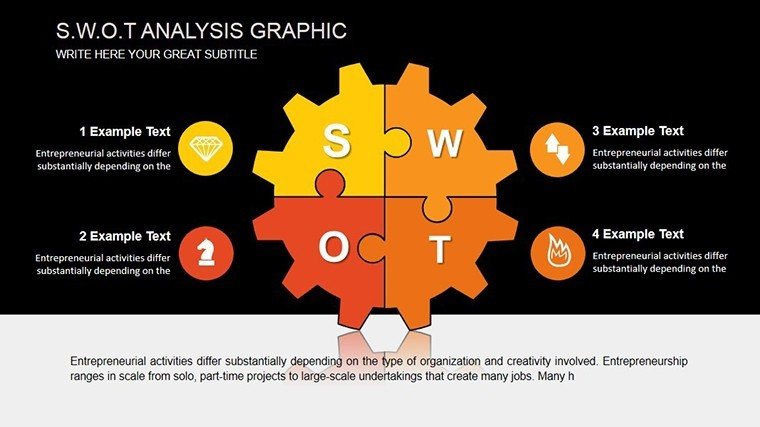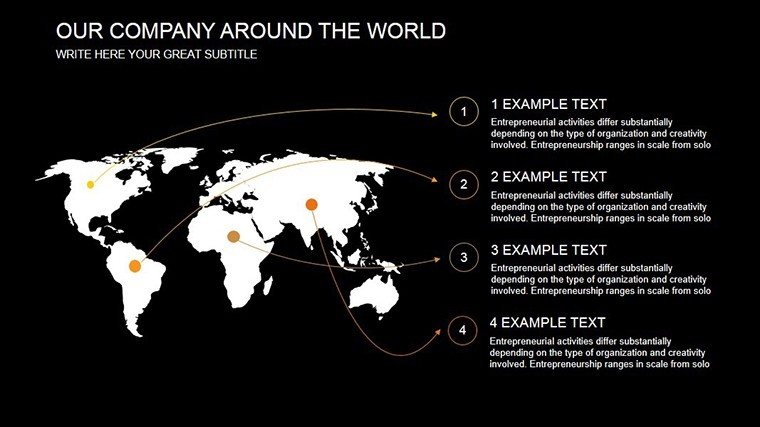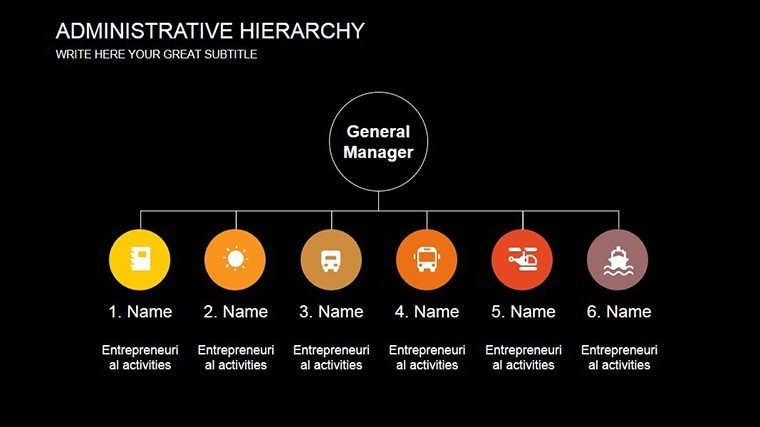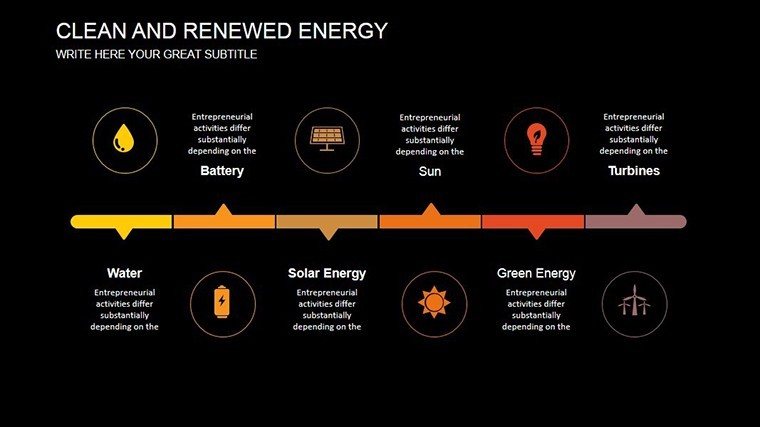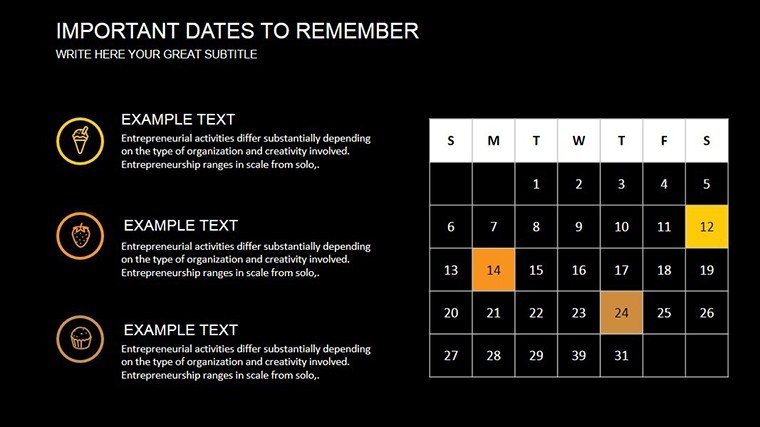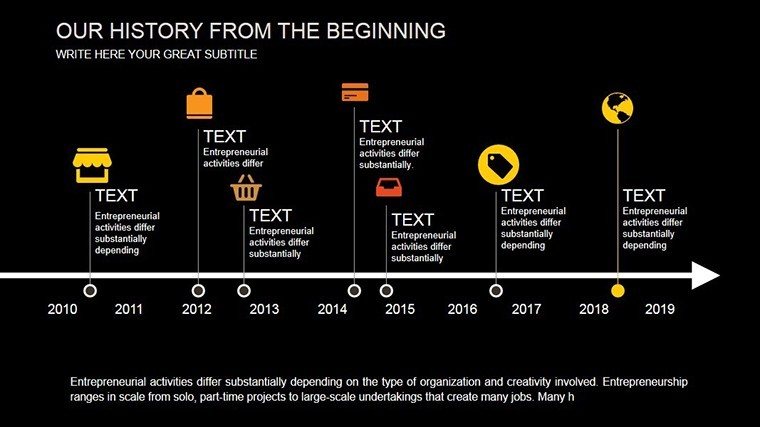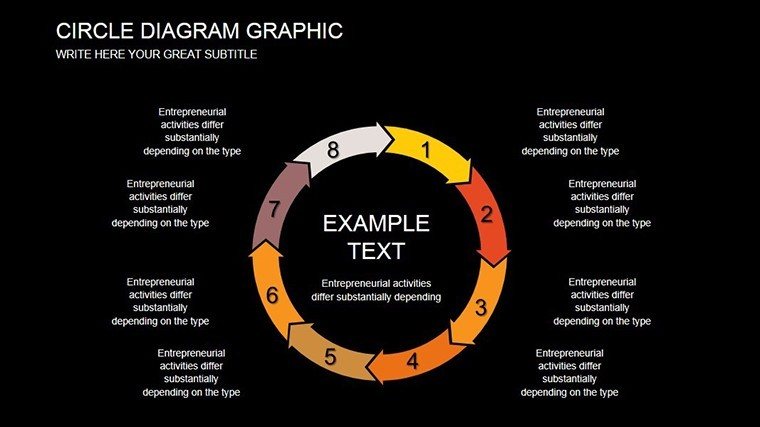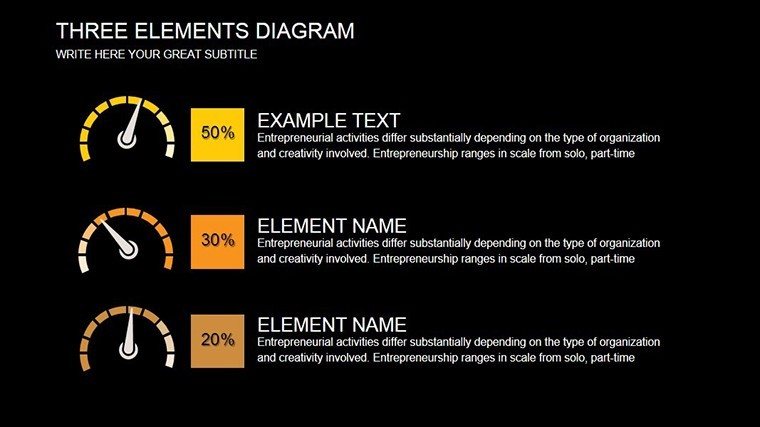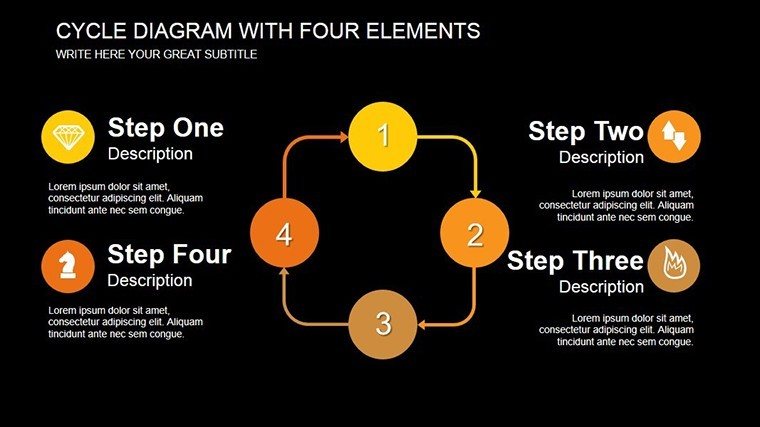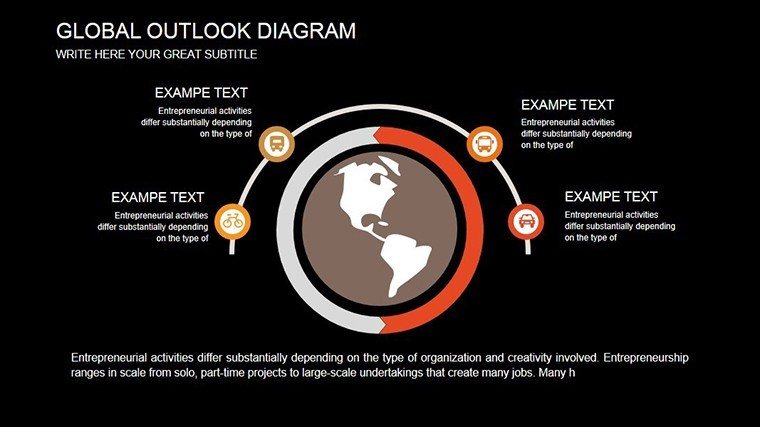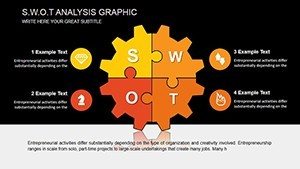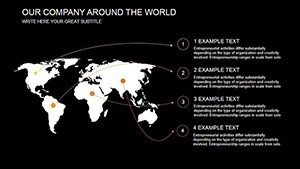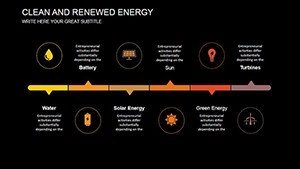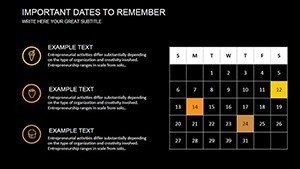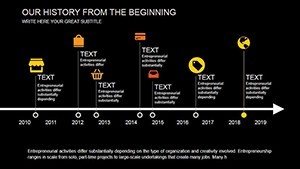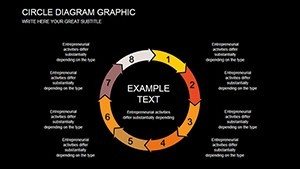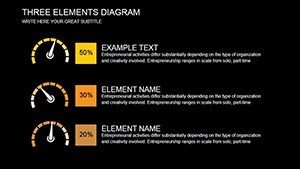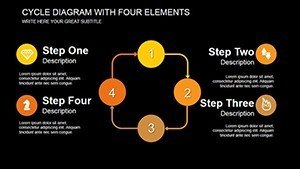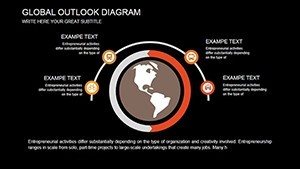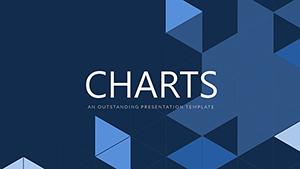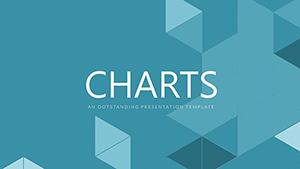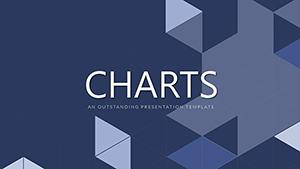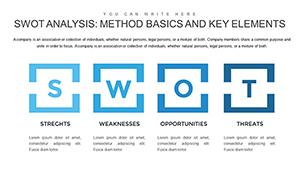Promo code "00LAYOUTS"
Professional SWOT Analysis PowerPoint Charts Template
Type: PowerPoint Charts template
Category: Analysis
Sources Available: .pptx
Product ID: PC00454
Template incl.: 12 editable slides
Navigating the complexities of business strategy requires tools that clarify rather than complicate. Our SWOT Analysis Graphic PowerPoint Charts template is designed precisely for that, offering 12 editable slides that turn strategic assessments into visual masterpieces. Ideal for entrepreneurs mapping market entry, educators teaching business fundamentals, or consultants advising on growth, this template bridges the gap between raw data and actionable insights. With compatibility across Microsoft PowerPoint and Google Slides, it ensures flexibility for collaborative teams. Picture transforming a routine project update into a compelling narrative that highlights strengths, addresses weaknesses, seizes opportunities, and mitigates threats - all with graphics that pop and persuade.
Mastering Strategic Visualization
SWOT analysis, a cornerstone of strategic planning since its inception in the 1960s at Stanford Research Institute, remains vital for decision-making. Our template elevates this framework with high-quality, customizable graphics that go beyond basic quadrants. For a startup founder pitching to venture capitalists, animated reveals can spotlight competitive advantages, drawing from real-world successes like Airbnb's early SWOT that identified unique opportunities in shared economies. This not only demonstrates expertise but also builds trust, aligning with principles by referencing established methodologies from bodies like the Harvard Business Review.
Essential Features for Strategic Success
The template's core lies in its professional designs, optimized for both digital screens and print materials. Each slide allows for deep customization - alter icons, adjust color schemes to your brand's hex codes, or resize elements without quality loss. Unlike generic tools, these charts incorporate LSI elements like risk assessment matrices and priority grids, enriching your analysis.
- Varied Graphic Styles: From minimalist quadrants to intricate diagrams with icons representing each SWOT component.
- Branding Integration: Easily embed logos and fonts to maintain consistency across corporate documents.
- High-Resolution Output: Ensures clarity in projections or printed reports, avoiding common pitfalls of low-res defaults.
- Data-Driven Customization: Input your metrics directly, with auto-adjusting scales for accurate representation.
Practical Use Cases in Action
Professionals in diverse fields harness this template to drive results. An educator might use it to dissect case studies from companies like Tesla, illustrating how SWOT informed their pivot to sustainable energy. Entrepreneurs preparing business plans can visualize market threats, such as regulatory changes, with supporting data from sources like Statista. The benefits are tangible: streamlined preparation reduces time by up to 50%, allowing focus on strategy over design. In comparison to tools like Canva, our PowerPoint-native template offers superior animation and integration capabilities.
Workflow Integration Tips
- Start by downloading the template and opening it in your preferred software.
- Populate the SWOT quadrants with your data, using placeholders for quick entry.
- Customize visuals: Select themes that resonate with your audience's expectations.
- Add transitions for dynamic presentations, enhancing engagement.
- Export and share - collaborate in real-time via Google Slides.
This seamless process fits into agile methodologies, making it a staple for project managers.
Building Authority Through Insightful Presentations
Establishing authority in your field means delivering presentations that inform and influence. Our template supports this by incorporating best practices from strategic consultants, such as balanced scorecards akin to those developed by Kaplan and Norton. For students, it's a boon in capstone projects, where clear SWOT visuals can elevate grades by demonstrating analytical depth. A real example: A non-profit used similar charts to secure funding by clearly outlining opportunities in community outreach, resulting in a 40% budget increase.
Moreover, the template's versatility extends to hybrid uses, like combining with financial models for comprehensive reports.
Advanced Customization Strategies
- Leverage color psychology - use greens for strengths to evoke positivity.
- Integrate external data links for interactive elements.
- Layer multiple charts for comparative analyses, e.g., pre- and post-SWOT.
- Test accessibility: Ensure high contrast for color-blind viewers.
- Backup versions during edits to track evolution.
These tips, grounded in UX design principles, maximize the template's potential.
Seize Your Strategic Advantage Now
Why delay when strategic clarity is within reach? Our SWOT Analysis Graphic PowerPoint Charts template equips you to tackle challenges head-on, fostering innovation and growth. Tailor it to your vision and deliver presentations that command attention. Start customizing today and propel your ideas forward.
Frequently Asked Questions
- How customizable are the SWOT graphics?
- Every element is editable, from colors and texts to layouts, ensuring perfect alignment with your needs.
- Does it work on older PowerPoint versions?
- Yes, compatible with PowerPoint 2010 and later, with full features in newer versions.
- Can I print these slides?
- Absolutely, high-quality graphics ensure professional prints without loss of detail.
- Is there support for Google Slides users?
- Full compatibility, including easy import and editing.
- What if my data is complex?
- The template supports layered diagrams for in-depth analyses.
- Are updates available?
- Yes, check our site for free updates to keep your template current.