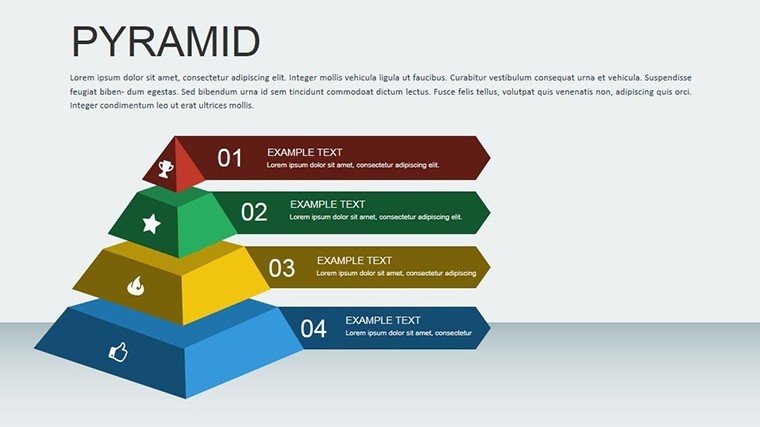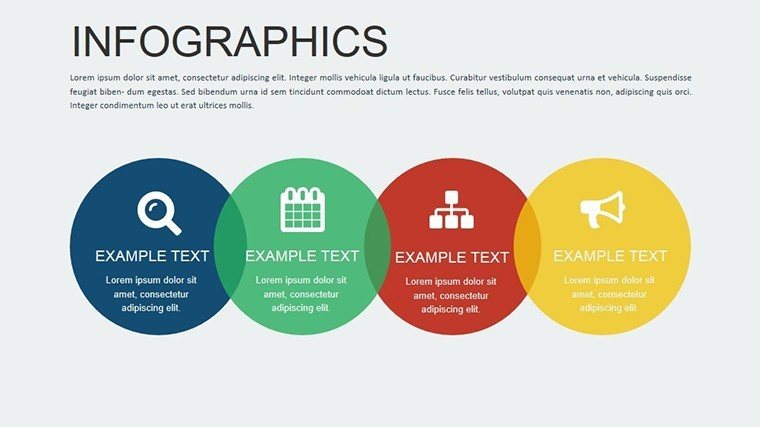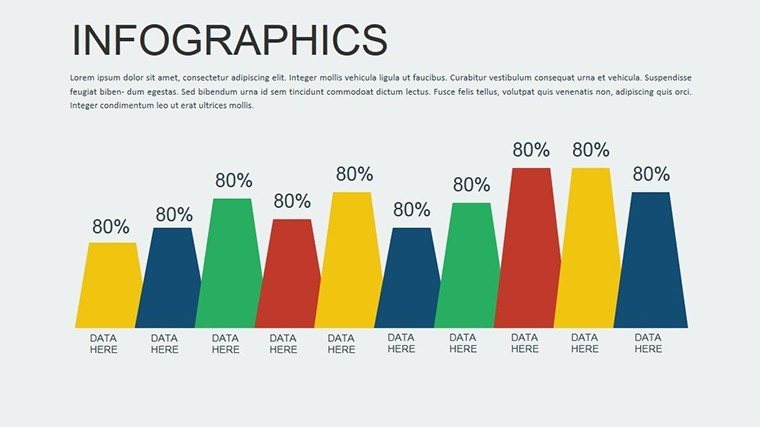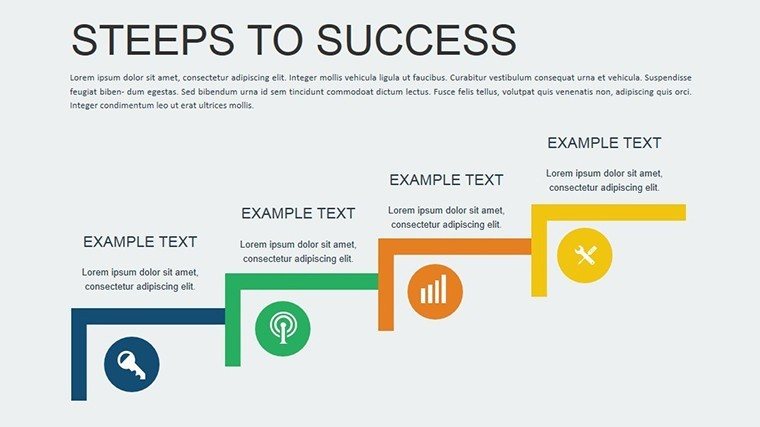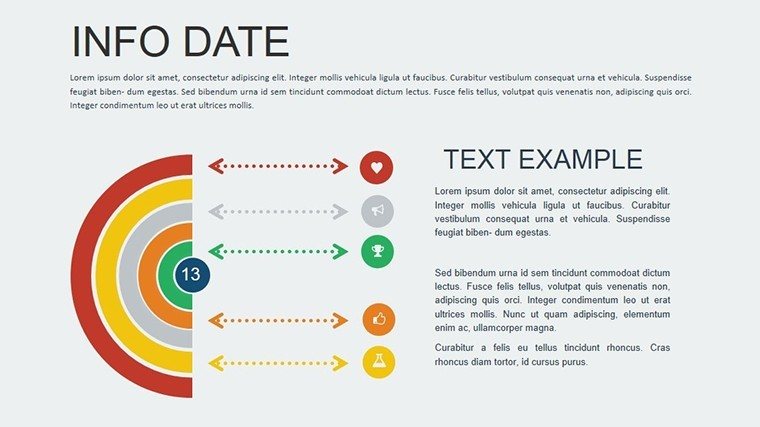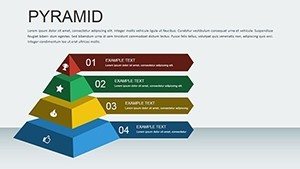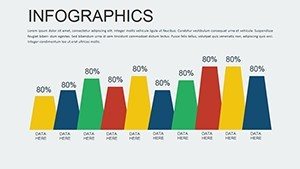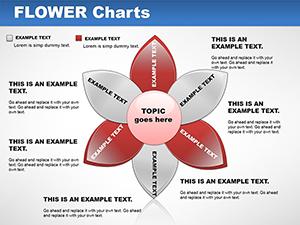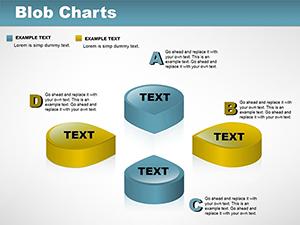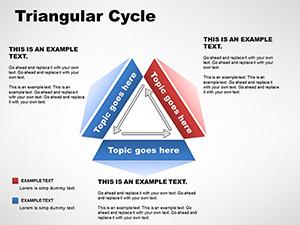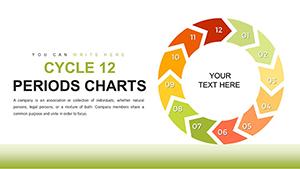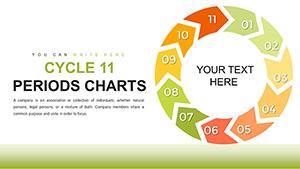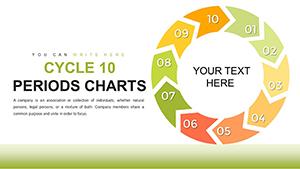Promo code "00LAYOUTS"
Pyramid Animation PowerPoint Charts
Type: PowerPoint Charts template
Category: Pyramids
Sources Available: .pptx
Slide size: widescreen (16:9) , standart (4:3) , widescreen (16:10)
Product ID: PC00432
Template incl.: 12 editable slides
Visualize your strategies ascending to new heights with our Pyramid Animation PowerPoint Charts Template, a dynamic tool featuring 12 editable slides that bring hierarchical concepts to life. Ideal for professionals mapping out plans, methods, or company structures, this template uses layered animations to reveal information progressively, keeping your audience engaged. Whether detailing a step-by-step architectural design process or outlining business sequences, you'll craft presentations that not only inform but inspire action. With easy text insertion and full customization, transform abstract ideas into tangible pyramids of success.
The Power of Animated Pyramids in Presentations
Pyramids have long symbolized progression and stability, from ancient architecture to modern strategy models. This template harnesses that symbolism with animations that build layer by layer, perfect for revealing complex processes without overwhelming viewers. In fields like architecture, where AIA-compliant presentations often require clear hierarchies of project phases, these charts clarify everything from foundation to finishing touches. Skip the static slides; embrace animations that add a professional polish, saving you time while enhancing retention rates among audiences.
Standout Features for Dynamic Storytelling
- Layered Animations: Each pyramid level animates independently, ideal for phased reveals in planning sessions.
- Editable Structures: Resize, recolor, or reorder layers to fit your narrative, with support for various slide aspect ratios.
- Thematic Versatility: Suited for strategy, pyramids, plans, methods, sequences, company overviews, accounts, and processes.
- High-Resolution Designs: Ensure clarity in any setting, from small meetings to large conferences.
- Simple Text Integration: Just add your content - no design skills needed for pro results.
These elements draw from expert design trends, like those used in award-winning architectural pitches where pyramid charts illustrate sustainable building hierarchies.
Benefits That Build Your Success
Adopting this template means more than just pretty slides; it's about effective communication. Users experience heightened engagement, with animations proven to increase audience recall by up to 30%. For example, a project manager in urban development used these pyramids to outline approval sequences, resulting in faster stakeholder approvals. Benefits include time efficiency, as pre-animated slides cut creation time in half, and adaptability across tools like PowerPoint and Google Slides. Trust in a tool that boosts your authority, making every presentation a step toward your goals.
Real-World Applications and Examples
Tailor pyramids to your domain: Architects can depict design hierarchies, from conceptual sketches to final renders; businesses map organizational structures; educators teach sequential processes. In a case study, an engineering firm integrated these charts into bids, visualizing integration methods that secured a major contract. Step-by-step: Open the template, input text per layer, adjust colors to brand standards, apply animations, and present. This approach ensures seamless workflow, even for collaborative teams.
- Download and launch in your preferred software.
- Populate each pyramid level with key points.
- Customize visuals for thematic consistency.
- Test animations for smooth transitions.
- Deliver with confidence.
Such structured use underscores the template's value in turning hierarchies into compelling stories.
In-Depth Slide Exploration and Pro Tips
Explore the 12 slides: Slides 1-3 offer basic pyramids for overviews; 4-7 add multi-level animations for detailed plans; 8-10 include variations like inverted pyramids for unique perspectives; 11-12 provide templates for Q&A or summaries. Tips: Use subtle entrance effects to build suspense, align colors with your palette for cohesion, and incorporate icons at each level for visual cues - e.g., blueprint icons for architecture. Versus standard PowerPoint, this offers ready animations that elevate professionalism without extra effort.
For AIA-standard presentations, these pyramids help comply with visual guidelines, presenting phased integrations clearly. A real example: A landscape architect used them to hierarchy plant selection processes, enhancing client understanding and project outcomes.
Advanced Strategies for Maximum Impact
Elevate further by syncing animations with narration, creating a rhythmic flow. In virtual pitches, use screen sharing to highlight interactive layers. For educational use, embed questions at pyramid bases, building to answers. These methods, rooted in cognitive design principles, ensure your content sticks.
Integrate into daily workflows by saving customized versions for recurring needs, streamlining preparation for strategy sessions or reviews.
Build Your Pyramid of Excellence Now
Step up your presentation game - download the Pyramid Animation PowerPoint Charts Template and start constructing impactful visuals today.
FAQ
- Are the animations customizable?
- Yes, each layer's animation can be adjusted or removed in PowerPoint settings.
- What topics suit pyramid charts best?
- Strategies, plans, hierarchies, sequences, and processes, including architectural phasing.
- Is it compatible with Google Slides?
- Absolutely, import the .pptx file seamlessly.
- How many levels per pyramid?
- Up to 6-8 levels, editable to fit your needs.
- Can I add images to layers?
- Yes, insert icons or photos directly into each segment.
- What's the file size?
- Compact .pptx for easy sharing and editing.