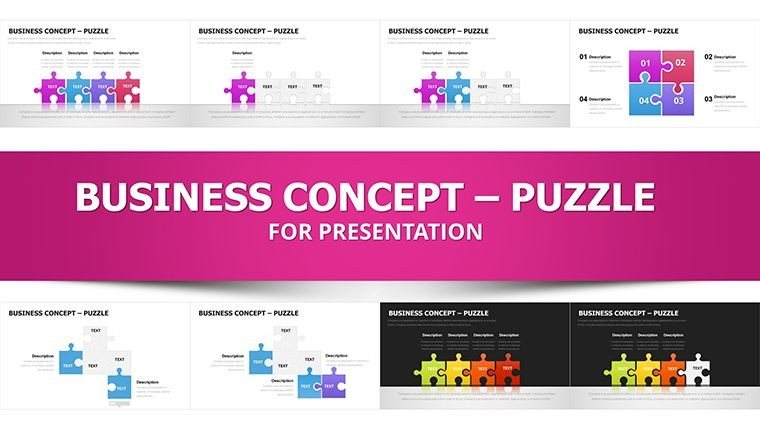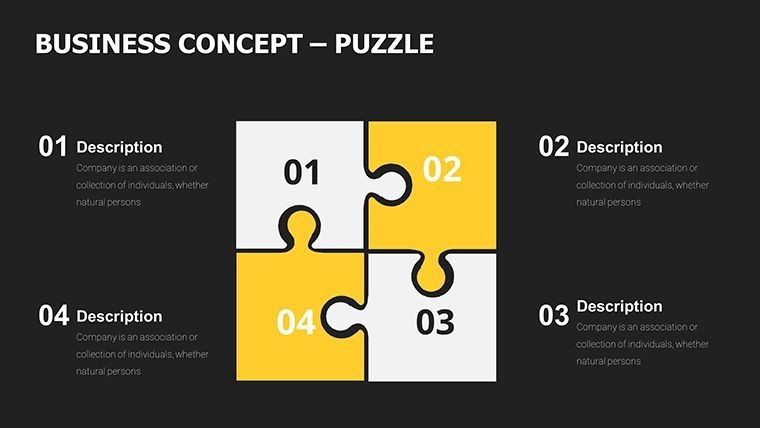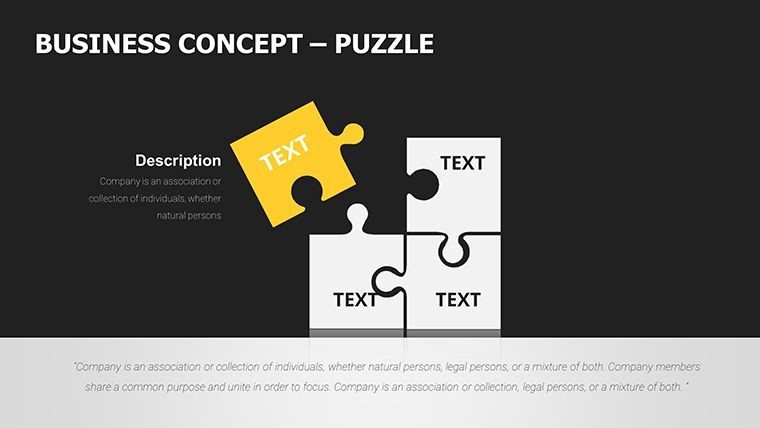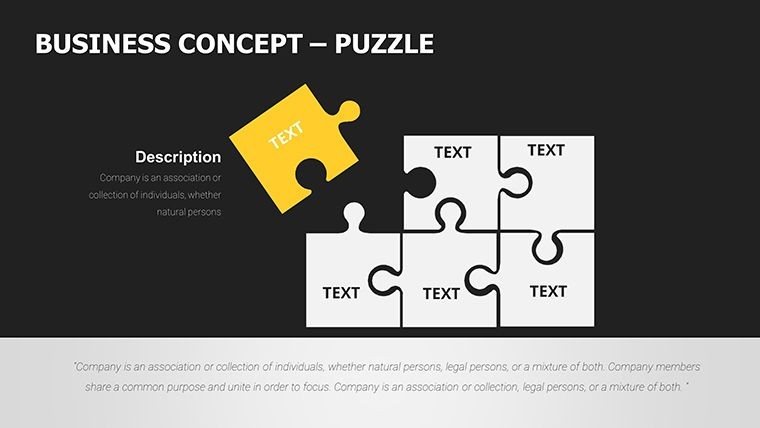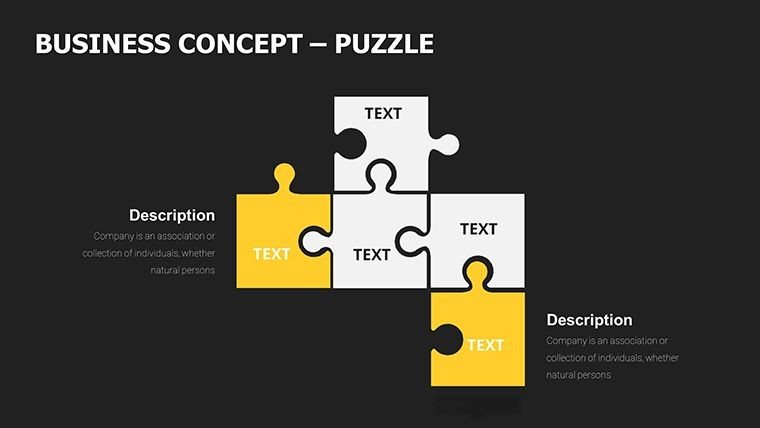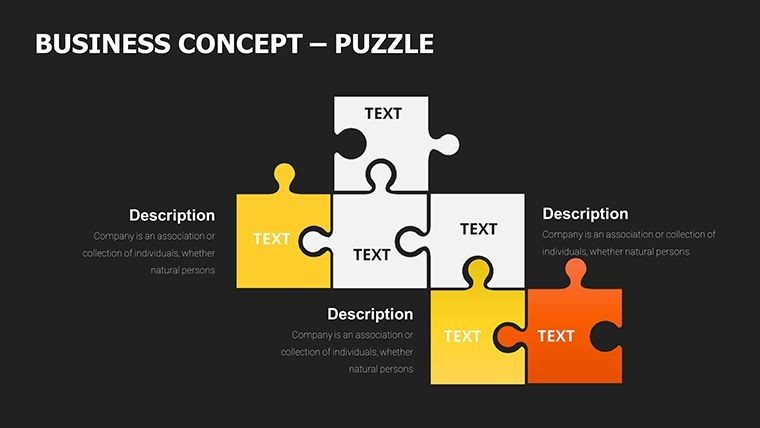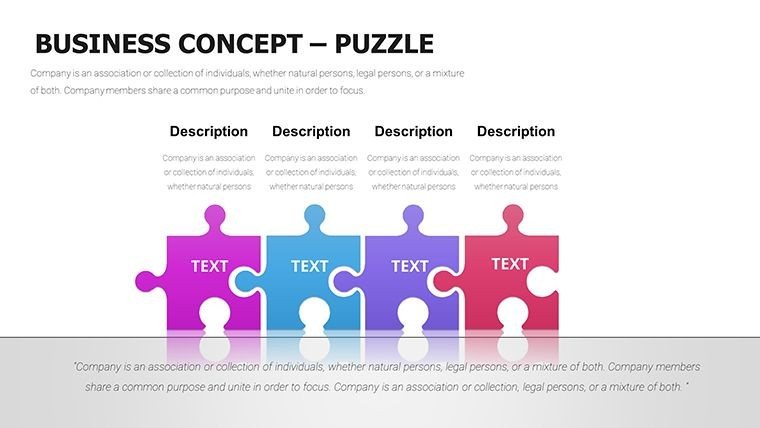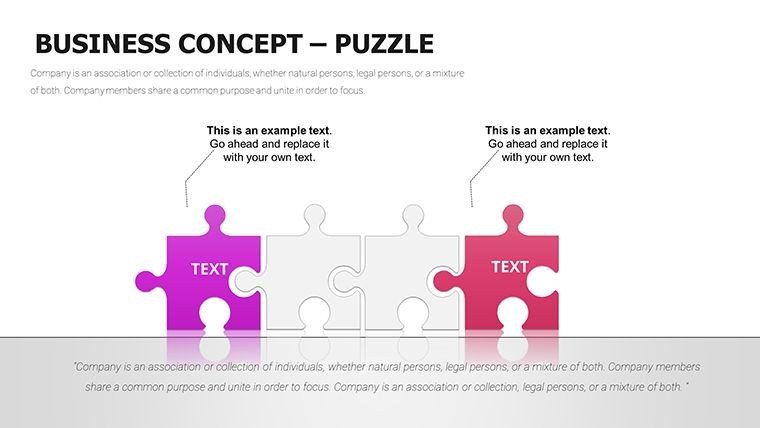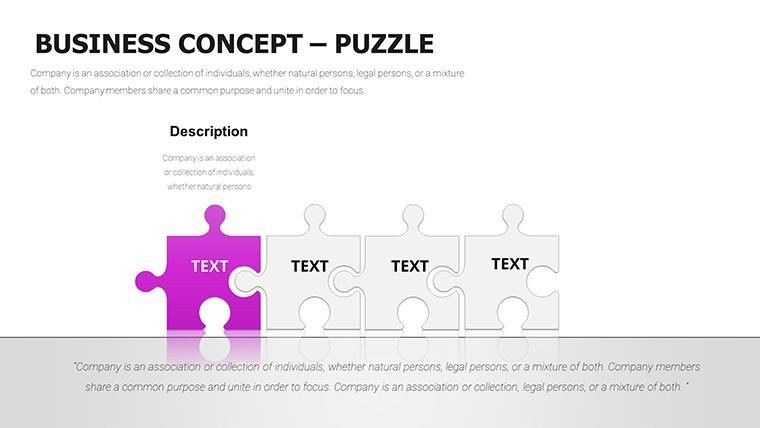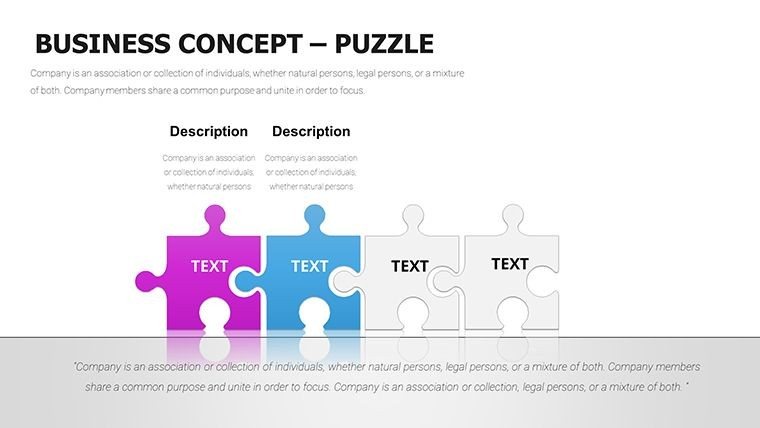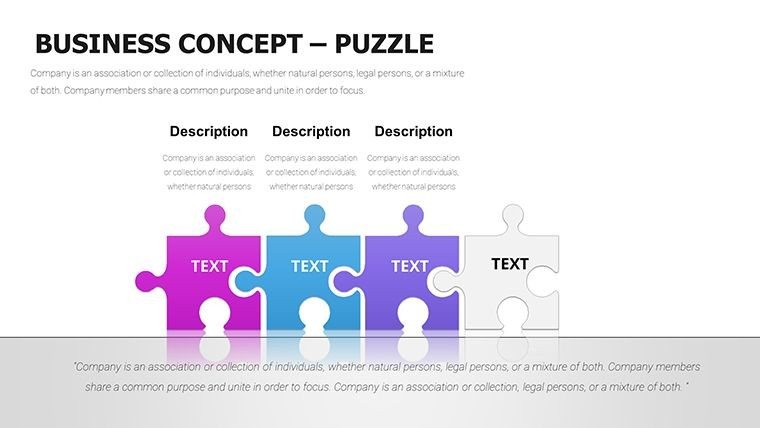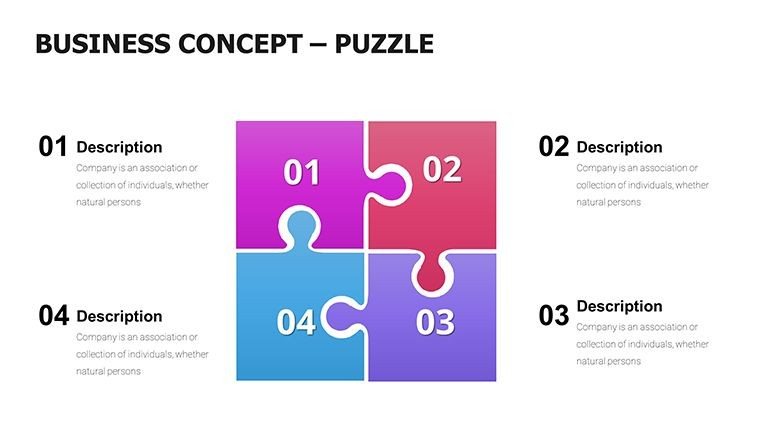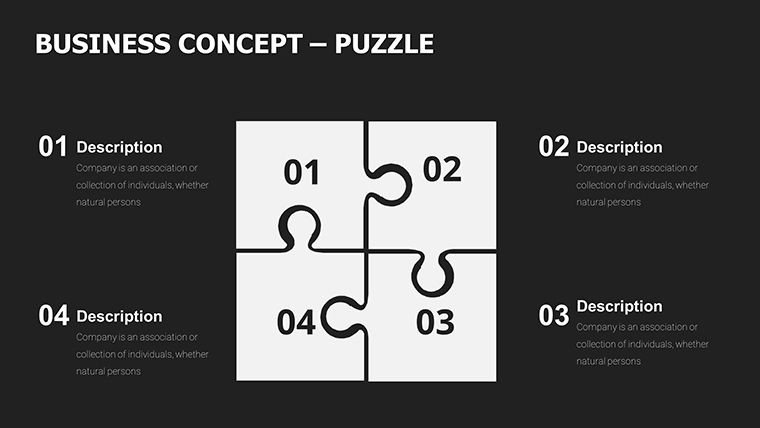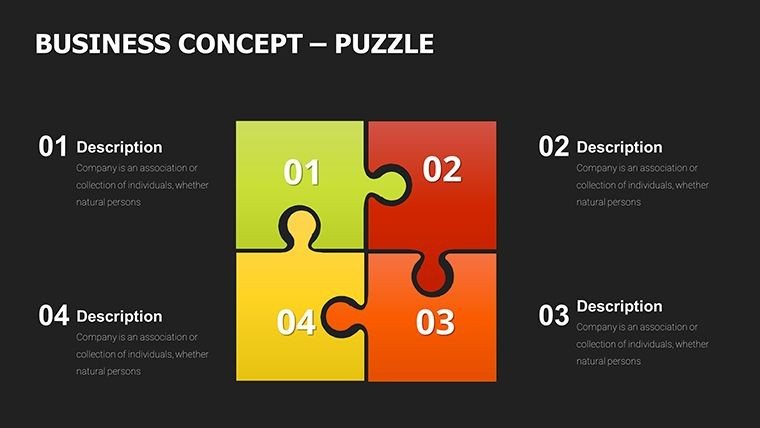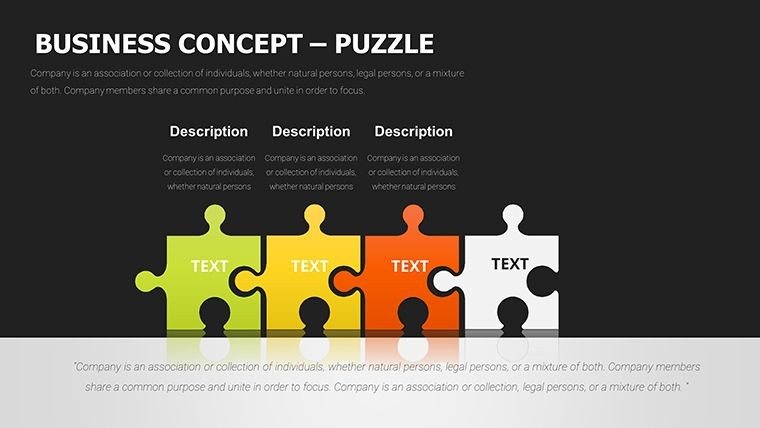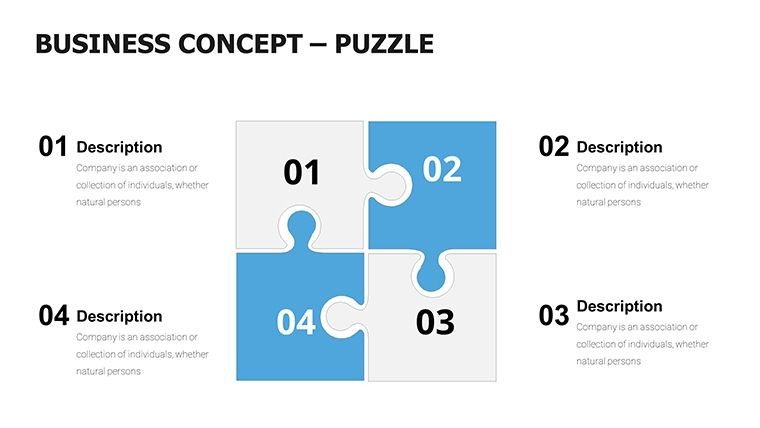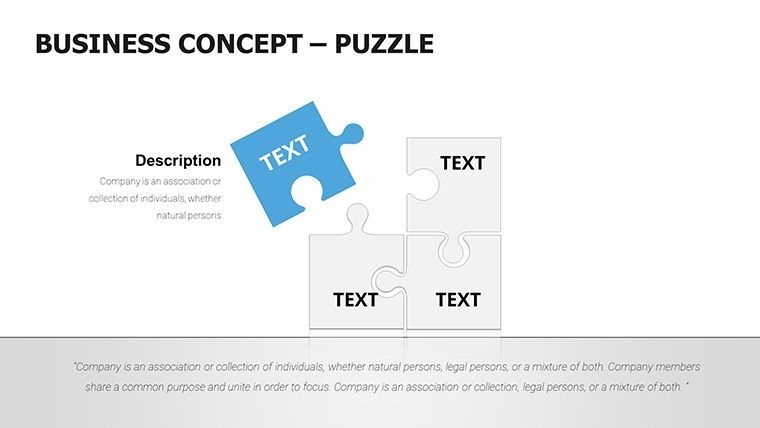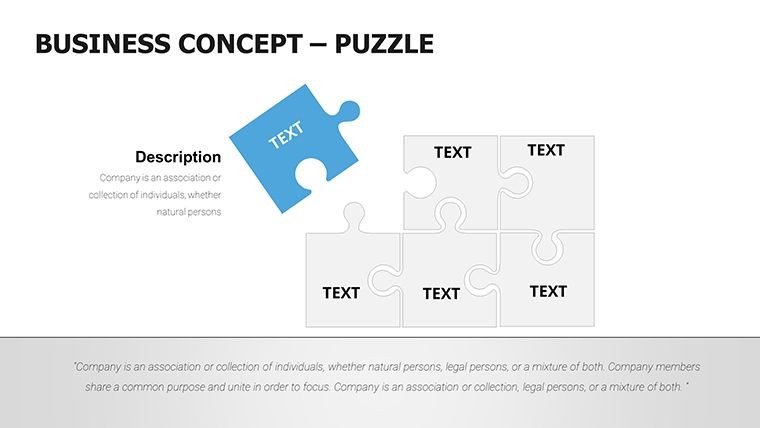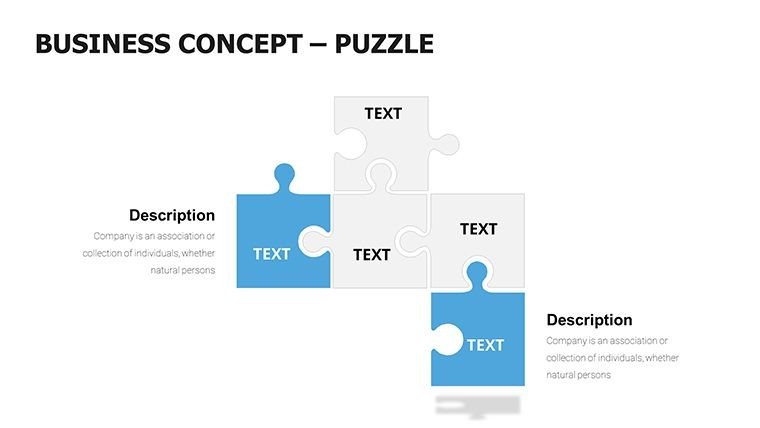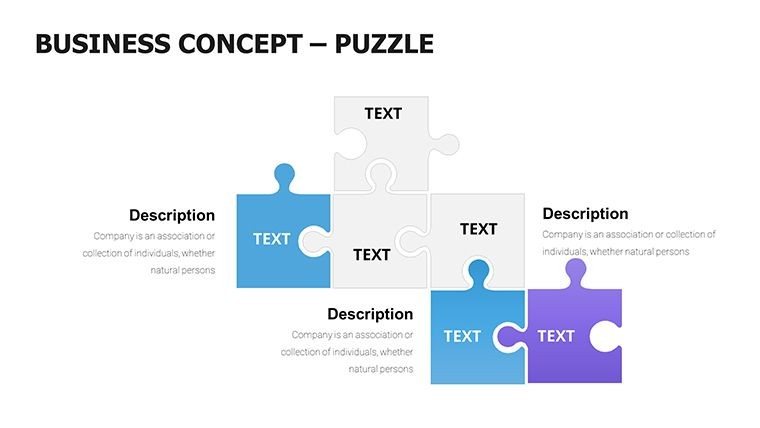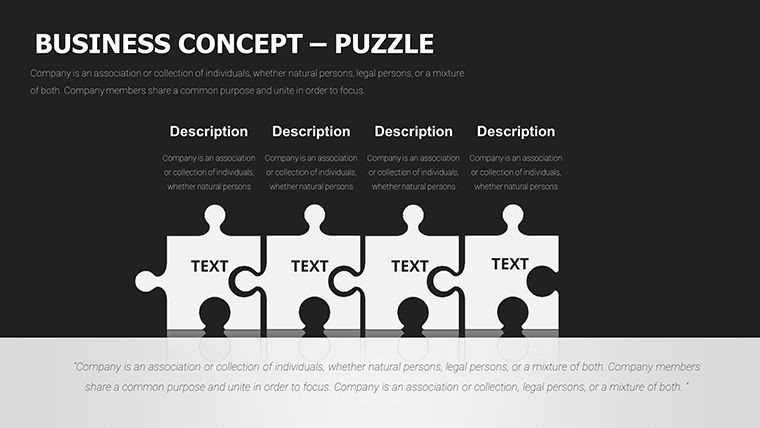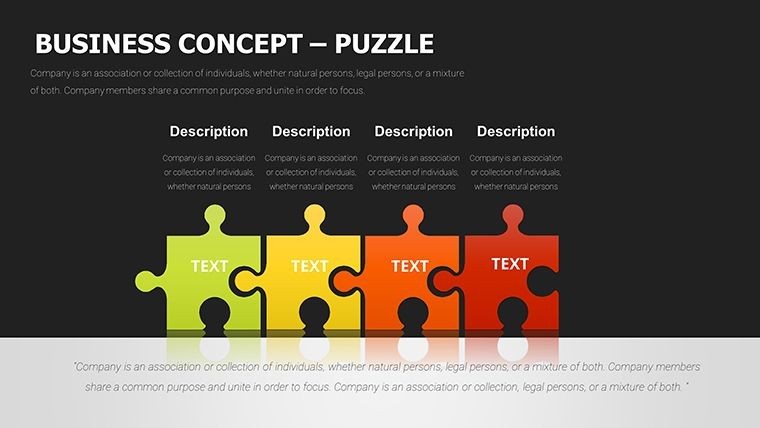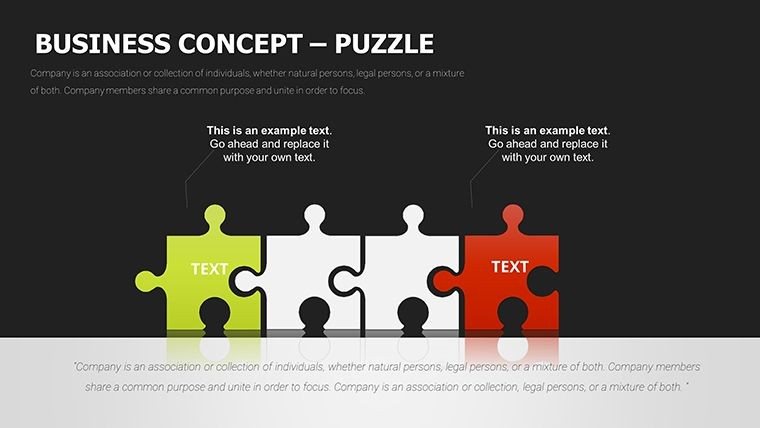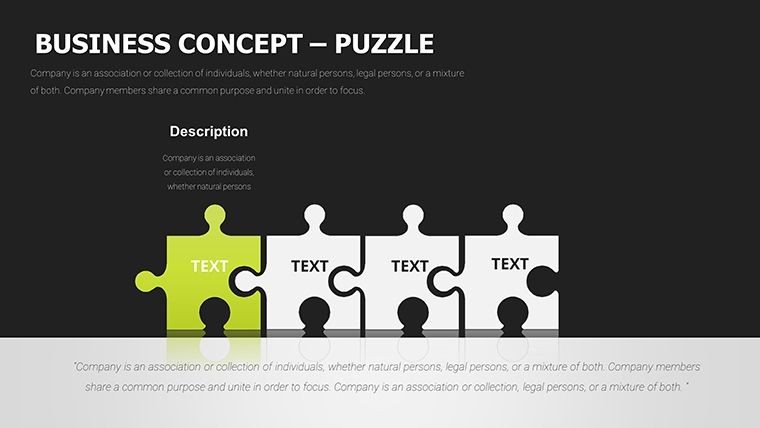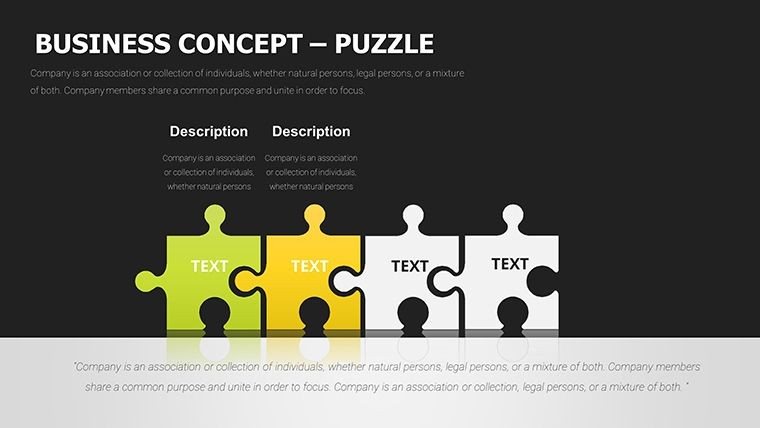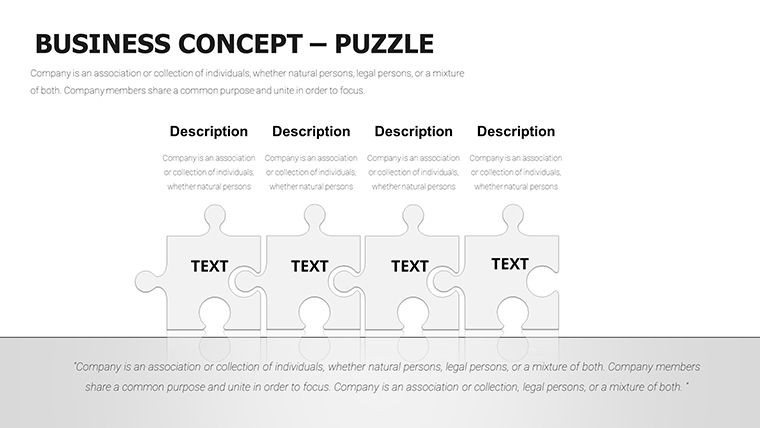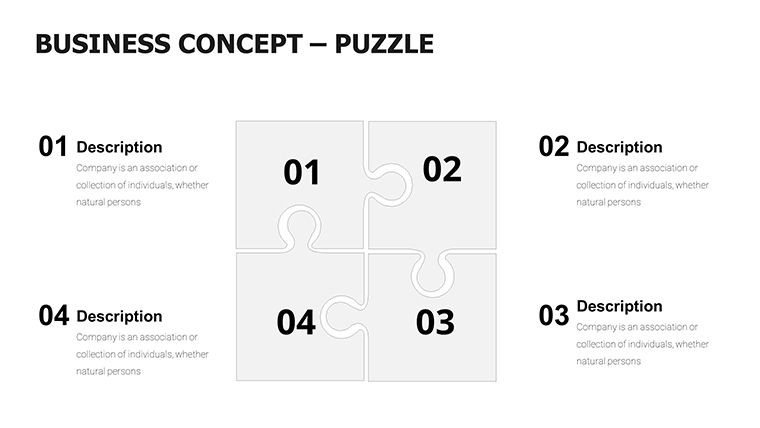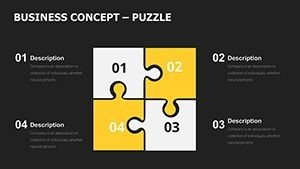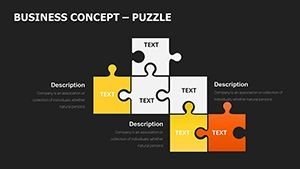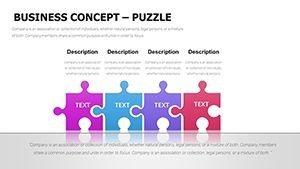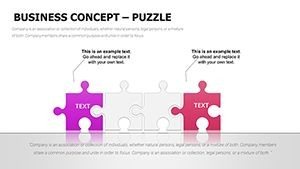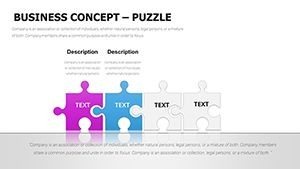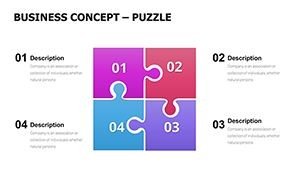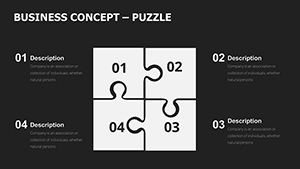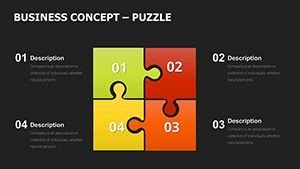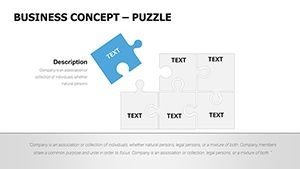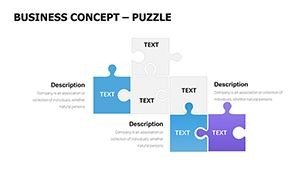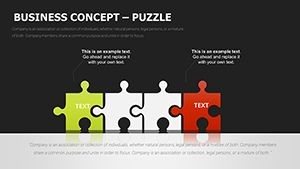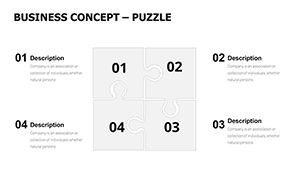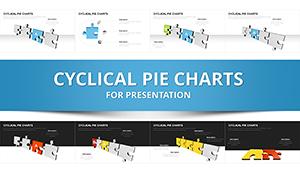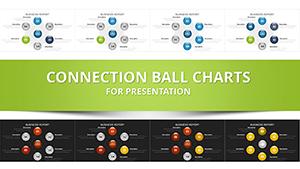Promo code "00LAYOUTS"
Business Concept Puzzle Pieces PowerPoint Charts: Connect Ideas Seamlessly
Type: PowerPoint Charts template
Category: Business Models, Puzzles
Sources Available: .pot, .potx
Product ID: PC00002
Template incl.: 27 editable slides
Ever felt like your presentation ideas are scattered like unsolved puzzle pieces? The Business Concept Puzzle Pieces PowerPoint Charts Template snaps them into focus with 27 editable slides that illustrate interconnections, workflows, and collaborative dynamics. Crafted for business strategists, team leads, educators, and innovators, this template transforms abstract concepts into tangible visuals, fostering that "aha" moment where audiences see the big picture.
Inspired by systems thinking from Peter Senge's "The Fifth Discipline," these puzzles go beyond gimmicks - they reveal dependencies, like how marketing puzzles with sales for revenue growth. Fully compatible with PowerPoint and Google Slides, the designs feature interlocking jigsaws, gear metaphors, and modular layouts, all ripe for your tweaks. It's not just charts; it's a canvas for storytelling that builds unity, one piece at a time.
Assemble Dynamic Puzzles: Designs That Fit Perfectly
From linear sequences to circular interlocks, the variety ensures every slide serves your story. Early slides focus on basics, while later ones layer complexity for nuanced views.
- Jigsaw Essentials: Slides 1-7 use classic puzzle shapes for process steps, like agile sprints - snap in text or icons effortlessly.
- Gear Interconnections: Mechanical-themed on slides 12-18, perfect for tech workflows where each cog represents a team function.
- Modular Configurations: Scattered puzzles on slide 22 allow drag-and-drop reassembly for brainstorming sessions.
Edit with ease: Recolor to match brand palettes, font-swap for voice (try Calibri for modern flair), and animate connections for reveal magic. Research from IDEO shows such visuals enhance creative collaboration by 50%, making this a must for innovation hubs.
Practical Scenarios: Puzzling Out Real Challenges
Consider a project manager at a design firm: Slide 10's circular puzzle maps client feedback loops, interlocking phases from ideation to delivery - streamlining reviews and delighting stakeholders. In classrooms, teachers use slide 16's linear pieces to depict historical events' causes and effects, turning timelines into interactive explorations.
Business devs love it for partnership models: Slide 24's gear puzzle outlines ecosystem alliances, drawing from Porter's value chain but visualized for pitch perfection. A real-world win? A startup accelerator reported using similar setups to boost cohort engagement, with 70% higher retention in program narratives.
- Gather Your Pieces: Populate placeholders with bullet data or images.
- Interlock Narratives: Animate joins to simulate building, heightening drama.
- Distribute Wins: Share via Teams or export to video for async updates.
Why Puzzles Trump Traditional Diagrams
Flowcharts can feel rigid; our puzzles add playfulness without sacrificing professionalism. Pre-snapped alignments and 80+ icons (puzzle motifs included) cut design time in half. They're versatile for hybrid formats, from Zoom shares to printed easels.
Seamless tools tie-in: Sync with Trello for visual boards or Airtable for data feeds. Plus, color-blind friendly palettes and semantic markup ensure broad accessibility. Non-profits use it for impact mapping, piecing together program outcomes to woo donors effectively.
Unlock the puzzle's power - Download now and connect your concepts. Dive deeper with our business models.
Frequently Asked Questions
How flexible are the puzzle layouts?
Infinitely - drag, rotate, and resize pieces across linear, circular, or custom configs.
Compatible with Google Slides?
Fully, with preserved interlocks and animations for easy collaboration.
Suitable for educational use?
Yes, ideal for teaching interconnections in subjects like science or history.
Can I add custom icons?
Of course - import SVGs or use the built-in 80+ library for thematic fits.
Animation support?
Built-in snaps and fades; extend with PowerPoint's timeline for custom sequences.
File formats available?
.pptx and .potx, lightweight at 4MB for quick loads.