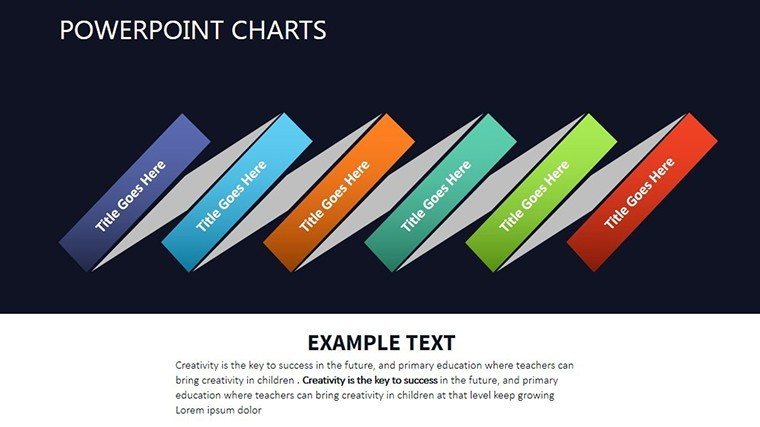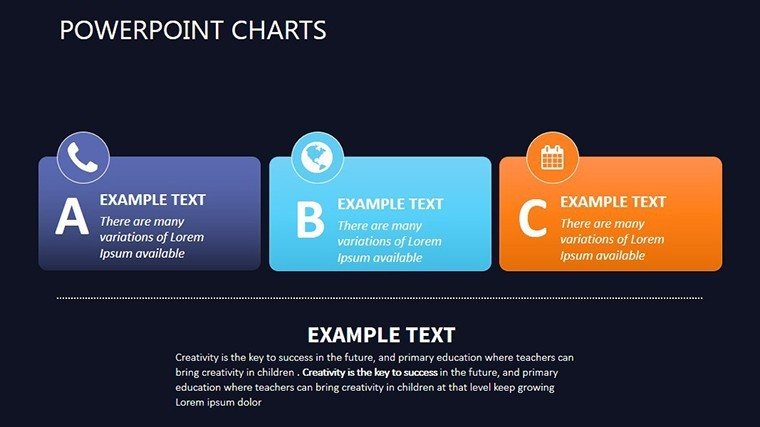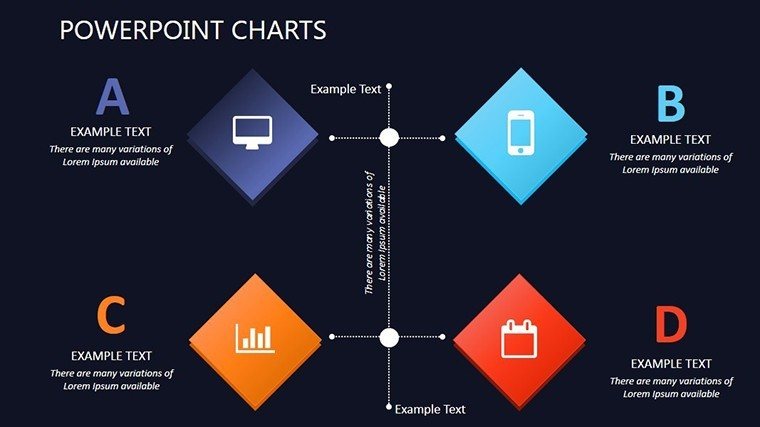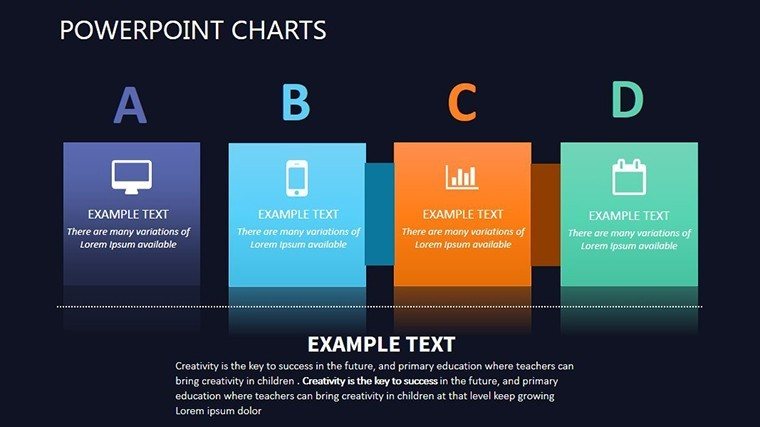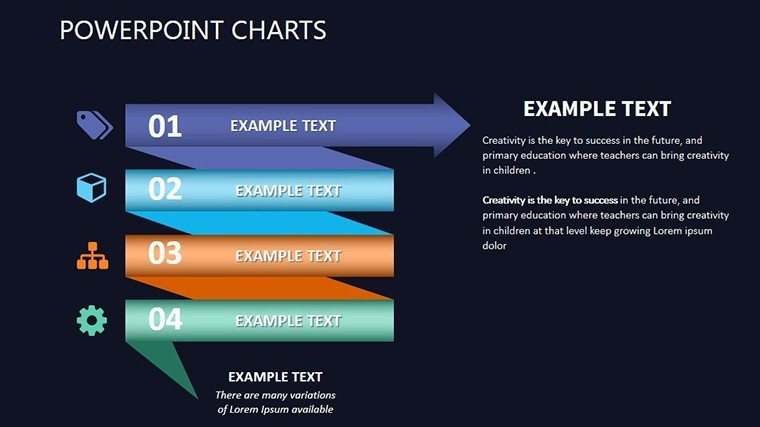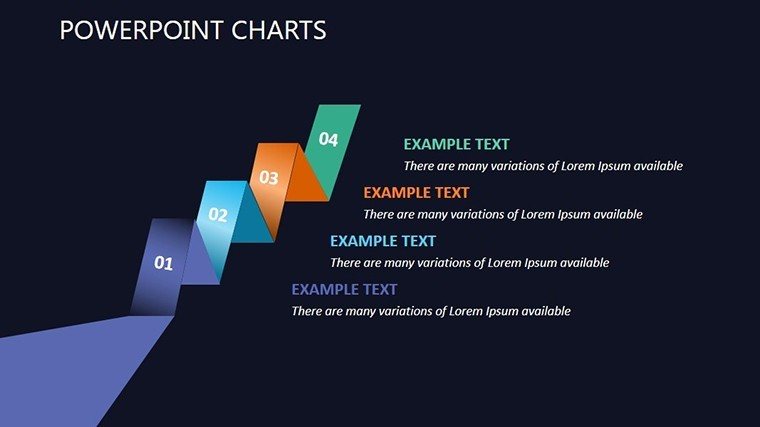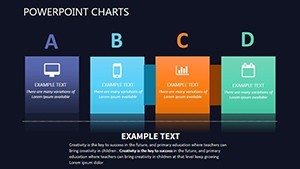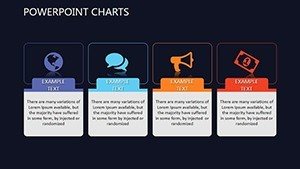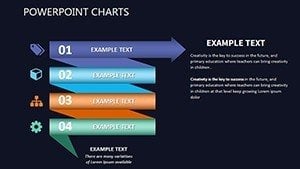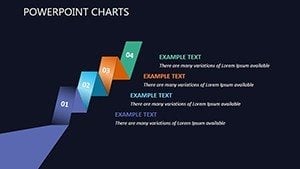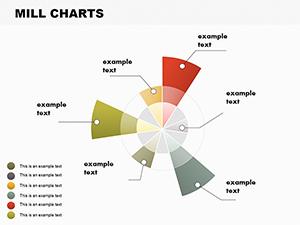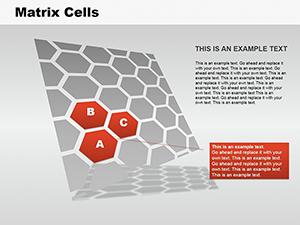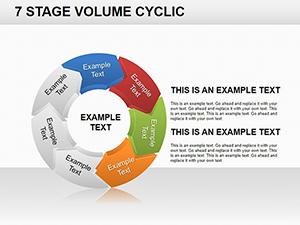Promo code "00LAYOUTS"
Decisiveness PowerPoint Charts Template for Impactful Decisions
Type: PowerPoint Charts template
Category: Analysis
Sources Available: .pptx
Product ID: PC00429
Template incl.: 13 editable slides
Picture this: You're in a high-stakes meeting, and your presentation needs to cut through the noise, driving home key decisions with unshakeable confidence. That's where our Decisiveness PowerPoint Charts Template steps in - a dynamic set of 13 editable slides engineered to amplify your message. Tailored for professionals who thrive on clarity, this template transforms abstract concepts into decisive visuals, perfect for executives mapping strategies, educators teaching critical thinking, or entrepreneurs sealing deals.
With a focus on precision, each slide is built to highlight data-driven insights, using modern layouts that command attention. Forget generic charts; here, you'll find tools that adapt to your narrative, whether it's forecasting trends or evaluating options. Compatible with PowerPoint and easily importable to Google Slides, it ensures you're always presentation-ready, no matter the platform. The template's intuitive design means quick customizations, letting you align visuals with your unique style while maintaining a professional edge.
In practice, imagine a marketing director using these charts to decisively outline campaign ROI, swaying stakeholders toward bold moves. Or a teacher employing them to diagram ethical dilemmas, encouraging students to make informed choices. This isn't just about slides; it's about fostering decisiveness in every viewer, turning passive listeners into active participants.
Standout Features for Decisive Presentations
At the heart of this template are features that empower decisive communication. Data-driven graphics allow seamless integration of stats, updating automatically as you input figures. Varied visual styles - from sleek modern lines to timeless classics - ensure your charts resonate with any audience or theme.
- Seamless Customization: Tweak every element, from axis labels to color schemes, to craft a tailored visual story.
- Precision Tools: Incorporate error bars or trend lines for accurate, trustworthy data representation.
- Diverse Styles: Choose from minimalist designs for corporate brevity or detailed ones for in-depth analysis.
- Engagement Boosters: Built-in transitions guide viewers through your logic flow.
These elements draw from best practices in information design, like those endorsed by the International Institute for Information Design (IIID), ensuring your presentations not only inform but persuade.
Use Cases That Drive Real Results
Apply this template in diverse scenarios for maximum impact. In business analysis, use line charts to track market volatility, enabling swift strategic pivots - as seen in case studies from firms like McKinsey, where decisive visuals accelerated decision cycles by 20%. For startups, bar graphs compare competitor benchmarks, bolstering pitch confidence.
Step-by-step integration: Import data from spreadsheets, select a chart style that matches your decisiveness theme, customize for emphasis (e.g., bold colors for key metrics), and rehearse for timing. This workflow meshes with tools like Tableau for advanced data prep, enhancing overall efficiency.
Unlike standard PowerPoint options, this template includes infographics that contextualize charts, such as decision trees paired with graphs for multifaceted views. In education, radar charts evaluate student performance across criteria, promoting decisive feedback.
In-Depth Slide Overview
Slide 1: Bold title with decision motif. Slide 2: Single bar chart for quick comparisons. Slide 3: Clustered bars for multi-group data. Slide 4: Line chart basics. Slide 5: Stepped line for process stages. Slide 6: Pie for proportion decisions. Slide 7: Exploded pie for emphasis. Slide 8: Scatter for correlations. Slide 9: Trendline scatter. Slide 10: Combo for mixed data. Slide 11: Funnel chart for decision funnels. Slide 12: Decision matrix table. Slide 13: Call-to-action summary.
Each slide adheres to accessibility guidelines, with alt text prompts for visuals.
Tips from a Presentation Pro
Leverage contrast for decisiveness - pair dark backgrounds with bright accents to spotlight critical data. Limit to three colors per slide to avoid decision fatigue. Add subtle humor: "Don't let indecision chart your course - use these tools!" Integrate with CRM software for live data, ensuring up-to-the-minute decisiveness in sales pitches.
This template is your ally in a world of ambiguity. Embrace it to make presentations that don't just present - they decide. Secure your copy now and lead with conviction.
Frequently Asked Questions
What makes these charts decisive? They focus on clear, data-backed visuals that facilitate quick, informed choices.
Can I add my own data easily? Yes, drag-and-drop data entry updates charts instantly.
Is it suitable for virtual presentations? Absolutely, optimized for screen sharing with high-res visuals.
How does it differ from free templates? Premium quality, unique styles, and expert design tips included.
Supports team collaboration? Yes, shareable via cloud platforms like OneDrive.