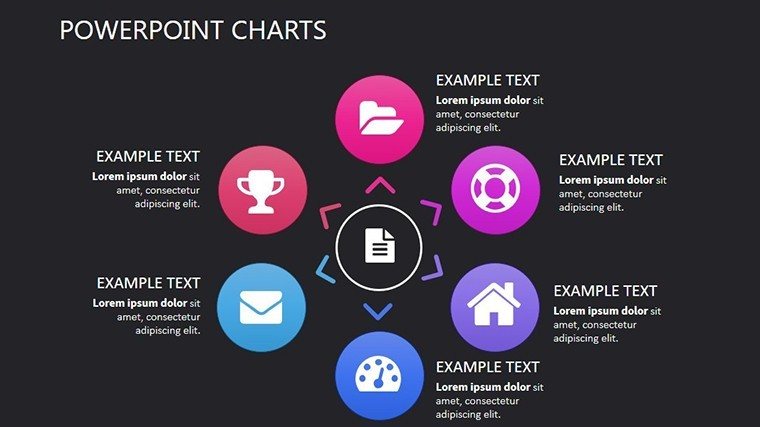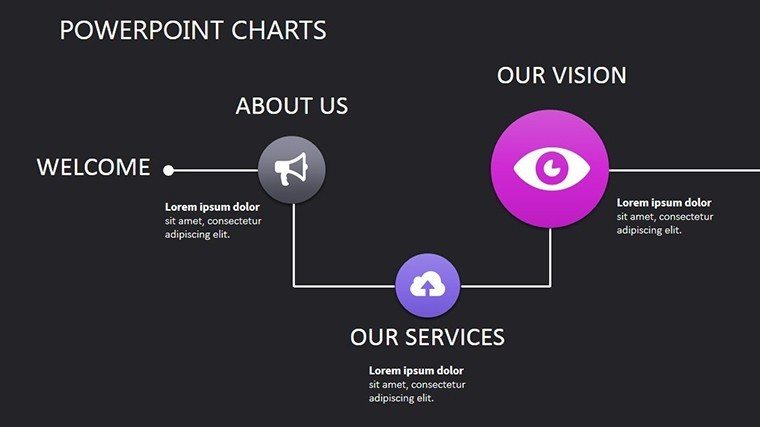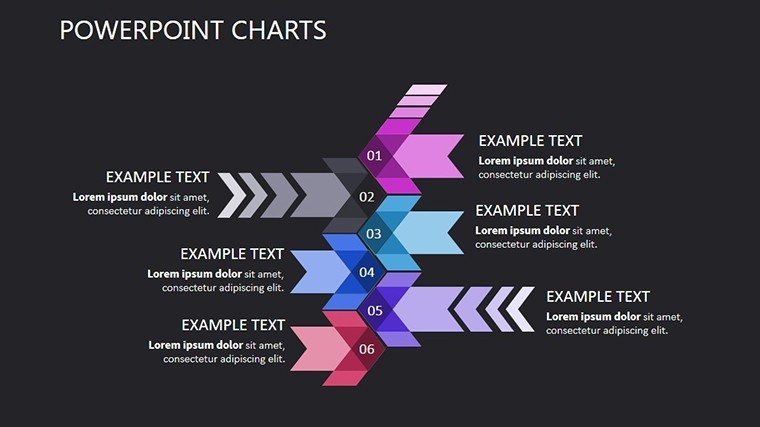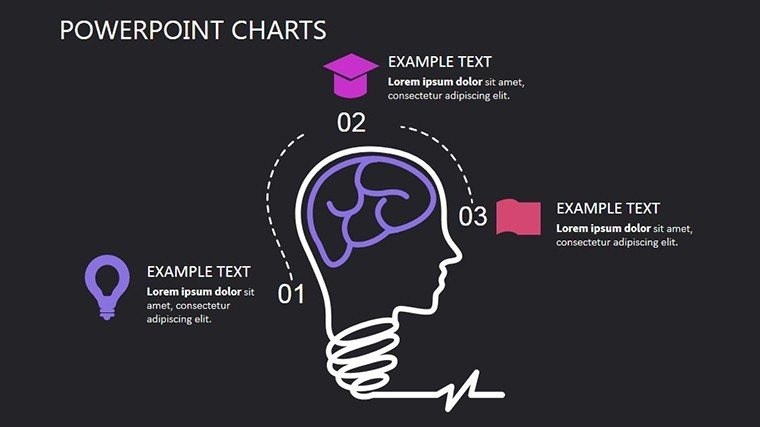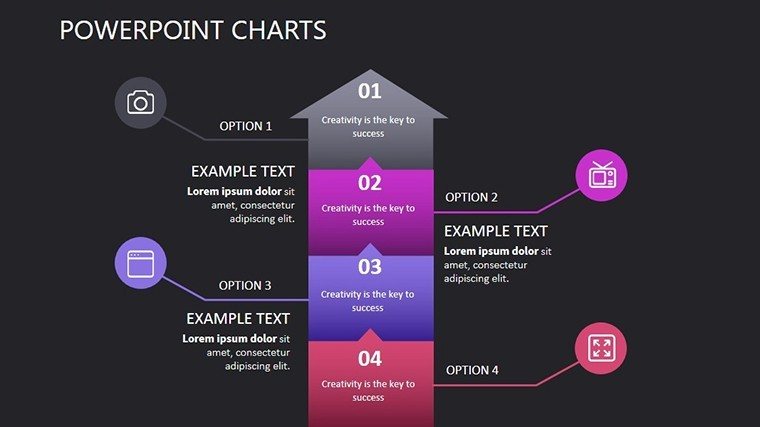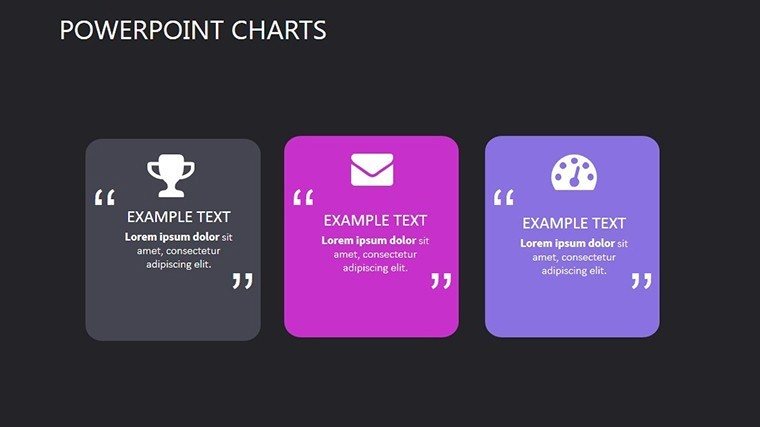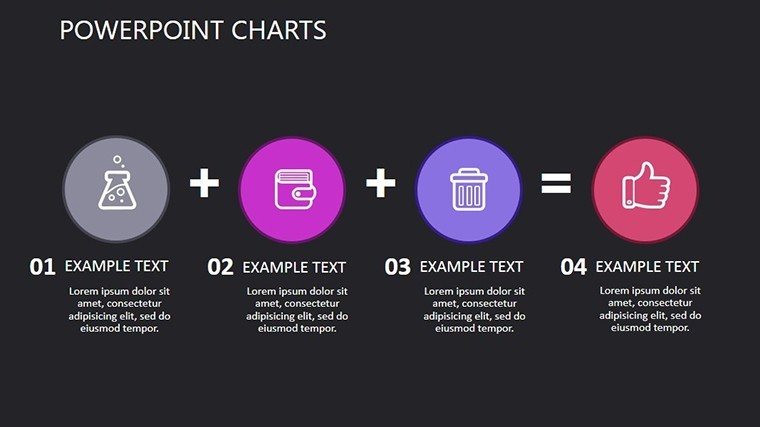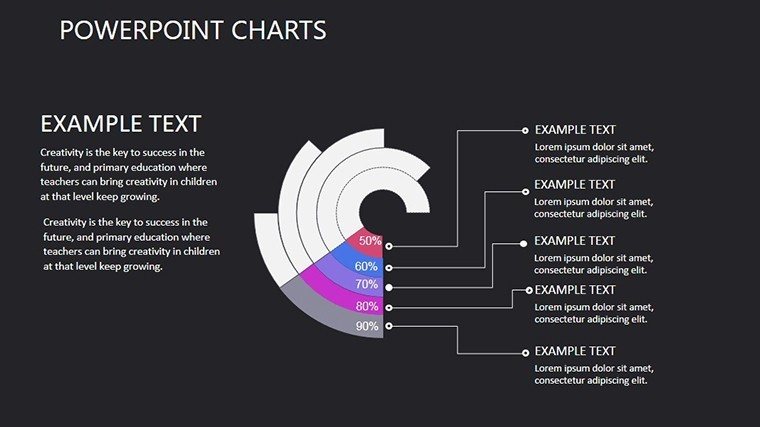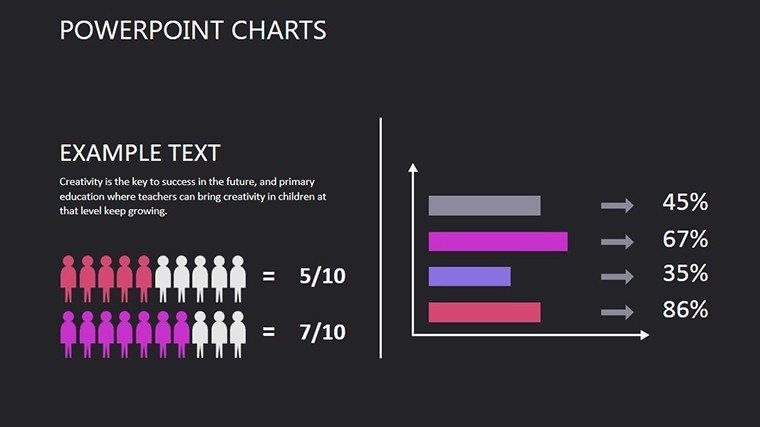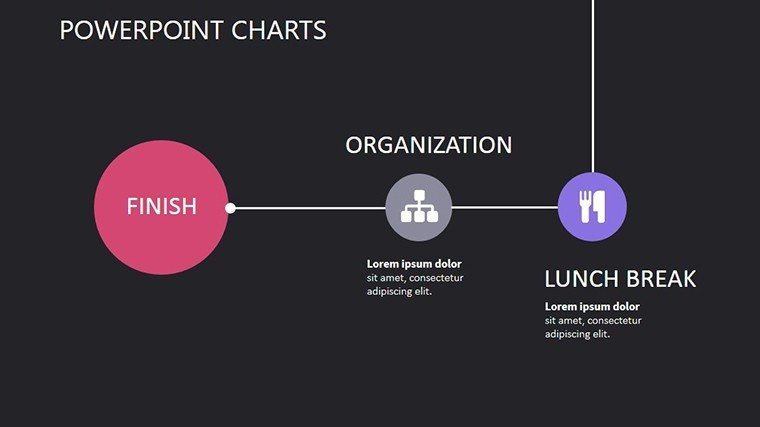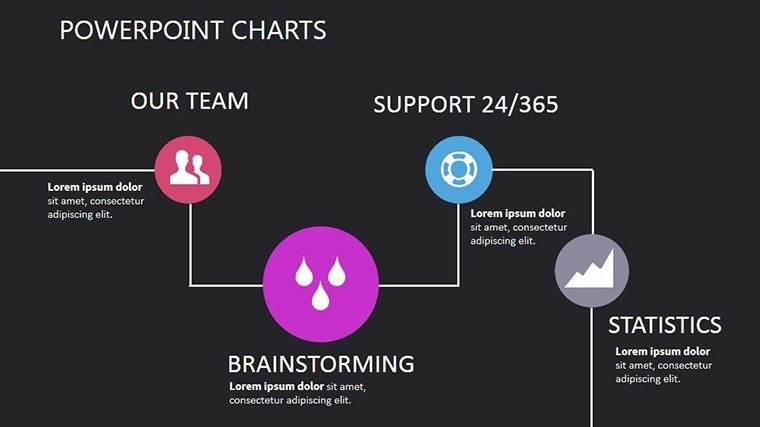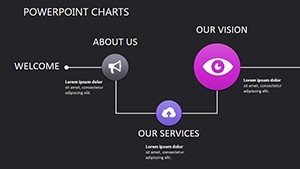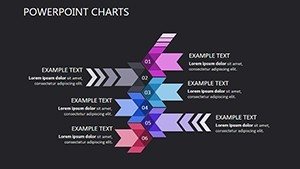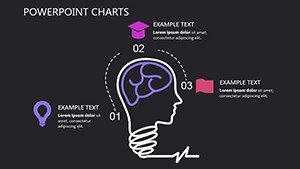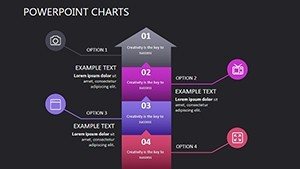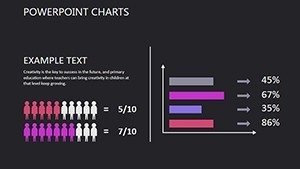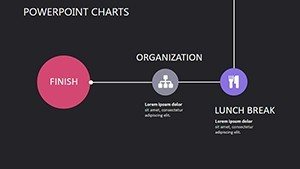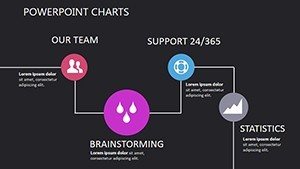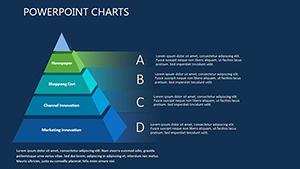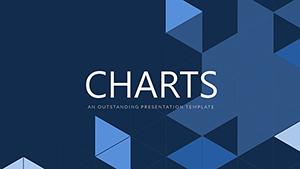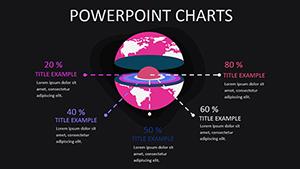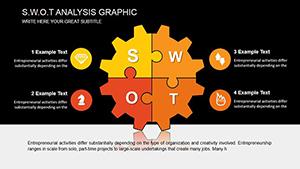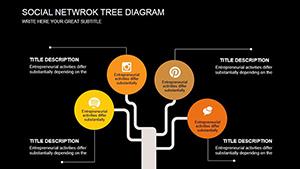Promo code "00LAYOUTS"
Marketing Strategy PowerPoint Charts Template
Craft a winning marketing narrative that cuts through the noise with our specialized PowerPoint charts template. Ideal for marketers mapping out campaigns, businesses refining strategies, and consultants advising clients, this 13-slide powerhouse turns data into decisions. From cycle diagrams illustrating customer journeys to matrix charts for SWOT analyses, it's built on proven frameworks like those in SlideTeam's case studies. Experience the satisfaction of presenting polished, data-backed plans that align teams and drive growth, all while saving hours on design.
Essential Features for Strategic Mastery
Leverage insights from marketing case studies, such as those in Smartsheet's templates, where problem-solution-impact formats highlight campaign successes. Our template enables similar storytelling, making your strategies irresistible to stakeholders.
Core Components That Deliver Results
- Sleek Professional Aesthetics: Modern visuals that elevate your brand's image, drawing from Canva's marketing templates for inspiration.
- Complete Editability: Tweak every element - from colors matching your palette to fonts emphasizing key points - for a bespoke feel.
- Extensive Chart Variety: Includes sales funnels, market share pies, and performance radars, covering all marketing angles.
- Intuitive Usability: Drag-and-drop simplicity, even for novices, with guides inspired by Slidesgo's professional designs.
- Broad Compatibility: PPTX format ensures smooth use across PowerPoint versions, integrating into your toolkit effortlessly.
These elements address common hurdles, like mismatched branding or complex data handling, streamlining your process.
Strategic Use Cases in Action
For a digital agency, use matrix charts to dissect competitor strategies, echoing SlideGeeks' ambient marketing evaluations. Businesses can visualize ROI from campaigns, boosting buy-in from executives.
Consultants might adapt for client pitches, incorporating real metrics from SlidesCarnival case studies to demonstrate value.
Comprehensive Slide Overview
- Slide 1: Title and Agenda: Set the stage with customizable overviews.
- Slide 2-6: Strategy Frameworks: Cycle and matrix layouts for planning phases.
- Slide 7: Data Visuals: Graphs for metrics like conversion rates.
- Slide 8-11: Analysis Tools: SWOT, PESTLE adaptations.
- Slide 12: Results Dashboard: Summarize impacts.
- Slide 13: Next Steps: Actionable timelines.
Incorporate alt texts for accessibility, enhancing UX.
Pro Tips for Marketing Excellence
Align charts with A/B test data for evidence-based strategies. Use animations sparingly to spotlight key insights, avoiding overload. Compare to free templates: Ours offers premium depth without the generic feel.
Launch Your Strategy with Confidence
Ready to make your mark? Download this template and turn strategies into triumphs.
Frequently Asked Questions
How do I customize the matrix charts?
Simply edit cells and labels directly; no coding required.
Can it handle large datasets?
Yes, import from Excel for scalable visuals.
Is it mobile-friendly?
Optimized for viewing on devices via Google Slides.
What file formats are supported?
Primarily PPTX, with export options.
Any templates for follow-up reports?
Duplicate slides for iterative use.
Does it include icons?
Yes, a library of marketing-themed icons.