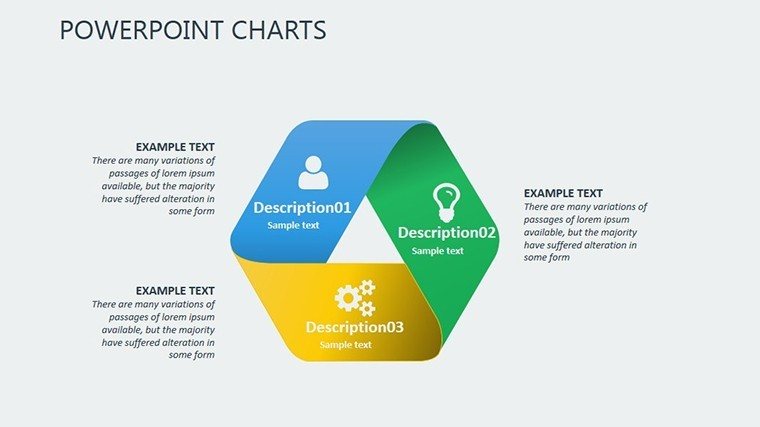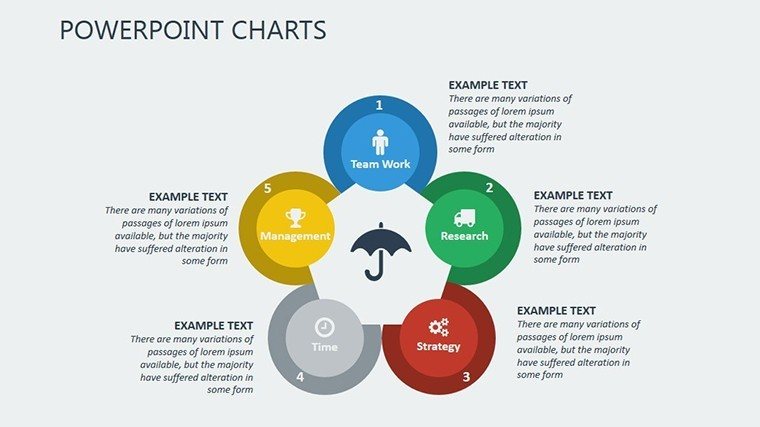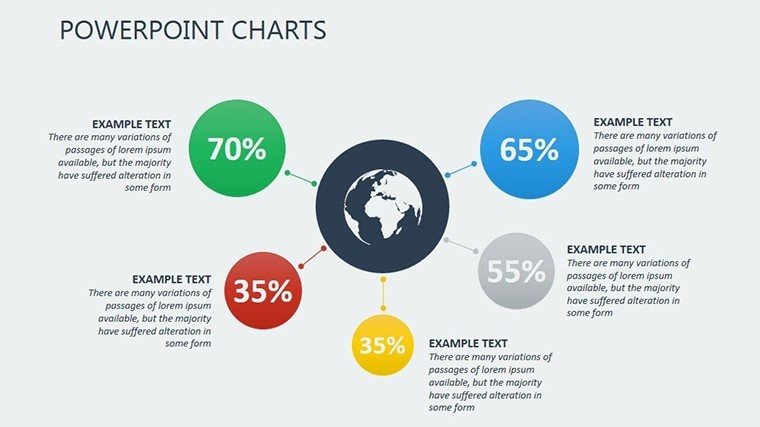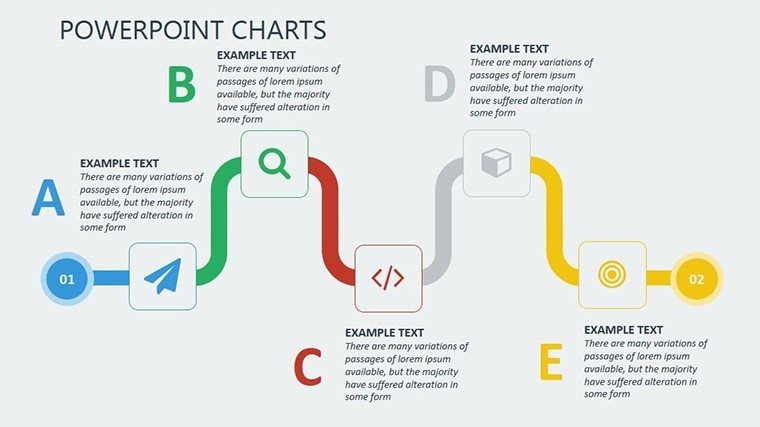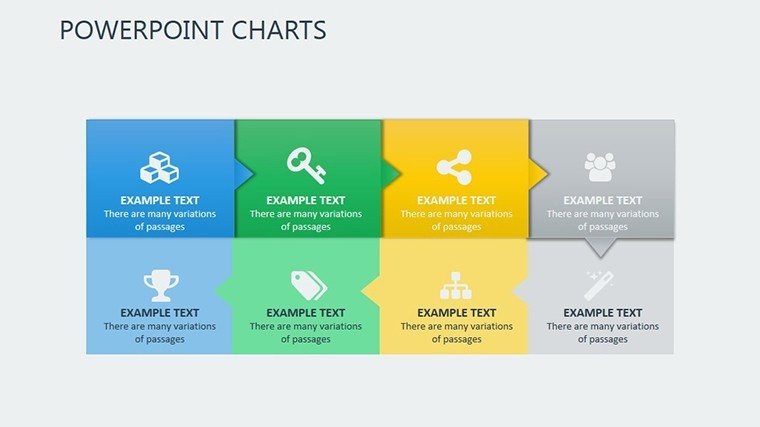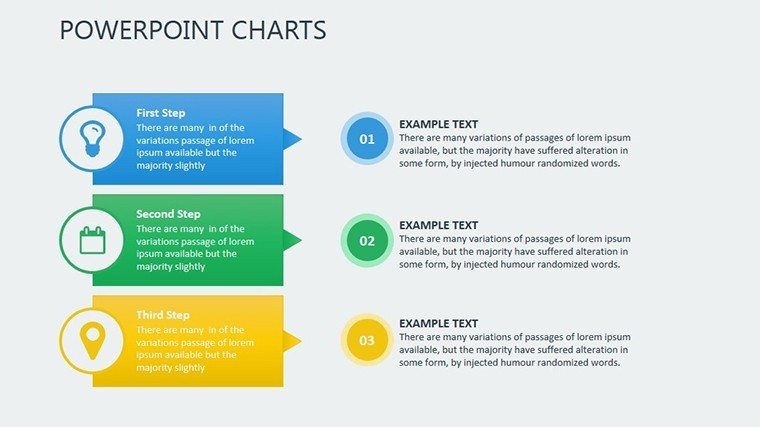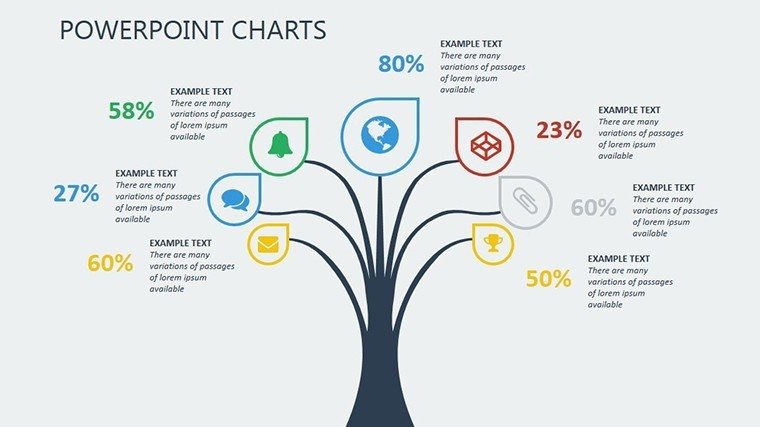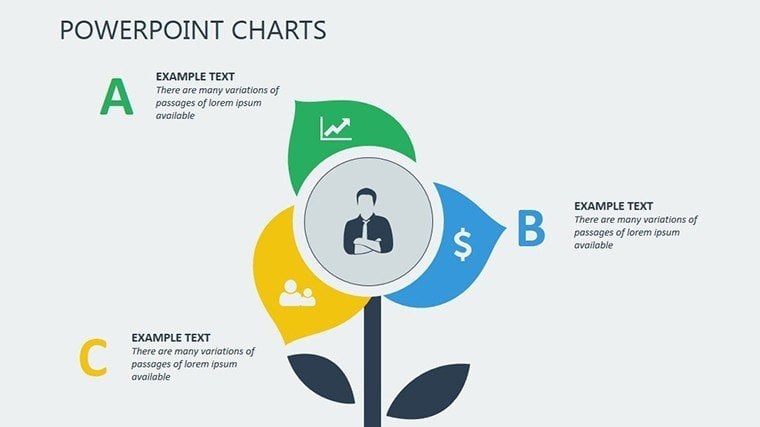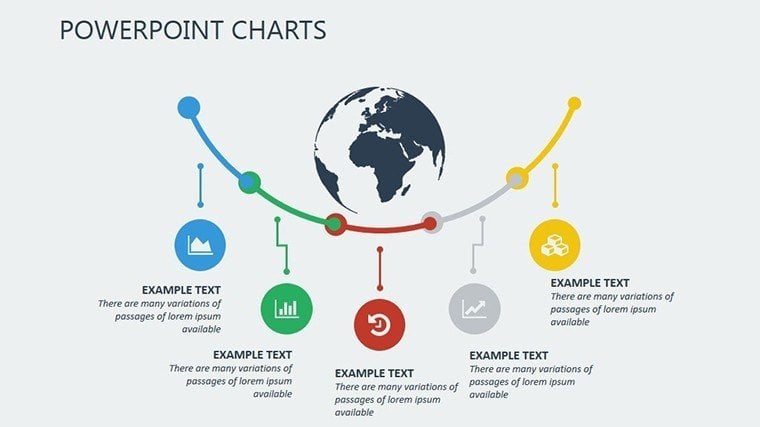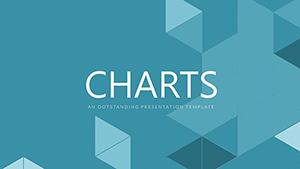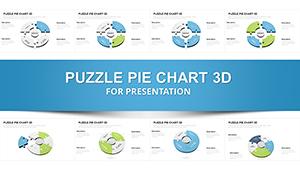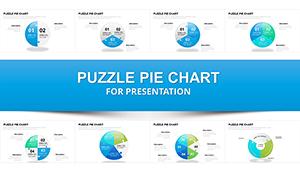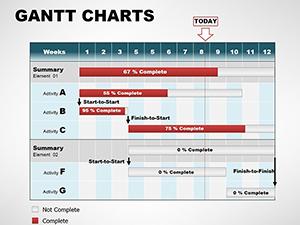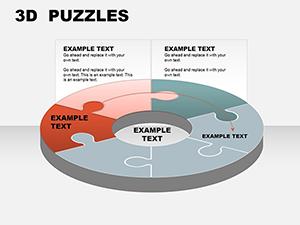Promo code "00LAYOUTS"
Forward-Thinking Long-Term Plan PowerPoint Charts
Long-term planning is the art of sculpting tomorrow from today's insights, and our Long-Term Plan PowerPoint Charts Template is your chisel. With 18 editable slides focusing on flow and puzzle elements, it enables you to map out goals, strategies, and controllable processes amid predictable changes. Suited for project leads orchestrating multi-year initiatives, executives forecasting market shifts, and educators teaching strategic management, this template turns deterministic planning into visual masterpieces. Inspired by principles from the Project Management Institute (PMI), it helps refine plans by visualizing hierarchies and sequences, ensuring every step aligns with overarching objectives. The widescreen format amplifies impact in presentations, while editability fosters creativity without constraints. Step beyond short-sighted tactics and embrace a tool that builds enduring success, one slide at a time.
Key Features for Strategic Depth
This template's strength is its blend of flow charts and puzzles, ideal for depicting process flows and interconnected goals. Each slide draws from agile planning concepts, allowing you to illustrate controlled environments where outcomes are predictable, as per Harvard Business School case studies.
Tailored Edits for Precise Planning
Edit every flow arrow or puzzle piece to reflect your unique strategy, adjusting colors, sizes, and texts for seamless fit.
- Flow Dynamics: Map sequences with customizable arrows and nodes.
- Puzzle Integration: Build goal hierarchies that 'fit' together logically.
- Scalable Designs: Expand for detailed plans or condense for summaries.
Targeted Users and Real Applications
From corporate strategists to urban developers, this template adapts. In project management, use it for roadmap creation, aligning with PMI certifications. Educators can demonstrate planning theories with engaging visuals.
Step-by-Step Use Cases
A software firm used flow charts to plan product lifecycles, reducing time-to-market by 20%, mirroring successes in Gartner reports.
- Identify goals and environmental factors.
- Select flow or puzzle slides.
- Customize with data and visuals.
- Iterate for refinement.
Advantage Over Defaults
Outshines basic tools with thematic depth and ease, supporting advanced features like layering.
Planning Pro Advice
Weave in risk assessments per ISO standards, and use puzzles for brainstorming sessions.
Frame plans as puzzles of possibility to inspire teams.
Build Tomorrow Today
Unlock your planning potential - download and strategize with confidence.
Frequently Asked Questions
How do flow and puzzle elements aid planning?
They visualize sequences and interconnections, making complex plans intuitive.
Compatible with older PowerPoint versions?
Yes, works from 2010 onward, with full features in recent releases.
Suitable for non-business use?
Yes, great for personal goal setting or academic projects.
Can I add my own icons?
Certainly, insert and integrate custom graphics easily.
What's the best way to present these charts?
Use animations to reveal elements progressively for engagement.