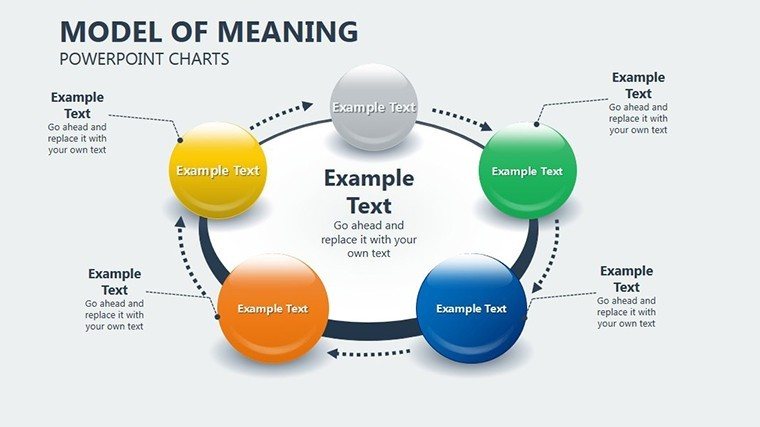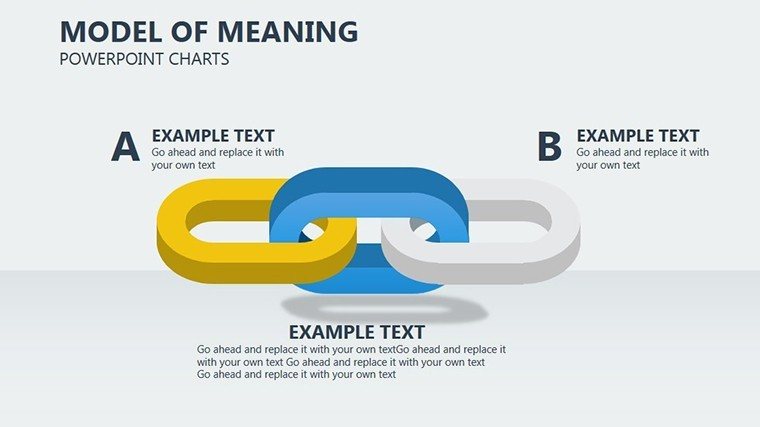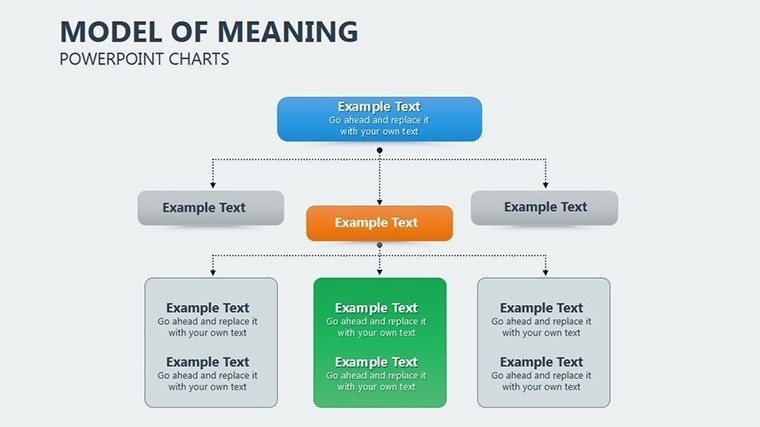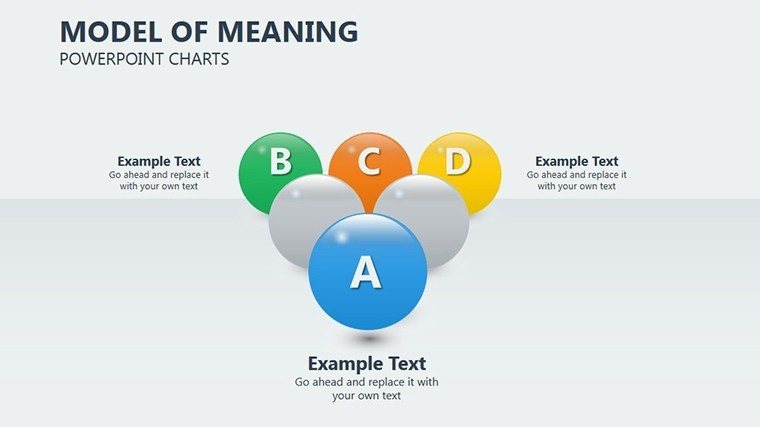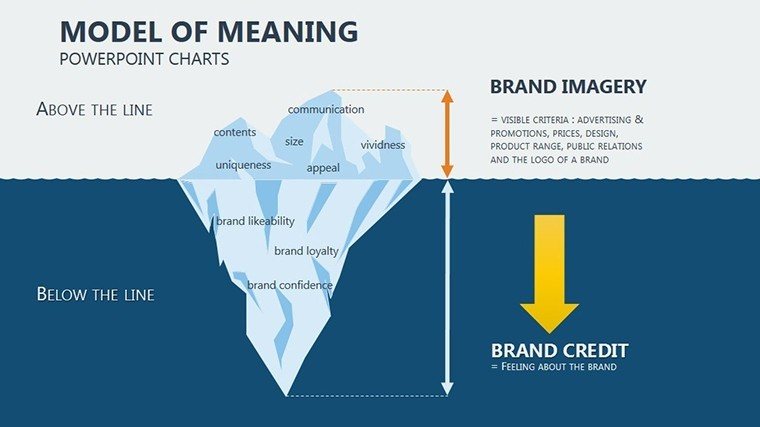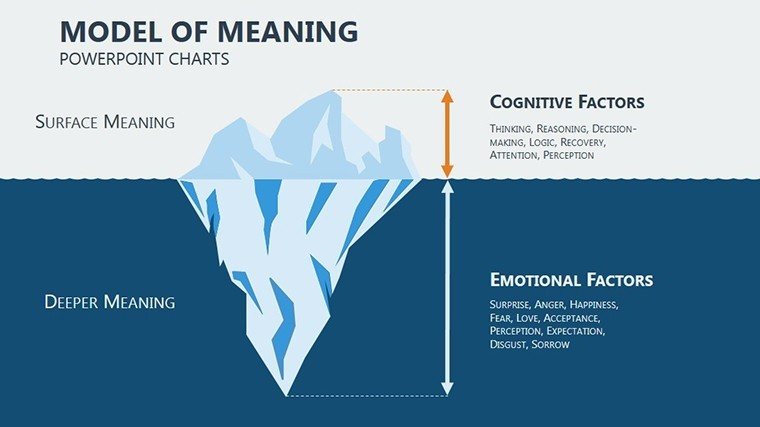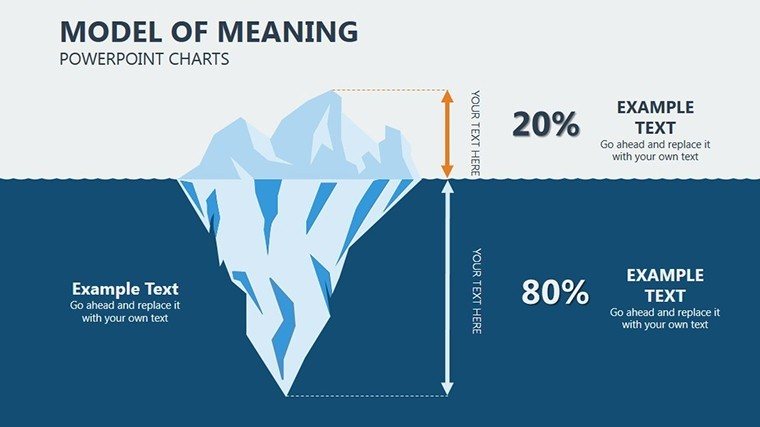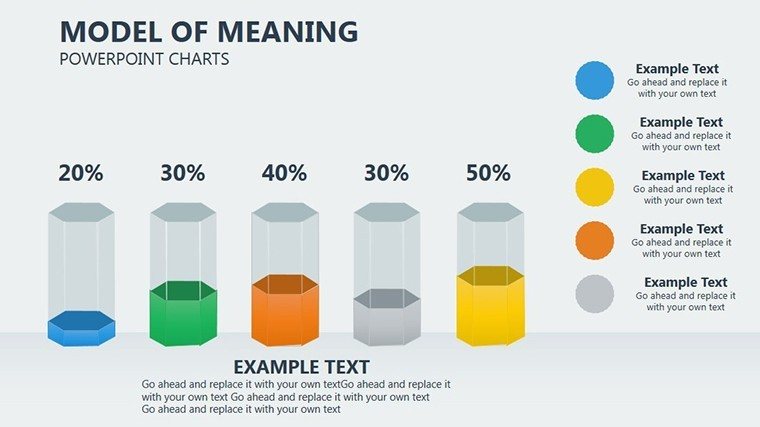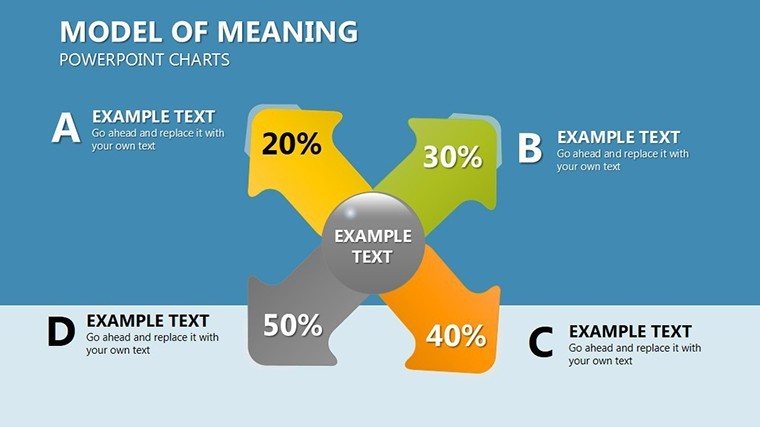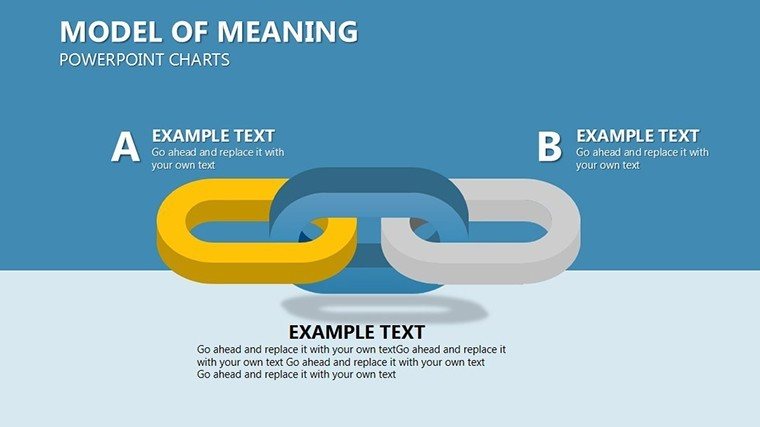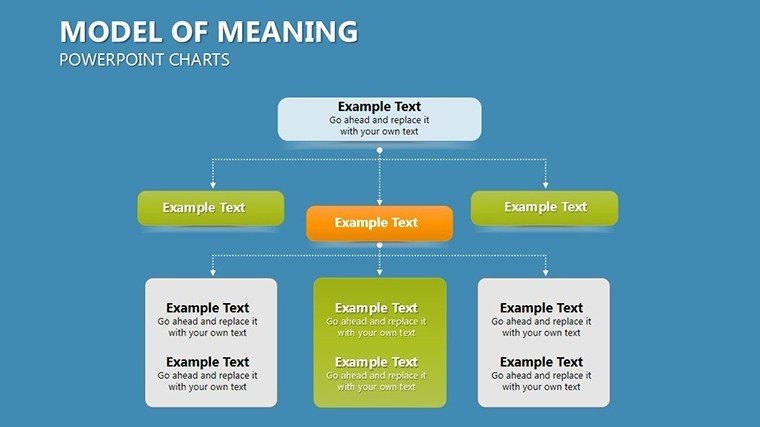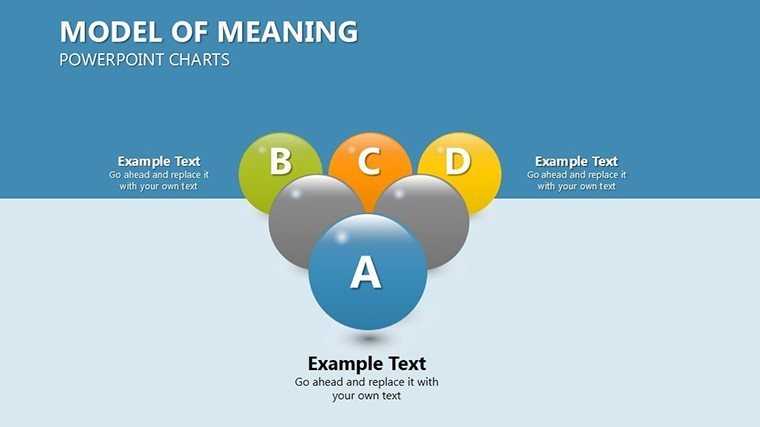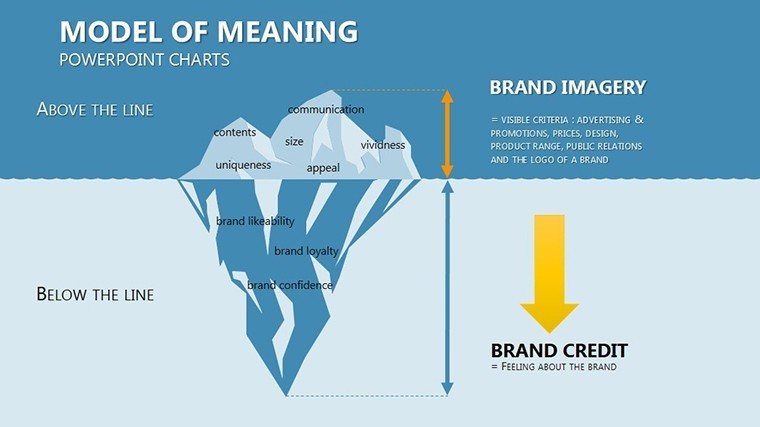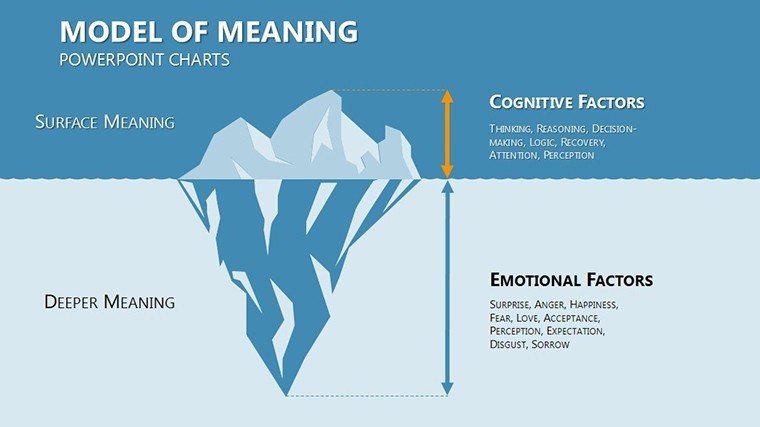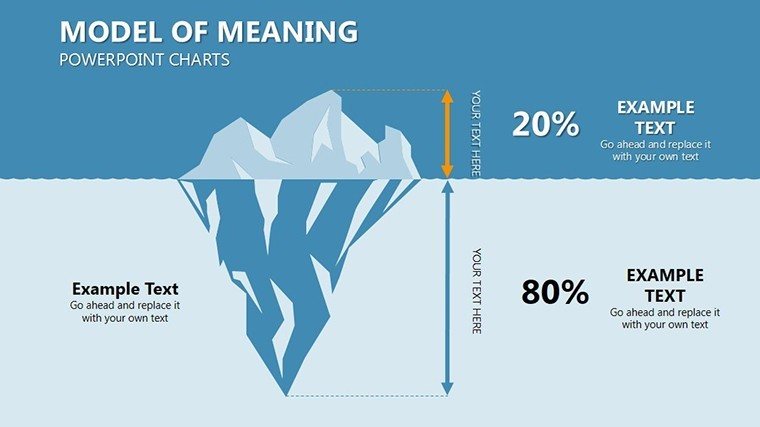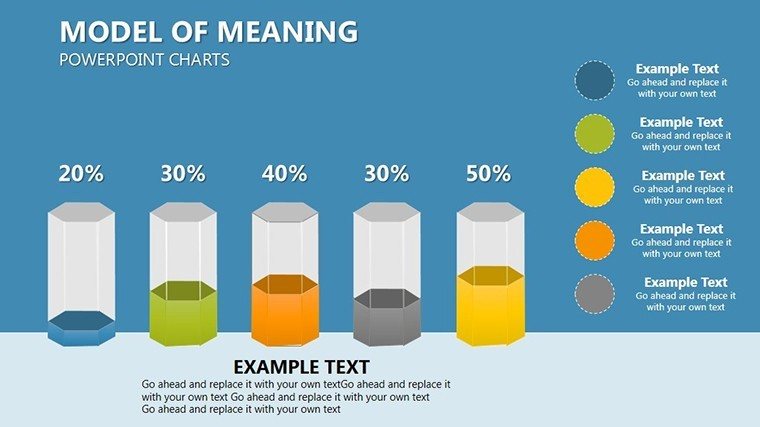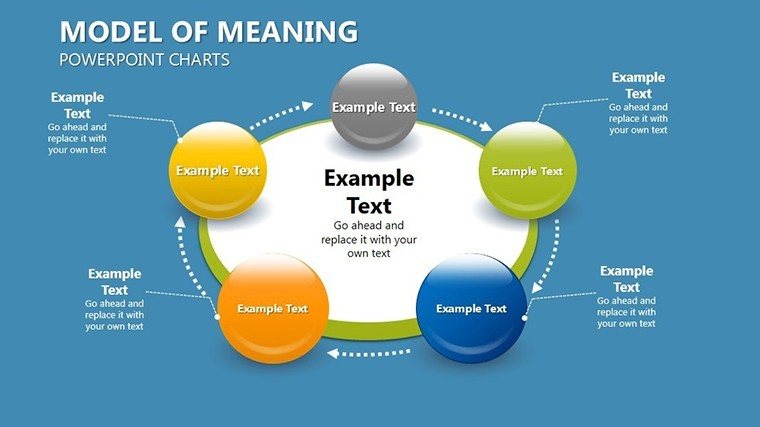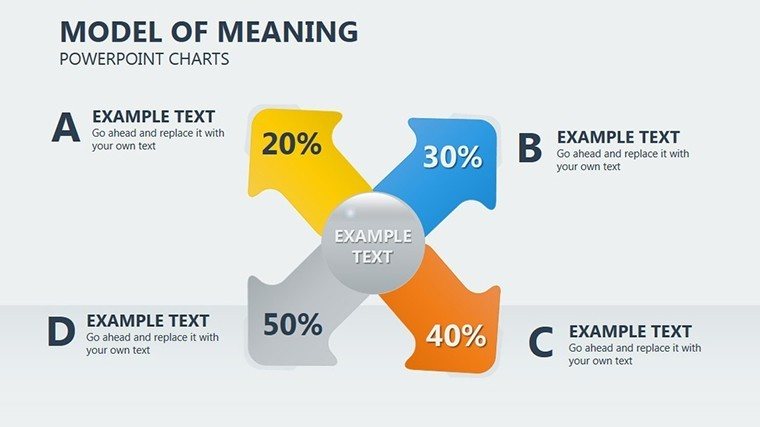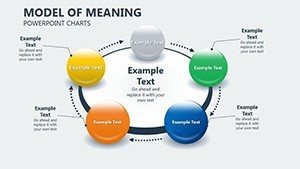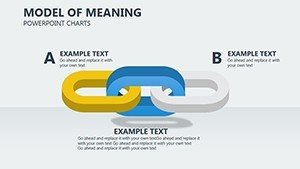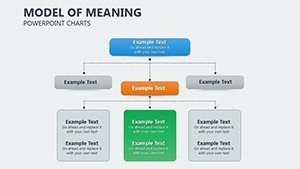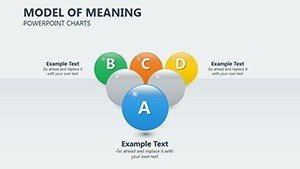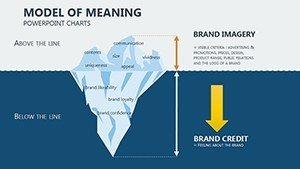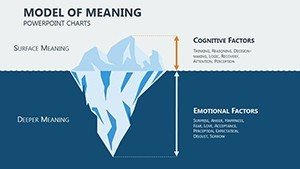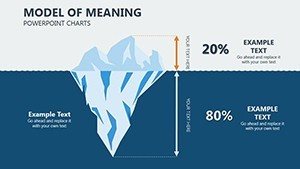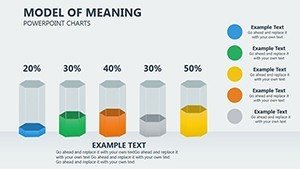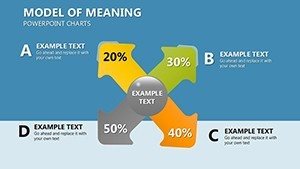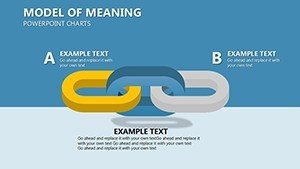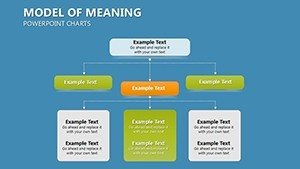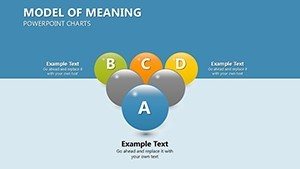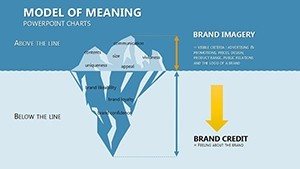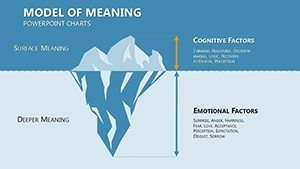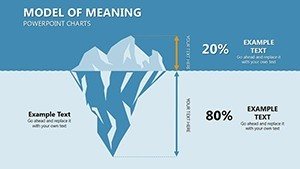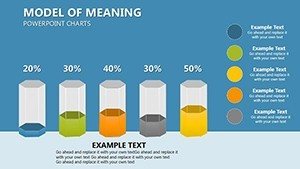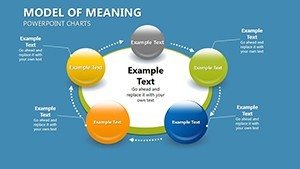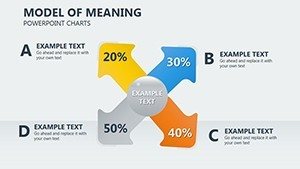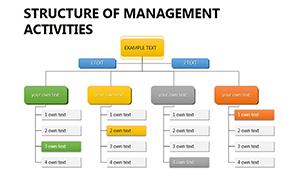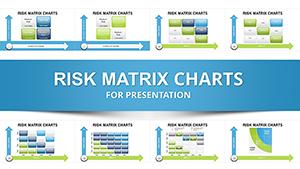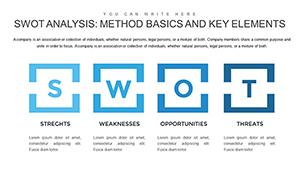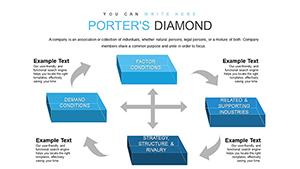Promo code "00LAYOUTS"
Model of Meaning PowerPoint Charts Template: Add Depth to Data
Type: PowerPoint Charts template
Category: Business Models, Spheres
Sources Available: .pptx
Product ID: PC00275
Template incl.: 18 editable slides
Unlocking the essence of data requires more than numbers - it demands context and narrative. Our Model of Meaning PowerPoint Charts Template, boasting 18 editable slides, embodies this by focusing on spherical representations that layer meaning onto business models. Ideal for consultants delivering insights, educators simplifying theories, marketers analyzing trends, and leaders driving decisions, this PPTX tool transforms raw information into profound visuals. Using spheres to depict interconnected meanings, it helps audiences grasp nuances, like how customer behaviors interlink with product values. Envision a consulting pitch where spherical charts reveal hidden patterns in market data, drawing from frameworks like those in Peter Senge's learning organizations.
This template's strength lies in its ability to infuse depth, setting it apart from flat charts by encouraging multi-dimensional thinking, aligned with expert methodologies from MIT Sloan Management Review.
Key Features Enhancing Interpretations
- Spherical Diagrams: Multi-layered visuals for representing complex meanings and relationships.
- Customization Flexibility: Tailor charts with branding elements for professional coherence.
- Varied Chart Types: Bar graphs, pie charts, and more for comprehensive data display.
- Intuitive Interface: Easy edits, no design expertise needed.
- Meaningful Icons: Built-in elements to enrich context and understanding.
Leverage these for presentations that not only show data but explain its significance, with tips on layering for progressive revelation.
Targeted Applications and Expert Tips
Consultants can use spherical slides to map client challenges, integrating case studies from Deloitte reports on meaning-driven strategies. Educators simplify abstract concepts, like semiotics in communication, with buildable layers. Marketers visualize campaign impacts, showing how meaning influences consumer loyalty, per Nielsen studies.
Leaders present board updates with depth, comparing to basic slides where our template adds interpretive layers for better decisions. Integrate with CRM data for real-time insights, addressing issues like data overload. According to Gartner, visual context boosts comprehension by 70%.
Guide to Infusing Meaning in Slides
- Open and select a spherical base chart.
- Add data layers, labeling for clarity.
- Customize aesthetics to emphasize key meanings.
- Incorporate narratives or examples.
- Test for audience resonance.
Seize this opportunity to make your presentations meaningful - download and start today.
Frequently Asked Questions
- What is the Model of Meaning? A framework adding context to data for deeper insights.
- How editable are the spheres? Completely customizable in shape, color, and content.
- Compatible with other tools? Yes, PowerPoint and Google Slides friendly.
- Ideal for which industries? Consulting, education, marketing, and leadership.
- Any built-in examples? Yes, sample data to inspire your use.
- File format details? .PPTX for easy access.