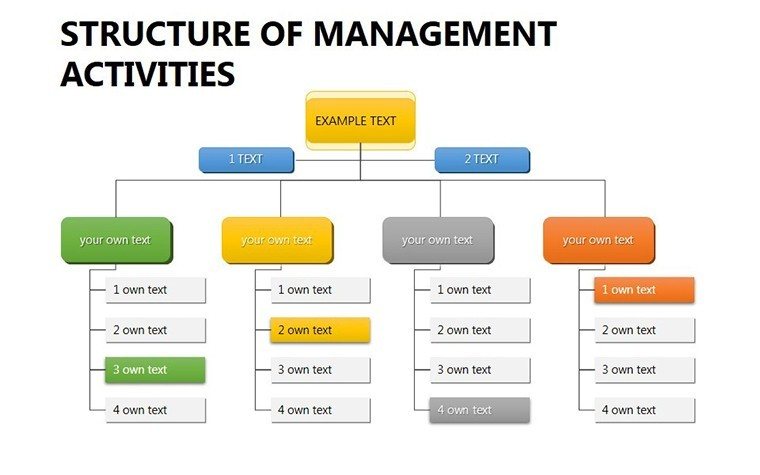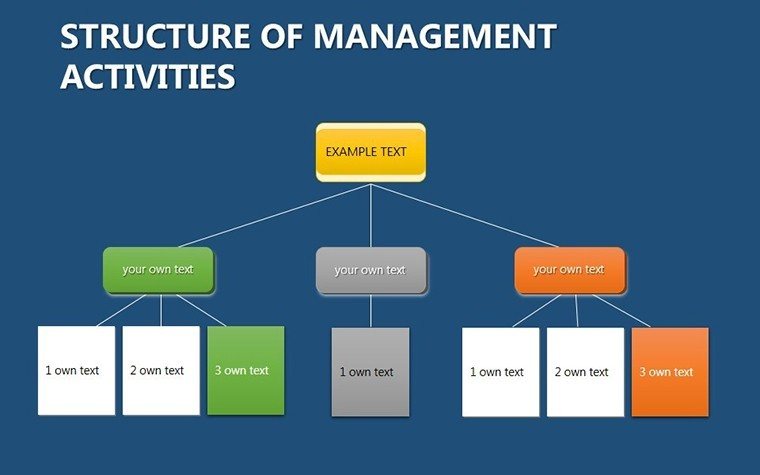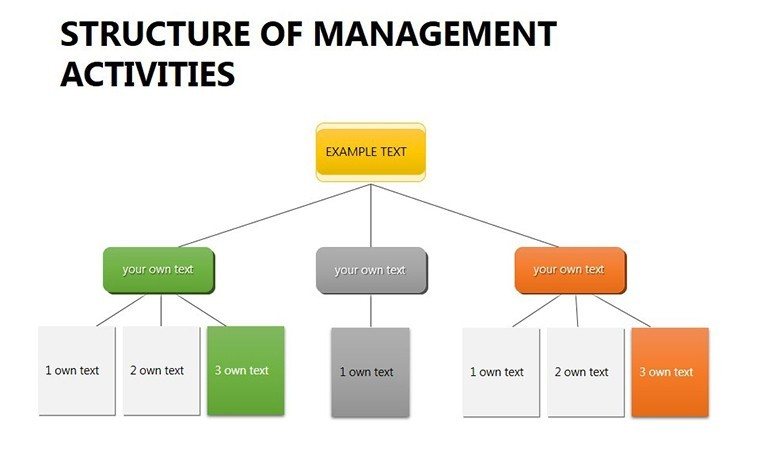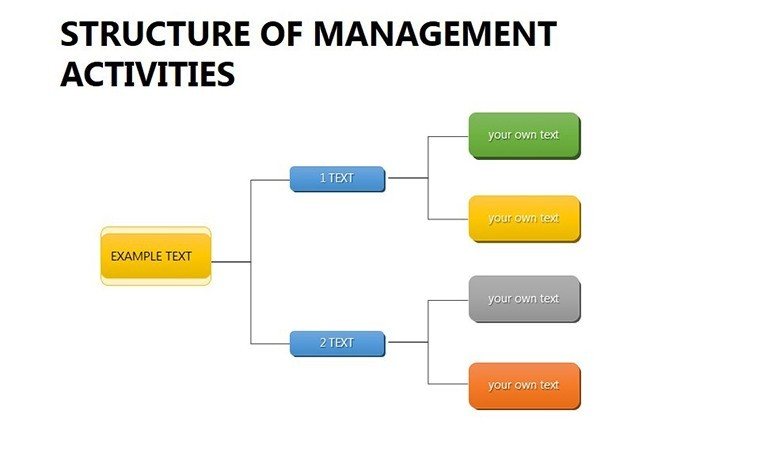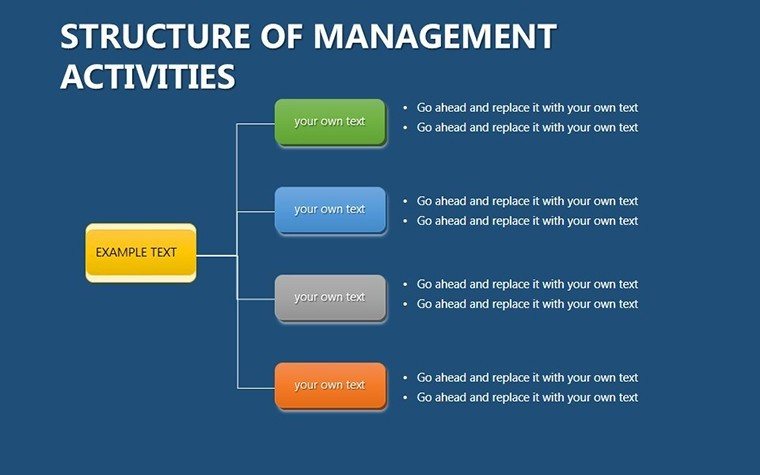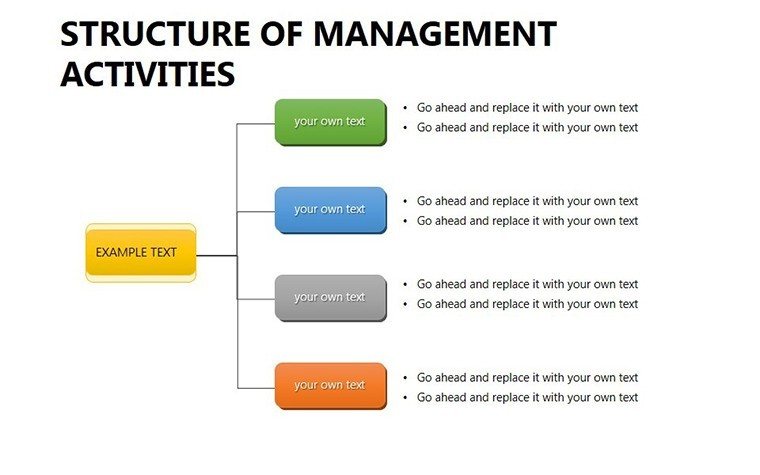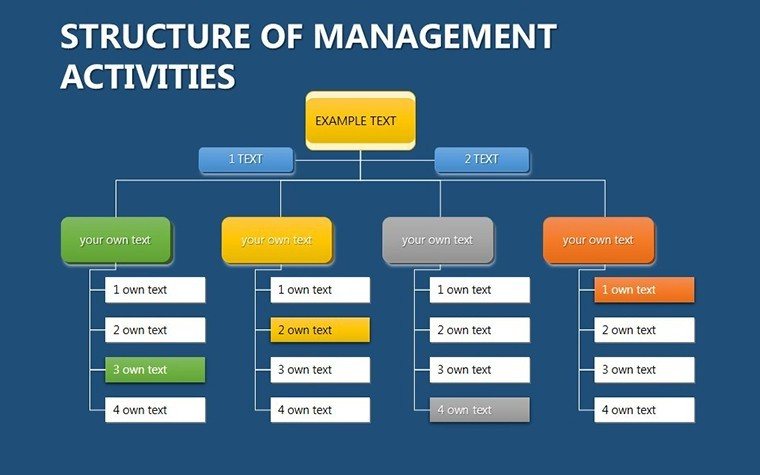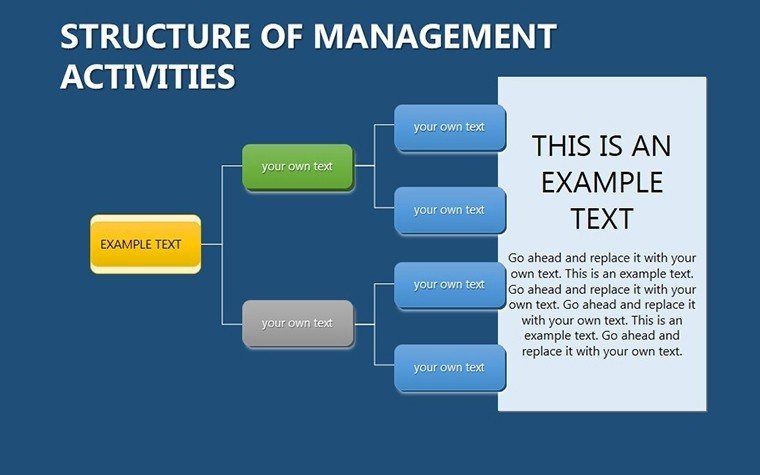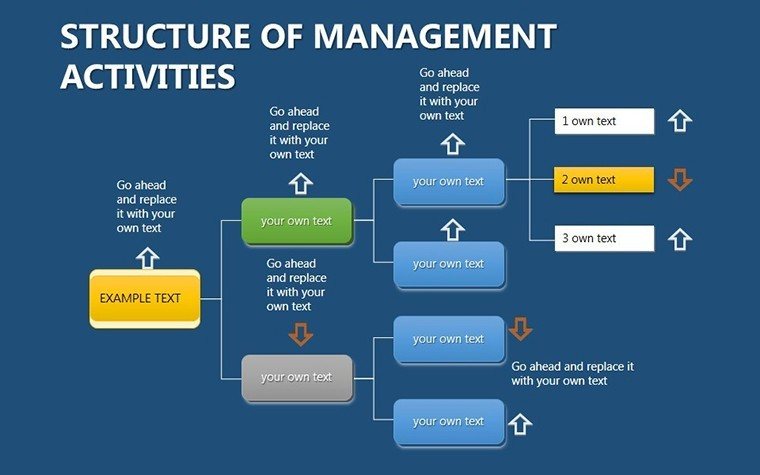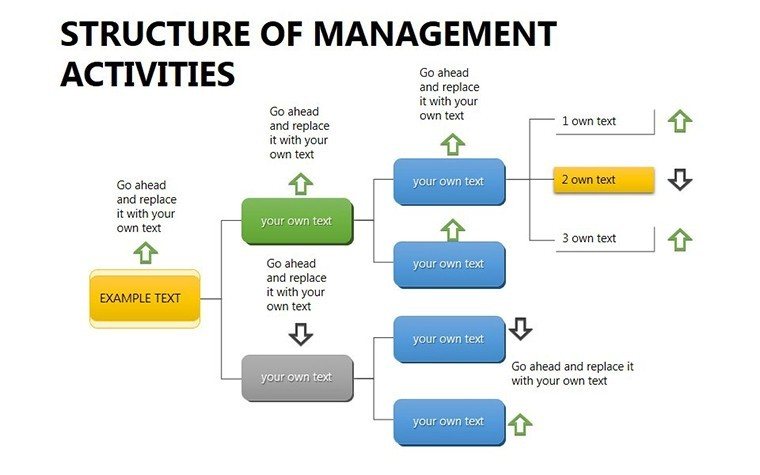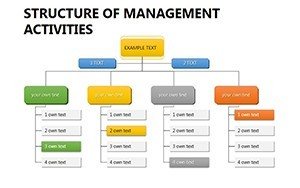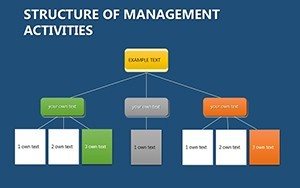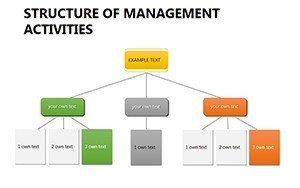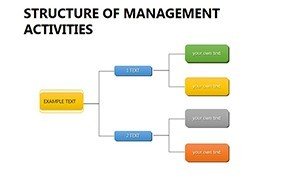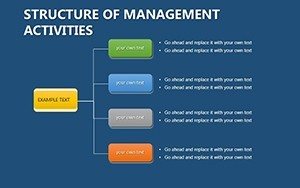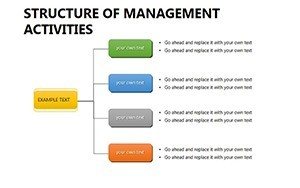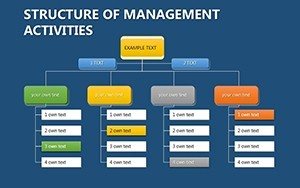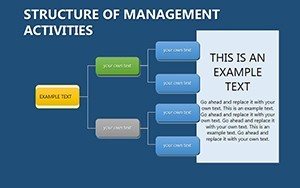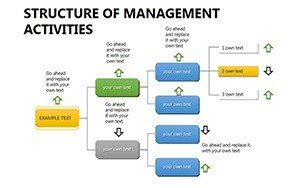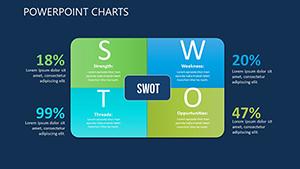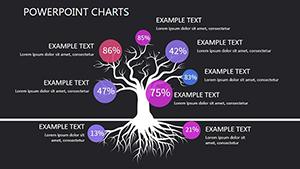Promo code "00LAYOUTS"
Project Organizational Structure PowerPoint Charts: 11 Editable Slides
Type: PowerPoint Charts template
Category: Organizational
Sources Available: .pptx
Product ID: PC00249
Template incl.: 11 editable slides
Project kickoffs, team restructures, and stakeholder alignment meetings demand clear organizational hierarchies that eliminate reporting ambiguity and role confusion. Project Organizational Structure PowerPoint Charts provide 11 editable slides designed for mapping project teams, cross-functional structures, and matrix organizations during project planning sessions, governance reviews, and team onboarding presentations. When launching a multi-million dollar construction project requiring contractor coordination, implementing an enterprise software rollout across departments, or establishing an agile transformation team structure, these org chart templates create the visual clarity that prevents miscommunication and duplicated efforts.
This template solves the problem of abstract organizational descriptions that leave team members uncertain about decision authority, escalation paths, and collaboration interfaces. Instead of circulating dense responsibility matrices or text-heavy role documents, project managers present clear hierarchical visuals that stakeholders absorb in seconds during rapid-paced project charter presentations or team launch meetings.
Versatile Organizational Chart Layouts
The 11-slide package includes traditional hierarchical tree structures, matrix organization grids, flat team layouts, and cross-functional collaboration diagrams. Vertical hierarchy slides work for command-and-control project structures common in construction, manufacturing implementations, or regulatory compliance initiatives where clear reporting lines matter for audit trails and accountability tracking.
Matrix organization layouts accommodate dual-reporting structures typical in enterprise projects. Display functional reporting lines (engineering, operations, finance) alongside project reporting relationships (project manager, work stream leads, delivery teams). This dual-axis visualization clarifies resource allocation and priority-setting authority during cross-functional project governance committee presentations.
Flat team structures represent agile squad formations or innovation teams where collaborative equality supersedes hierarchy. Circle-based or network-style diagrams show peer relationships with specialized roles but minimal reporting layers, appropriate for presenting modern team topologies to executive sponsors evaluating organizational agility initiatives.
Real-World Project Scenarios
Construction project managers use hierarchical org charts during contractor kickoff meetings to establish clear responsibility chains from project executive sponsor through general contractor to specialized subcontractors. The visual structure becomes the reference for escalation protocols when site issues arise: equipment operators report to site supervisors, who escalate to construction manager, who engages project director for client communication. This clarity prevents the chaos of 15 different subcontractors attempting direct client contact during project execution.
Enterprise IT directors present matrix org charts when explaining complex system implementation teams to steering committees. Show how business analysts report both to functional department heads for requirements priorities and to the technical project manager for delivery schedules. This visualization immediately explains why resource conflicts arise and how competing priorities will be resolved through governance processes rather than informal influence.
Product development teams use flat organizational structures when presenting agile squad formations to traditional management accustomed to hierarchical reporting. Demonstrate how product owners, scrum masters, developers, designers, and QA specialists collaborate as equals within autonomous teams, while showing integration points to enterprise architecture and platform teams. This visual translation helps conventional leadership understand modern team operating models during digital transformation initiatives.
Consulting engagement managers apply these templates during project proposals to clients, showing proposed team structures including partner oversight, engagement manager coordination, specialized consultants, and client counterpart relationships. The professional org chart signals project delivery maturity and provides clients confidence in resource adequacy and expertise coverage across project phases.
Editing Process for Different Team Structures
Start with basic hierarchical templates for straightforward project teams during initial planning workshops. Open the PPTX file, select a vertical tree diagram, and populate role boxes with specific position titles: "Project Sponsor - VP Operations", "Project Manager - Sarah Chen", "Technical Lead - Engineering Manager." Use full names and titles when presenting to large stakeholder groups who may not know team members; use role titles only for generic organizational templates in project methodology documentation.
Expand to matrix layouts for complex enterprise initiatives involving multiple departments and dotted-line reporting relationships. Click individual boxes to add dual reporting indicators - solid lines for direct project reporting, dashed lines for functional management relationships. Add color coding to distinguish resource types: blue for full-time project dedicated resources, green for part-time matrixed resources, yellow for vendor/contractor personnel. This visual differentiation helps resource managers understand allocation impacts during capacity planning discussions.
Customize flat team diagrams for agile environments by editing role labels and adjusting circle sizes to reflect team sizing. For a 7-person scrum team: one product owner, one scrum master, five development team members. Maintain equal sizing for peer roles (all developers same size) while potentially enlarging leadership roles (product owner, scrum master) for emphasis during presentations to stakeholders unfamiliar with agile team structures.
Add layers to hierarchical structures as projects progress through phases. Initial project charter presentations show high-level leadership only - sponsor, steering committee, project manager. Detailed implementation presentations expand to full team rosters including work stream leads, subject matter experts, and functional representatives. This phased detailing matches information needs: executives need strategic oversight structures, while operational teams require comprehensive role mapping for daily coordination.
Integration with Project Documentation
Organizational structure slides integrate into comprehensive project charter presentations immediately following scope and objective sections. After establishing what the project will deliver, present who will deliver it using clear org charts. This sequence - what, who, how, when - follows standard project management communication frameworks and satisfies PMI (Project Management Institute) charter documentation requirements.
Export org chart slides as standalone PDFs for distribution in project onboarding materials, team resource websites, or printed office displays. New team members reference the visual structure to identify collaboration partners, escalation contacts, and decision authorities without navigating complex organizational databases or asking repetitive questions during ramp-up periods.
Embed org charts in weekly status presentations to highlight team changes, role transitions, or resource additions. When onboarding new technical specialists or replacing departing team members, update the org chart slide and present during team meetings to maintain current shared understanding of structure. This living document approach prevents knowledge gaps as long-duration projects evolve over quarters or years.
Link org charts to RACI matrices (Responsible, Accountable, Consulted, Informed) in project governance documentation. Present the organizational structure as the visual overview, then reference detailed RACI charts for specific decision processes and work stream responsibilities. This layered approach provides quick orientation through org charts while supporting detailed accountability definition through responsibility matrices.
Team Structure Applications by Project Type
| Project Type | Typical Structure | Key Presentation Moment | Primary Audience |
|---|---|---|---|
| Construction/Infrastructure | Hierarchical contractor chains | Contractor kickoff meeting | General contractor, subcontractors, owner representatives |
| Enterprise IT Implementation | Matrix organization | Steering committee launch | Executive sponsors, functional leaders |
| Product Development | Flat agile squads | Sprint planning, stakeholder reviews | Product leadership, development teams |
| Process Improvement | Cross-functional teams | Project charter approval | Process owners, quality directors |
| Consulting Engagements | Client-consultant integration | Proposal presentation, kickoff | Client executives, project sponsors |
Manufacturing plant automation projects require clear reporting from IT implementation teams, operations personnel, engineering specialists, and equipment vendors. The org chart presented during project approval illustrates resource commitments from each functional area and integration authority vested in the automation project manager, securing cross-departmental cooperation commitments from plant leadership.
Marketing campaign projects use flat structures showing collaborative relationships between creative agencies, media buyers, brand managers, and analytics teams. Present these equal-partnership structures during agency selection or campaign planning to establish collaborative expectations rather than traditional client-vendor hierarchies, particularly important for innovative campaigns requiring creative risk-taking.
Professional Impact and Time Efficiency
Pre-designed org chart layouts eliminate 30-45 minutes typically spent building organizational diagrams from PowerPoint shapes, aligning boxes, and formatting connecting lines. Project managers preparing for Friday kickoff meetings or Monday governance reviews focus on content accuracy rather than graphic design during compressed preparation windows.
The 11 diverse layouts accommodate organizations of different sizes and complexities without requiring multiple template purchases. Small 5-person project teams use simple flat structures while 50-person enterprise programs use multi-tiered hierarchies - all within one template package. This scalability supports project managers working across diverse project portfolios from tactical initiatives to strategic transformations.
Consistent visual styling across organizational presentations builds institutional memory within organizations running multiple simultaneous projects. When every project uses similarly formatted org charts during governance reviews, portfolio management offices and executive sponsors develop pattern recognition, asking substantive questions about team adequacy rather than spending meeting time deciphering chart formats. This familiarity accelerates decision-making in project approval and resource allocation discussions.
Professional aesthetics signal project management maturity to external stakeholders during client presentations, investor updates, or partnership discussions. Clean hierarchies, balanced layouts, and thoughtful color usage convey that projects are planned systematically using established frameworks, not assembled reactively. This perception matters during RFP responses, due diligence reviews, and partnership negotiations where project delivery capabilities are being evaluated.
Download now and build crystal-clear organizational structures that align teams and accelerate project success.
Frequently Asked Questions
How do I decide between hierarchical and matrix org chart formats?
Choose hierarchical structures for projects with clear command-and-control reporting where decision authority flows vertically - typical in construction, regulatory compliance, or traditionally managed IT implementations. Use matrix layouts when resources report to both functional managers and project leadership simultaneously, common in enterprise initiatives drawing personnel from multiple departments without full-time project dedication. The key distinction: if team members have one boss for all project matters, use hierarchical; if they balance project work with functional responsibilities under separate managers, use matrix visualization. In practice, many organizations start with hierarchical charts during initial project approval to simplify stakeholder understanding, then introduce matrix details during implementation planning when resource allocation negotiations require showing dual reporting realities.
Should I include individual names or just role titles in org charts?
Use specific names and titles when presenting to large cross-functional stakeholder groups during kickoff meetings, town halls, or governance reviews - this helps dispersed teams identify collaboration partners and builds personal accountability. Use generic role titles for template org charts in project methodology documentation, proposal templates, or structural models presented during project planning workshops before team members are confirmed. Update generic charts with names as soon as positions are filled, typically before detailed implementation kickoff. For ongoing projects, maintain named org charts in living documentation and update immediately when personnel changes occur - outdated org charts cause coordination failures when team members reference incorrect escalation contacts or collaboration interfaces during project execution.
How often should I update project org charts during long-duration initiatives?
Update org charts immediately for any structural changes: new team members, role transitions, reporting relationship modifications, or resource departures. Present updated structures during the next scheduled team meeting or status review to maintain current shared understanding. For stable projects without personnel changes, refresh org charts quarterly during governance reviews to reconfirm accuracy - even if nothing changed, the review prevents silent drift where informal structures diverge from documented hierarchies. Long-duration enterprise programs spanning multiple years should version-control org charts with effective dates, maintaining historical snapshots for knowledge transfer when new leaders join mid-project and need to understand structural evolution. This historical tracking also supports post-project retrospectives analyzing how organizational changes impacted delivery timelines or team effectiveness.
Can I show vendor and contractor relationships in these org charts?
Absolutely - use visual differentiation to distinguish internal resources from external partners. Apply different background colors: blue boxes for internal employees, green for contractors, yellow for vendor personnel, white for client stakeholders in client-facing projects. Add subtle bordering or shading variations if color printing isn't available. For complex programs involving multiple vendor partnerships, consider creating layered org charts: primary slide showing high-level structure with vendor firms as single entities, drill-down slides showing detailed org structures within major vendor organizations. This approach prevents overwhelming executives with 50-person detailed charts while providing operational teams the granular structure they need for daily coordination. Position vendor boxes strategically to show integration points - place vendor technical leads adjacent to internal counterparts to visualize collaboration interfaces during implementation planning.
What's the best way to present org charts during virtual team meetings?
Share screen with org chart displayed full-screen, then zoom into specific sections using PowerPoint's presentation zoom features while discussing particular teams or reporting relationships. For large complex structures, consider animating the org chart to build progressively - start with executive layer, add middle management, then operational teams sequentially. This staged revelation prevents cognitive overload during 30-minute virtual kickoffs where attendees are simultaneously processing audio, video, and visual information. Enable annotation features to highlight specific roles or relationships during discussion: circle the project manager position when explaining escalation protocols, draw arrows showing information flow paths. For recurring team meetings, consider static org chart as virtual background or persistent sidebar using Teams/Zoom features, reinforcing structure awareness without dedicating explicit discussion time each meeting.
Are these templates compatible with project management software like MS Project or Jira?
The templates integrate as presentation layers for project management tool outputs rather than live-connected data sources. Export team rosters from MS Project or Jira, then populate org chart role boxes with the current team data for presentations. While these PowerPoint charts don't auto-sync with PM tools, many project managers prefer this separation - PM tools track work assignments and schedules while org charts communicate reporting relationships and structural context for stakeholder presentations. For organizations requiring synchronized org charts, consider this workflow: maintain authoritative team structure in your PM tool or HR system, update PowerPoint org charts monthly or quarterly for governance presentations and team onboarding materials. The manual refresh ensures presentation quality control and allows intentional messaging about structural changes rather than automated updates that might surface personnel transitions before proper stakeholder communication.