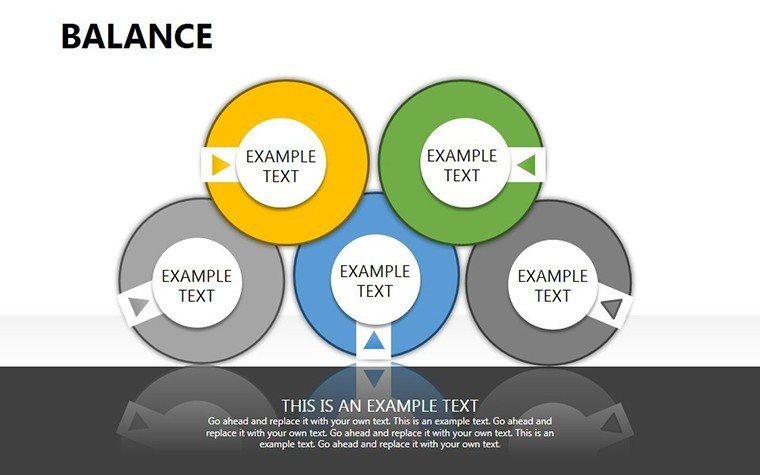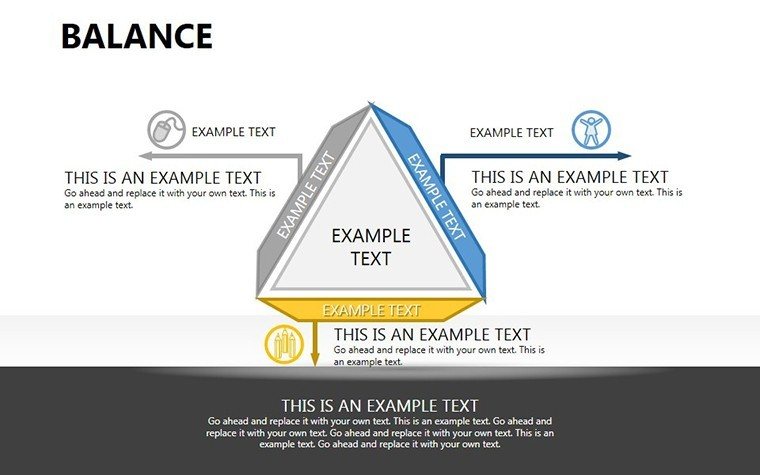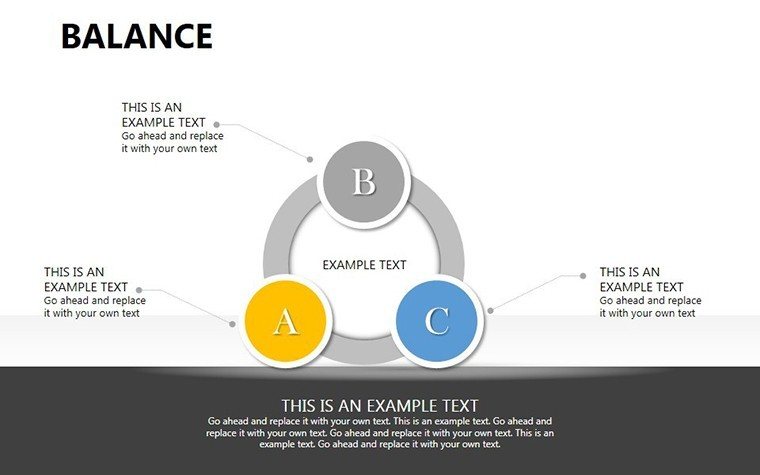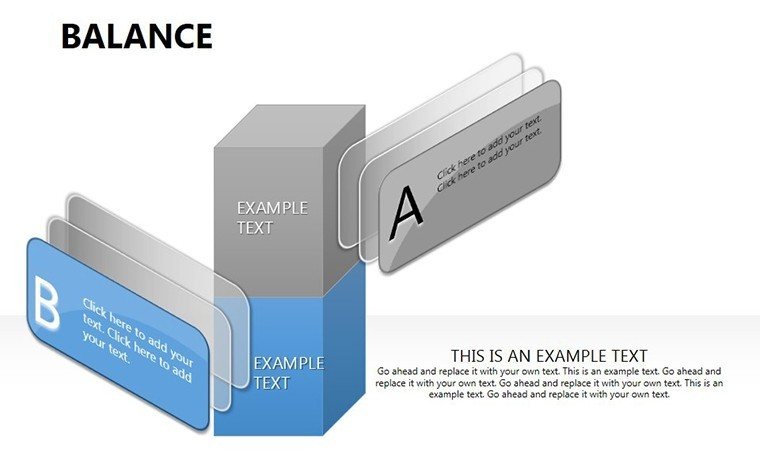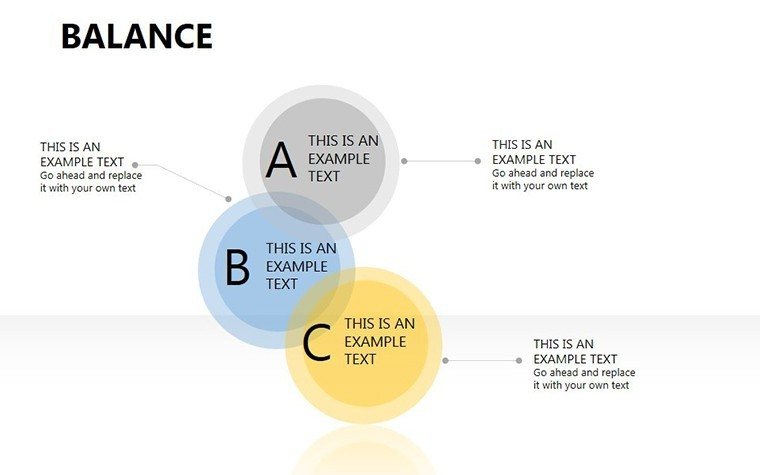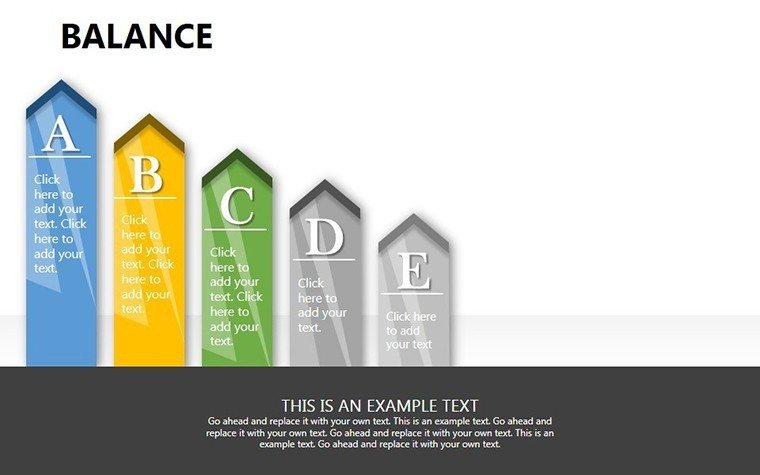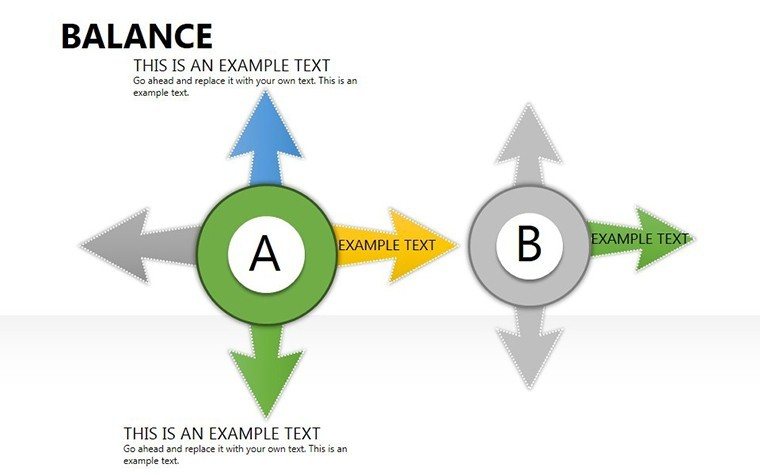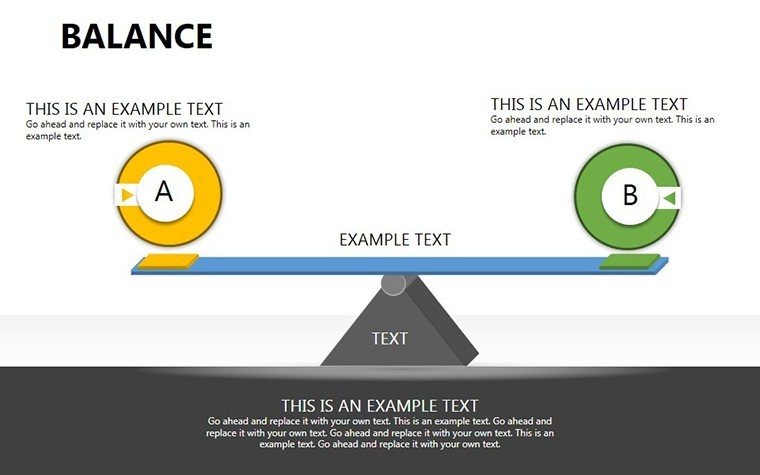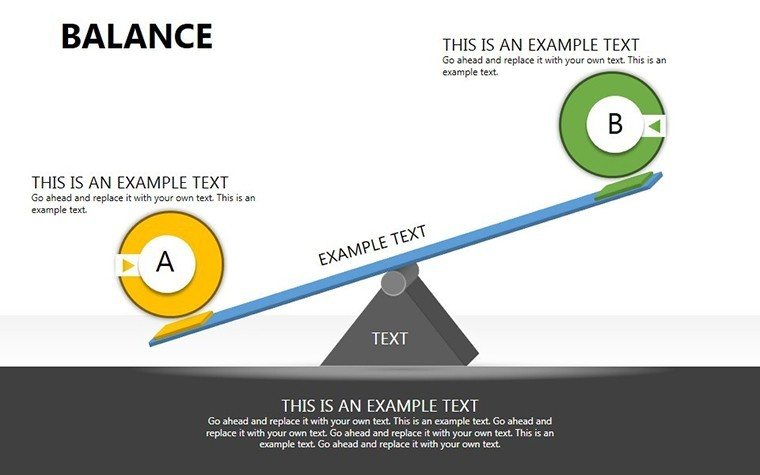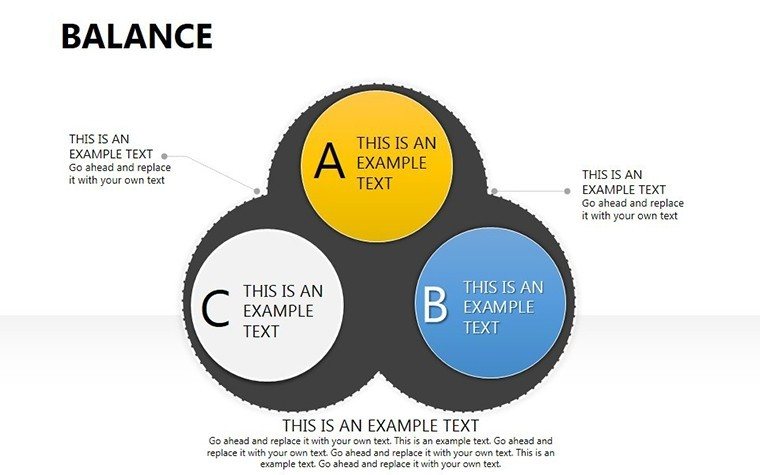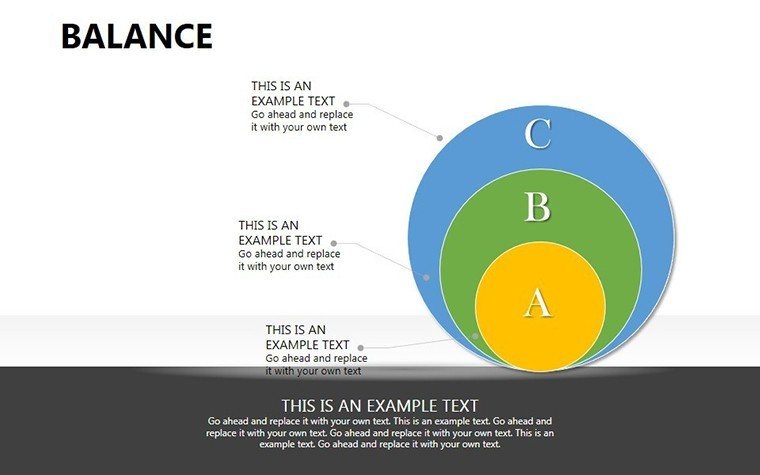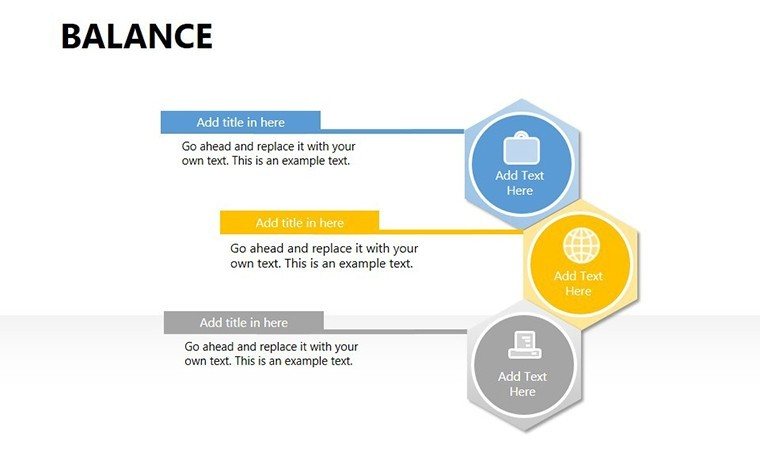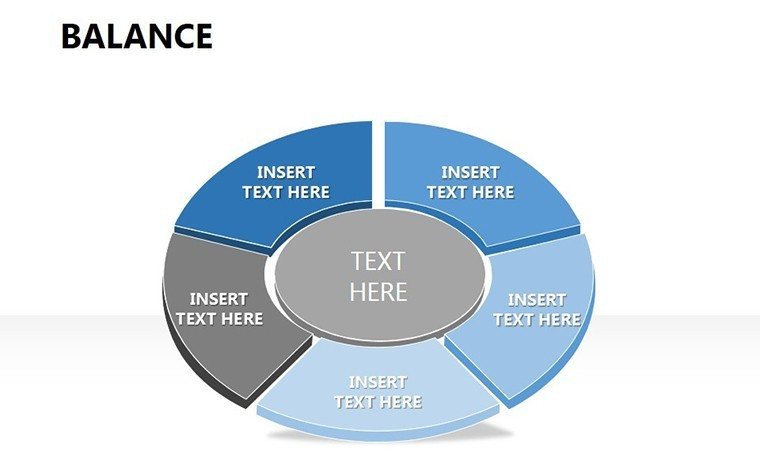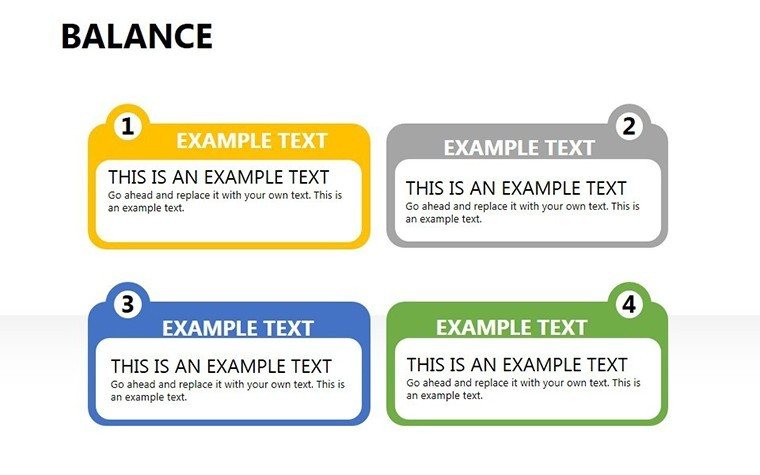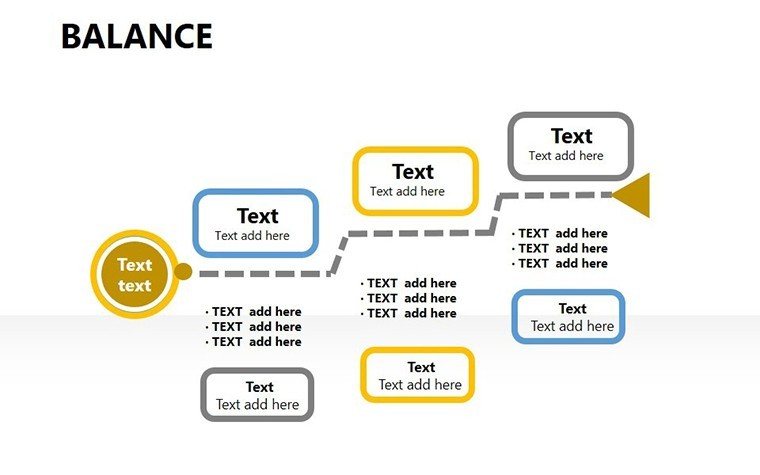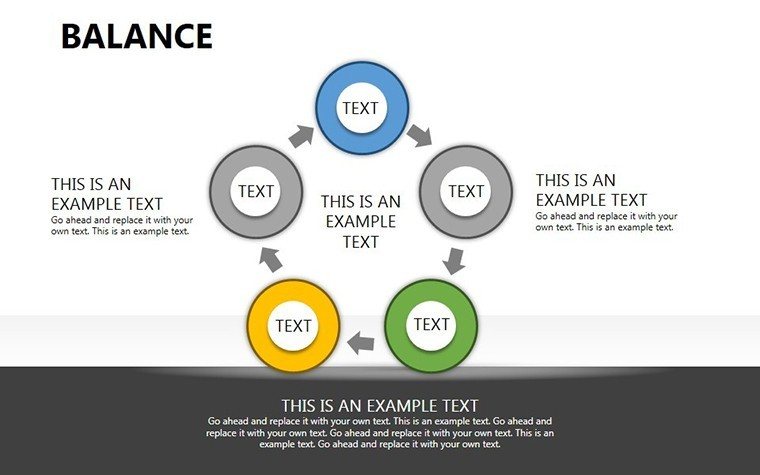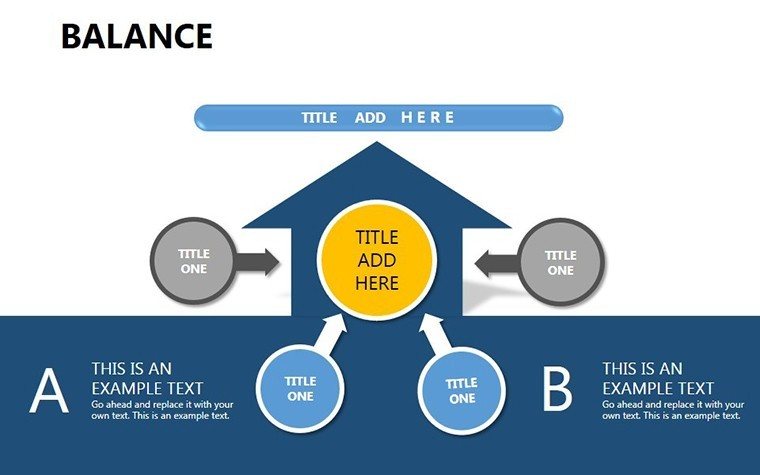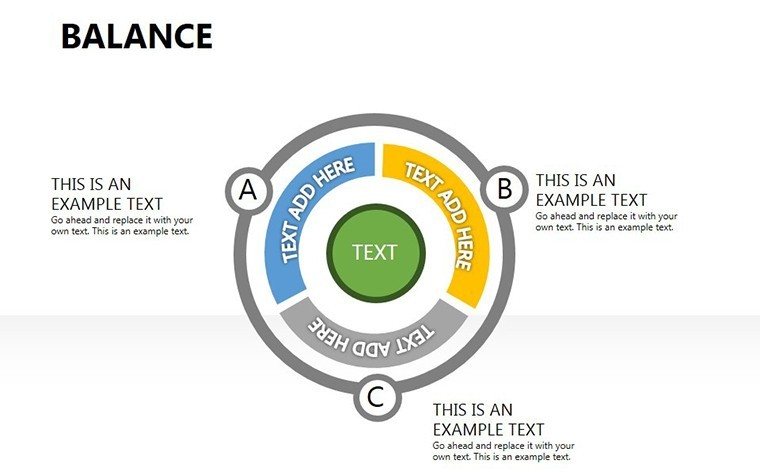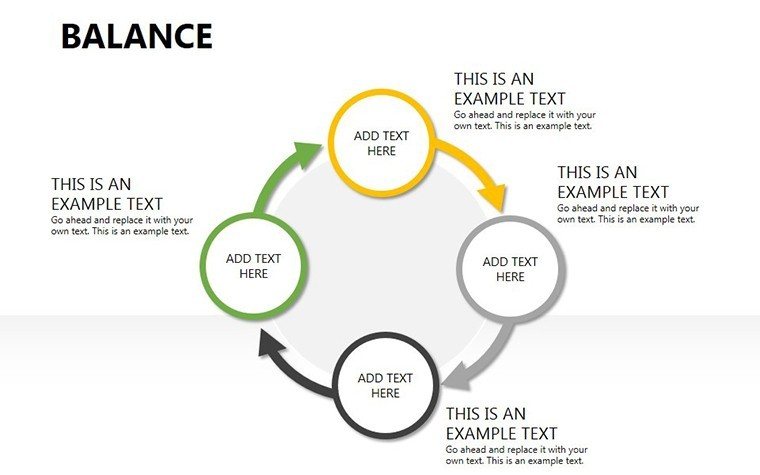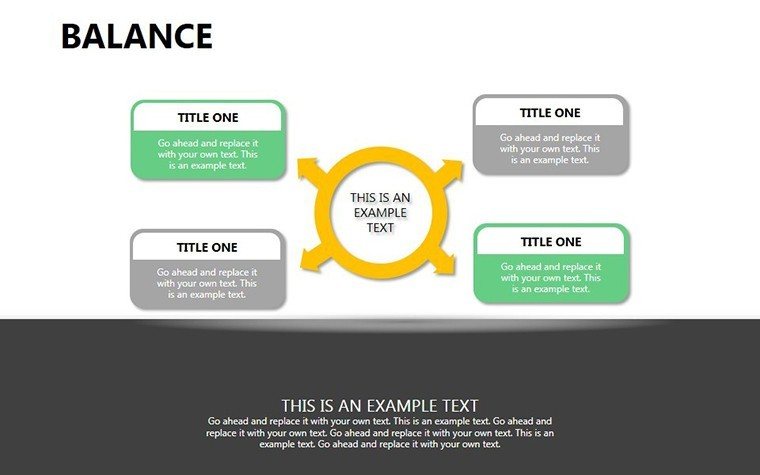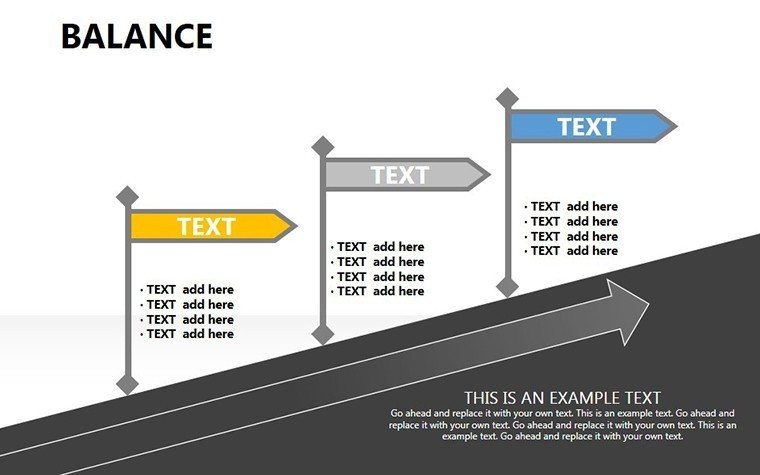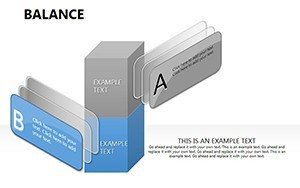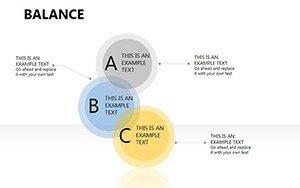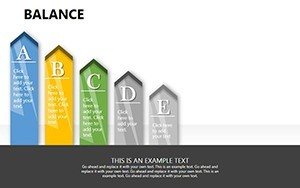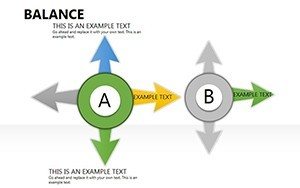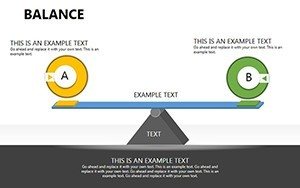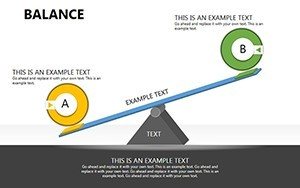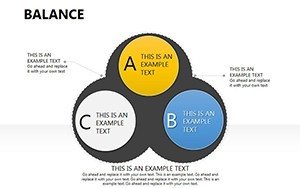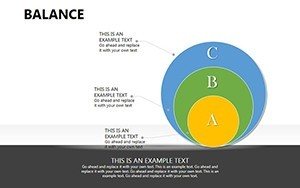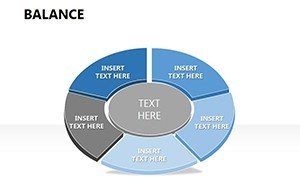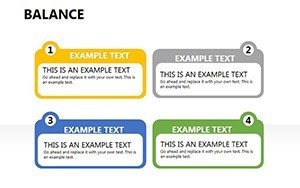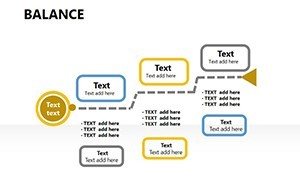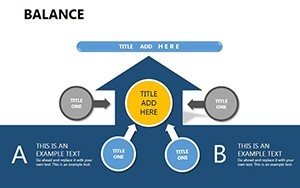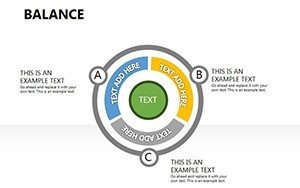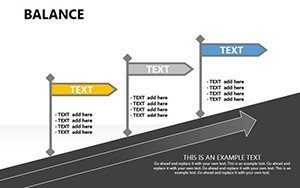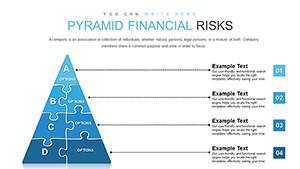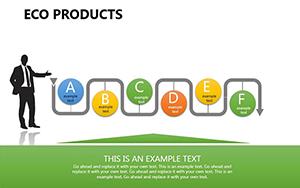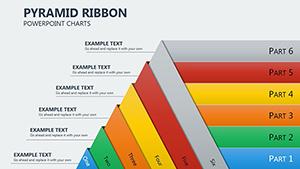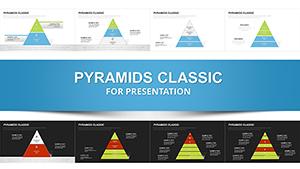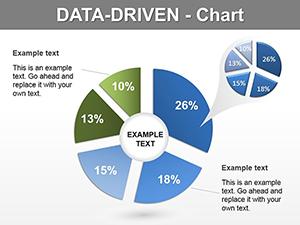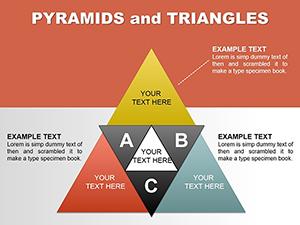Promo code "00LAYOUTS"
Balance PowerPoint Charts Template: 21 Editable Comparison Slides
Presenting balanced perspectives in strategy reviews, financial comparisons, or project evaluations requires visuals that immediately convey equilibrium and trade-offs. Balance PowerPoint Charts Template delivers 21 editable slides specifically designed for side-by-side comparisons, pros-and-cons analysis, and multi-factor evaluations during executive briefings, investor presentations, and departmental planning sessions. When you need to present risk versus reward scenarios to a board committee, compare quarterly performance across divisions, or evaluate competing vendor proposals, these balance chart templates provide the visual framework that facilitates objective decision-making.
This template addresses the challenge of presenting comparative data without bias - showing both sides of strategic decisions, highlighting trade-offs between cost and quality, or balancing short-term gains against long-term sustainability. Finance directors, strategic planners, and project managers use these charts when stakeholder decisions hinge on understanding relative weights of competing factors.
Comprehensive Chart Variations for Every Comparison
The 21-slide collection includes traditional scale balance diagrams, circular balance wheels, side-by-side comparison tables, arrow-based trade-off charts, and pyramid structures for hierarchical balancing. Each format serves distinct presentation contexts. Scale balance slides work perfectly for simple two-factor comparisons during 10-minute executive updates - cost reduction versus service quality, speed versus accuracy, innovation versus risk management.
Circular balance wheels accommodate multi-factor evaluations common in strategic planning. When comparing three vendor proposals across six criteria (price, delivery time, quality certifications, technical support, implementation complexity, scalability), the wheel format presents all factors simultaneously while allowing visual weighting through segment sizing. This holistic view supports comprehensive decision discussions during selection committee meetings.
Comparison tables integrate with balance metaphors through visual equilibrium indicators - checkmarks, color coding, and weighted scoring columns. These hybrid slides bridge quantitative data presentation with qualitative balance concepts, ideal for business cases requiring both numerical analysis and strategic framing during CFO reviews or investment committee presentations.
Strategic Decision Presentation Scenarios
CFOs present budget allocation decisions using balance charts during annual planning cycles. One scale shows proposed marketing investment increase, the opposite scale displays expected revenue impact, with the fulcrum representing break-even ROI thresholds. This visualization transforms abstract budget debates into concrete value-exchange discussions that board members immediately grasp without reviewing detailed spreadsheet models.
Product managers use balance diagrams when proposing feature prioritization to executive sponsors. Left scale: resources required (engineering hours, budget, timeline extension). Right scale: customer value metrics (NPS impact, revenue potential, competitive differentiation). The visual imbalance clearly communicates when feature investments don't justify resource consumption, facilitating data-driven go/no-go decisions during quarterly roadmap reviews.
HR directors apply balance frameworks during compensation strategy presentations to executive leadership. Compare total rewards packages across different employee segments, balancing base salary, benefits, equity, and development opportunities. The visual equilibrium analysis helps leadership teams understand competitive positioning and budget implications simultaneously, streamlining approval processes for compensation adjustments.
Operations managers evaluate process improvement trade-offs using balance slides during Lean Six Sigma project reviews. One side quantifies implementation costs and disruption risks, the other side measures efficiency gains and quality improvements. This balanced presentation prevents optimization initiatives from being approved or rejected based solely on cost considerations without weighing operational benefits.
Customization Workflow for Different Analysis Types
Begin with simple scale balance slides for initial hypothesis presentation during strategy development workshops. Open the PPTX file, locate the two-pan balance diagram, and replace placeholder text with your specific comparison factors. For a make-versus-buy decision: left pan "Build internal capability - $2M investment, 18-month timeline", right pan "Outsource solution - $400K annual cost, 6-week implementation." Adjust scale tilt by repositioning the balance beam graphic to visually indicate which option currently has advantage.
Progress to multi-segment balance wheels for complex evaluations involving four or more comparison dimensions. Click individual wheel segments to edit labels and adjust segment sizing to reflect relative importance weights. For vendor selection across six criteria, expand the "Technical Capability" segment if that factor weights 30% in your decision matrix, while "Price" segment might only represent 15%. This proportional visualization aligns with weighted scoring methodologies used in formal procurement processes.
Customize color schemes to reinforce messaging during persuasive presentations. Use corporate brand colors for preferred options in strategic recommendations - green tones for recommended choices, neutral grays for alternatives. In risk-balanced presentations, apply red tones to high-risk factors, blue for controlled risks. This color psychology subtly guides stakeholder perception during rapid presentation pacing when viewers make quick visual assessments.
Integrate balance charts with supporting data slides in comprehensive business cases. Lead with quantitative analysis showing detailed cost breakdowns or revenue projections, then present the balance chart as an executive summary that distills complex analysis into intuitive visual trade-offs. This layered approach satisfies detail-oriented financial reviewers while providing clear decision frameworks for time-constrained senior executives.
Presentation Format and Stakeholder Alignment
Balance charts function as transition slides between problem definition and solution recommendation sections in strategic presentations. After establishing the business challenge (market pressure, operational inefficiency, competitive threat), present the balance analysis to frame available options objectively. This structure demonstrates analytical rigor and prevents presentations from appearing one-sided or predetermined, building stakeholder confidence in the recommendation process.
For controversial decisions requiring board approval, balance diagrams preemptively address expected objections. If recommending significant cost reduction that impacts service levels, the balance chart explicitly acknowledges the trade-off rather than avoiding difficult questions. This transparency builds trust with governance committees and demonstrates management's comprehensive understanding of decision implications.
Use balance slides in collaborative decision-making sessions where multiple stakeholders have conflicting priorities. During cross-functional planning meetings, display a shared balance framework on the main screen while teams debate priorities. Real-time editing of scale positions or segment weights creates shared ownership of the final recommendation, reducing post-meeting disagreement and accelerating implementation approval.
Industry Applications and Evaluation Contexts
| Business Function | Typical Balance Analysis | Primary Audience | Decision Impact |
|---|---|---|---|
| Finance | Budget allocations across departments | CFO, Board Finance Committee | Resource distribution approval |
| Product Management | Feature prioritization trade-offs | Product VPs, Engineering leads | Roadmap commitment decisions |
| Operations | Cost reduction versus service quality | COO, Operations leadership | Process improvement authorization |
| Strategy | Market entry risk versus opportunity | CEO, Board Strategic Committee | Strategic initiative approval |
| Human Resources | Compensation versus retention investment | CHRO, Executive team | Total rewards strategy |
Financial planning teams compare investment options using balance frameworks during capital allocation reviews - weighing expected returns against implementation risks, liquidity impacts, and strategic alignment. This visual approach facilitates portfolio optimization discussions among investment committee members with varying risk tolerances.
Marketing directors evaluate channel mix decisions by balancing reach potential against cost efficiency and brand alignment. Balance charts clarify when expensive channels deliver disproportionate value or when low-cost alternatives sacrifice critical brand positioning, guiding media budget allocation during annual planning cycles.
Professional Advantages Over Generic Comparison Slides
The 21 specialized slide variations eliminate the need to build balance diagrams from basic PowerPoint shapes - a process that typically consumes 45-60 minutes per unique chart. Strategic planners and analysts focus on content development rather than graphic design during time-pressured presentation preparation for next-week board meetings or Friday executive briefings.
Consistent visual language across multiple balance analyses builds pattern recognition among recurring stakeholders. When leadership teams see the same balance framework applied to different decisions over successive quarters, they develop faster comprehension and ask more substantive questions rather than spending meeting time understanding chart mechanics. This familiarity accelerates decision velocity in executive committees.
Professional chart aesthetics signal analytical sophistication to external audiences during investor roadshows, client presentations, or partnership negotiations. Clean layouts, thoughtful color applications, and balanced compositional elements convey that decisions are being evaluated systematically using established frameworks, not improvised during presentation development. This perception enhances organizational credibility during high-stakes external engagements.
Start editing instantly and present balanced perspectives that drive confident, data-informed decisions.
Frequently Asked Questions
When should I use balance charts versus standard comparison tables?
Use balance charts when you need to emphasize trade-offs, equilibrium, or value exchanges between options - scenarios where decision-makers must consciously choose between competing benefits. Standard tables work better for straightforward feature-by-feature comparisons where one option objectively outperforms others across most criteria. Balance charts excel during strategic discussions about acceptable trade-offs: faster time-to-market versus product quality, cost savings versus employee impact, growth investment versus profitability. If your presentation argues "we should accept X downside to gain Y benefit," balance visualization reinforces that trade-off framing. For simple "Option A is superior" recommendations backed by data, traditional comparison tables may be more appropriate.
How do I determine the visual tilt or weight distribution in balance diagrams?
Base visual tilt on your recommendation or on quantified weighting from decision frameworks like weighted scoring models. If recommending Option A over Option B, tilt the balance scale toward Option A to visually reinforce the recommendation - this creates cognitive alignment between what viewers see and what you're proposing. For unbiased presentation during early evaluation phases, keep scales level and adjust during discussion based on stakeholder input. In weighted wheel diagrams, size segments proportionally to their importance in your decision criteria - if cost weighs 40% and other factors 15% each, make the cost segment roughly three times larger than individual comparison segments. This proportional sizing ensures visual representation matches analytical rigor.
Can I present balance charts to technical audiences who prefer detailed data?
Balance charts work as executive summaries preceding detailed analysis for technical audiences. Lead with the balance visualization to frame the decision landscape in 30 seconds, then transition to data-dense slides showing calculations, assumptions, and sensitivity analyses. Technical stakeholders appreciate the strategic framing balance charts provide while still receiving the granular validation they require. In practice, effective technical presentations use balance charts on title slides or section dividers, with supporting data on subsequent slides. This approach satisfies both quick-scanning executives and detail-oriented technical reviewers attending the same presentation. The balance chart becomes the "so what" summary that technical analysis supports.
How many factors should I compare using a single balance diagram?
Two-pan scale balances work optimally for binary comparisons - cost versus benefit, risk versus reward, speed versus quality. For three to six factors, use circular balance wheels or segmented comparison diagrams included in the template. Beyond six factors, consider breaking the analysis into multiple balance charts organized by decision category, or use hierarchical balance structures where major factors subdivide into detailed components. In 15-minute executive presentations, limit individual balance charts to 4-5 factors maximum to maintain visual clarity and prevent cognitive overload. If comprehensive evaluation involves 10+ factors, create a detailed balance chart for appendix reference and a simplified 3-4 factor chart for main presentation slides focusing on decision-critical comparisons.
What's the workflow for collaborative decision-making using balance charts?
Effective collaborative sessions start by displaying a neutral balance chart during virtual or in-person stakeholder meetings. Share screen or project the slide, then facilitate discussion on each comparison factor: "What weight should we assign to implementation timeline versus total cost?" Edit segment sizes or scale positions in real-time as the group builds consensus on relative priorities. Use PowerPoint's collaboration features or convert to Google Slides for simultaneous multi-user editing during remote workshops. Document the final weighted balance, export as PDF, and circulate immediately post-meeting as the decision record. This visual consensus-building creates shared ownership of recommendations and reduces post-decision objections when priorities were debated transparently during the session.
Are these balance templates compatible with financial modeling workflows?
Yes, balance charts integrate seamlessly with Excel-based financial models and business case frameworks. Build detailed financial projections in Excel, calculate key metrics like NPV, IRR, payback period, then summarize high-level trade-offs using balance charts in PowerPoint presentations. Many finance professionals maintain the quantitative models in Excel for analysis flexibility while using these visual templates for stakeholder communication. Link Excel data to PowerPoint using paste-special linking if you need balance chart values to update automatically when financial models change. The template's editable text fields accommodate both static values for final presentations and dynamic links for working documents that refresh as assumptions evolve during planning cycles.