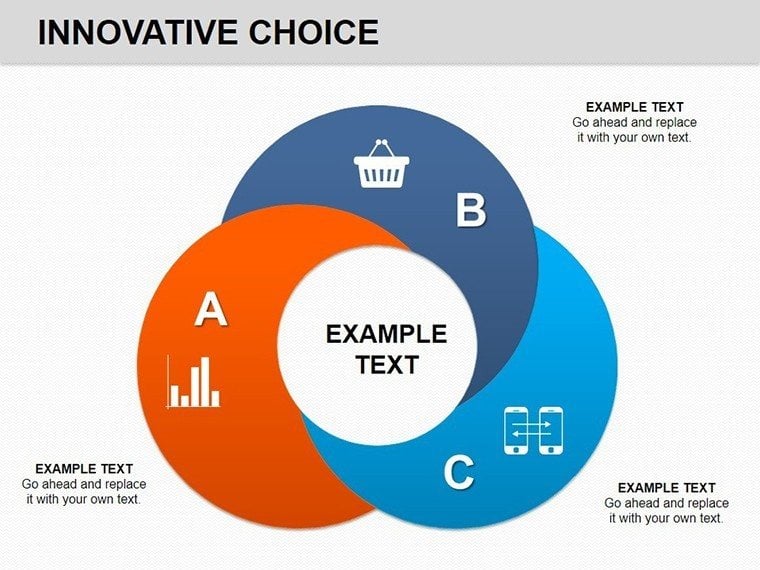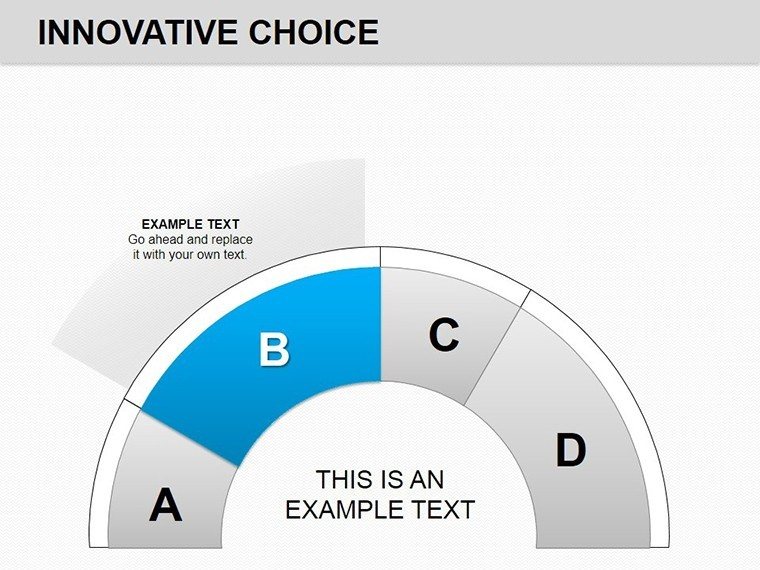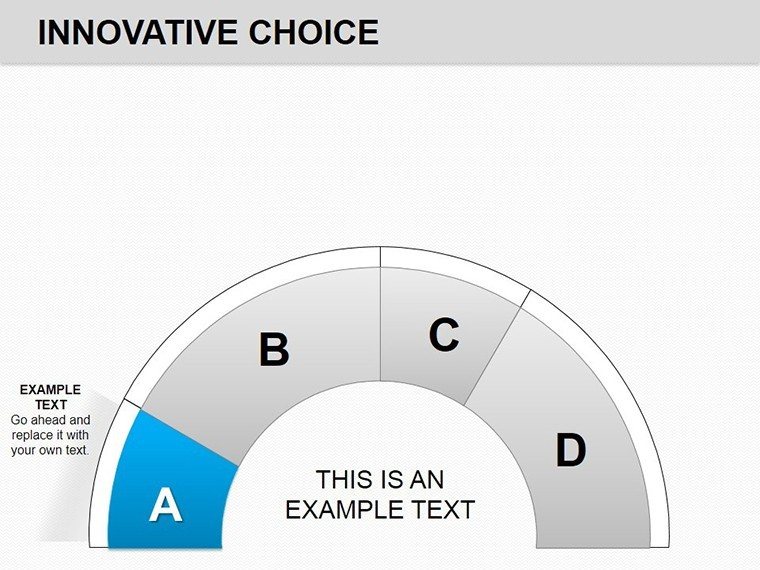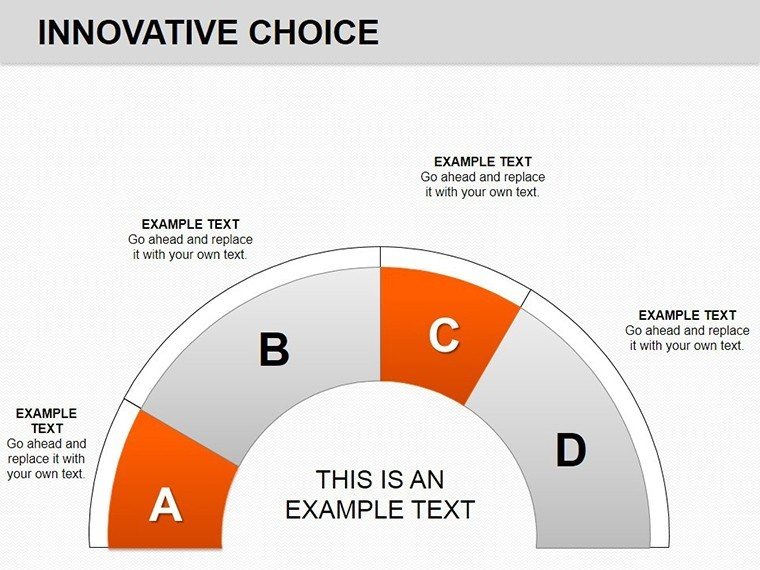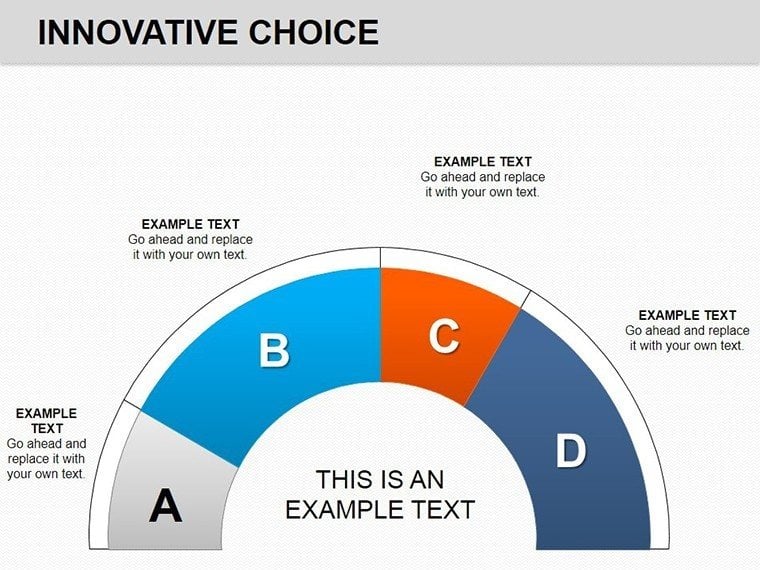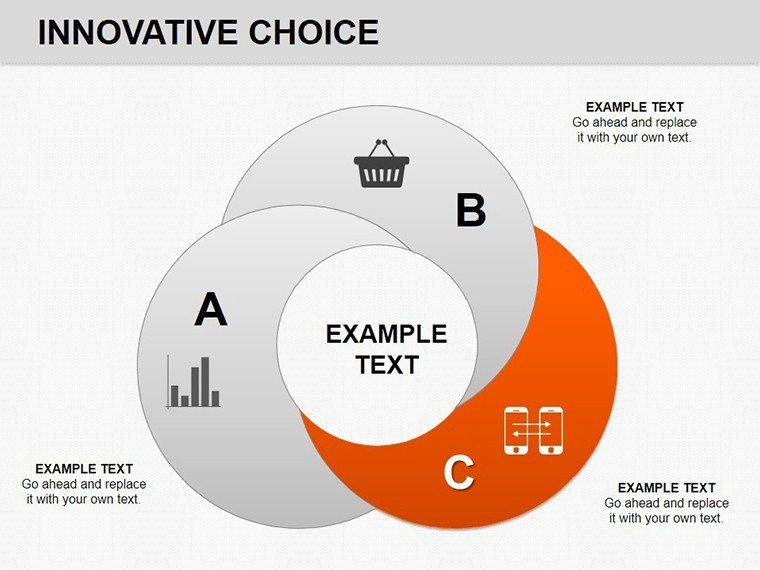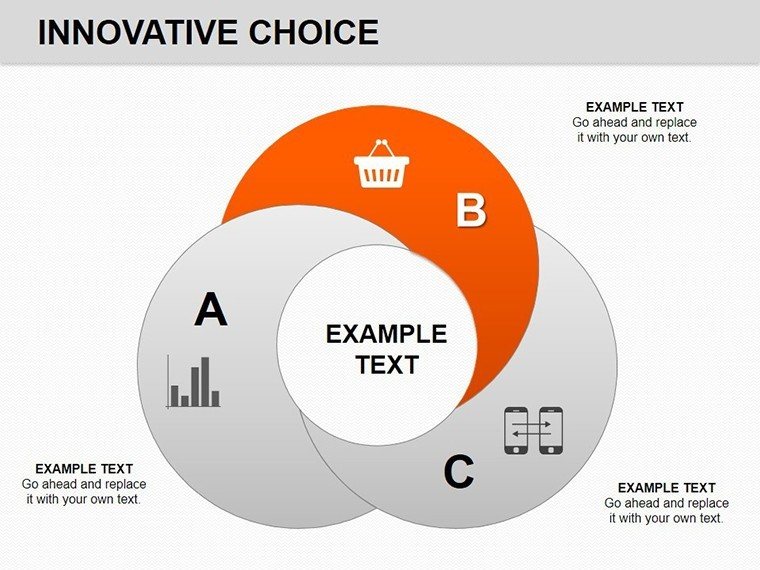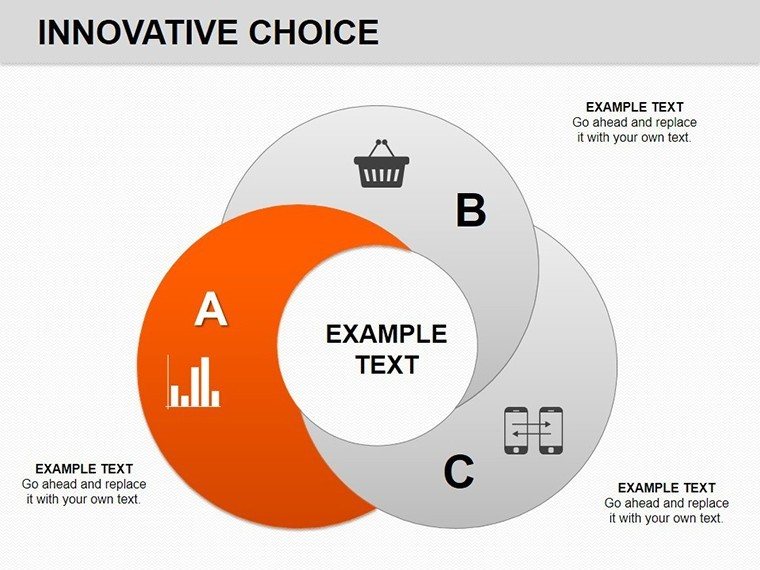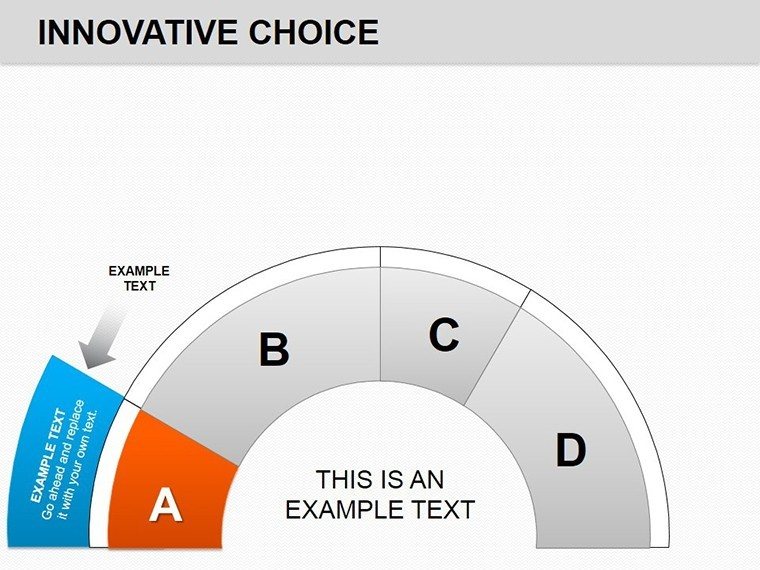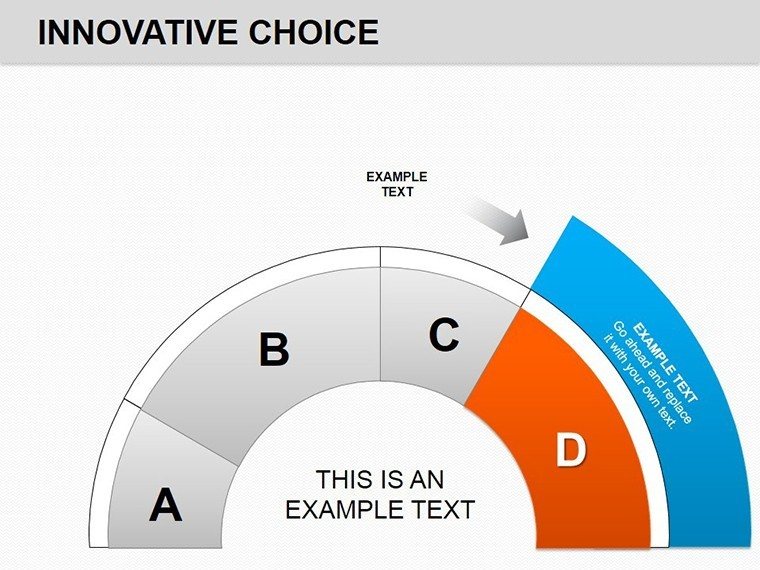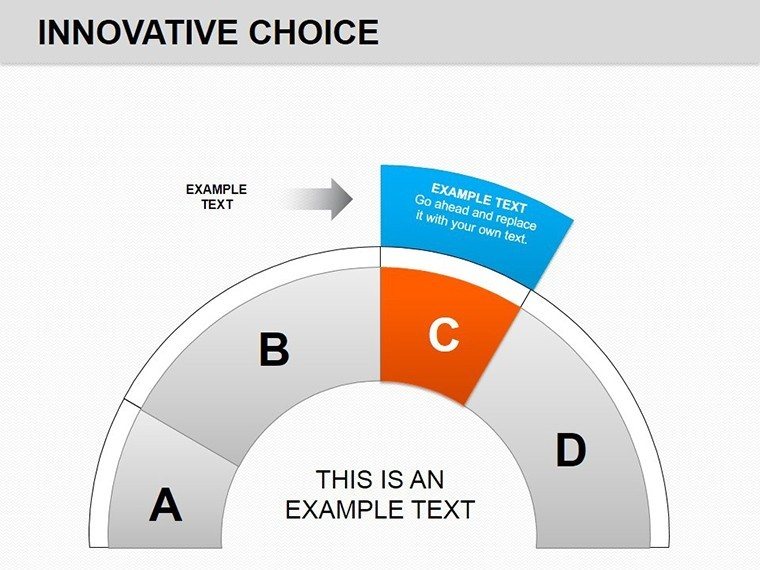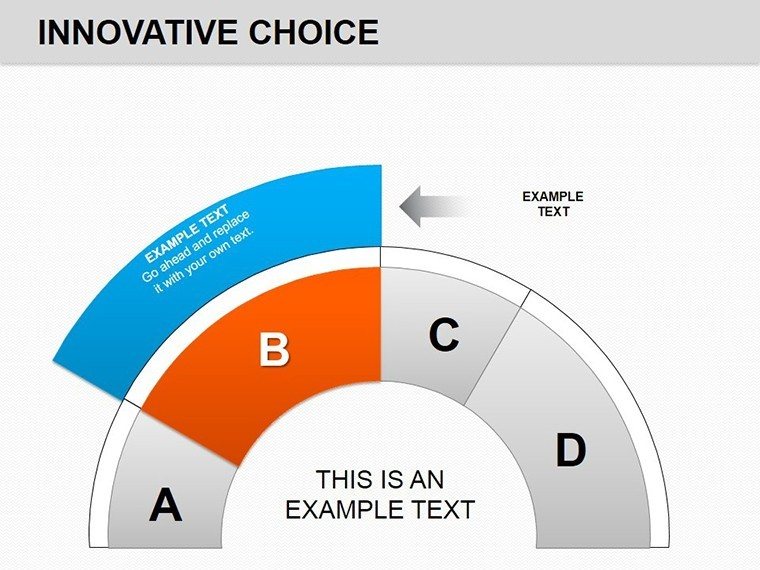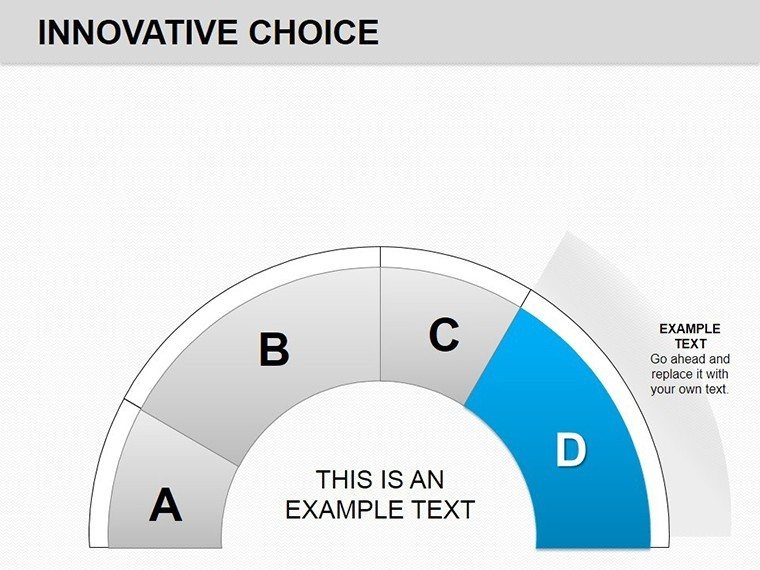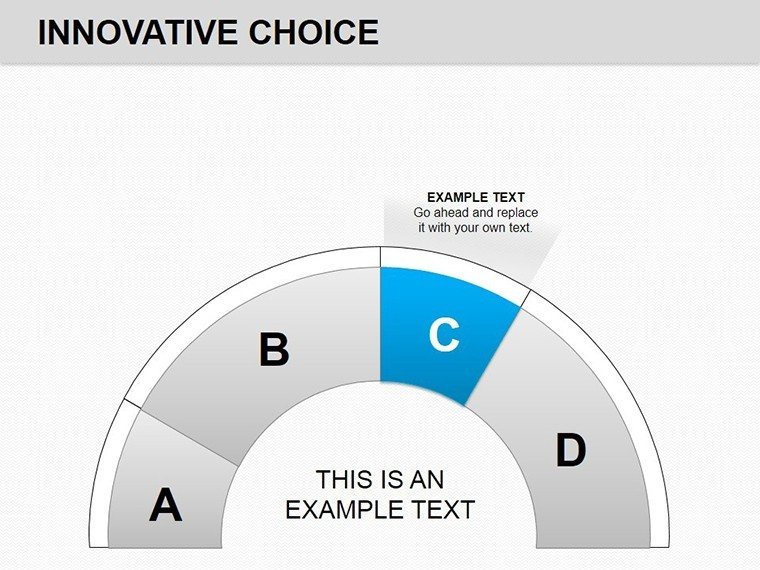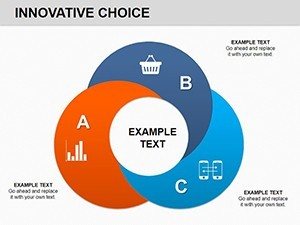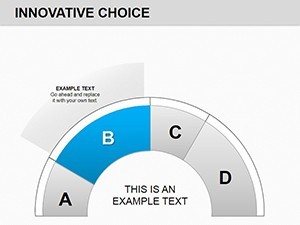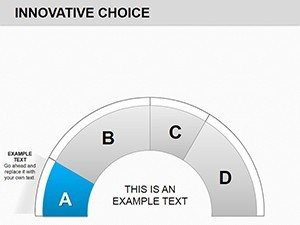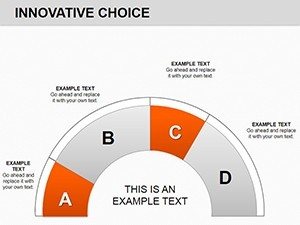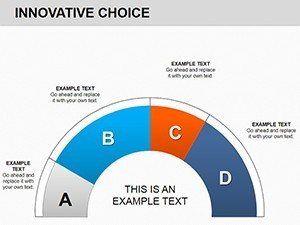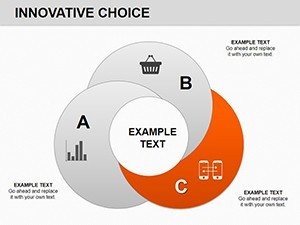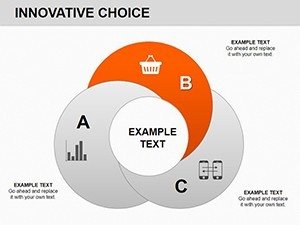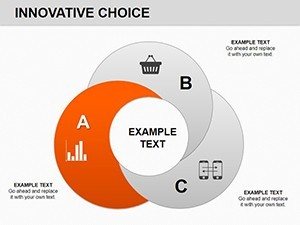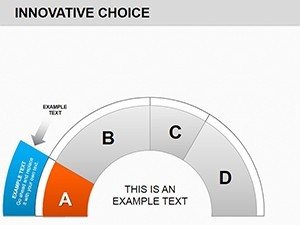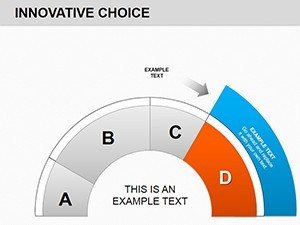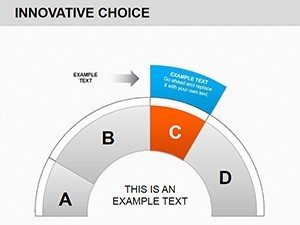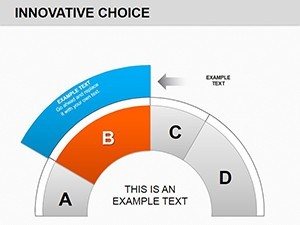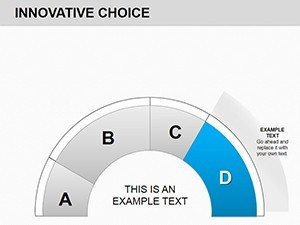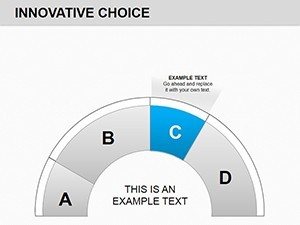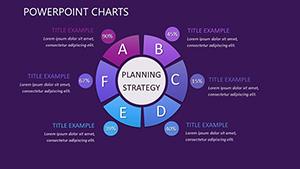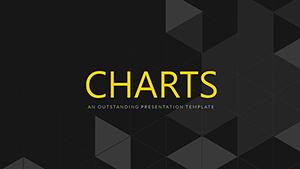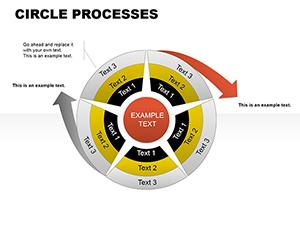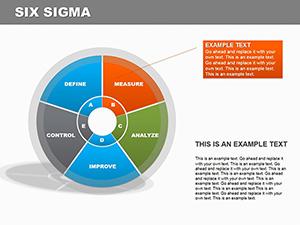Promo code "00LAYOUTS"
PowerPoint Chart Template for Relationship Diagrams | Fully Editable PPT Charts
Type: PowerPoint Charts template
Category: Relationship
Sources Available: .pptx
Product ID: PC00221
Template incl.: 15 editable slides
This PowerPoint chart template helps you visualize relationships, connections, and interdependencies between concepts in professional presentations. Whether you’re illustrating organizational hierarchies, mapping customer journeys, or outlining process interactions, these editable charts make complex ideas easy to grasp. Designed for professionals who need visual clarity in board meetings, consulting decks, and strategy summaries, this template offers modular charts that save prep time and enhance audience understanding. Works seamlessly in Microsoft PowerPoint and Google Slides - edit shapes, colors, and connections in minutes. Perfect for business planners, analysts, and educators looking for compelling data visuals. Download now and start building impactful relationship diagrams.
When & Why to Use This Template
Use above-the-fold visuals in strategic reports, internal workshops, or client pitches to show how key elements influence each other - boosting comprehension and decision support.
How to Edit in PowerPoint
- Open the .pptx file in PowerPoint
- Replace placeholder text with your content
- Adjust lines, nodes, and colors to match your theme
- Save or present with confidence
Frequently Asked Questions
What is a PowerPoint relationship chart?
A relationship chart visually links concepts or entities to show dependencies, impact, or flow - ideal for strategic storytelling and analysis.
Can I customize the chart colors?
Yes - you can edit fill colors, line styles, and text to match your brand or presentation theme.
Is this compatible with Google Slides?
Yes, you can upload and edit the PPTX in Google Slides, though some advanced features may vary.