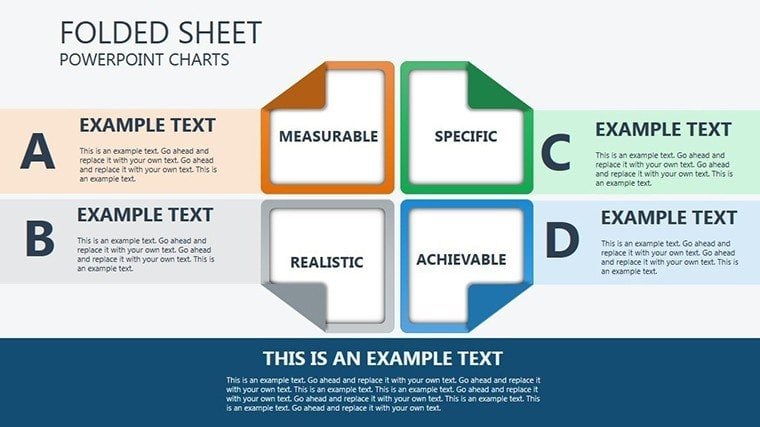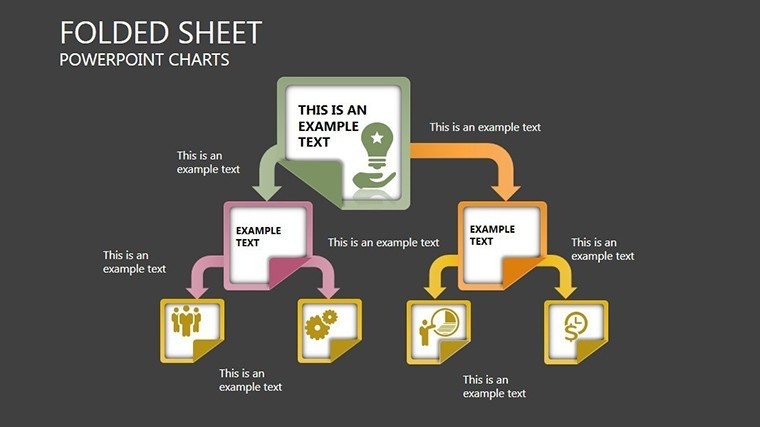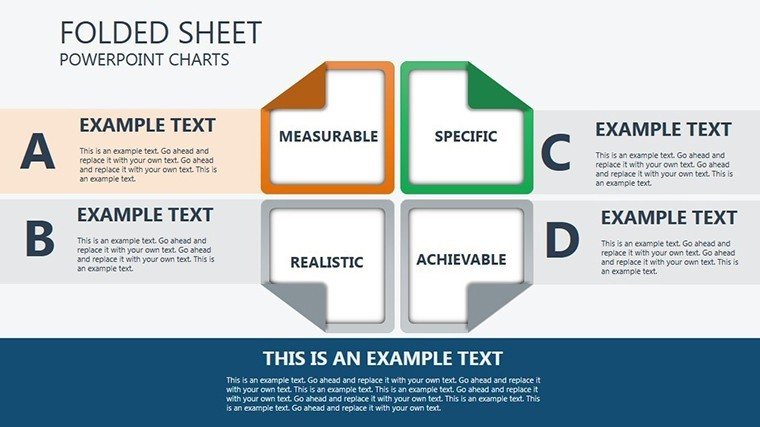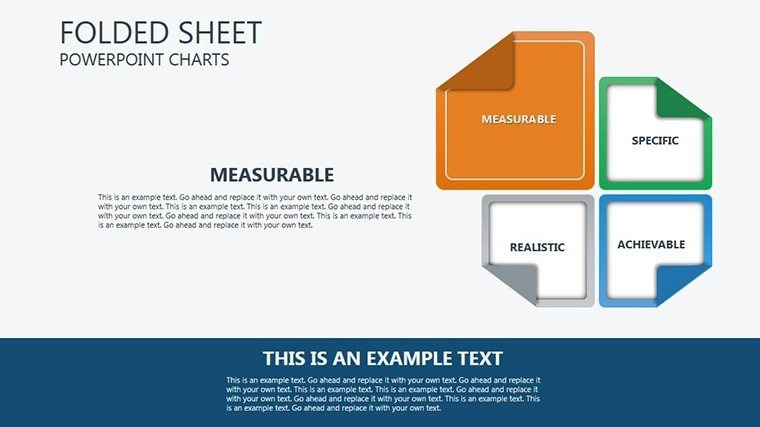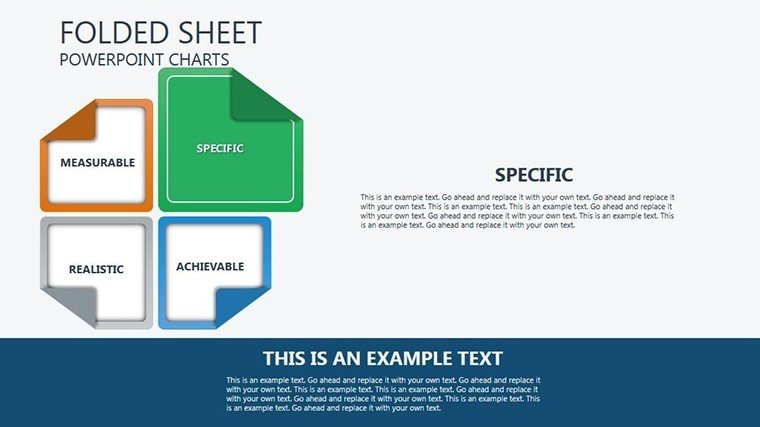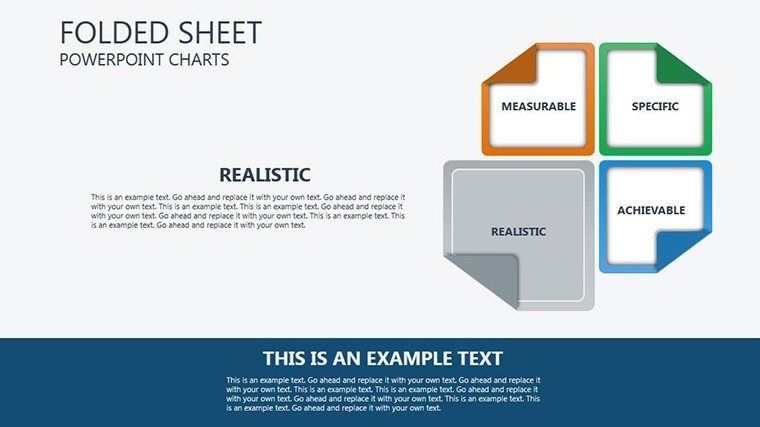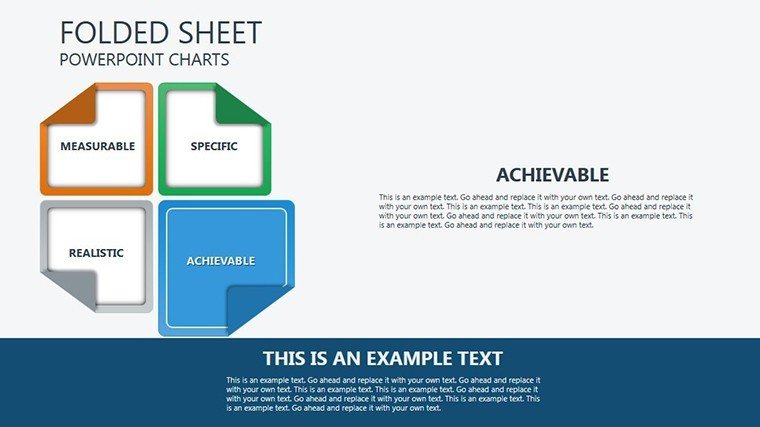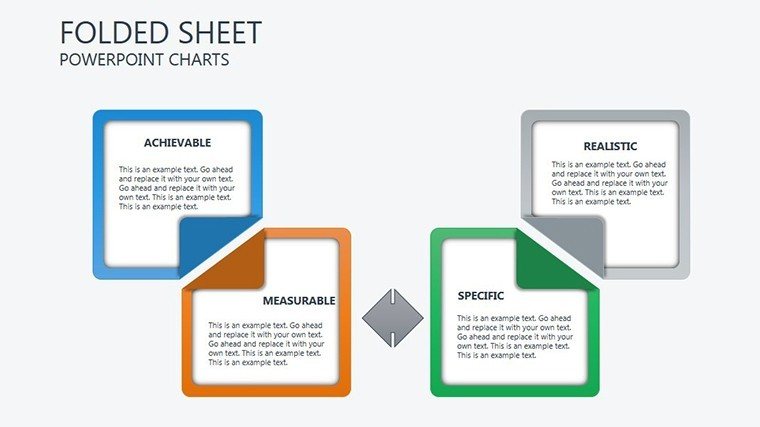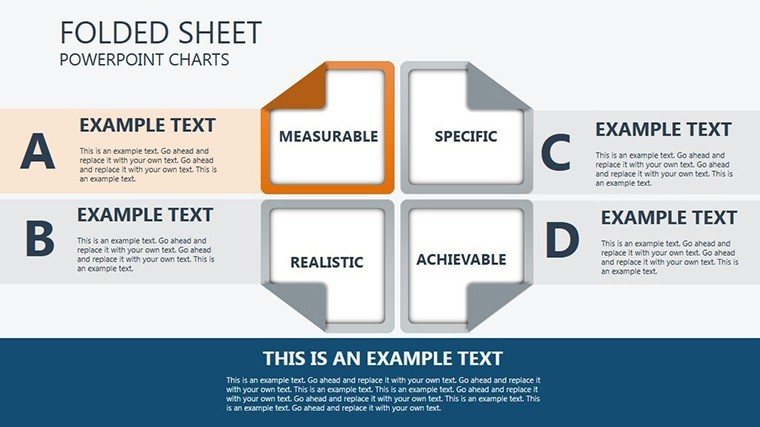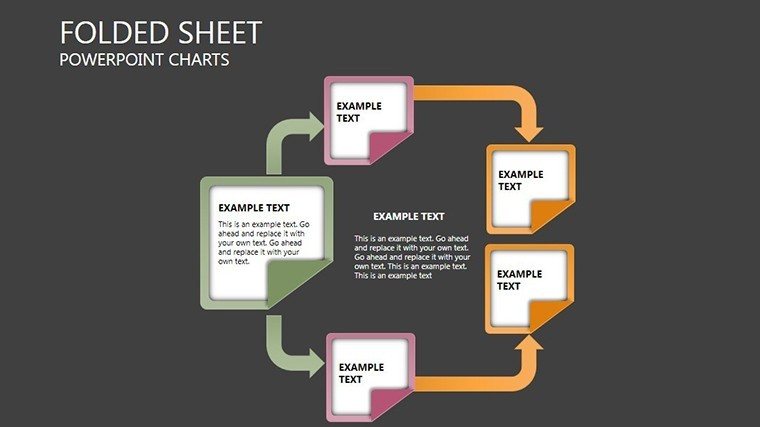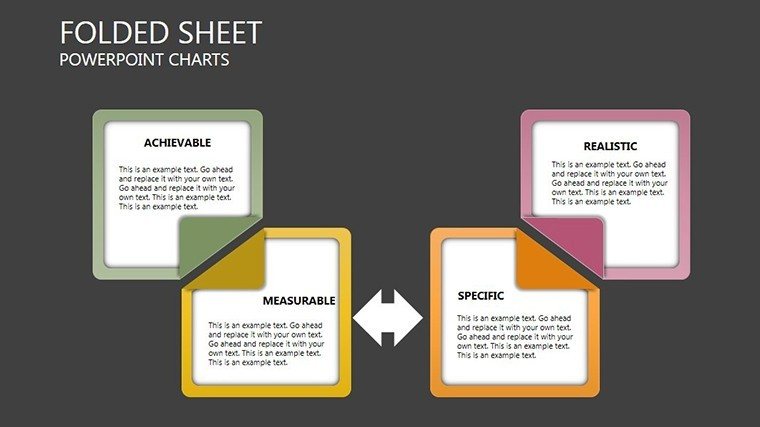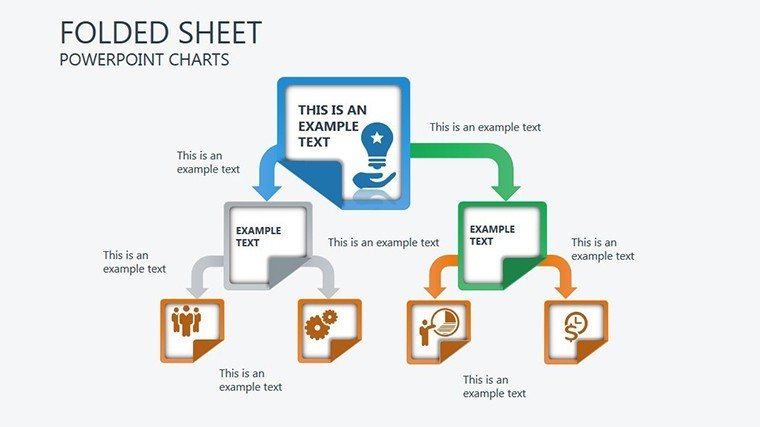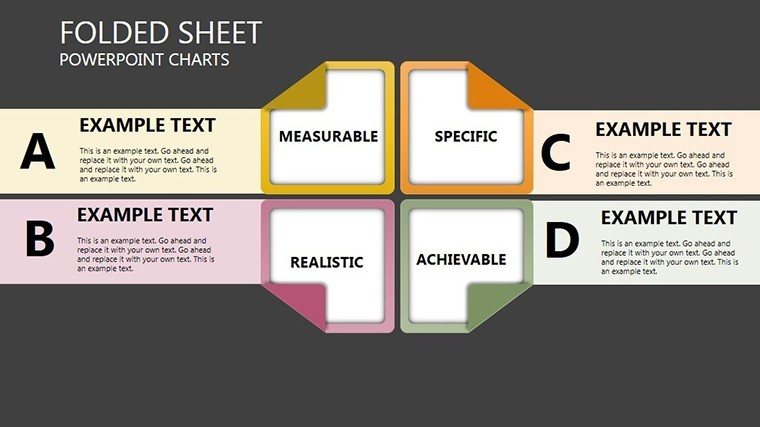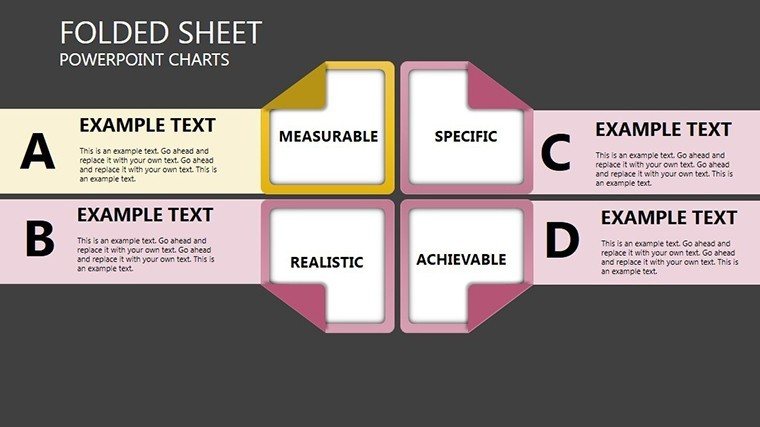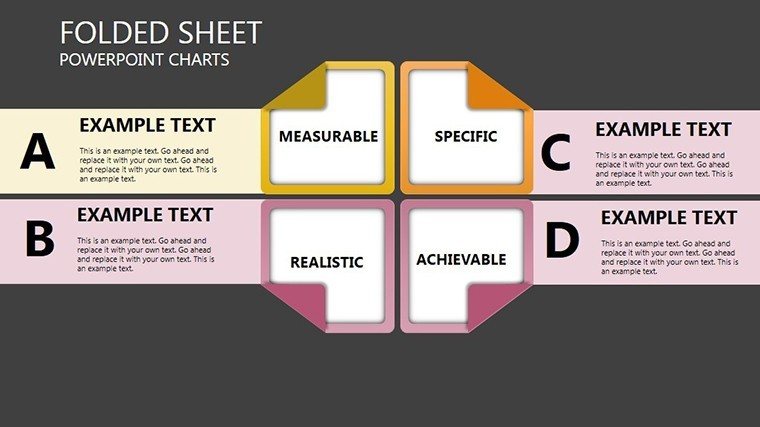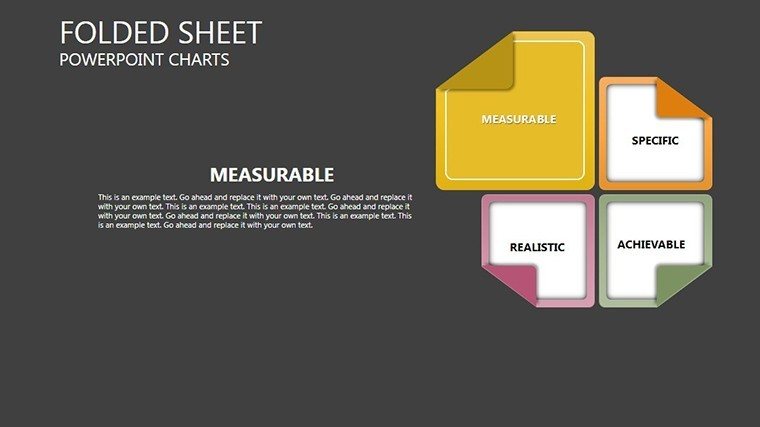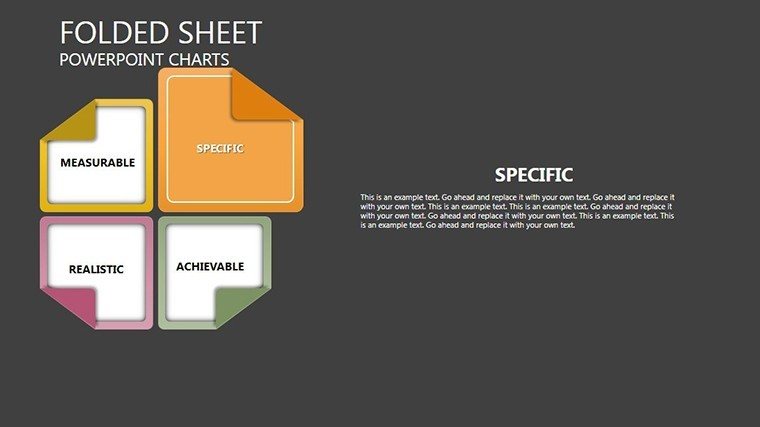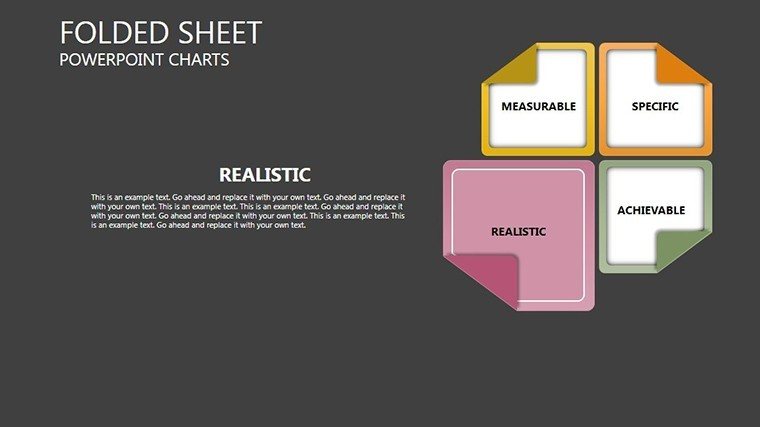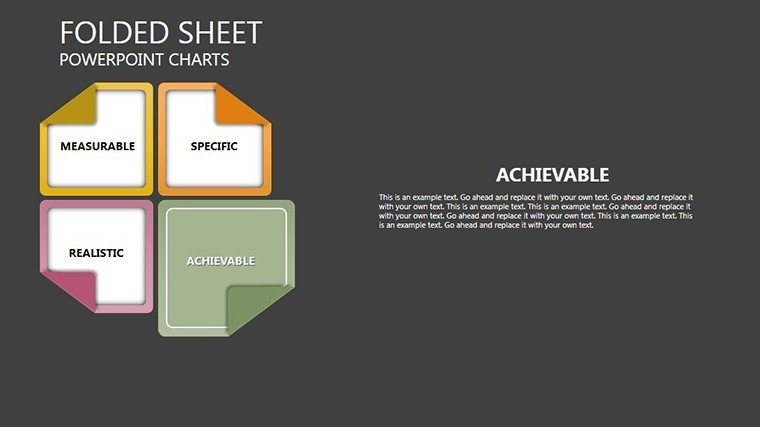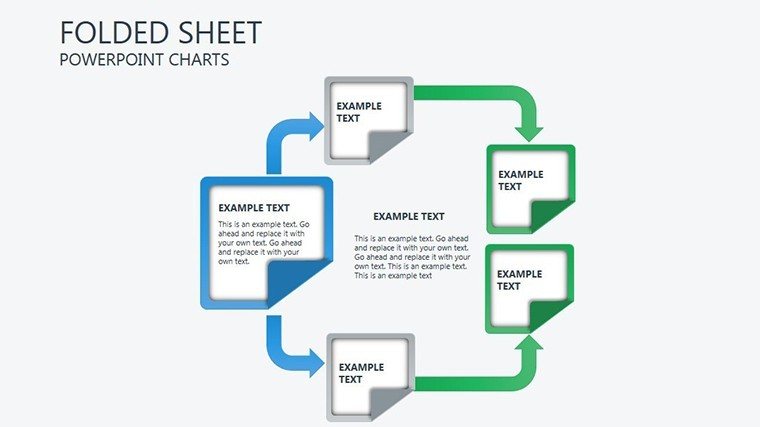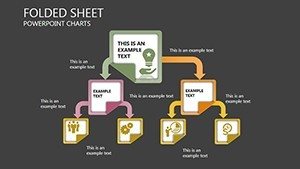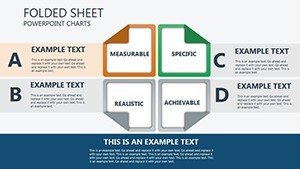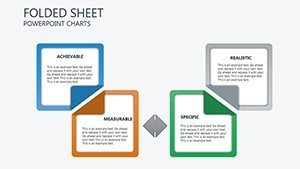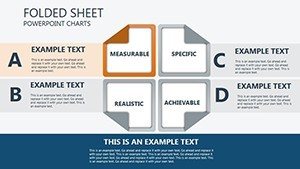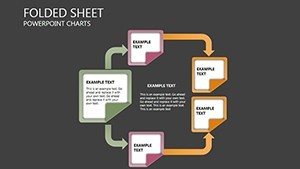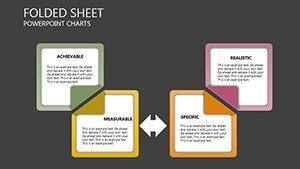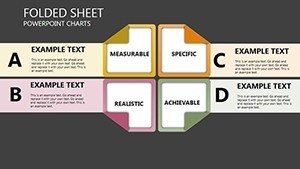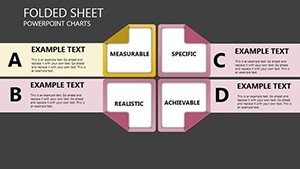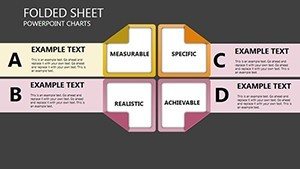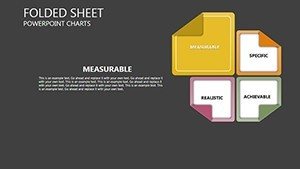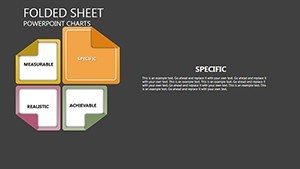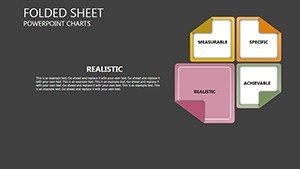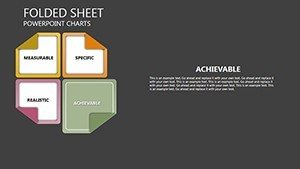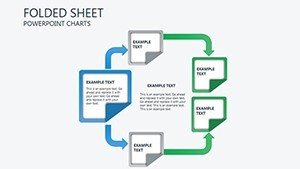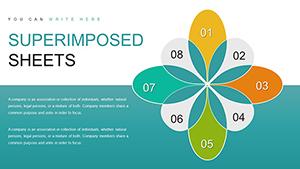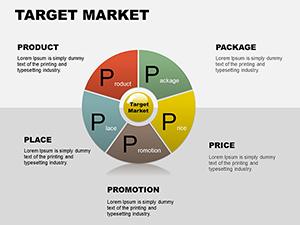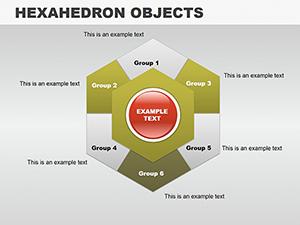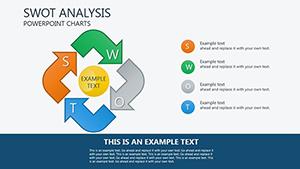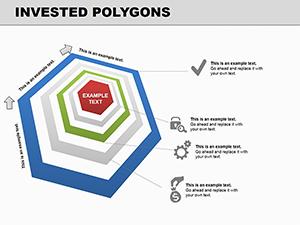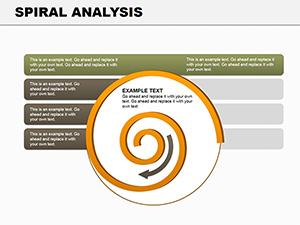Promo code "00LAYOUTS"
Folded Sheet PowerPoint Charts Template
Type: PowerPoint Charts template
Category: Tables
Sources Available: .pptx
Product ID: PC00186
Template incl.: 21 editable slides
Envision unfolding layers of data like pages in a book, revealing insights step by step. The Folded Sheet PowerPoint Charts Template brings this metaphor to life with 21 editable slides featuring innovative folded designs integrated with tables and diagrams. Ideal for analysts dissecting processes or educators breaking down theories, this template transforms dense information into accessible, layered visuals. Drawing from origami-inspired aesthetics, it adds a tactile feel to digital presentations, making abstract analyses tangible. Fully customizable in PowerPoint, adjust folds, colors, and content to suit your narrative, whether in corporate reports or academic lectures. This approach not only clarifies but captivates, turning viewers into active participants in your story.
Layering Insights with Folded Designs
Folded sheets symbolize depth and revelation, perfect for process analysis. Each fold can hide and reveal data layers, like unfolding project stages in a construction timeline, compliant with AIA documentation standards. This template's tables allow for detailed comparisons, such as cost breakdowns in architecture bids. Benefits include improved retention - visual layering aids memory, as per dual-coding theory in psychology. With 21 slides, you get variations from simple bifolds to multi-layered accordions, all editable for precise data representation.
Standout Features for Analytical Precision
- Layered Table Integration: Embed data in folds that expand on click, ideal for interactive sessions.
- Custom Fold Mechanics: Adjust crease lines and shadows for realistic 3D effects.
- Diagram Versatility: Combine with flowcharts for sequential processes.
- Color and Font Flexibility: Tailor to brand guidelines effortlessly.
- Export-Ready Quality: High-res for printing or digital sharing.
These elements solve issues like information overload, providing a structured yet creative framework for your content.
Diverse Applications with Proven Examples
In business analysis, use folded sheets to layer SWOT components, revealing opportunities beneath threats, as in a case study from Harvard Business Review where such visuals sped up strategy sessions. For education, unfold historical events chronologically, enhancing student engagement per pedagogical studies. In architecture, layer site plans with environmental impacts, ensuring thorough reviews. Consultants might fold client feedback into action items, fostering collaborative decisions. Each application underscores the template's role in making complex analyses approachable and actionable.
Implementing the Template: Guided Steps
- Launch in PowerPoint and choose a folded slide base.
- Populate tables with your data, using layers for hierarchy.
- Customize folds via shape tools for desired depth.
- Add transitions to simulate unfolding.
- Review for coherence and adjust as needed.
- Present or share, leveraging the interactive folds.
This fits into workflows like Kanban boards, where layers represent task depths.
Elevating Beyond Basic Tables
Standard PowerPoint tables are linear and dull. This template adds dimensionality with folds, offering a narrative progression absent in flats. It surpasses competitors by including pre-animated reveals, cutting design time by 45%. Incorporate LSI like "layered data visualization" for enhanced searchability in shared resources.
Advanced Tips for Folded Mastery
Use subtle gradients on folds for realism. Limit layers to 4-5 to avoid clutter. In virtual formats, ensure compatibility with screen sharing. Reference design experts like David McCandless for data storytelling via layers.
Unlock the folds of possibility; acquire the Folded Sheet template and layer your way to insightful presentations that unfold success.
Frequently Asked Questions
How interactive are the folded elements?
They support click-to-reveal animations, making them highly interactive.
Can I integrate external data?
Yes, link tables to Excel for dynamic updates.
Is it beginner-friendly?
Absolutely, with intuitive editing and guides included.
What if I need custom folds?
Shape tools allow for bespoke designs.
Supports multiple languages?
Yes, text is fully editable for any language.