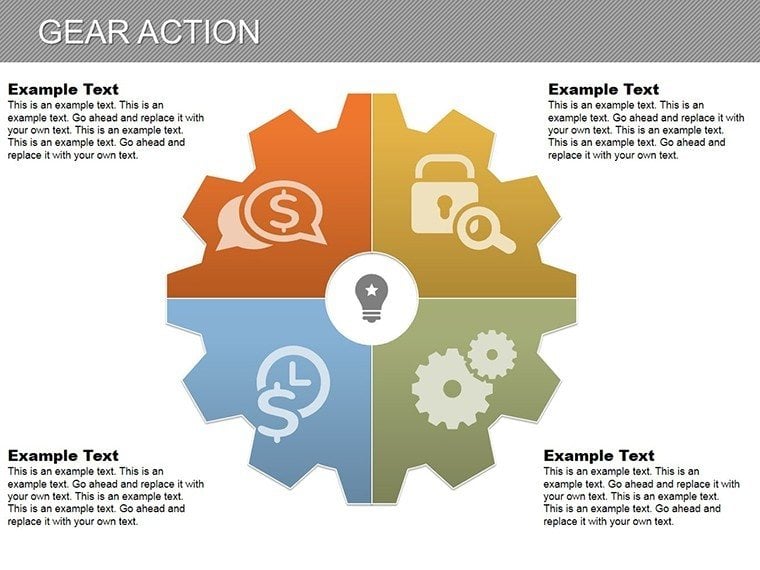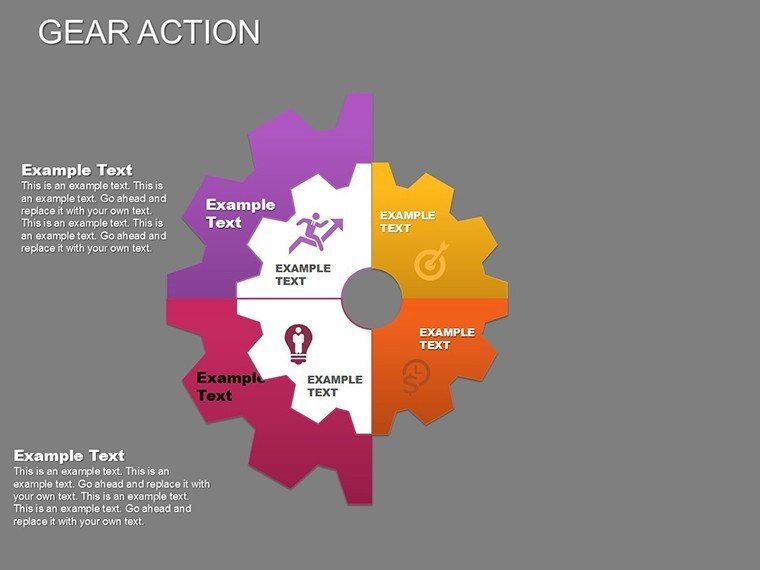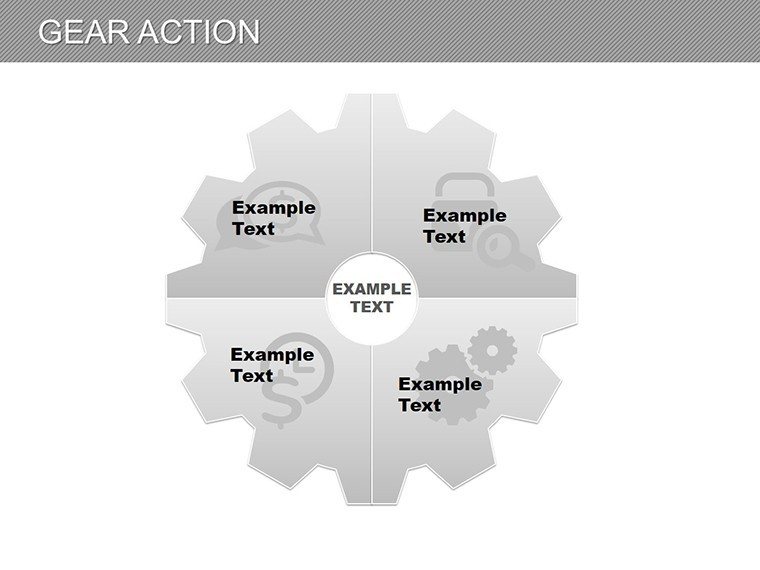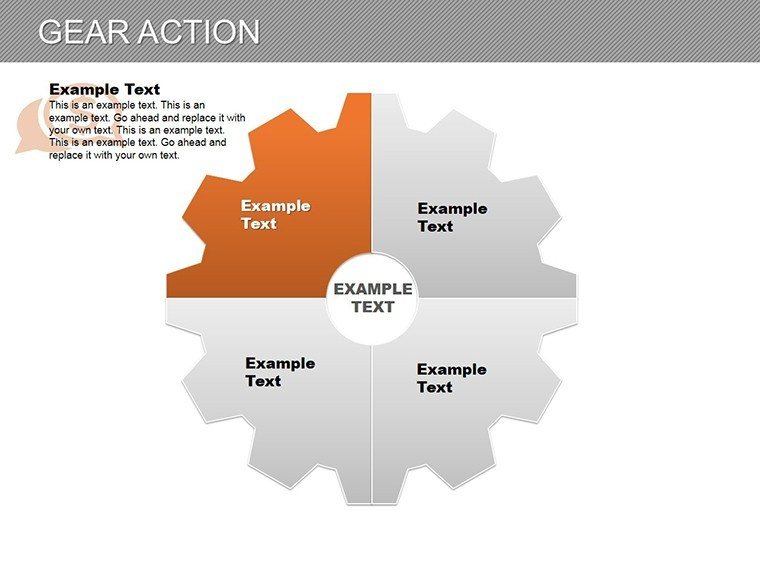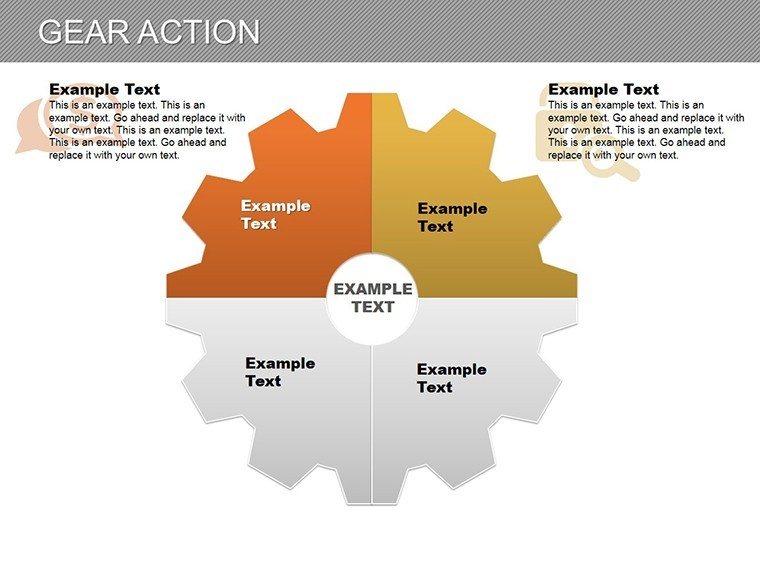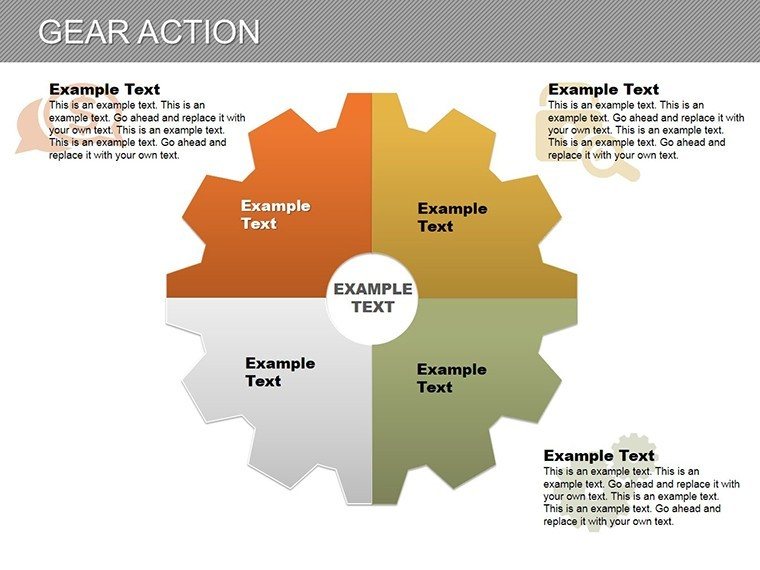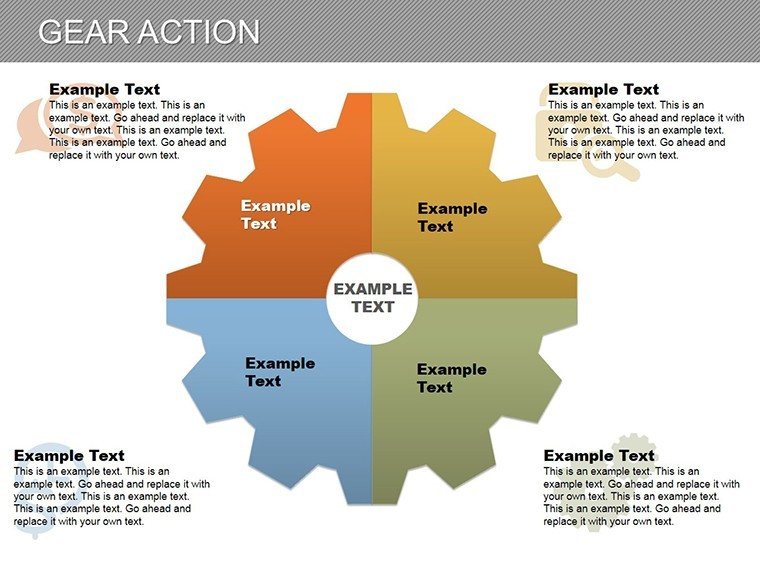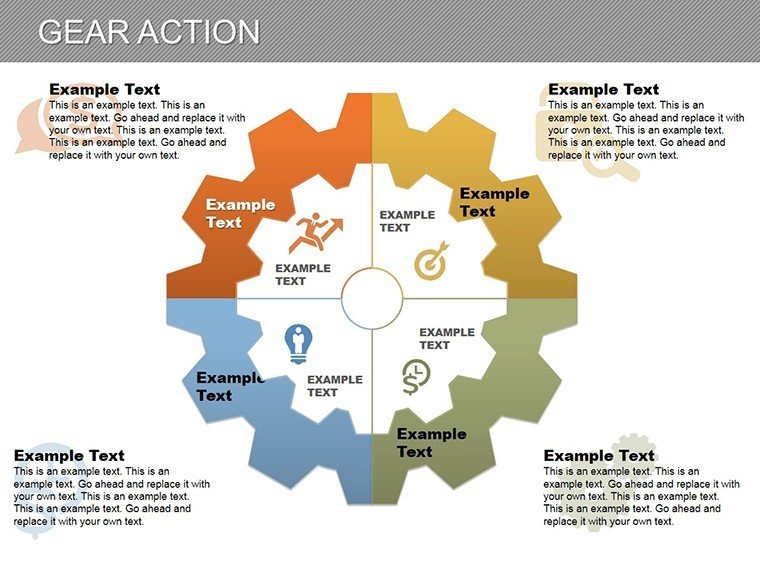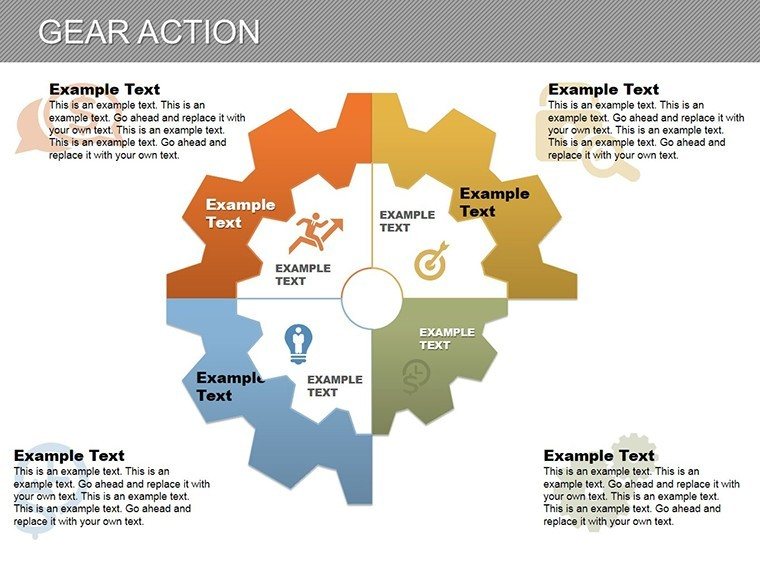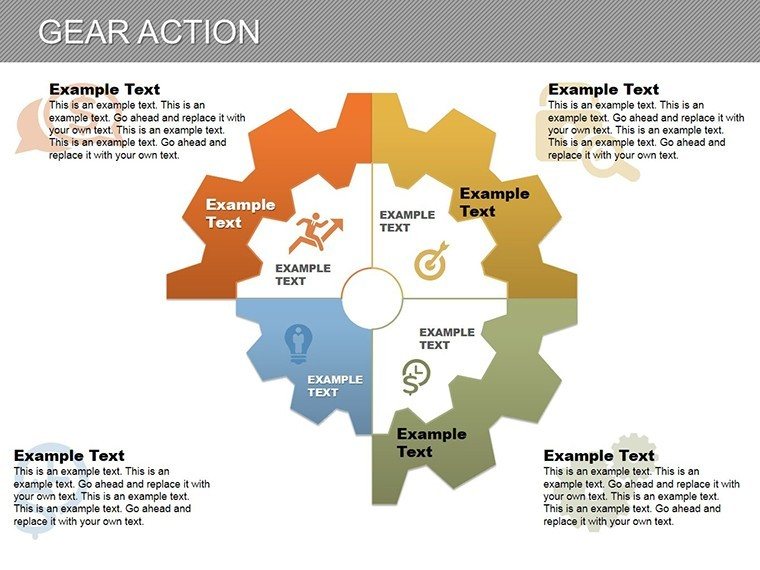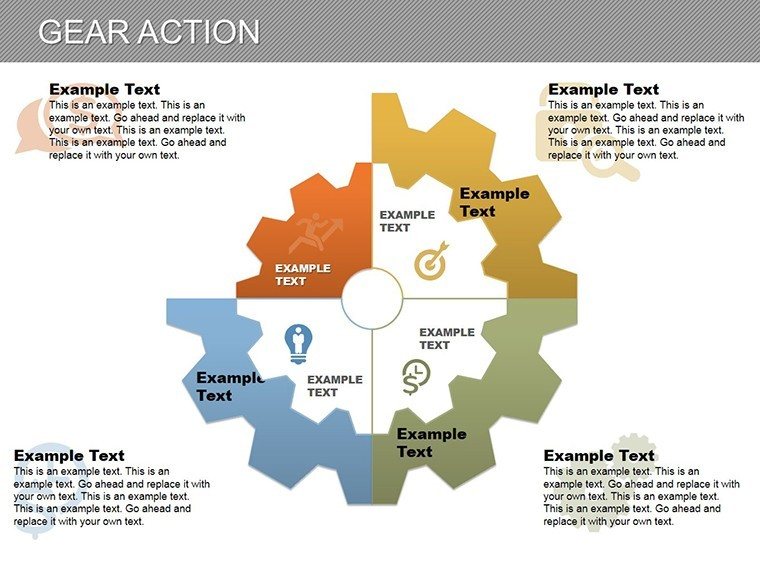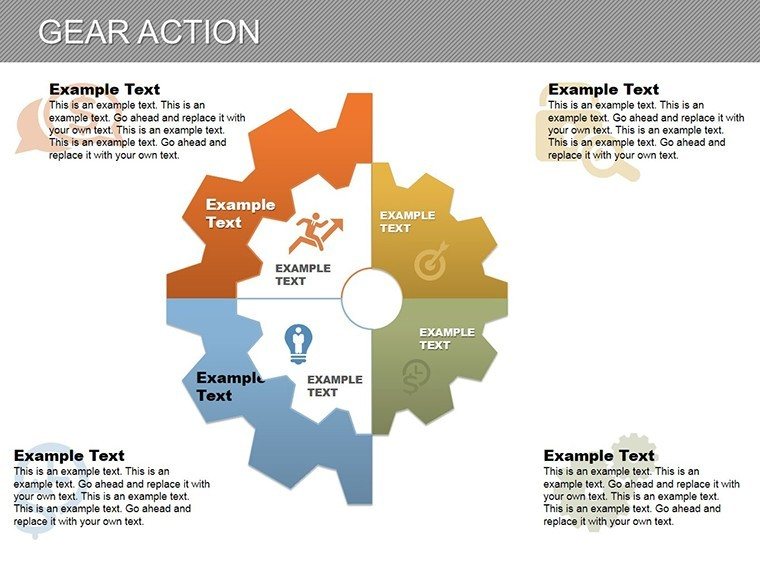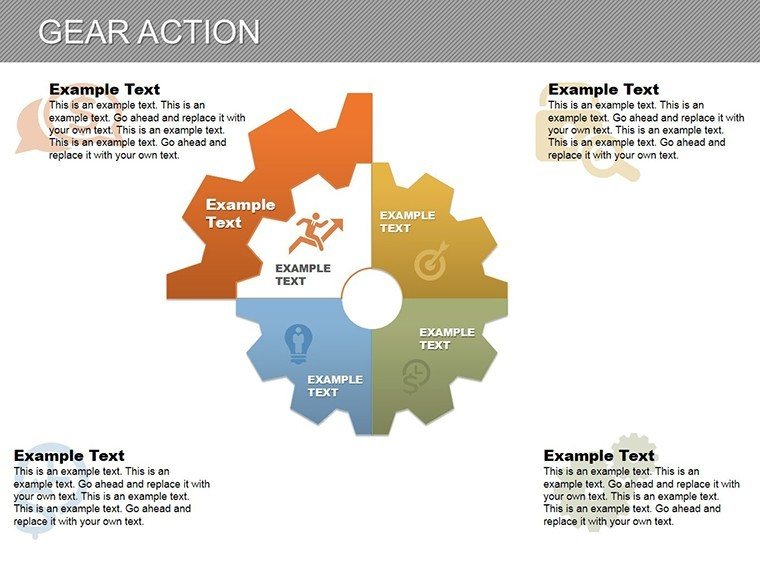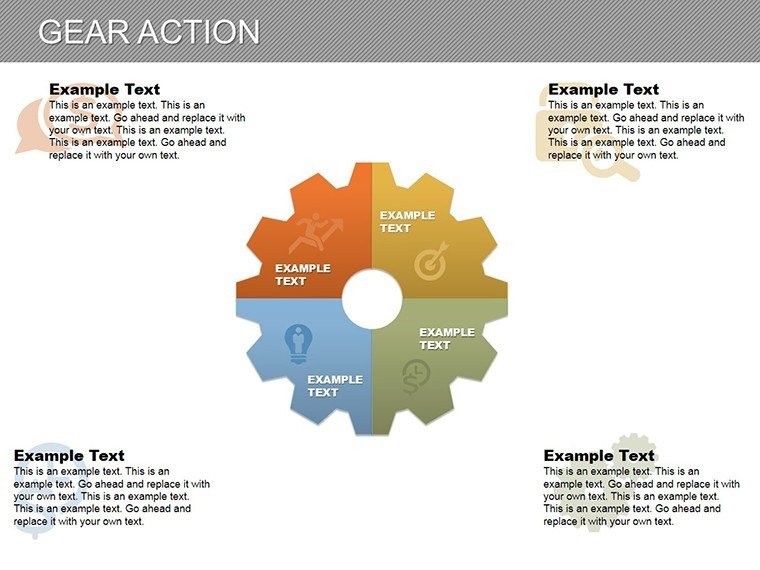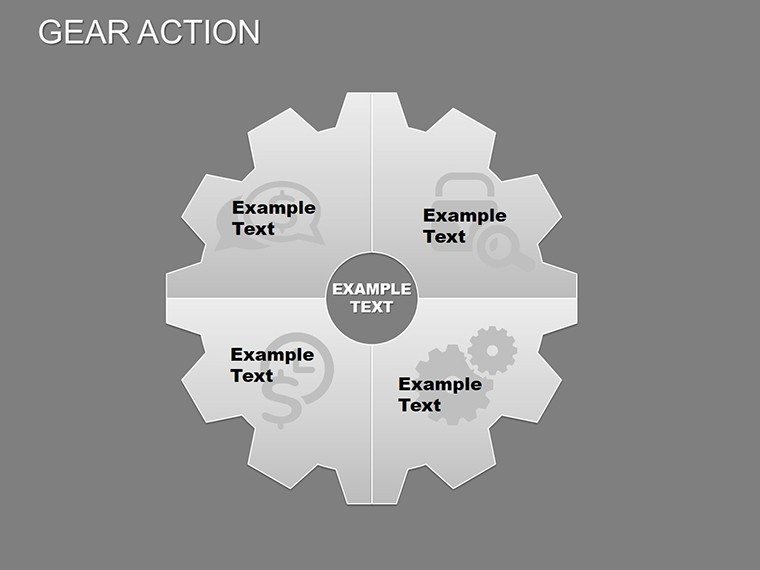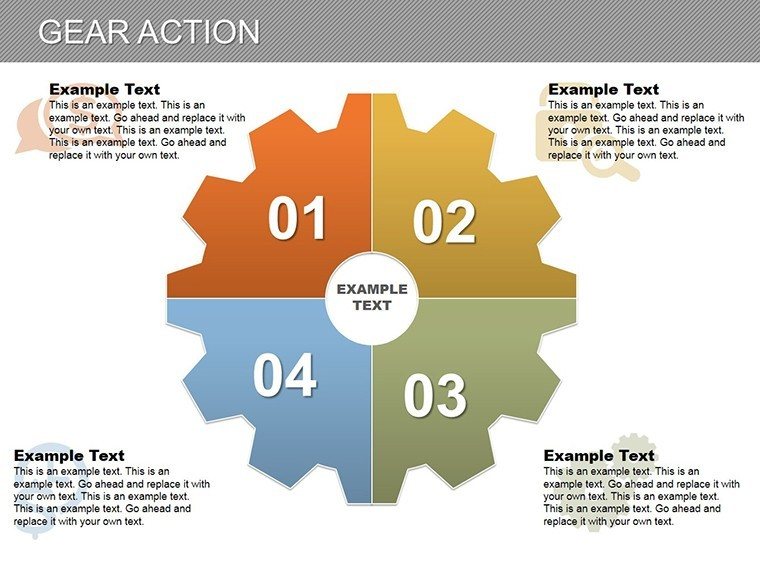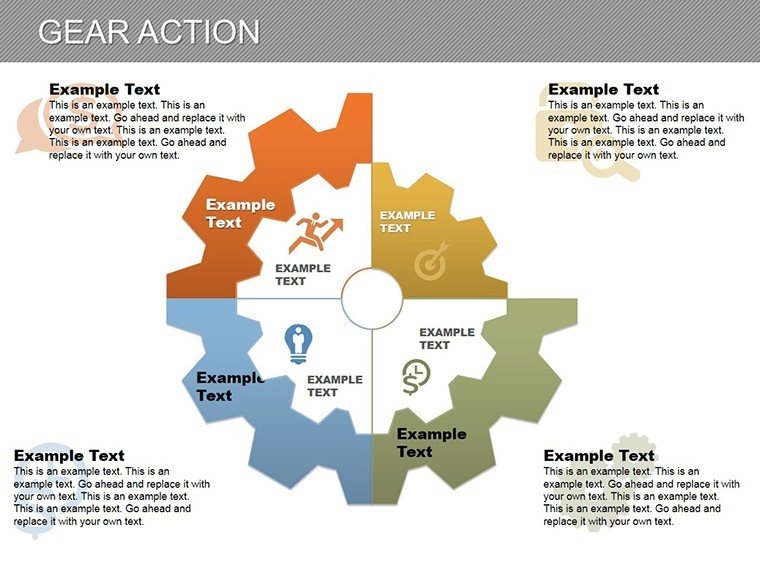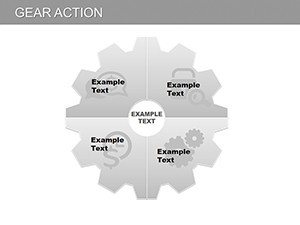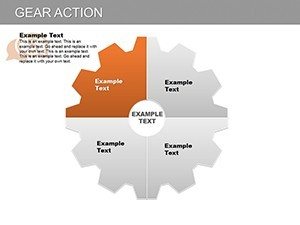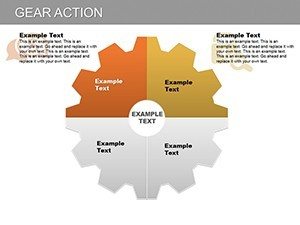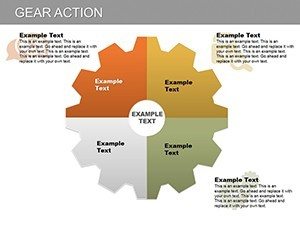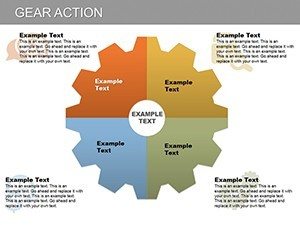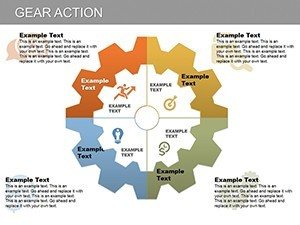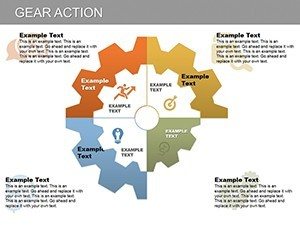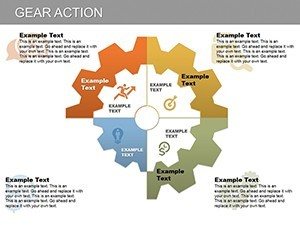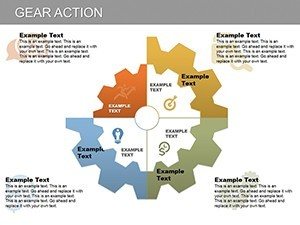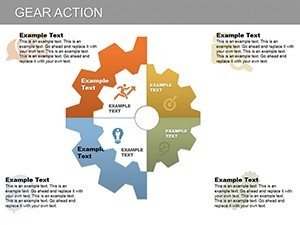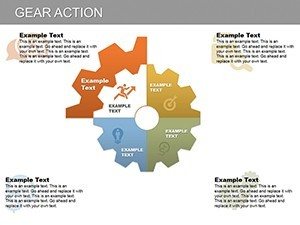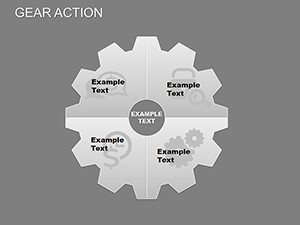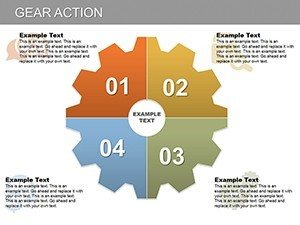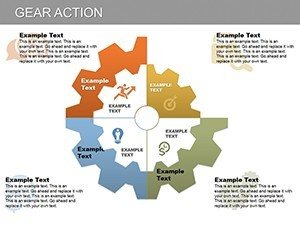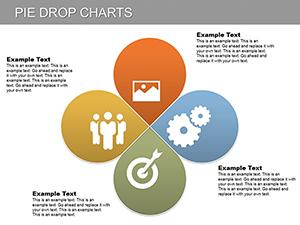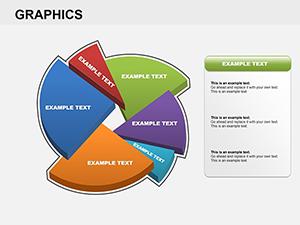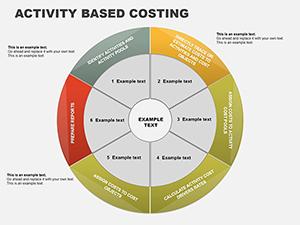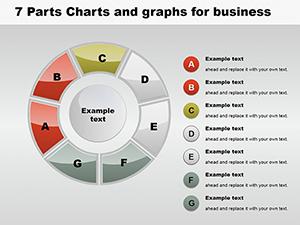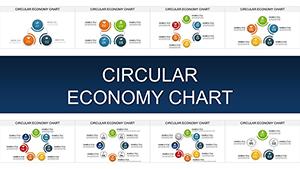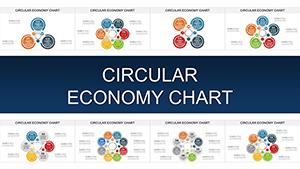Promo code "00LAYOUTS"
Gear Action Process Charts for Architectural Workflows in PowerPoint
Type: PowerPoint Charts template
Category: Pie
Sources Available: .pptx
Product ID: PC00163
Template incl.: 28 editable slides
Architecture thrives on synergy - the meshing of ideas, teams, and timelines like perfectly calibrated gears in a grand clockwork. Our Gear Action PowerPoint Charts template captures that essence with 28 editable slides, turning chaotic workflows into mesmerizing mechanisms that propel your narratives forward. Ideal for principals diagramming SD phases or coordinators syncing MEP integrations, this template embodies AIA workflow guidelines, ensuring every cog in your presentation turns with purpose and poise.
Inspired by the interlocking systems of icons like the Pompidou Centre's exposed mechanics, these charts visualize dependencies with rotating gears that symbolize collaboration's momentum. Whether plotting permitting hurdles or fabrication sequences, the animations evoke the hum of a bustling studio, drawing viewers into the machinery of mastery. PowerPoint and Google Slides ready, it's built for the iterative handoffs that define our craft, banishing fragmented flowcharts to the drafting bin.
Gearing Up: The Template's Mechanical Marvels
This template's genius lies in its kinetic core, where gears don't just sit - they spin to reveal interconnections. Flagship slides showcase interlocking cog diagrams for process mapping, with 28 variants covering everything from conceptual charrettes to punch-list protocols. Vectors ensure durability under zoom, perfect for detail dives in NCARB reviews.
- Rotational Dynamics: Animate gear turns to sequence tasks, e.g., design approval spinning into construction docs.
- Scalable Interlocks: Resize cogs for hierarchy - large for milestones, small for subtasks - in brand hues like steel grays or verdant greens.
- Dependency Links: Dotted lines pulse between gears, hyperlinked to Gantt embeds for holistic oversight.
- Thematic Overlays: Six motifs, from industrial rivets to organic vines, suiting brutalist bids or biophilic schemes.
Beyond aesthetics, it tackles bottlenecks: In surveys, 62% of architects cite coordination delays (AGC data); gear visuals preempt them by spotlighting friction points early.
Cogwheel Chronicles: Tailored Use Cases in Architecture
Fast-forward to a transit hub RFP: Engage slide 22's multi-gear cascade, where planning cogs mesh with engineering, dropping delays from months to weeks - echoing the efficiency of High Line transformations. For landscape architects, radial gear arrays map planting successions, turning seasonal cycles into clickable progressions.
During value engineering, use friction-effect animations to "grind" cost savings, revealing how swapping facades interlocks with HVAC tweaks. Tips abound: Slide 15's template lets you color-code by discipline, a trick borrowed from SOM's integrated project delivery playbooks.
- Phased Project Overviews: Gear chains trace from schematic to substantial completion, aligning with AIA contract phases.
- Stakeholder Engagements: Interlocking visuals for multi-party alignments, easing tensions in PPP models.
- Studio Critiques: Collaborative Google Slides gears for student feedback loops in design studios.
- Post-Occupancy Reviews: Retrospective cogs auditing actual vs. planned interdependencies.
Outshining static org charts, which stall like seized bearings, this template's actions propel persuasion.
Fine-Tuning Gears: Customization and Integration Insights
Twist dials like a master mechanic: Adjust rotation speeds in the Effects pane for pacing - leisurely for exploratory phases, rapid for crunch-time sprints. Add levity with gear "clunks" sound effects for milestone hits, disarming boardroom stiffness. Link to Primavera for auto-syncs, embedding live data that keeps your deck as current as a site cam.
Elevate authority with nods to ISO 19650 standards in annotations, cementing your rep as a process pro. Outputs? SWF for web embeds or layered PSDs for graphic tweaks.
Turning Heads: A Studio's Gear-Driven Victory
Over at Apex Designs in Seattle, project lead Kira Novak geared her waterfront pavilion pitch with interlocking timelines, meshing ecology with economics. Outcome? Funding secured, plus an ASLA nod. Proof positive: This template oils the wheels of winning.
Shift into high gear - Secure the Gear Action PowerPoint Charts template immediately and engineer presentations that turn heads and turnkeys.
Frequently Asked Questions (FAQs)
Can gear animations be disabled for print-friendly versions?
Yes, toggle off in Slide Show view; static gears retain full detail for handouts.
How adaptable are these for non-linear architectural processes?
Highly - reconfigure cogs for agile methodologies, like scrum sprints in boutique firms.
Does it work with PowerPoint add-ins for project management?
Perfectly; integrate with MS Project for dynamic gear updates from baselines.
Is it licensed for educational use in architecture schools?
Indeed, unlimited for academia, from syllabi to thesis defenses.
What's the performance on large decks with many gears?
Optimized - under 8MB, with lazy loading to avoid lags in marathon reviews.
How to customize gear styles for themed presentations?
Swap SVGs in the asset library, e.g., steampunk for historic revamps or sleek for futurism.