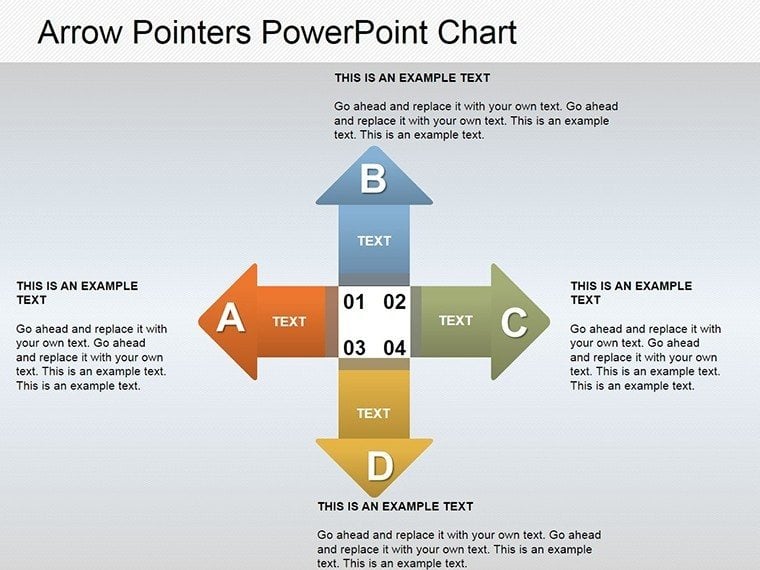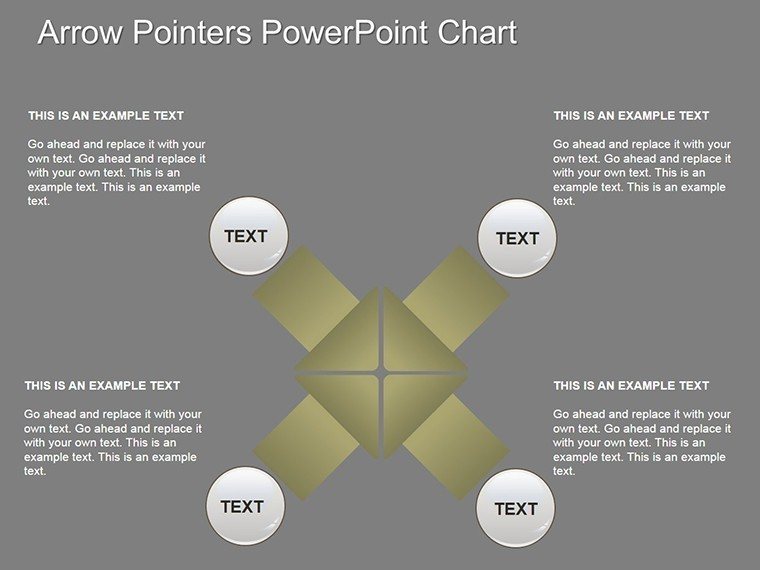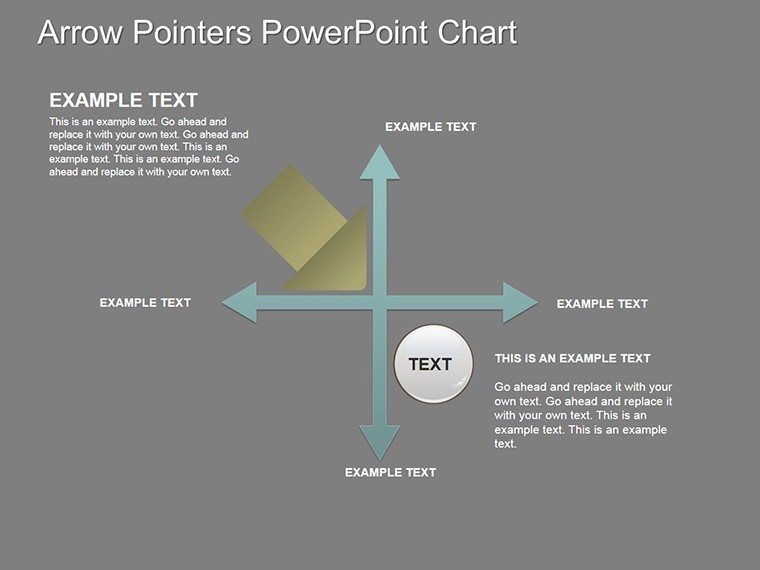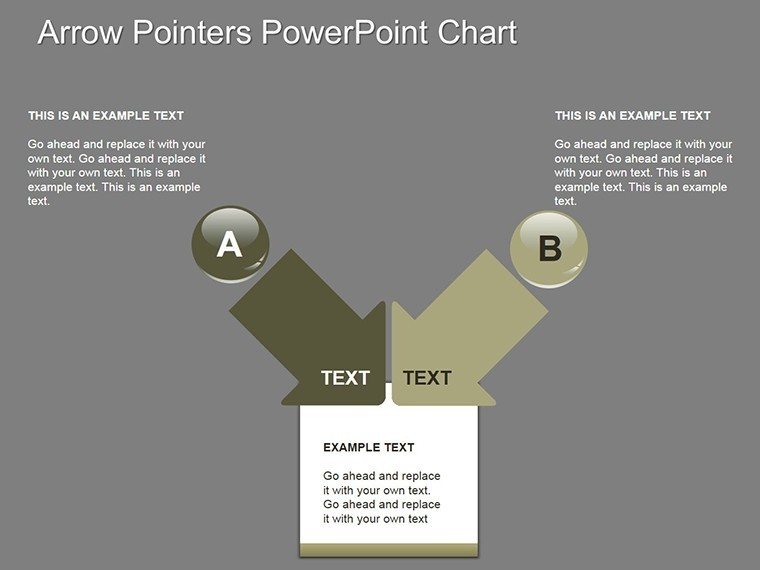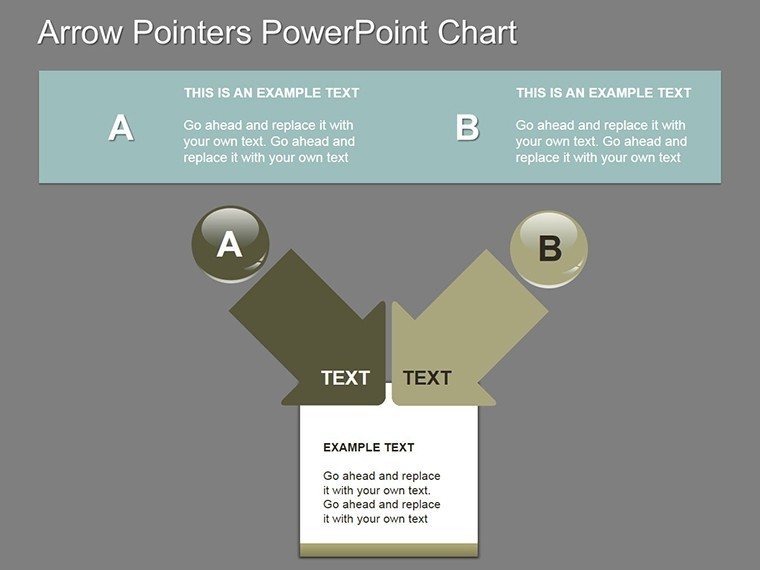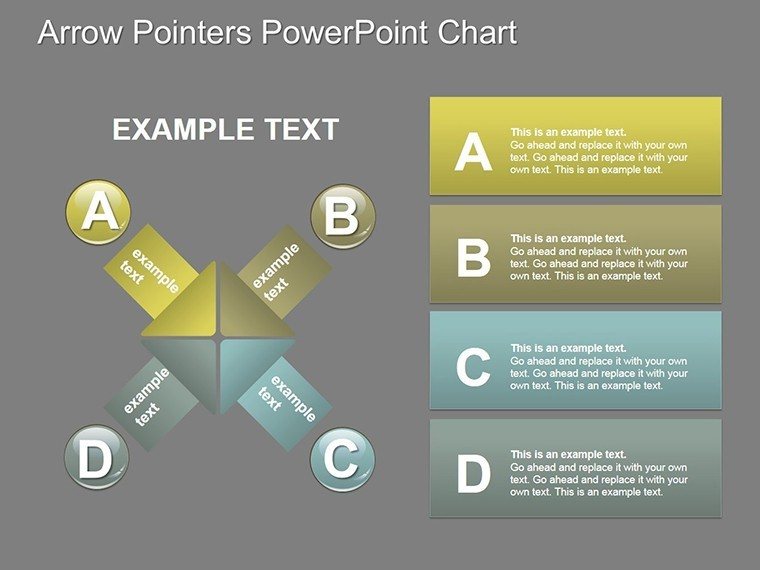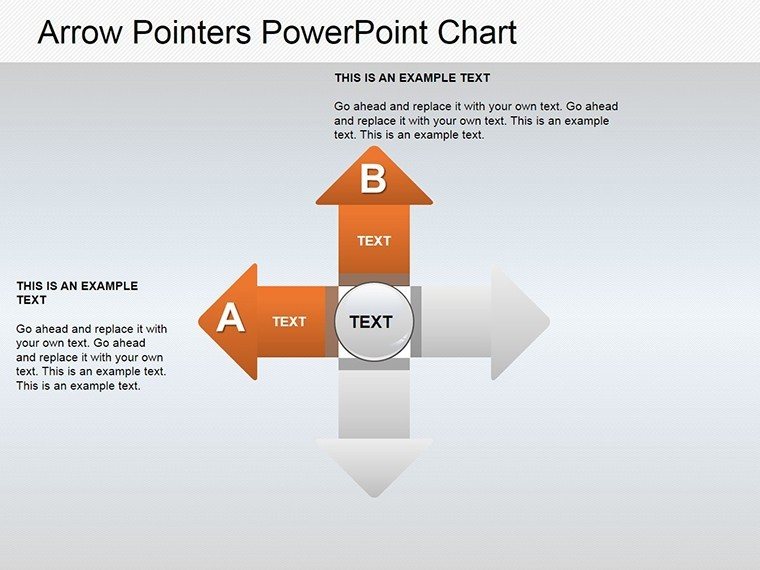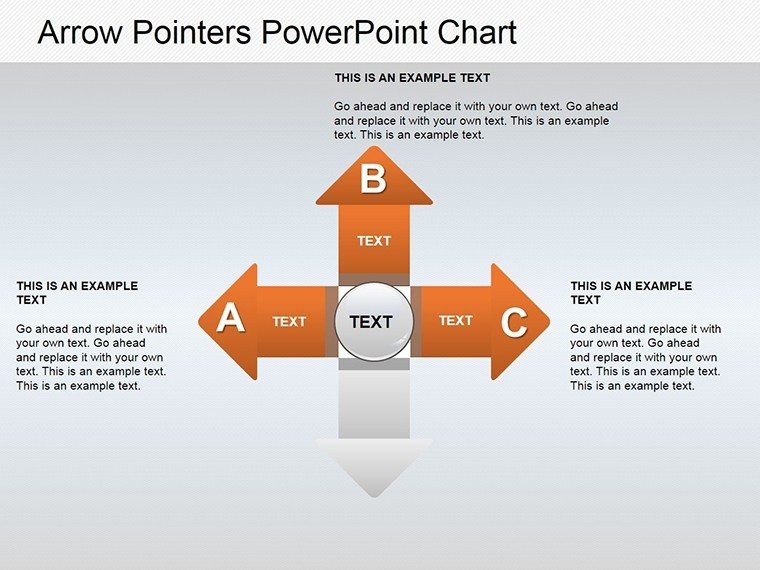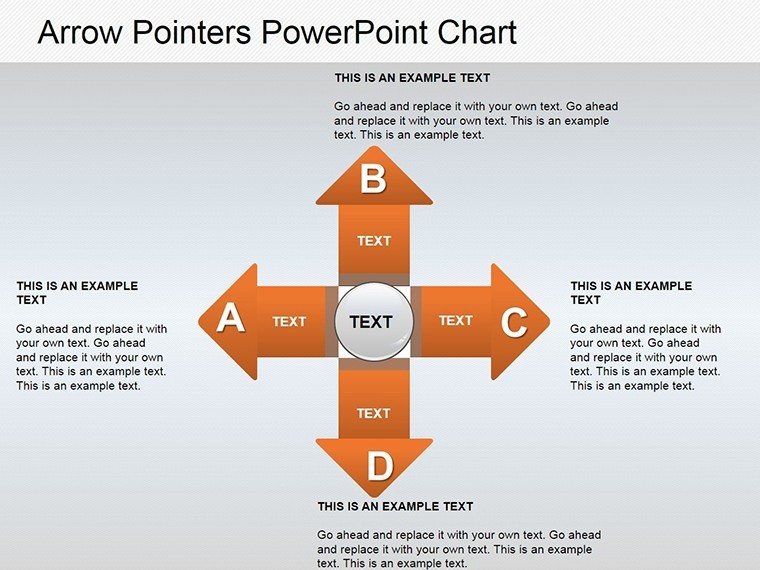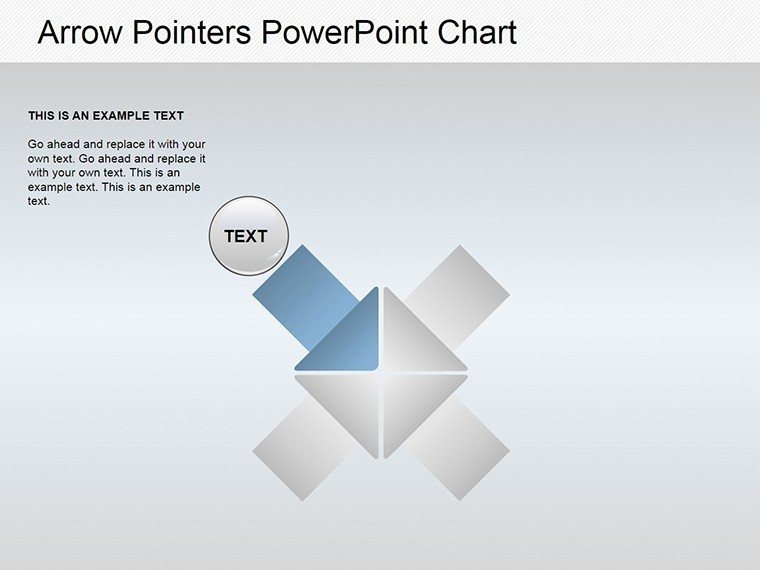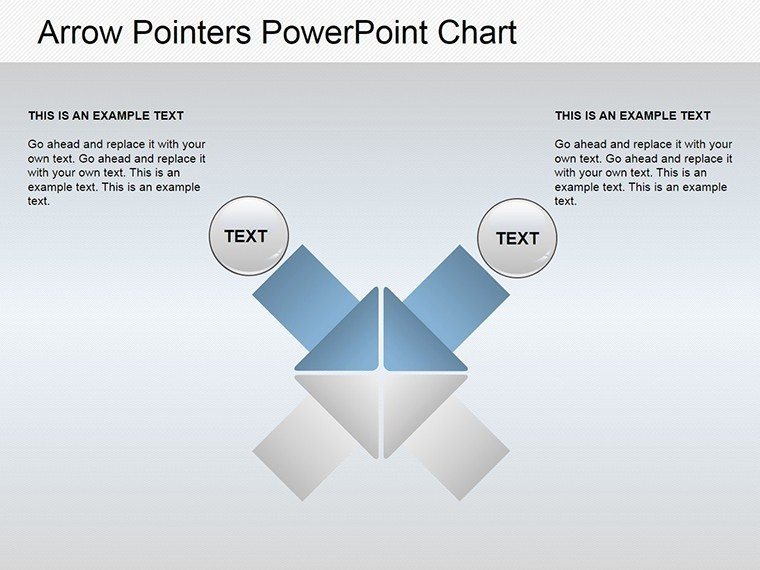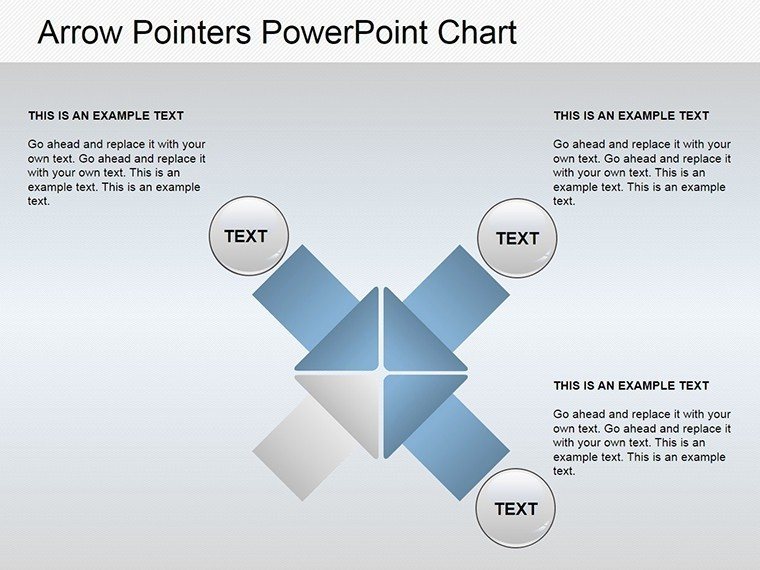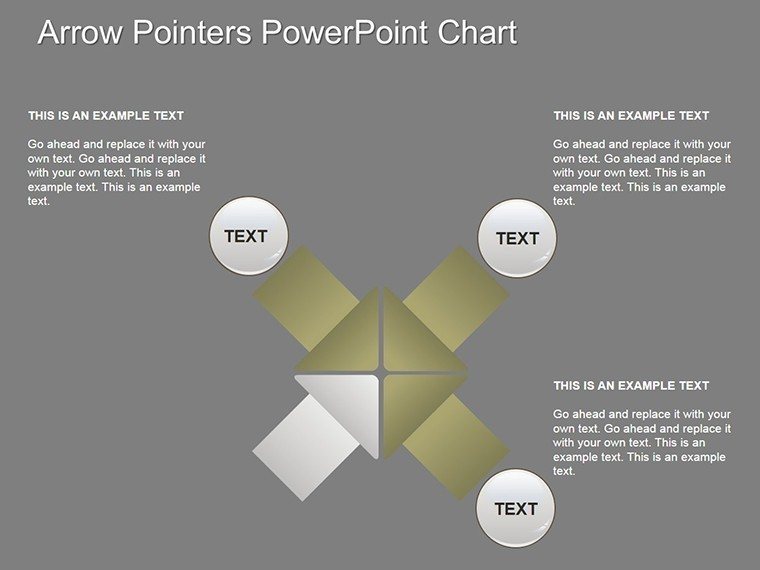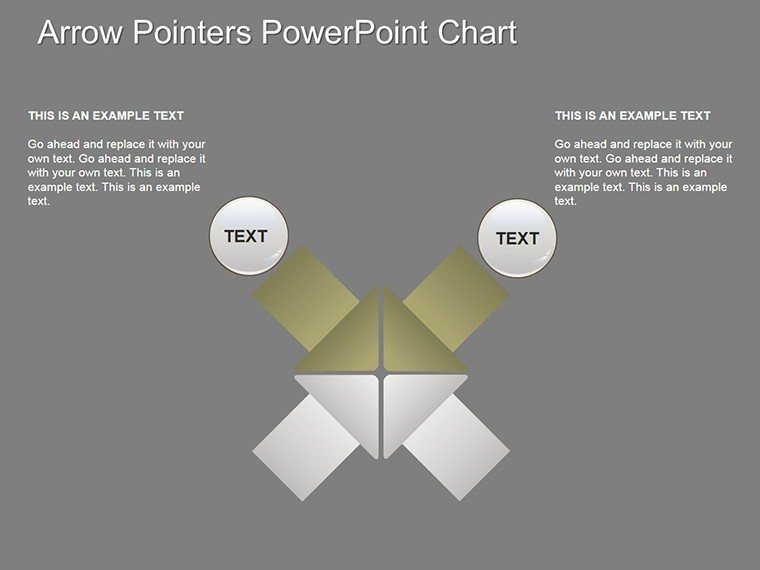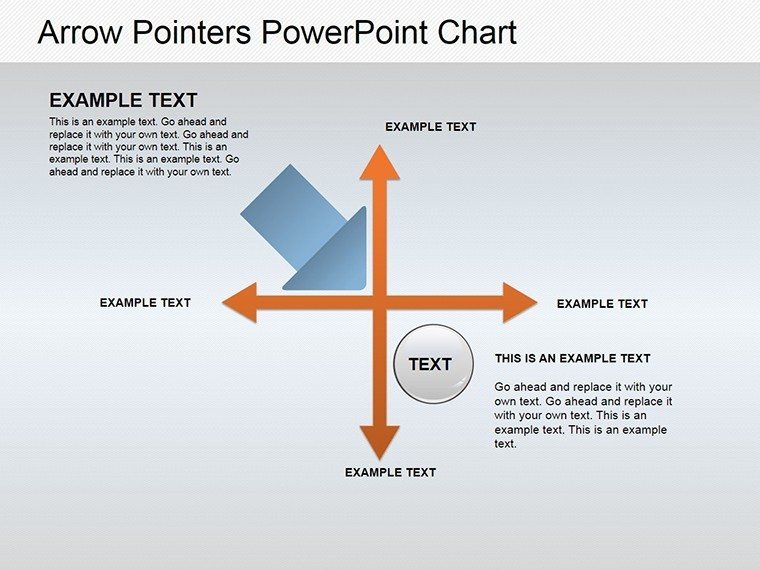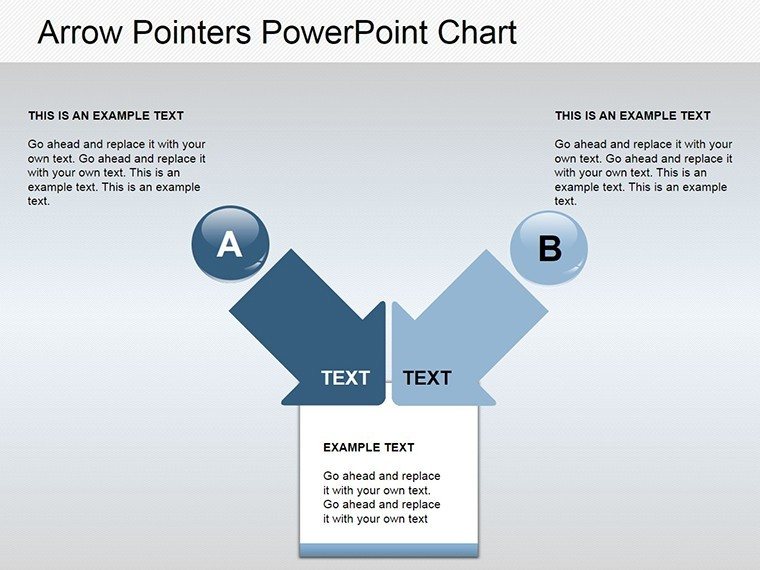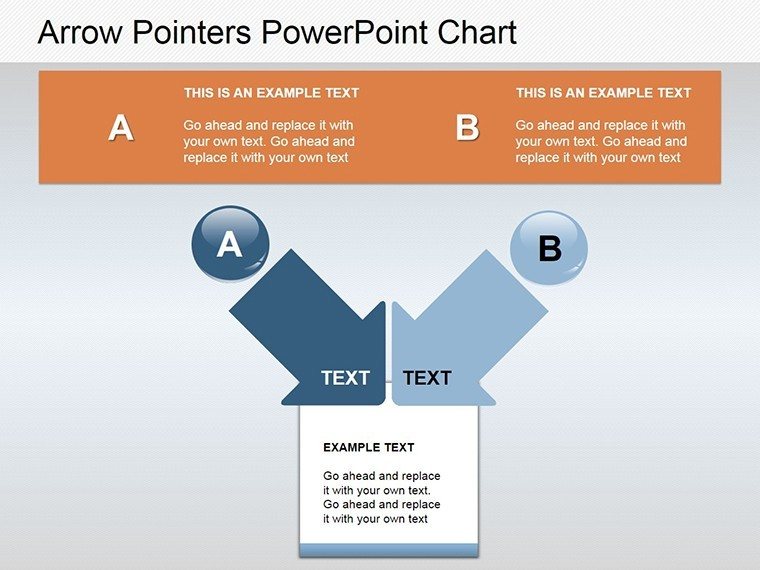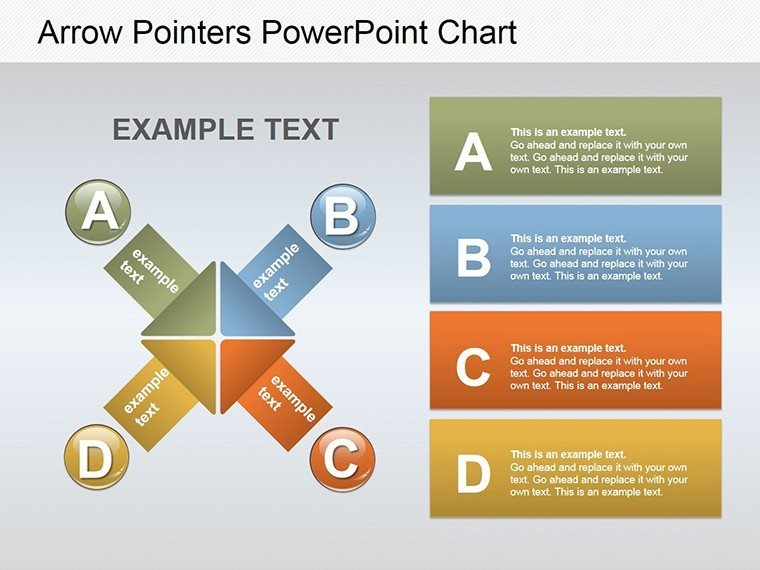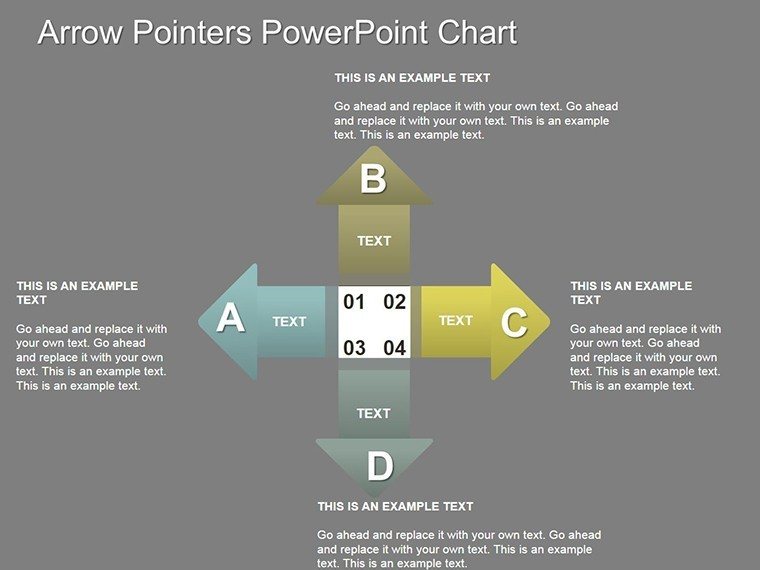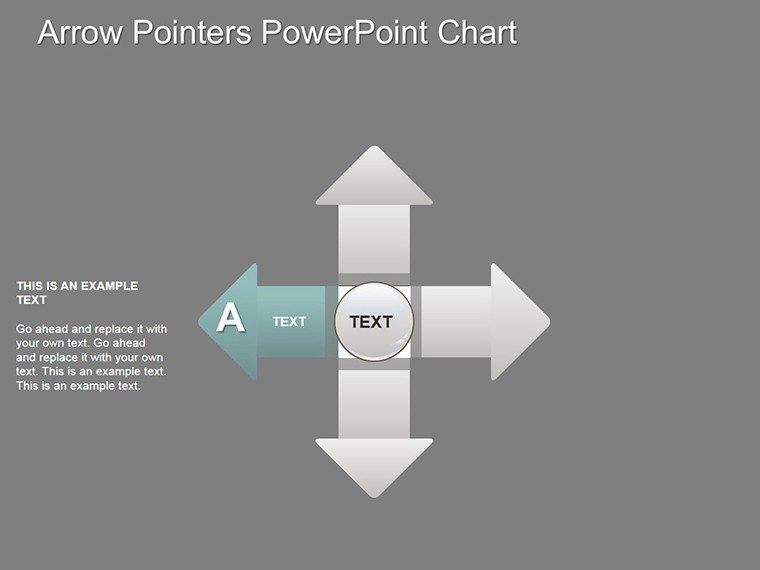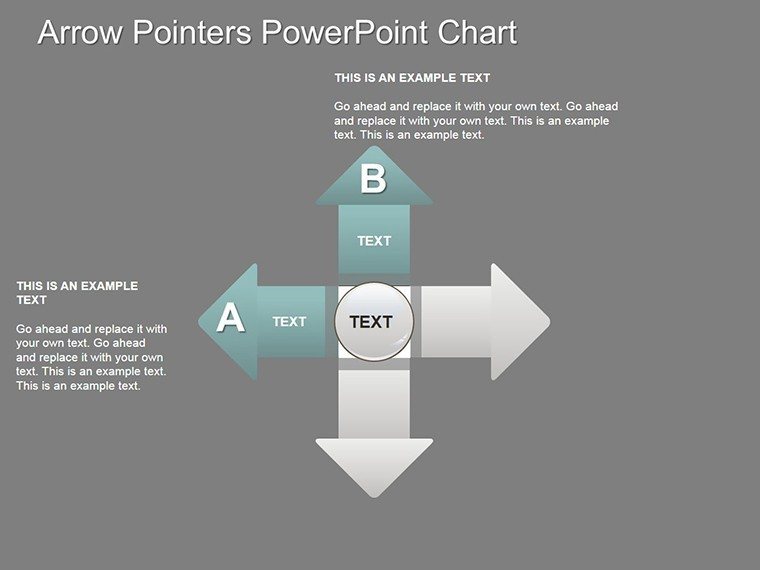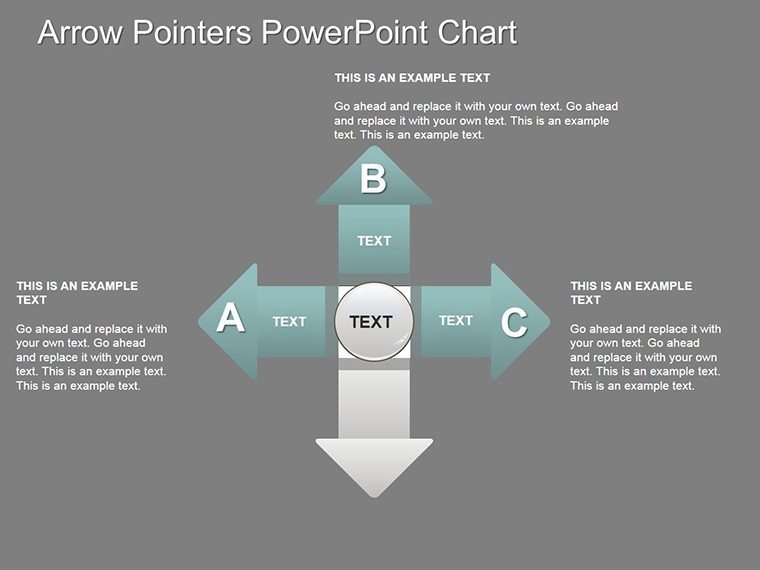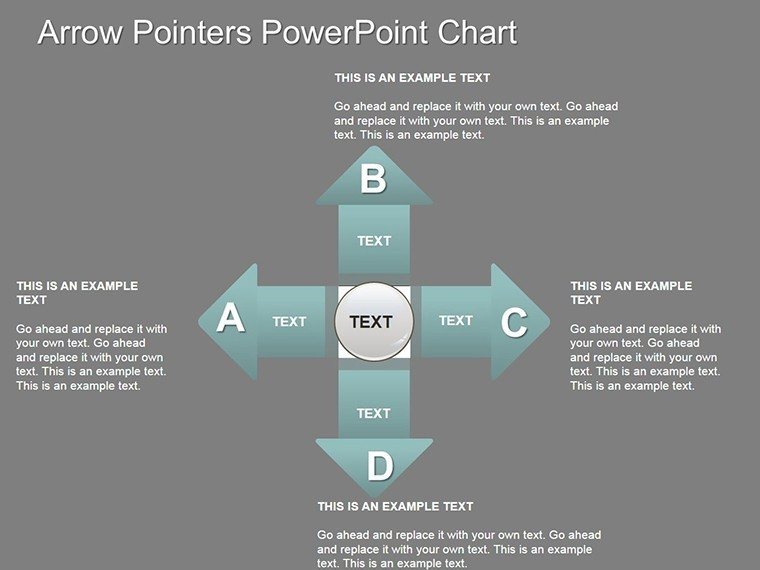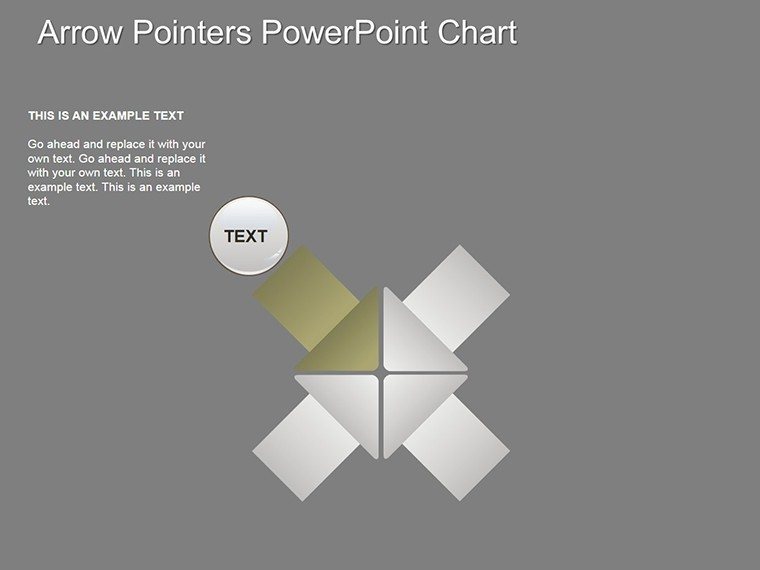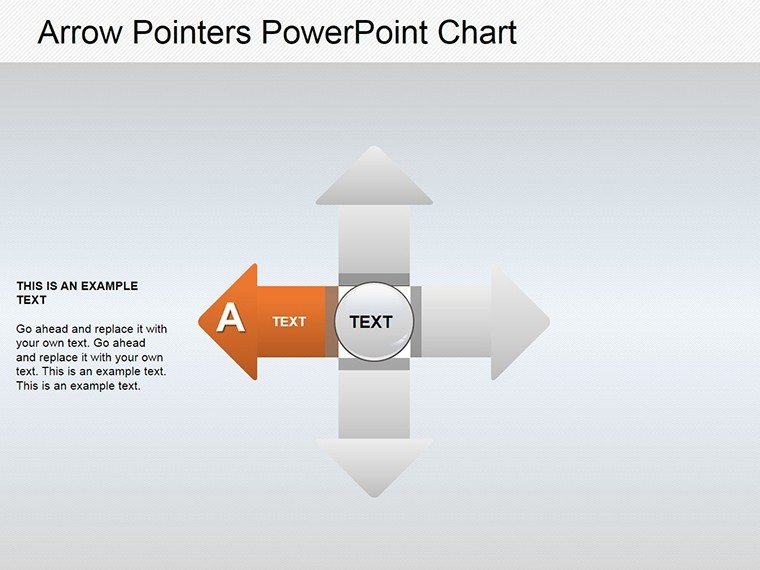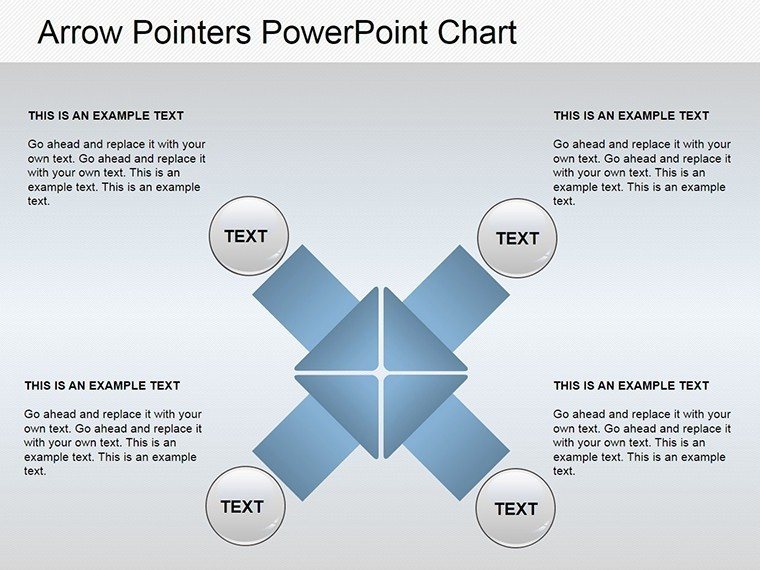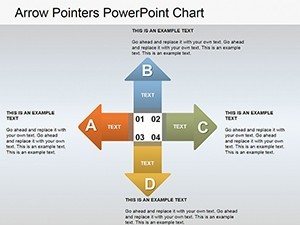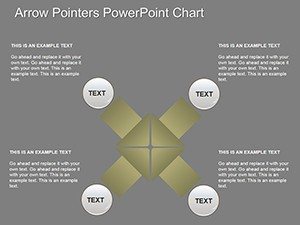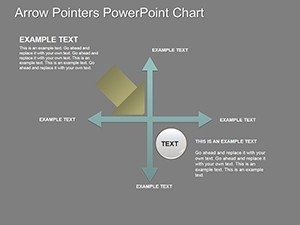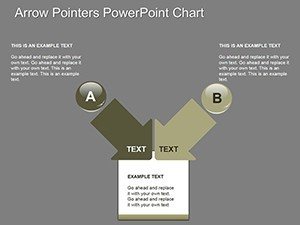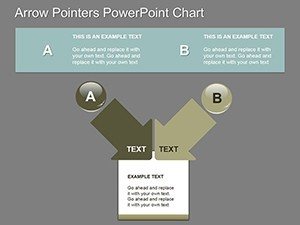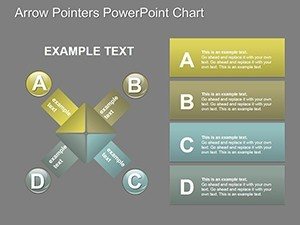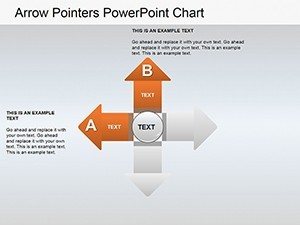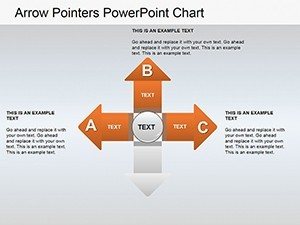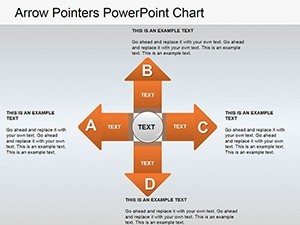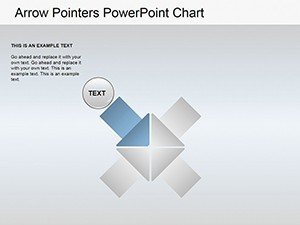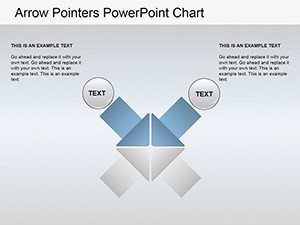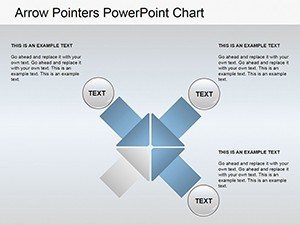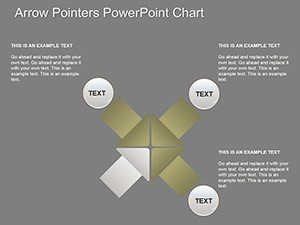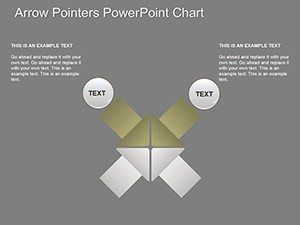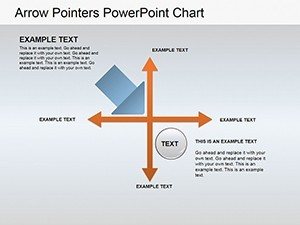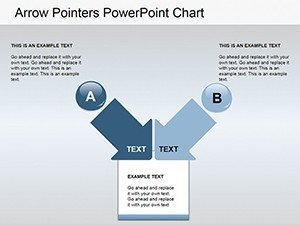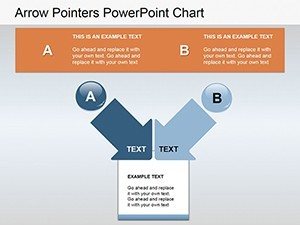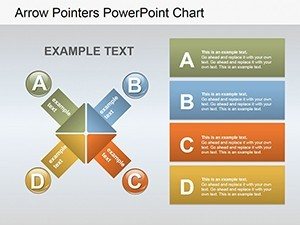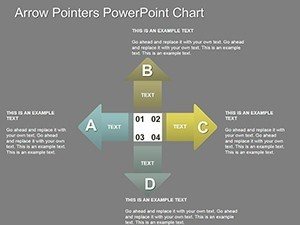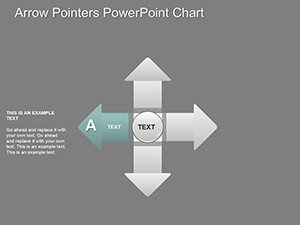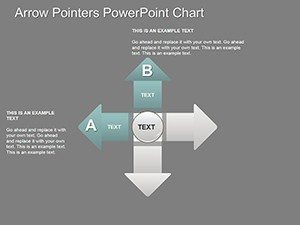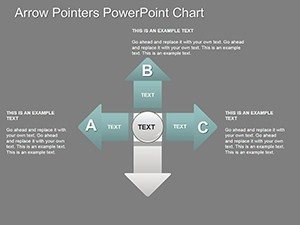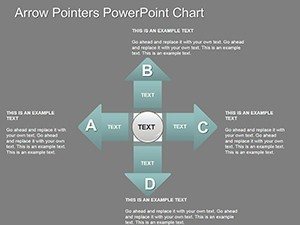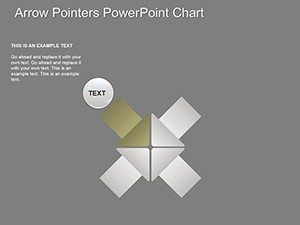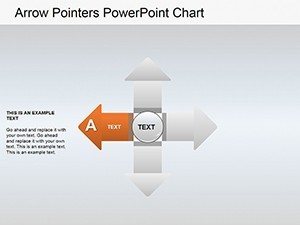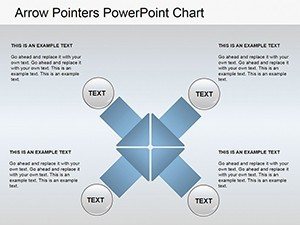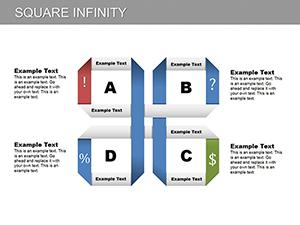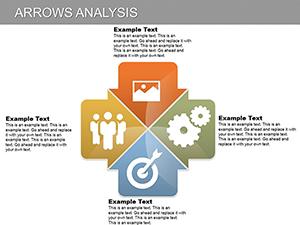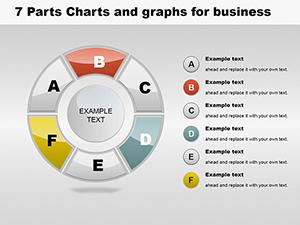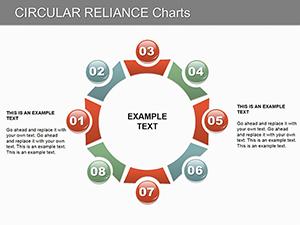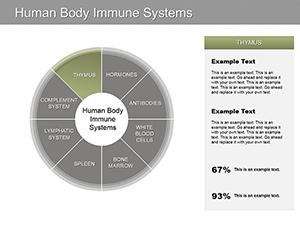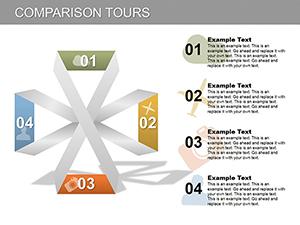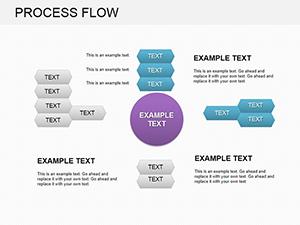Promo code "00LAYOUTS"
Dynamic Arrow Step Charts PowerPoint Template for Processes
Type: PowerPoint Charts template
Category: Arrows
Sources Available: .pptx
Product ID: PC00158
Template incl.: 26 editable slides
Navigating complex processes requires more than words; it demands visuals that guide and inspire. Our Arrow Pointers Step PowerPoint Charts Template does just that, offering 26 editable slides to map out workflows, strategies, and progressions with precision and flair. Perfect for business pros pitching ideas, educators breaking down curricula, or speakers delivering motivational talks, this template turns abstract steps into tangible journeys. Imagine arrows pointing the way through a project timeline, each pointer highlighting milestones with vibrant clarity - that's the power at your fingertips.
Designed with engagement in mind, the template's arrow-based charts excel in illustrating sequences, making it easier for audiences to follow and retain information. It's not just about arrows; it's about direction, momentum, and achieving that 'aha' moment in your presentations.
Key Elements That Drive Your Message Forward
The core of this template lies in its arrow pointers step charts, ranging from linear progressions to branched decisions. A favorite slide showcases a multi-step arrow chain, ideal for depicting sales funnels with customizable icons at each stage. Visuals are engaging, with options for gradients, shadows, and icons that pop against backgrounds.
Customization is seamless: change arrow colors to match your theme, tweak fonts for emphasis, and rearrange layouts for unique flows. This adaptability ensures alignment with professional standards, like those in PMI's project management visuals, promoting clear communication.
Beyond steps, incorporate data with integrated metrics, such as percentage completions or KPIs, turning arrows into data-driven narratives.
Versatile Applications for Maximum Impact
In business, use for proposal roadmaps: an arrow chart outlining implementation phases, complete with timelines, helped one startup secure funding by visualizing growth paths. Educators can map lesson plans, aligning with Common Core standards to enhance student progression understanding.
Speakers at conferences might employ branched arrows for decision trees, engaging audiences in interactive scenarios. In marketing, illustrate customer journeys, from awareness to loyalty, boosting team alignment as seen in campaigns by brands like Nike.
For HR, onboarding processes become streamlined visuals, reducing new hire confusion and improving retention rates per SHRM studies.
Integrating Arrows into Your Presentation Strategy
- Select Your Flow: Choose from 26 slides based on process complexity.
- Personalize Details: Input text, adjust arrows, and add visuals.
- Enhance Interactivity: Use hyperlinks for branching paths.
- Refine and Rehearse: Test flow for logical progression.
- Deliver Dynamically: Animate arrows for sequential reveals.
This method echoes agile workflows, allowing iterative improvements for polished results.
Edges Over Built-In PowerPoint Features
Default arrows in PowerPoint are basic; this template offers professionally themed designs with built-in harmony, saving design time. Users praise its role in elevating pitches, like a sales team closing deals faster through clearer process depictions.
Pro Tips for Arrow Chart Excellence
- Limit steps to 5-7 for focus.
- Use directional icons to reinforce flow.
- Balance text with visuals for skimmability.
- Incorporate color psychology - greens for progress.
- Gather feedback to refine arrows' intuitiveness.
Drawn from presentation gurus, these elevate your delivery.
Our Arrow Pointers Step PowerPoint Charts Template propels your content forward. From ideas to execution, it charts the course. Ignite your presentations - secure your download and lead the way.
FAQ
Are the arrow charts fully customizable?
Yes, every arrow, color, and layout can be edited to fit your needs.
Compatible with other software?
Primarily for PowerPoint, but exportable to PDF or images for broader use.
Suitable for large audiences?
Absolutely, high-visibility designs ensure clarity even in big rooms.
Can I add my own icons?
Sure, insert custom graphics seamlessly into the arrows.
What if my process is non-linear?
Branched arrow slides handle complex, non-linear flows effectively.