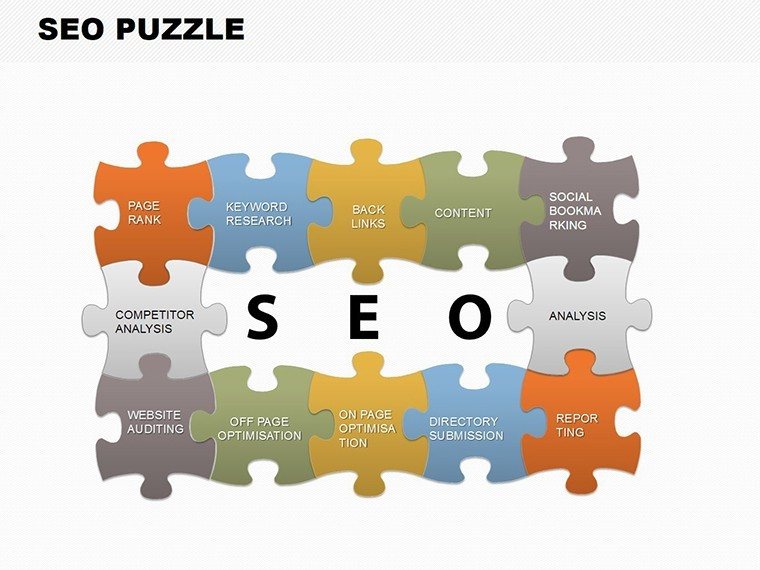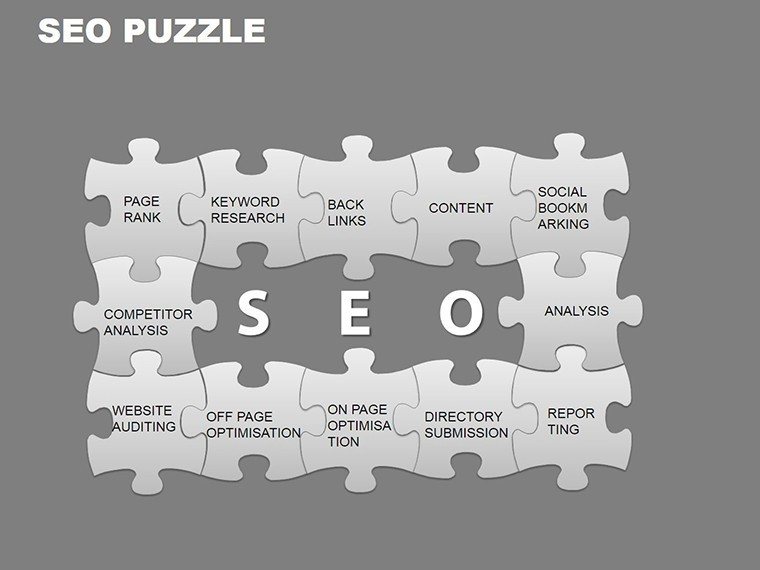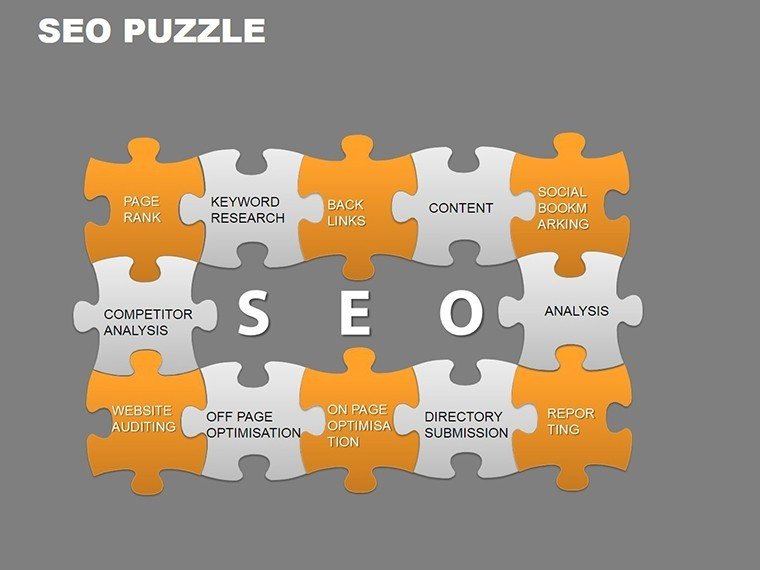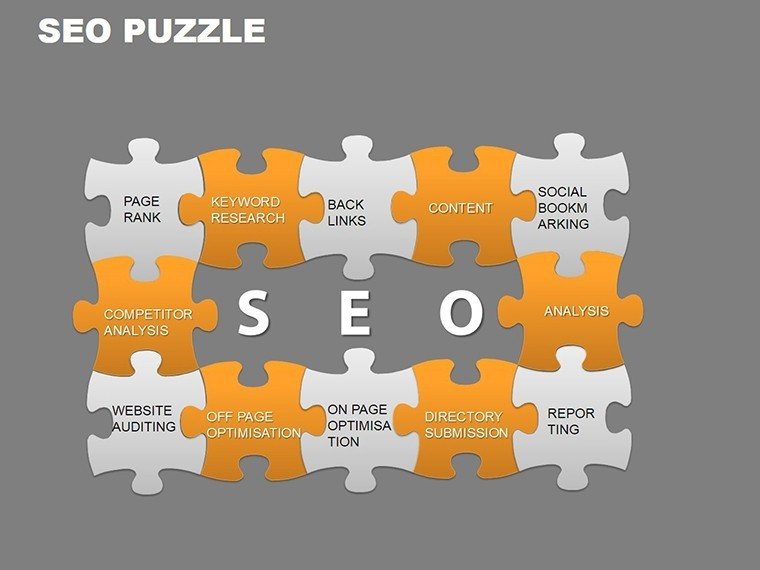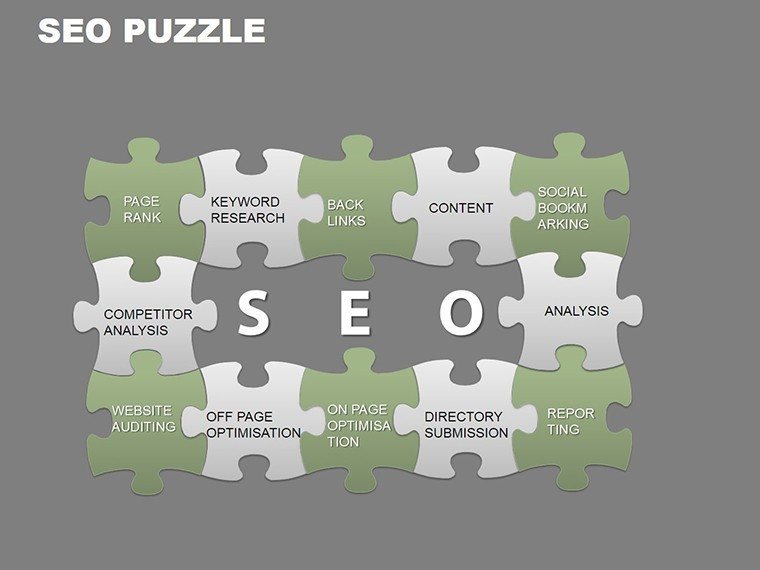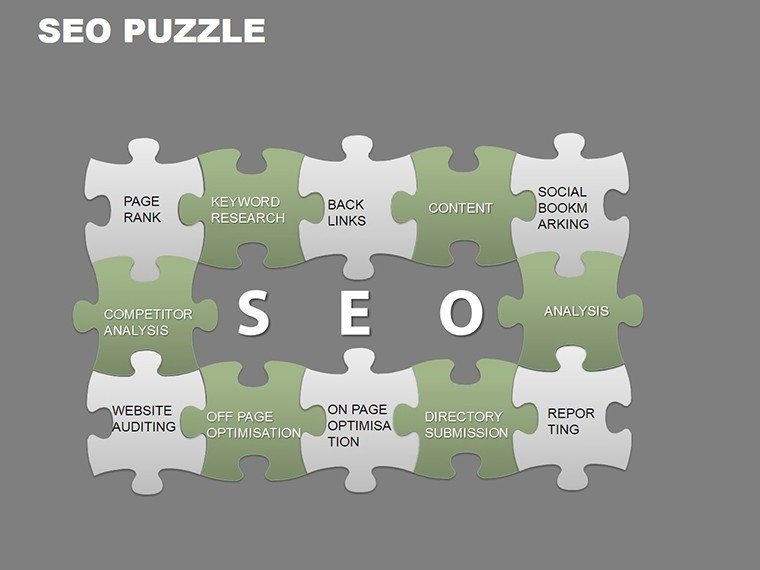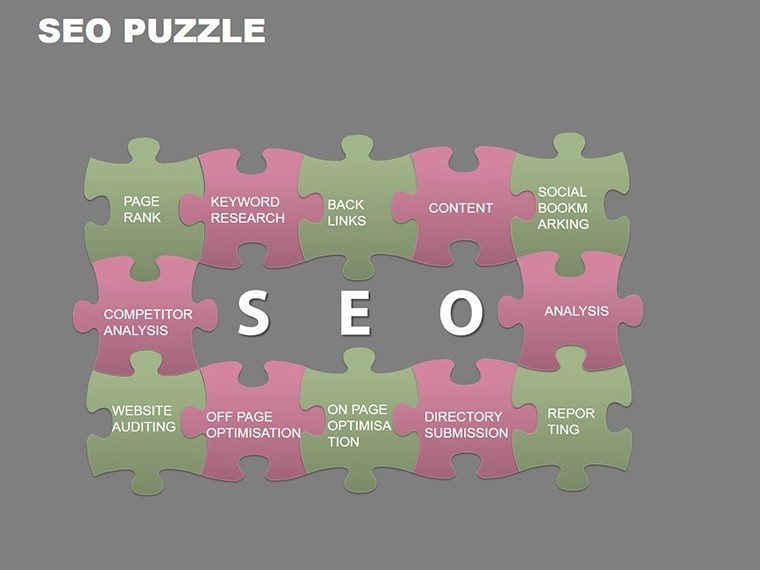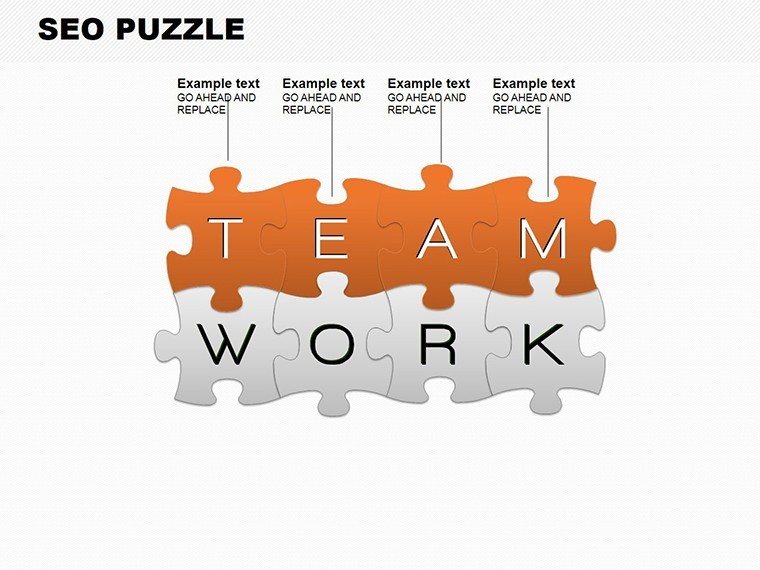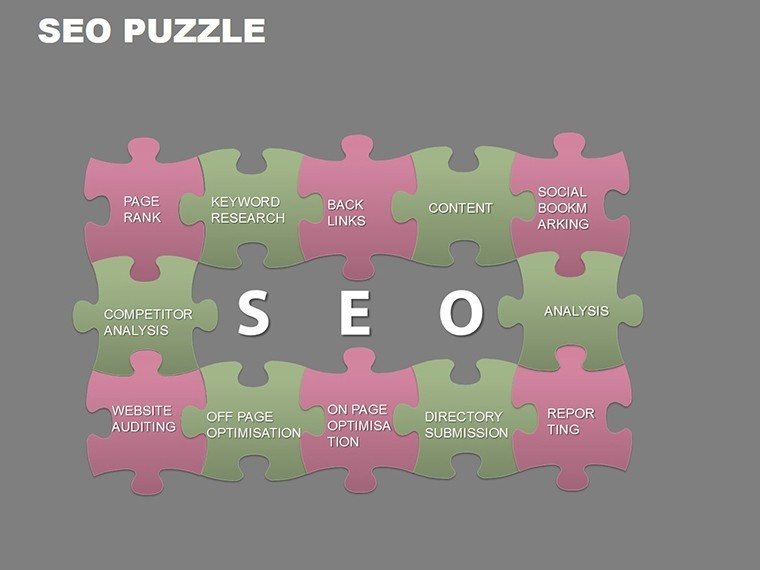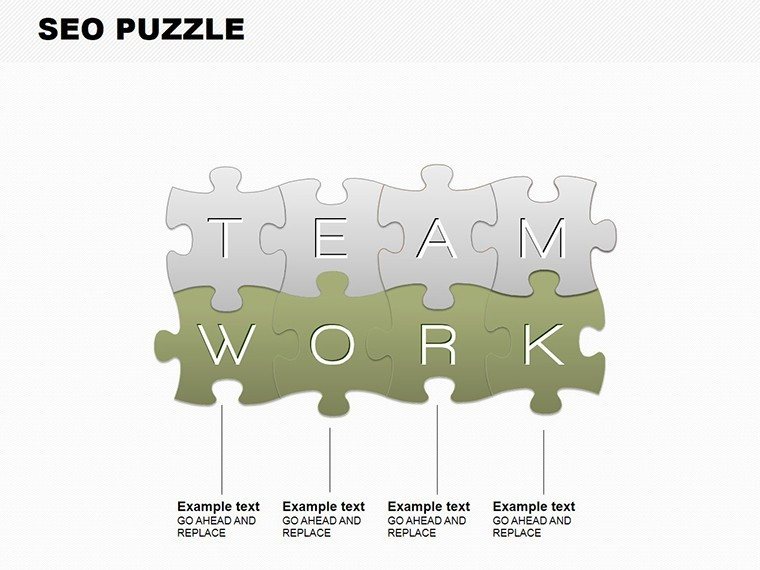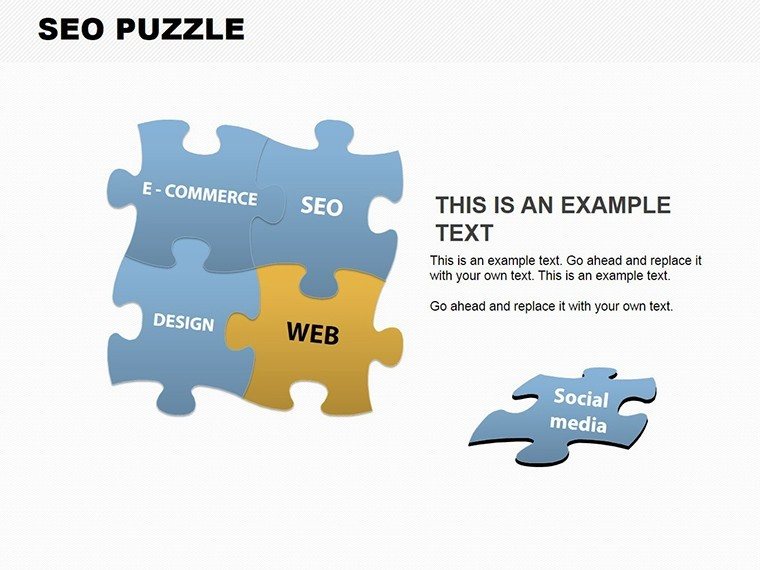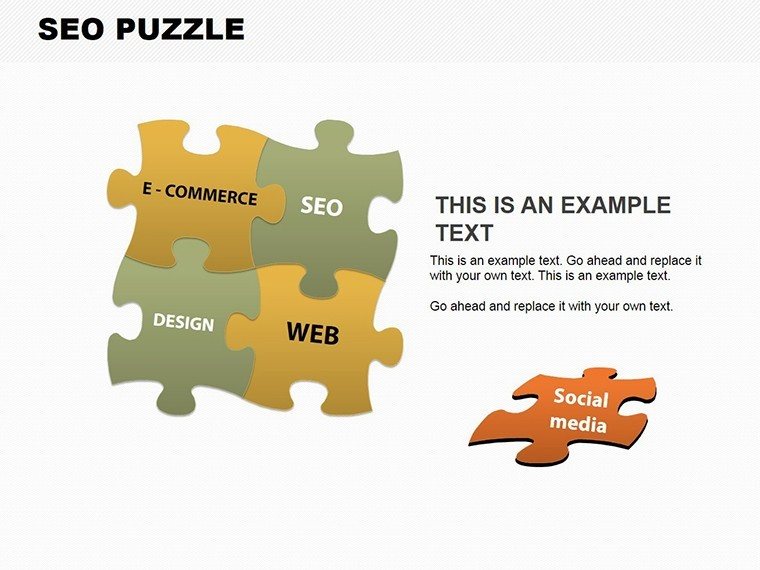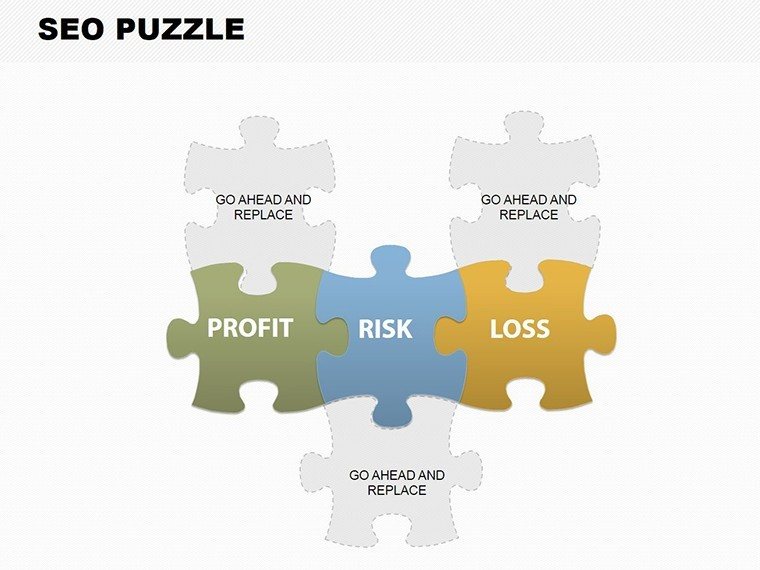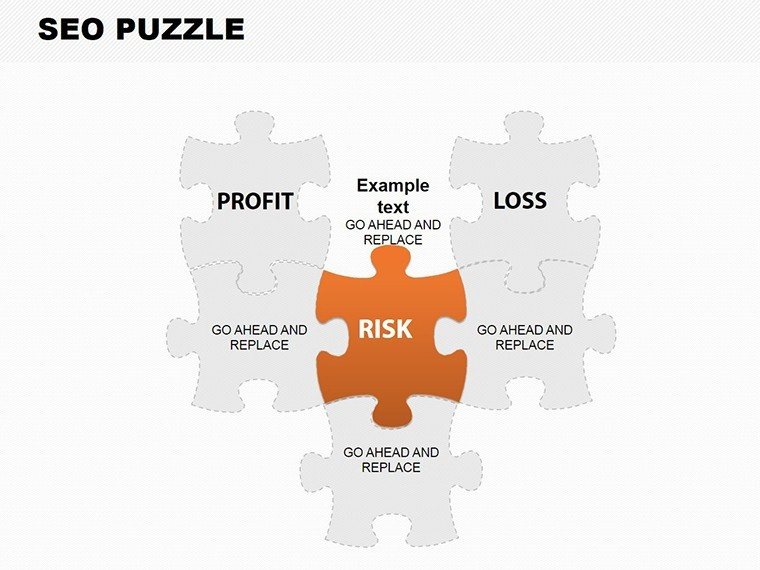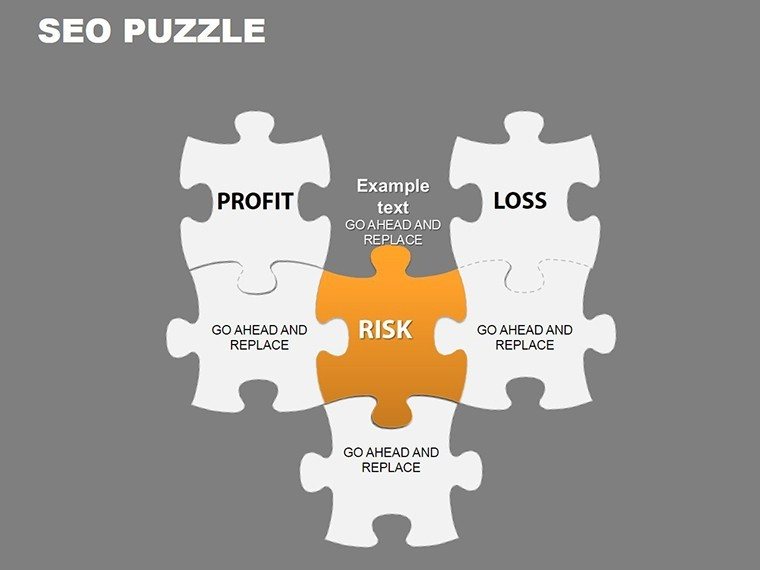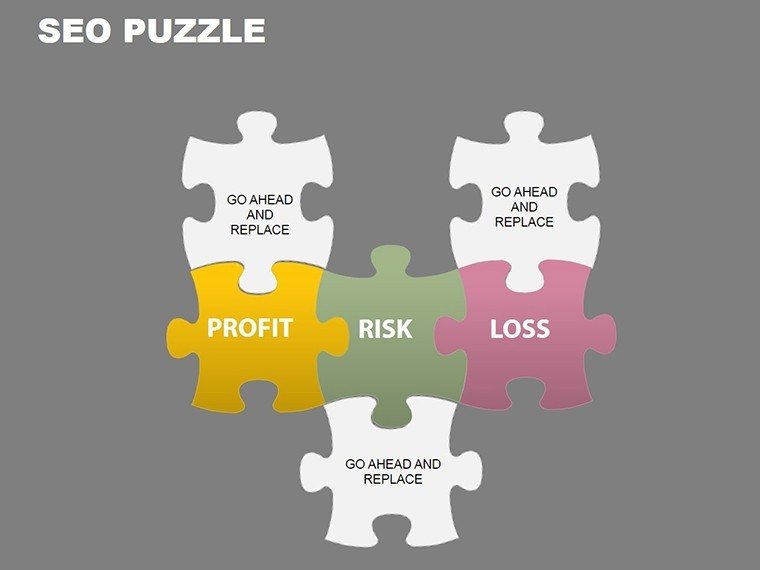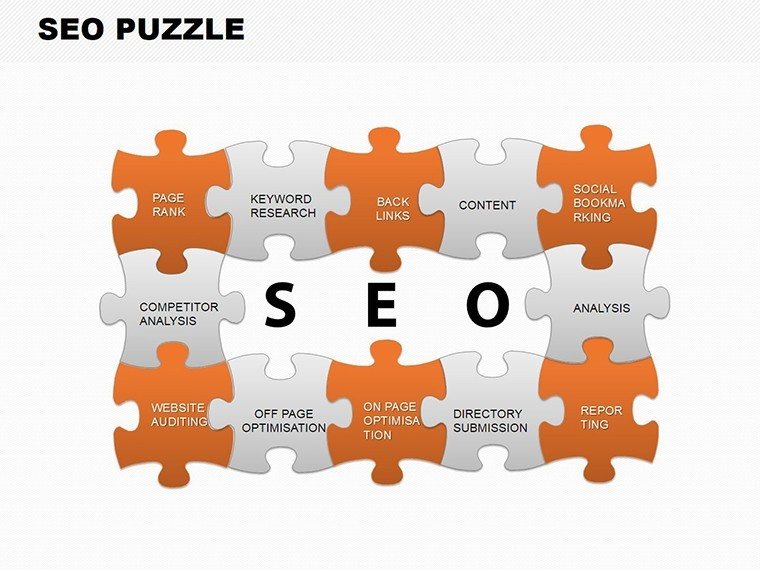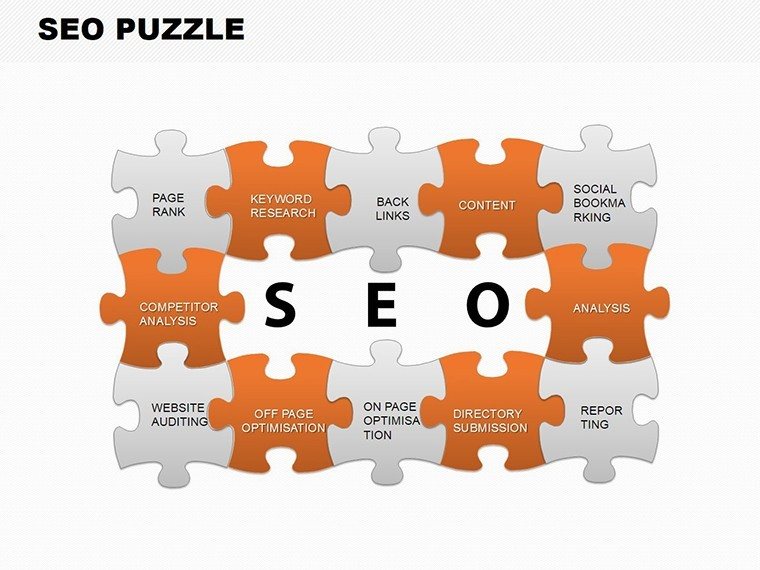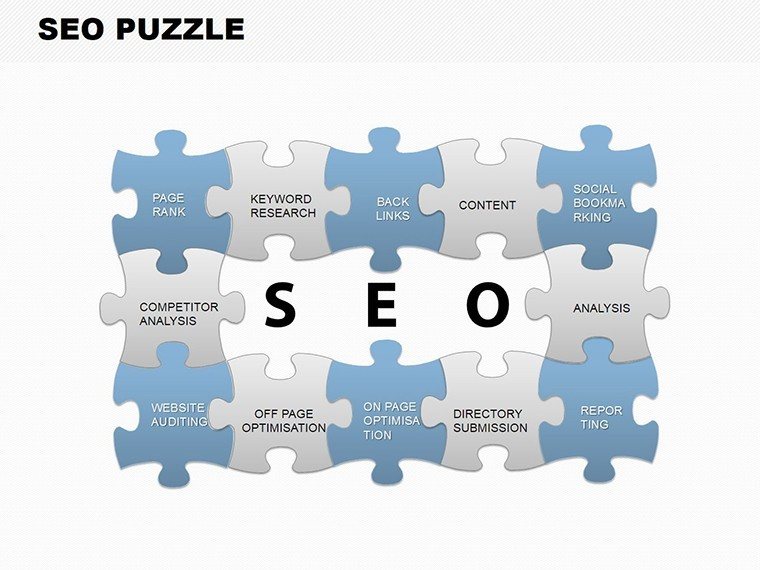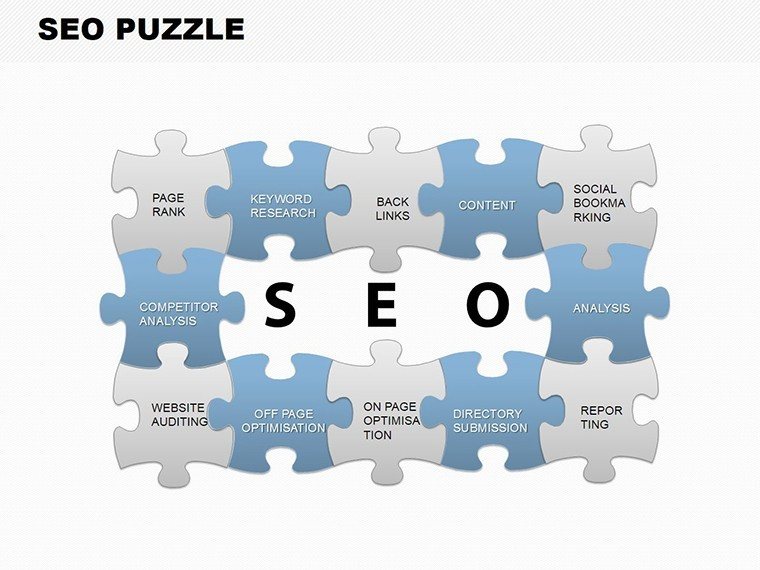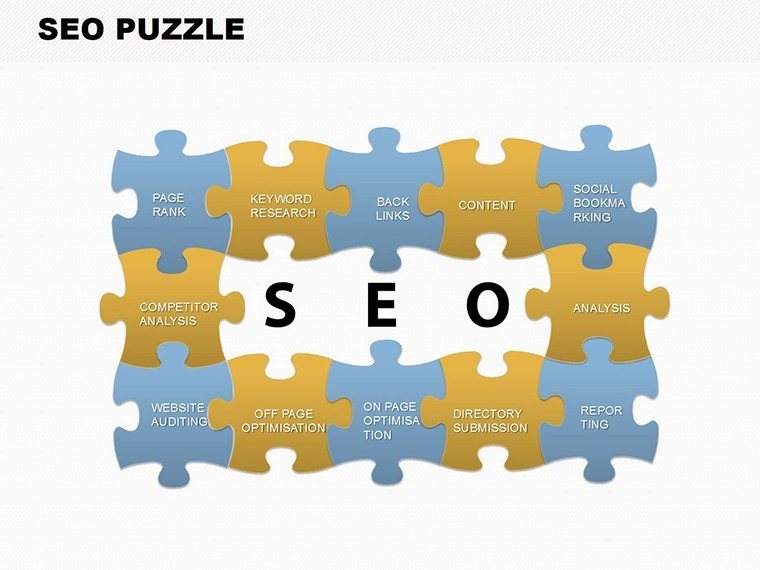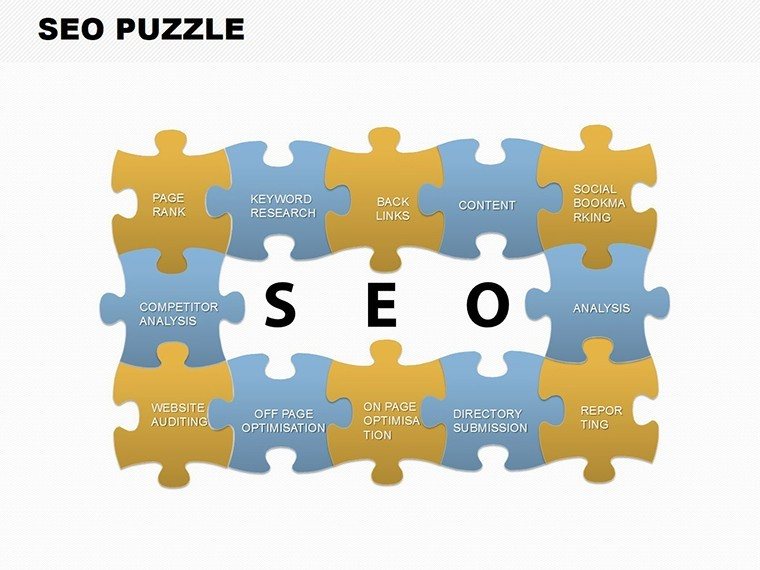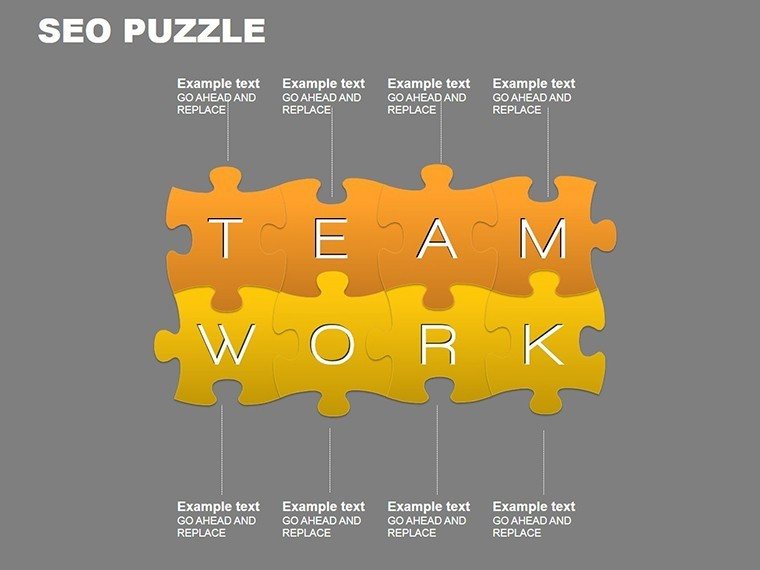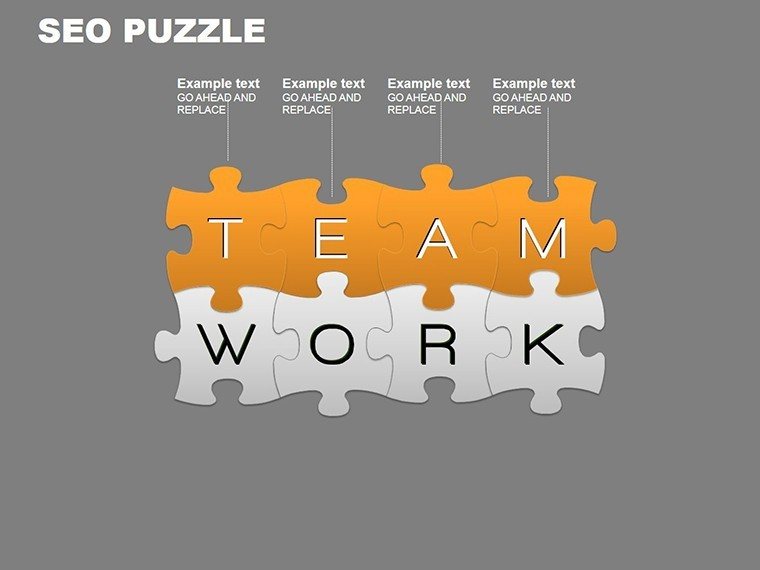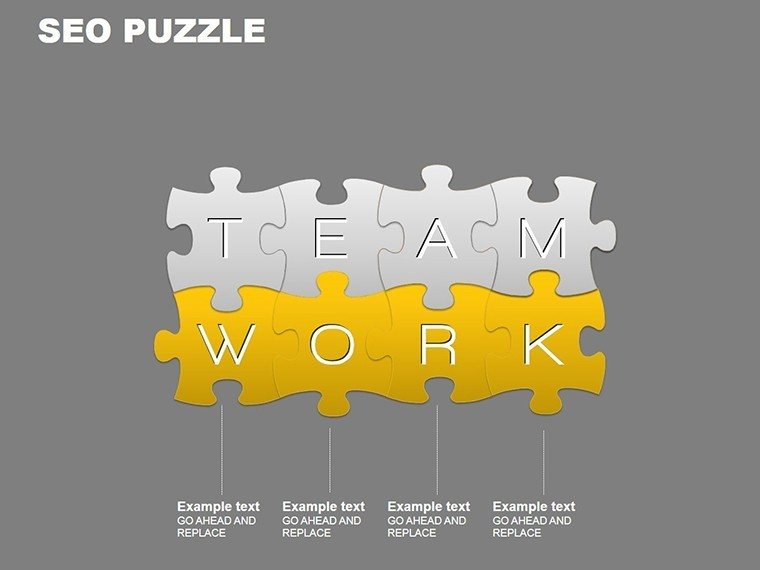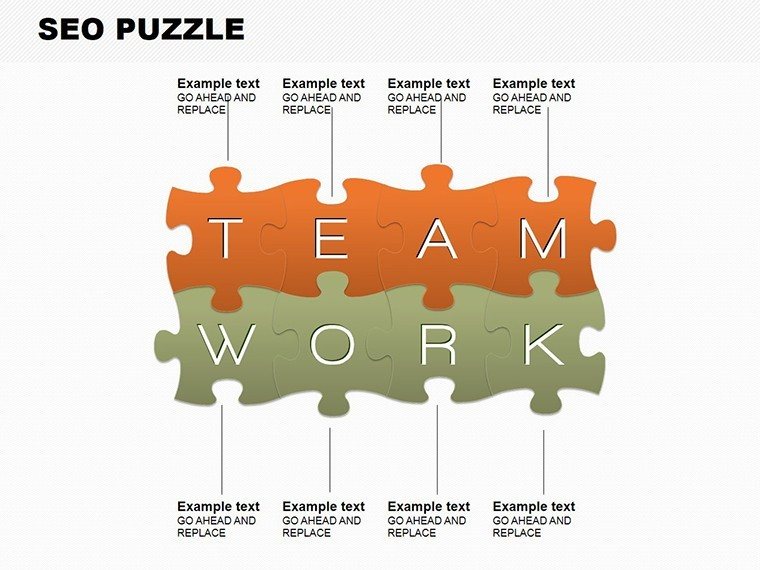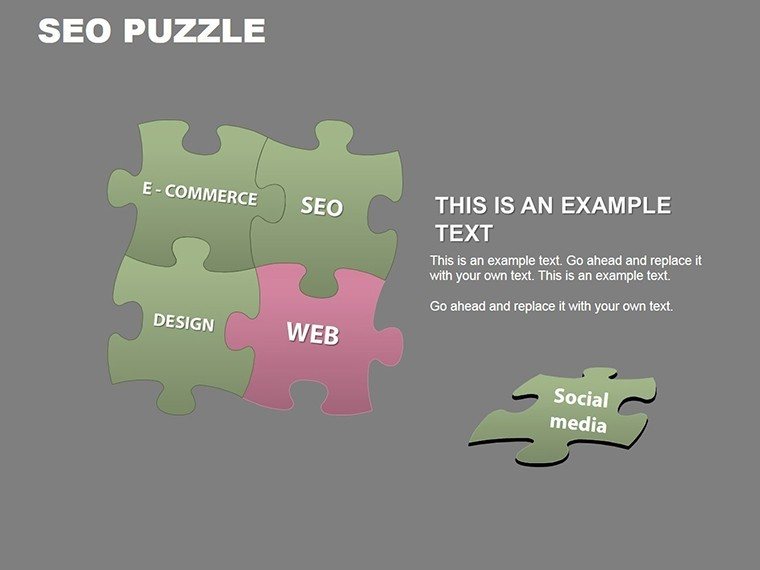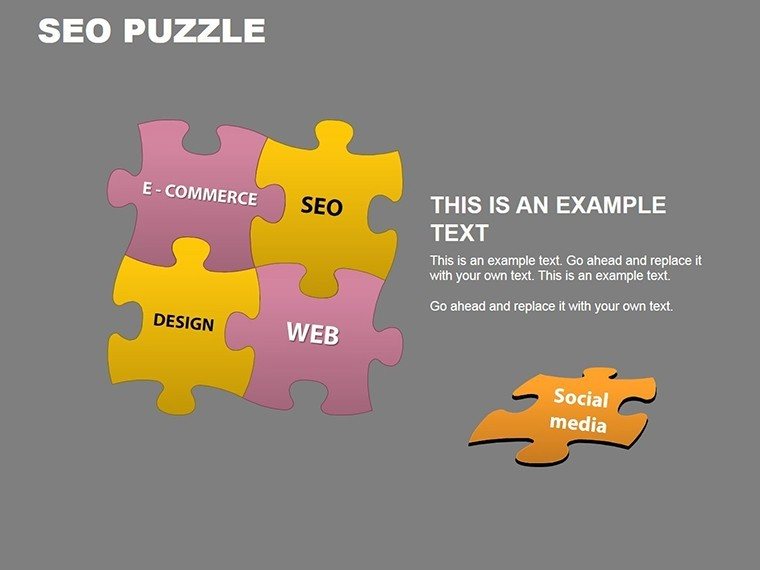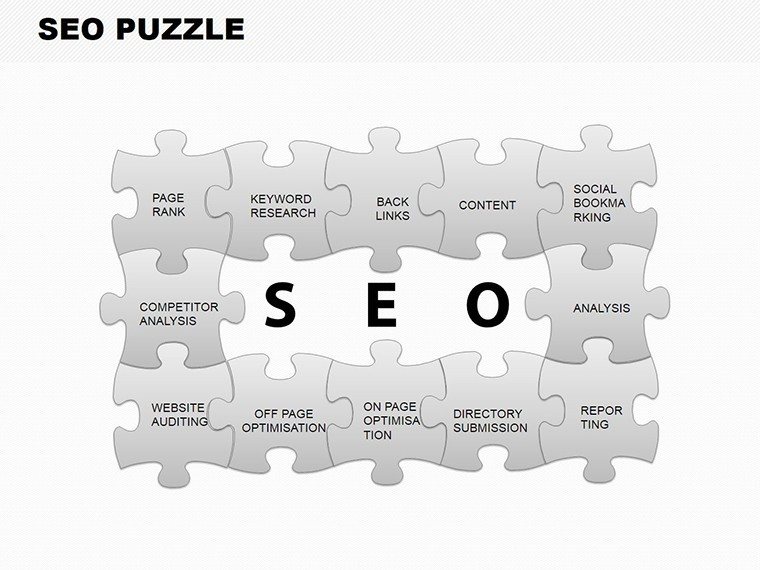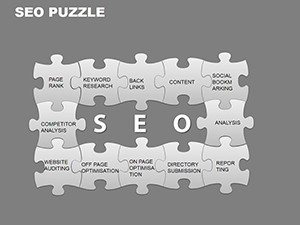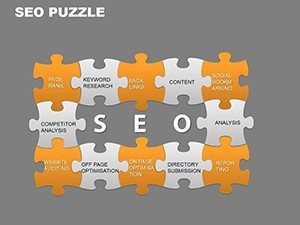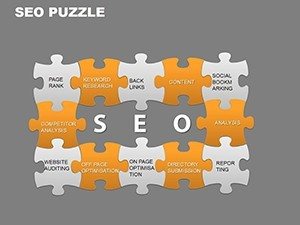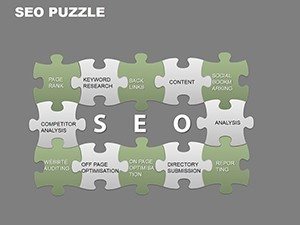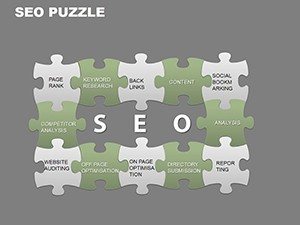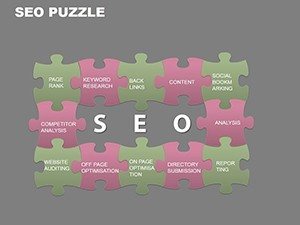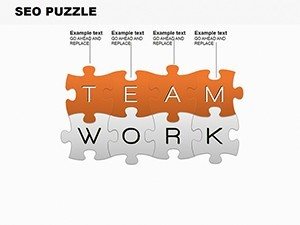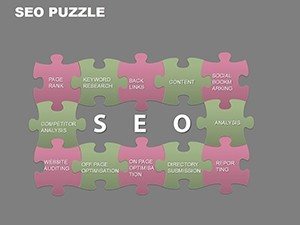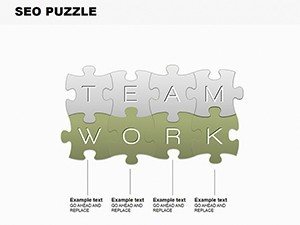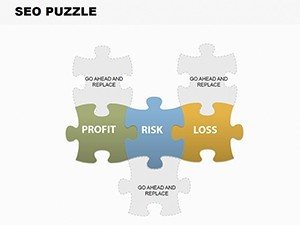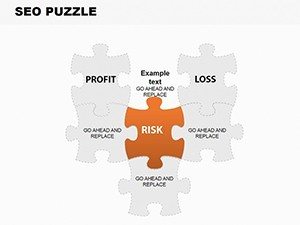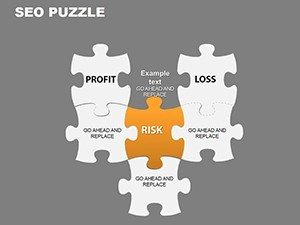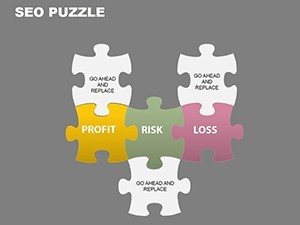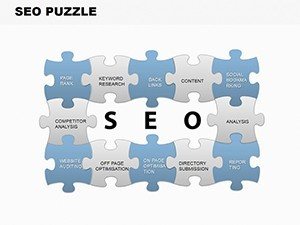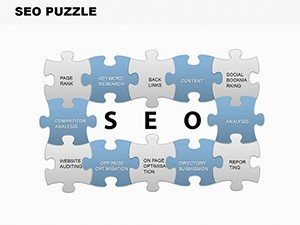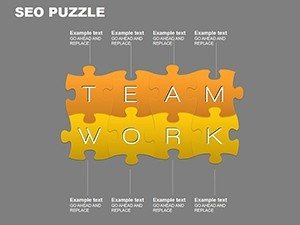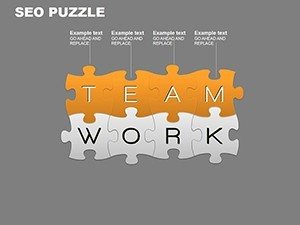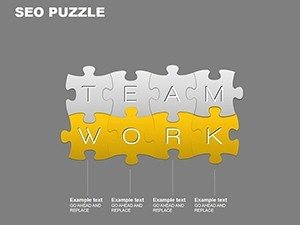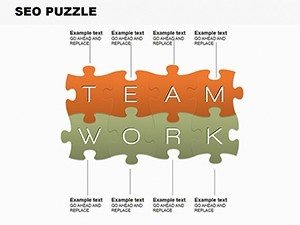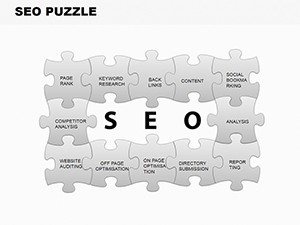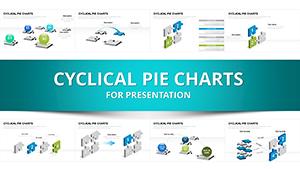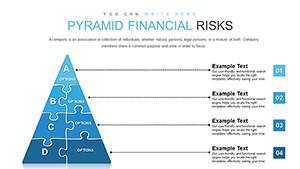Promo code "00LAYOUTS"
SEO Puzzle Chart Templates for PowerPoint
Type: PowerPoint Charts template
Category: Business Models, Puzzles
Sources Available: .pptx
Product ID: PC00150
Template incl.: 30 editable slides
In the ever-evolving landscape of digital marketing, mastering SEO is akin to assembling a complex puzzle where each piece represents a critical component like keyword optimization or content strategy. Our SEO Puzzle Chart Templates for PowerPoint are crafted to demystify this process, offering 30 editable slides that turn abstract concepts into tangible visuals. Whether you're a seasoned SEO specialist presenting to clients or a team leader training newcomers, this template empowers you to illustrate how elements interlock for search engine success. Picture showcasing your site's on-page tweaks interlocking with off-page efforts like backlinks, creating a complete picture that drives organic traffic. Built with input from SEO experts adhering to guidelines from sources like Google's Search Central, this tool not only enhances understanding but also fosters strategic discussions, ultimately leading to higher rankings and visibility.
Decoding the Puzzle of SEO Visualization
Puzzle charts excel in representing interconnected ideas, making them perfect for SEO where no element stands alone. This template features customizable puzzle pieces that you can label with specifics such as 'Technical SEO,' 'Content Creation,' or 'Analytics Tracking.' Each slide varies in complexity, from basic four-piece overviews for quick pitches to intricate 30-piece breakdowns for in-depth audits. The design draws on puzzle metaphors to highlight dependencies - for example, how poor mobile optimization can disconnect from user experience pieces, leading to higher bounce rates. By using this, you avoid the pitfalls of text-heavy slides, instead opting for engaging visuals that align with cognitive learning principles, ensuring your audience grasps the holistic nature of SEO strategies.
Essential Features for SEO Professionals
What makes this template indispensable? Start with its full editability: resize pieces, change colors to match your agency's branding, or add icons from PowerPoint's library for flair. Compatibility with both PowerPoint and Google Slides means seamless collaboration across teams. The 30 slides include variations like exploded puzzles for emphasizing gaps in strategies or completed ones for showcasing successes. Built-in animations allow pieces to 'snap' together during presentations, adding a dynamic element that keeps viewers hooked. Furthermore, the template incorporates LSI terms naturally through example labels, helping you practice what you preach in SEO content creation.
- Customizable Pieces: Adapt to any SEO framework, from basic to advanced.
- High-Quality Vectors: Scalable without loss of quality for professional outputs.
- Theme Integration: Puzzle motifs that unify your deck's aesthetic.
- Data-Driven Design: Placeholders for metrics like keyword density or SERP positions.
Practical Use Cases in Digital Marketing
Apply this template in real scenarios to see its value. For client meetings, use a puzzle slide to map their current SEO landscape, highlighting missing pieces like inadequate social signals, then propose solutions. In internal workshops, break down algorithm updates - think Google's Core Web Vitals - into puzzle segments, facilitating team brainstorming. A case study from a mid-sized e-commerce firm shows how using similar visuals clarified their SEO revamp, resulting in a 40% traffic boost within six months, as tracked via Google Analytics. Educators in digital marketing courses can employ it to teach concepts like the SEO triad of content, technical, and authority, making lessons interactive and memorable.
Customizing Your SEO Puzzle Slides Step by Step
To tailor the template, begin by downloading the .pptx and opening in PowerPoint. Choose a slide, say a 6-piece puzzle for core SEO pillars, and edit text in each piece. Adjust colors to reflect priority - red for urgent fixes, green for strengths. Insert data charts within pieces for quantitative support, like pie charts showing traffic sources. For advanced users, hyperlink pieces to detailed slides or external tools like Ahrefs. Preview in slideshow mode to refine animations, ensuring a polished delivery. This methodical approach mirrors SEO itself: iterative and data-informed.
- Download and open the template.
- Select and label puzzle pieces with SEO elements.
- Customize visuals and add data.
- Incorporate links and animations.
- Test and iterate for optimal impact.
Integrating into Your SEO Workflow
This template fits neatly into broader workflows. Sync it with tools like SEMrush for real-time data imports, or use it in Agile sprints to visualize SEO tasks. Drawing from authoritative sources like Moz's Beginner's Guide to SEO, emphasize ethical practices - avoid black-hat tactics in your visuals to build trust. For agencies, customize puzzles per client industry; for instance, e-commerce might focus on conversion optimization pieces, while blogs emphasize content pillars. A notable example is a content marketing agency that used puzzle charts to align teams on keyword strategies, reducing misalignment and improving campaign ROI by 30%.
Advance your presentations with tips like using gradients for depth or embedding videos of SEO tools in action. Compared to standard PowerPoint shapes, this template's pre-assembled puzzles save hours, allowing focus on insights over setup. Ultimately, it positions you as an SEO authority, turning complex strategies into accessible, actionable plans.
Versus Basic PowerPoint Options
PowerPoint's default SmartArt is limited in interactivity and theme depth, often resulting in generic looks. Our template offers specialized SEO-focused designs with built-in best practices, elevating your professional image and engagement levels.
Embrace this tool to puzzle out SEO complexities and drive meaningful results in your digital endeavors.
Frequently Asked Questions
- How customizable are the puzzle pieces?
- Fully customizable - edit text, colors, sizes, and arrangements to suit your SEO narrative.
- Does this work with Google Slides?
- Yes, import the .pptx file easily, with most features preserved.
- What SEO elements can I represent?
- Anything from keyword research to analytics; the template is flexible for all aspects.
- Is it suitable for beginners?
- Absolutely, with intuitive designs and placeholders guiding you through setup.
- Can I add my own data metrics?
- Yes, integrate charts and numbers directly into pieces for data-rich visuals.
- How many slides are included?
- 30 editable slides covering various puzzle complexities.