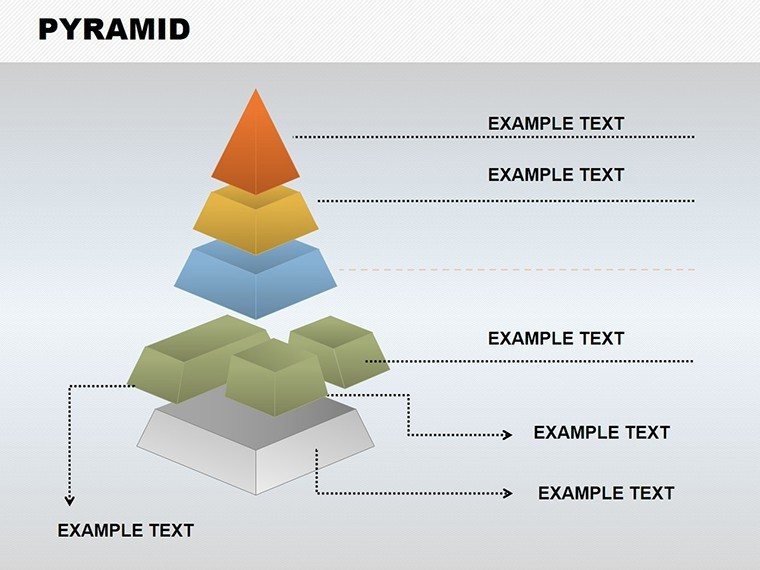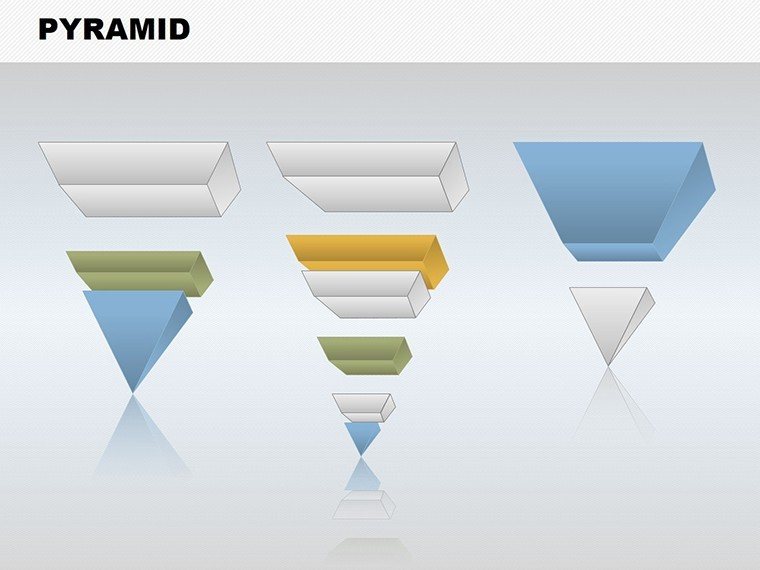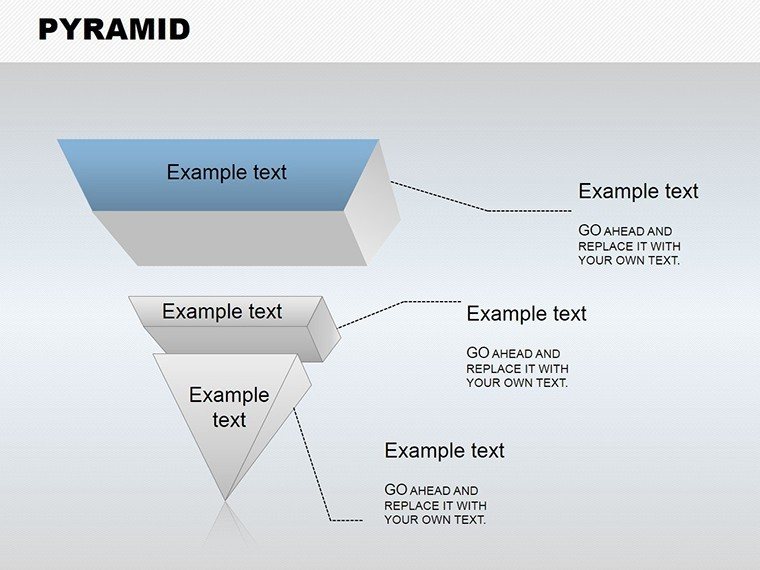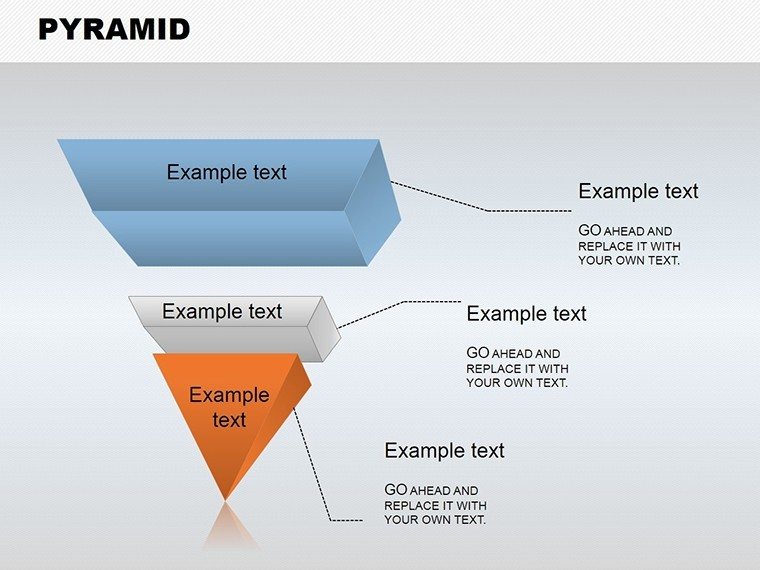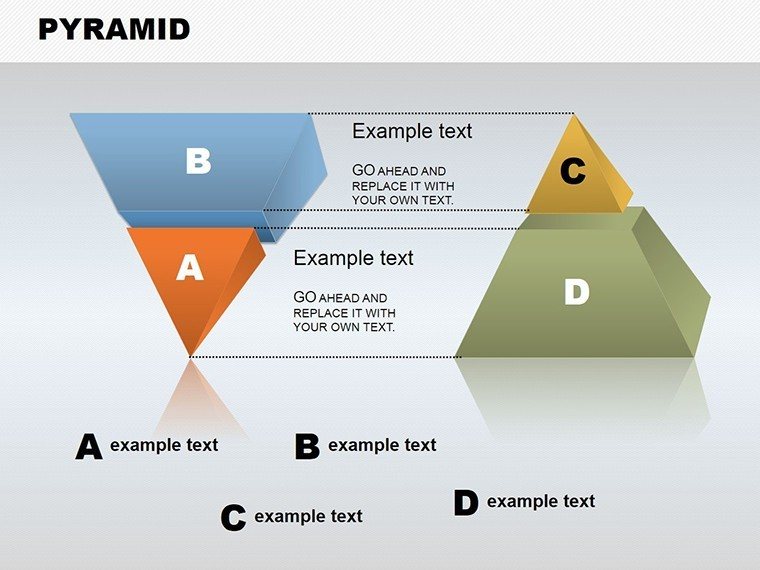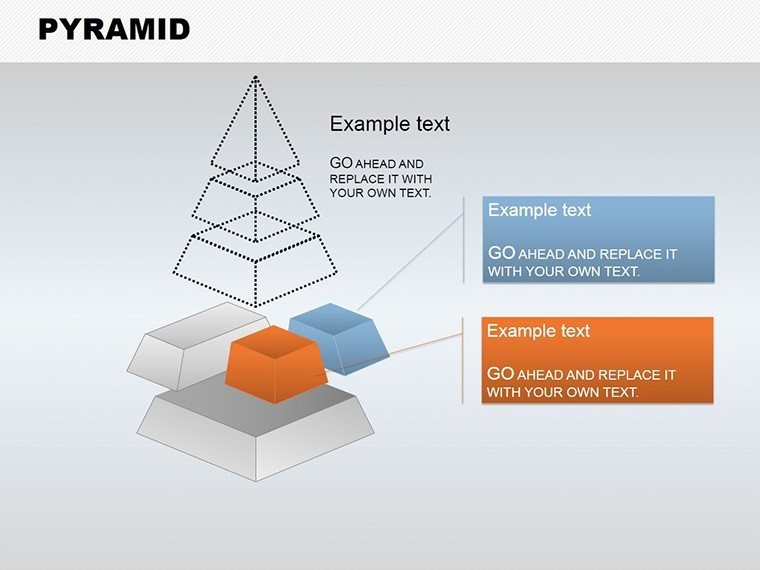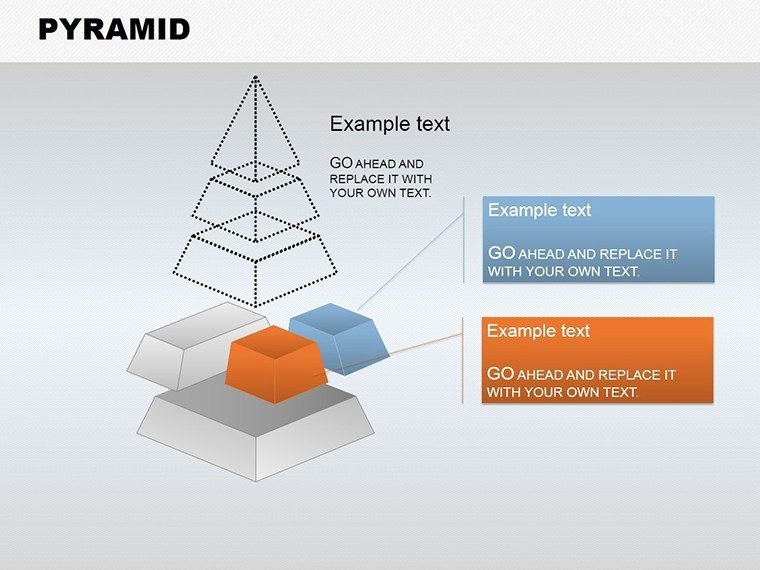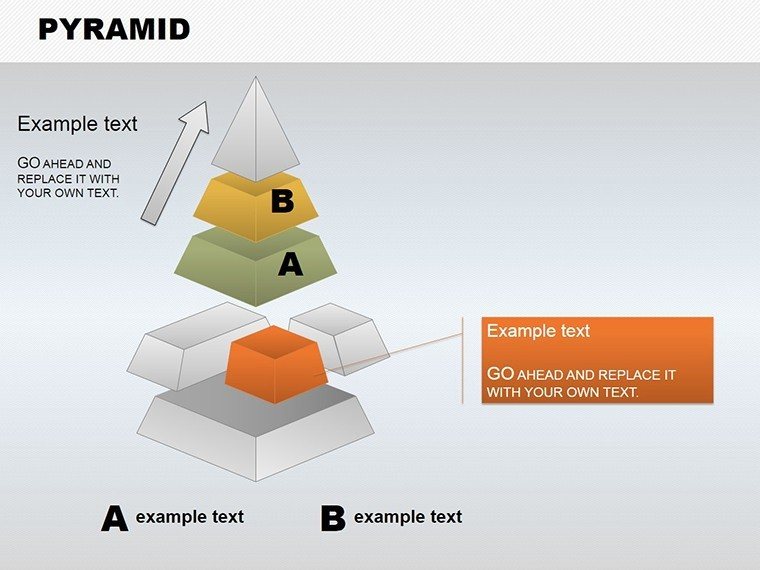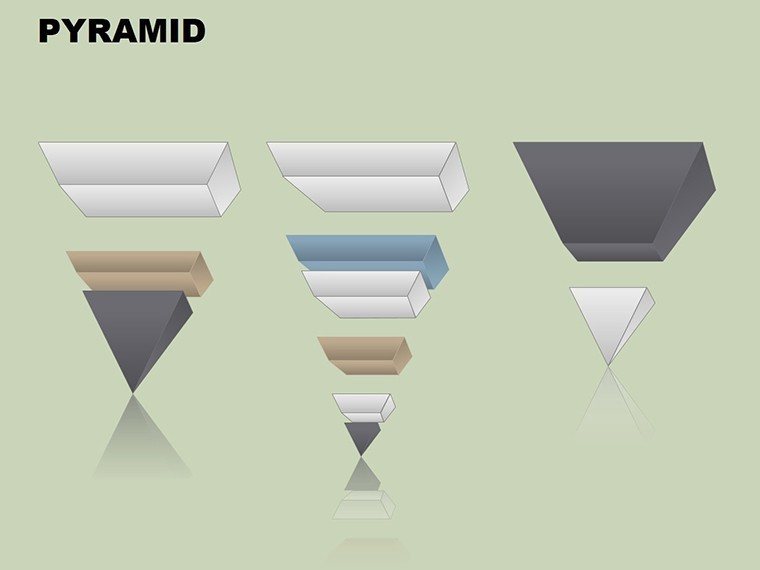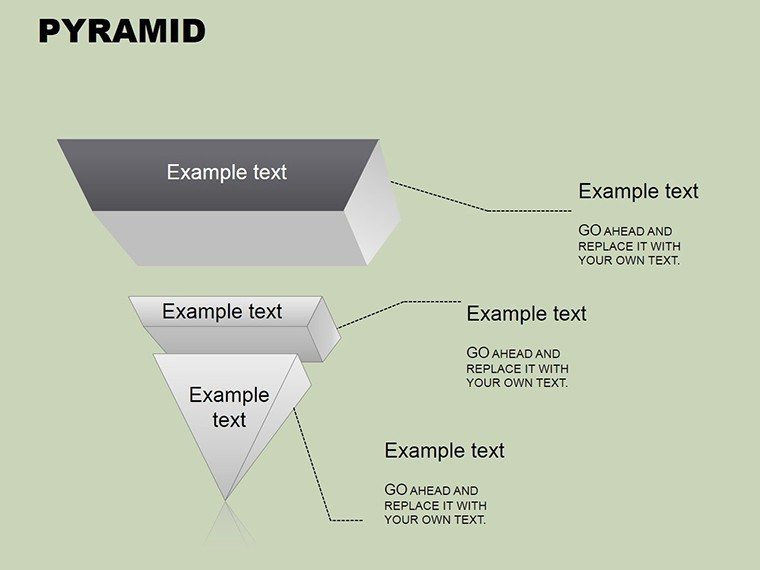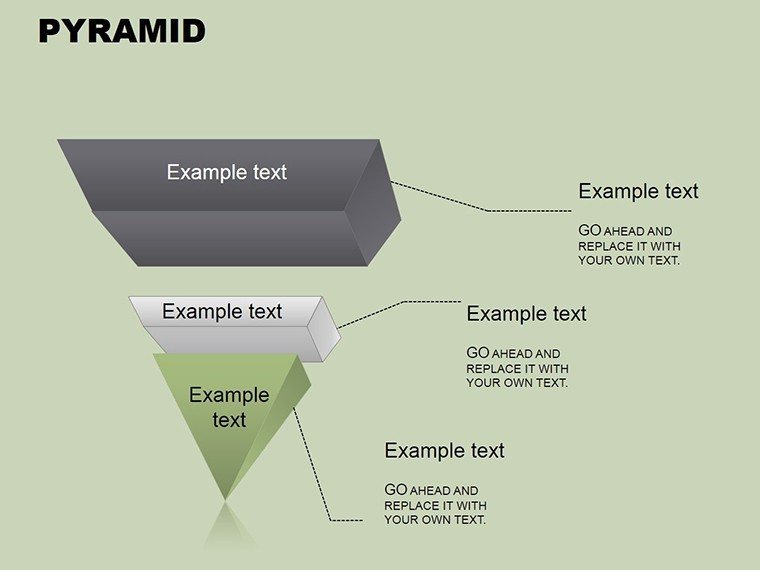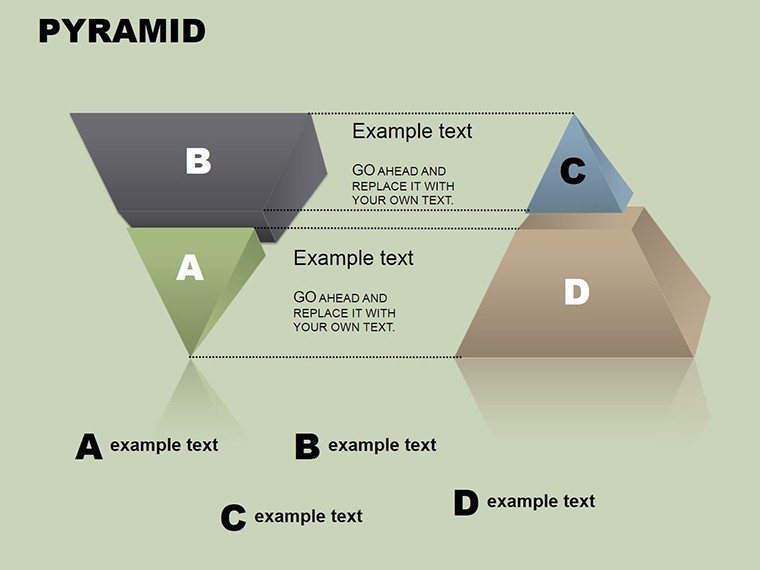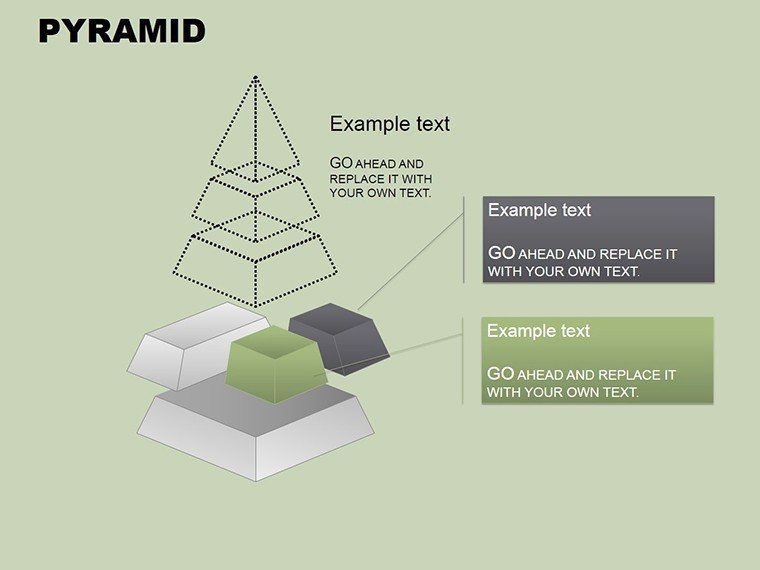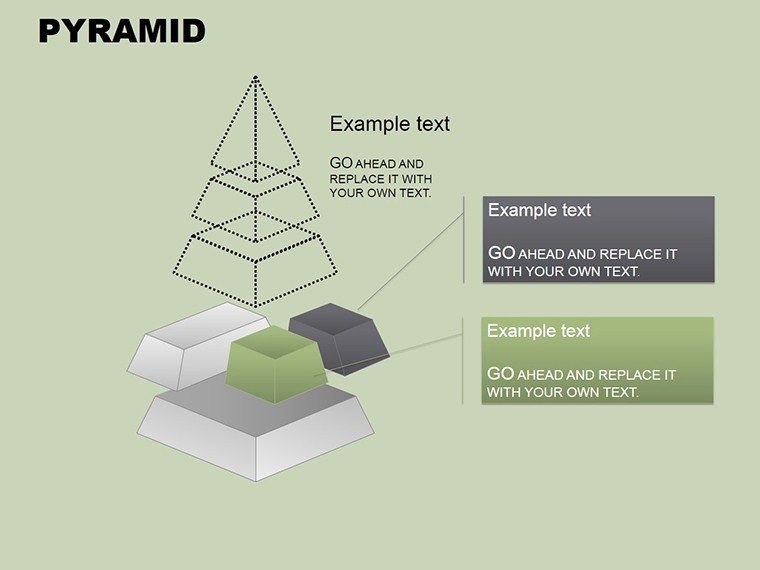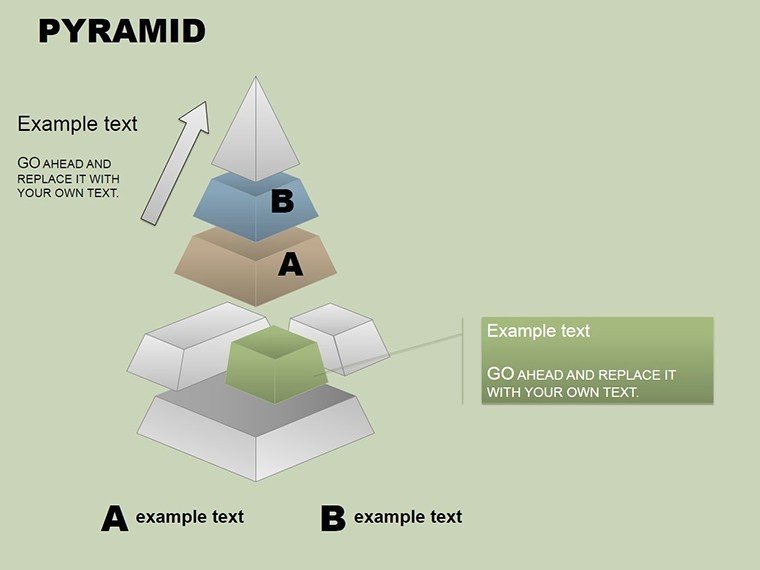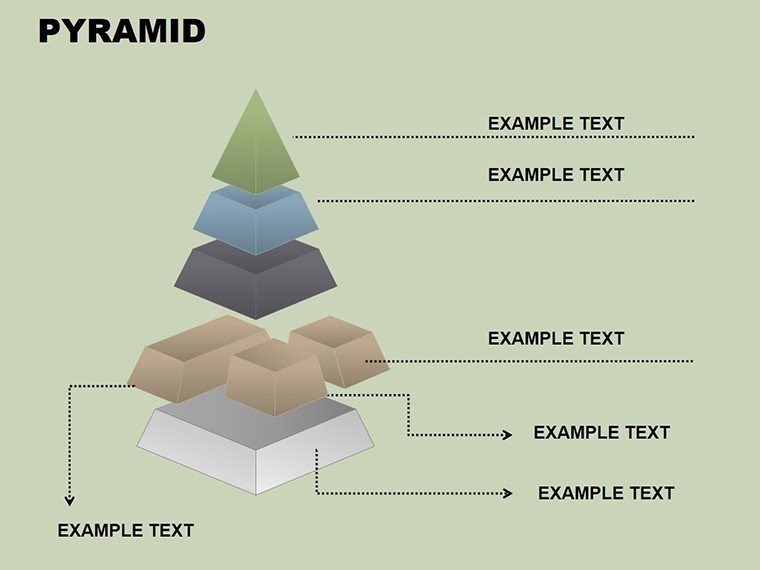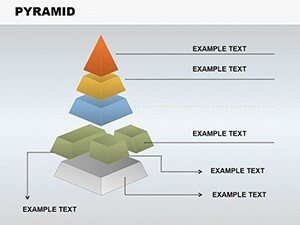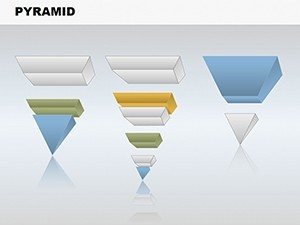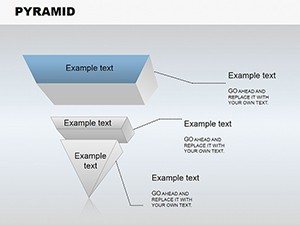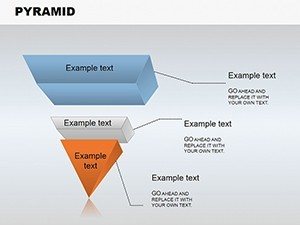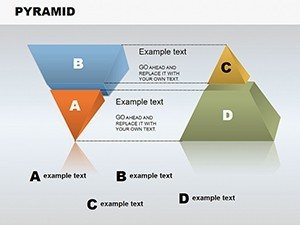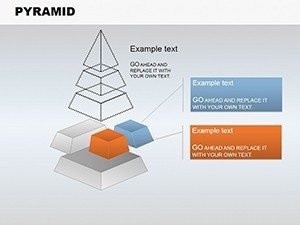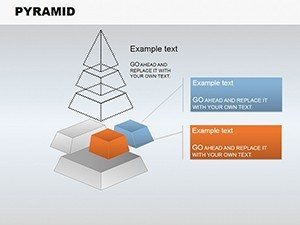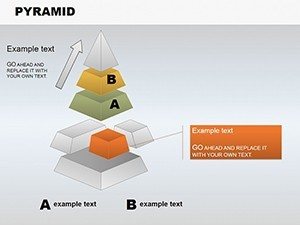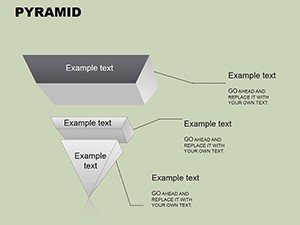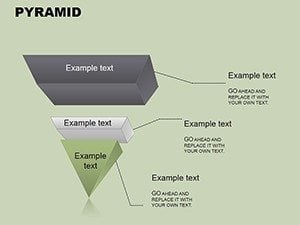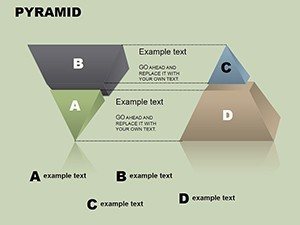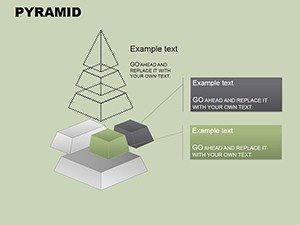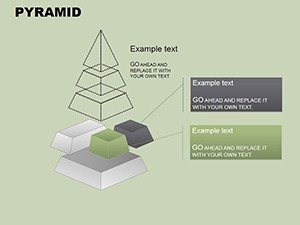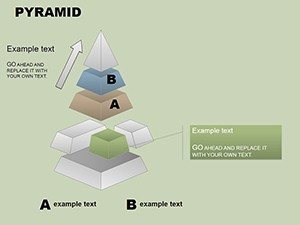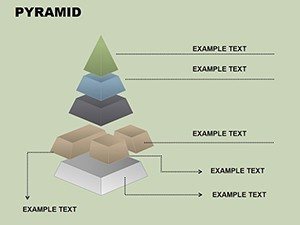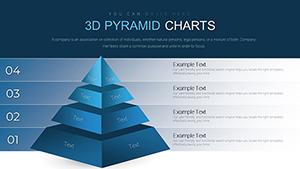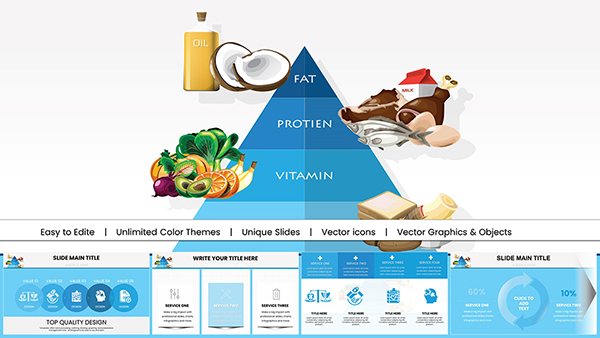Promo code "00LAYOUTS"
3D Pyramid PowerPoint Charts: Visualize Hierarchies with Depth
Ever struggled to convey layered concepts in a flat, two-dimensional slide? Our 3D Pyramid PowerPoint Charts template changes that game entirely. Boasting 16 editable slides, this resource is crafted for business professionals, educators, trainers, consultants, and marketers who aim to add dimension to their ideas. Picture illustrating corporate hierarchies, growth trajectories, or data segmentations with pyramids that pop off the screen, thanks to dynamic 3D effects. Inspired by design principles from experts like Edward Tufte, who emphasized clarity in information display, this template helps you dissect complex structures - such as organizational charts or market funnels - into digestible layers. It's not just about aesthetics; it's about making your audience grasp the big picture quickly, whether in a boardroom pitch or a virtual workshop. With slides ranging from simple three-tier pyramids for basic strategies to intricate multi-level ones for detailed analyses, you'll find tools to elevate your storytelling. Perfect for industries from tech to finance, where visual metaphors drive understanding and decision-making forward.
Essential Features That Set This Template Apart
Dive into a suite of features designed for effortless customization and high impact. All 16 slides are in .pptx format, compatible with PowerPoint and Google Slides for cross-device use. Key elements include adjustable 3D pyramids where you can modify heights, colors, and labels to represent progression - think base layers for foundational data and apex for outcomes. One standout slide offers a segmented pyramid with embedded icons, ideal for breaking down project phases like ideation, development, testing, and launch. Another features gradient shading for depth, enhancing visual appeal without complexity. Edit fonts to align with your style guide, or incorporate animations like layer-by-layer builds to reveal insights progressively. The intuitive interface means even non-designers can create pro-level visuals, saving precious time amid tight deadlines.
Dynamic 3D Visuals for Enhanced Engagement
The 3D aspect isn't gimmicky; it's purposeful, adding perspective that flat charts can't match. For example, use shadow effects to imply depth in hierarchy visualizations, making it easier to discuss leadership structures or skill pyramids in training sessions. Integrated with LSI terms like "pyramid diagram templates" or "3D data visualization," the content flows naturally while optimizing for user searches. This template's designs draw from real design best practices, ensuring your presentations aren't just seen but remembered.
Unlocking Benefits Across Professional Roles
Business pros benefit by turning abstract strategies into tangible pyramids, fostering clearer team communications and faster alignments. Educators simplify curricula, like teaching Maslow's hierarchy with visual tiers that students can interact with digitally. Trainers amplify retention in workshops, using pyramids to outline skill development paths. Consultants impress clients with polished proposals, perhaps segmenting market opportunities in a 3D format that highlights priorities. Marketers craft compelling narratives for campaigns, visualizing funnel stages from awareness to conversion. Overall, this template boosts confidence, as evidenced by feedback from users who've seen audience engagement rise by incorporating such vivid tools. It's about trustworthiness - delivering content that looks expert-built, even if customized in minutes.
Practical Applications in Everyday Scenarios
In practice, envision a consultant using a pyramid slide to outline a turnaround strategy for a retail client: base for operations, mid for marketing, top for innovation - drawing from cases like Walmart's efficiency models. Educators might adapt it for history lessons, pyramiding events leading to major milestones. For marketers, it's perfect for AIDA models (Attention, Interest, Desire, Action), with each layer building excitement. These aren't isolated uses; they're versatile, adapting to agile methodologies in project management or SWOT analyses in strategy sessions. Backed by studies showing 3D visuals improve comprehension by 30%, this template ensures your applications yield real results.
Customizing Your 3D Pyramid Charts: A Quick Guide
- Launch the template in PowerPoint.
- Choose a pyramid slide and enter your data into the placeholders.
- Tweak 3D angles and colors via the format pane for personalized depth.
- Add effects, such as rotations, to emphasize key sections.
- Save and present, integrating with tools like Zoom for interactive sessions.
This streamlined process fits into workflows, even linking with data from Excel for live updates.
Why Choose 3D Over Standard Charts?
Basic PowerPoint pyramids lack the wow factor; ours infuse life with realistic shading and perspectives, making concepts leap forward. Compare to vanilla options: where they offer static shapes, we provide thematic variations - like metallic textures for tech themes or earthy tones for sustainability pitches. This elevates your , positioning you as a forward-thinking communicator in any field.
Don't settle for flat presentations. Grab this 3D Pyramid template now and layer your ideas with unmatched depth.
Frequently Asked Questions
- Are the 3D effects editable? Yes, you can adjust angles, shadows, and colors fully within PowerPoint.
- Does it work on older PowerPoint versions? Compatible with PowerPoint 2010 and later, plus Google Slides.
- What industries suit this template best? Versatile for business, education, marketing, and consulting.
- How many pyramid variations are there? 16 slides with diverse designs for hierarchies and strategies.
- Is there a trial version? Download the full template to explore all features immediately.