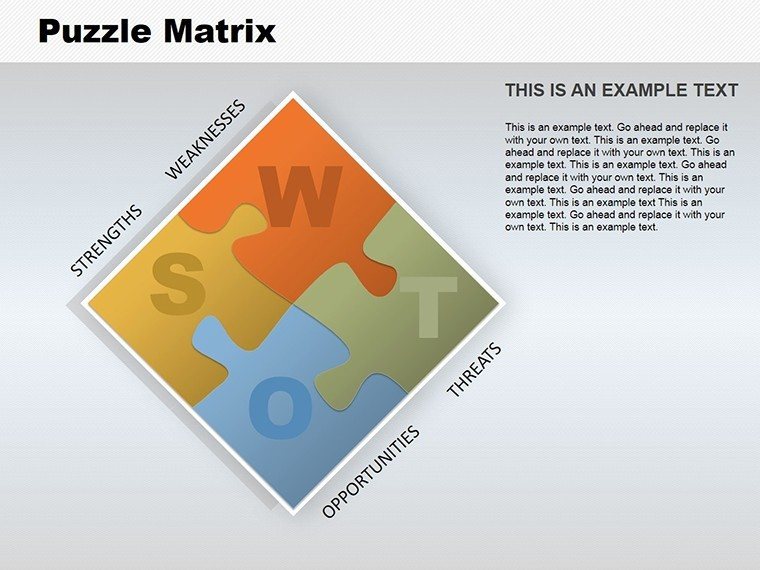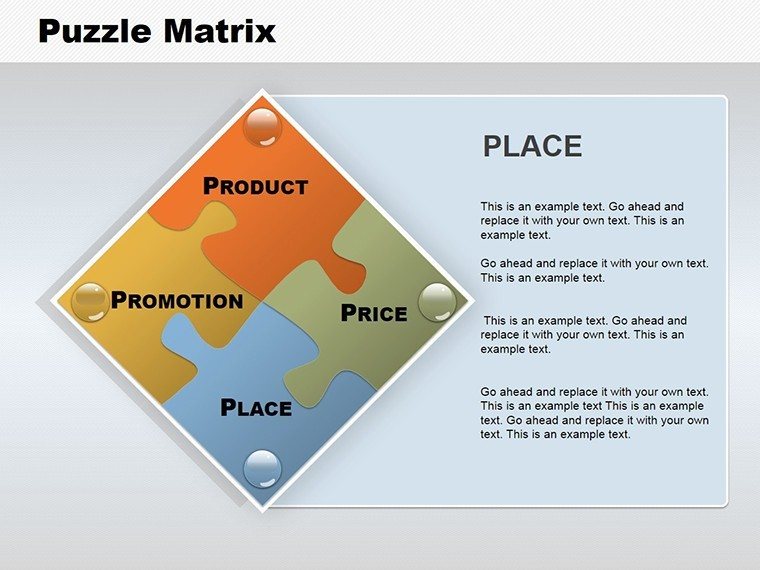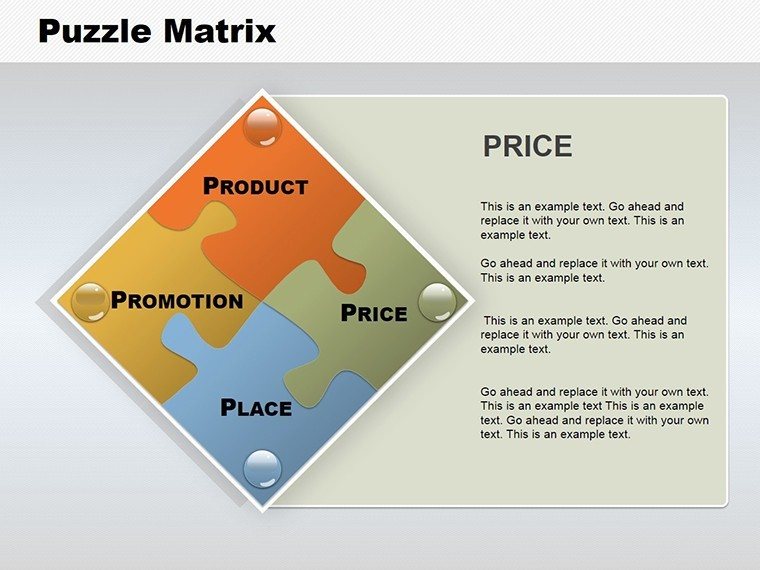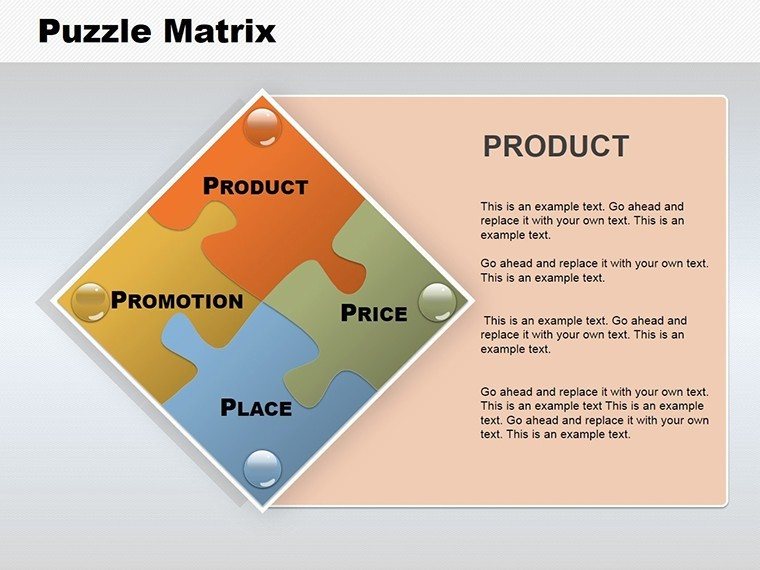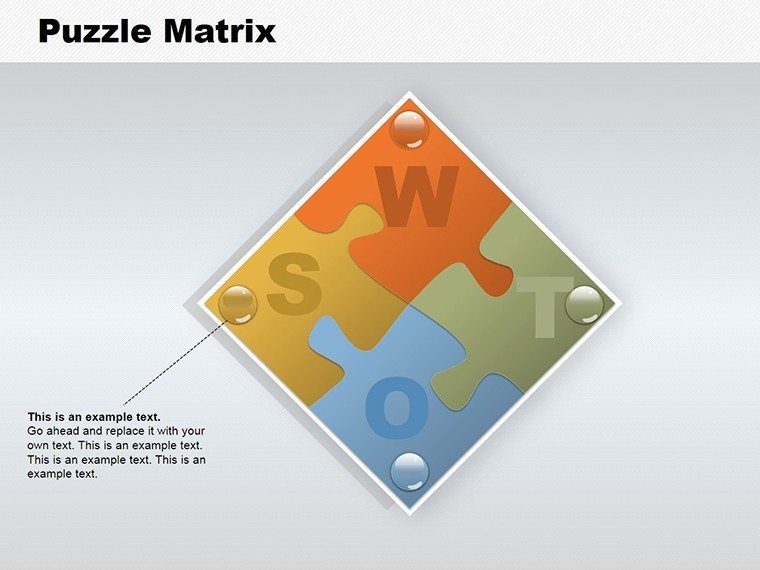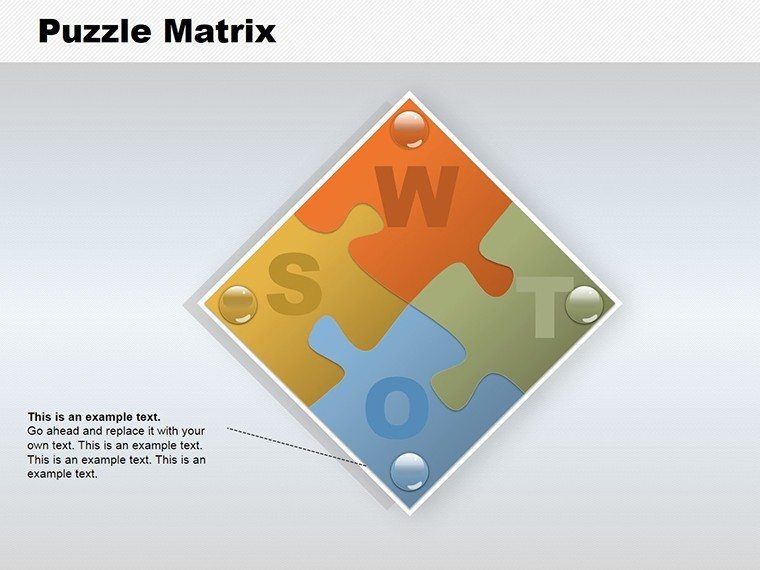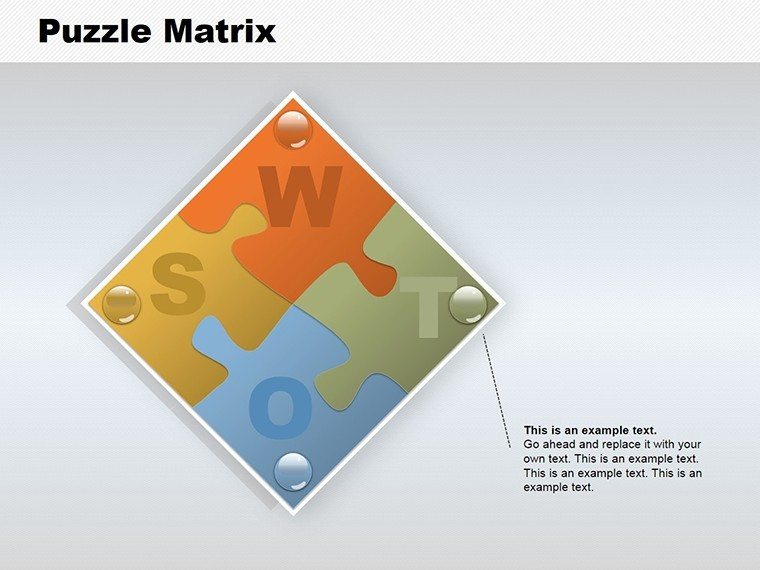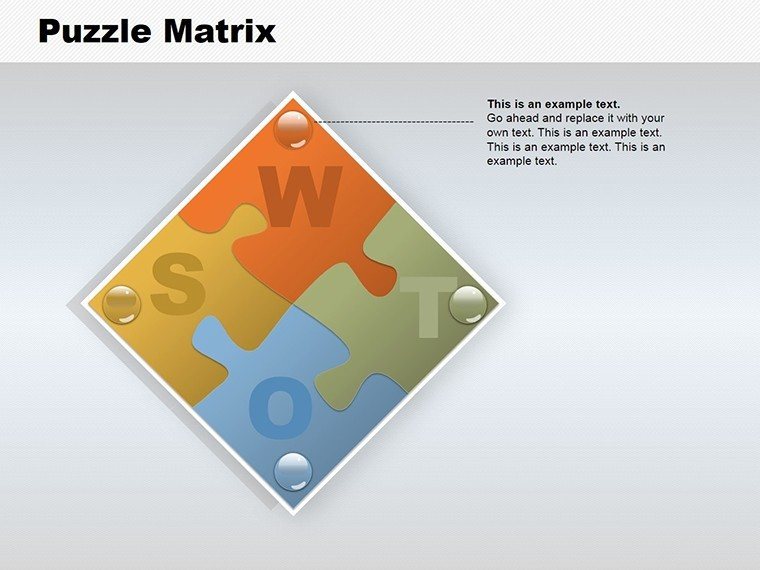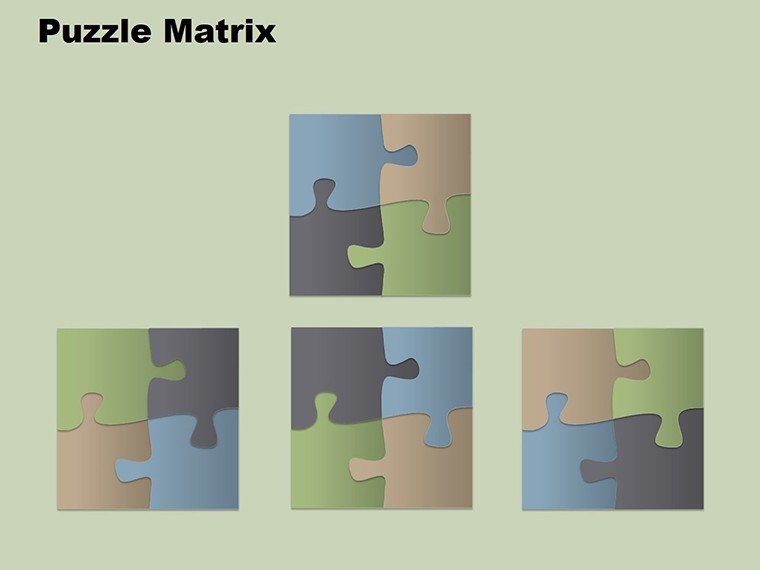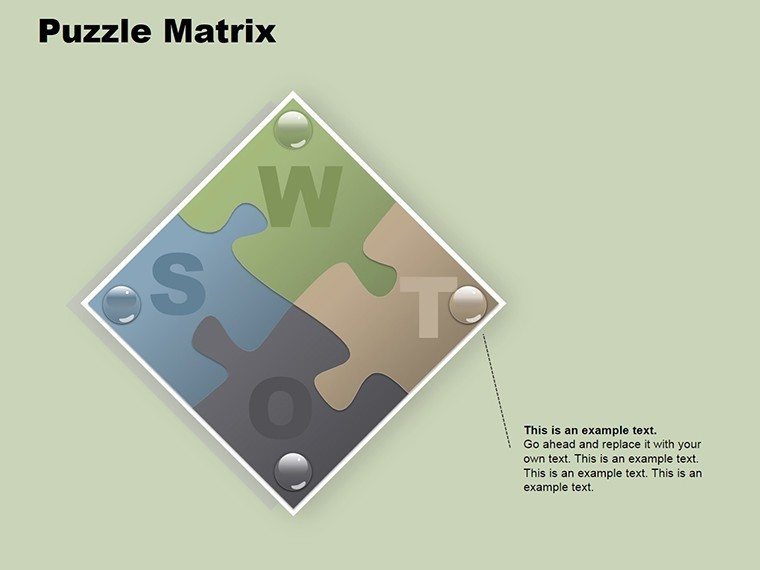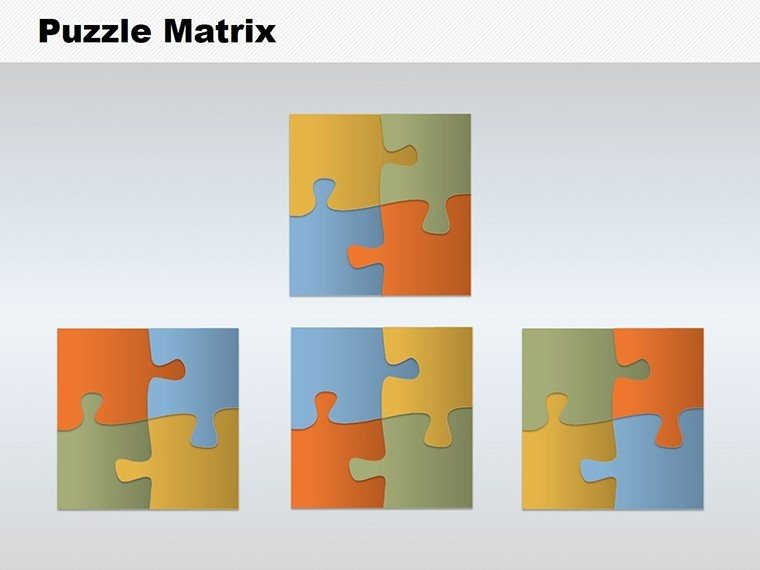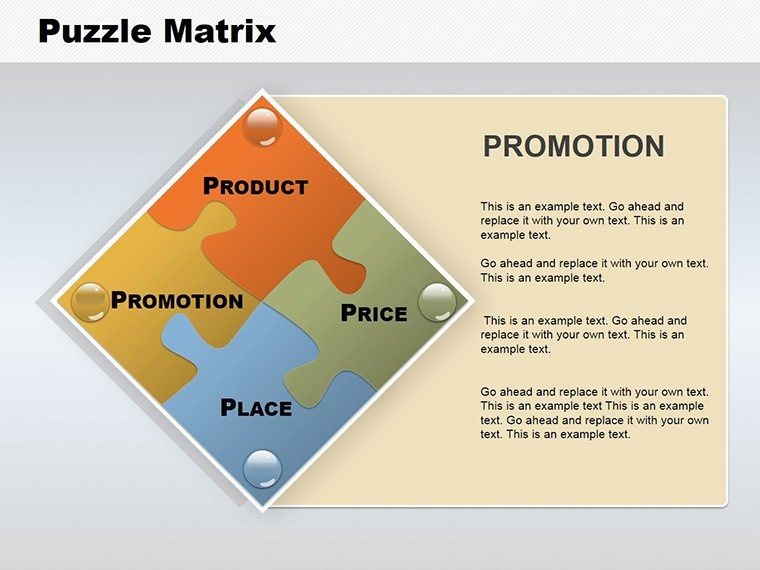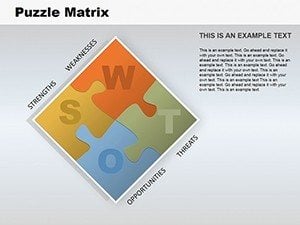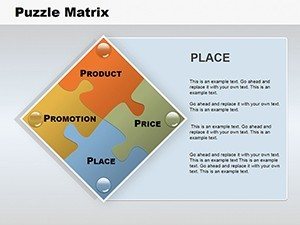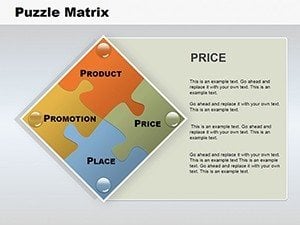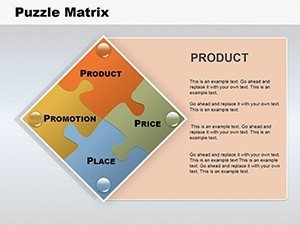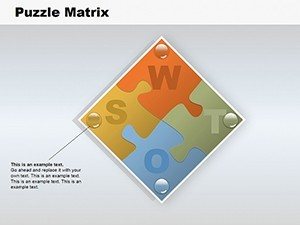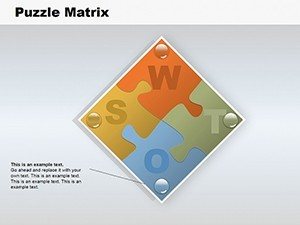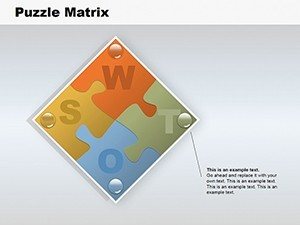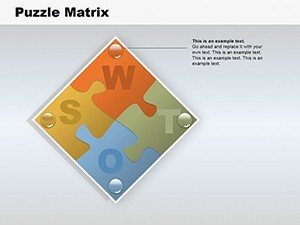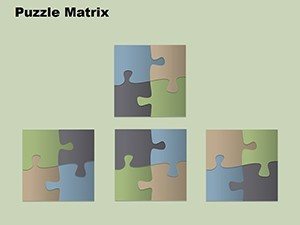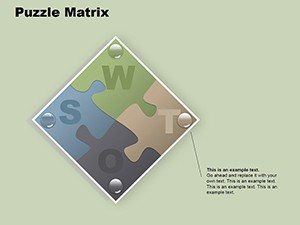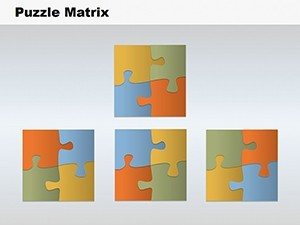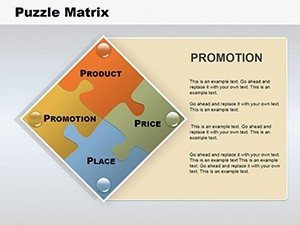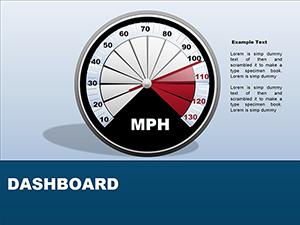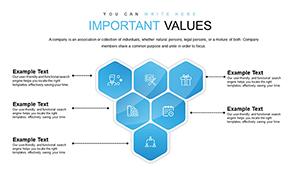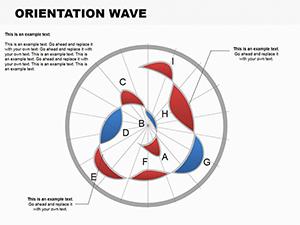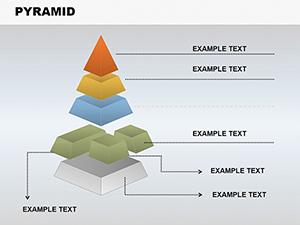Promo code "00LAYOUTS"
Puzzle Matrix PowerPoint Charts Presentation Template
Type: PowerPoint Charts template
Category: Matrix, Business Models, Puzzles
Sources Available: .pptx
Product ID: PC00124
Template incl.: 12 editable slides
Visualizing interconnected ideas can turn a confusing jumble into a clear masterpiece. Our Puzzle Matrix PowerPoint Charts Template does just that, with 12 editable slides that use puzzle pieces to represent relationships, strategies, and progressions. Ideal for business strategists outlining mergers, educators explaining ecosystems, or startups mapping growth paths, this template draws from design thinking principles popularized by IDEO to make abstract concepts concrete. Envision assembling a puzzle on-screen where each piece reveals a market segment or project milestone - engaging your audience while demonstrating how parts form a cohesive whole. This approach not only aids comprehension but also sparks collaborative discussions, perfect for workshops or pitches where innovation is key.
Delving into Puzzle-Based Visualization
The template's strength lies in its modular puzzle designs, ranging from 3-piece basics for simple overviews to 6-piece complexities for in-depth analyses. Early slides offer templates for foundational matrices, like a 2x2 puzzle grid for prioritizing tasks. As you advance, discover interlocking pieces that illustrate dependencies, such as in supply chain management where one puzzle segment's delay affects the entire picture. Inspired by real-world applications, like how LEGO uses modular thinking in product development, these slides encourage creative problem-solving. For instance, in a business model canvas presentation, use puzzles to connect revenue streams with customer segments visually.
Seamless customization ensures adaptability: rearrange pieces, change shapes, or apply gradients for depth. The interface supports quick edits, with snap-to-grid features for precise alignment. Educators can animate puzzle assembly to teach systems thinking, revealing connections progressively. This personalization builds authority, as tailored visuals reflect deep understanding of your content.
Essential Features for Creative Presentations
- Modular Puzzle Charts: Flexible pieces that connect to show relationships and hierarchies effectively.
- Easy Personalization: Adjust colors, fonts, and configurations to align with your theme or brand.
- Varied Complexity Levels: From basic to advanced puzzles, suiting different content depths.
- Impactful Graphics: High-quality visuals that promote engagement and retention.
- Quick Download: Immediate access for on-the-go preparation.
Incorporating icons like keys for solutions or gears for processes, the template enhances narrative flow, aligning with storytelling experts like Pixar for memorable delivery.
Use Cases That Piece Together Success
In practice, this template excels in diverse settings. Business pros can use it for strategy sessions, piecing together competitive analyses where puzzles highlight synergies. Workflow: Choose a puzzle layout, label pieces with data, connect them logically, and add transitions for reveal effects. Trainers might dissect complex theories, such as evolutionary biology, with puzzles showing adaptive traits interlocking.
Startups can pitch roadmaps, assembling puzzles to show product evolution from idea to launch. Pro tips: Use contrasting hues for distinct pieces and include hover effects for interactive PDFs. Unlike plain matrices, puzzles add whimsy without sacrificing professionalism, boosting audience interest. Embed in tools like Slack for team feedback loops, streamlining revisions.
Tips to Assemble Winning Presentations
- Define your puzzle's purpose: Match piece count to idea complexity for optimal clarity.
- Balance visuals: Avoid overcrowding by focusing on 4-6 key elements per slide.
- Draw from examples: Reference successful puzzles in games like Tetris for intuitive designs.
- Engage interactively: Encourage audience input on piece placement during live sessions.
- Refine iteratively: Test assemblies with peers to ensure logical flow.
These methods turn presentations into collaborative experiences, fostering innovation.
Assemble Your Vision Today
With this Puzzle Matrix template, unlock creative potential in every slide. Start piecing together your ideas now - download and captivate!
Frequently Asked Questions
How do I customize the puzzle pieces?
Simply select pieces in PowerPoint and edit shapes, colors, or texts for full personalization.
Is it suitable for large presentations?
Yes, the 12 slides can be duplicated and expanded for extensive decks.
Can I animate the puzzles?
Absolutely - use PowerPoint's animation pane for assembly effects.
What formats are available?
Provided in .pptx, compatible with Microsoft PowerPoint.
Are there templates for specific industries?
The design is versatile, adaptable to any field with customization.