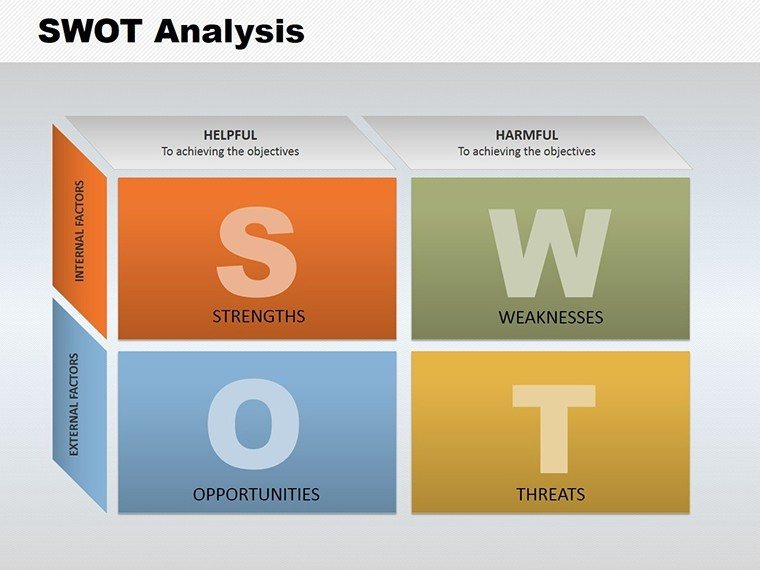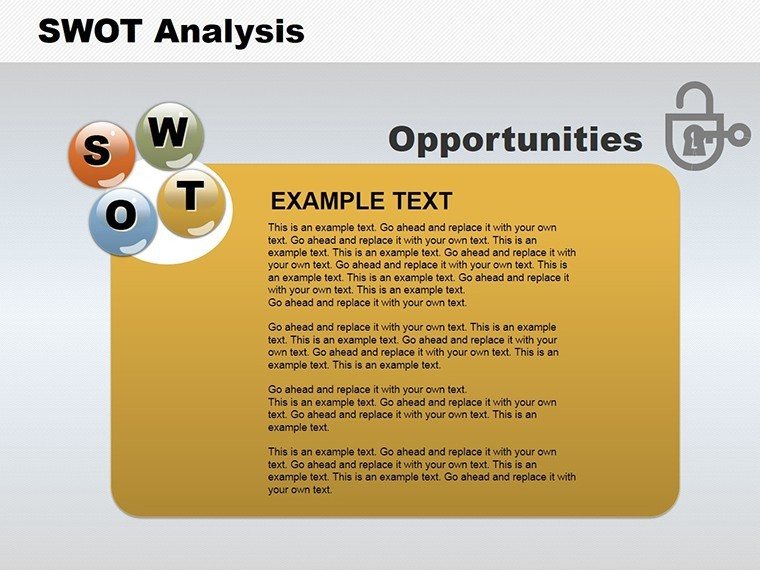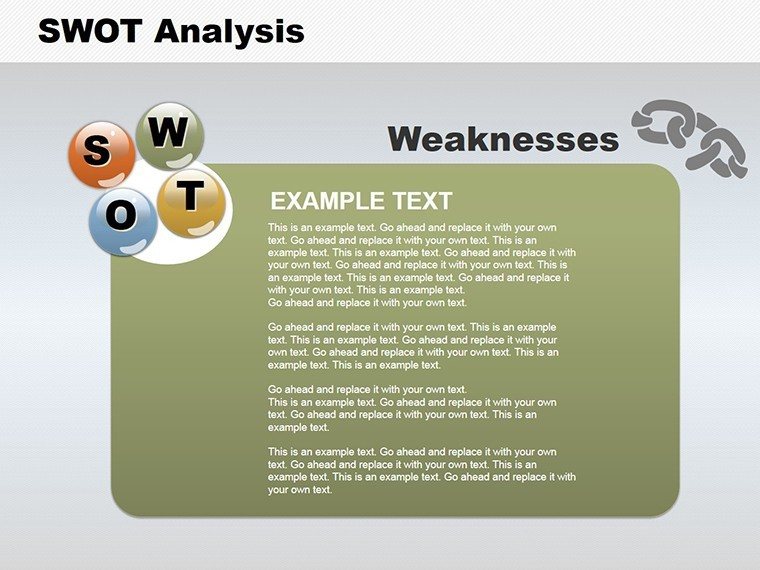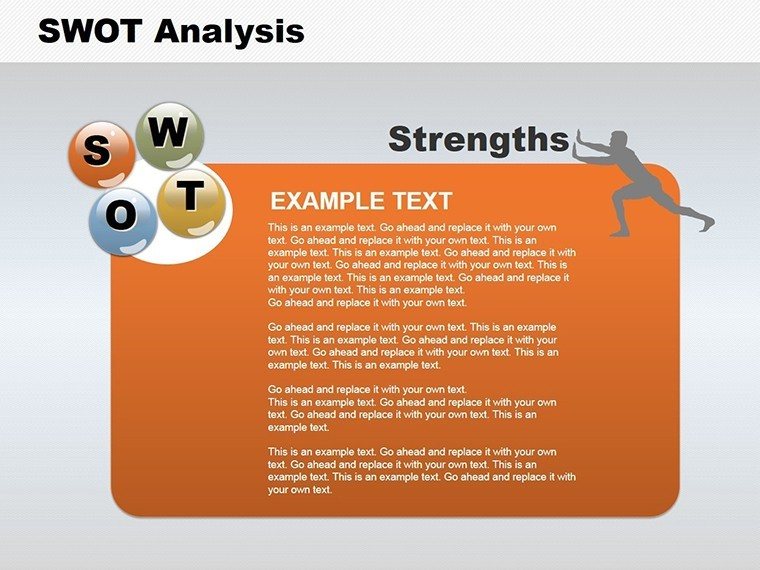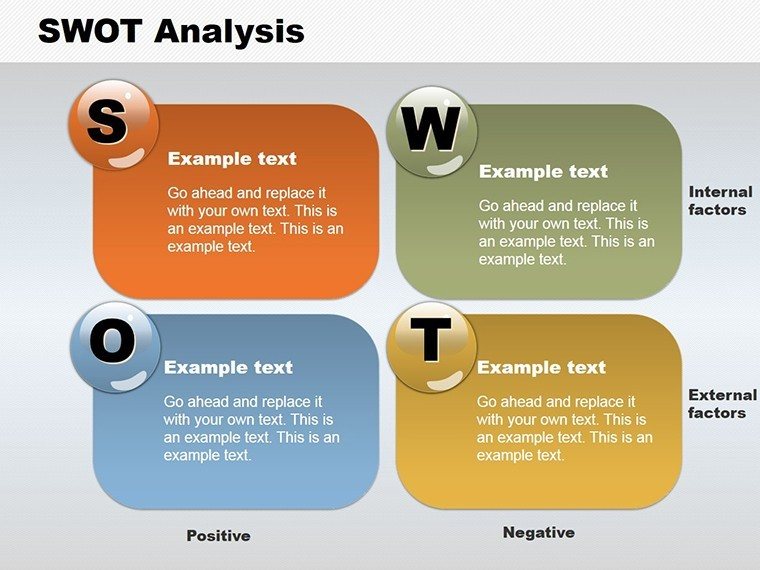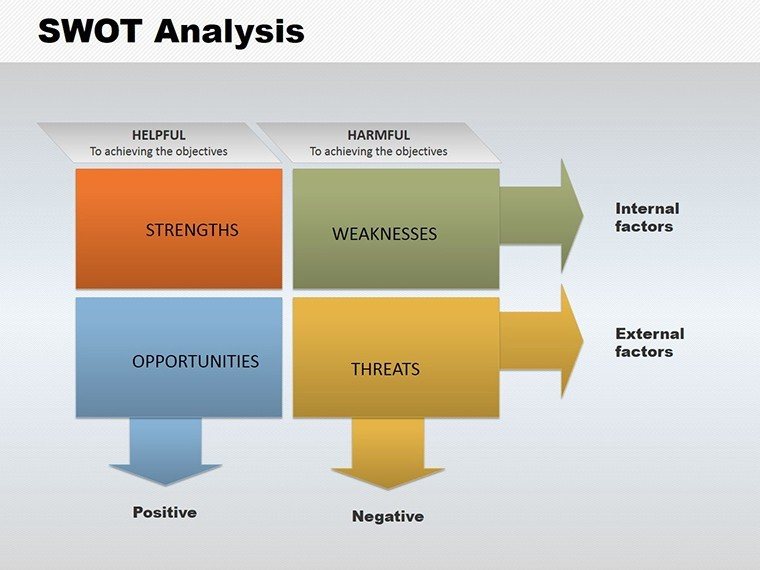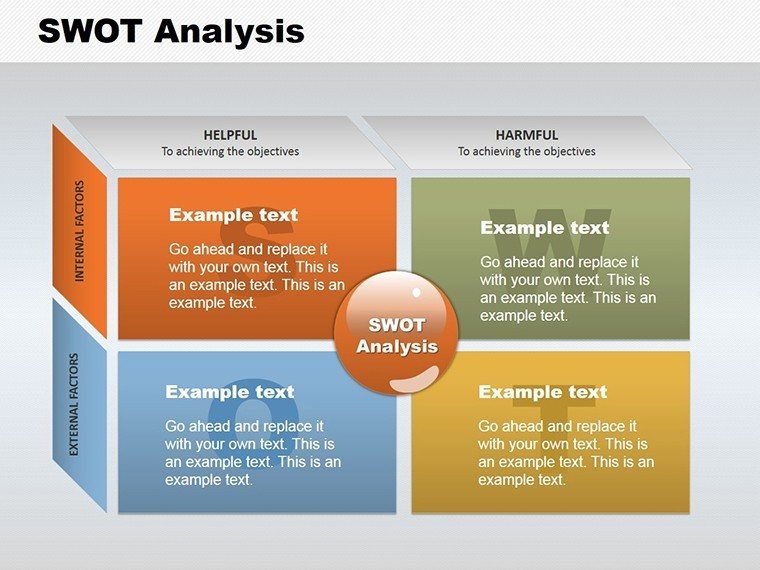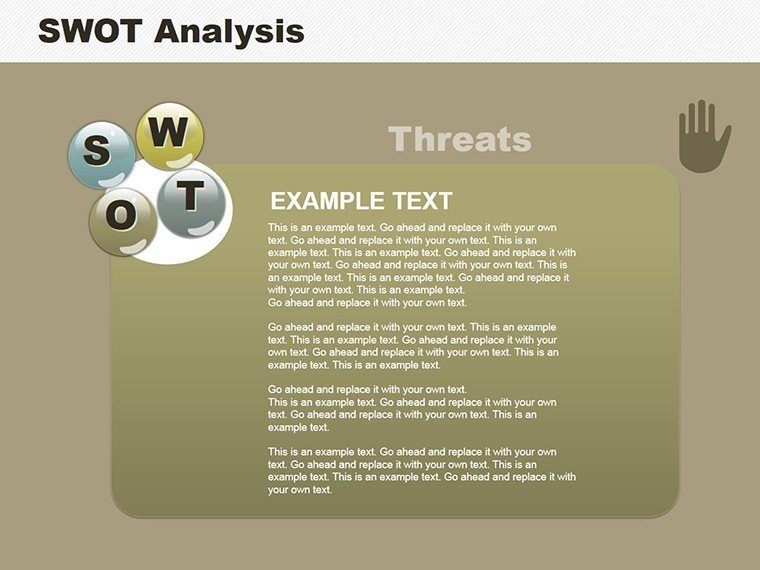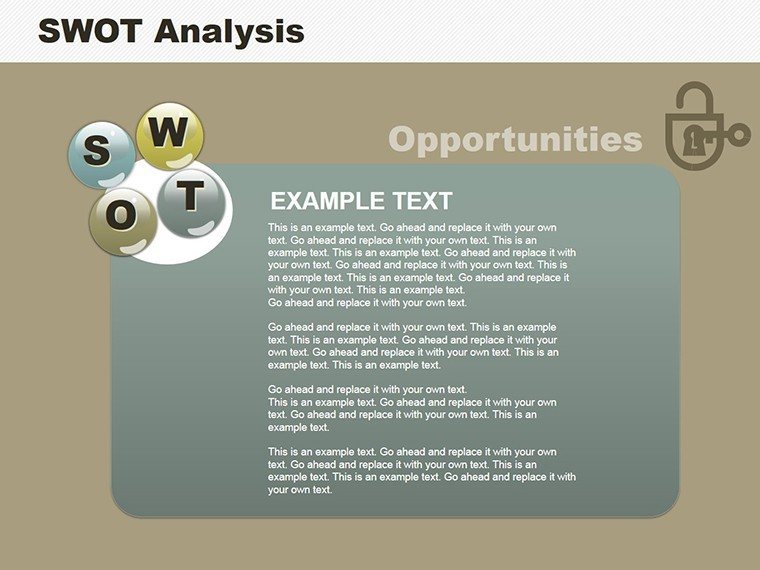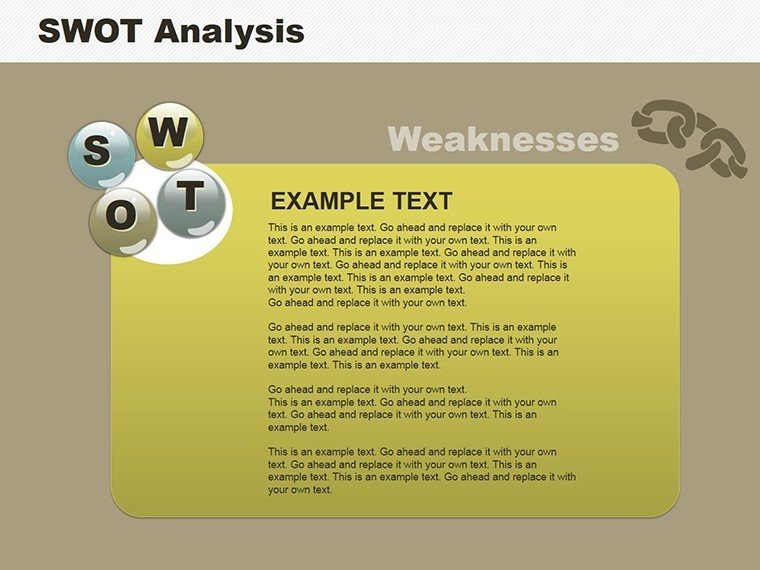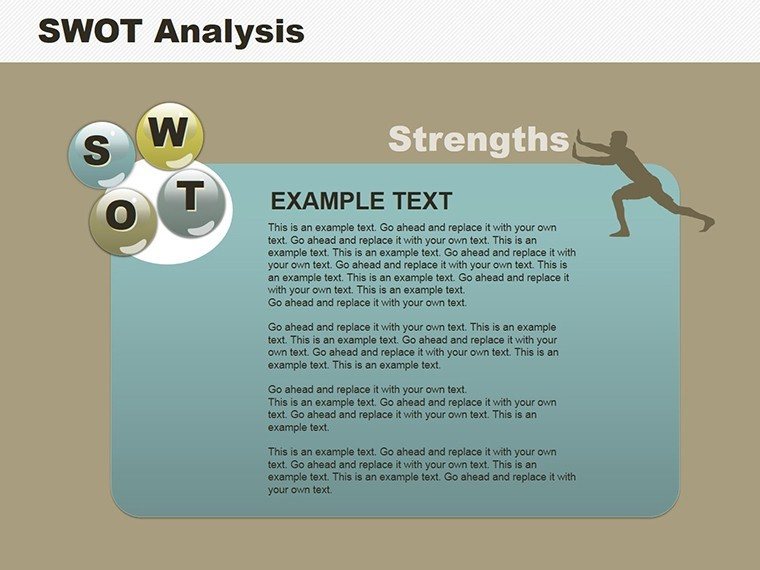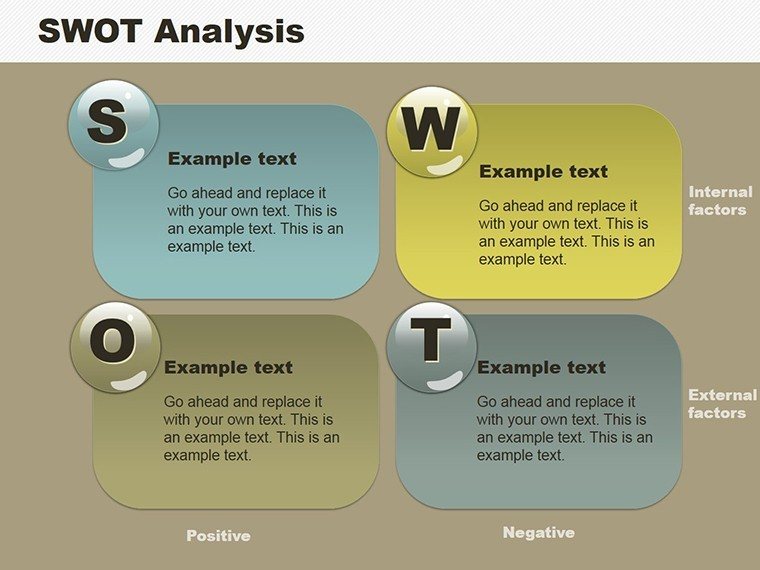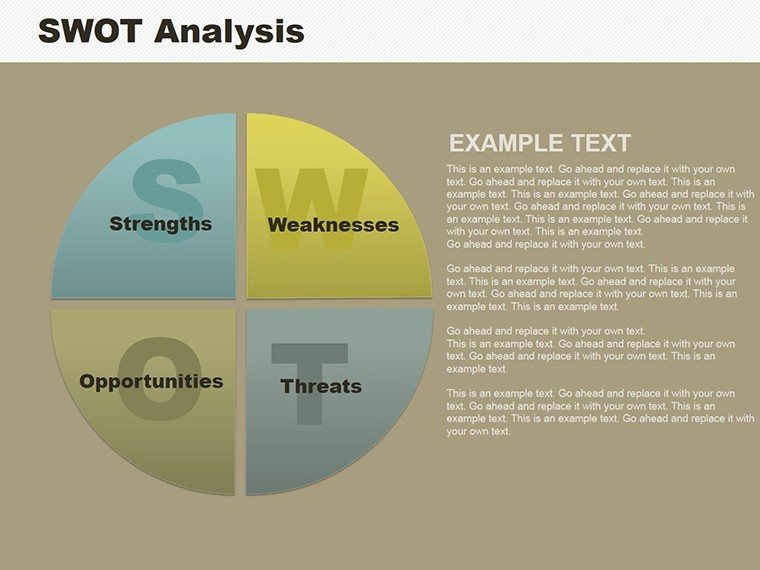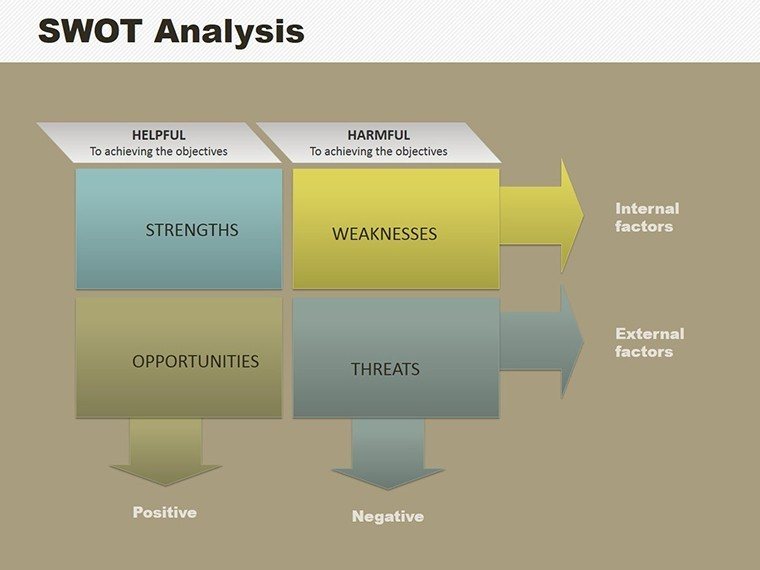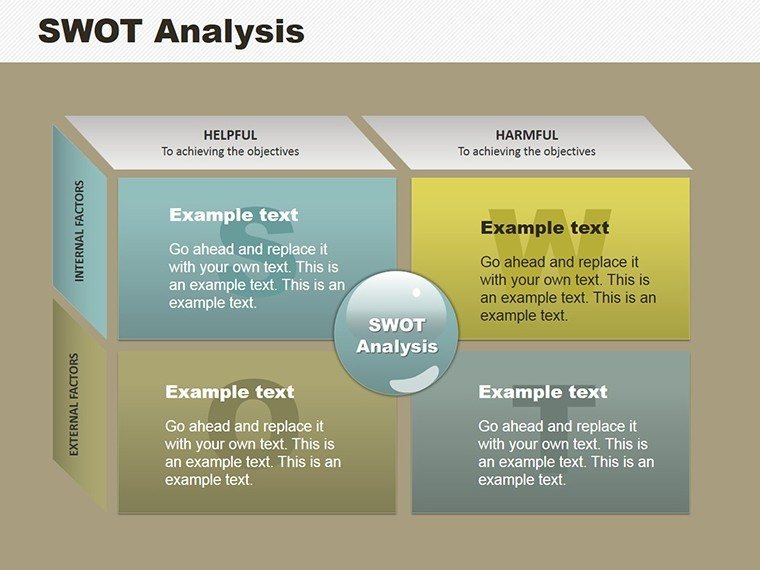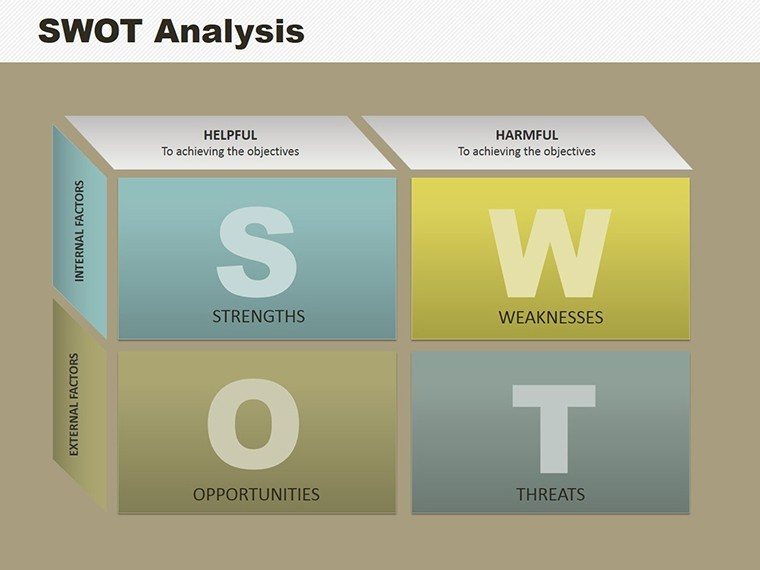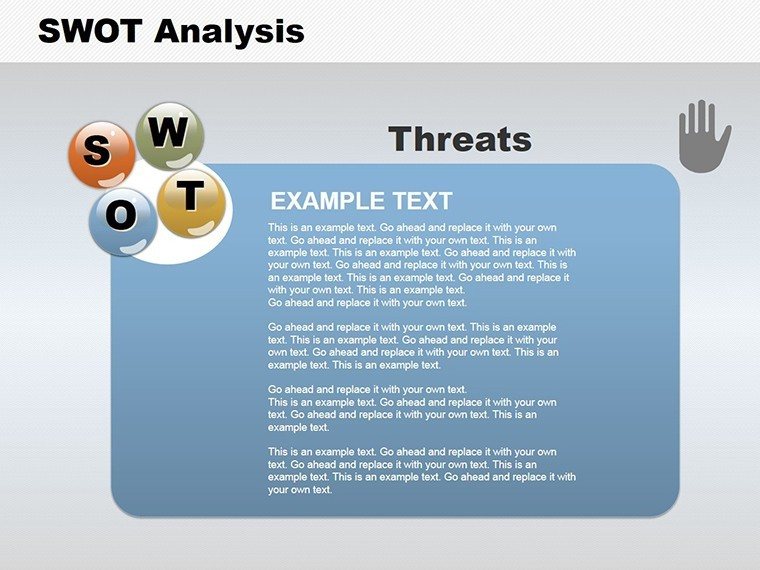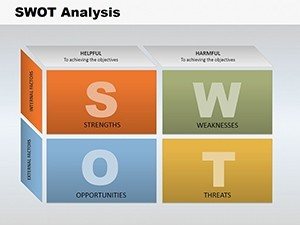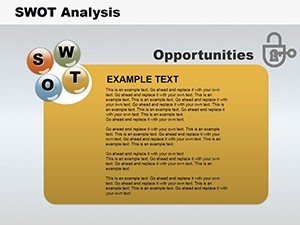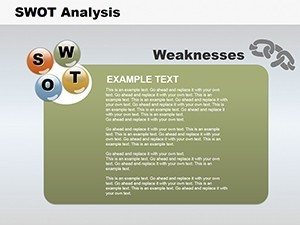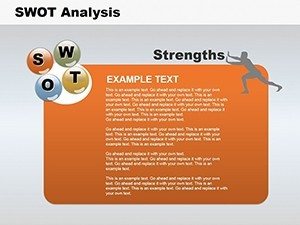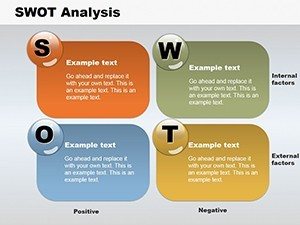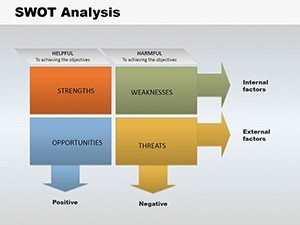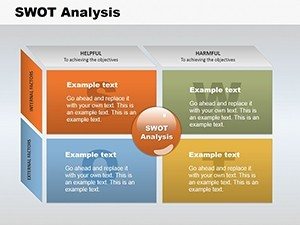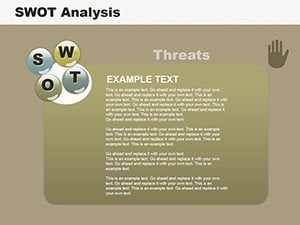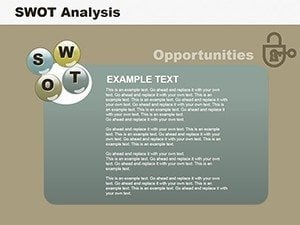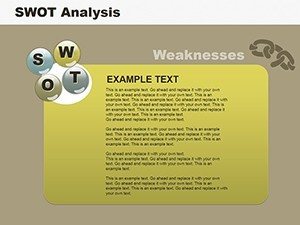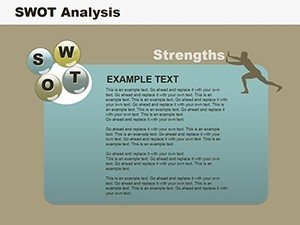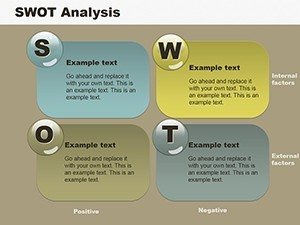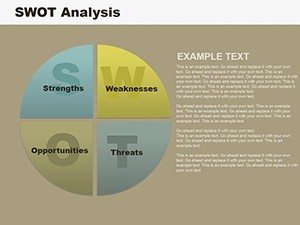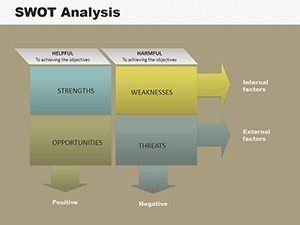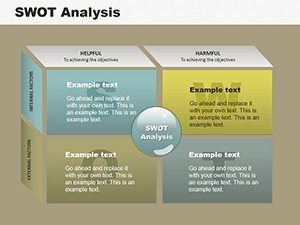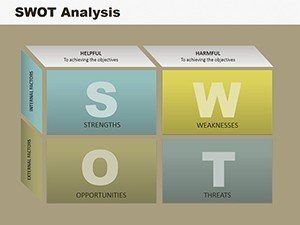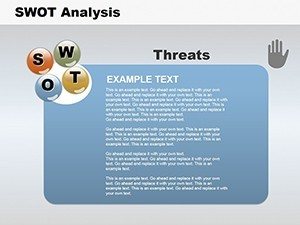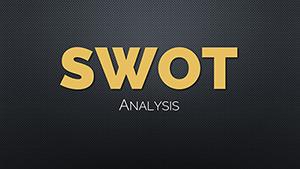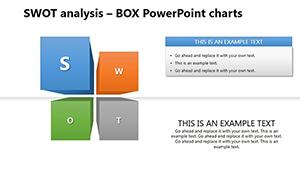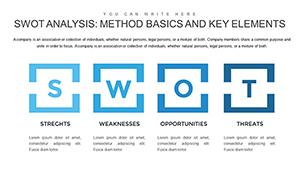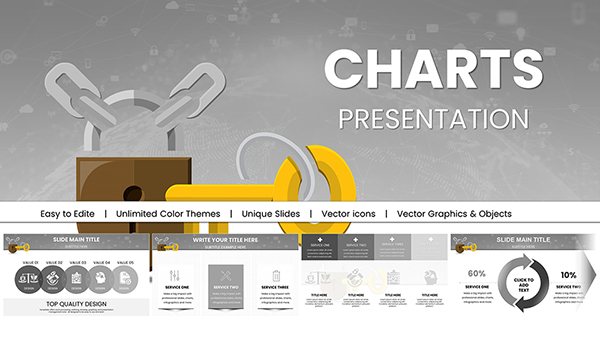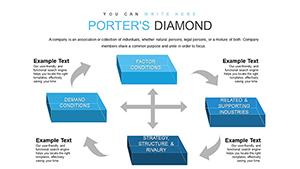Promo code "00LAYOUTS"
SWOT Analysis Cube PowerPoint Charts Template for Presentation
Type: PowerPoint Charts template
Category: Process, Business Models, Cubes
Sources Available: .pptx
Product ID: PC00123
Template incl.: 17 editable slides
Strategic decision-making demands tools that not only organize thoughts but also captivate and clarify. Enter our SWOT Analysis Cube PowerPoint Charts Template, a game-changer with 17 editable slides that reimagine traditional SWOT frameworks through innovative cube designs. Tailored for business executives mapping market landscapes, educators dissecting case studies, or entrepreneurs pitching to investors, this template turns abstract concepts into tangible, 3D-like visuals. Rooted in proven business analysis methods from Harvard Business Review insights, it helps you spotlight strengths like core competencies, address weaknesses such as resource gaps, seize opportunities in emerging markets, and mitigate threats from competitors. Picture rotating a cube in your slide to reveal layered insights - this isn't just presentation; it's strategic storytelling that drives consensus and action in boardrooms or classrooms alike.
Exploring the Innovative Cube Design Elements
At its core, this template leverages cube charts to add depth - literally and figuratively - to your SWOT analyses. The first few slides introduce basic cube structures, where each face represents a SWOT quadrant, allowing for quick overviews. Progressing deeper, you'll encounter multi-layered cubes that enable drilling down into sub-factors; for example, under 'Opportunities,' visualize market expansion with nested elements showing timelines and risks. These designs draw from cognitive psychology principles, making information more memorable by associating it with spatial metaphors. In a startup context, use it to present a pitch where the cube 'unfolds' to reveal how your product's strengths align with market opportunities, perhaps citing Airbnb's early SWOT strategies for inspiration.
Customization options abound, ensuring the template adapts to your needs. Adjust the cube's rotation angles, color-code quadrants (e.g., green for strengths, red for threats), and integrate icons for visual punch. The user interface is intuitive, with drag-and-drop functionality that lets you resize faces or add text without hassle. For trainers, incorporate animations that build the cube piece by piece, mirroring the step-by-step nature of SWOT workshops. This level of personalization not only aligns with your branding but also enhances trustworthiness, as consistent visuals signal professionalism.
Standout Features for Strategic Mastery
- Dynamic Cube Visuals: 3D-inspired charts that make SWOT elements interactive and engaging, far beyond flat tables.
- Full Customization Suite: Modify colors, fonts, layouts, and even cube dimensions to fit your narrative perfectly.
- Intuitive Navigation: Designed for all skill levels, with pre-set templates that accelerate creation time.
- Flexible Download Access: Instant availability in .pptx, ready for offline or online use.
- Integrated Icons and Graphics: Built-in elements like arrows and shields to symbolize opportunities and threats.
These features position the template as an authoritative tool, especially when paired with real-world examples like how Apple uses SWOT to navigate tech landscapes, adding to your presentations.
Practical Use Cases in Diverse Scenarios
Apply this template across industries for maximum impact. For business professionals, during a merger discussion, use cube slides to layer strengths (e.g., combined market share) over threats (regulatory hurdles), facilitating informed debates. Step-by-step: Select a cube layout, input your SWOT data, customize visuals, and rehearse transitions for smooth delivery. Educators can break down historical business cases, such as Kodak's missed digital opportunities, using animated cubes to engage students and promote critical thinking.
Entrepreneurs benefit by visualizing startup roadmaps - start with a simple cube for initial pitches, then expand to detailed versions for investor follow-ups. Tips include limiting each face to 3-5 bullet points for clarity and using high-contrast colors for readability. Compared to standard SWOT matrices in PowerPoint, this cube approach adds novelty, reducing audience fatigue and increasing retention. Integrate into workflows by exporting cubes as images for reports or embedding in tools like Microsoft Teams for collaborative reviews.
Pro Tips to Enhance Your SWOT Deliveries
- Align with objectives: Tailor cube complexity to your audience - simple for overviews, detailed for deep dives.
- Animate strategically: Use spin effects to reveal insights, but sparingly to avoid overwhelming viewers.
- Ensure data integrity: Cross-reference SWOT elements with reliable sources like industry reports.
- Incorporate stories: Weave in case studies, such as Tesla's SWOT in electric vehicles, for relatable context.
- Iterate based on feedback: Post-presentation, refine cubes to improve future sessions.
These techniques transform routine analyses into dynamic sessions, fostering innovation and strategic alignment.
Start Your Strategic Journey Now
With this SWOT Cube template, you're poised to deliver analyses that inform and inspire. Customize today and elevate your strategic presentations to new heights. Download now for transformative visuals!
Frequently Asked Questions
How customizable are the cube charts?
Fully customizable - you can alter colors, sizes, texts, and rotations to suit your branding and message.
Does it work with older PowerPoint versions?
Yes, compatible with PowerPoint 2010 and newer, ensuring broad accessibility.
Can I add my own data to the cubes?
Absolutely - easily insert text, icons, or even embed charts within cube faces.
Is there support for animations?
Built-in animation options allow for engaging reveals and transitions.
What if I need more slides?
The template is expandable; duplicate and modify slides as needed for longer presentations.