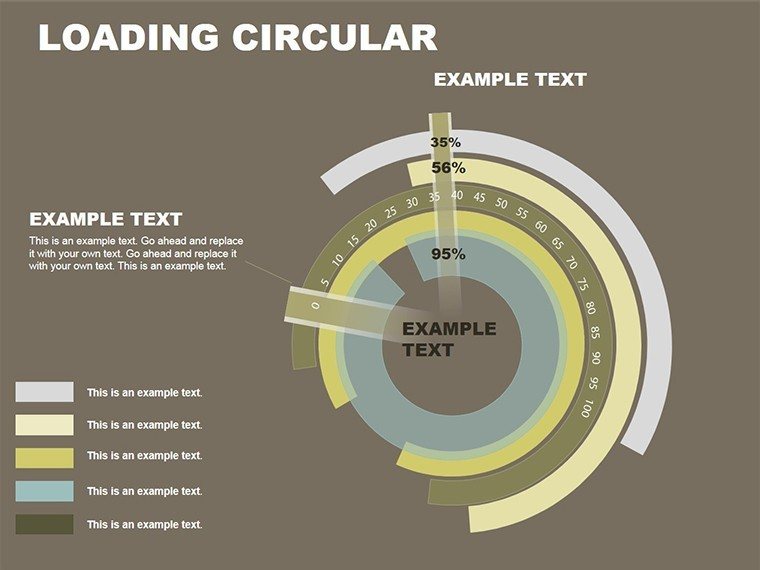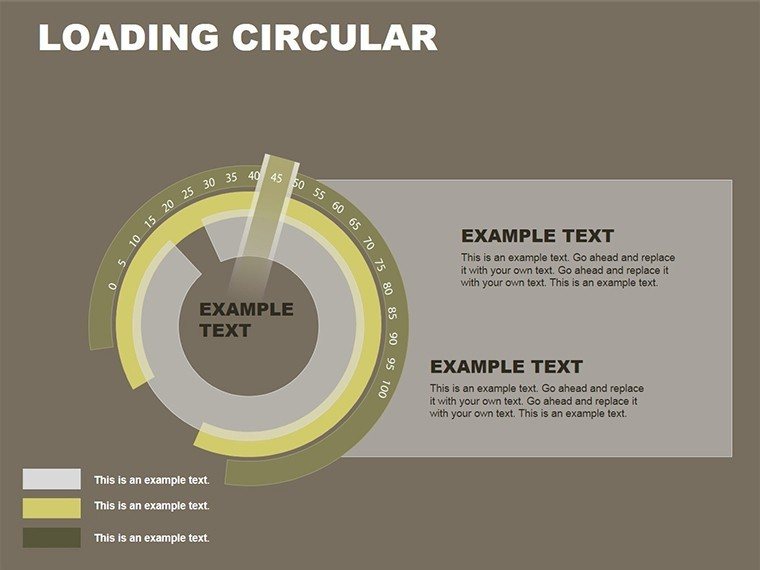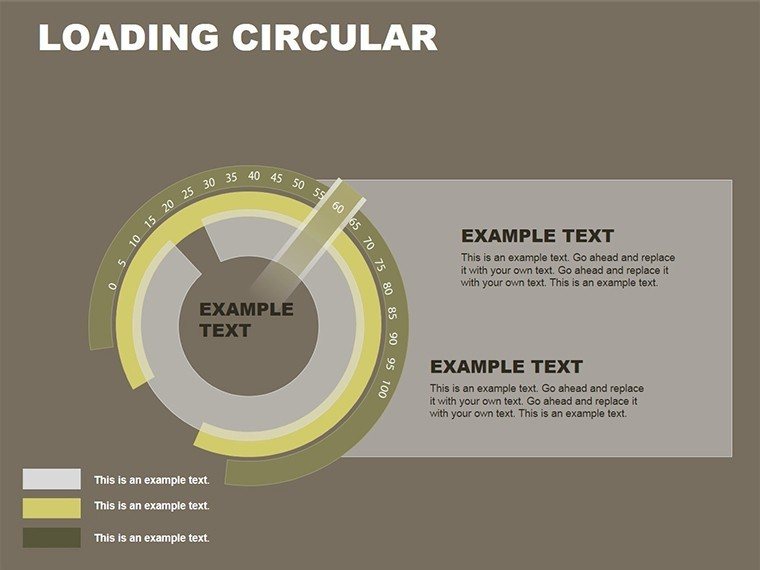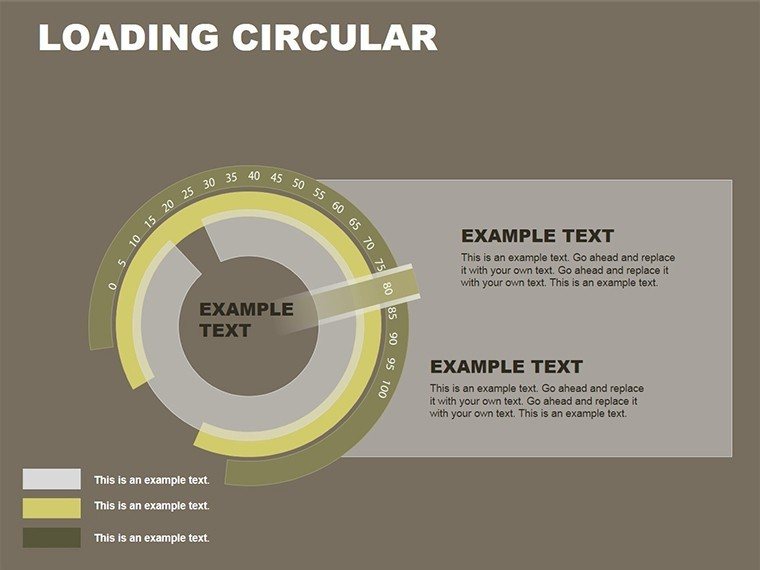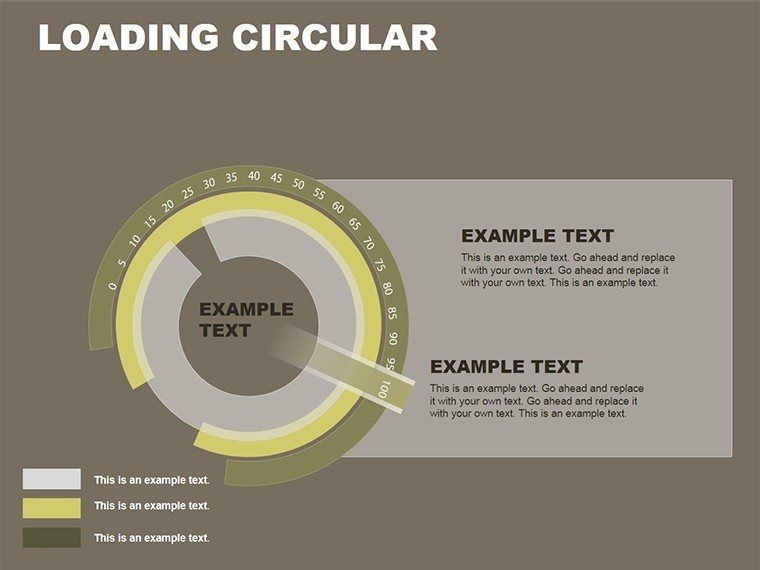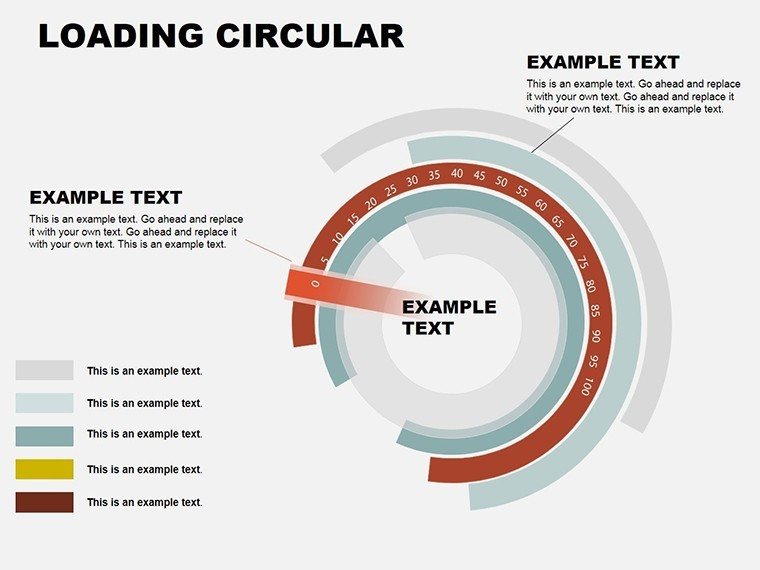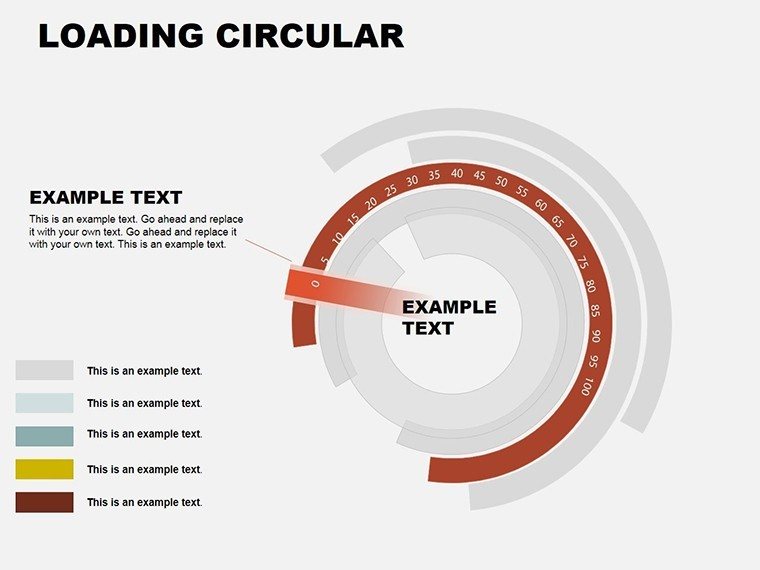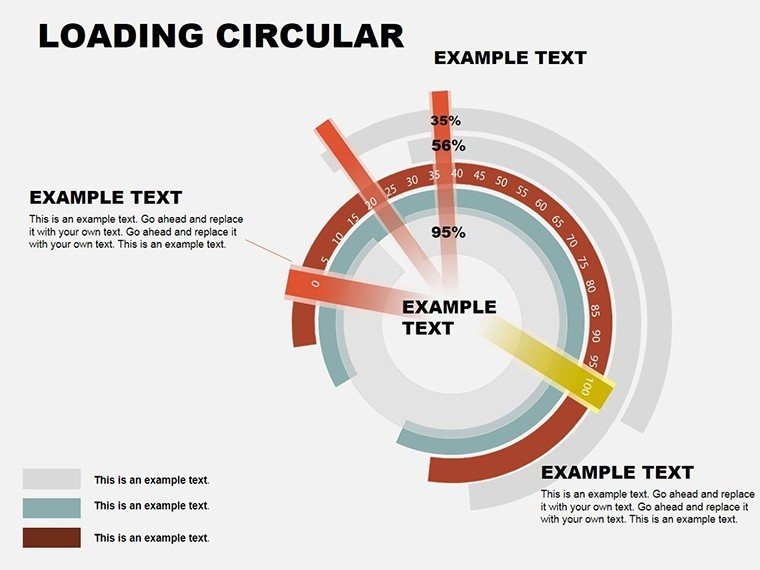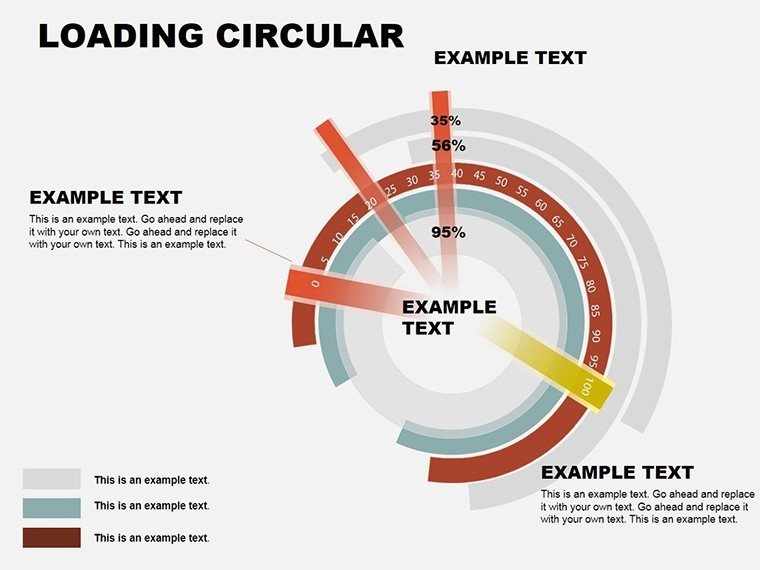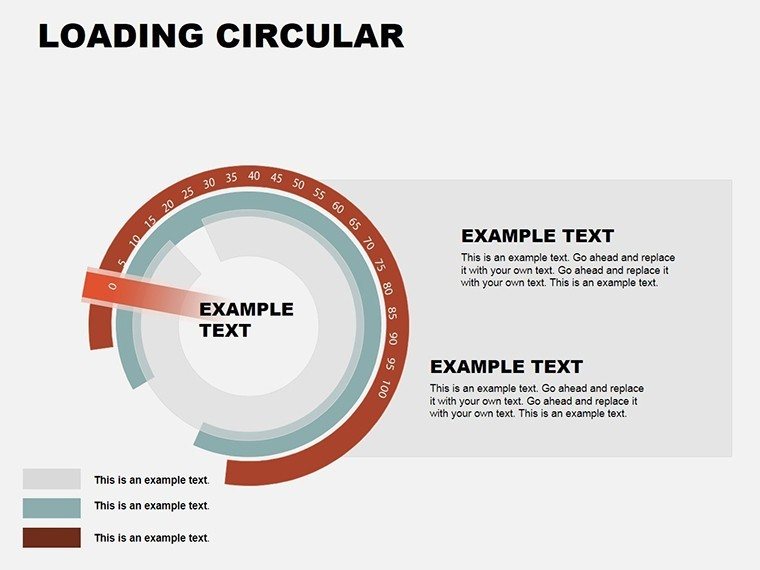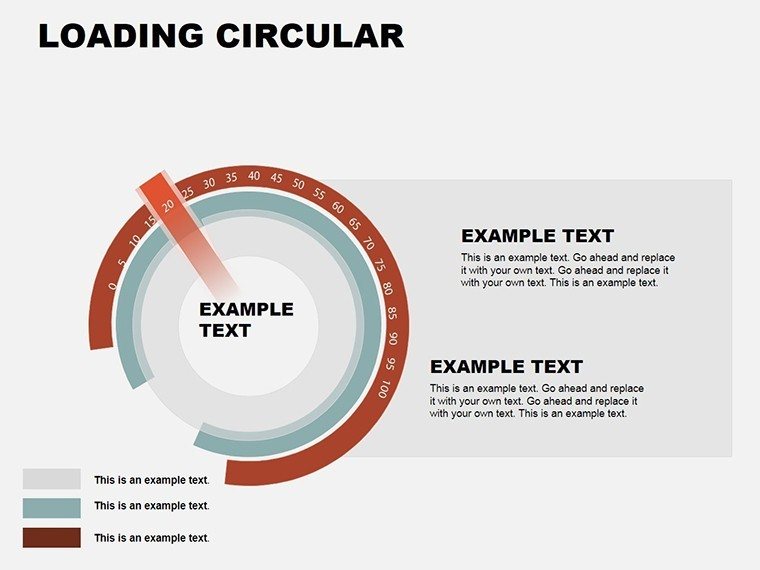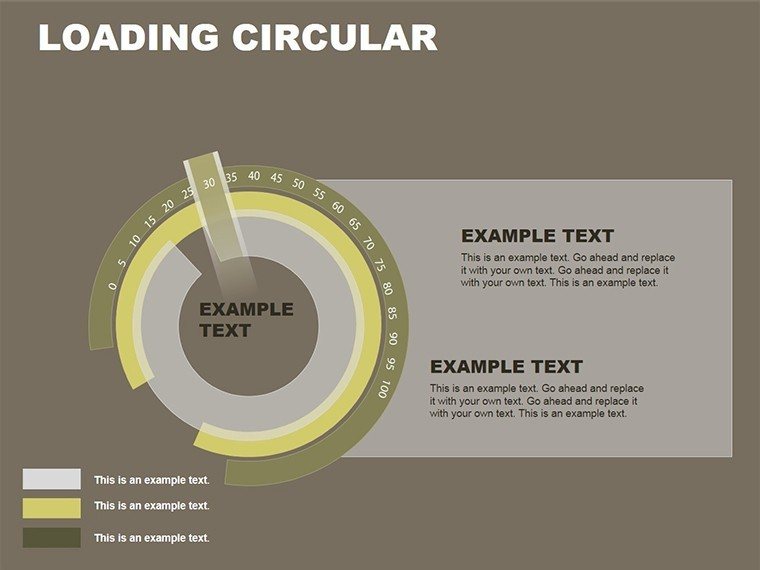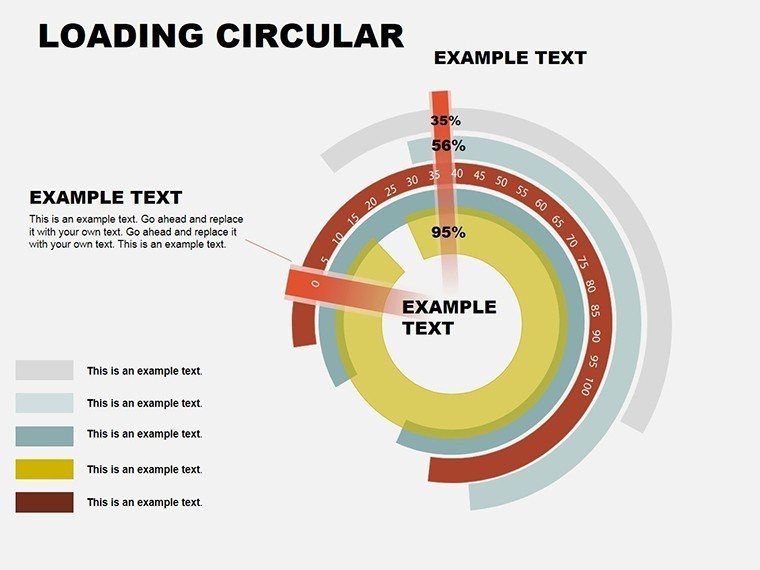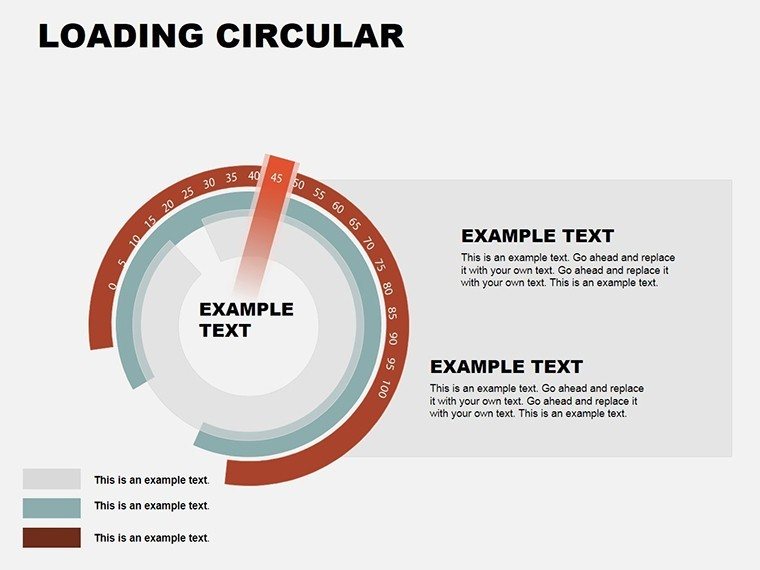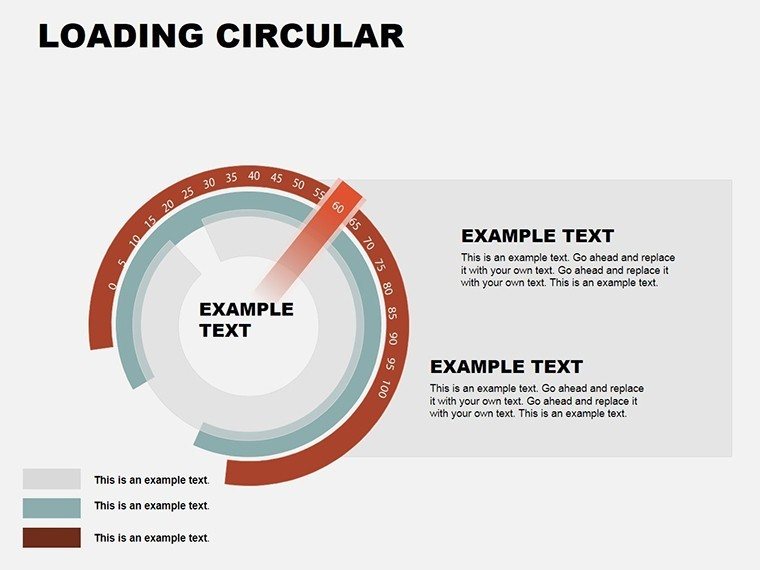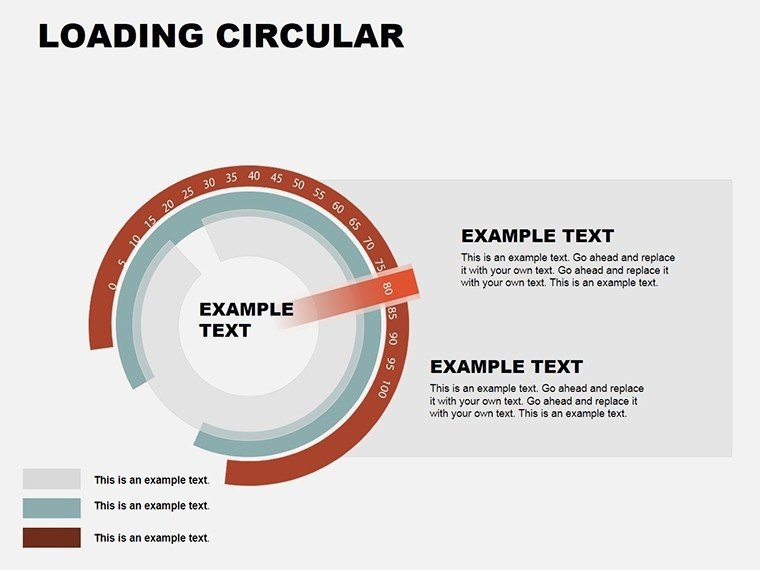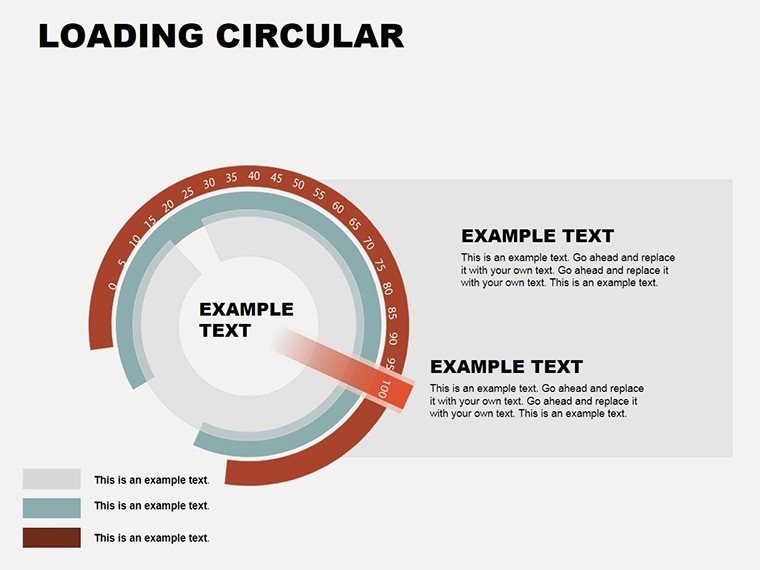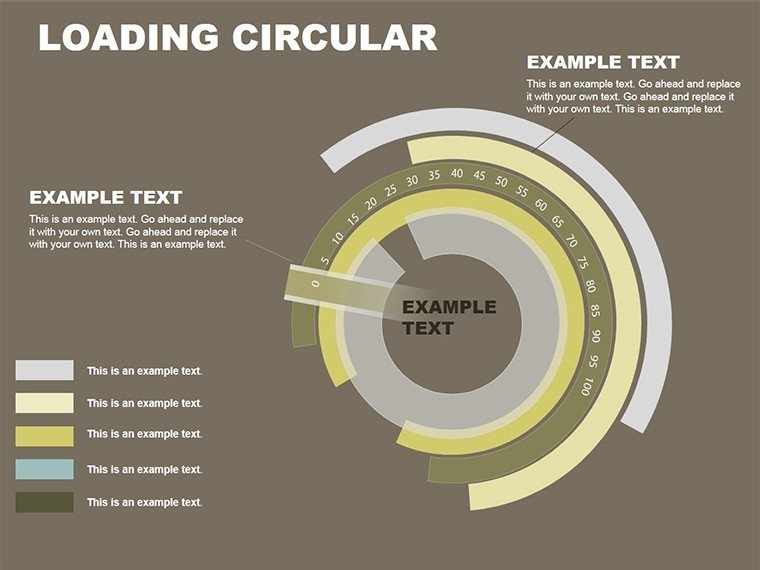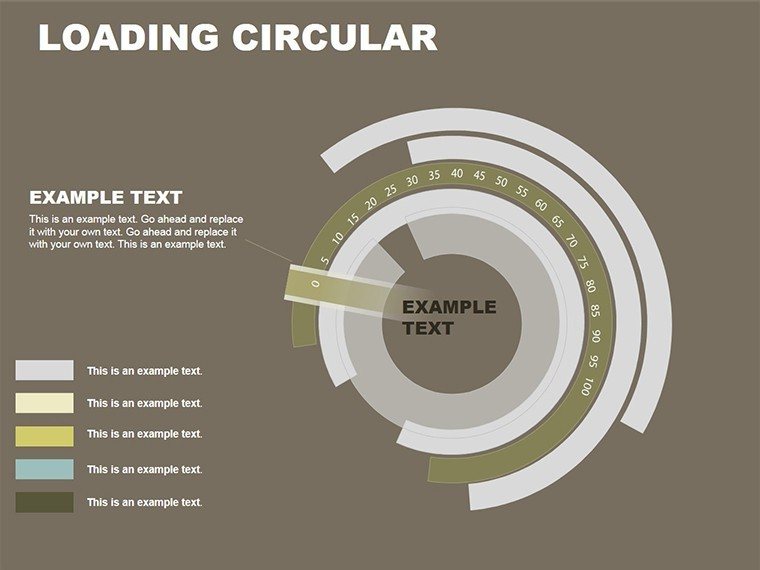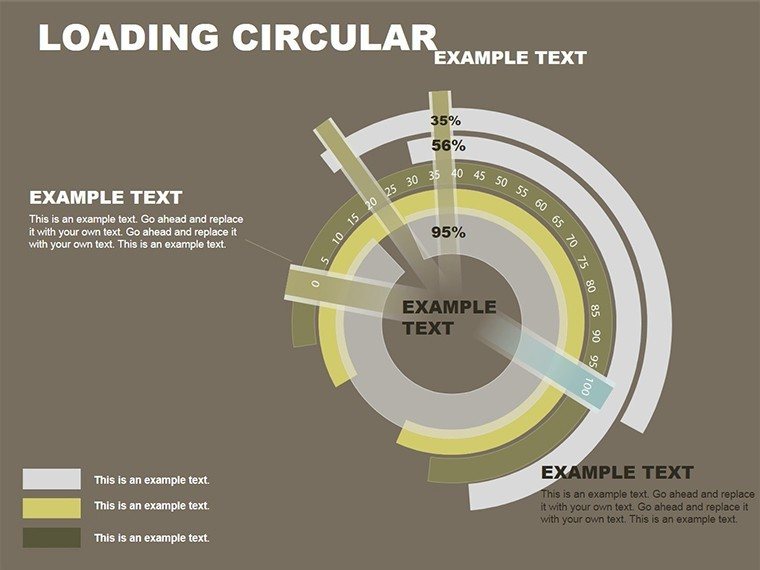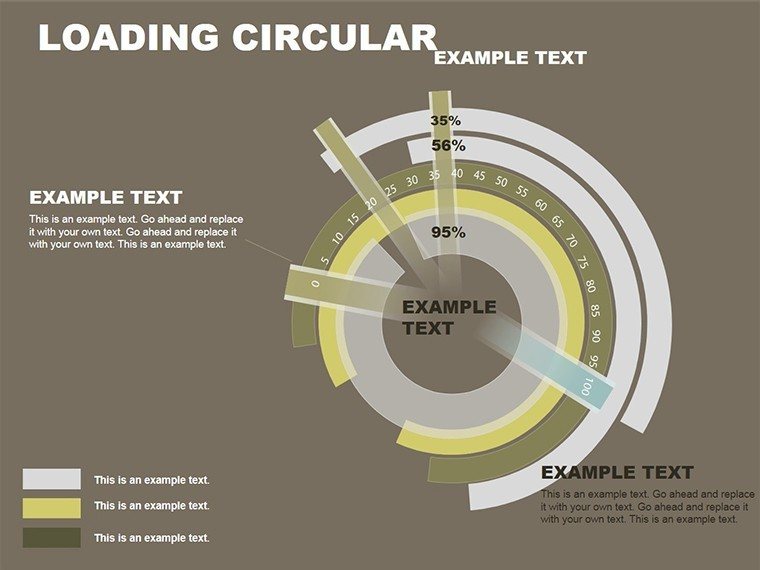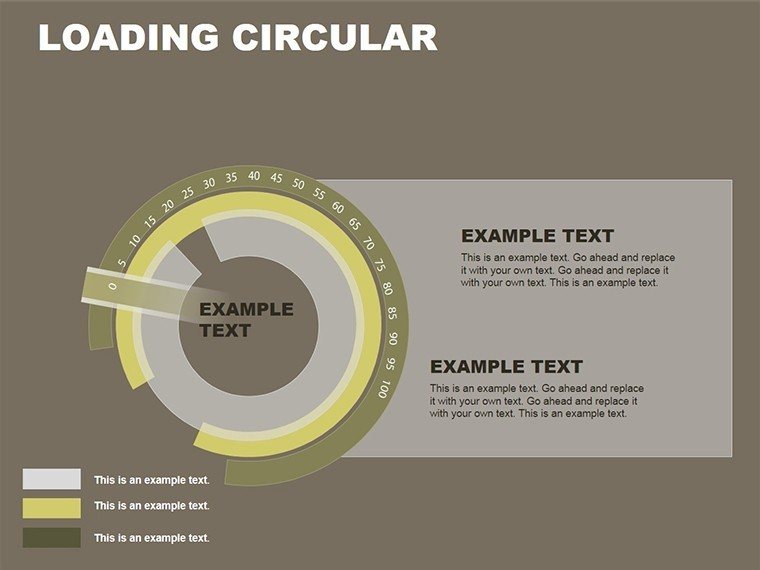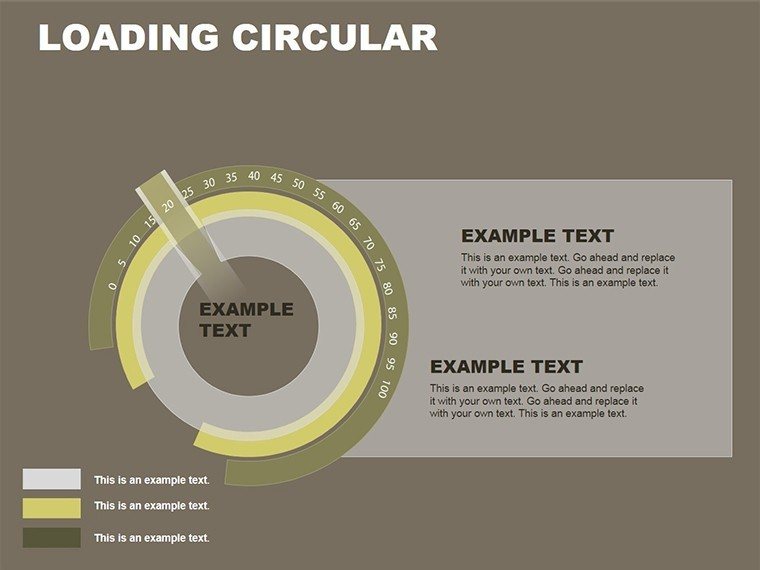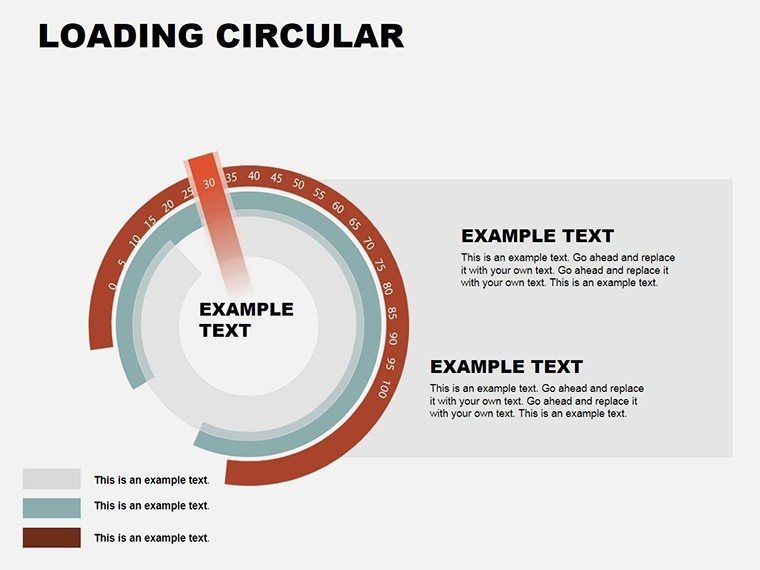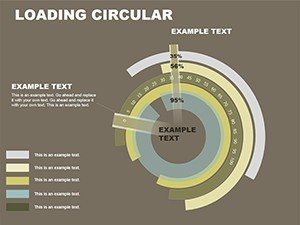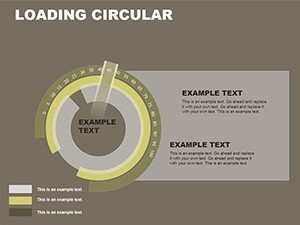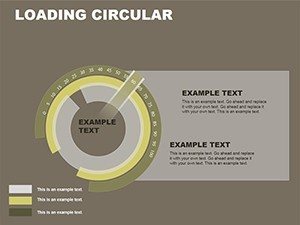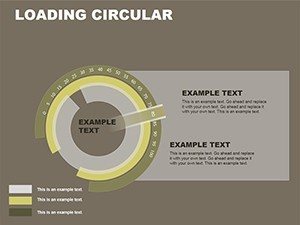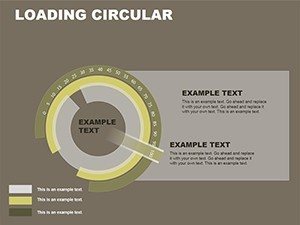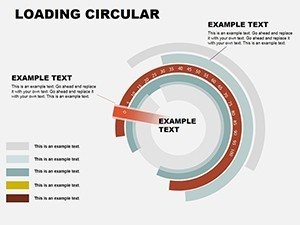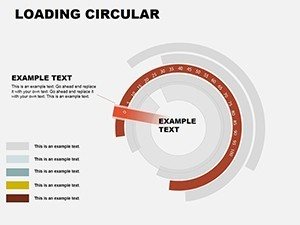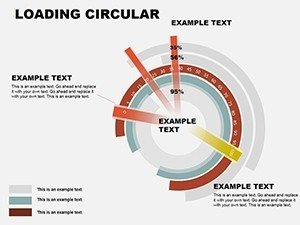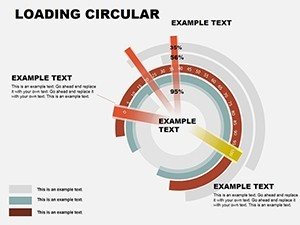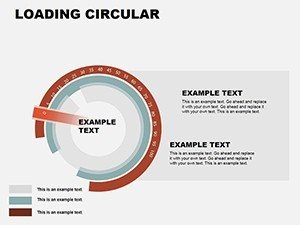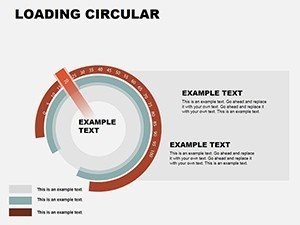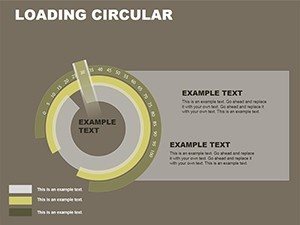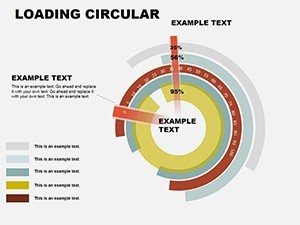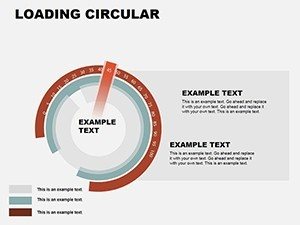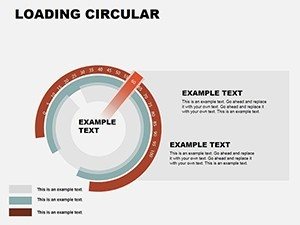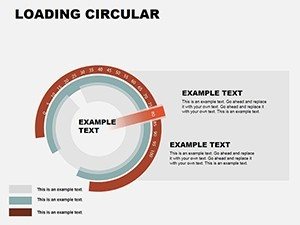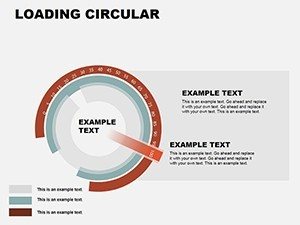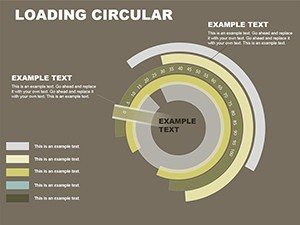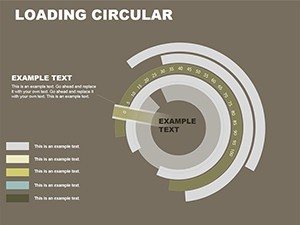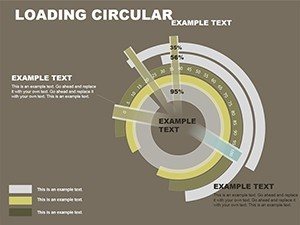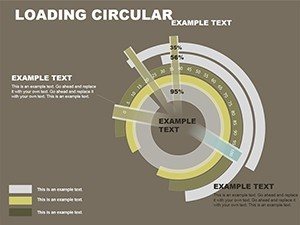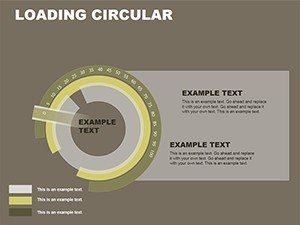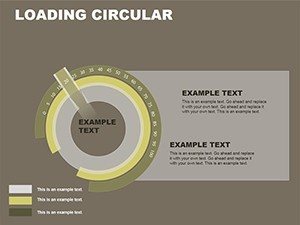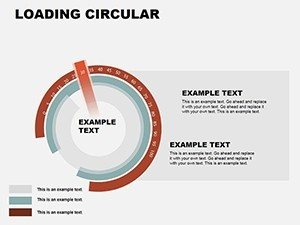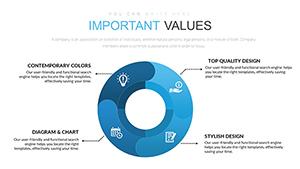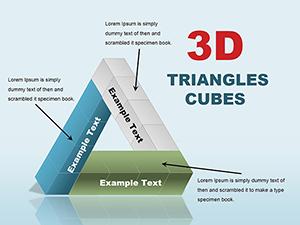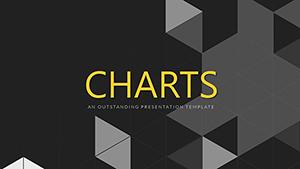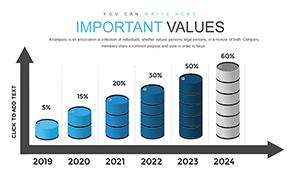Promo code "00LAYOUTS"
Linear Process Flow Charts Template for PowerPoint
In high-stakes corporate environments, ambiguity is the enemy of execution. When I consult for operations directors or project leads, the most common failure point in their decks isn't the data - it's the sequence. Stakeholders need to see a clear path from point A to point B without getting lost in the weeds. This Linear Process Flow Template acts as a visual anchor for those critical discussions.
Unlike standard SmartArt which confines your text into rigid boxes, this template offers a breathable, vector-based layout designed for narrative flow. It is built to support the "Story of Execution" - showing your audience exactly how a raw input becomes a polished output through a defined series of value-add steps.
Detailed Template Breakdown
This layout is engineered to guide the viewer’s eye naturally from left to right, mimicking the Western reading pattern. This cognitive fluency is crucial when presenting complex workflows to tired audiences.
The Progression Nodes
The core of this design features distinct, chevron-style directional nodes. Each node is separated by calculated negative space, ensuring that distinct phases (like "Q1 Analysis" vs. "Q2 Implementation") don't visually bleed into one another. The geometry is sharp and modern, moving away from the dated 3D bevels of older PowerPoint versions.
Text Hierarchy and Placeholders
Beneath each graphical step, you have a pre-formatted hierarchy: a bold header for the phase name, followed by body text for deliverables. When I use this for clients, I typically restrict the body text to three bullet points per step. This constraint forces brevity and keeps the slide legible from the back of a boardroom.
Vector Scalability
Every element here is a vector shape, not a static image. This means if you are printing this slide on a large format poster for a workshop or projecting it on a massive LED wall at a conference, the lines remain crisp. You can ungroup the shapes to color-code specific steps - for example, turning completed phases grey and active phases bright blue.
Where Professionals Deploy This Slide
This template is a workhorse for any presentation involving time or sequence. Here is how I see it applied across different sectors:
- Supply Chain Logistics: Operations managers use this to map the journey from raw material sourcing to final mile delivery. It simplifies complex logistics into a digestible 4-5 step flow.
- Software Development (SDLC): CTOs utilize this to visualize the Agile pipeline - Planning, Coding, Testing, and Deployment. It sets expectations for stakeholders on where the product currently sits in the lifecycle.
- Sales Funnels: Revenue leaders adapt this to show the customer journey, from "Awareness" to "Closed-Won," assigning a specific color to the friction points in the funnel.
- Employee Onboarding: HR directors insert this into orientation decks to show new hires their first 30, 60, and 90 days. It reduces anxiety by providing a clear roadmap of expectations.
Integration into Your Workflow
Speed is the currency of the modern presentation designer. You likely do not have two hours to construct a proportional chevron diagram from scratch. This template integrates seamlessly into existing decks.
Compatibility Note: While designed for PowerPoint (2016 and newer recommended for best transition support), this file imports cleanly into Google Slides and Keynote. The grouping logic is preserved, meaning you won’t have to re-assemble shattered shapes after importing.
Customization Tip: Use the "Selection Pane" in PowerPoint to easily toggle the visibility of specific layers if you need to simplify the diagram for a handout version.
Real-World Presentation Scenario
Last month, I worked with a construction firm bidding for a municipal contract. Their initial slide describing the build process was a wall of text. It was accurate but unreadable. We swapped it for this Linear Process Flow layout.
We labeled the nodes: Site Survey, Foundation, Framing, and Finishing. We used the text area below each node to list the specific safety compliance checks for that phase. The result? The city council could instantly see that safety was embedded in every step, not just an afterthought. The visual clarity of the process implied operational clarity in the field.
Comparison: Template vs. Default Tools
| Feature | Standard PowerPoint SmartArt | This ImagineLayout Template |
|---|---|---|
| Visual Flexibility | Rigid; breaks when resized | 100% Vector; fully elastic |
| Text Placement | Confined inside shapes | External placeholders for better density |
| Styling | Generic, recognizable "Office" look | Custom, high-end design aesthetic |
| Animation | Blocky, all-at-once | Individual shape animation capable |
Standard tools are fine for internal memos. For external stakes, you need design that doesn't look like a template.
Industry-Specific Use Cases
Healthcare & Pharma
Clinical trial phases are strictly linear. Use this template to map out Phase I through Phase III trials for investors, highlighting the FDA review milestones in a contrasting color.
Manufacturing
Illustrate the "Just-in-Time" manufacturing process. The linear flow helps shift workers visualize how a delay in Step 2 cascades downstream to Step 4.
Education & Training
Professors use this to outline semester syllabi or historical timelines. It provides students with a mental scaffold to hang detailed information on.
Frequently Asked Questions
Can I change the number of steps in the process?
Absolutely. Because the elements are ungrouped vectors, you can duplicate a node to add a step or delete one to shorten the process. You just need to select the shape and its corresponding text box, then hold CTRL+Shift to drag a copy into place while maintaining alignment.
Will the colors match my corporate branding automatically?
Yes, if you are using a PowerPoint Theme. This template is built using Theme Colors, so as soon as you paste it into your master deck, it will adopt your brand's color palette (RGB values) instantly.
Is this suitable for a printed handout?
Yes. The text sizes are set to be legible at standard A4 or Letter size printing. The high contrast between the graphic elements and the white space ensures it photocopies cleanly even in black and white.
How do I animate this slide effectively?
For a linear process, I recommend a "Wipe" animation from Left to Right. Apply it to each node sequentially. This keeps the audience focused on the step you are currently discussing rather than reading ahead.
Stop wrestling with alignment tools. Download this process flow template now and clarify your roadmap in minutes.