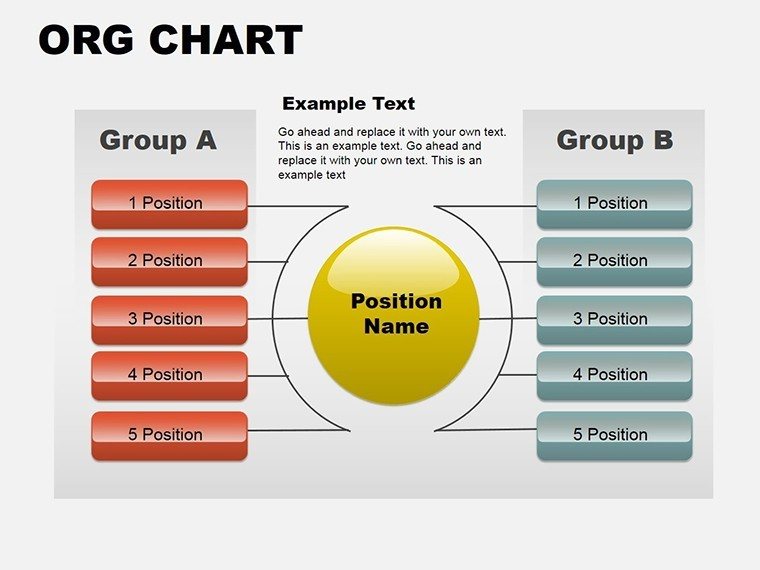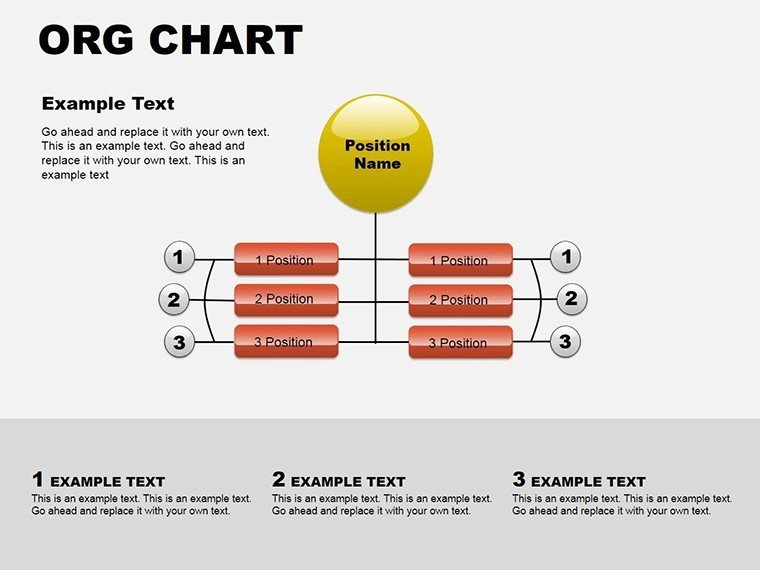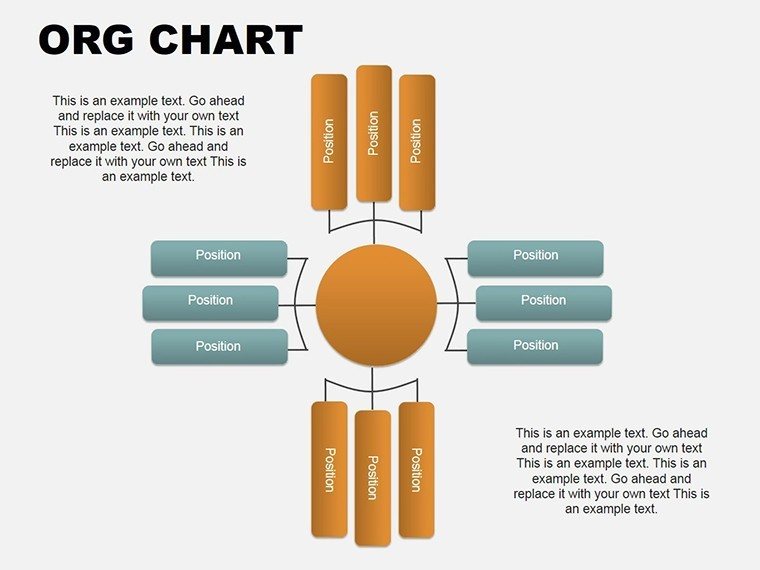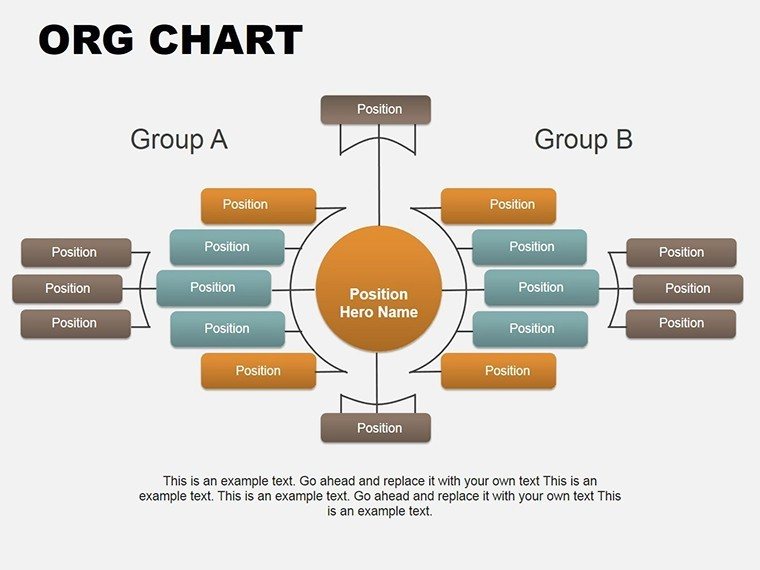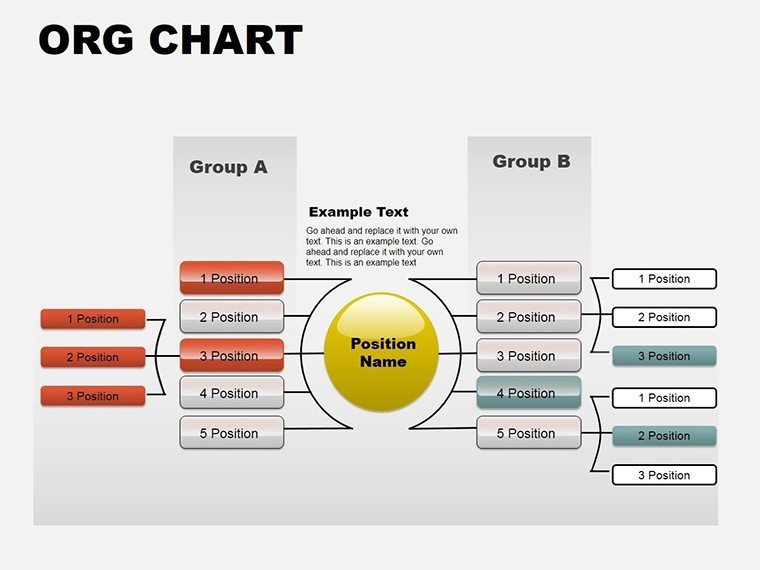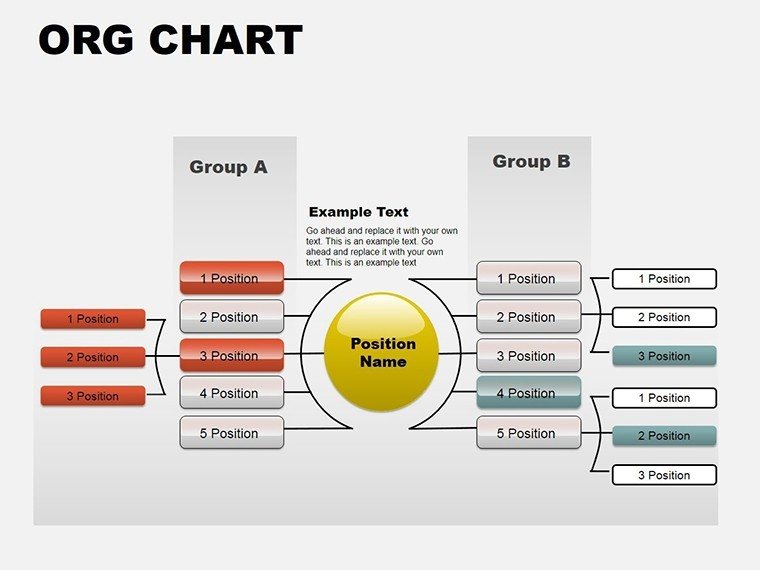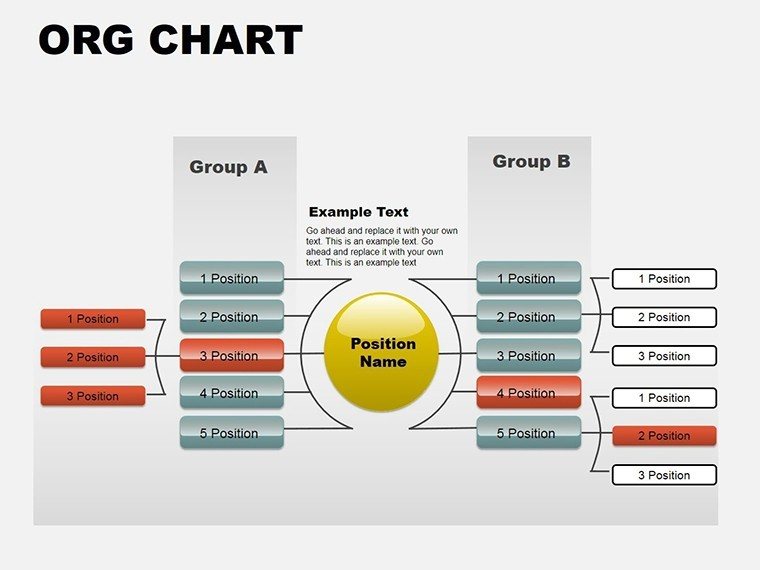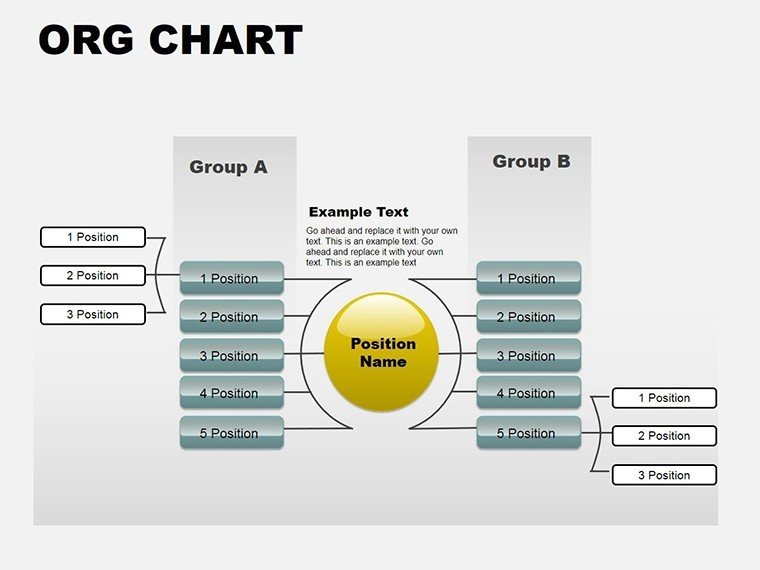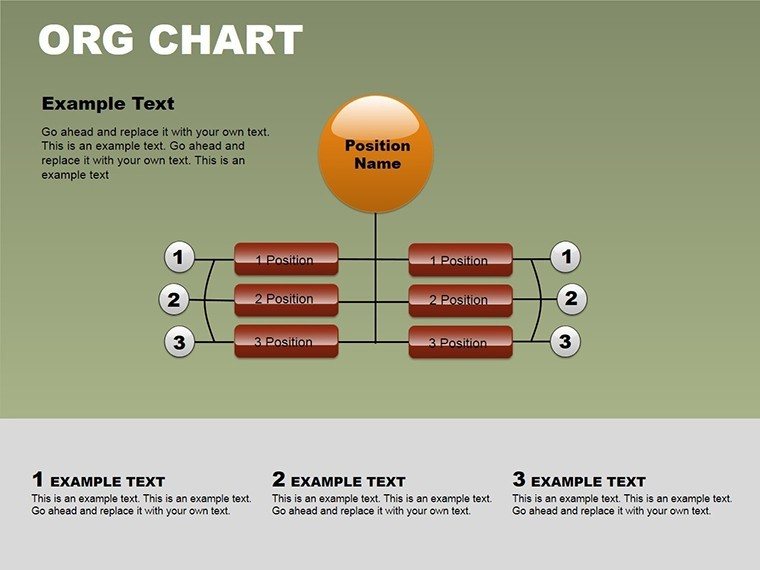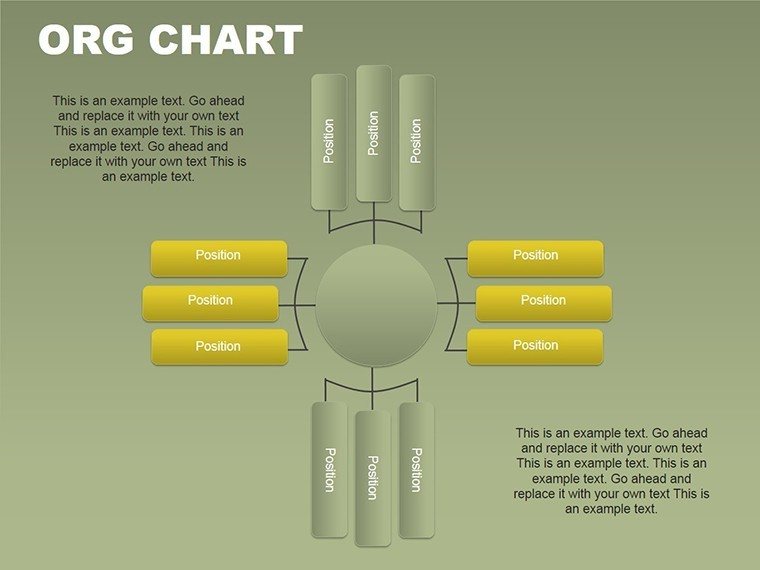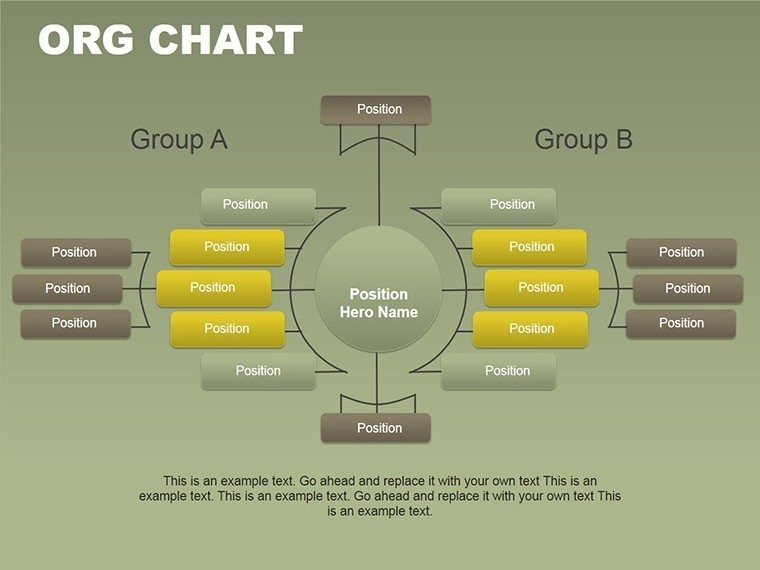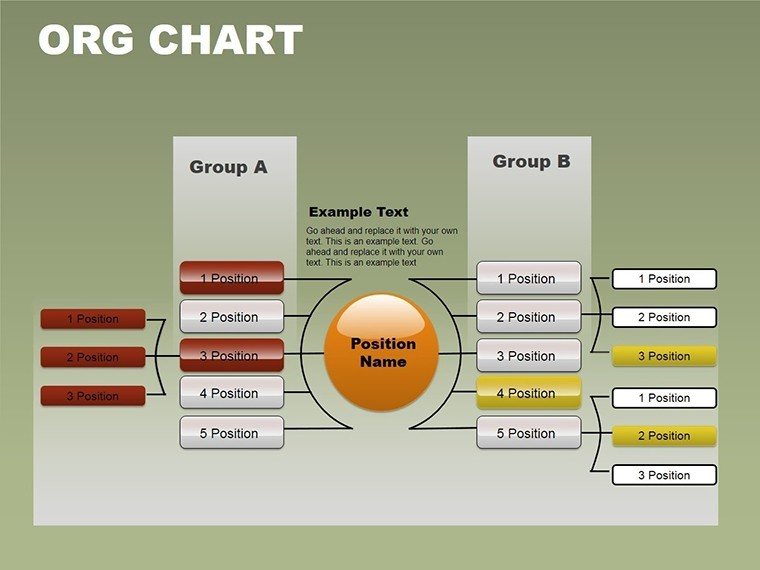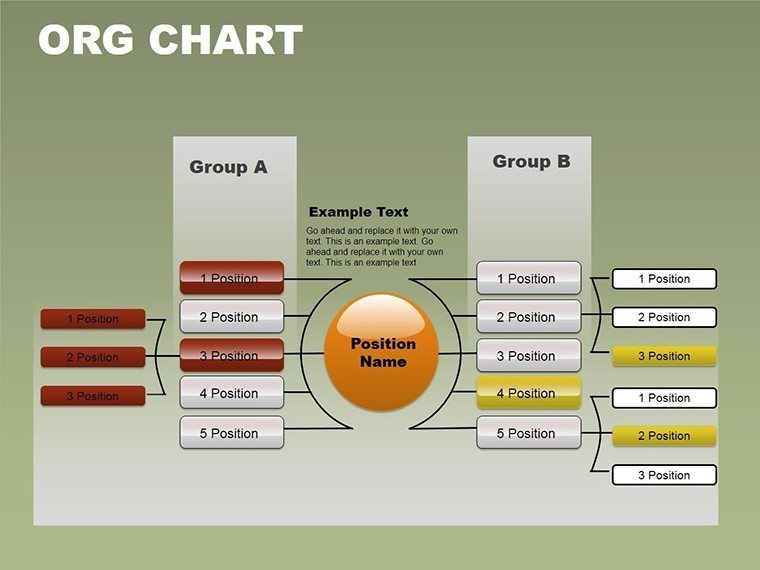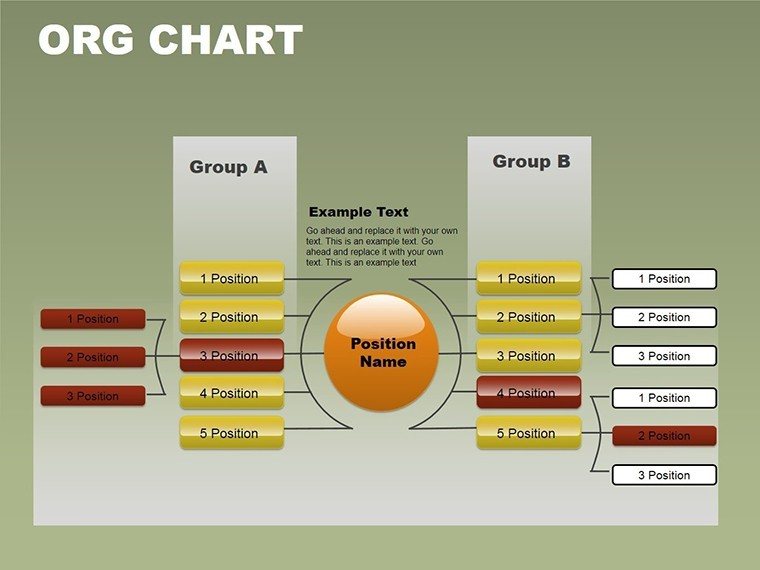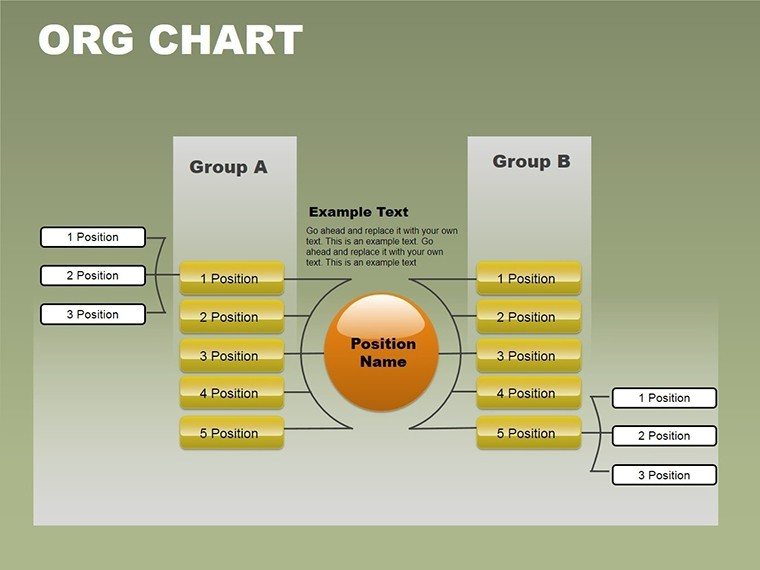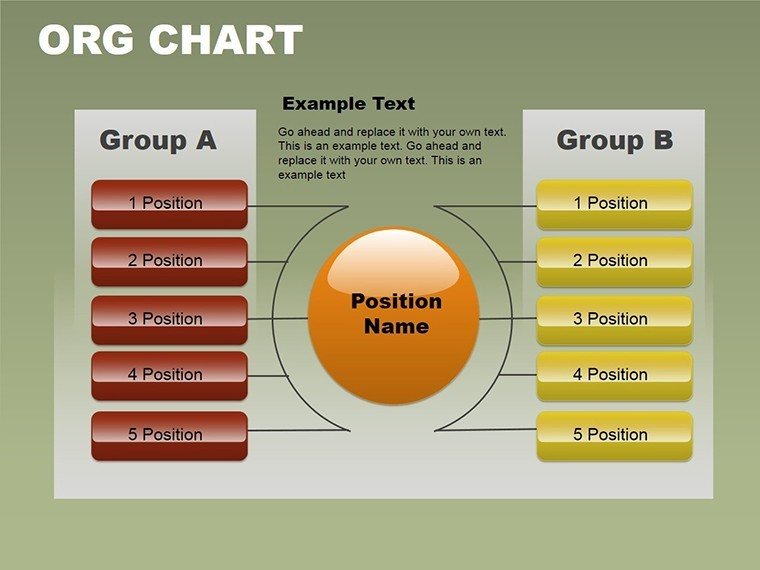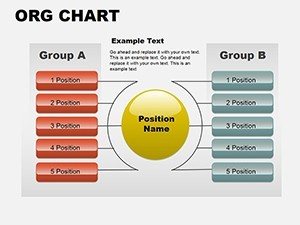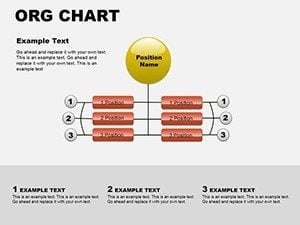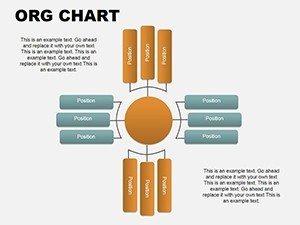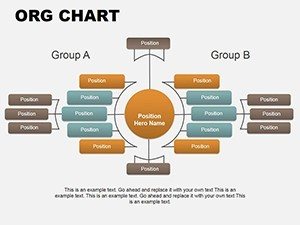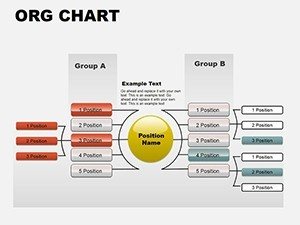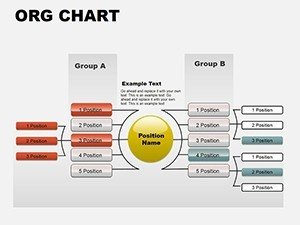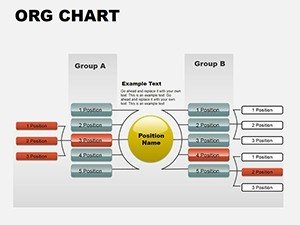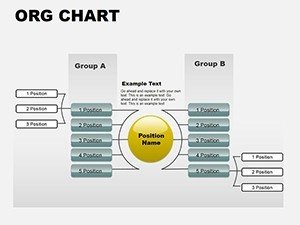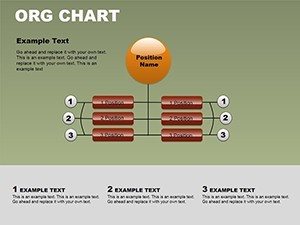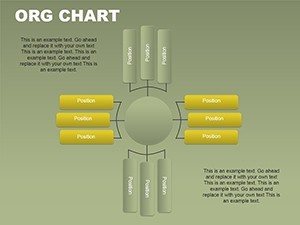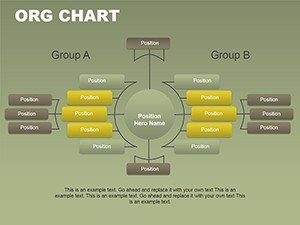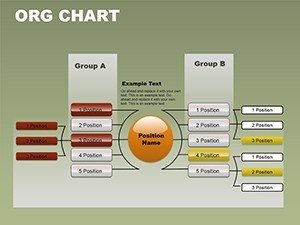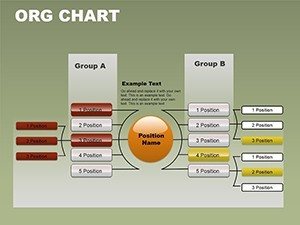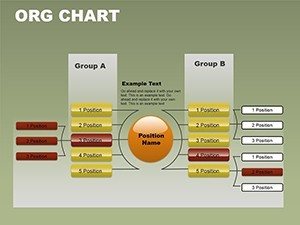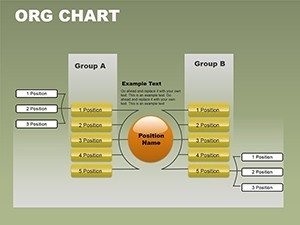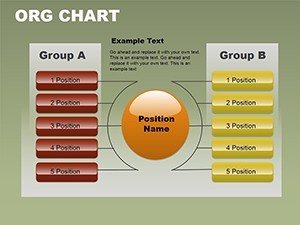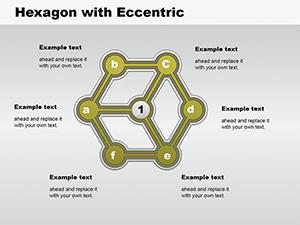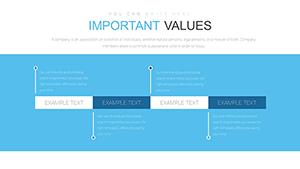Promo code "00LAYOUTS"
Organizational PowerPoint Charts Template - 16 Pro Slides
Type: PowerPoint Charts template
Category: Organizational
Sources Available: .potx
Product ID: PC00071
Template incl.: 16 editable slides
In the intricate dance of business hierarchies and strategies, clarity is king. Our organizational PowerPoint charts template, with 16 editable slides, is your blueprint for masterful presentations. Tailored for executives, marketers, and founders, it turns raw data into compelling visuals that drive decisions. From hierarchical org charts to strategic flow diagrams, customize colors, fonts, and layouts to echo your brand's voice. Drawing on business visualization best practices from sources like McKinsey, this tool ensures your message lands with authority. Whether illustrating team structures in an architectural firm or mapping growth strategies for a startup, it fosters understanding and alignment. Priced affordably, it's compatible with PowerPoint and Google Slides, offering intuitive edits for quick turnarounds. Step into a realm where organization meets innovation, and watch your presentations propel your organization forward.
The Art of Visualizing Organizational Structures
Effective org charts do more than list names; they reveal dynamics, as emphasized in Harvard Business Review pieces on corporate transparency. This template excels with diverse layouts - vertical hierarchies, matrix designs, and process flows - allowing precise depictions. Adjust elements to fit your scale, from small teams to enterprises. In architecture, map firm structures per AIA organizational guidelines, branching from principals to project managers and interns. This visual clarity aids in talent management, succession planning, and efficiency audits, turning static info into strategic assets.
Core Features for Business Mastery
- Data-Driven Graphics: Charts and graphs that simplify complex metrics like KPIs or budgets.
- Full Editability: Tweak every aspect, from shapes to text, for bespoke fits.
- Strategic Variety: Layouts for org trees, swimlanes, and Venn diagrams.
- Intuitive Tools: User-friendly interface with smart guides for alignment.
- Branding Integration: Easy color swaps and font matches for cohesive looks.
These features, honed from feedback in business forums, ensure your charts are professional and purposeful.
Targeted Use Cases for Maximum Impact
For executives, use it to present restructuring plans, highlighting efficiencies as in Deloitte case studies on organizational redesign. Marketers can diagram campaign teams, integrating roles with timelines for seamless execution. Startups benefit by visualizing investor pitches, showing scalable structures that attract funding. An example: A tech firm used similar charts to clarify roles during mergers, reducing integration time by 25%, per Mergermarket reports. In architectural practices, align with AIA's emphasis on collaborative teams by mapping interdisciplinary groups, enhancing project delivery.
Crafting Your Org Chart: A Professional Workflow
- Open the template and choose a base layout for your structure.
- Input roles and names, using connectors for reporting lines.
- Customize visuals - add photos for faces or icons for departments.
- Layer in data overlays like performance metrics.
- Refine and animate for engaging reveals in meetings.
This streamlined approach, echoing lean management principles, minimizes effort while maximizing polish.
Proven Benefits in Competitive Landscapes
Outshining basic tools, this template provides sophisticated graphics that convey expertise, aligning with standards through references to authoritative business models. Benefits include audience captivation - visuals increase message retention by 65%, as per Nielsen Norman Group - and strategic insights. Integrate with Excel for live data pulls, keeping charts current. A startup founder noted in Entrepreneur magazine, "It made our org structure pitch investor-ready, securing our seed round."
Advanced Tips for Organizational Excellence
- Highlight key roles with bold formatting for emphasis.
- Use layers for multi-level views, like zooming into departments.
- Incorporate feedback via annotations during reviews.
- Export for HR systems or annual reports.
- Update regularly to reflect growth or changes.
These tactics, from Bain & Company insights, position your charts as living strategy tools.
Secure Your Edge – Purchase Today
Elevate your business narratives with this organizational PowerPoint template. Unlock the full potential of your data and structures - buy now and lead with vision.
Frequently Asked Questions
How many slides are included?
16 fully editable slides for various organizational needs.
Is customization straightforward?
Yes, intuitive edits for colors, layouts, and content.
Suitable for large organizations?
Absolutely, scalable designs for any size.
Can I add data from Excel?
Yes, seamless integration for dynamic charts.
What file format is it?
.potx, compatible with PowerPoint and Google Slides.