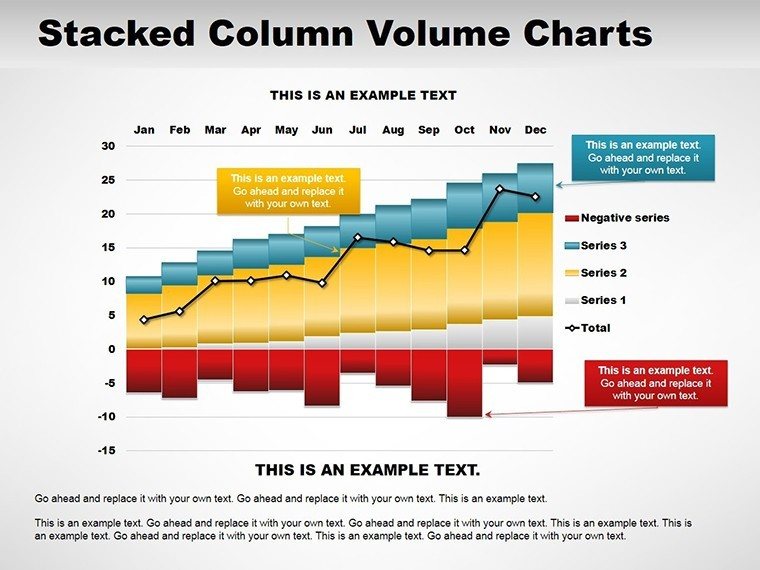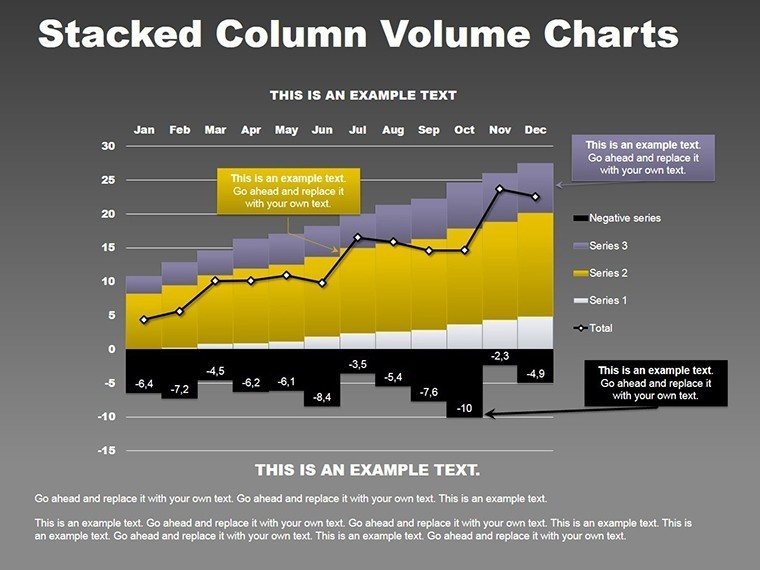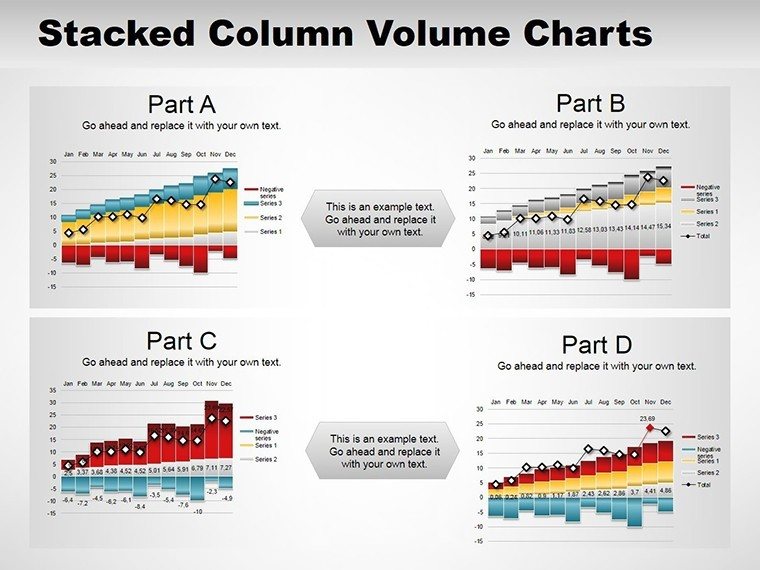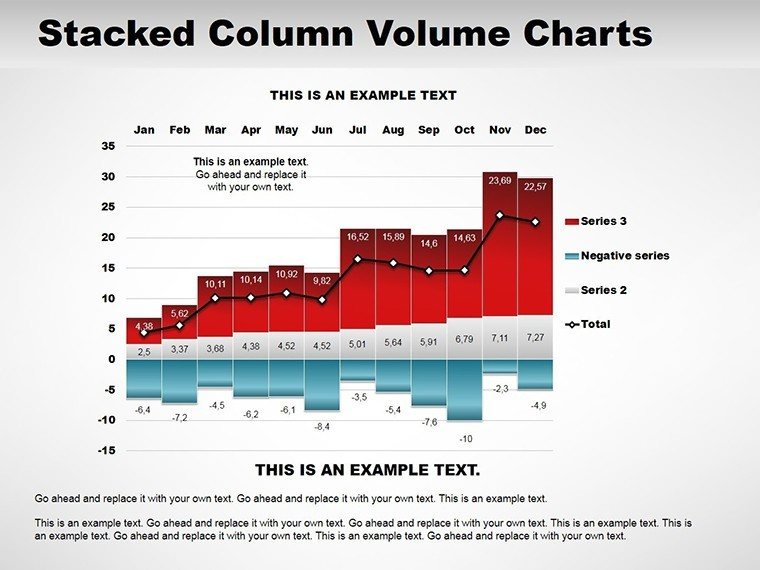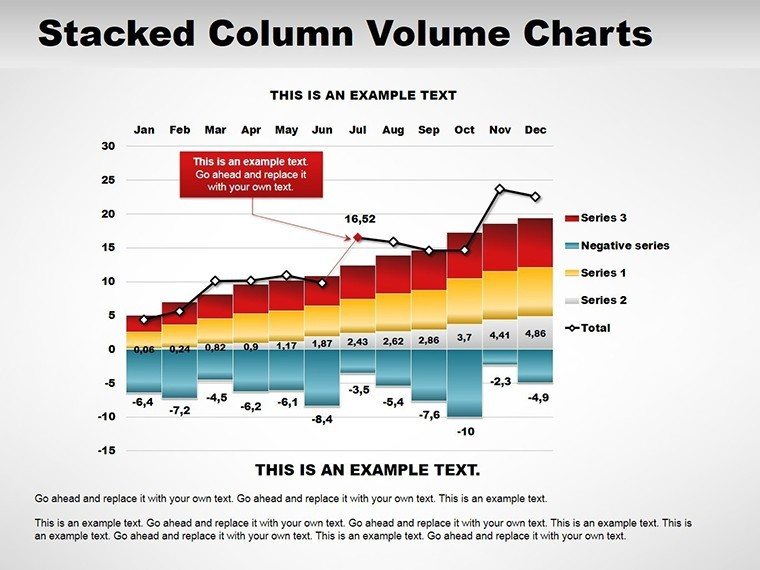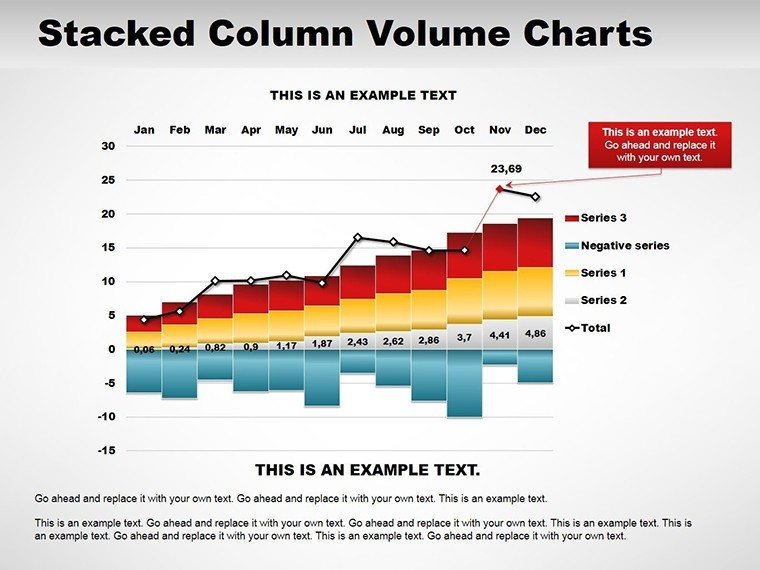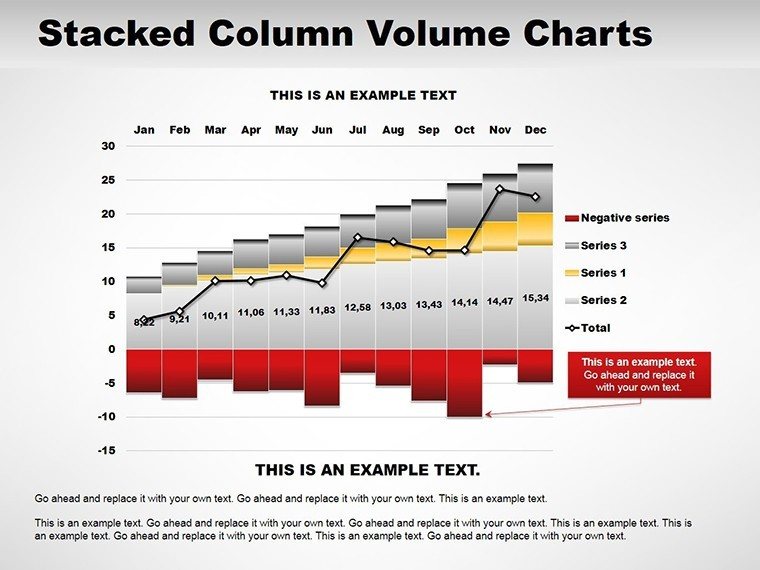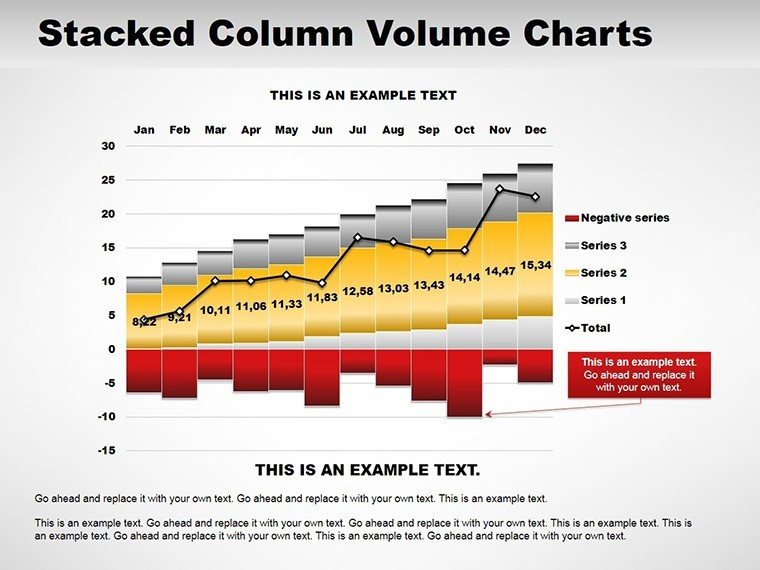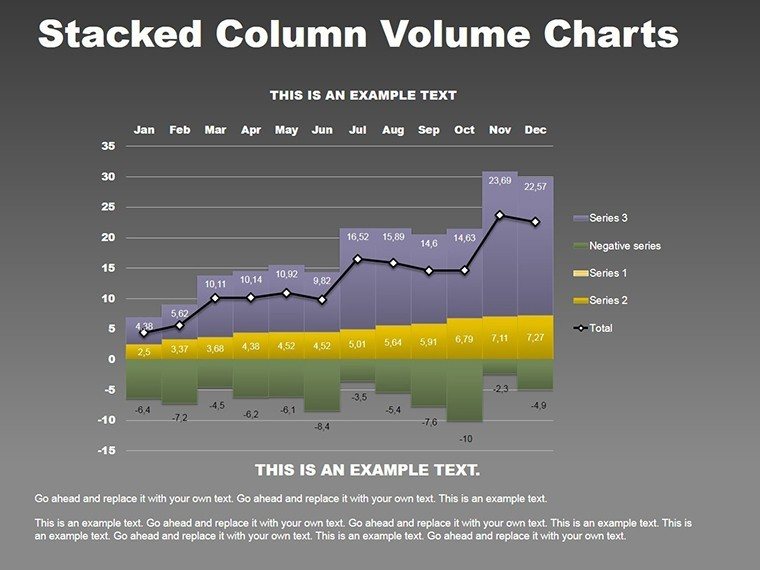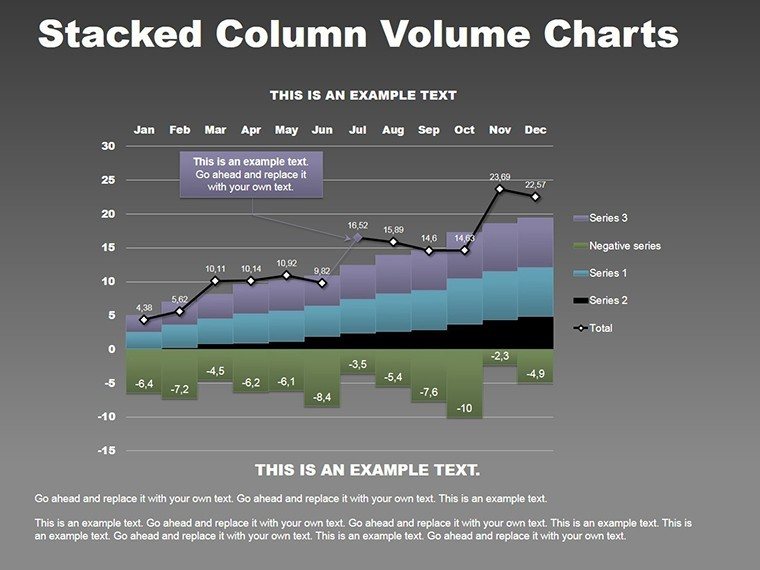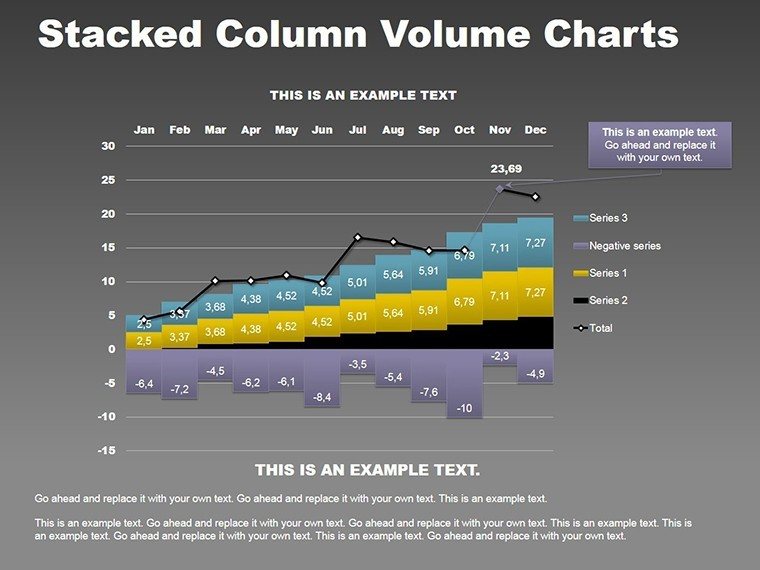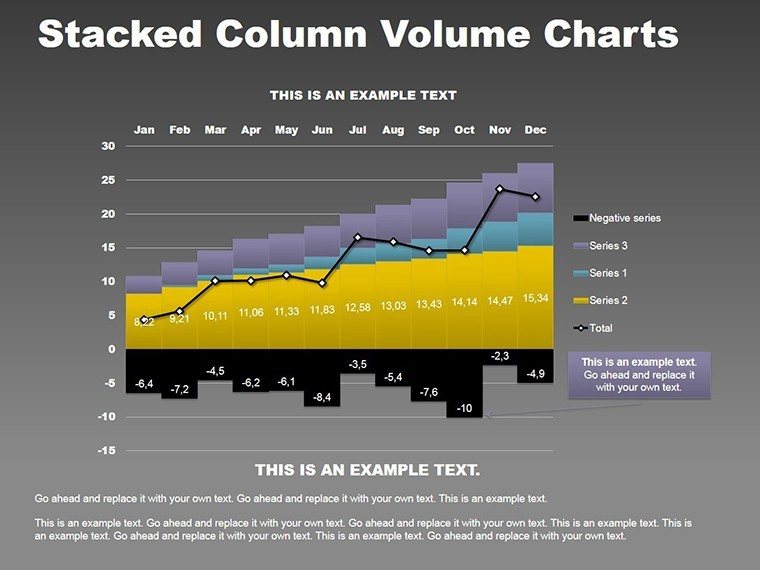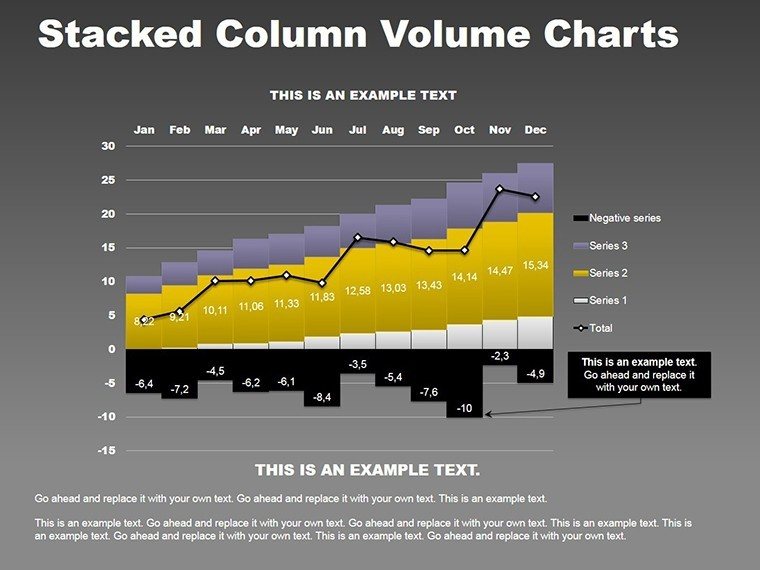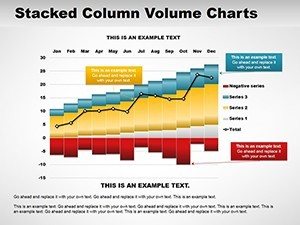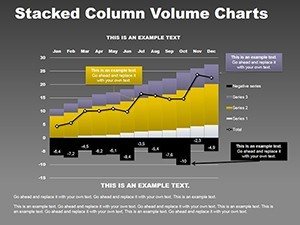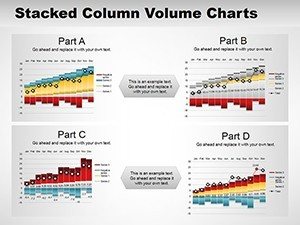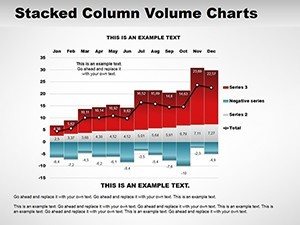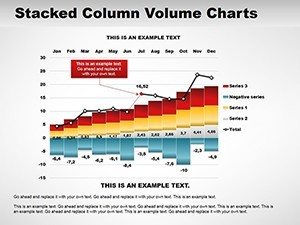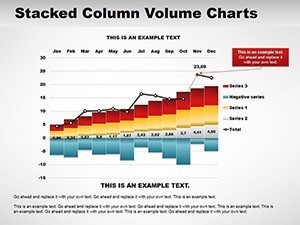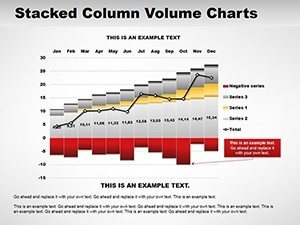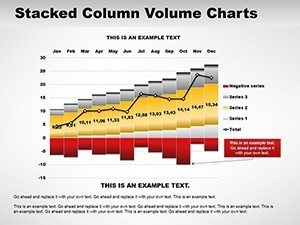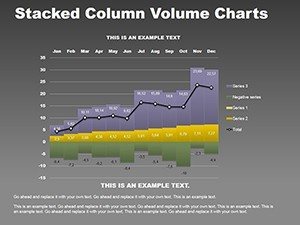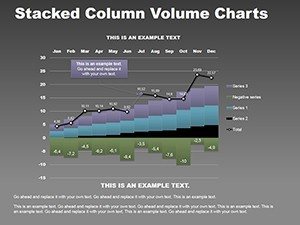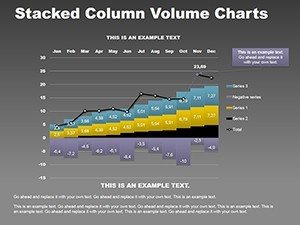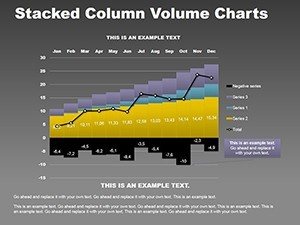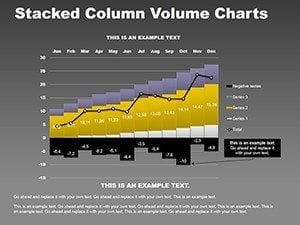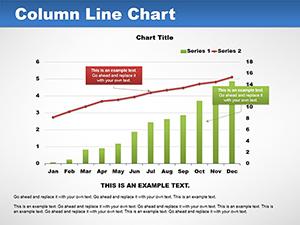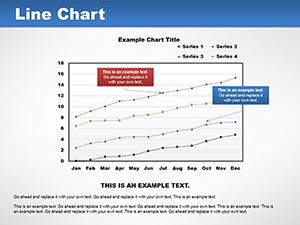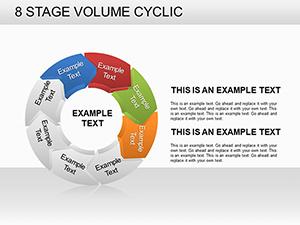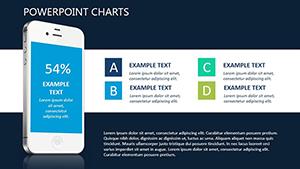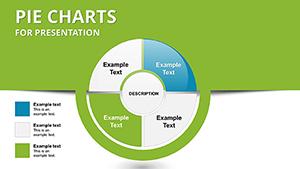Promo code "00LAYOUTS"
Stacked Column PowerPoint Charts Template
Type: PowerPoint Charts template
Category: Analysis
Sources Available: .pot, .potx
Product ID: PC00053
Template incl.: 13 editable slides
Imagine layering data like building blocks, each stack revealing cumulative impacts and individual contributions in one glance. Our Stacked Column PowerPoint Charts Template brings this vision to reality, offering 13 editable slides for professionals in business, education, and project management. From aggregating departmental budgets to tracking multi-phase project progress, these charts simplify multifaceted data, helping audiences discern totals and breakdowns intuitively.
Rooted in effective visualization techniques from sources like the Project Management Institute (PMI), this template promotes informed decisions through clear hierarchies. It's a time-saver, with users noting reduced chart-building efforts. Compatible with PowerPoint .pot/.potx, it's geared for reliability in diverse settings. Envision a manager showcasing team performances or a student presenting research findings - the adaptability shines.
The Art of Stacking for Comprehensive Views
Stacked columns shine in displaying part-to-whole relationships over categories or time. Our template enhances this with proportional scaling, avoiding misreads. For quarterly reports, stacks could represent sales by product line, with totals atop for quick sums. This adheres to data integrity standards from experts like Alberto Cairo, emphasizing truthful representations.
Edit effortlessly: Alter stack orders, add hover effects, or integrate from spreadsheets. A real-world example from a PMI case study illustrates how stacked visuals streamlined risk assessments, cutting review times.
Core Features Driving Visual Excellence
- Layered Customization: Reorder stacks and colors for emphasis.
- Proportional Accuracy: Auto-adjusts for balanced views.
- Annotation Tools: Add notes or arrows for highlights.
- Theme Variety: Modern to classic styles included.
- Export Versatility: PDF or image for broad sharing.
These cater to users from novices to experts, ensuring professional outputs.
Deployment in Diverse Contexts
For business, use in financial summaries, stacking revenues by source. Teachers explain ecosystems, layering factors like climate and biology. Project managers update on phases, with stacks showing completed versus planned.
A Harvard study affirms that stacked charts aid in pattern recognition, vital for strategic planning. Non-profits can visualize funding allocations, enhancing transparency.
Simplified Stacking Process
- Select slide based on category count.
- Enter data series for each stack.
- Customize visuals and labels.
- Add dynamics like fade-ins.
- Test for clarity on projections.
- Deliver impactful sessions.
This methodology, tested for usability, trumps standard tools in depth and ease.
Superior to Conventional Charts
Outpacing basic stacks with advanced layering, it's premium without premiums. Reliable for pros, integrates with analytics software.
Blend with forecasts or variances seamlessly. Tip: Limit stacks to 5 for readability, per best practices.
Stack Up Your Success
Embrace the Stacked Column PowerPoint Charts Template to layer insights effectively. Launch your enhanced presentations immediately.
Frequently Asked Questions
How flexible are the stacked columns?
Highly flexible, with editable orders, colors, and data.
Works with older PowerPoint versions?
Yes, compatible with various versions for broad access.
Best suited for?
Business reports, educational content, project updates.
Formats provided?
.pot and .potx for easy use.
Number of slides?
13 editable slides for comprehensive options.
Supports animations?
Yes, for dynamic data storytelling.