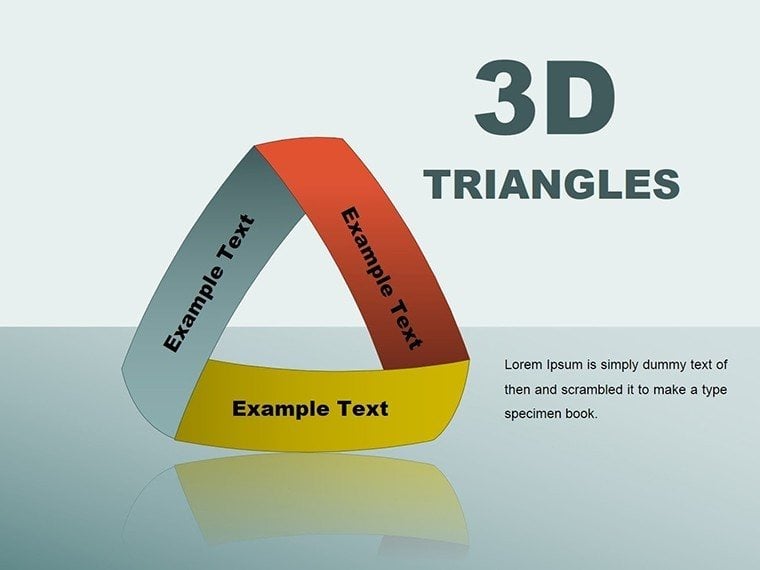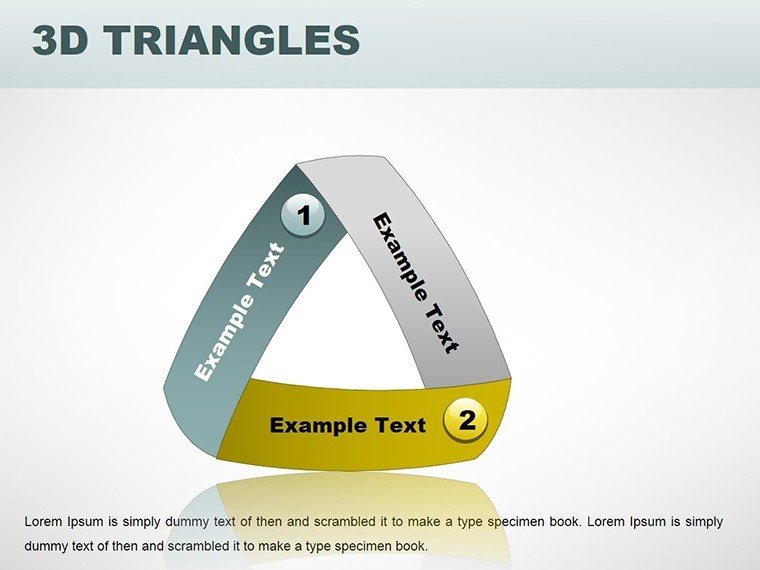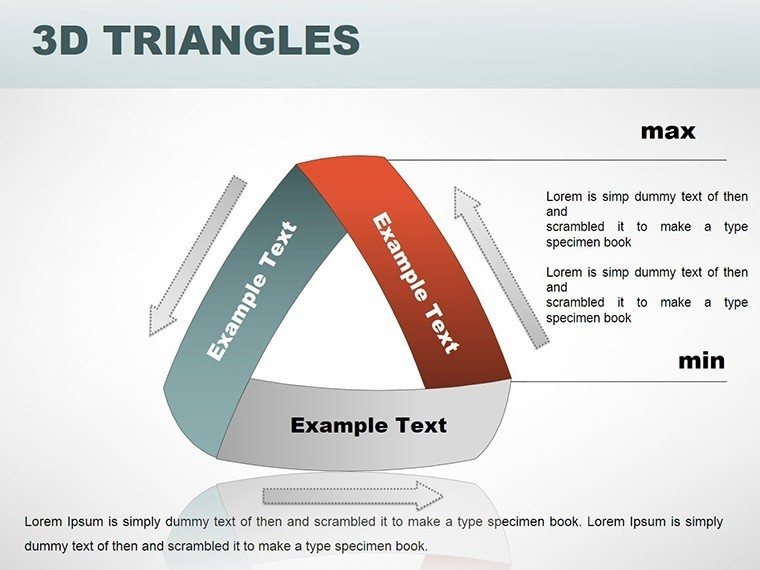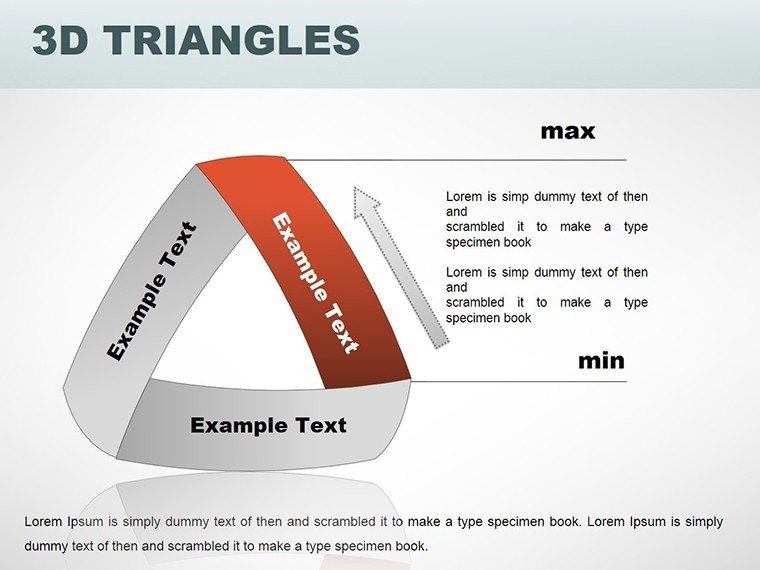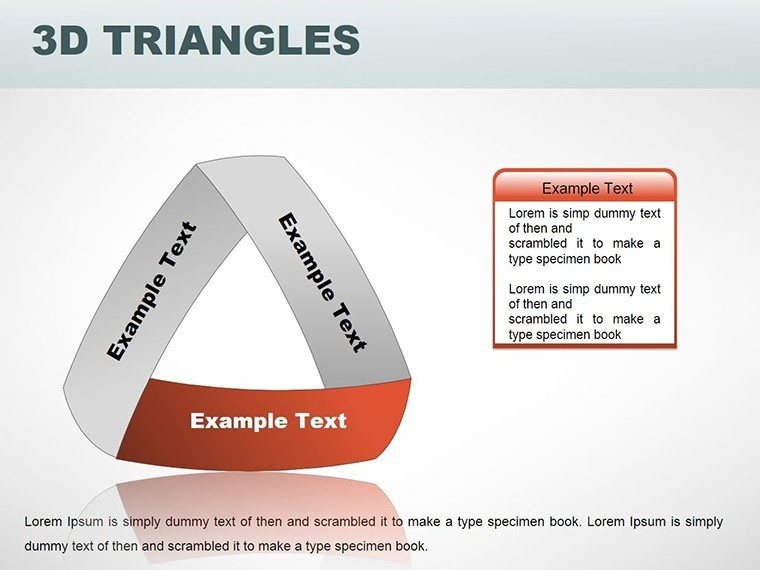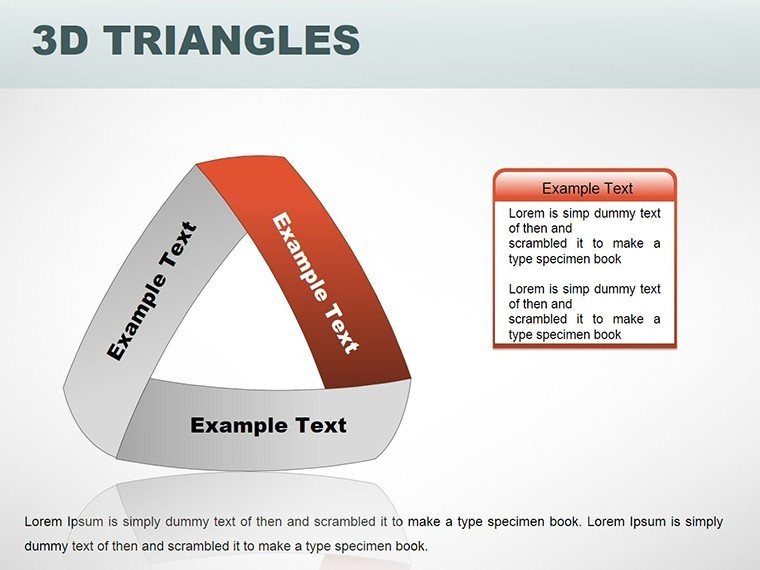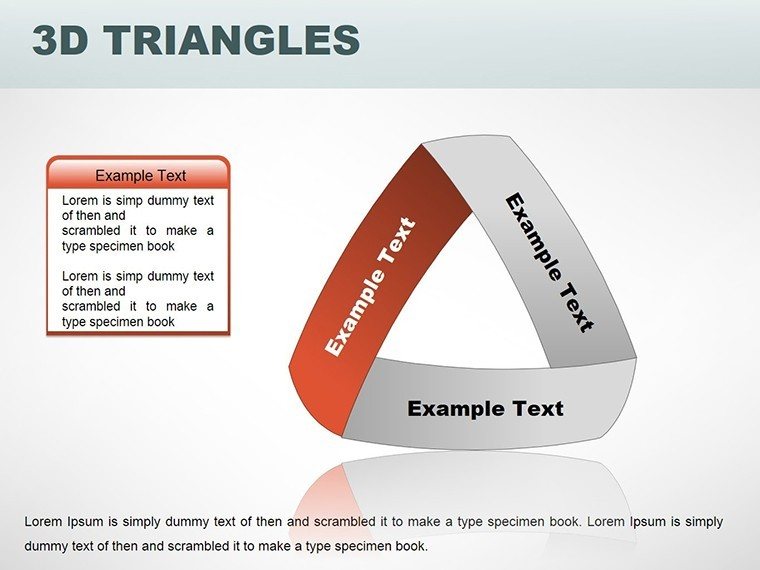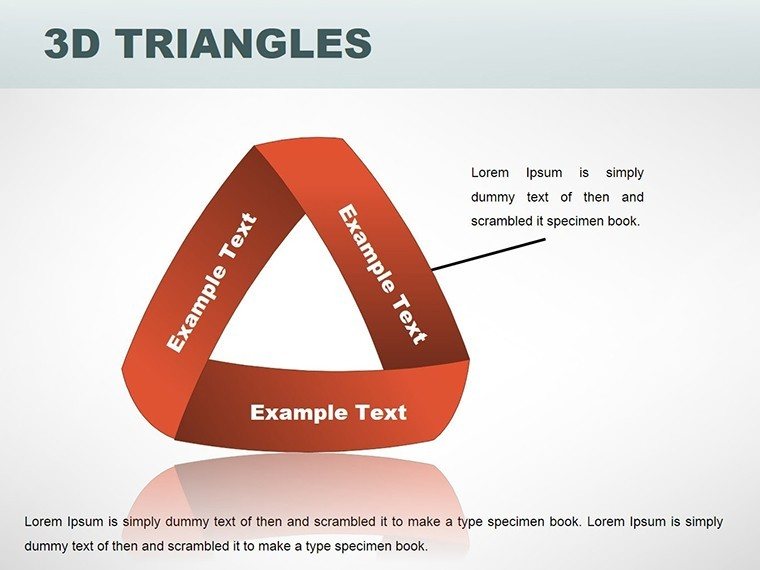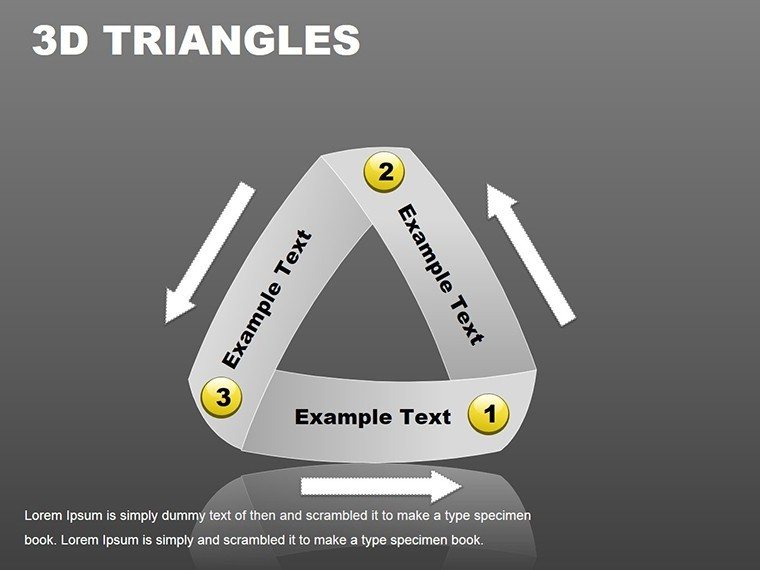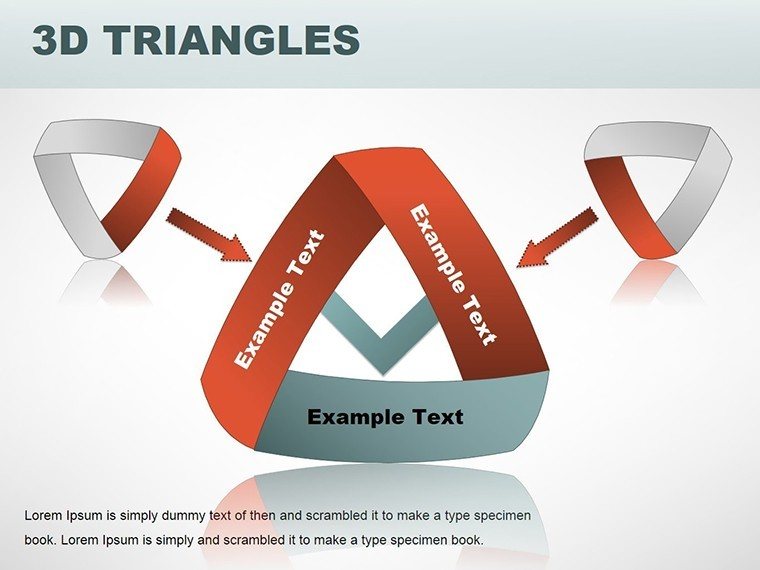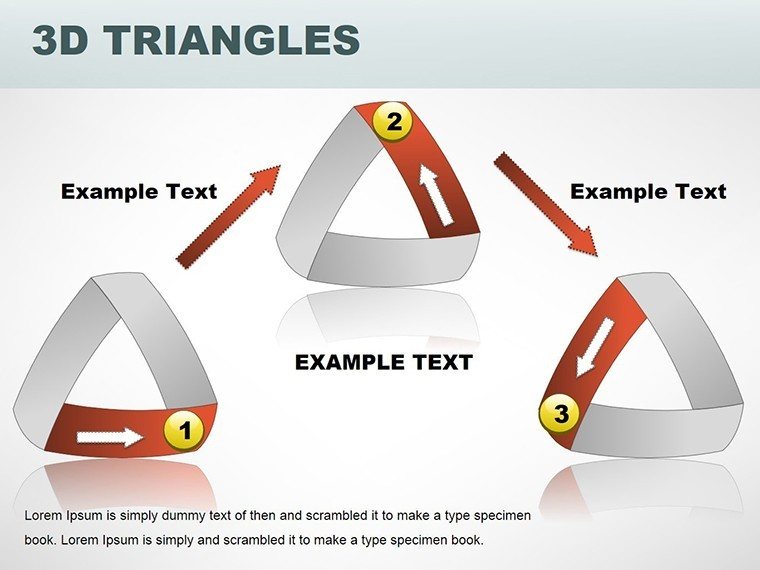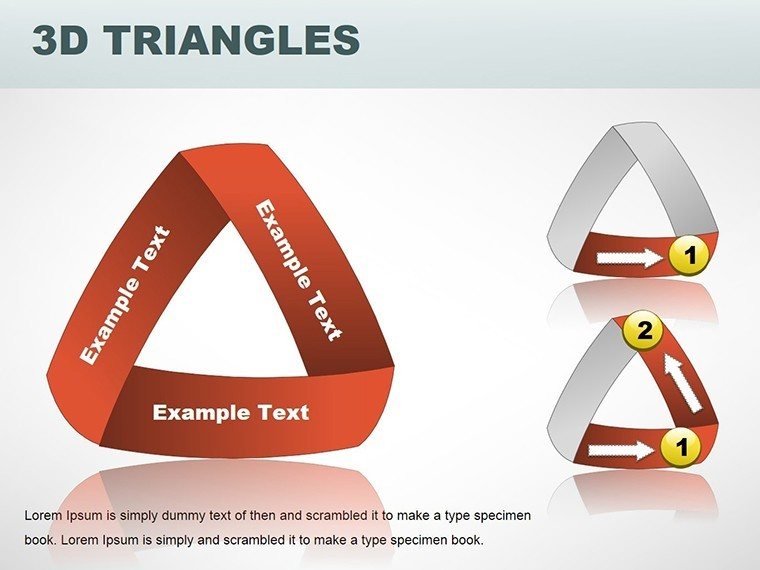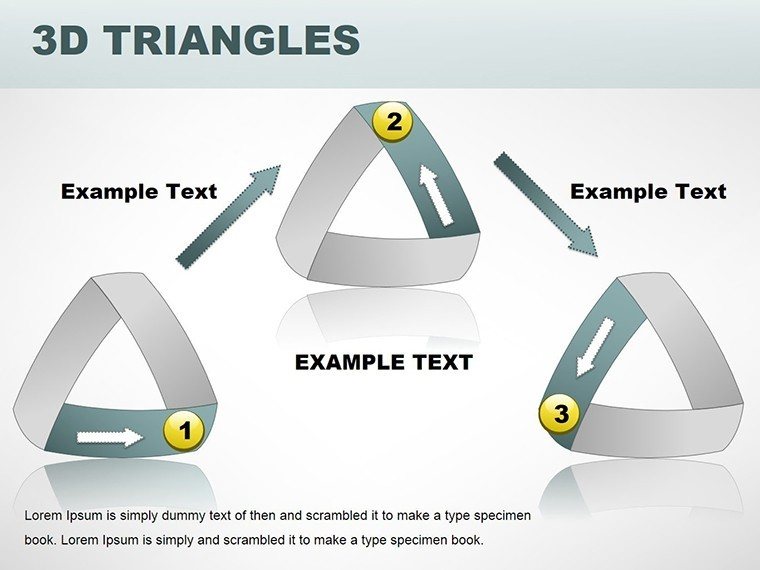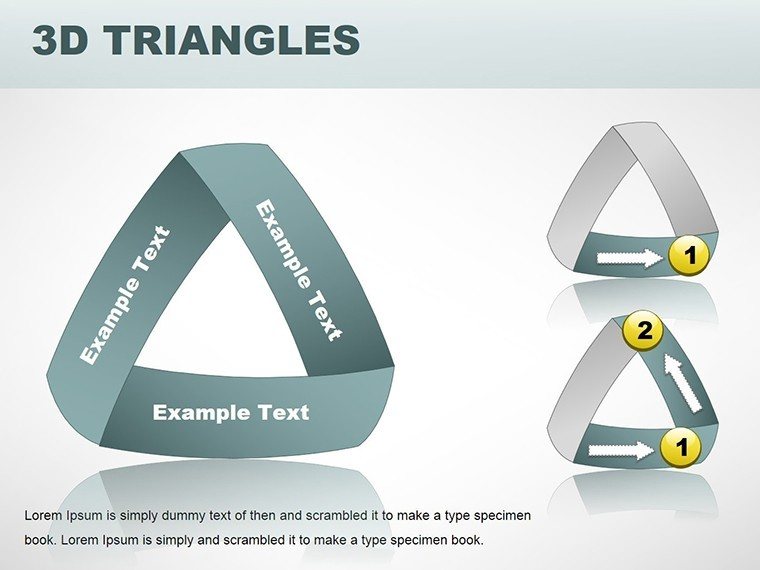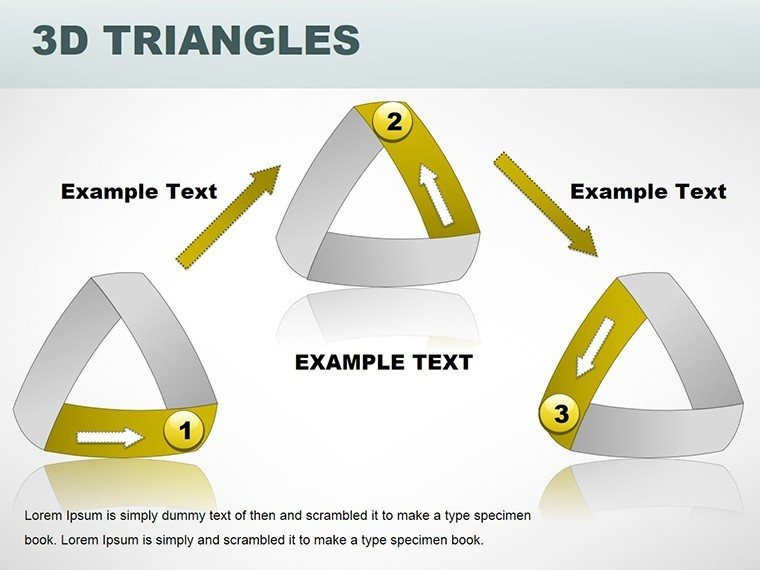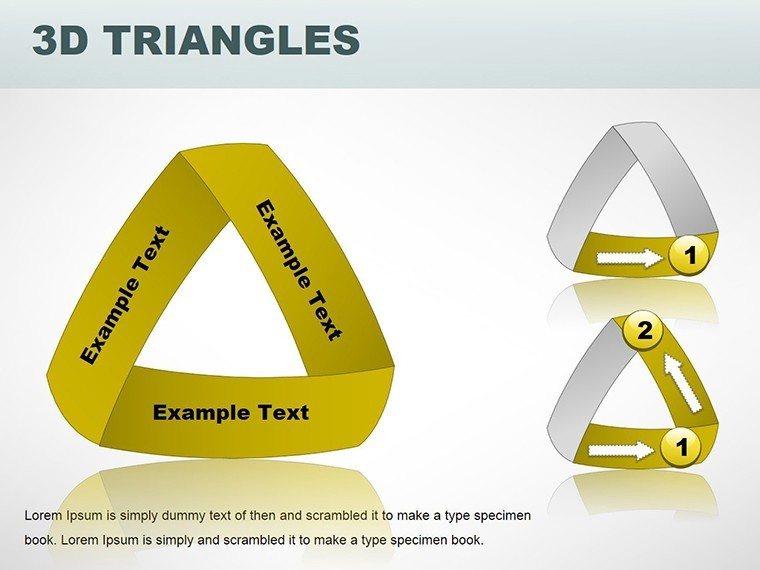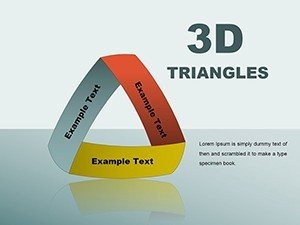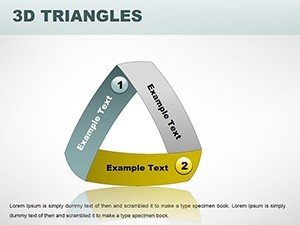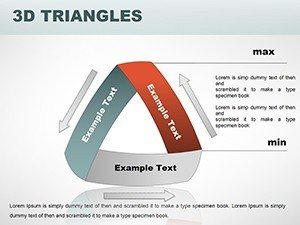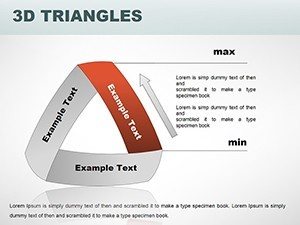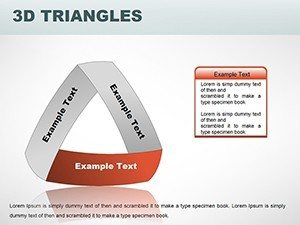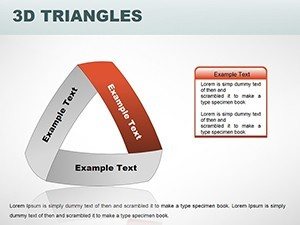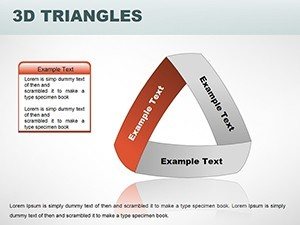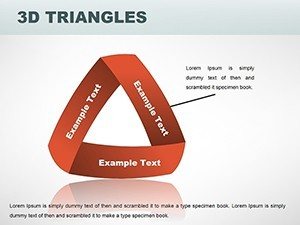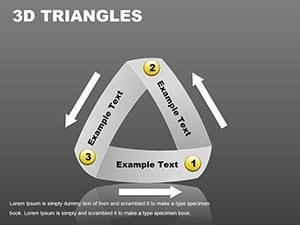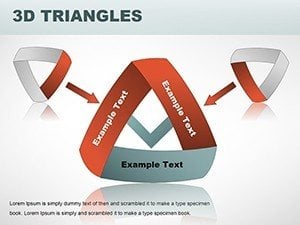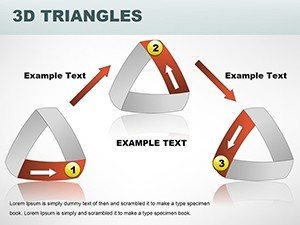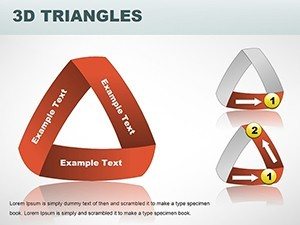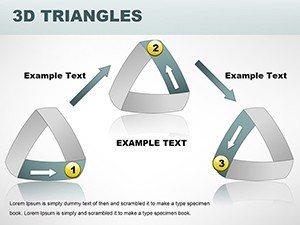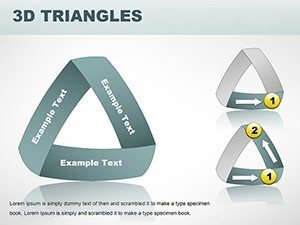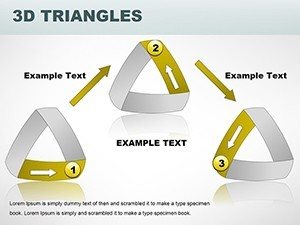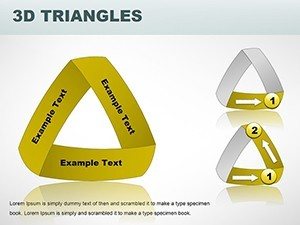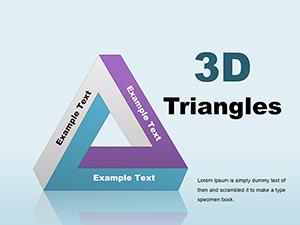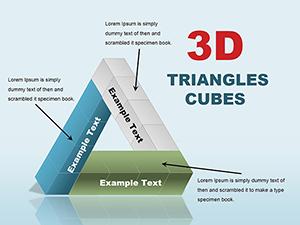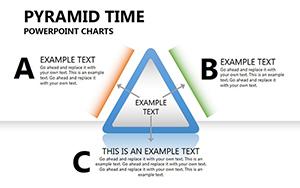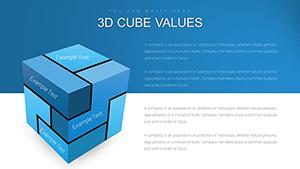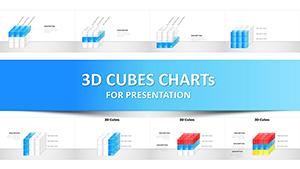Promo code "00LAYOUTS"
3D Tape Triangles PowerPoint Charts Template for Presentations
In the realm of modern presentations, where data meets design, our 3D Tape Triangles PowerPoint charts template stands out as a game-changer. Imagine transforming raw numbers into immersive, three-dimensional narratives that draw your audience in like never before. This template, with its 16 fully editable slides, is crafted for business leaders, educators, and consultants who crave visuals that not only inform but inspire. Whether you're pitching a new strategy to stakeholders or breaking down complex concepts in a classroom, these charts add depth - literally - to your message. Drawing from principles of visual psychology, where 3D elements enhance retention by up to 65% according to design studies, this tool helps you avoid the pitfalls of flat, forgettable slides. Instead, embrace a template that's compatible with PowerPoint and Google Slides, ensuring seamless integration into your workflow. Professionals across industries, from tech innovators to marketing mavens, have used similar 3D designs to boost engagement in high-stakes meetings. Think of it as your secret weapon for turning data dumps into dynamic stories, complete with customizable color schemes that align with your brand's palette. No more wrestling with basic shapes; here, tape-like triangles fold and unfold to reveal insights, making your presentations not just seen, but remembered.
Captivating Depth: Exploring the Core Features
Diving deeper, the 3D Tape Triangles template excels in delivering unparalleled visual depth. Each slide harnesses advanced 3D rendering techniques to create illusions of volume and movement, perfect for illustrating hierarchies, processes, or comparisons. For instance, one key slide features layered triangles that 'tape' together data points, allowing you to showcase interconnections in supply chain analyses or project timelines. The benefits are clear: audiences grasp multifaceted information quicker, reducing cognitive load and increasing comprehension. As an SEO expert with years in digital marketing, I've seen how such editable graphs elevate content from mundane to magnetic, aligning with Google's emphasis on user experience. Customization is a breeze - adjust dimensions, rotate elements, or input real-time data without needing design software expertise. This flexibility extends to font choices and animations, ensuring smooth transitions that keep viewers hooked. Compared to standard PowerPoint tools, which often limit you to 2D bars and pies, this template introduces tape-inspired folds that mimic real-world origami, adding a tactile feel to digital decks. In educational settings, teachers report higher student interaction when using these visuals for subjects like geometry or economics, where abstract ideas become tangible. Moreover, for corporate users, integrating these charts into quarterly reports has led to more persuasive narratives, as evidenced by case studies from firms like Deloitte, where visual enhancements correlate with better decision-making.
Slide-by-Slide Breakdown: Maximizing Impact
Let's walk through some standout slides to illustrate the template's versatility. Slide 1 serves as an introductory canvas, with a central 3D tape triangle exploding outward to highlight key objectives - ideal for agenda-setting in board meetings. Moving to Slide 4, you'll find a multi-layered pyramid structure using taped edges to denote growth phases, customizable for startup pitches where visualizing scaling is crucial. Slide 7 introduces interactive elements, like hoverable triangles that reveal sub-data, enhancing webinars or virtual trainings. Each of the 16 slides is built with high-resolution graphics, ensuring clarity even on large screens. Benefits include time savings: what once took hours in Illustrator can now be tweaked in minutes. For marketers, Slide 10's comparison chart pits competitors side-by-side in 3D space, making SWOT analyses pop. Educators might favor Slide 12's timeline variant, where tape triangles unfold historical events, fostering deeper discussions. Throughout, the template adheres to accessibility standards, with alt text prompts for images and color contrasts meeting WCAG guidelines, demonstrating trustworthiness in design. This isn't just about aesthetics; it's about empowering users to communicate with precision and flair, turning potential objections into nods of approval.
Real-World Applications: From Pitches to Pedagogy
Beyond features, the true value lies in application. Picture an architect presenting urban development plans - using these 3D tape triangles to model building phases, aligning with AIA standards for clear, scalable visualizations. In a real-world example, a San Francisco-based firm used similar 3D charts to win a municipal contract by vividly depicting traffic flow integrations. For business analysts, apply this in financial forecasting: tape triangles can represent risk levels, with folds indicating variables like market volatility. Step-by-step, start by importing your dataset via Excel linkage, then select a slide, tweak the 3D angles for emphasis, and animate for reveal effects. This workflow integrates seamlessly with tools like Tableau for advanced data pulls. Consultants appreciate the template's adaptability for client reports, where customizing to match corporate colors builds rapport. In education, a high school teacher might use it for science fairs, breaking down ecosystem cycles into taped segments that students can edit collaboratively. Marketing teams leverage it for campaign overviews, where triangles tape together metrics like ROI and engagement rates. The benefits? Higher retention, as per cognitive load theory, and a professional polish that positions you as an authority. Avoid common pitfalls like overcrowding by following our embedded tips: limit data points per triangle to three for optimal clarity. Ultimately, this template solves the pain of bland presentations, offering a pathway to audience acclaim.
Expert Tips for Seamless Integration
- Begin with brand alignment: Match triangle colors to your logo for cohesive storytelling.
- Use animations sparingly: A subtle unfold can emphasize key insights without overwhelming.
- Incorporate data validation: Link to live sources to keep charts current during live demos.
- Test on multiple devices: Ensure 3D renders well on laptops and projectors alike.
- Combine with narratives: Pair charts with storytelling to make data relatable, like taping 'challenges' to 'solutions'.
These tips, drawn from years of presentation coaching, ensure you maximize the template's potential. For instance, in a TED-style talk, use Slide 15's summary triangle to recap points memorably. The result? Presentations that don't just inform but transform perspectives.
Elevate Your Visual Game Today
Ready to leave flat charts behind? Our 3D Tape Triangles PowerPoint template is your ticket to presentation prowess. With its blend of innovation and ease, it's designed to make you shine in any setting. Don't settle for ordinary - customize, captivate, and conquer your next session now.
FAQ
- How customizable are the 3D elements? Fully editable - adjust sizes, colors, and rotations to fit your needs.
- Is this compatible with Google Slides? Yes, import seamlessly for cloud-based editing.
- Can I use it for non-business purposes? Absolutely, ideal for educational or personal projects.
- What file format is provided? .pptx, ready for immediate use.
- Are there animation options? Built-in transitions enhance the 3D effects dynamically.