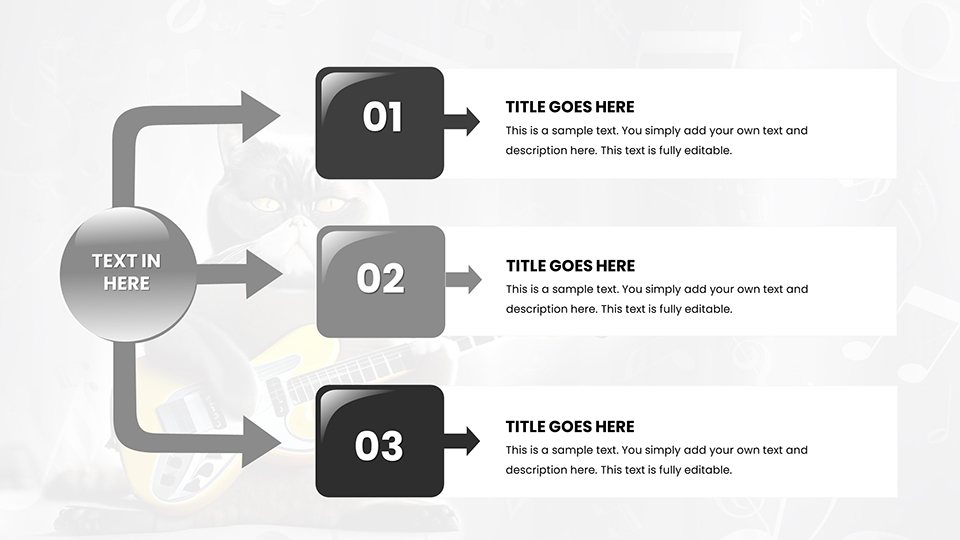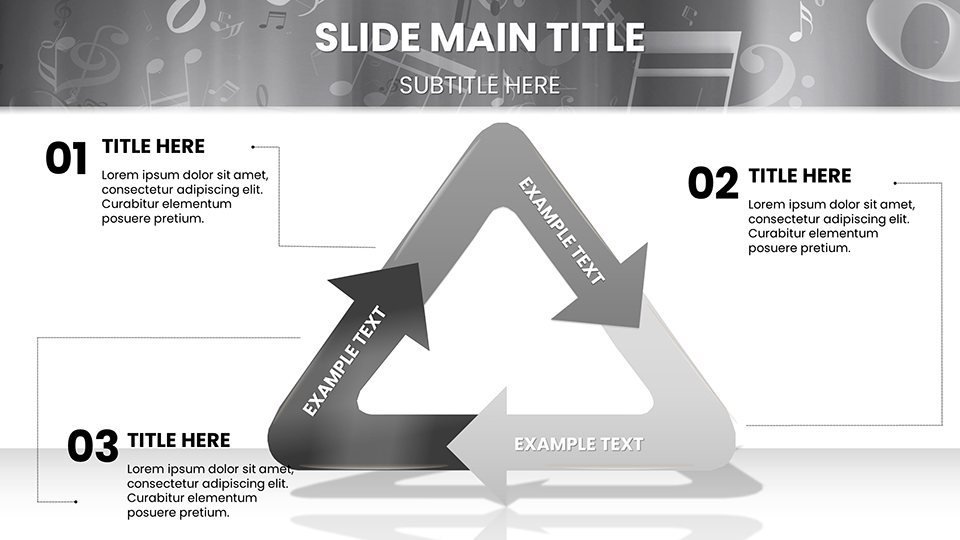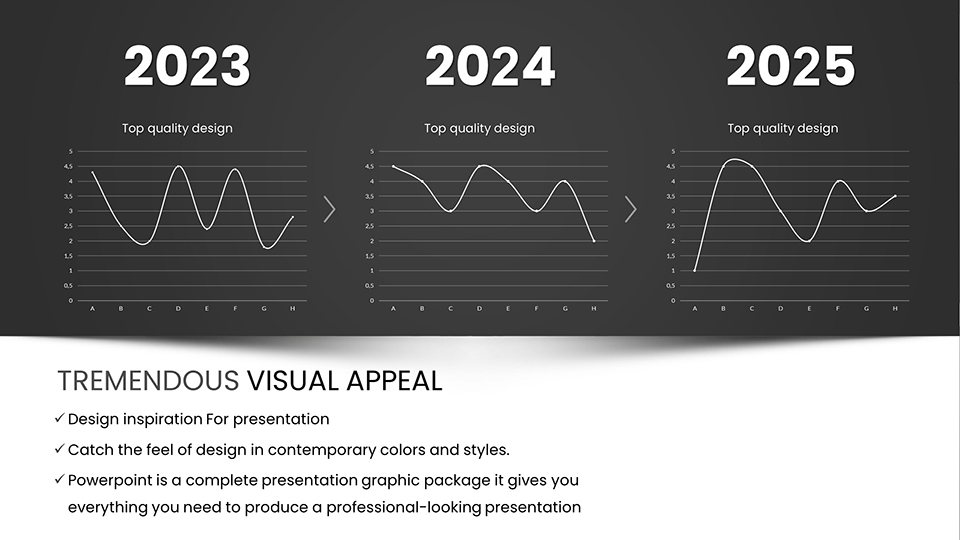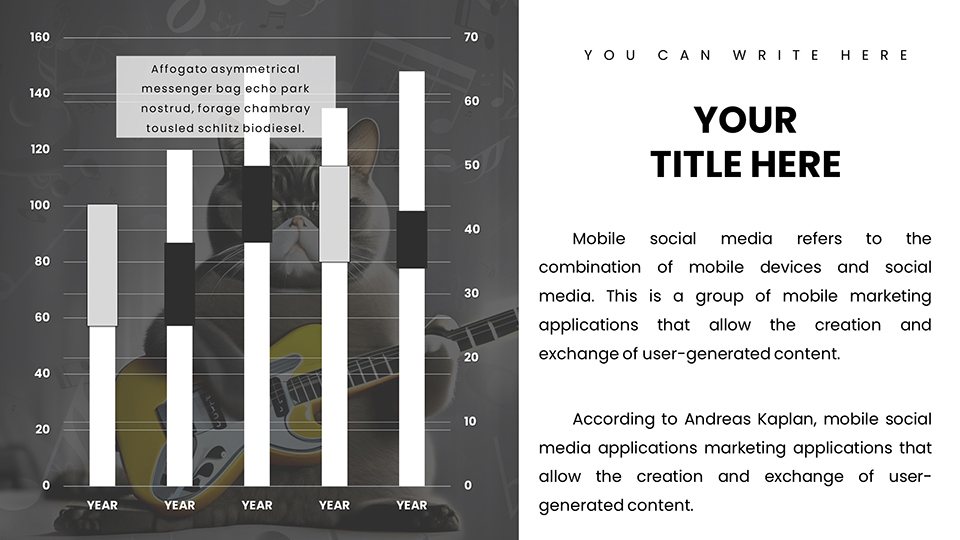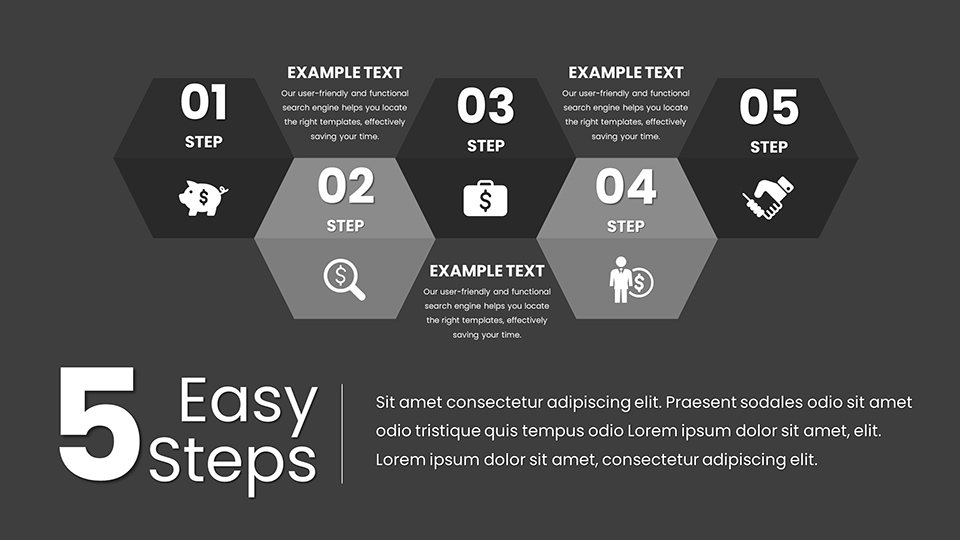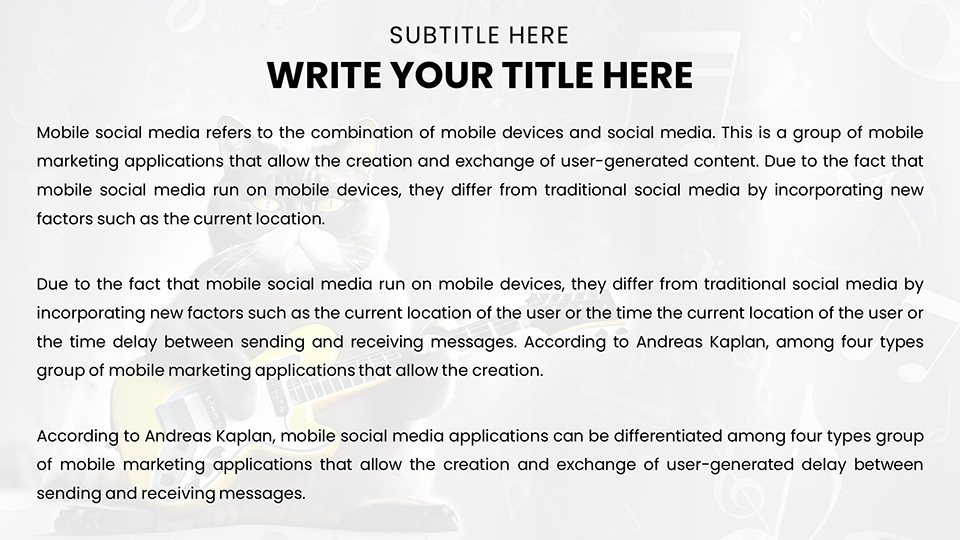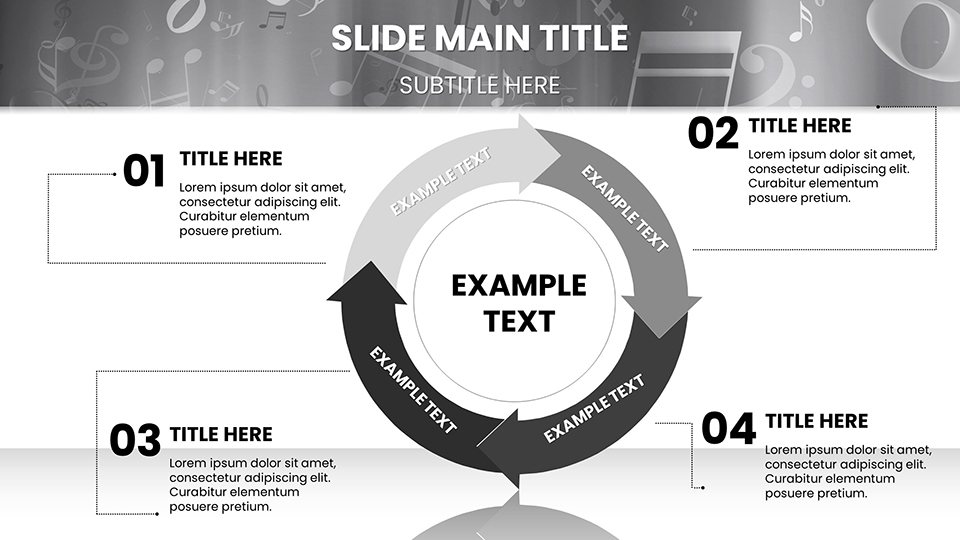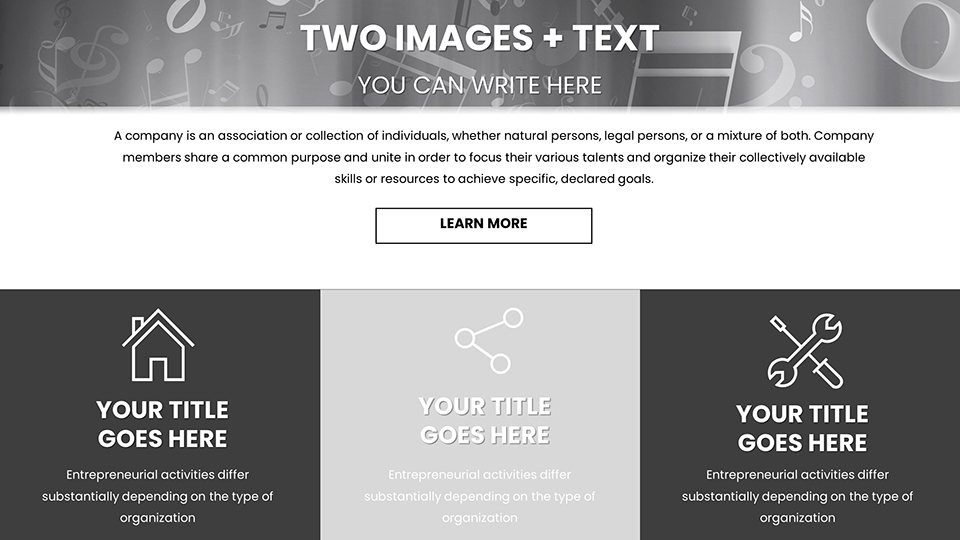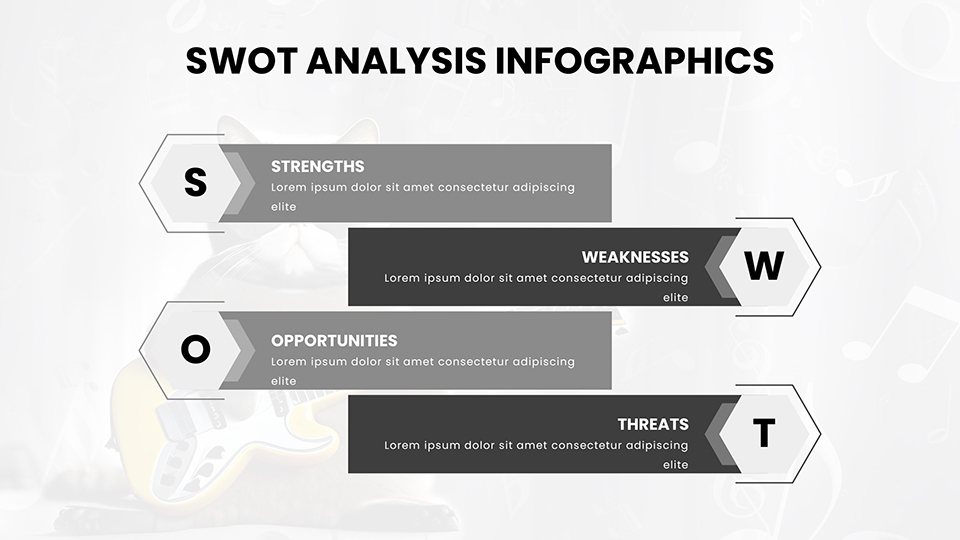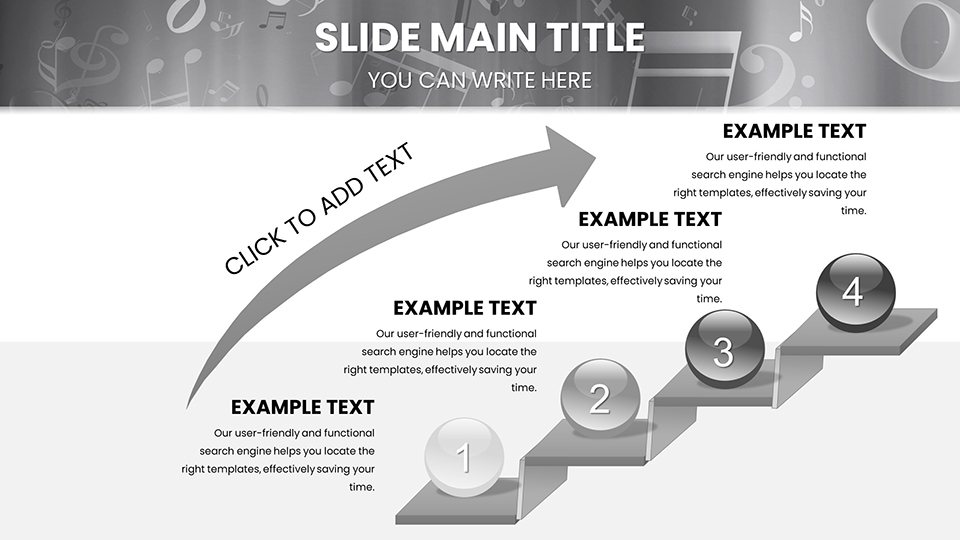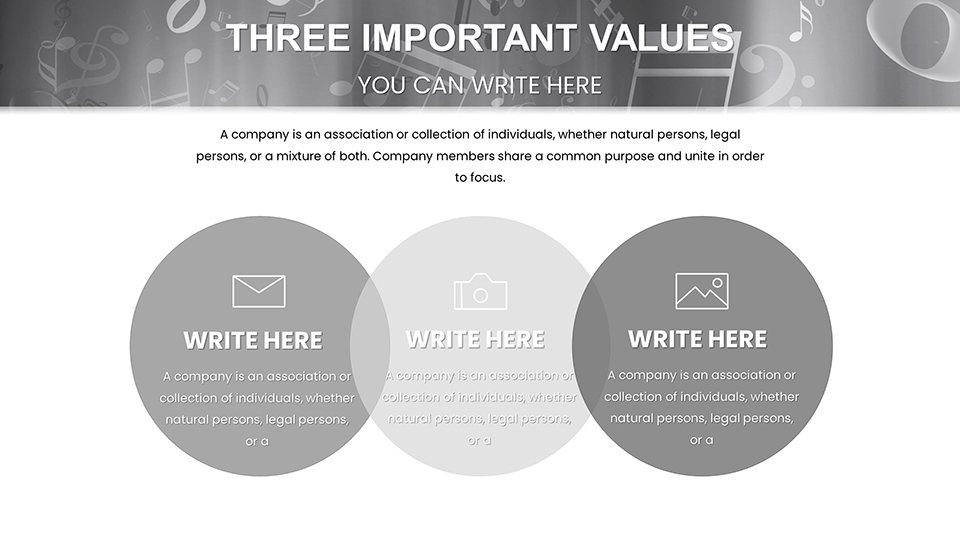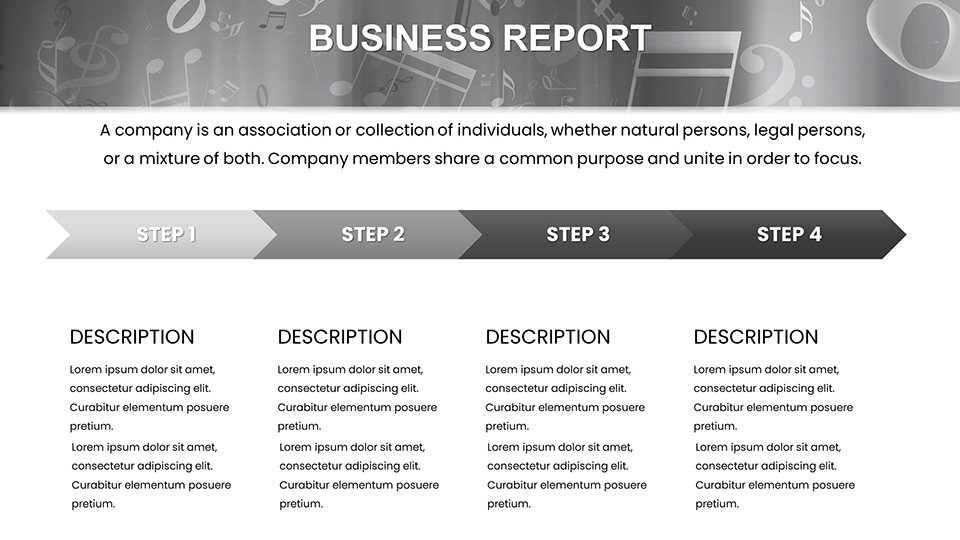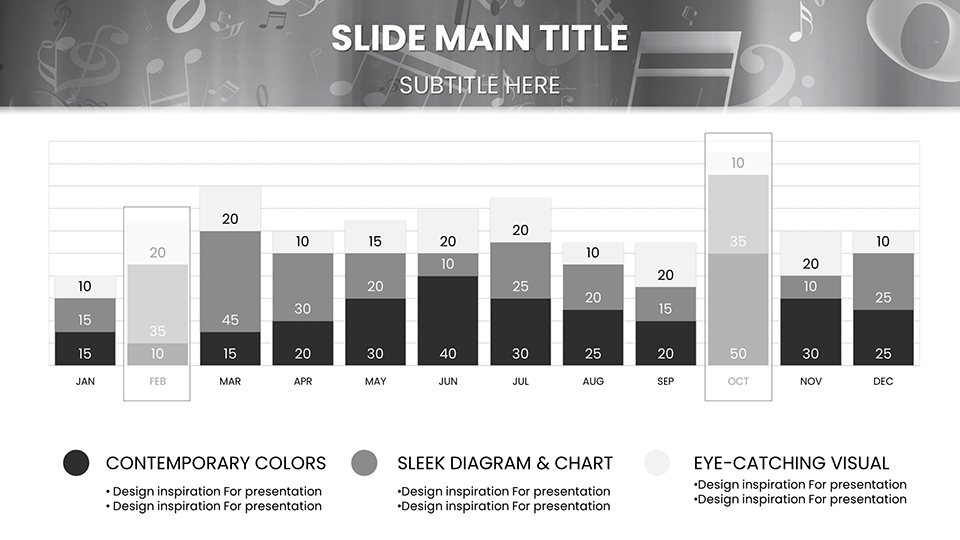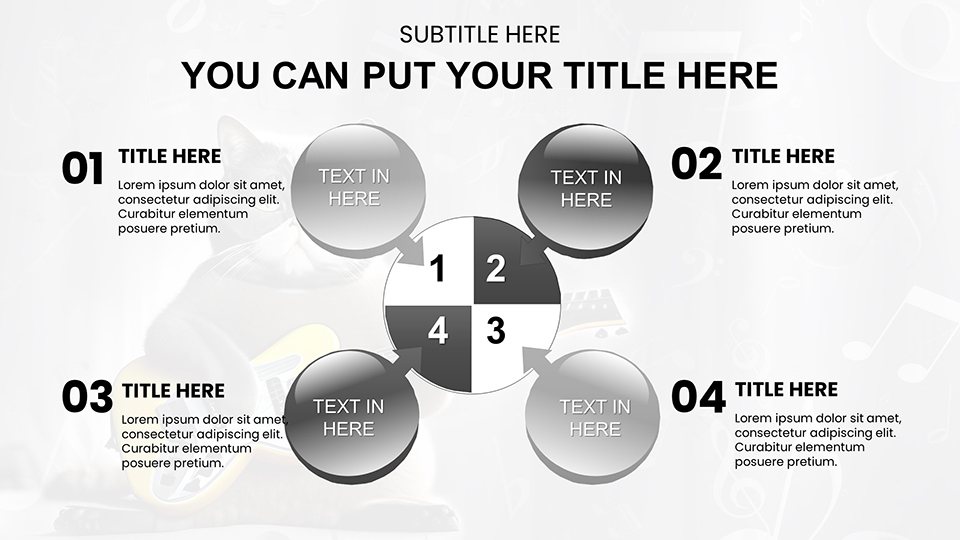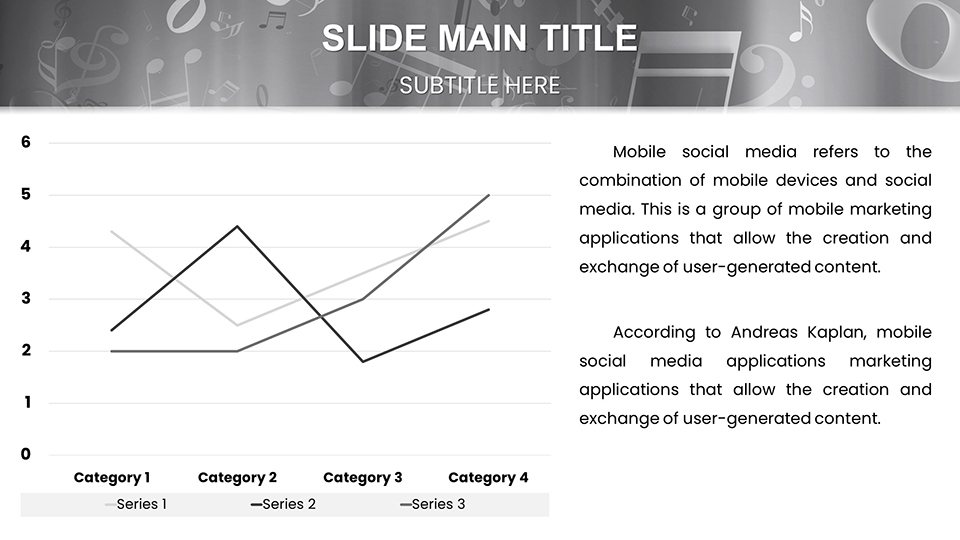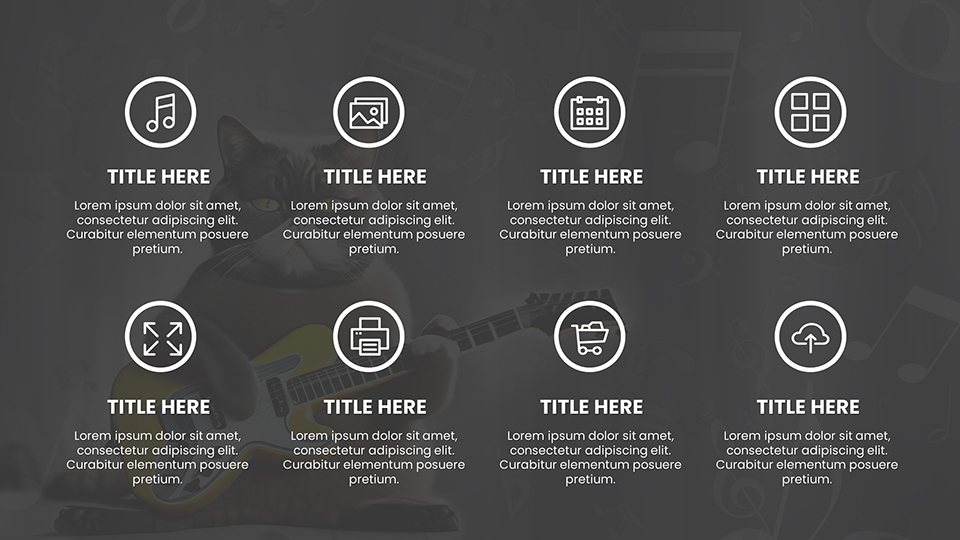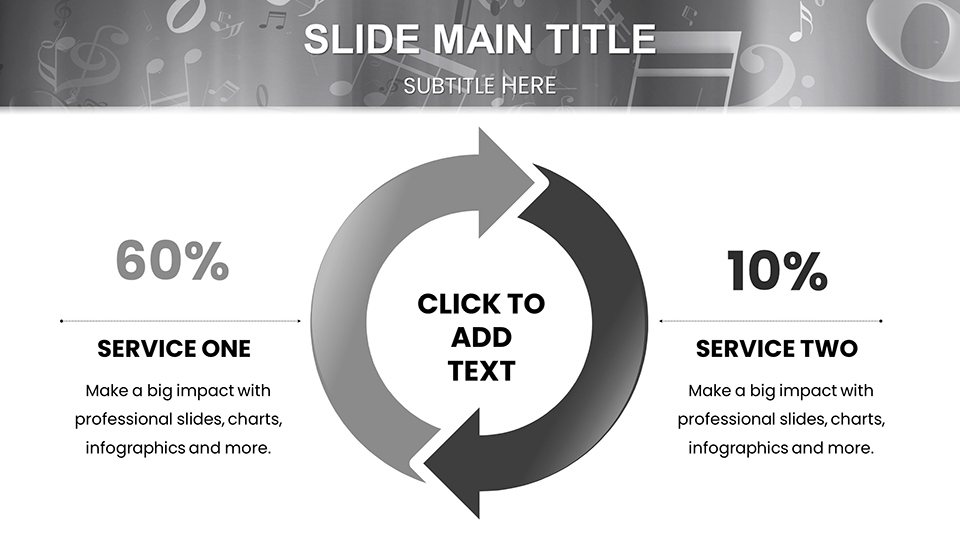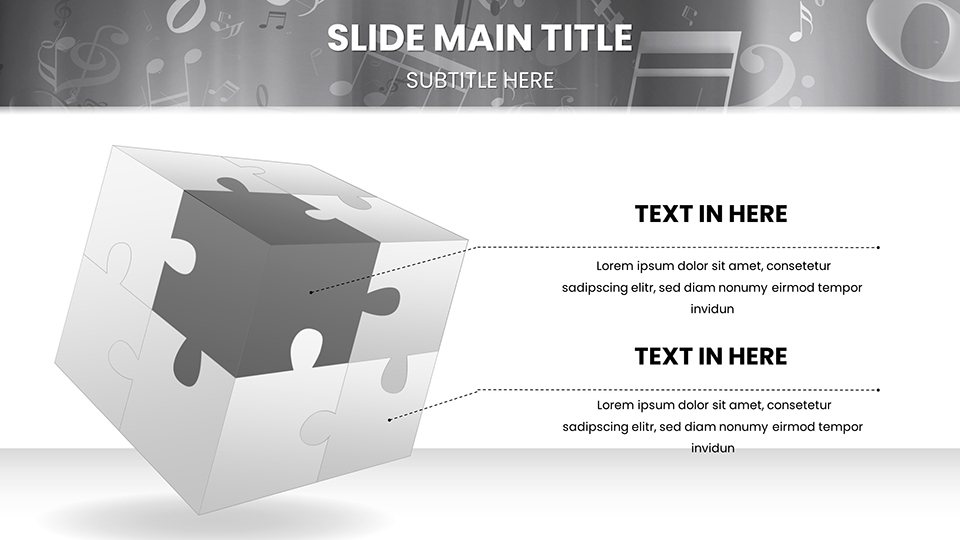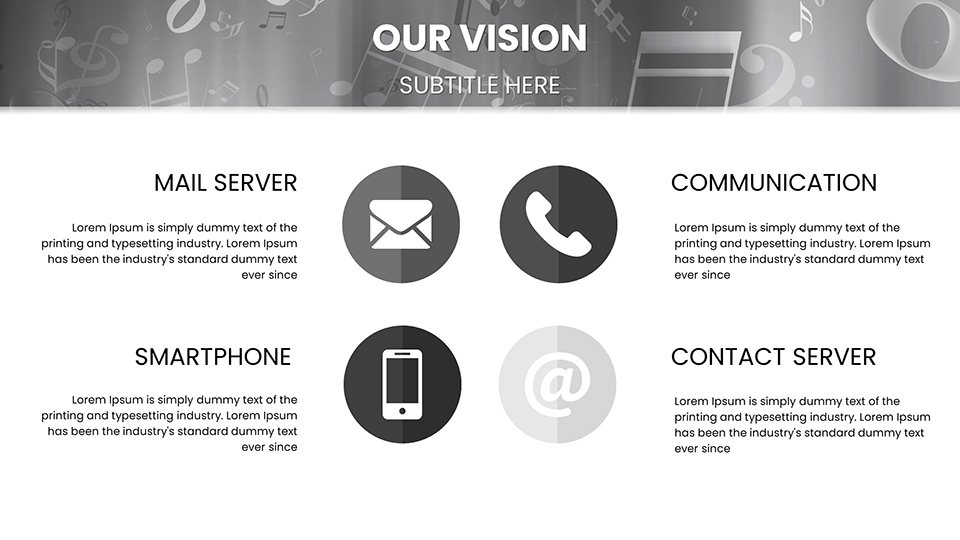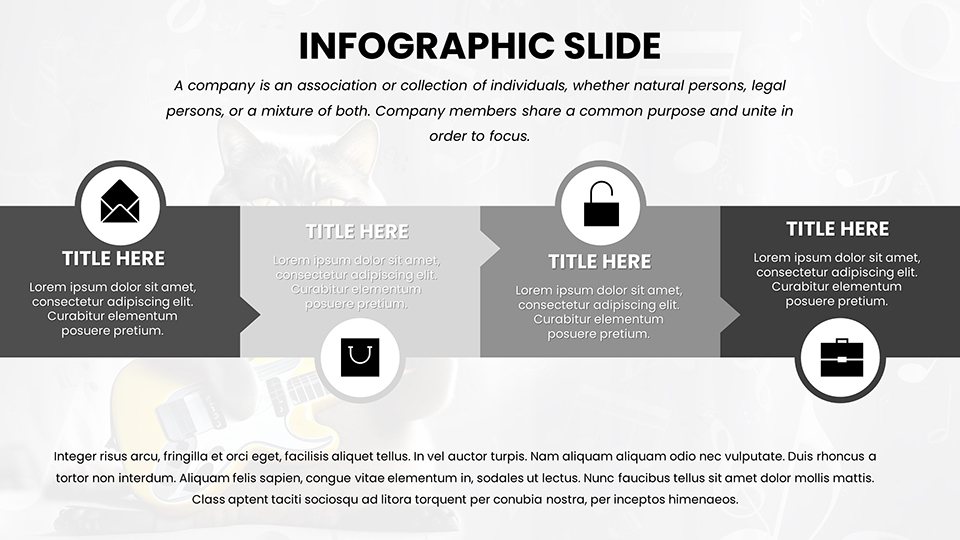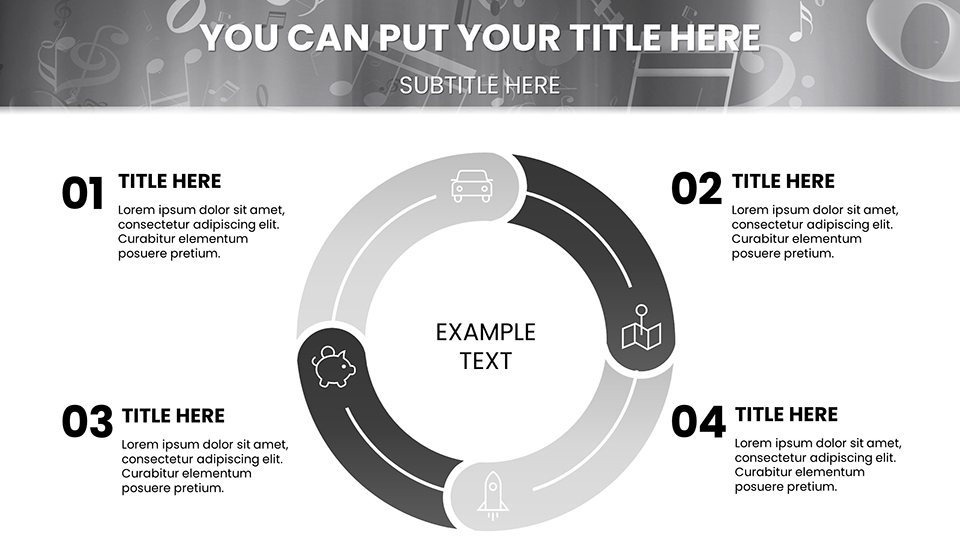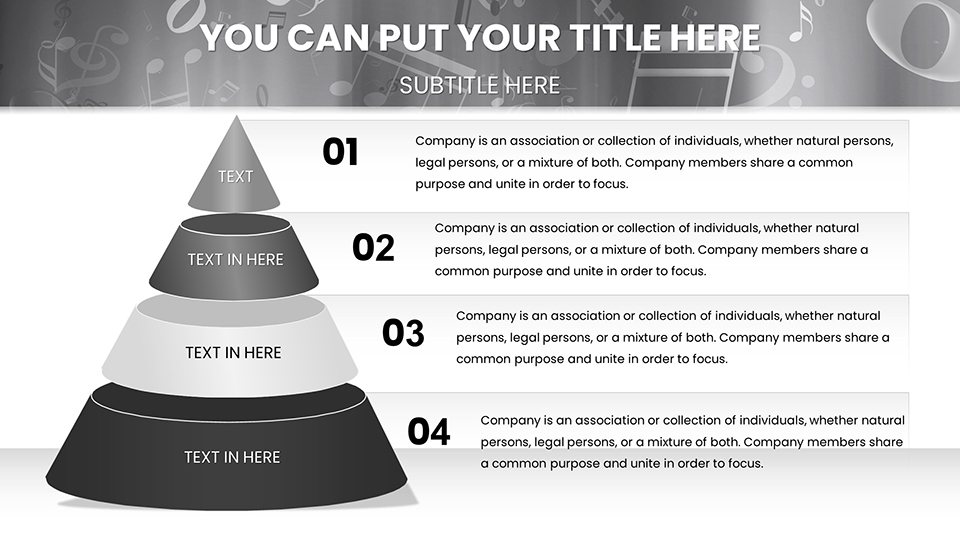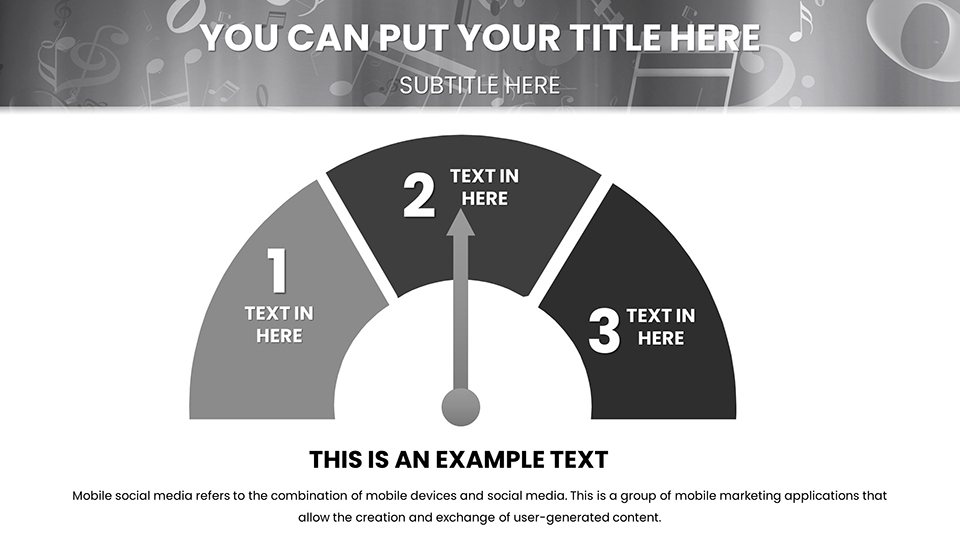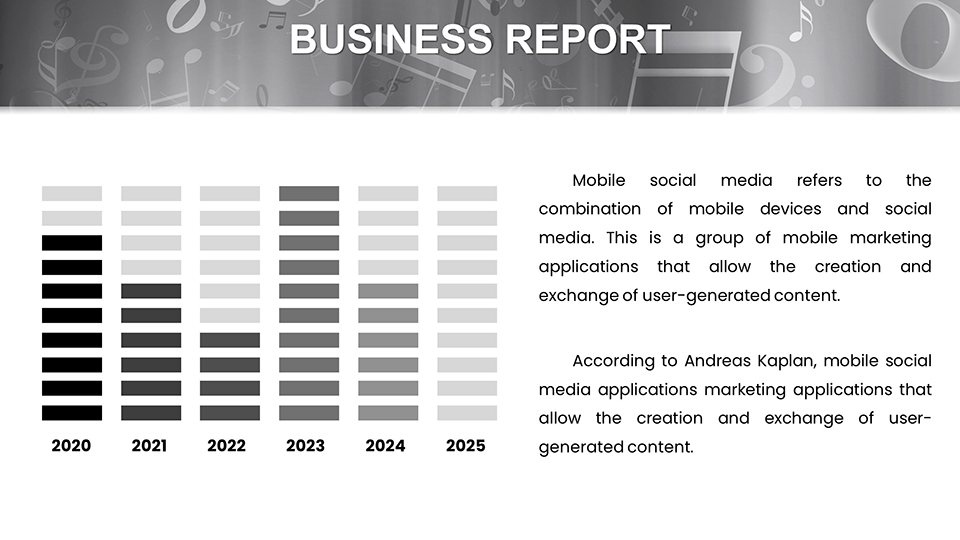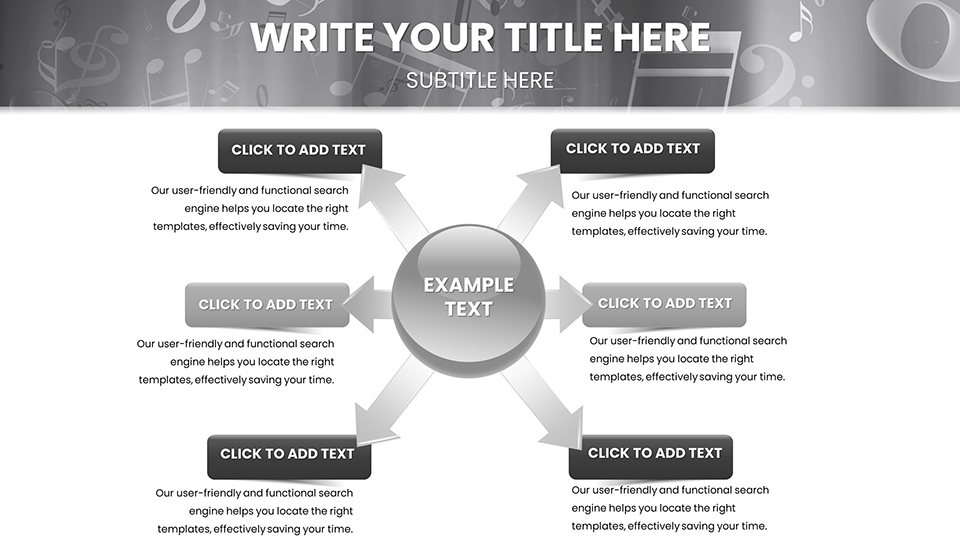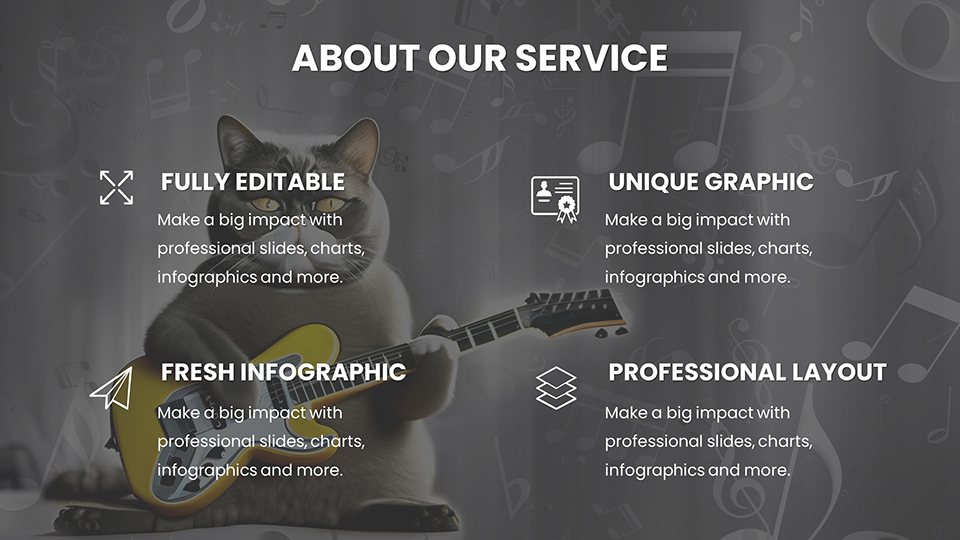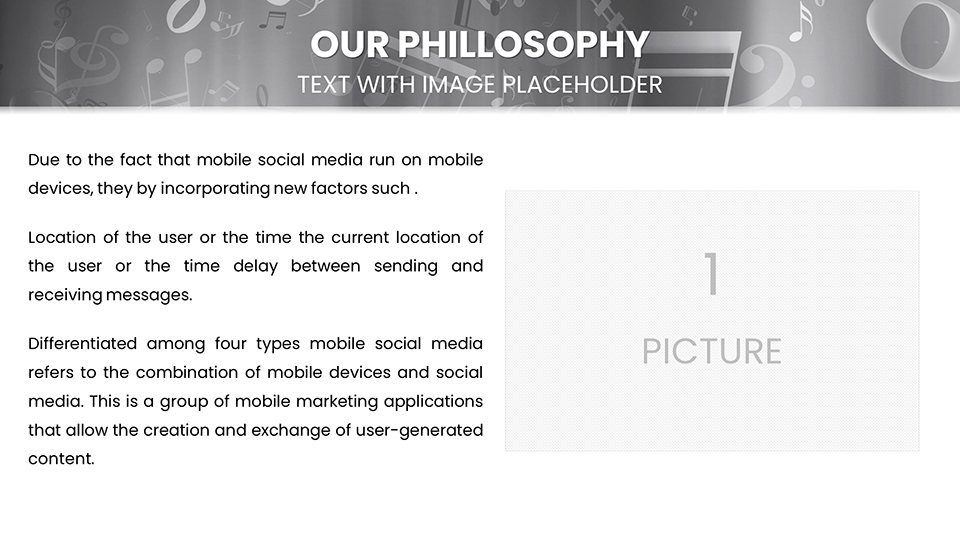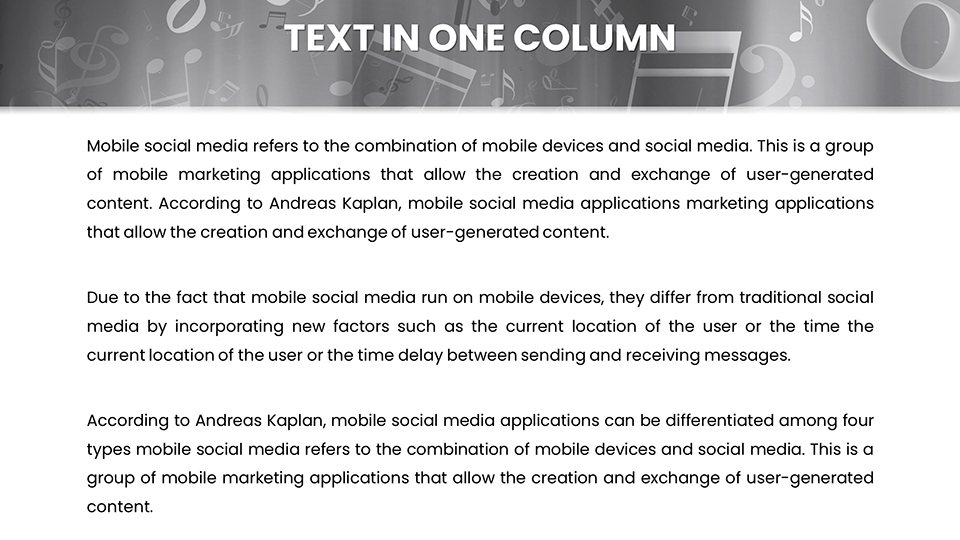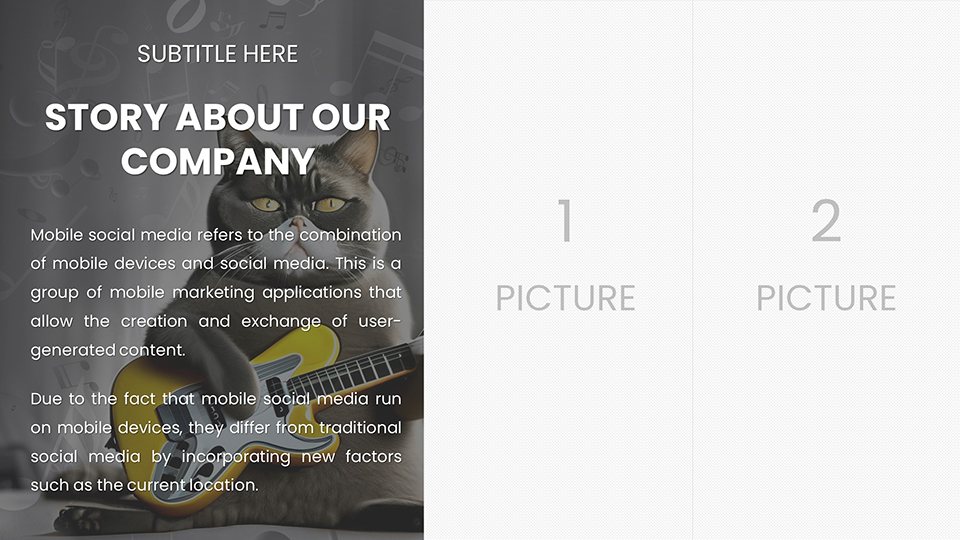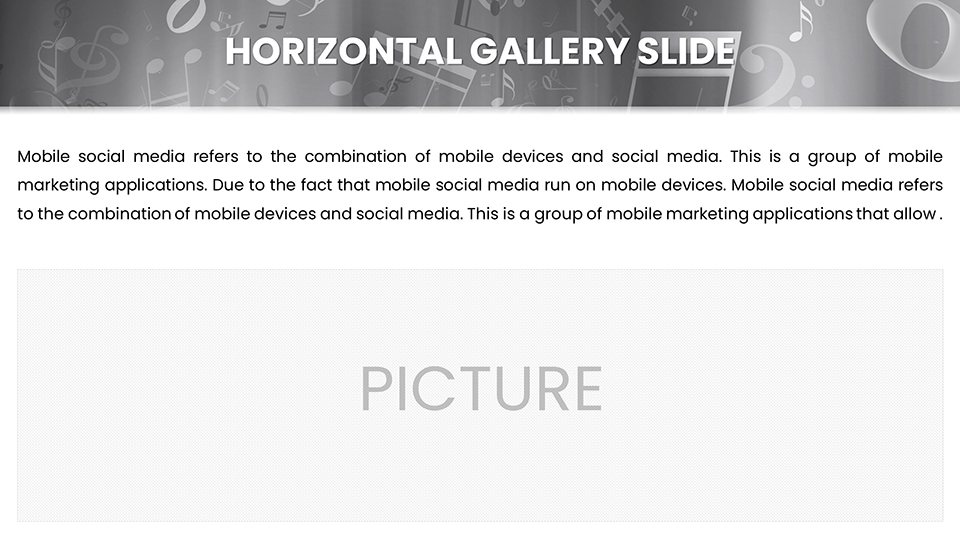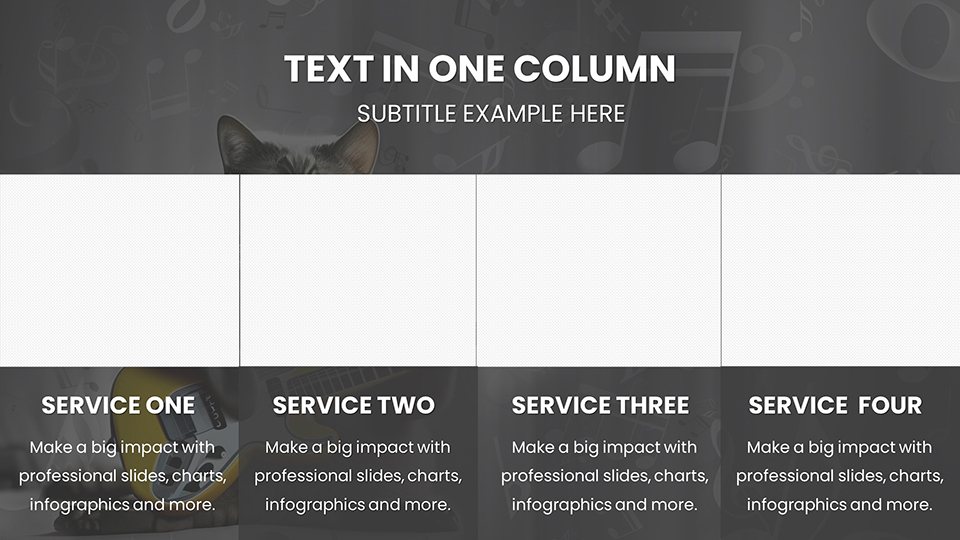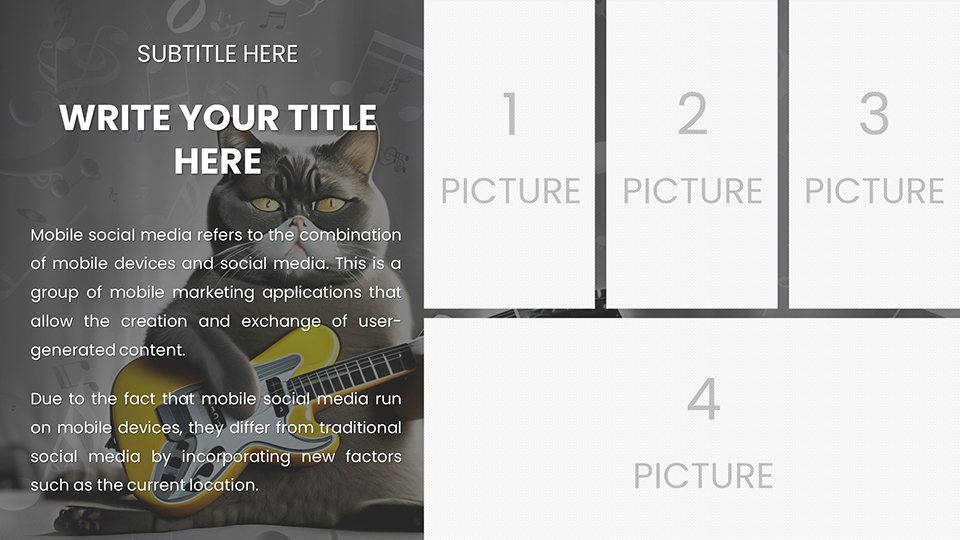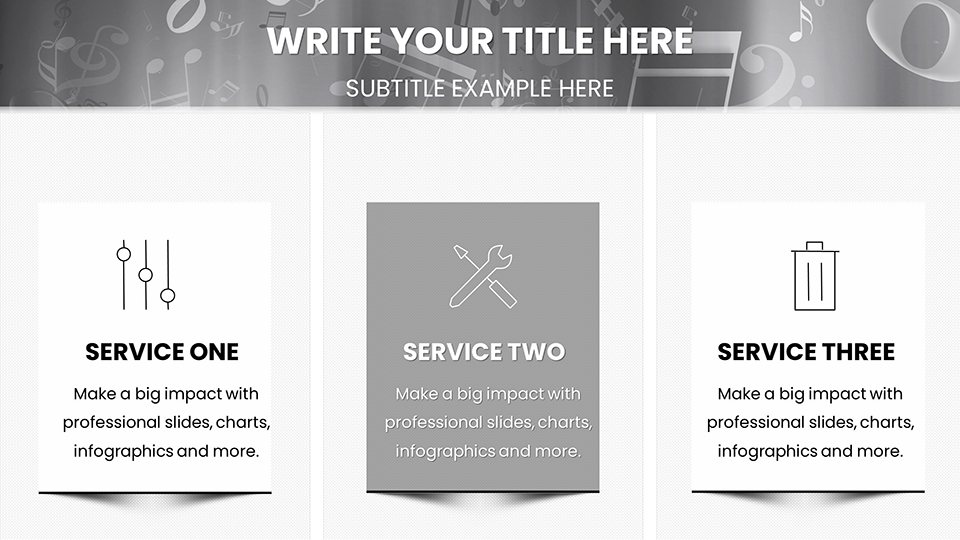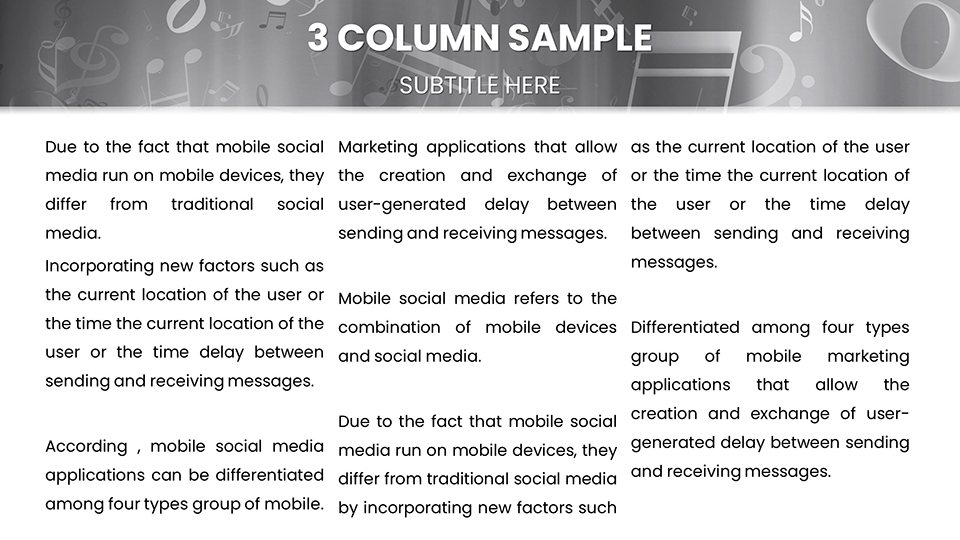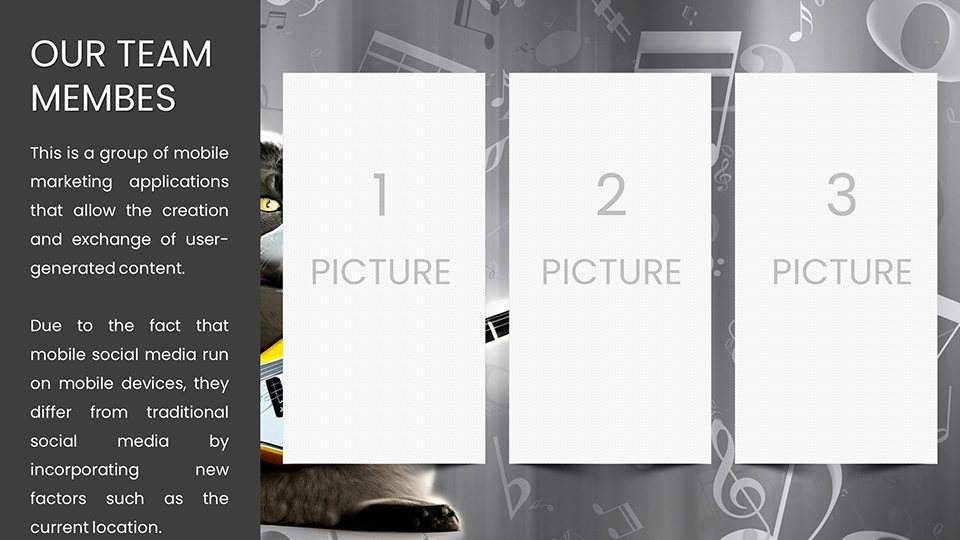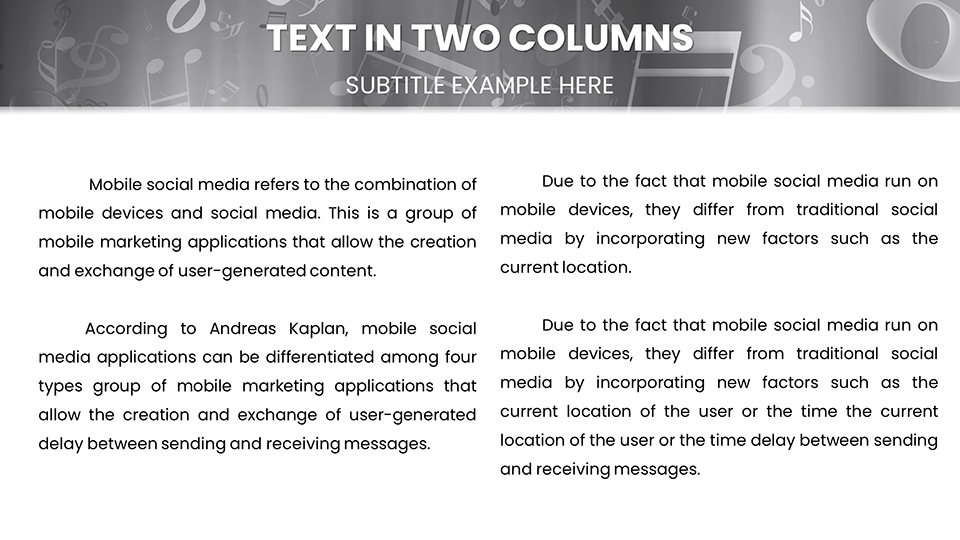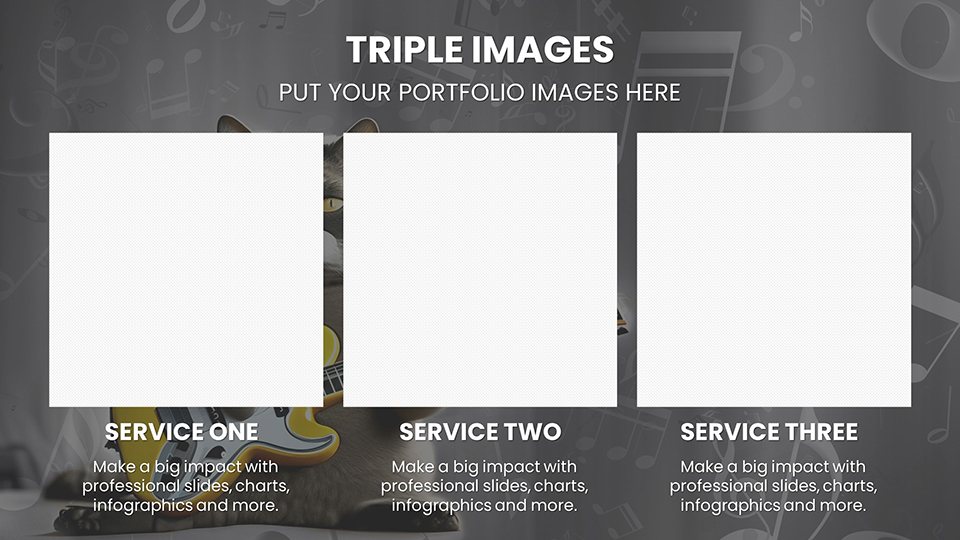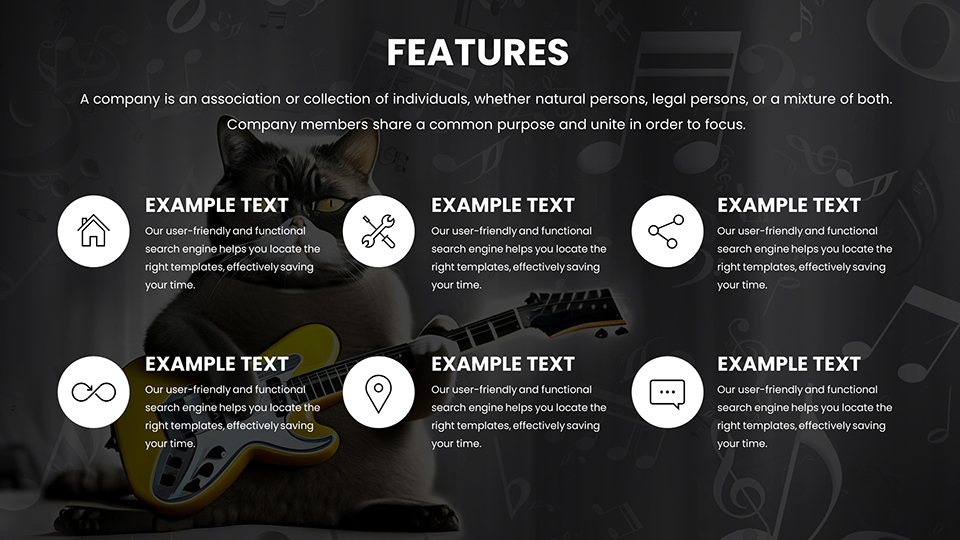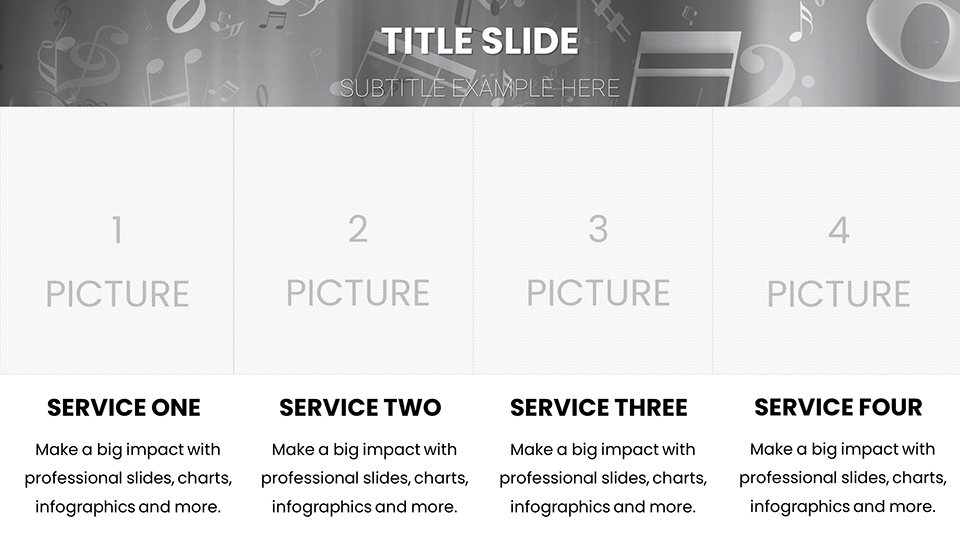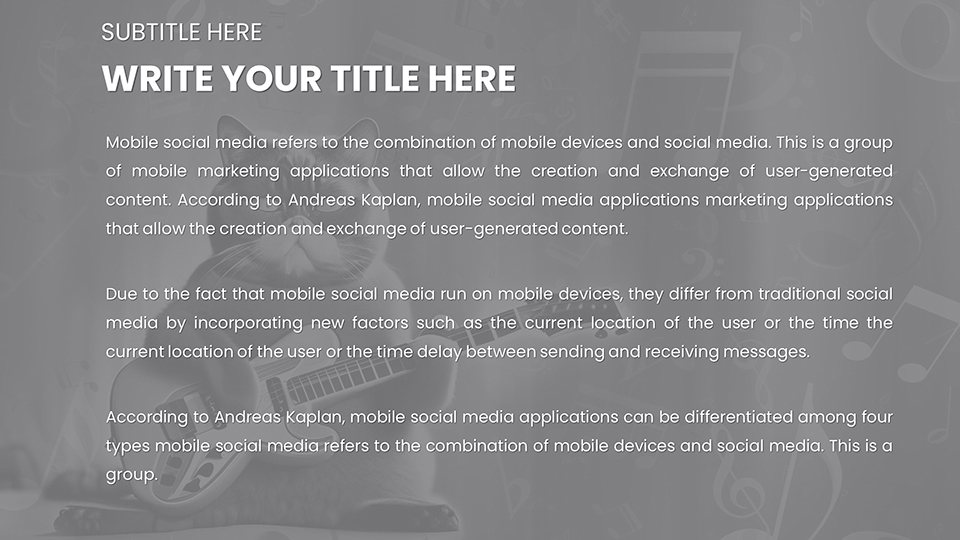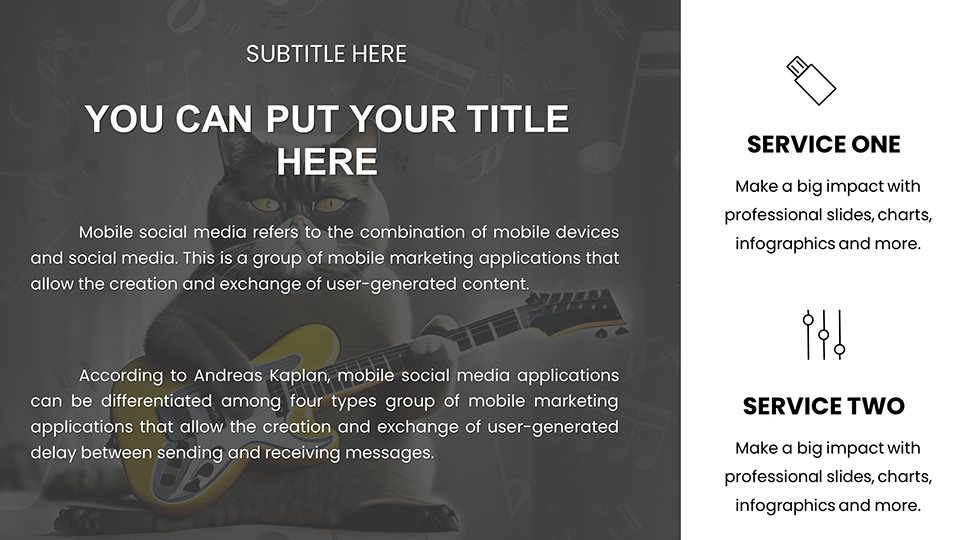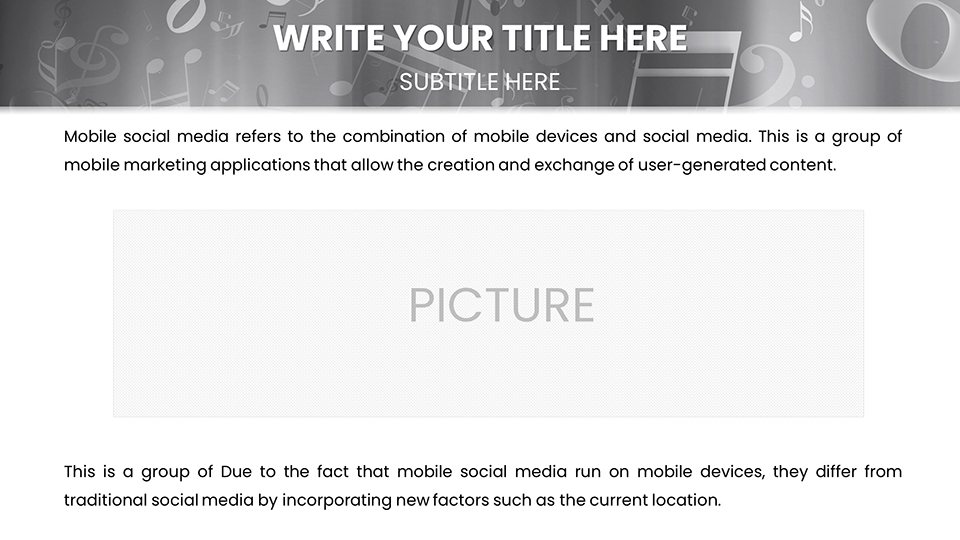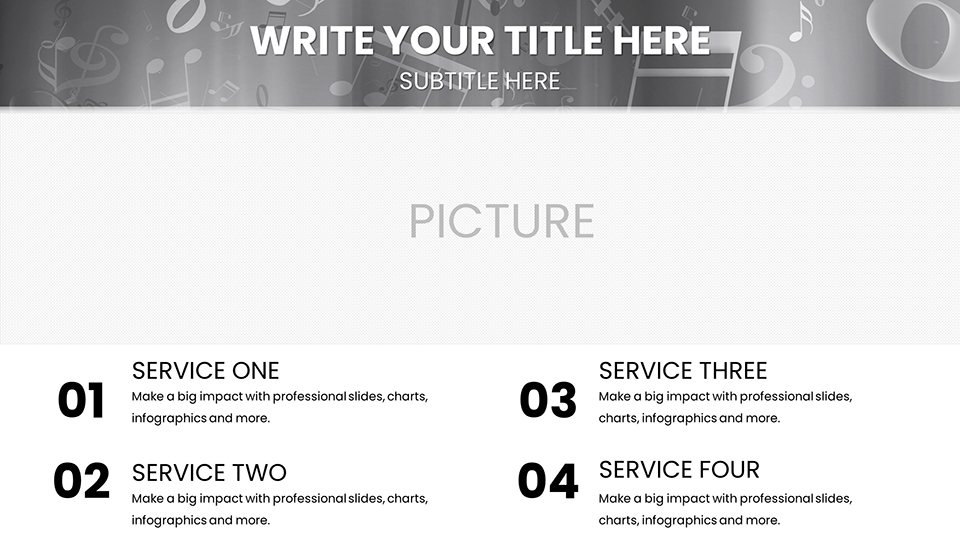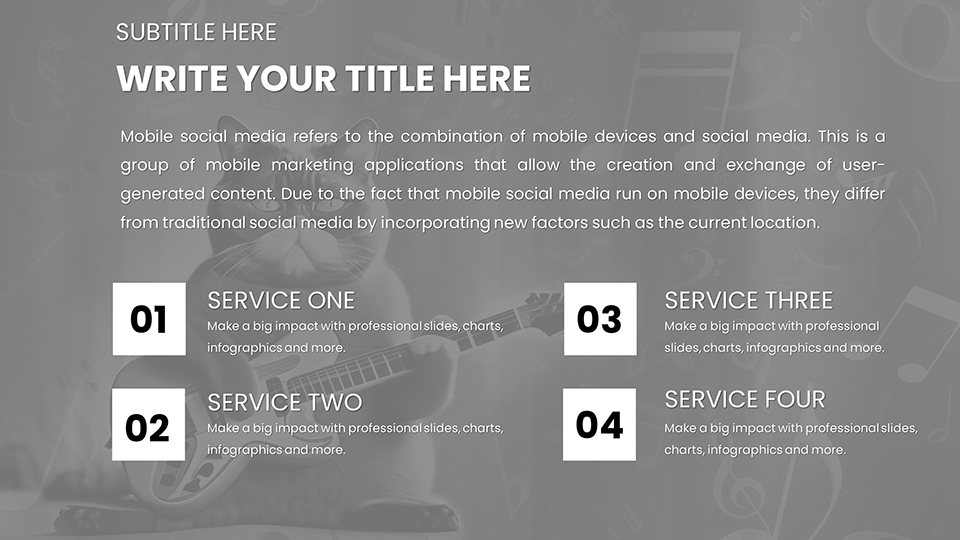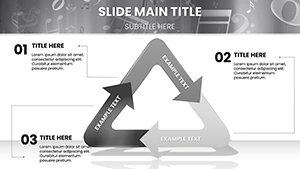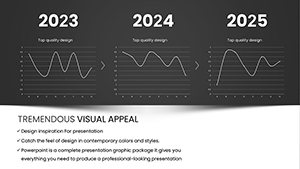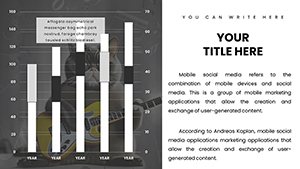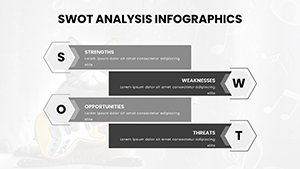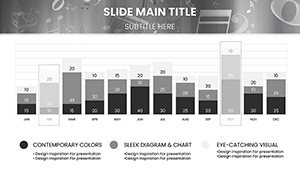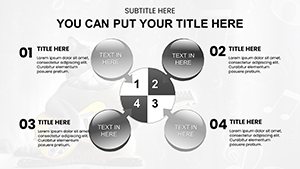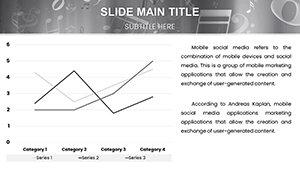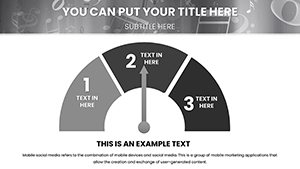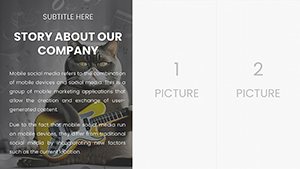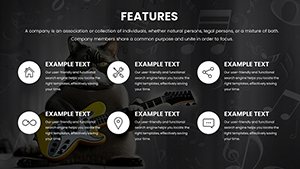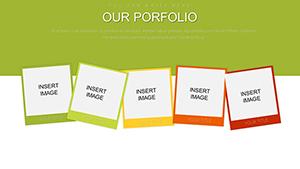Promo code "00LAYOUTS"
Music PowerPoint Charts Template - Harmonize Ideas
Type: PowerPoint Charts template
Category: Organizational, Illustrations
Sources Available: .pptx
Product ID: PC01035
Template incl.: 52 editable slides
Immerse yourself in the rhythm of creativity with our Music PowerPoint Charts Template, a symphony of 52 editable slides designed to amplify your presentations. Tailored for musicians, bands, educators, and music industry professionals, this template blends artistic flair with functional charts to convey ideas melodically. Envision transforming a concert pitch into a visual crescendo or a music lesson into an orchestral diagram that resonates with students. From timelines charting album releases to Venn diagrams overlapping genres, each slide captures the essence of music's dynamic world. Fully compatible with PowerPoint and Google Slides, it offers effortless customization of notes, colors, and layouts to match your artistic vision. Rooted in music education principles from organizations like the National Association for Music Education, this tool not only streamlines design but also enhances engagement, with visuals proven to increase retention in creative fields by 42%, per arts research. Whether promoting a new track or teaching composition, it turns abstract concepts into harmonious visuals, ideal for festivals, classrooms, or boardrooms in the entertainment sector.
Features That Compose a Masterpiece
The template's features strike a chord with users seeking both beauty and utility. High-definition graphics include musical motifs like staffs, instruments, and waveforms, ensuring thematic consistency. Editable charts range from bar graphs for sales trends in music labels to pie charts dividing royalty shares, with animations that mimic beats for lively reveals. Customization extends to embedding audio clips or adjusting tempos in transitions, drawing inspiration from software used by composers at Berklee College of Music. Vector-based elements scale without loss, perfect for large screens at events. Accessibility features, like alt text for icons and contrasting hues, make it inclusive for all audiences. For pros, layer options allow complex overlays, such as superimposing lyrics on flowcharts for song structure analysis. This integration fosters a creative workflow, where ideas flow as smoothly as a well-rehearsed performance.
Exploring the Slides Note by Note
The 52 slides form a cohesive score. Slide 1 opens with a thematic cover, featuring customizable clef symbols and headers. Slides 2-10 introduce basic visuals: Slide 5's line chart tracks hit song progressions, with editable points for peak moments. Genre explorations in Slides 11-20 use cluster charts for festival lineups or radar plots for artist comparisons. Slide 16, a flowchart, maps production workflows from composition to release, akin to diagrams in Grammy production notes. Interactive sections in Slides 21-30 include mind maps for brainstorming lyrics, with branching paths that expand on click. Slides 31-40 focus on data: bubble charts visualize market shares in streaming services like Spotify. Concluding Slides 41-52 provide recap visuals, such as pyramid charts for career hierarchies or Q&A templates with musical borders. Each slide's design encourages creativity, with placeholders for images like album art, ensuring presentations that sing.
Use Cases That Resonate Across the Industry
This template performs brilliantly in varied settings. Musicians can use timeline charts for tour planning, as seen in strategies from artists like Taylor Swift's management. Educators employ Venn diagrams to teach genre fusions, boosting student creativity in programs similar to those at Juilliard. Music businesses leverage tables for budget breakdowns in label meetings, enhancing pitches to investors. A notable case: an indie band increased gig bookings by 30% with visually compelling proposals using analogous templates. For workshops, flowcharts illustrate harmony theories, making abstract concepts accessible. In digital realms, integrate with platforms like YouTube for tutorial series, where animations sync with explanations. Overcoming hurdles like visual monotony, the template infuses energy, promoting better collaboration and innovation in music-related endeavors.
Tips to Fine-Tune Your Musical Presentations
- Sync visuals with content: Match chart colors to genre moods – blues for calm, reds for rock – for emotional impact.
- Embed multimedia: Add sound clips to slides for immersive demos, elevating live performances.
- Keep it rhythmic: Use consistent pacing in animations to mirror musical tempos, avoiding abrupt changes.
- Test audience response: Preview with peers to refine, ensuring charts clarify rather than confuse.
- Blend with tools: Pair with notation software for seamless imports, streamlining composition talks.
These insights, from music presentation experts at festivals like SXSW, harmonize your delivery for applause-worthy results.
Compose Your Success Story Today
Let our Music PowerPoint Charts Template be the conductor of your next big idea. Download now to create presentations that not only inform but inspire a standing ovation.
FAQ
How flexible are the music-themed charts?
All 52 slides are fully editable, letting you adjust elements like notes and data for personalized musical visuals.
Is it ideal for music education?
Yes, with diagrams tailored for lessons on theory and history, perfect for teachers and students.
What formats support this template?
It comes in .pptx, compatible with PowerPoint and Google Slides for easy use.
Can I add audio to slides?
Certainly, embed clips directly for enhanced, interactive music presentations.
Are there creative customization options?
Extensive – from color schemes to icon swaps, fostering unique artistic expressions.