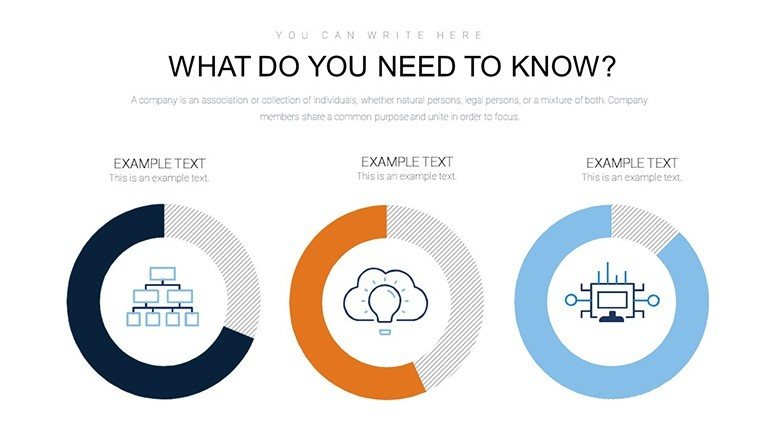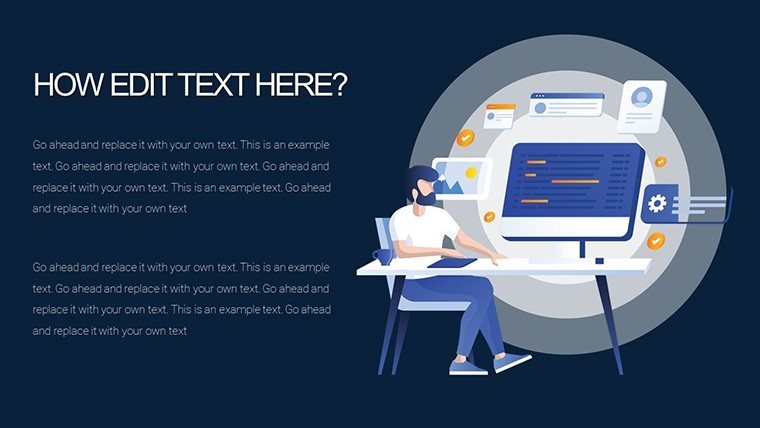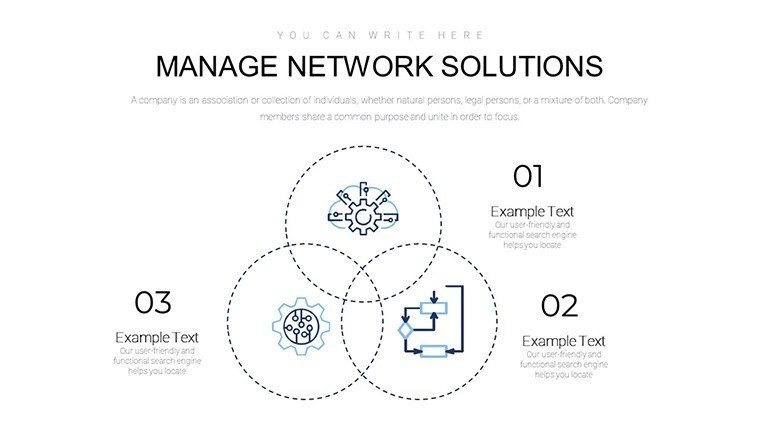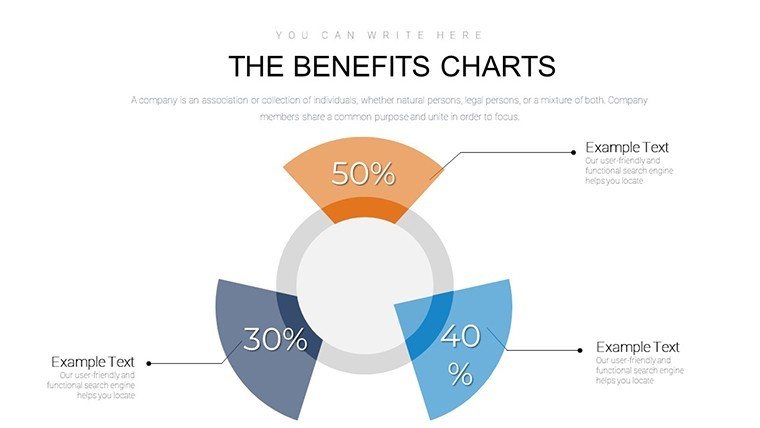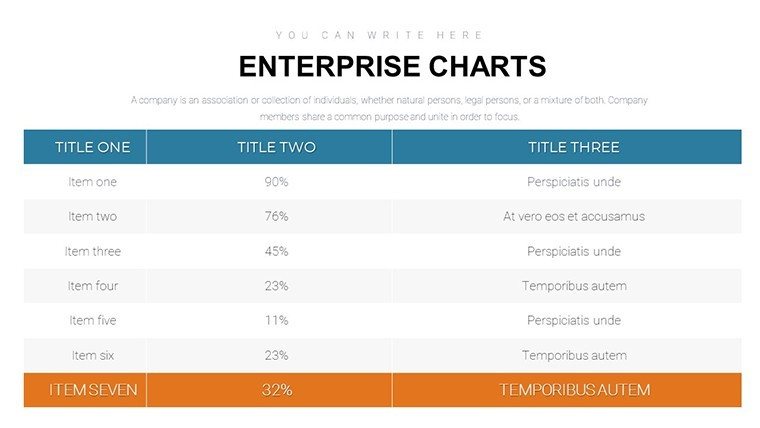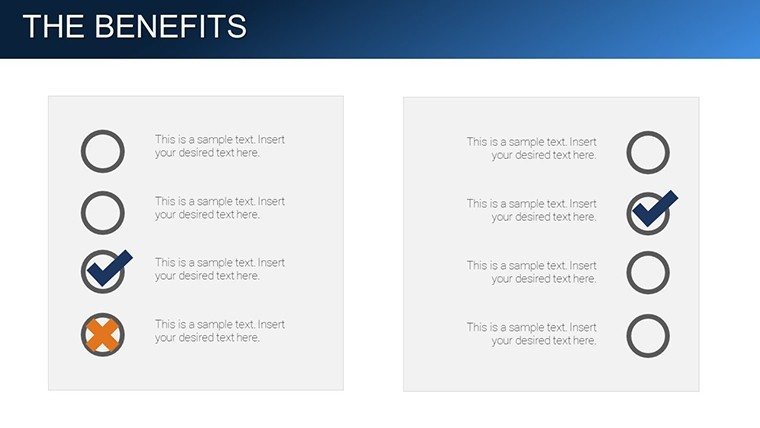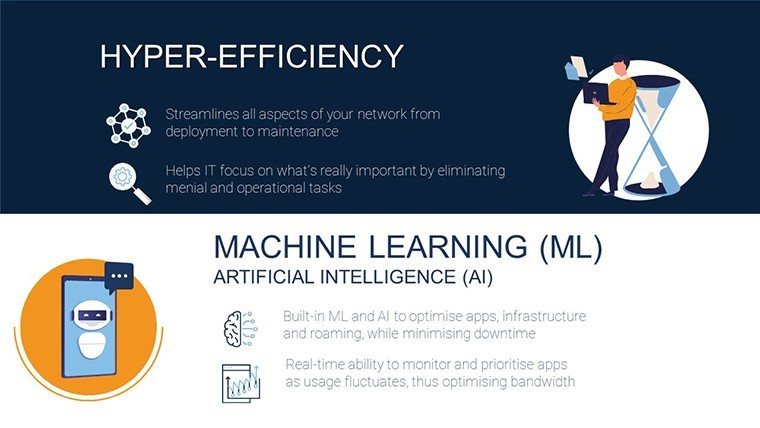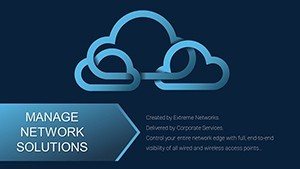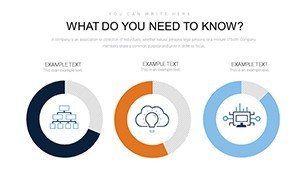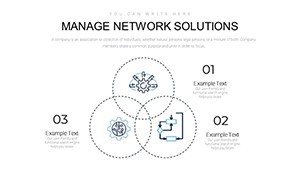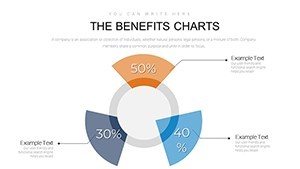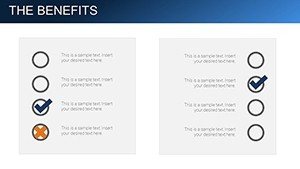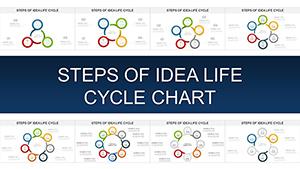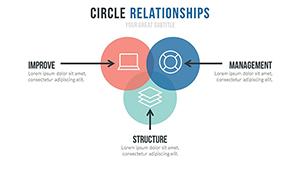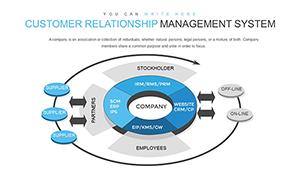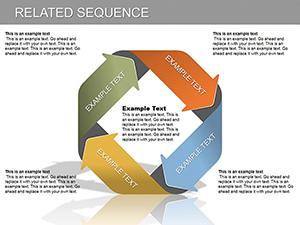Promo code "00LAYOUTS"
Manage Network Solutions PowerPoint Chart Template: Visualize Complex Architectures
Type: PowerPoint Charts template
Category: Illustrations
Sources Available: .pptx
Product ID: PC00891
Template incl.: 16 editable slides
In the ever-evolving realm of IT infrastructure, where networks form the backbone of modern enterprises, effectively managing and presenting solutions is paramount. Our Manage Network Solutions PowerPoint Chart Template provides 16 editable slides to demystify network architectures, topologies, and designs for IT managers, executives, and consultants. Whether diagramming a cloud migration or troubleshooting connectivity issues, this template turns technical jargon into accessible visuals. Think of illustrating a hybrid network: use topology diagrams to show device interconnections, fostering better understanding among stakeholders.
Rooted in best practices from Cisco's CCNA standards, it ensures your presentations convey expertise. Compatible with PowerPoint (.pptx), it offers quick edits for real-time adaptations, saving precious hours in fast-paced environments. This tool not only streamlines operations but also enhances collaboration, making it essential for organizations aiming to optimize their digital ecosystems.
Powerful Features for Network Mastery
Key features include diverse diagram types: network topology maps with nodes for routers and switches, flowcharts for data paths, and swimlane diagrams for process flows. Icons represent hardware like firewalls or servers, all scalable and color-customizable.
Advanced elements like layered architectures (e.g., OSI model integrations) and bottleneck indicators add depth. High-fidelity vectors maintain quality in exports, crucial for reports.
Comprehensive Slide Breakdown: From Design to Deployment
Slides 1-3 set foundations: titles with network overviews, requirement checklists. Slide 4 features a basic topology diagram, editable for LAN/WAN setups.
Core slides (5-10) delve into visuals: Slide 7, a flowchart for implementation challenges; Slide 9, swimlane for team responsibilities in upgrades.
Analysis sections (11-14) include performance metrics charts, like bandwidth usage bars. Finals (15-16) summarize with upgrade roadmaps.
Strategic Use Cases: Empowering IT Decisions
For enterprises, present expansions to boards, using diagrams to justify investments - echoing Gartner case studies on efficiency gains.
Consultants visualize client audits, identifying vulnerabilities. In education, teach networking concepts with real examples like data center designs.
Example: An ISP used similar tools to map outages, reducing downtime by 40% via targeted fixes.
Benefits and Expansive Applications
It improves decision-making by clarifying complexities, aligning with NIST cybersecurity frameworks. Applications range from daily ops to strategic planning, integrating with Visio exports.
Pro Customization and Integration Tips
Update with live data from tools like SolarWinds; animate flows for dynamic demos. Add alt text: "Network topology diagram showing server connections."
Workflow: Design in PowerPoint, collaborate via SharePoint, deploy in meetings.
Unlock network potential - acquire this template and architect success now.
FAQ
What diagram types are included?
Topology, flowcharts, and swimlanes for comprehensive network visuals.
Can I edit hardware icons?
Yes, fully customizable to fit your setup.
Compatible with Mac PowerPoint?
Yes, works across platforms.
How to represent security elements?
Use dedicated icons for firewalls and VPNs.
Suitable for cloud networks?
Absolutely, with adaptable hybrid diagrams.
Any update features?
Yes, easy to revise for changes in infrastructure.