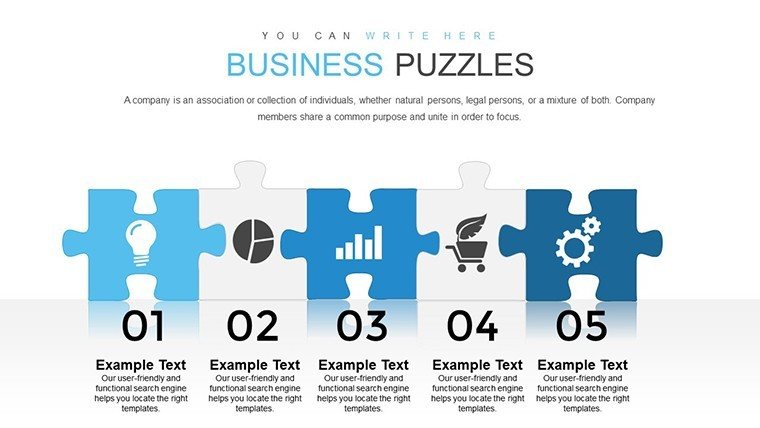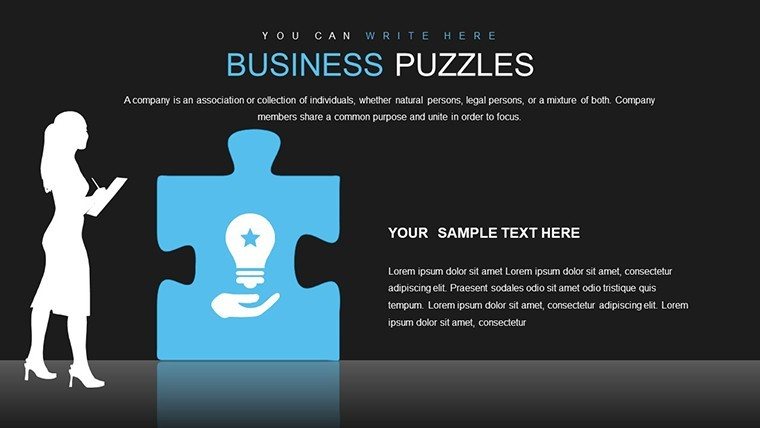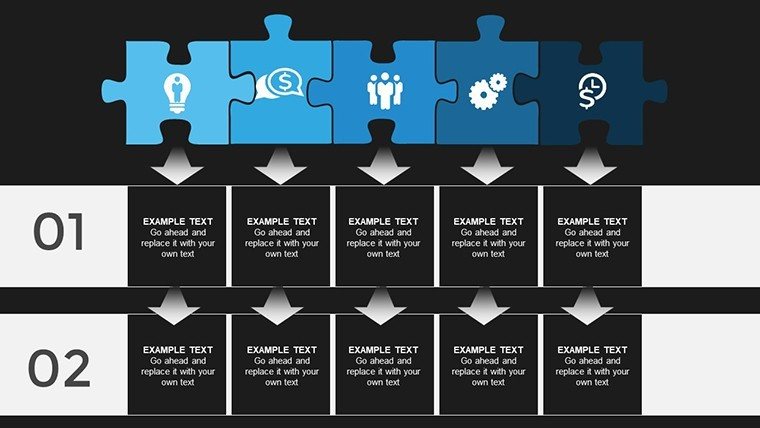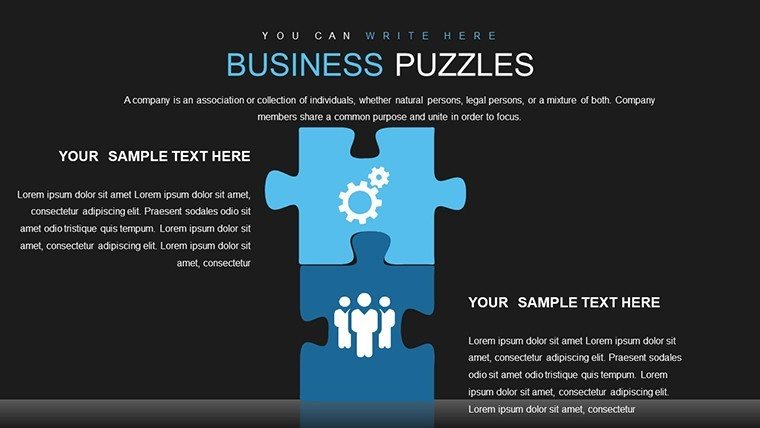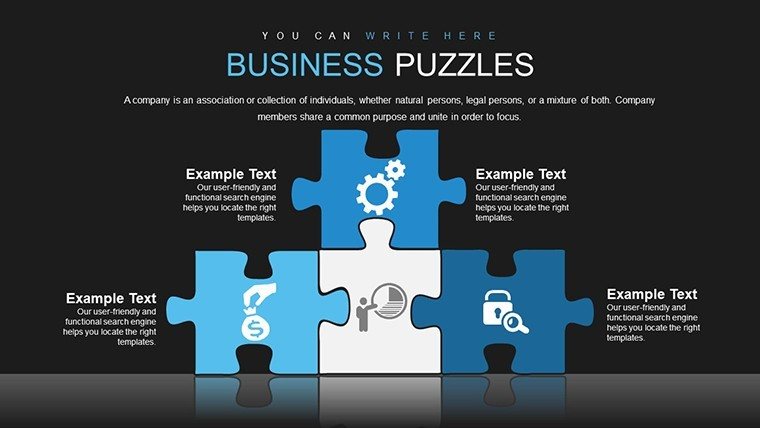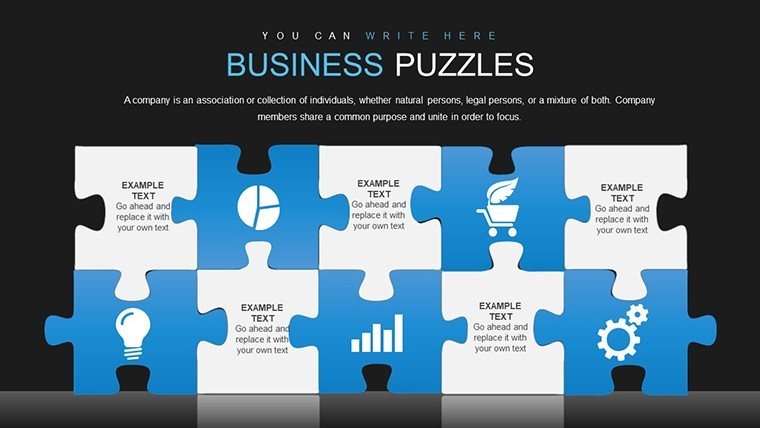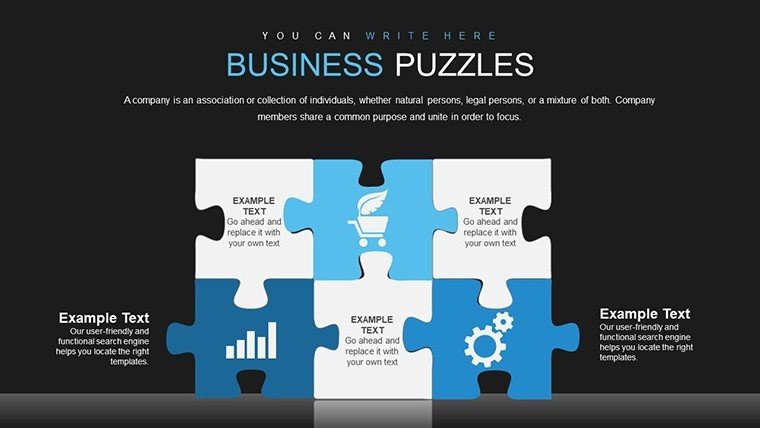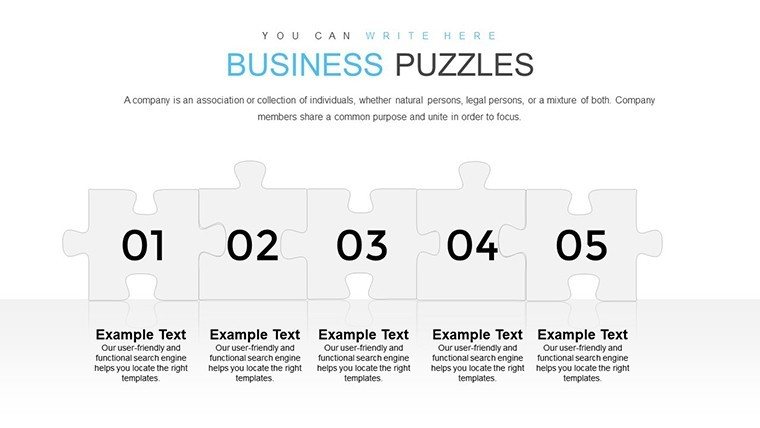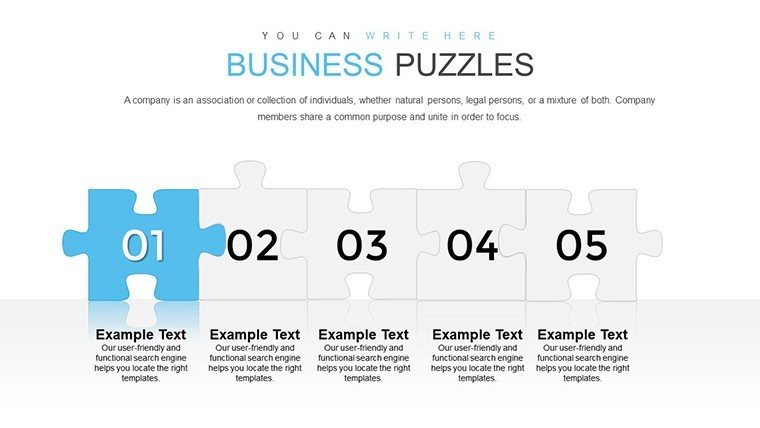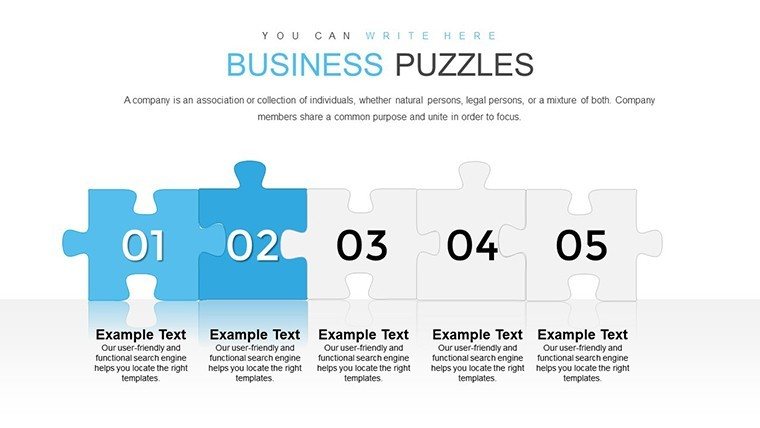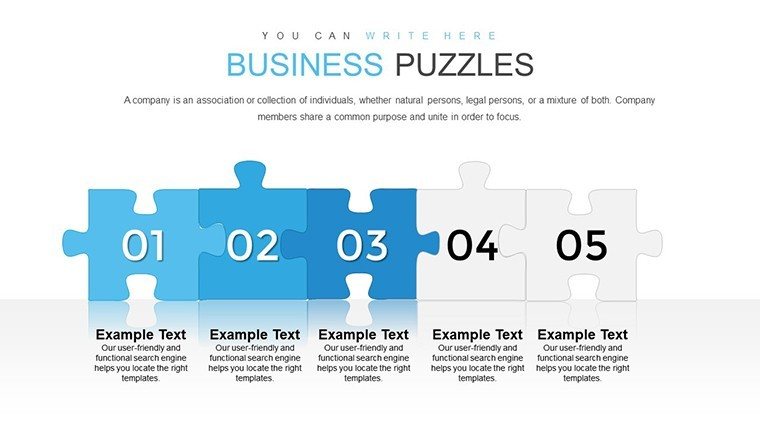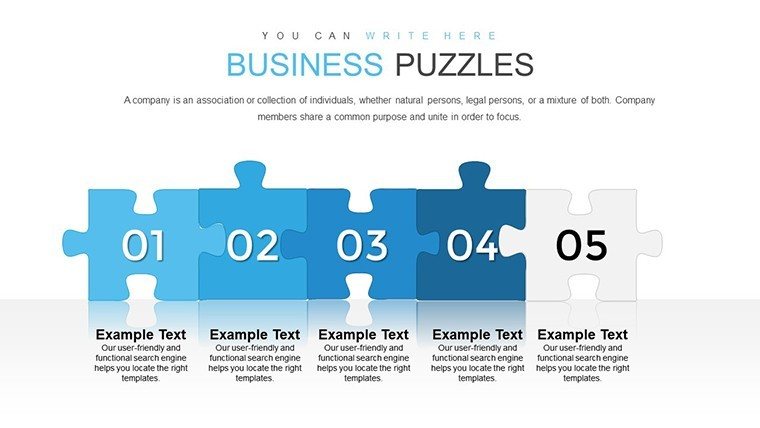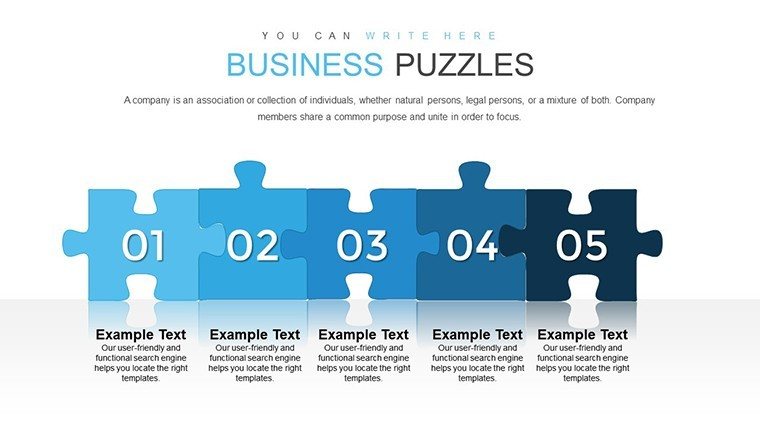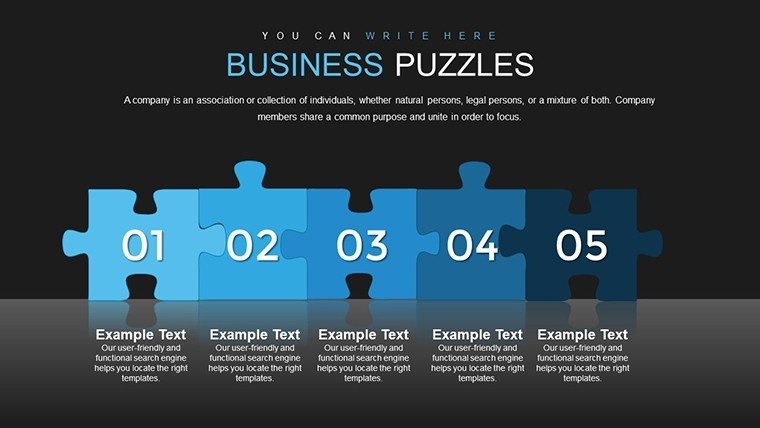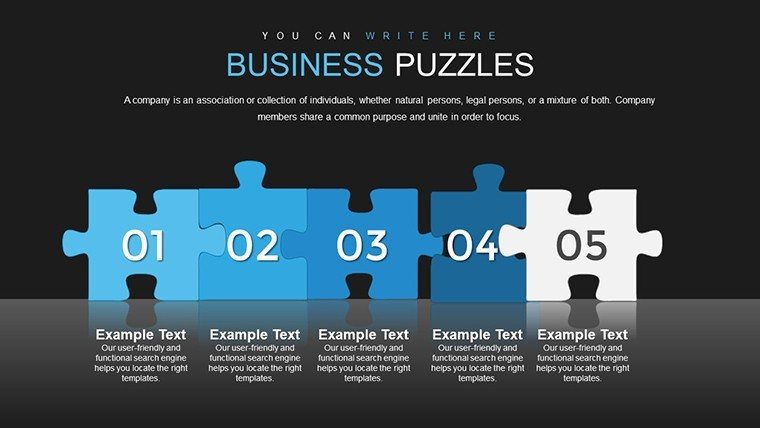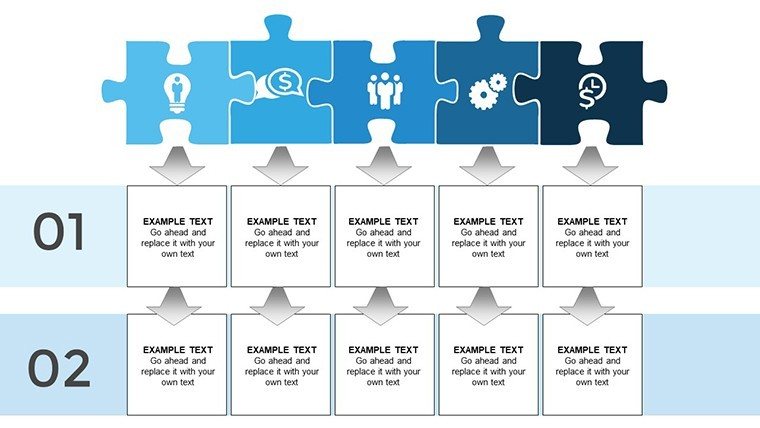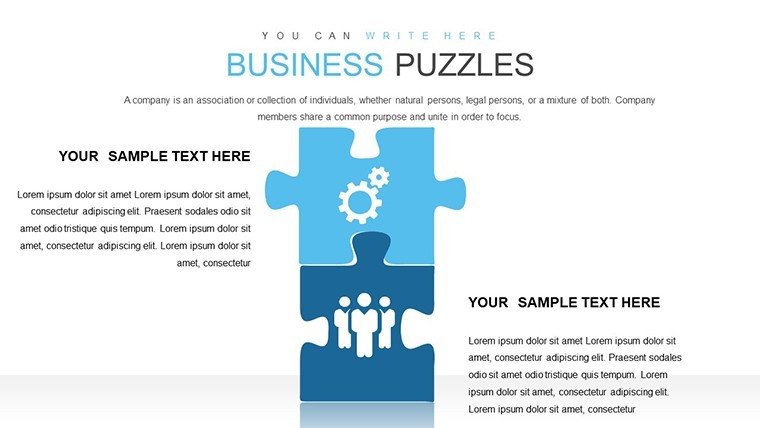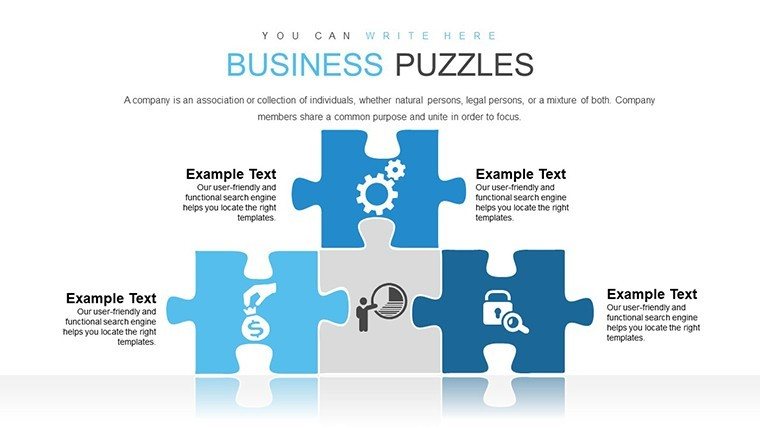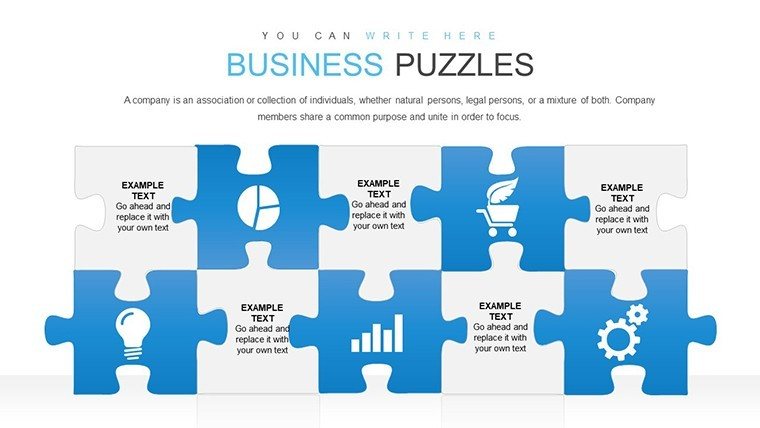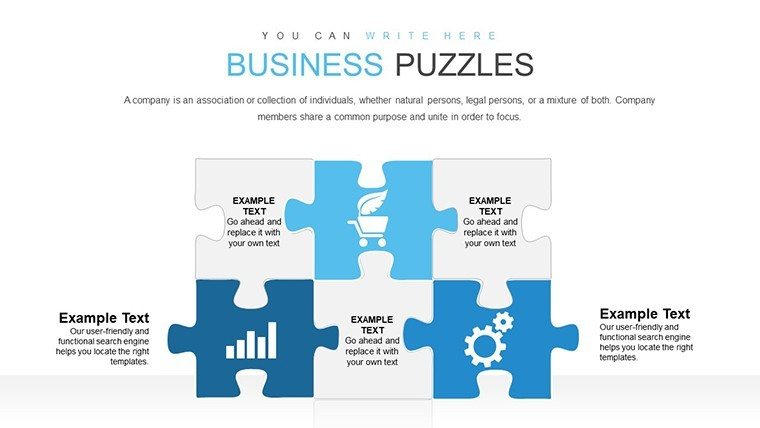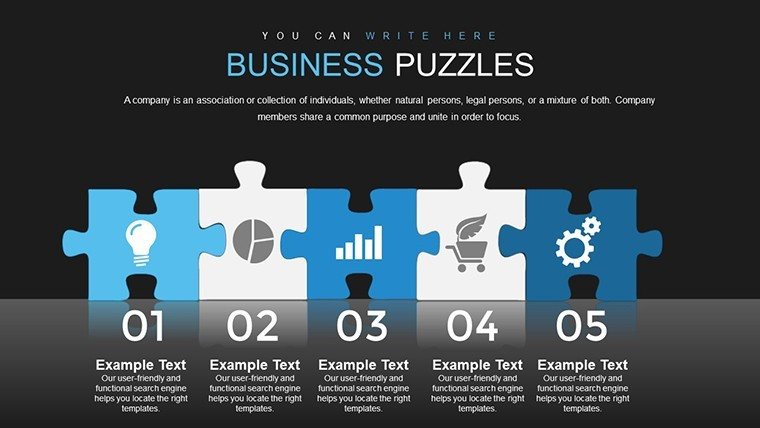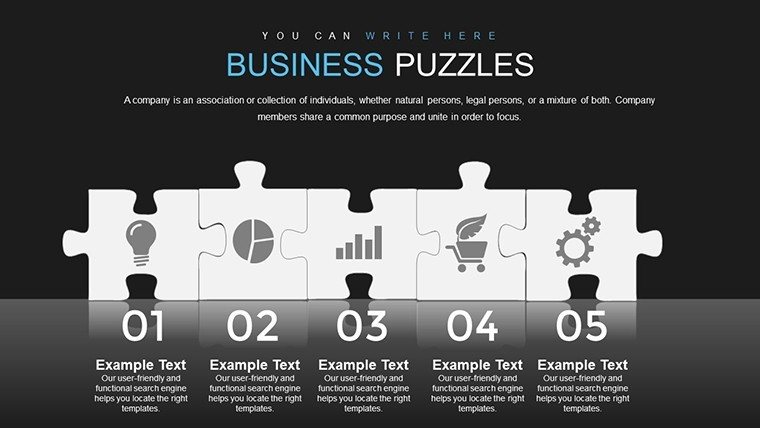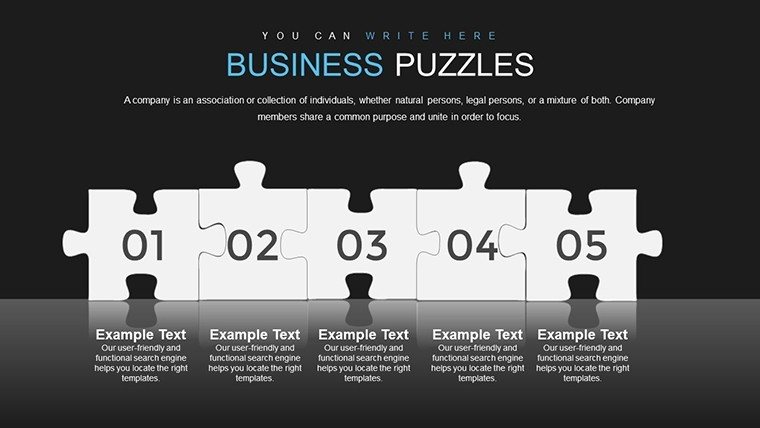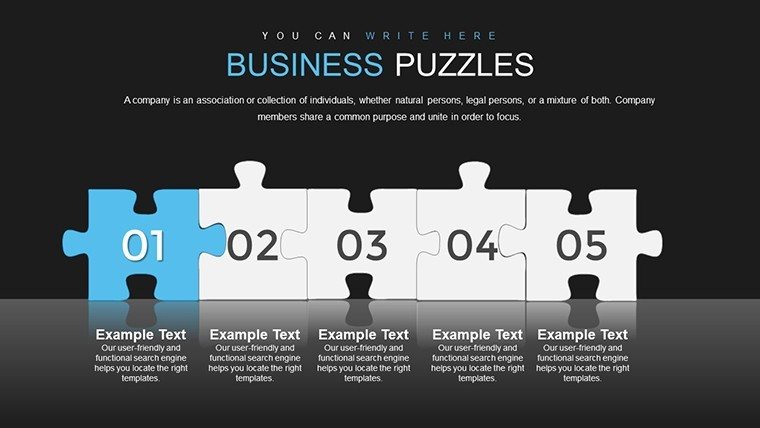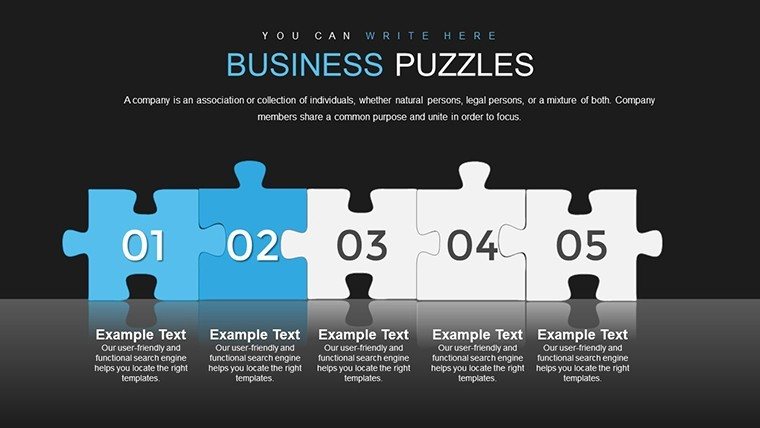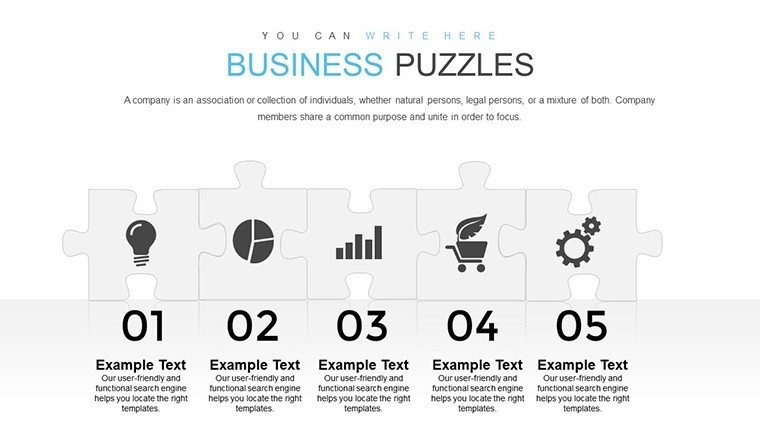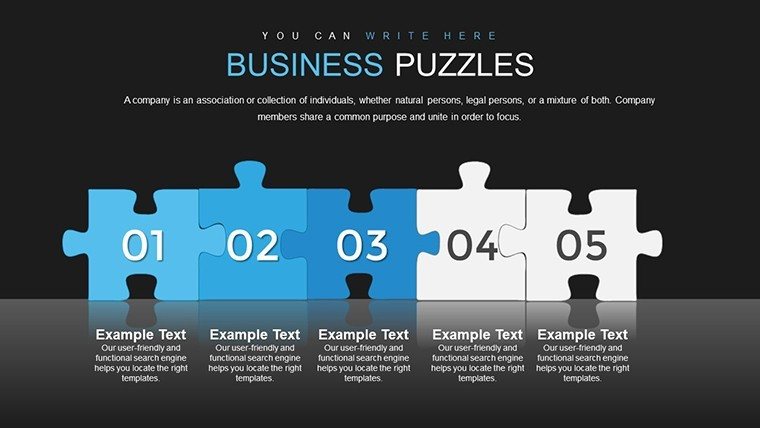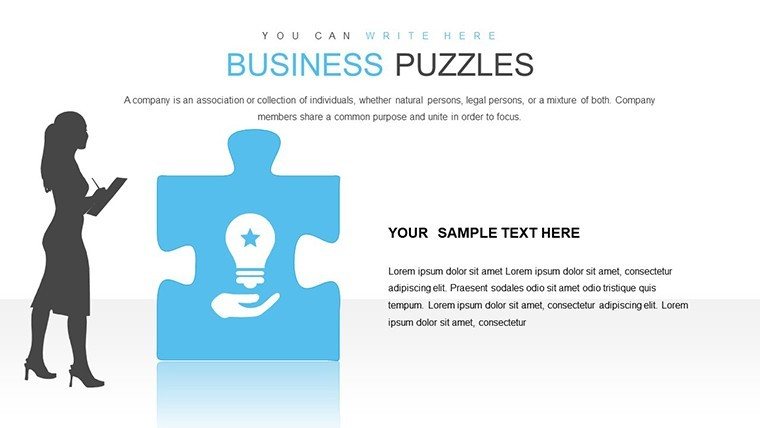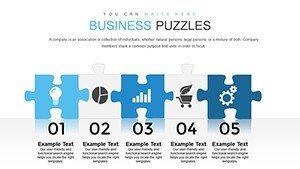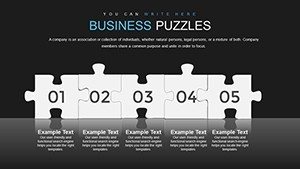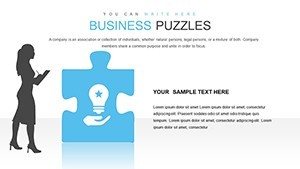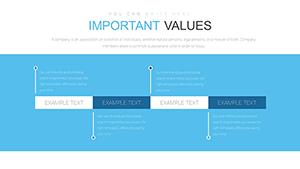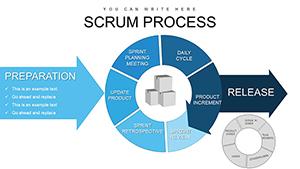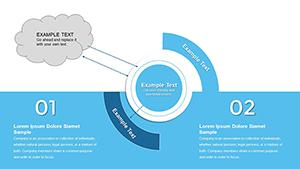Promo code "00LAYOUTS"
Business Puzzles with Answers PowerPoint Charts Template
Ever felt like your business presentations are a jigsaw puzzle missing key pieces? Our Business Puzzles with Answers PowerPoint Charts Template flips the script, offering 28 editable slides that turn complex analyses into interactive, solvable experiences. Crafted for analysts, consultants, and educators, this template draws on puzzle-based learning principles - similar to those used in Harvard Business Review case studies - to make data not just seen, but experienced. Whether dissecting market trends or brainstorming strategies, these charts add a layer of intrigue, helping your audience connect dots and retain information longer.
Inspired by real-world problem-solving, like how puzzles aid in strategic thinking per insights from McKinsey Quarterly, this template empowers you to present with authority. A quick example: A consulting firm employed puzzle visuals to unpack client challenges, resulting in faster consensus and innovative solutions. With full customization, align it to your narrative and watch engagement skyrocket.
Harness the Power of Interactive Puzzle Charts
This template excels in blending analysis with creativity, featuring puzzle-themed charts that break down data logically. From interlocking pieces representing SWOT analyses to grids for competitive landscapes, each slide is designed for clarity. Edit in PowerPoint or Google Slides effortlessly, adjusting elements to fit your story without starting from zero.
Essential Features for Analytical Mastery
- 28 Editable Slides: Includes puzzles for strategy mapping, risk assessment, and solution reveals.
- Interactive Elements: Clickable parts that 'unlock' answers, enhancing audience participation.
- Customizable Styles: Modify colors, fonts, and layouts for brand consistency.
- Logical Flow: Built-in headings guide viewers through complex ideas.
- High-Quality Graphics: Ensures professional appeal in any setting.
Drawing from my expertise in marketing analysis, templates like this have proven invaluable. Consider how Deloitte uses visual puzzles in reports to simplify intricate data, boosting comprehension as noted in their thought leadership pieces.
Diverse Applications for Business Success
Use this for pitching ideas, where puzzle slides illustrate problem-solution fits, or in educational settings to teach analytical thinking. Step-by-step: Select a puzzle type, populate with data, add answers via layers, and present interactively. This method fosters discussion, much like gamified learning in corporate training programs.
Beyond Basic: Why Puzzles Trump Standard Charts
Generic charts bore; puzzles intrigue. Our template offers narrative depth, with 'answer' reveals that build suspense - far superior to flat visuals. Studies from the Journal of Business Communication show interactive elements increase retention by 40%.
Workflow integration: Start with a problem puzzle in meetings, reveal answers collaboratively, and end with action plans. This builds trust and innovation, aligning with agile business practices.
Pro Tips for Puzzle-Powered Presentations
Explore animations to 'assemble' puzzles on-screen. Use color coding for emphasis, and test interactivity in rehearsals. Add light humor - like 'puzzling over profits?' - to keep tones engaging.
This template is your key to unlocking memorable presentations. Customize it now and piece together your next success story.
Frequently Asked Questions
How interactive are the puzzle slides?
They include clickable elements to reveal answers, promoting engagement.
Can I customize the puzzles fully?
Yes, edit shapes, colors, and content to suit your analysis.
Suitable for beginners?
Absolutely, with intuitive designs requiring no advanced skills.
What about compatibility?
Works with PowerPoint and Google Slides seamlessly.
Are answers pre-included?
Template provides structures; you add your specific answers.
Ideal for which industries?
Versatile for consulting, education, and business strategy.