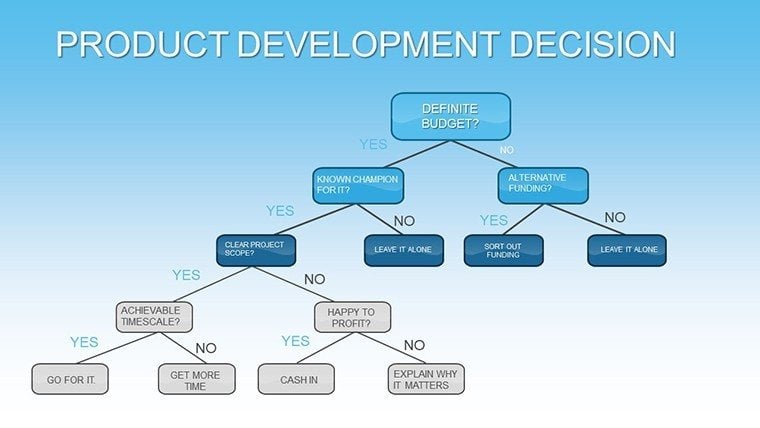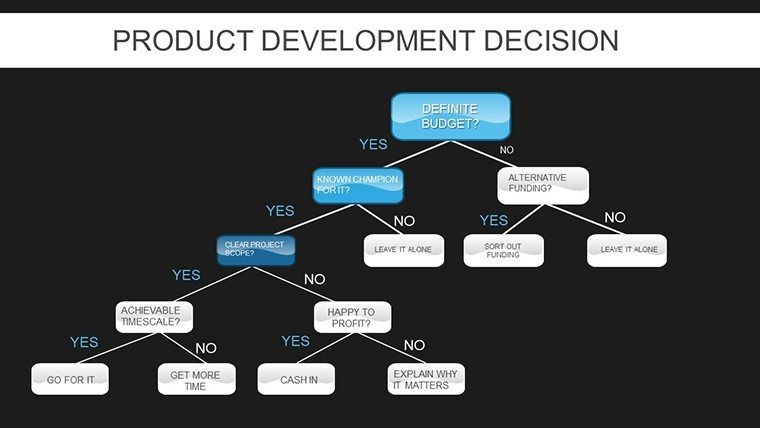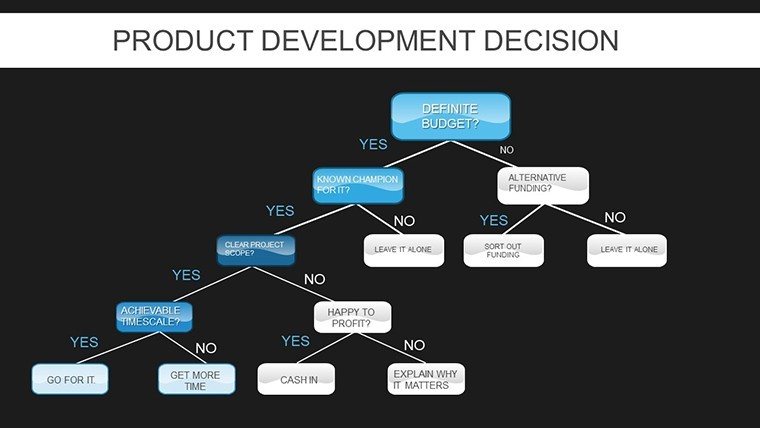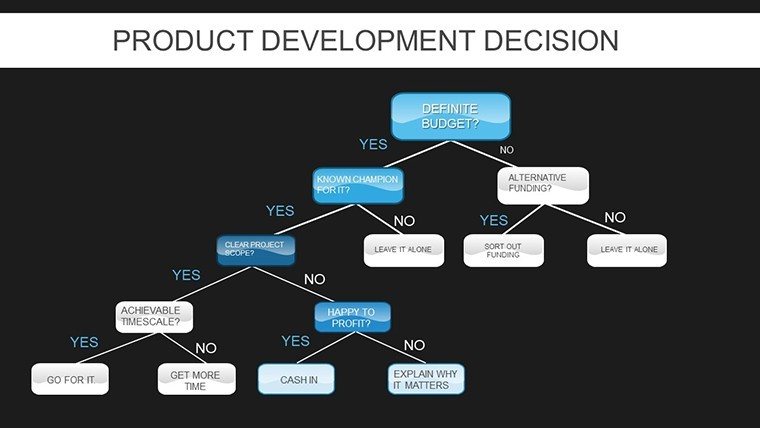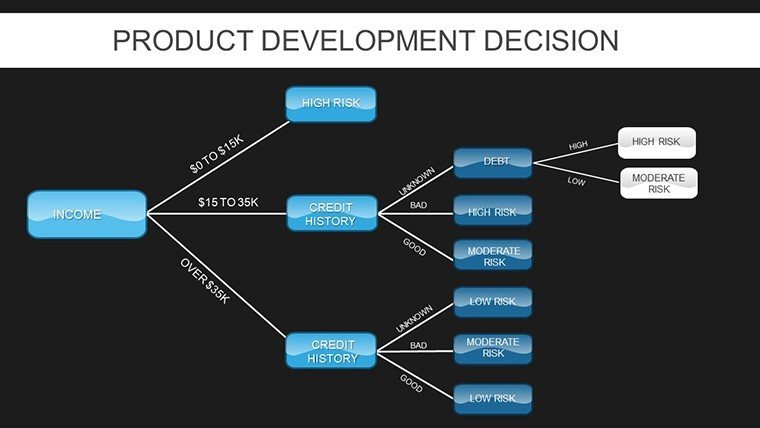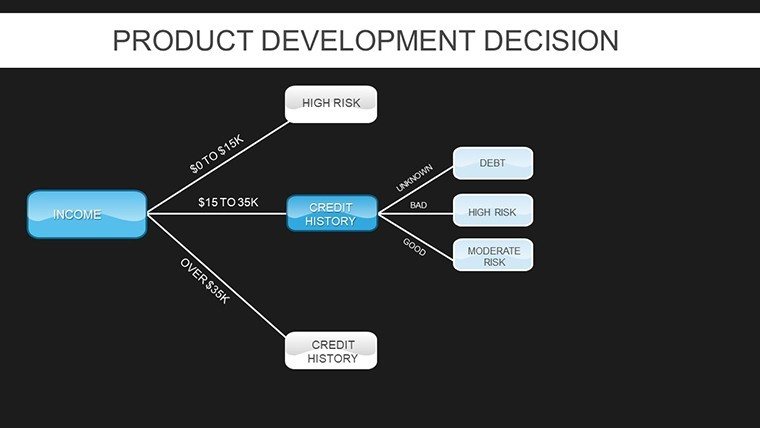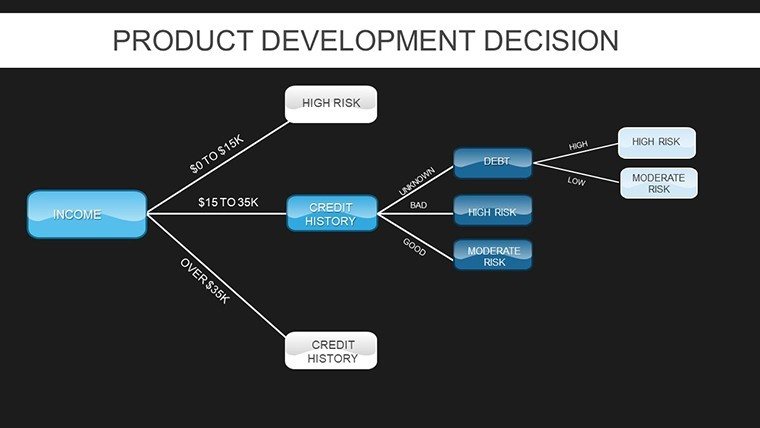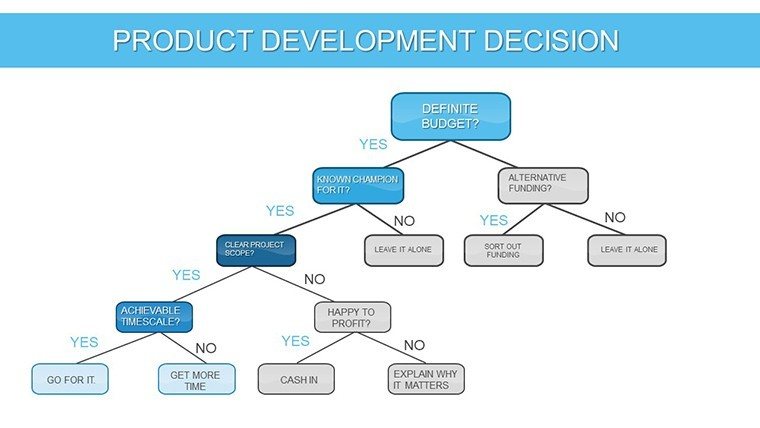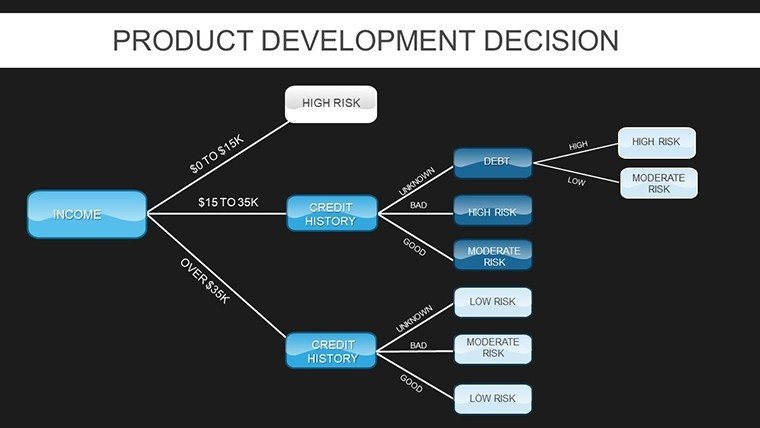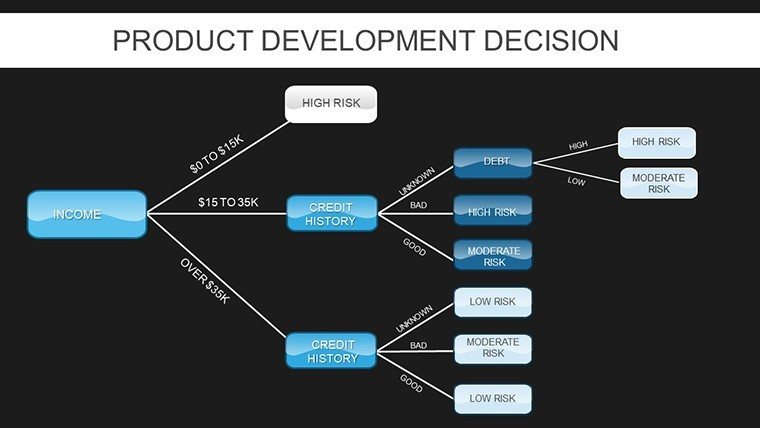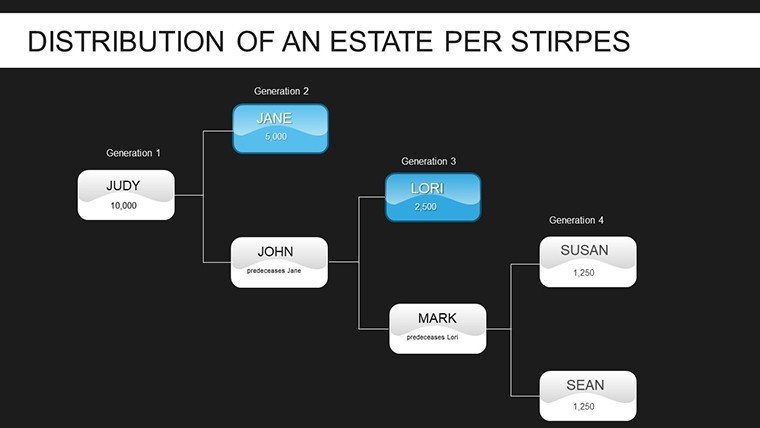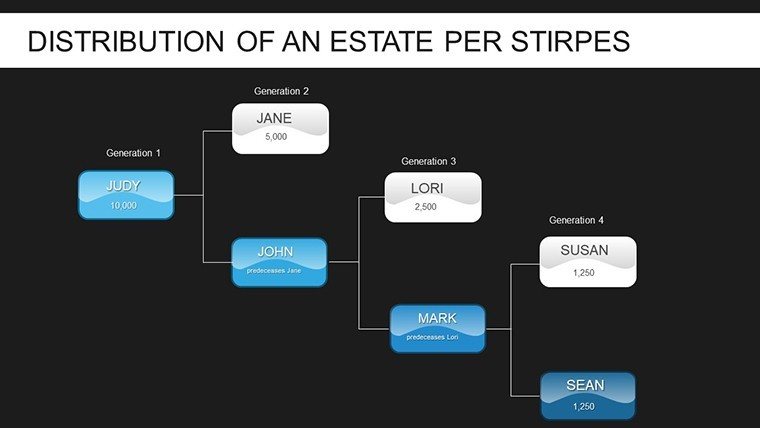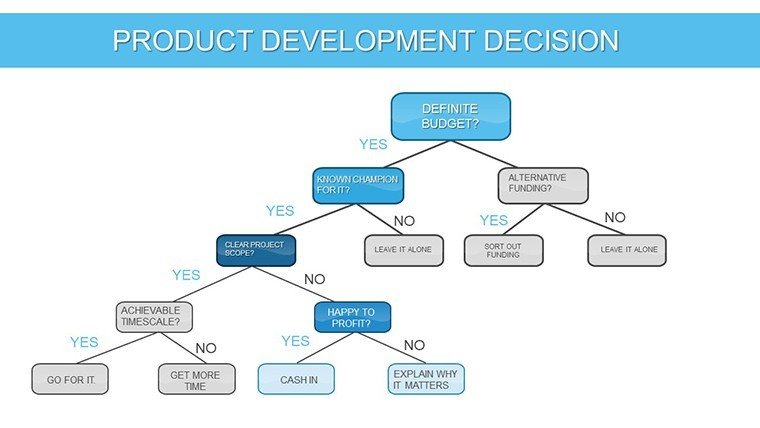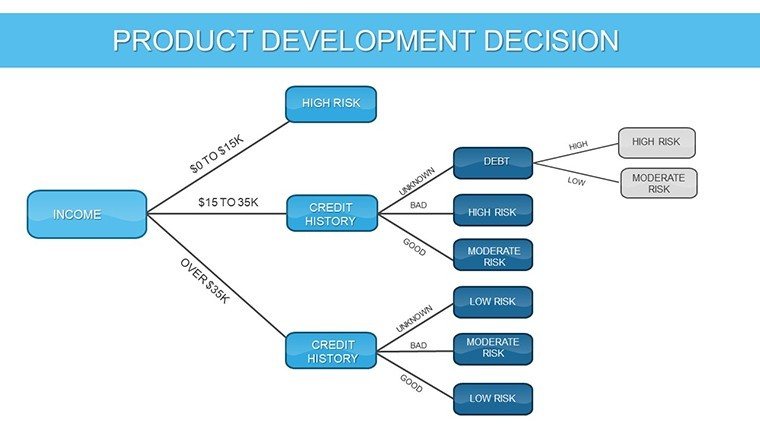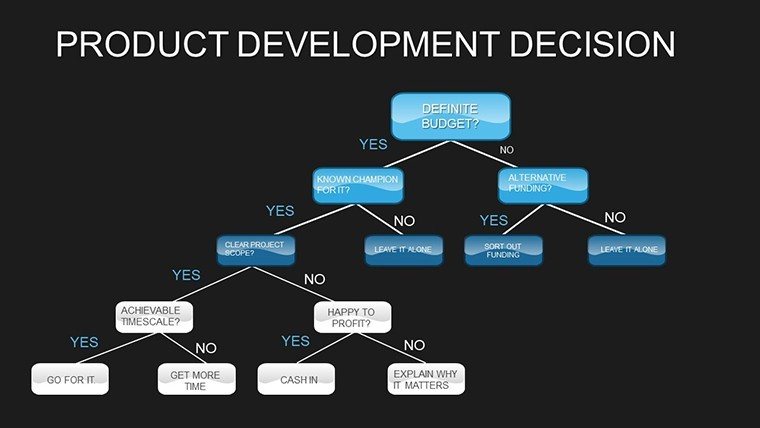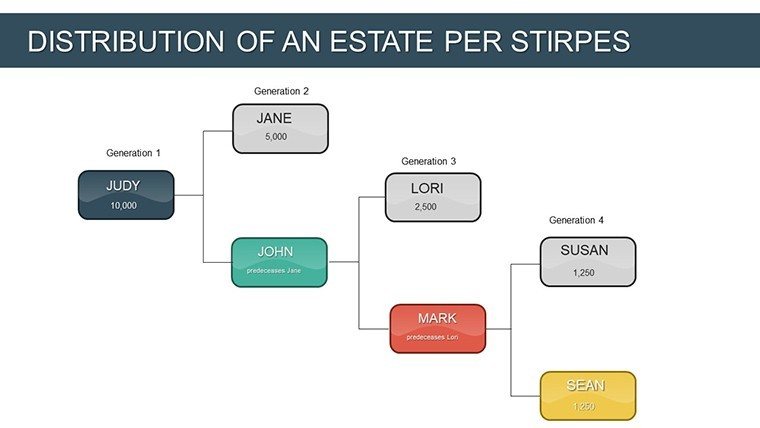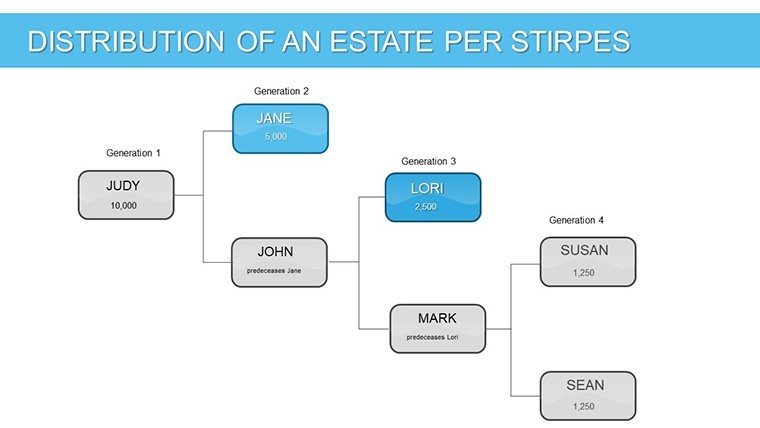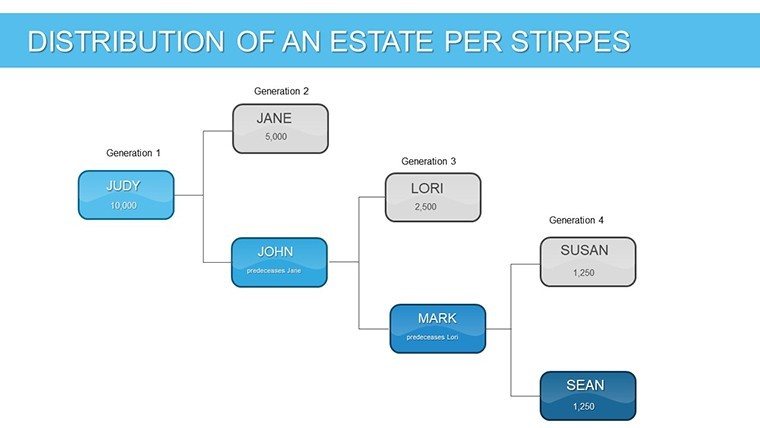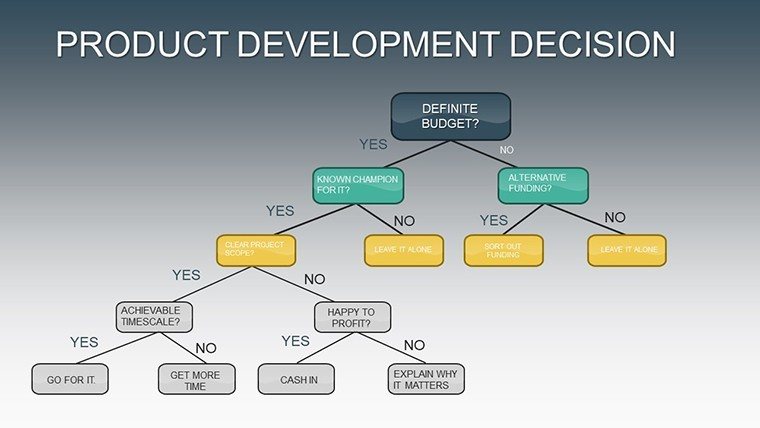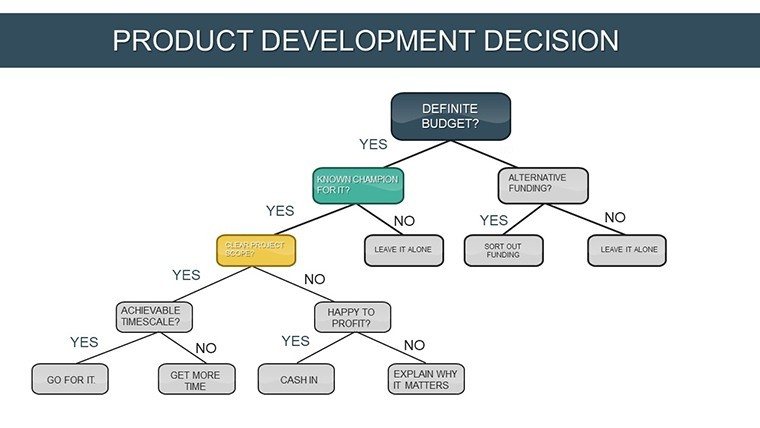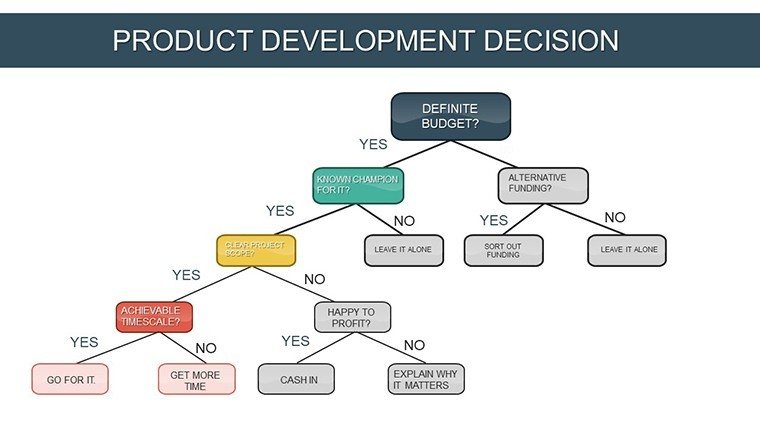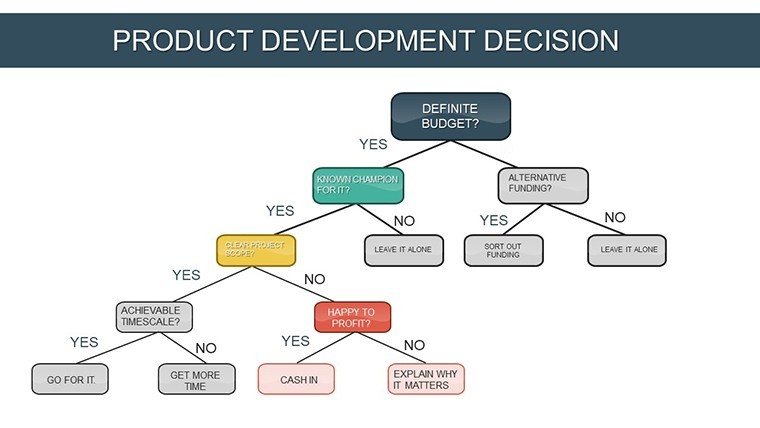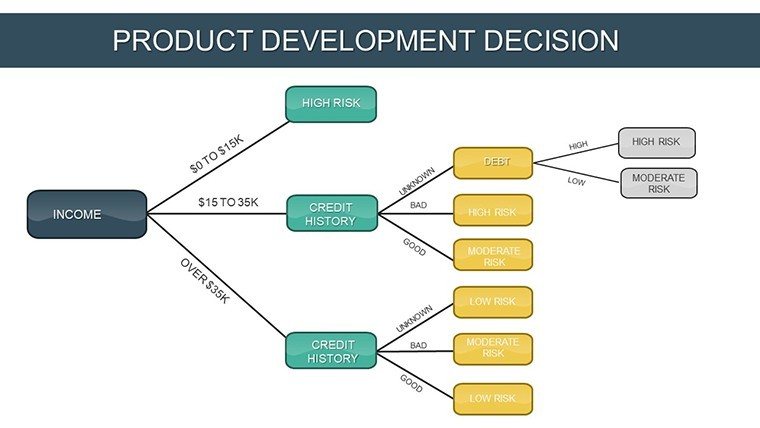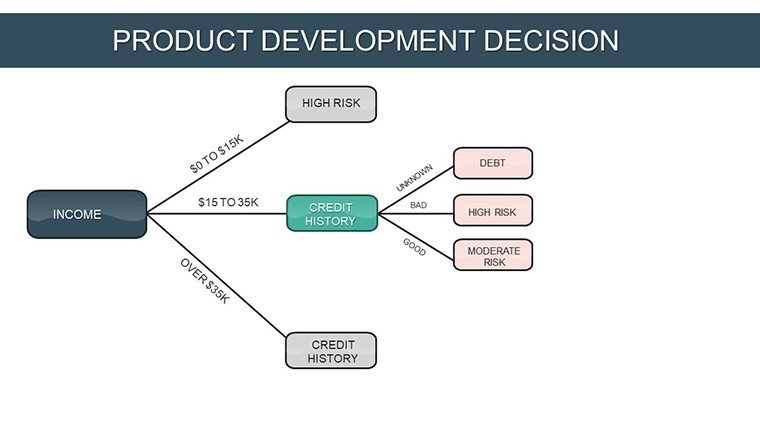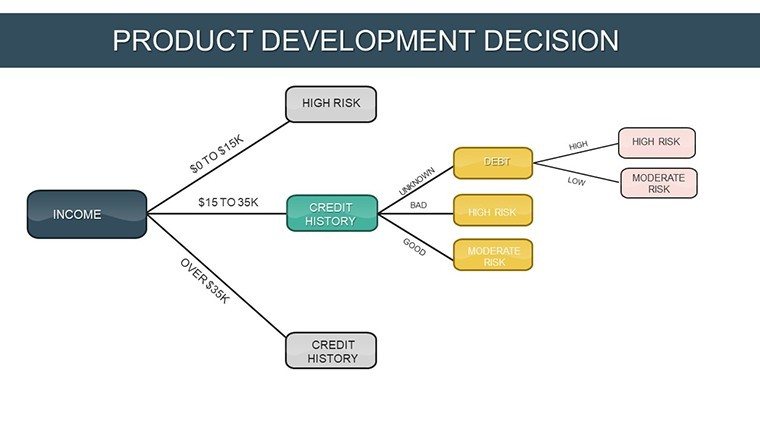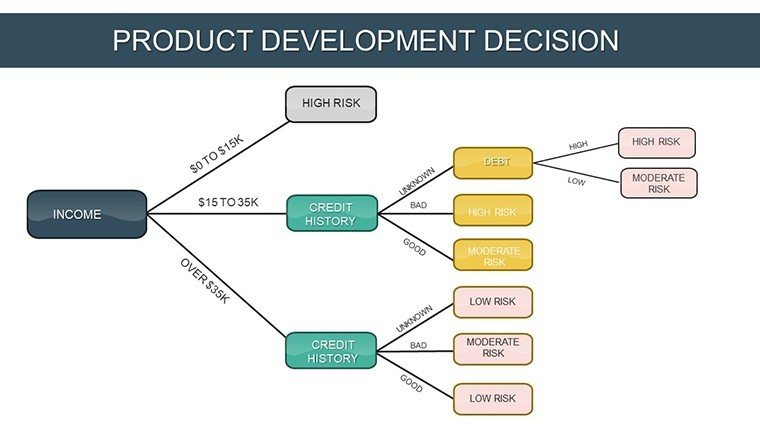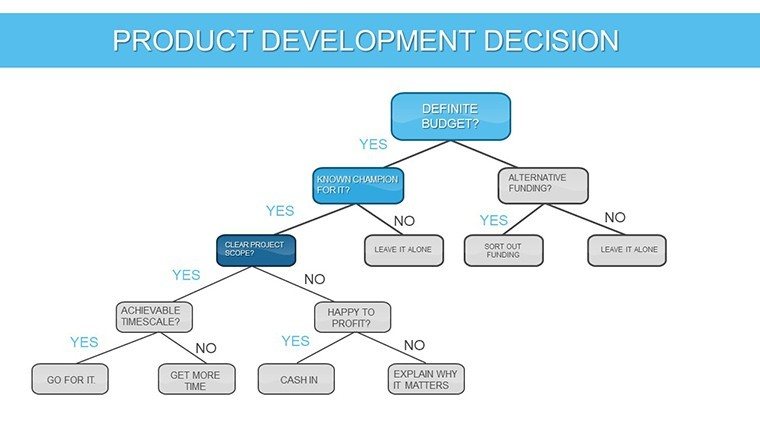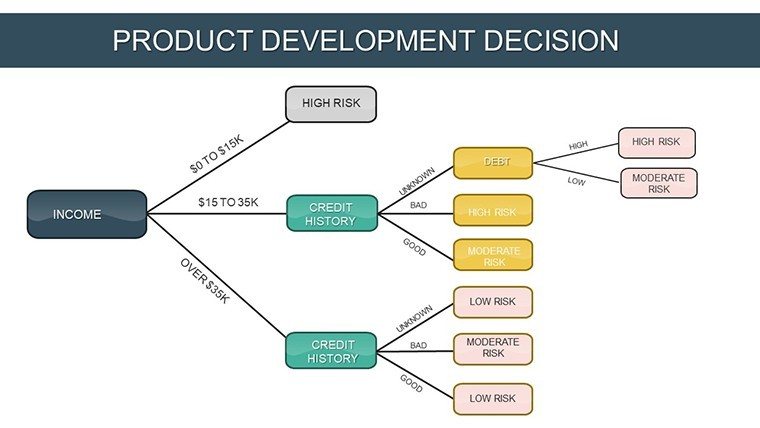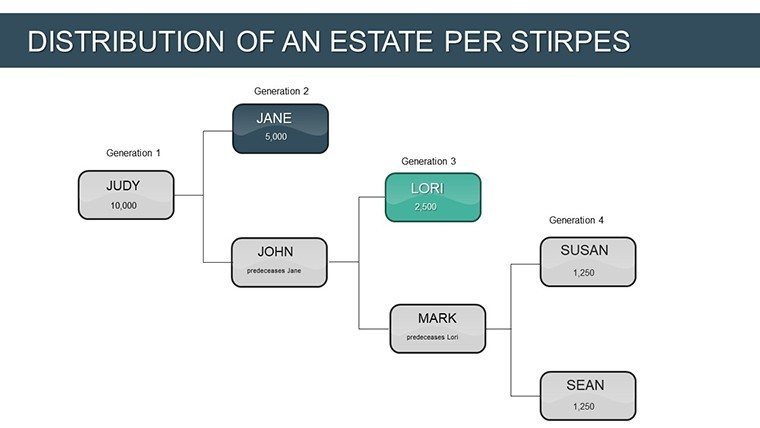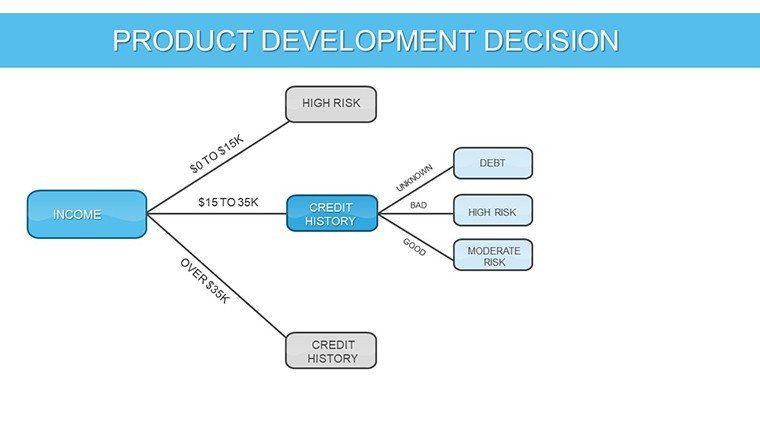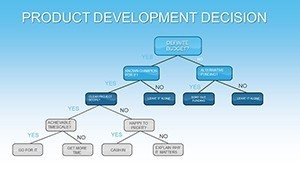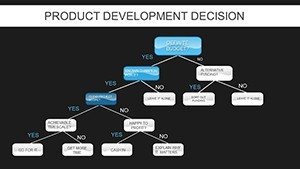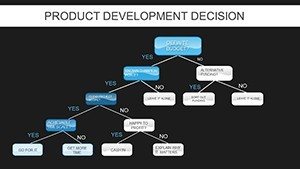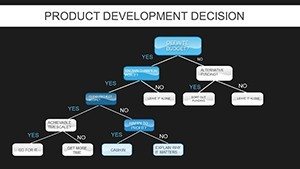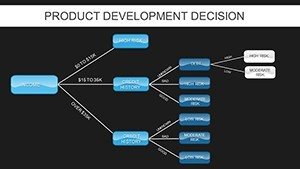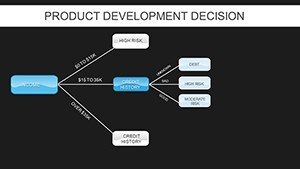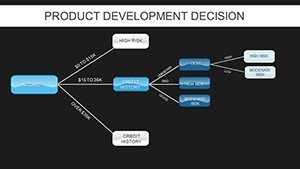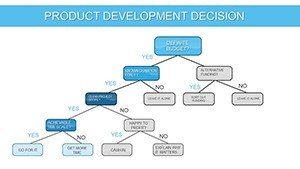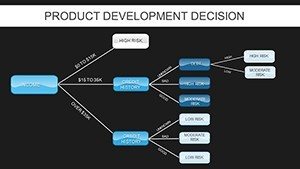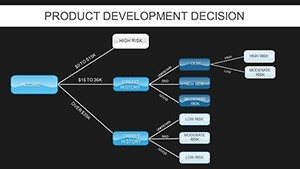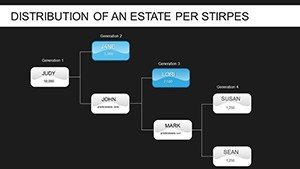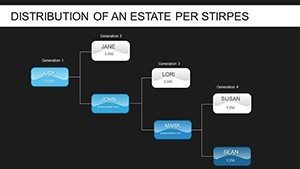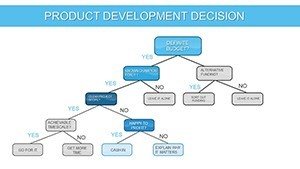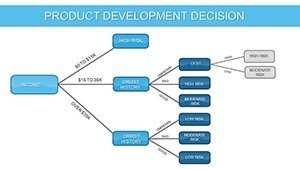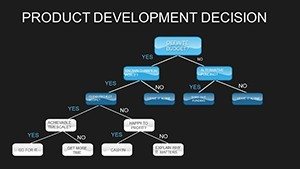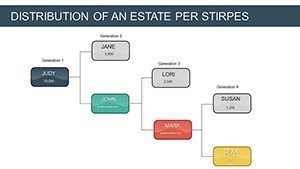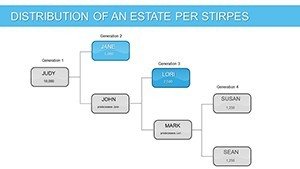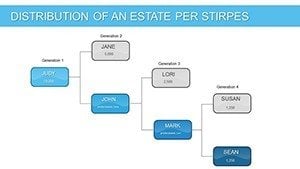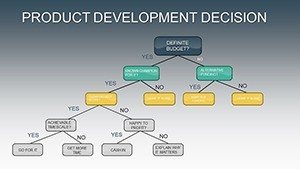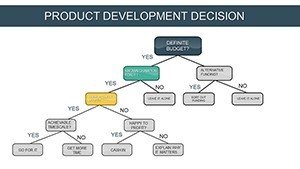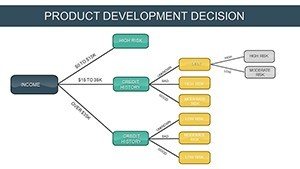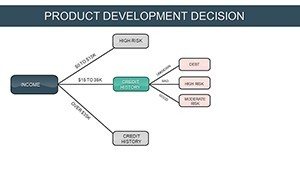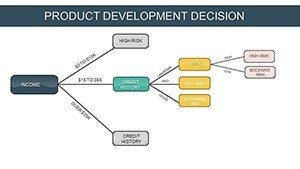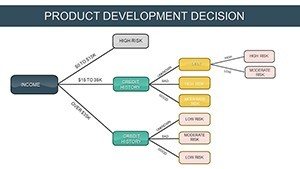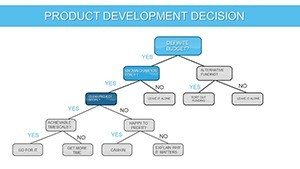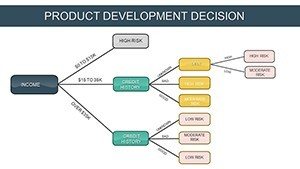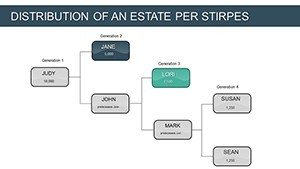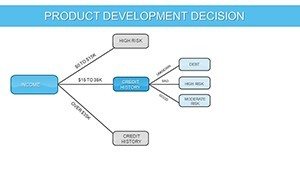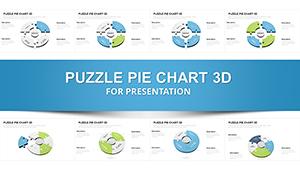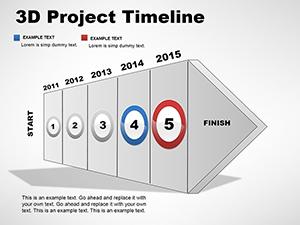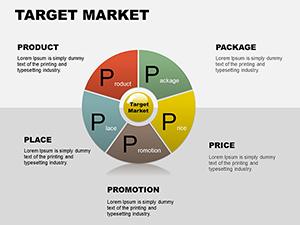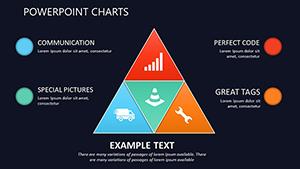Promo code "00LAYOUTS"
Product Development Decision PowerPoint Charts Template
Type: PowerPoint Charts template
Category: Tree
Sources Available: .pptx
Product ID: PC00836
Template incl.: 30 editable slides
Navigate complex product choices efficiently with the Product Development Decision PowerPoint Charts Template. Designed for product managers, cross-functional teams, and executives, this template converts intricate decision processes into clear, actionable visual maps. Whether presenting feature prioritizations, go/no-go scenarios, or risk assessments, these decision charts streamline communication during board meetings, sprint planning, and product roadmap reviews.
Core Features and Functionality
The template includes 30 fully editable slides with branched decision trees, matrix diagrams, and visual icons representing market opportunities, risks, and strategic actions. Every element is customizable, enabling real-time updates during internal strategy sessions. Product managers can integrate data points such as resource allocation, timelines, and market demand directly into the charts, ensuring decisions are informed and visually compelling.
Professional Use Cases
- Board meetings: Illustrate decision pathways for new product launches.
- Sprint planning: Evaluate feature prioritizations and resource allocation.
- Risk assessment: Visualize potential risks and mitigation strategies.
- Investor updates: Present strategic choices and expected outcomes clearly.
Workflow Integration
Compatible with PowerPoint 2016+, Keynote, and Google Slides, this template integrates seamlessly into existing workflows. Teams can quickly adapt slides for iterative planning sessions or collaborative reviews, saving hours compared to building charts from scratch. Visual icons and color-coded branches enhance comprehension, especially in high-pressure decision-making meetings.
Internal Comparison Table
| Scenario | Key Benefit | When to Use |
|---|---|---|
| Feature Prioritization | Clear visualization of trade-offs and impact | During product backlog planning |
| Go/No-Go Decision | Streamlines risk analysis and approvals | Pre-launch review meetings |
| Resource Allocation | Shows dependencies and capacity limits | Team planning sessions |
| Investor Updates | Communicates strategic rationale visually | Funding or board presentations |
Industry Applications
This template is ideal for technology, manufacturing, and consulting sectors. It enhances clarity in decision-making, improves stakeholder buy-in, and supports agile and stage-gate development methodologies.
Frequently Asked Questions
When should I use this Product Development Decision template and when not?
Use it for product planning, feature prioritization, risk analysis, and board reviews. Avoid for general marketing reports or non-decision-focused presentations.
How do I edit the decision branches in PowerPoint?
Click any node to update labels, values, or color coding. Changes propagate through connected branches, maintaining visual consistency and animation flows.
How will stakeholders perceive this chart?
Stakeholders appreciate the clarity in complex decision paths, quickly understanding choices, risks, and outcomes without sifting through raw data or spreadsheets.