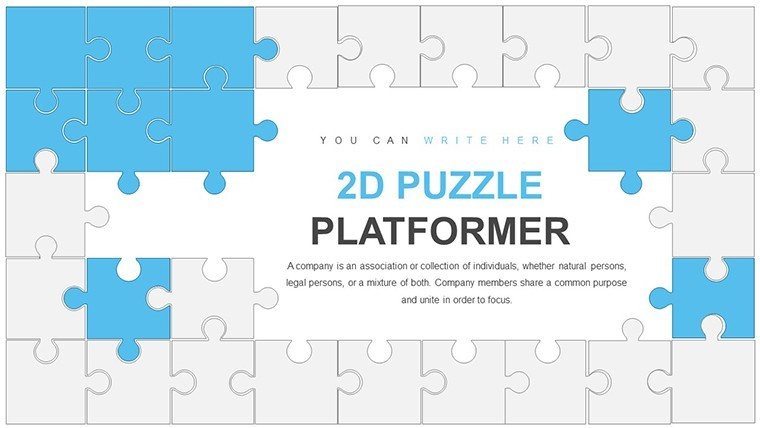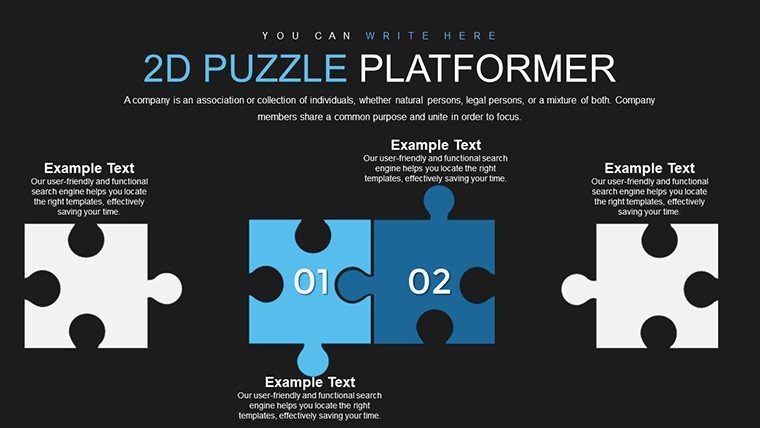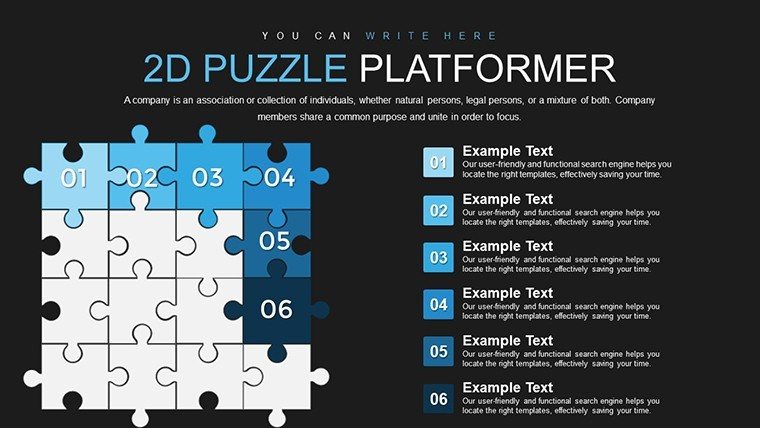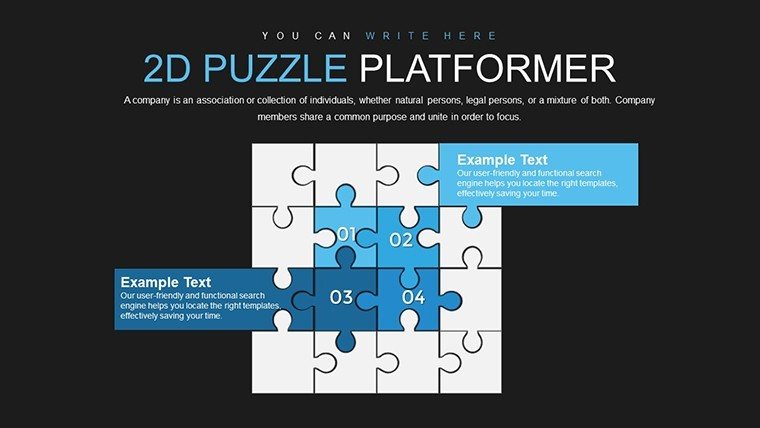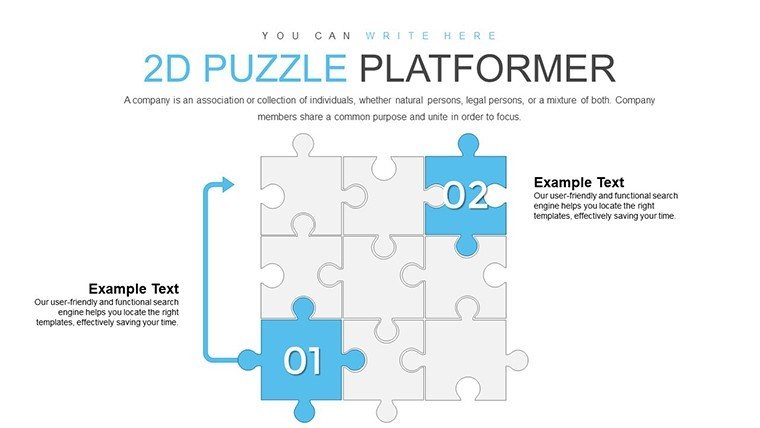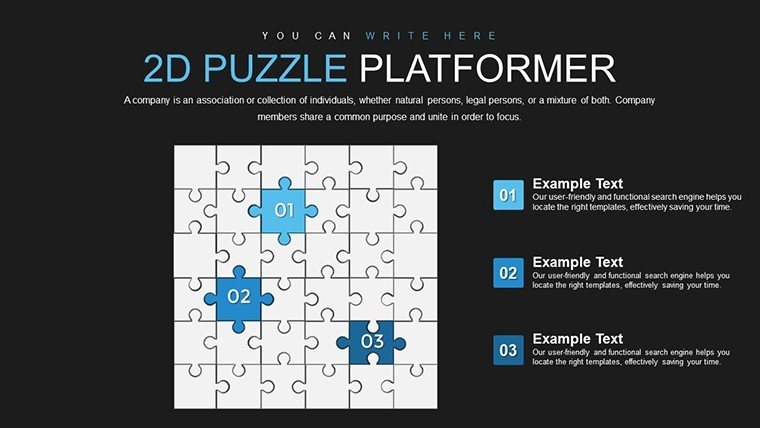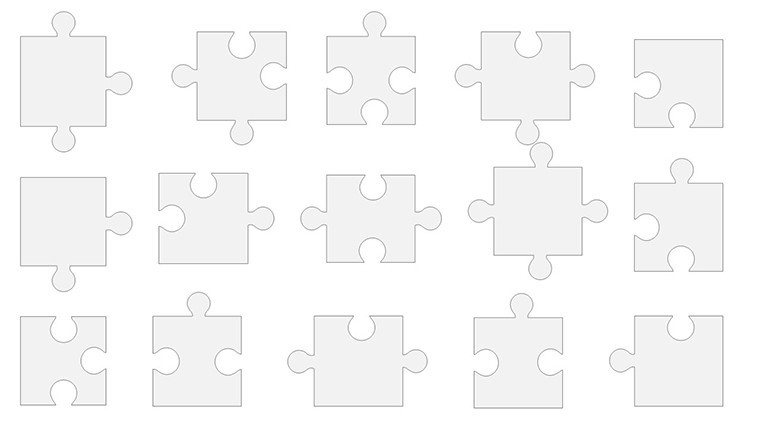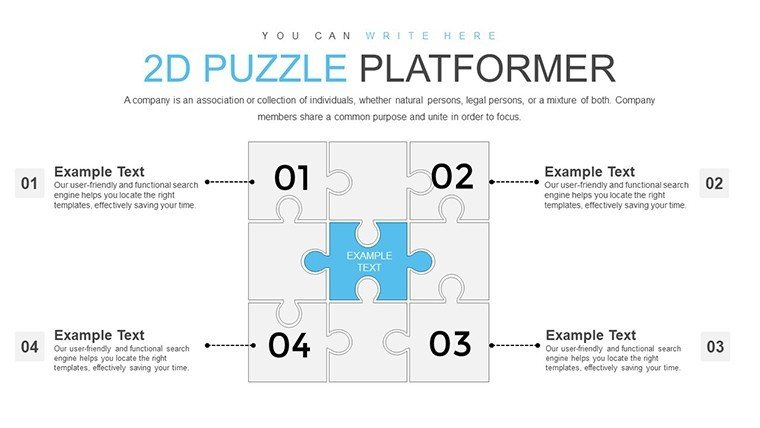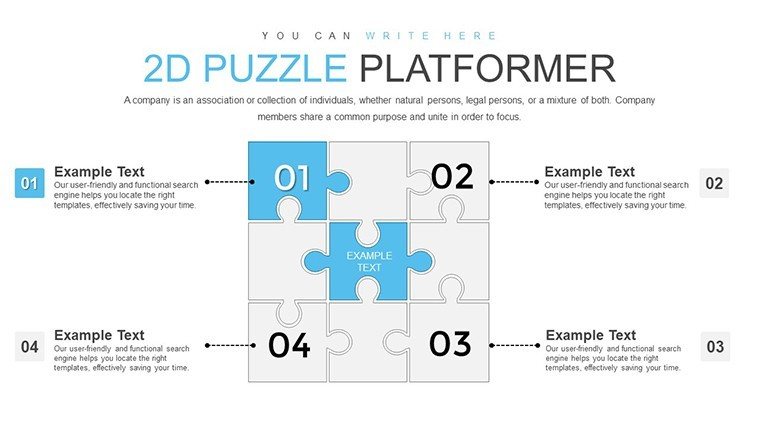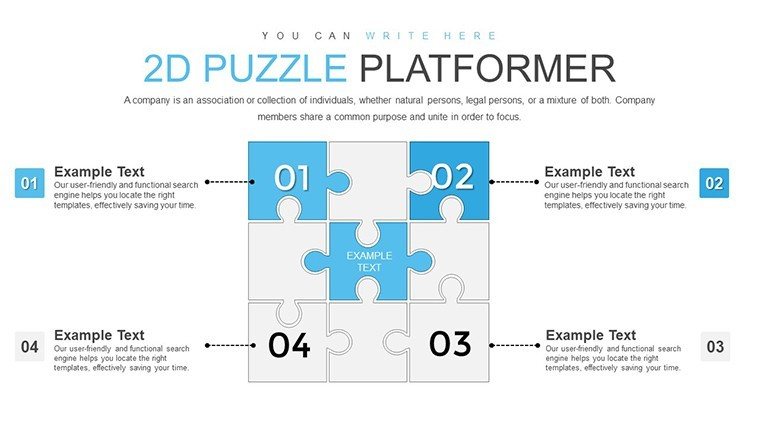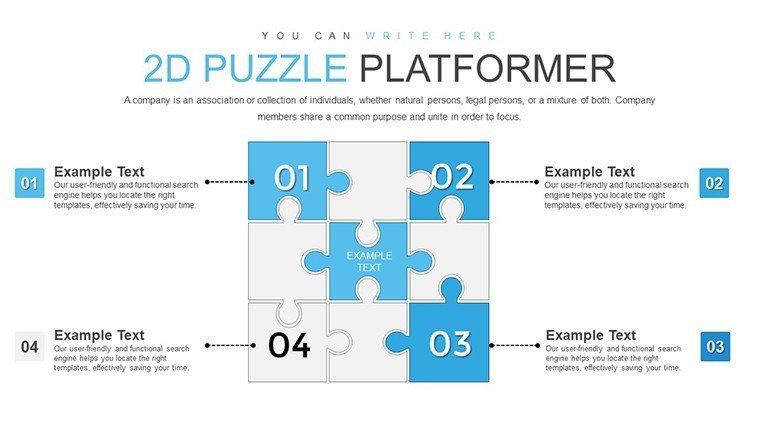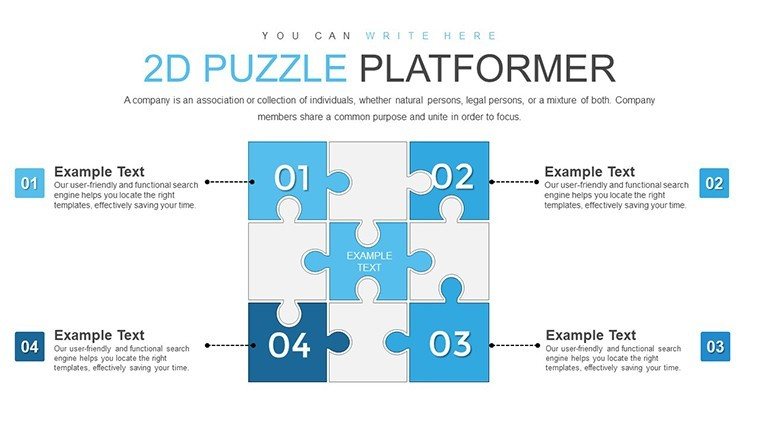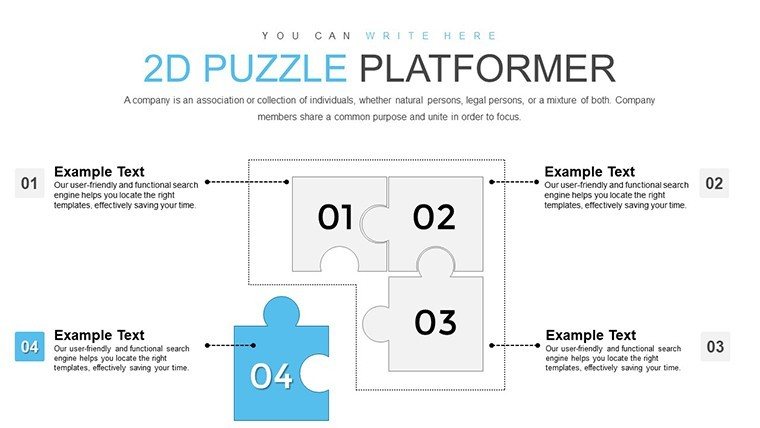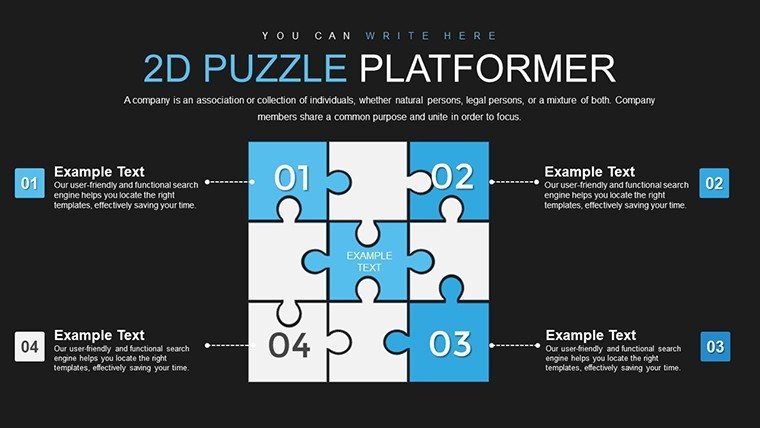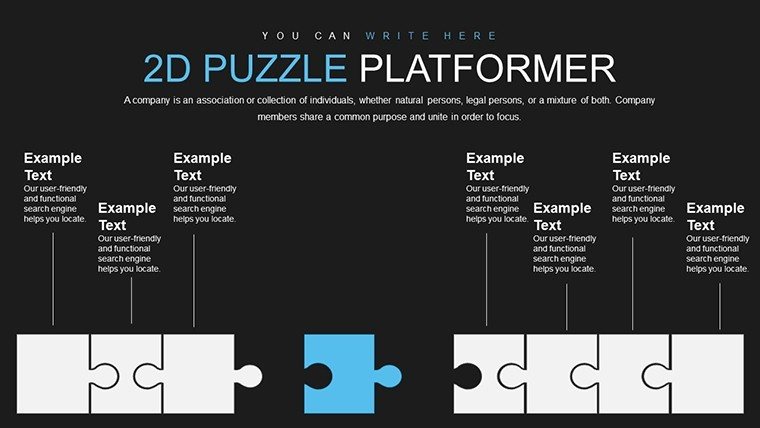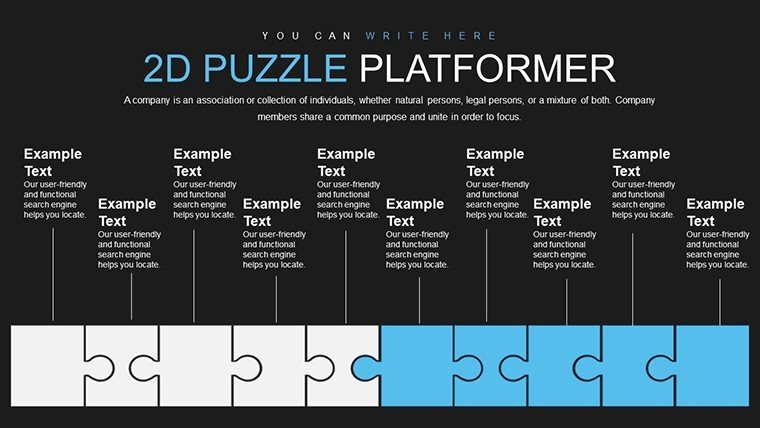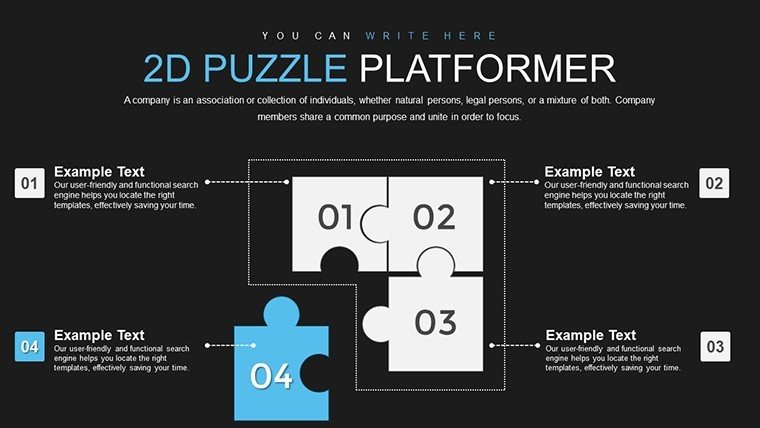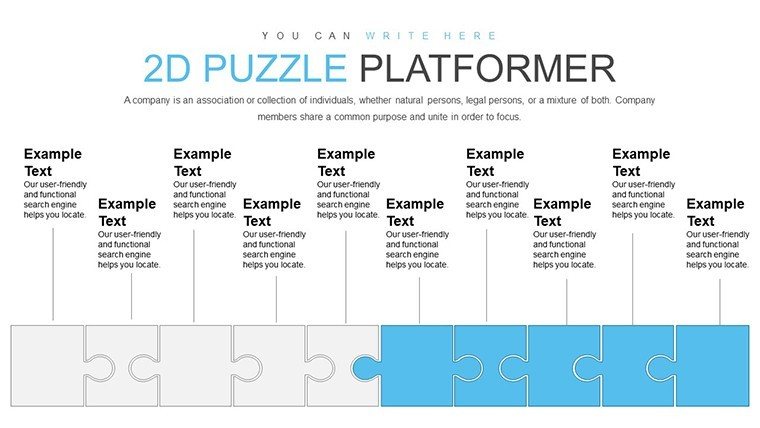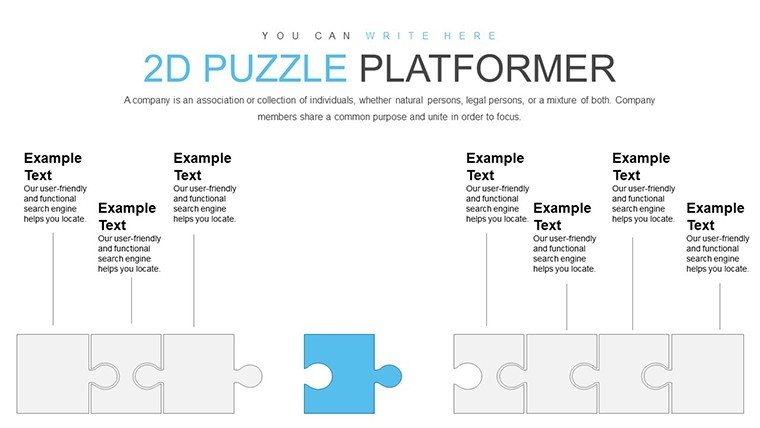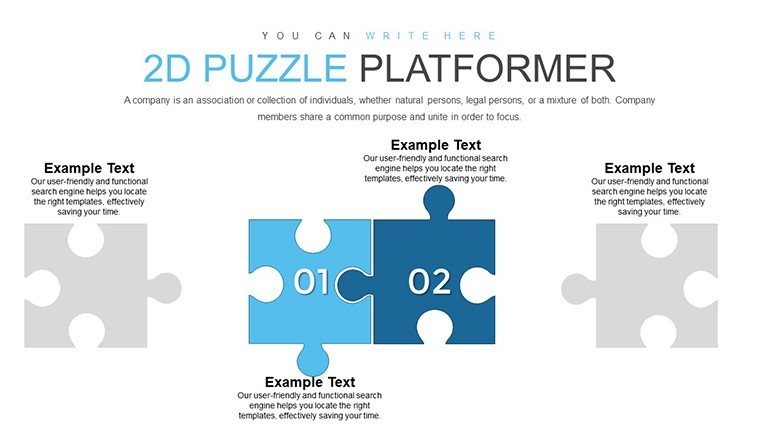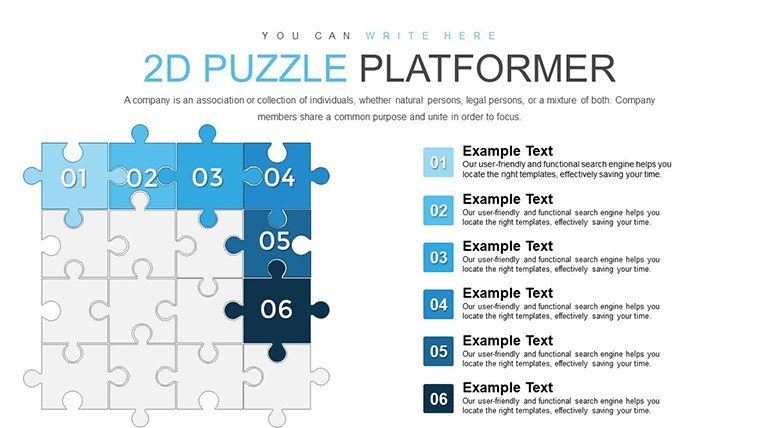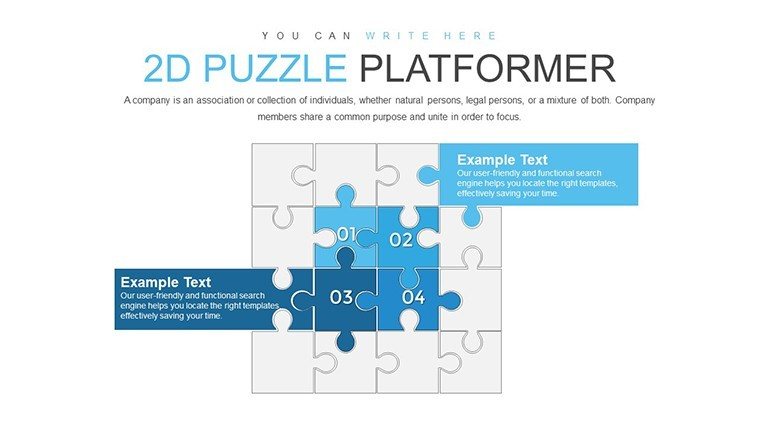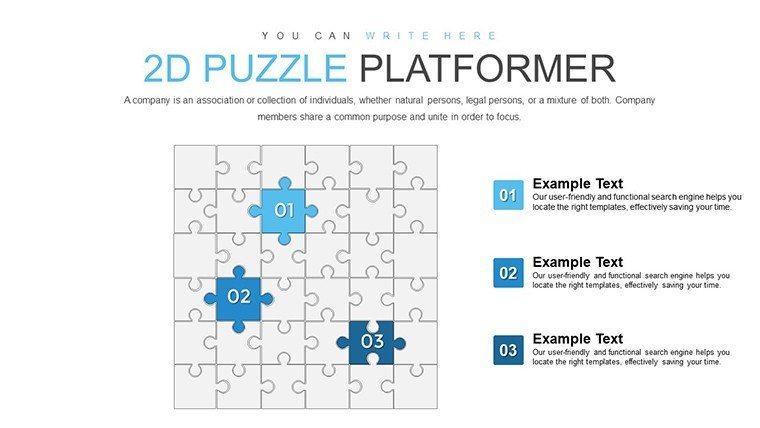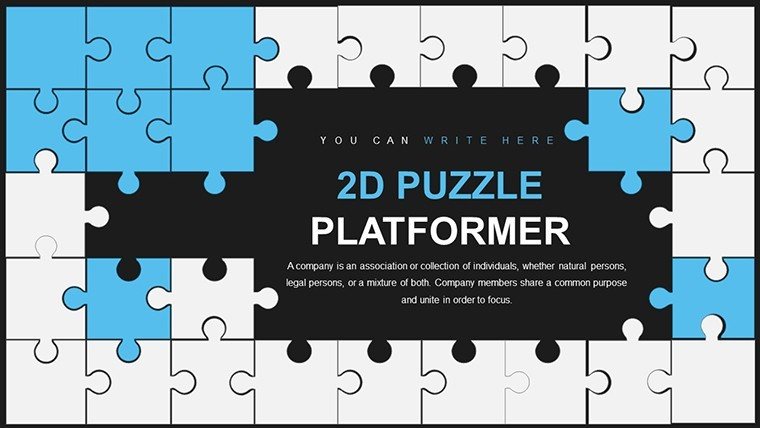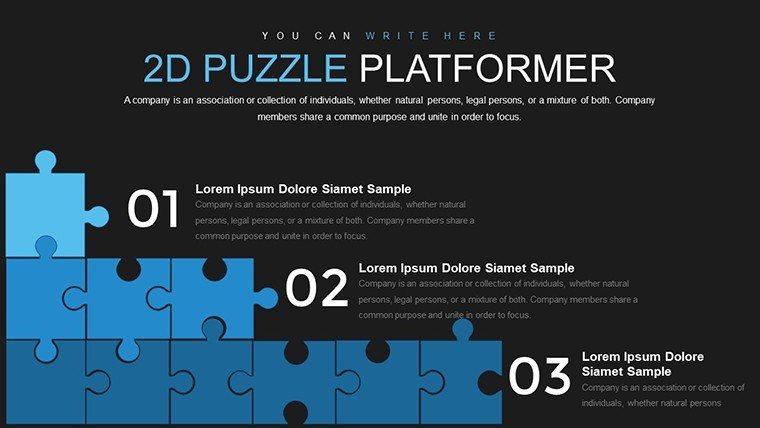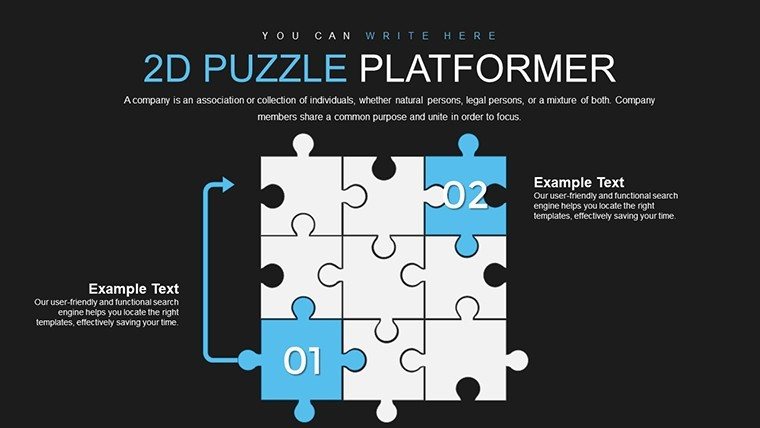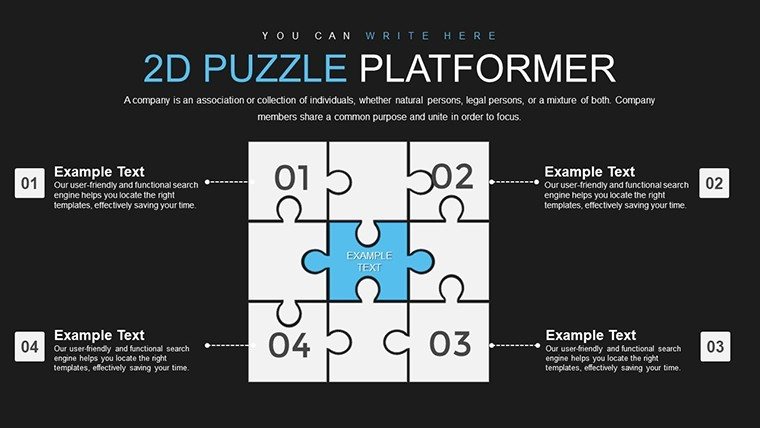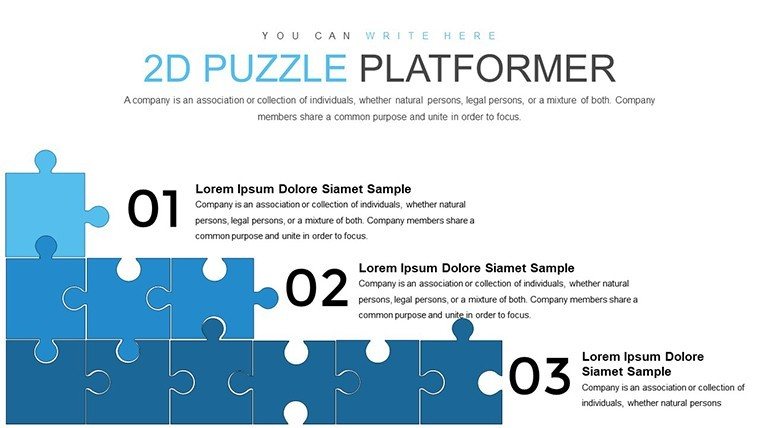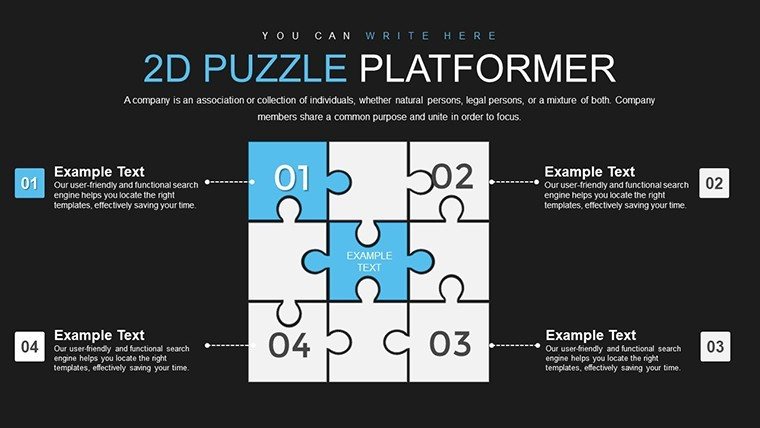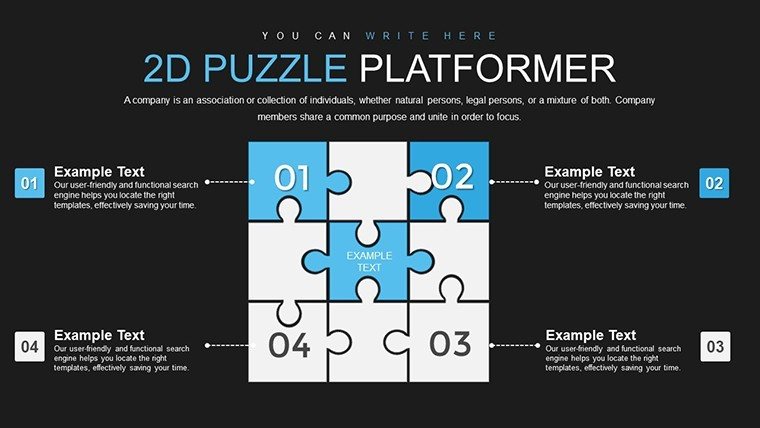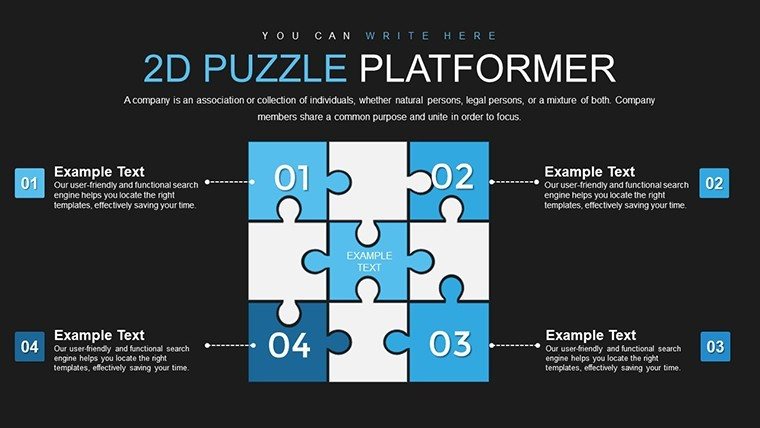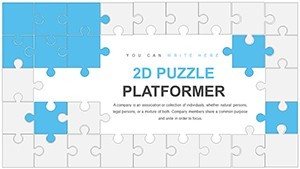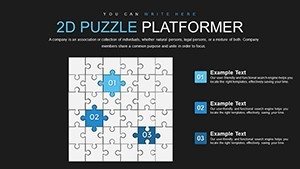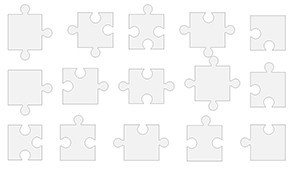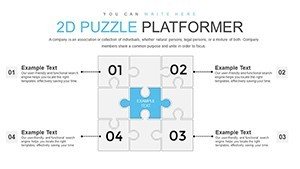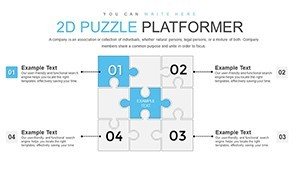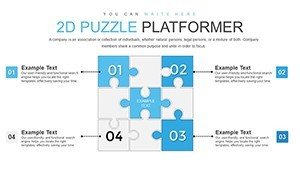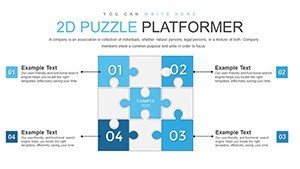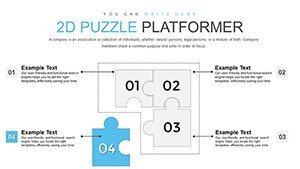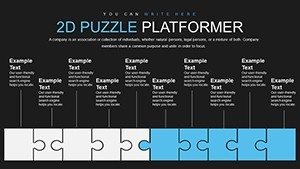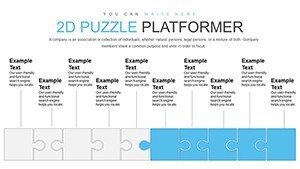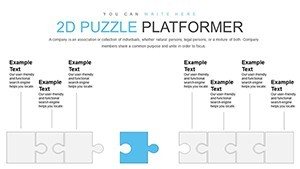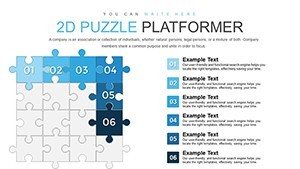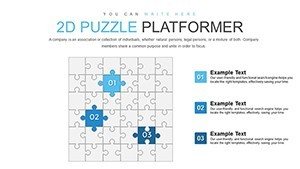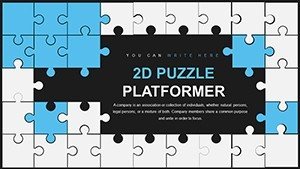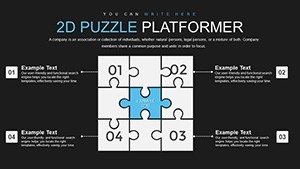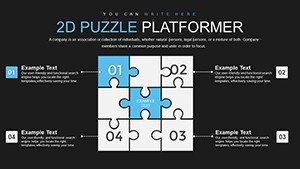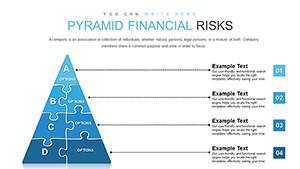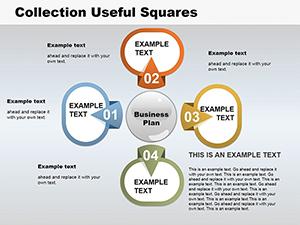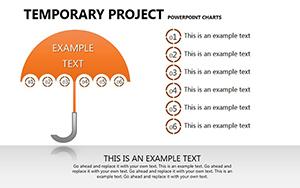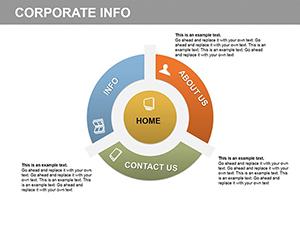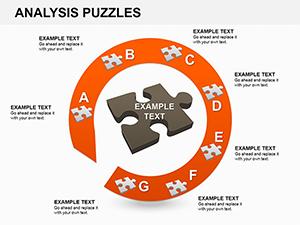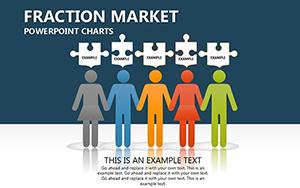Promo code "00LAYOUTS"
2D Puzzle PowerPoint Charts Template: Transform Data into Engaging Stories
Type: PowerPoint Charts template
Category: Puzzles
Sources Available: .pptx
Product ID: PC00817
Template incl.: 31 editable slides
In the fast-paced world of business and education, presenting complex data in a way that captivates and informs is crucial. Imagine turning dry statistics into a puzzle that your audience eagerly pieces together. That's the magic of our 2D Puzzles Platformed PowerPoint Charts Template. Designed for professionals who need to highlight key data points with flair, this template offers 31 fully editable slides that blend creativity with functionality. Whether you're a business executive mapping out market trends or a trainer illustrating project updates, this tool helps you create presentations that stick. With its platformed design, each puzzle piece elevates important information, making your message not just seen, but remembered. Say goodbye to boring bar graphs and hello to interactive visuals that spark discussion and drive decisions.
Why Choose This Puzzle-Based Chart Template for Your Next Presentation
Puzzles have long been a metaphor for problem-solving, and in presentations, they serve as powerful tools to break down intricate ideas. Our template leverages this by providing platformed 2D puzzles where each segment can represent a data point, process step, or strategic element. The versatility shines through in its customization options - you can adjust colors to match your brand palette, resize elements for emphasis, and even animate pieces to reveal information progressively. This isn't just about aesthetics; it's about enhancing comprehension. For instance, in a sales meeting, use these charts to depict customer journey puzzles, showing how different touchpoints fit together to form a complete picture. Educators might employ them to teach concepts like ecosystem interdependencies, where each puzzle piece represents a biological factor. The result? Audiences who are actively engaged, leading to better retention and more productive conversations.
Key Features That Set This Template Apart
- Captivating 2D Puzzle Designs: Each slide features intricate yet simple puzzle layouts that draw the eye and encourage interaction.
- Platformed Structure: Elevated platforms highlight focal points, ensuring your key data doesn't get lost in the mix.
- Full Editability: From fonts and colors to shapes and text, everything is customizable in PowerPoint, no advanced skills required.
- Versatile Layouts: Includes variations for horizontal, vertical, and clustered puzzles to suit different data types.
- High-Resolution Graphics: Ensures crisp visuals even when projected on large screens or shared digitally.
Beyond these, the template includes themed icons and placeholders for easy integration of your data. Compared to standard PowerPoint charts, which often feel flat and uninspiring, this puzzle approach adds a layer of intrigue, making your presentation stand out in competitive environments like pitch decks or annual reports.
Real-World Applications: Bringing Puzzles to Life in Professional Settings
Let's dive into how this template can revolutionize your workflow. Consider a marketing manager preparing a report on campaign performance. Using the puzzle charts, they can segment data by channels - social media as one piece, email as another - showing how they interconnect to achieve overall goals. This visual metaphor not only clarifies relationships but also uncovers insights, like identifying weak links in the strategy. In project management, platformed puzzles can map out timelines, with each elevated section representing milestones, helping teams visualize progress and dependencies.
For consultants advising on business strategies, these charts excel at illustrating SWOT analyses. Strengths and opportunities form the core puzzle, while weaknesses and threats are platformed for emphasis, prompting strategic discussions. Even in non-corporate settings, such as community workshops, trainers can use them to puzzle out community issues, fostering collaborative problem-solving. The beauty lies in its adaptability - scale it for small team huddles or expansive conferences.
Step-by-Step Guide to Customizing Your Puzzle Charts
- Select Your Base Slide: Choose from the 31 options based on your data complexity - start simple for beginners.
- Input Data: Replace placeholders with your figures, using Excel integration if needed for dynamic updates.
- Customize Aesthetics: Align colors with your brand guidelines; add gradients for depth on platformed elements.
- Add Animations: Use PowerPoint's built-in tools to make puzzle pieces assemble on click, building suspense.
- Test and Refine: Preview in slideshow mode, gather feedback, and tweak for maximum impact.
This process takes minutes, yet yields professional results that rival custom designs from agencies. Tips from design pros: Keep text concise to avoid clutter, and use contrasting colors for accessibility, adhering to standards like WCAG for inclusive presentations.
Enhancing Your Presentations with Expert Design Insights
Drawing from years of experience in visual communication, we've infused this template with best practices. For example, the platformed design draws from cognitive psychology, where elevation cues importance, helping audiences prioritize information subconsciously. Case studies from firms like McKinsey show that puzzle-like visuals increase engagement by up to 30% in strategy sessions. Integrate this with tools like Google Slides for collaboration, or export to PDF for handouts - versatility is key.
Moreover, for those in data-heavy fields, combine these puzzles with infographics from our related templates, creating a cohesive narrative. Imagine a full deck where puzzles lead into timelines or pyramids, building a story arc that guides your audience from problem to solution.
Overcoming Common Presentation Challenges
Many presenters struggle with audience boredom or information overload. This template counters that by gamifying data - puzzles invite participation, turning passive viewers into active thinkers. In high-stakes scenarios, like investor pitches, use it to demonstrate market fit, with each piece evidencing a unique value proposition. Educators report higher student involvement when using such visuals, as they mimic real-world problem-solving.
To boost trustworthiness, all elements are vector-based for scalability, and we've included notes on each slide for quick setup. This attention to detail reflects our commitment to quality, ensuring your presentations not only inform but inspire action.
Ready to Piece Together Your Success?
Don't let your data remain scattered - unite it with our 2D Puzzles Platformed PowerPoint Charts Template. With 31 slides at your disposal, you're equipped to tackle any presentation challenge. Customize today and watch your ideas click into place. Elevate your professional game - get started now!
Frequently Asked Questions
How customizable are the puzzle elements in this template?
Every aspect is fully editable in PowerPoint, from shapes and colors to text and animations, allowing seamless branding.
Is this template compatible with older PowerPoint versions?
Yes, it works with PowerPoint 2010 and later, though newer versions offer better animation support.
Can I use these charts for non-business purposes?
Absolutely - educators and trainers often adapt them for lessons on complex systems or historical events.
What if I need more slides?
You can duplicate and modify existing ones, or explore our puzzle category for complementary templates.
Are there tutorials included?
Each slide has built-in notes, and our site offers free guides on advanced customization.