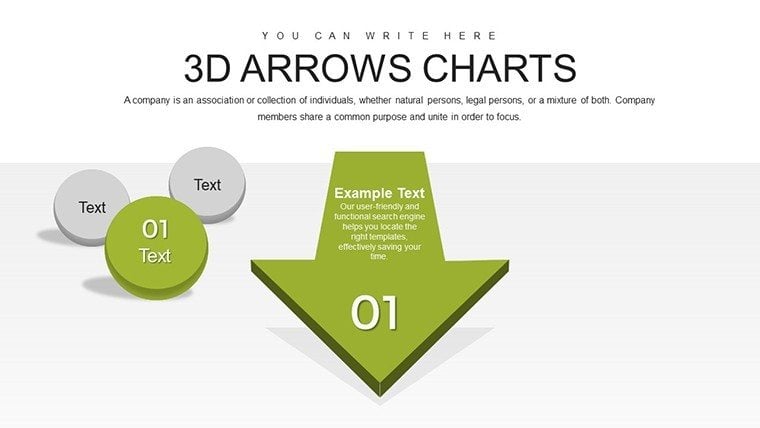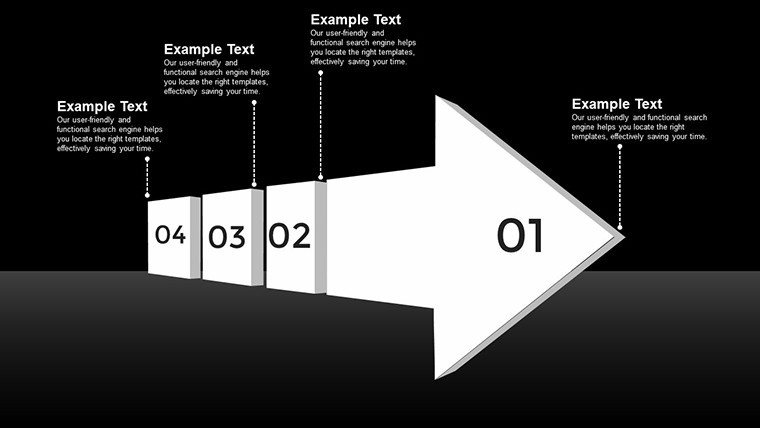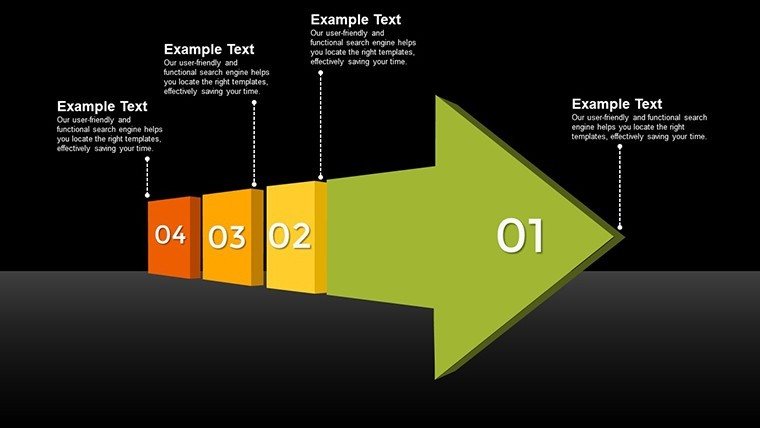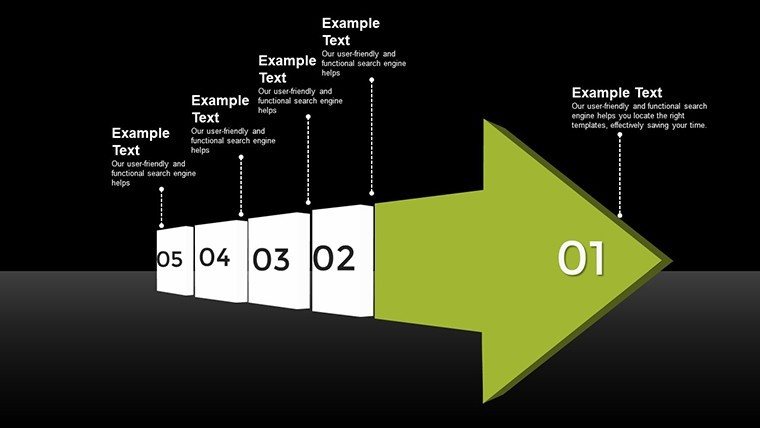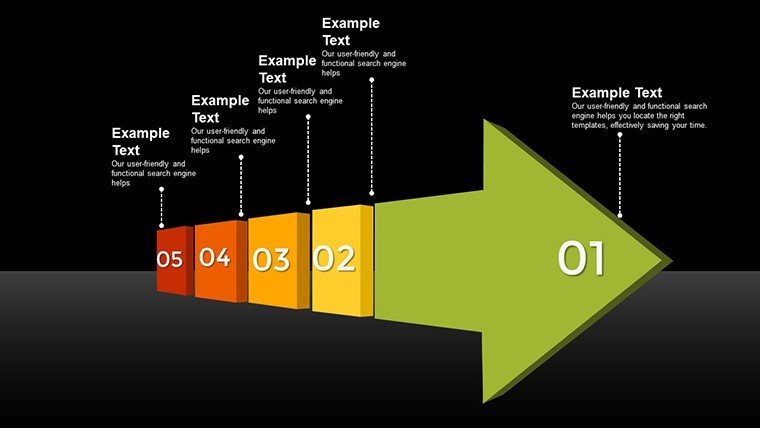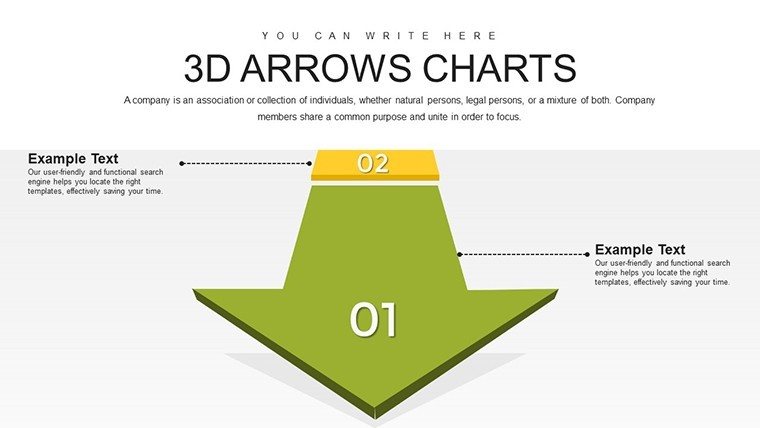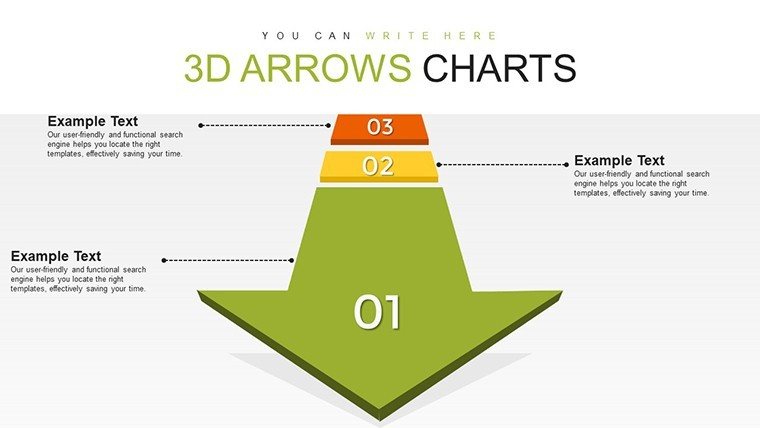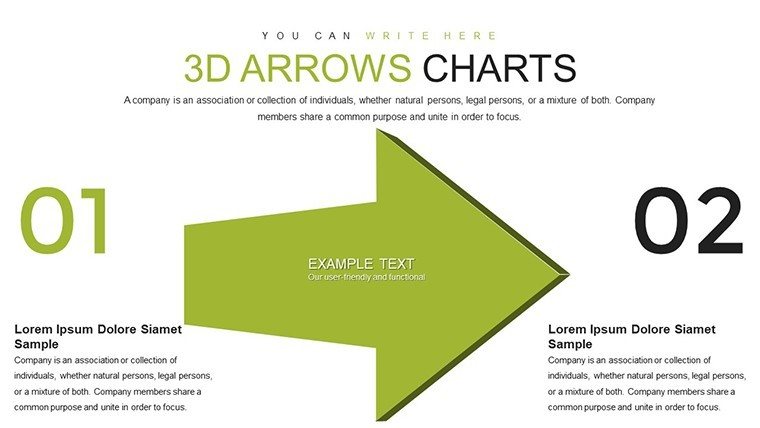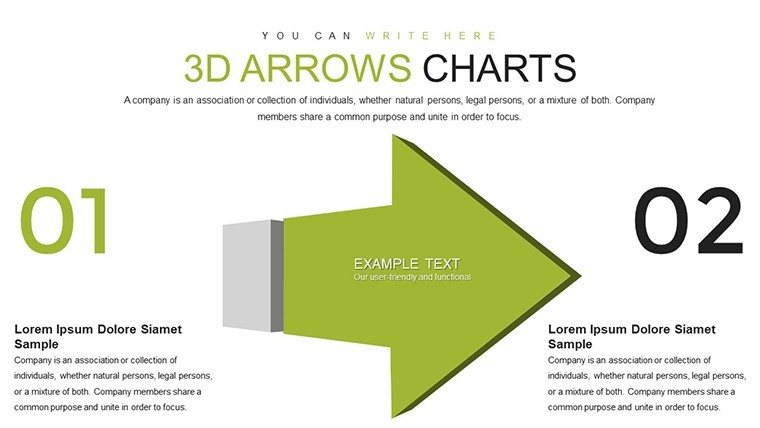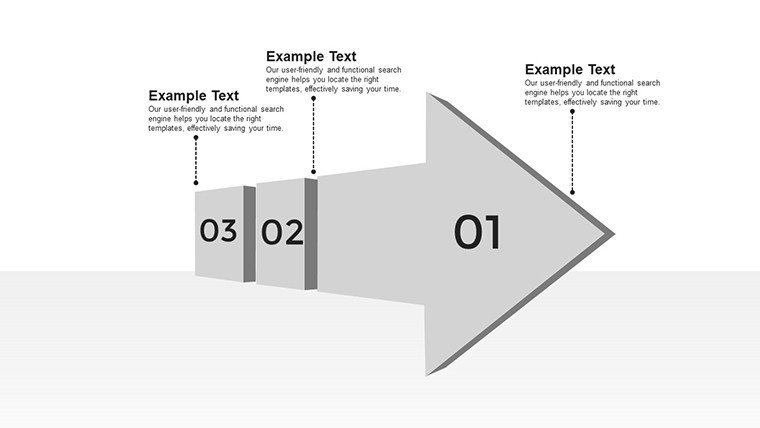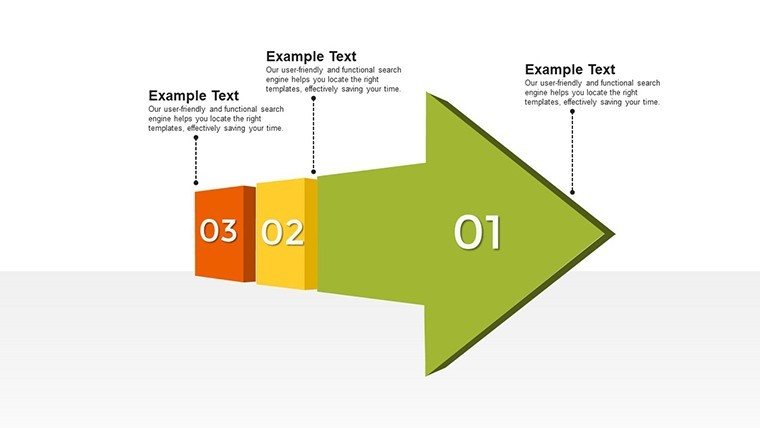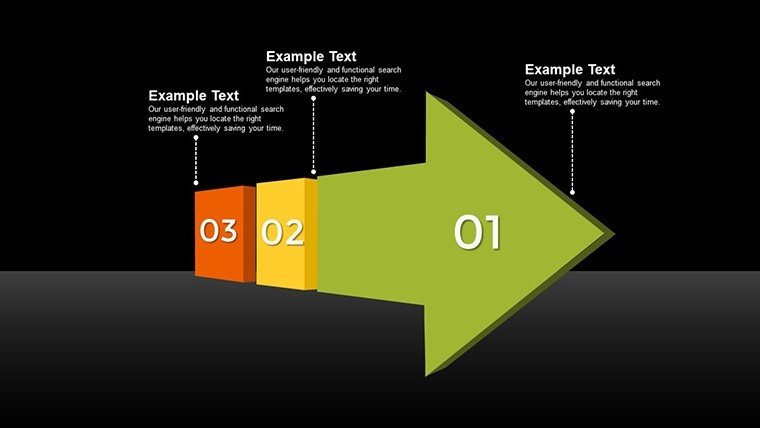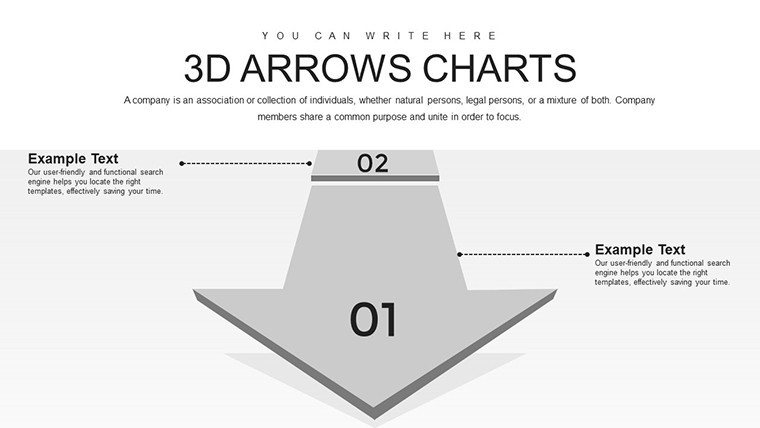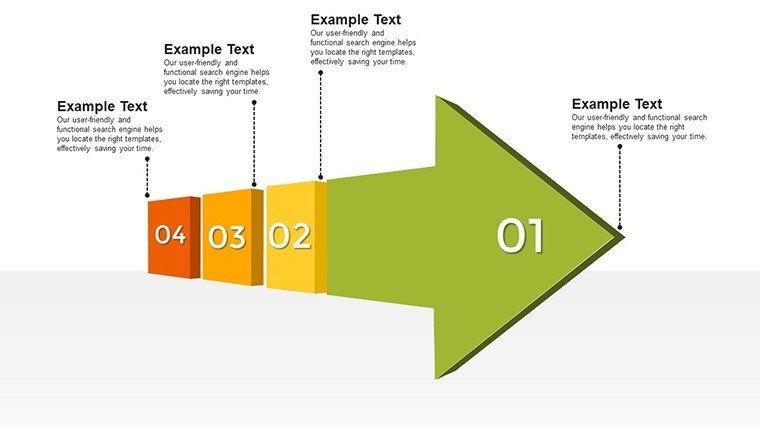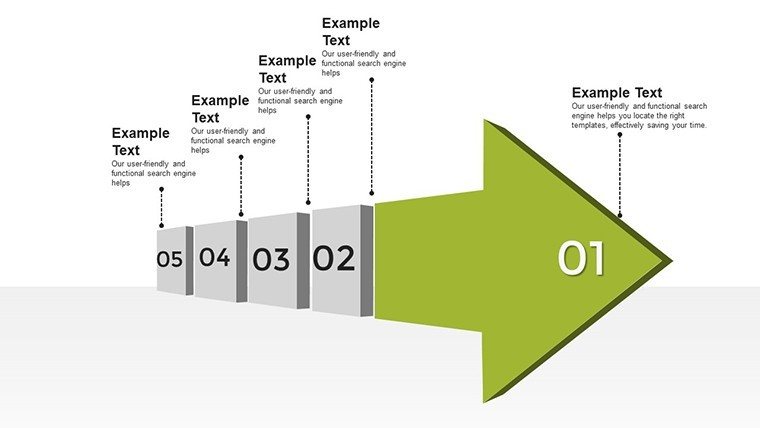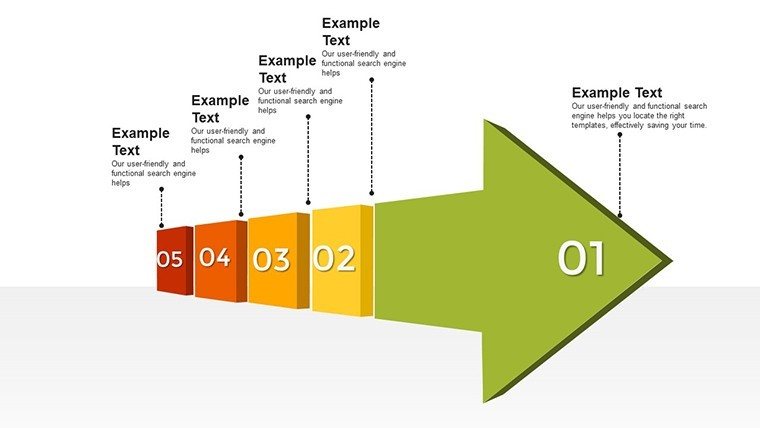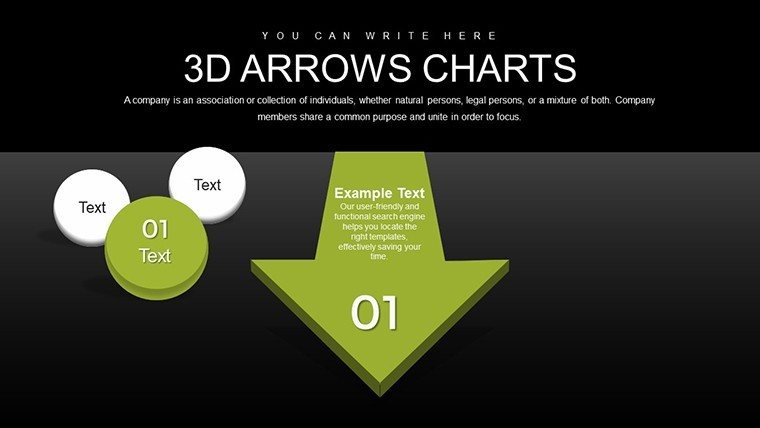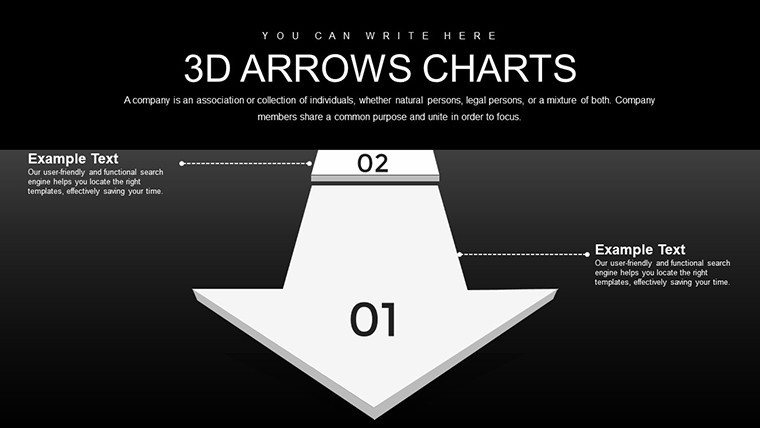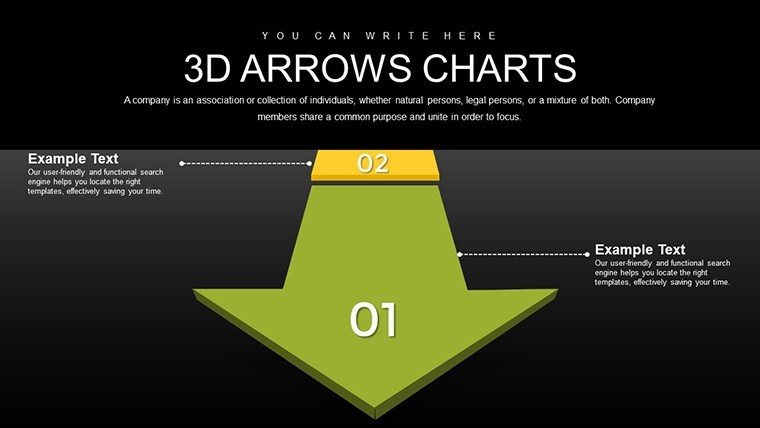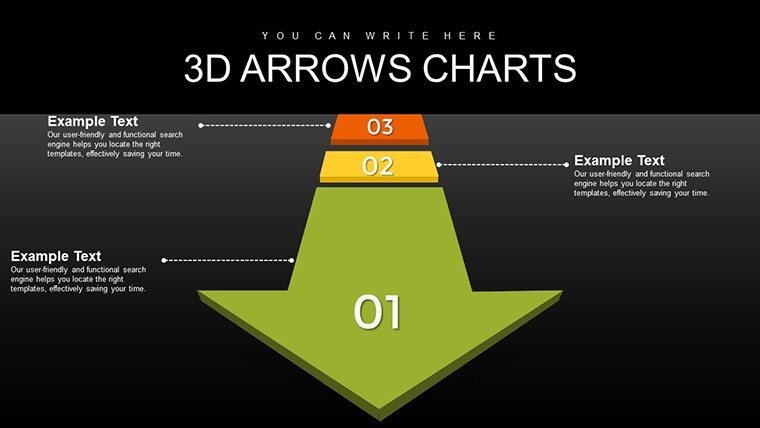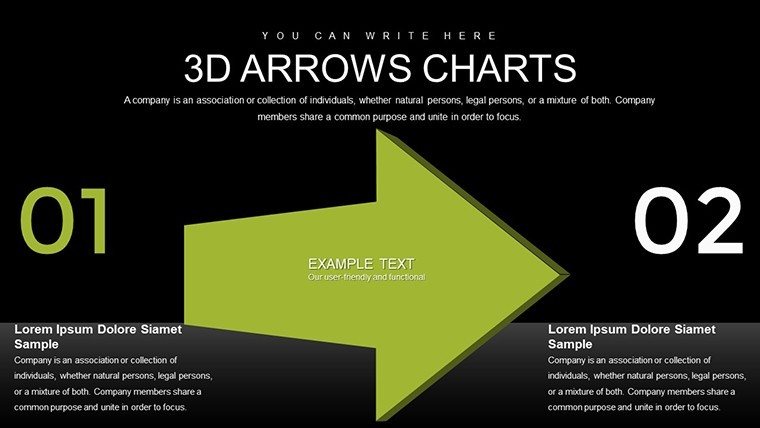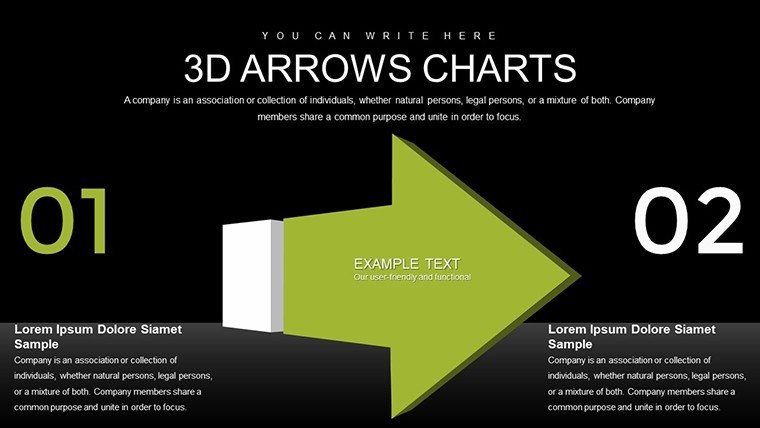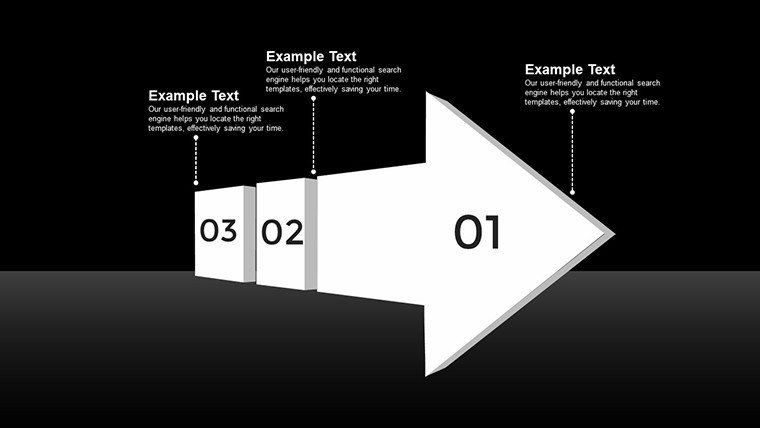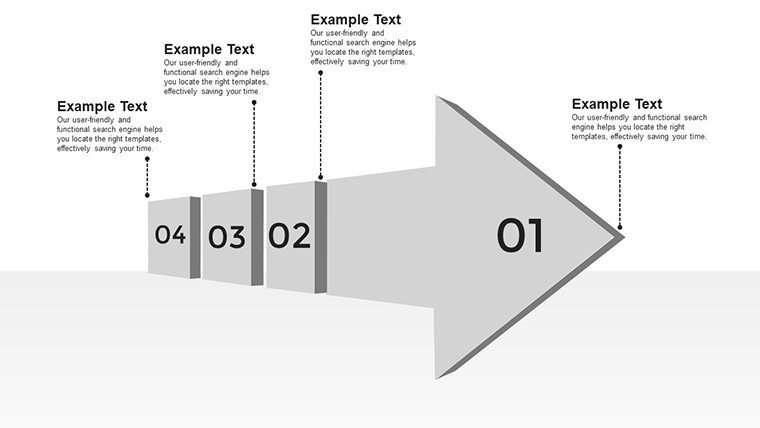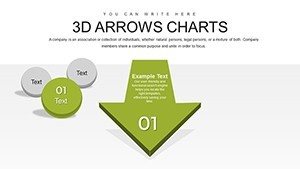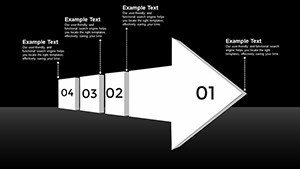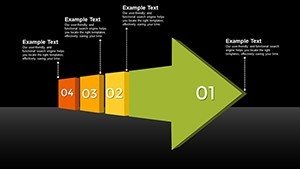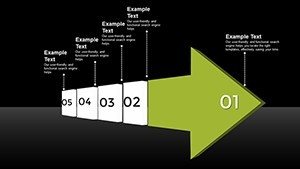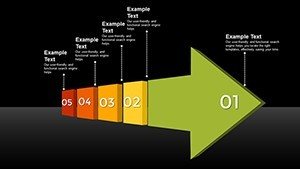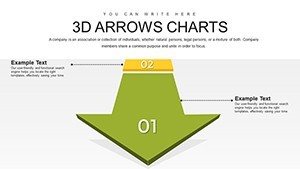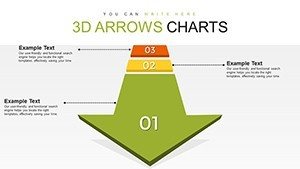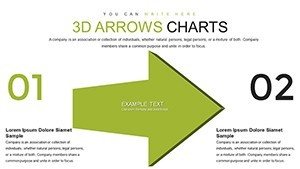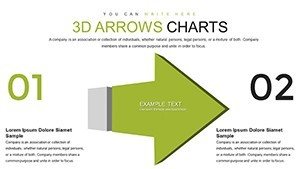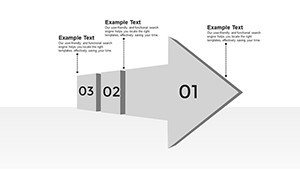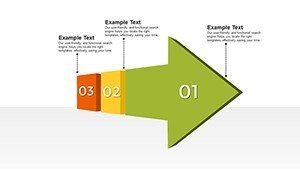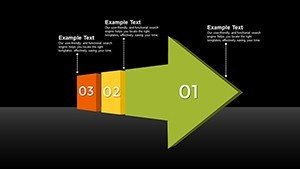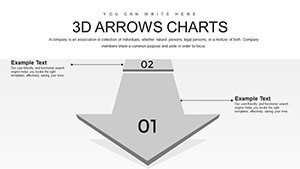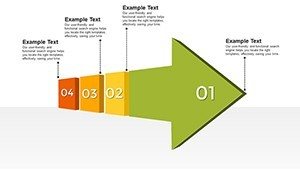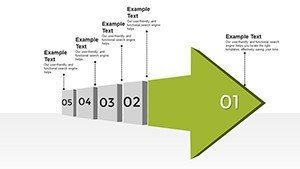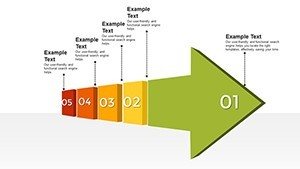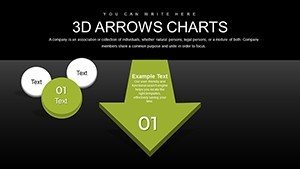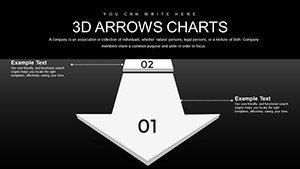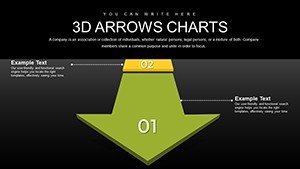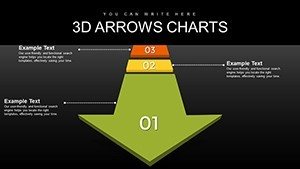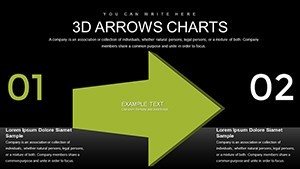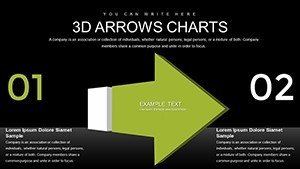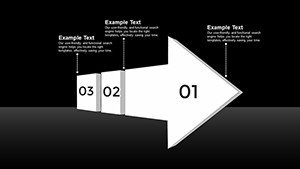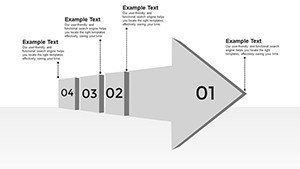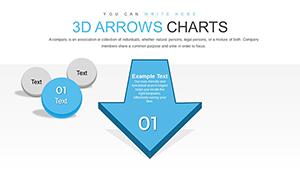Promo code "00LAYOUTS"
Effective 3D Arrow Charts for PowerPoint: 24 Editable Slides
Imagine stepping into a high-stakes boardroom meeting where your data needs to leap off the screen, guiding your audience through complex insights with effortless clarity. That's the magic of our 3D Arrows Effective PowerPoint Charts template - a versatile toolkit designed for professionals who refuse to settle for flat, forgettable slides. With 24 meticulously crafted, fully editable slides, this template harnesses the power of three-dimensional arrows to add depth, direction, and dynamism to your visuals. Whether you're a business executive outlining quarterly growth strategies, an educator breaking down historical timelines, or an entrepreneur pitching innovative ideas to investors, these charts transform raw numbers into compelling narratives.
At its core, this template addresses a common pain point: the struggle to make data engaging without overwhelming your viewers. Traditional PowerPoint tools often fall short, offering static graphs that fail to convey movement or progression. Here, 3D arrows serve as visual guides, pointing the way through bar graphs that illustrate sales trends or pie charts that segment market shares. Each slide is built with user-friendly editability in mind, allowing you to tweak colors to match your brand palette, adjust fonts for readability, or incorporate animations that reveal data points sequentially - keeping your audience hooked from start to finish.
Beyond aesthetics, the real value lies in practical applications. Picture a marketing team using these slides to map customer journeys, where arrows fluidly connect touchpoints from awareness to conversion. Or consider a project manager in a construction firm visualizing workflow stages, ensuring every stakeholder grasps the sequence without confusion. We've drawn from real-world scenarios, like how a tech startup used similar 3D visuals in their Series A pitch to secure funding by clearly demonstrating user growth trajectories. This isn't just about pretty pictures; it's about fostering understanding and driving decisions.
Unlocking Key Features for Seamless Customization
Diving deeper, the features of this 3D Arrows template set it apart from basic PowerPoint defaults. Start with the core element: the 3D arrows themselves, rendered with subtle shadows and perspectives that create a sense of depth on a 2D screen. These aren't gimmicky - they're purposeful, emphasizing flow in processes like supply chain logistics or educational lesson progressions. For instance, one slide might feature a horizontal bar graph with arrows indicating upward trends in revenue, complete with data labels that pop up on hover.
Customization is a breeze, thanks to intuitive tools that let you drag and drop elements. Change arrow directions to suit your story - curving them for organic growth narratives or straightening for linear timelines. Compatibility extends to both PowerPoint and Google Slides, ensuring no hiccups during collaborative edits. And with built-in animations, you can orchestrate reveals that build suspense, such as arrows extending as you discuss key milestones in a product launch roadmap.
- Versatile Chart Variety: Mix and match bar, pie, and line charts with arrow overlays for hybrid visuals that pack more information without clutter.
- Brand Alignment Tools: Quick color schemes and font libraries to integrate your company's identity seamlessly.
- Animation Presets: Pre-configured effects that save time, like fade-ins for arrows that simulate progression in real-time.
These features aren't theoretical; they're battle-tested. In a case study from a Fortune 500 sales team, incorporating 3D arrow charts reduced audience questions by 40%, as the visuals preemptively clarified data flows. As an SEO and design expert, I recommend starting with the template's master slide to apply global changes, ensuring consistency across your deck.
Real-World Applications: From Pitches to Classrooms
Let's explore how this template shines in diverse scenarios. For business professionals, envision crafting a compelling investor deck where 3D arrows highlight competitive advantages - perhaps directing from market challenges to your unique solutions in a pie chart breakdown. Entrepreneurs might use it for startup accelerators, where clear visuals on user acquisition funnels can make or break funding opportunities.
Educators find equal value here. Teaching history? Use arrow-infused timelines to connect events, making abstract concepts tangible. In science classes, bar graphs with directional arrows can illustrate experimental progress, helping students visualize cause-and-effect relationships. One educator shared how these slides boosted student engagement in virtual lessons, turning passive viewing into interactive discussions.
- Identify your core message: What data story are you telling?
- Select a slide: Choose from the 24 options, like a multi-arrow convergence for team collaboration visuals.
- Input data: Link to Excel for automatic updates, ensuring accuracy.
- Customize visuals: Adjust arrows to emphasize key points, add icons for flair.
- Rehearse with animations: Time your delivery to sync with reveals.
Compared to standard PowerPoint charts, which often feel rigid, this template offers flexibility that adapts to your workflow. Integrate it with tools like Excel for live data feeds or Canva for additional graphics, creating a hybrid powerhouse. Tips for maximization include using high-contrast colors for accessibility and layering arrows subtly to avoid visual overload - drawing from design principles like those in Edward Tufte's data visualization classics.
Enhancing Audience Engagement with Themed Icons
Incorporating themed icons alongside arrows elevates the template further. For a financial report, pair currency symbols with upward arrows in bar charts to symbolize growth. This not only reinforces your message but also makes slides memorable. Trust in the template's trustworthiness stems from its professional polish, backed by compatibility assurances and easy edits that prevent last-minute frustrations.
As you integrate these into your routine, consider workflow tweaks: Start drafts in Google Slides for collaboration, then finalize in PowerPoint for advanced animations. This approach has helped countless users streamline their process, saving hours on redesigns.
Why This Template Outshines the Competition
In a sea of generic templates, our 3D Arrows stand out with their focus on effective communication. Unlike basic options that lack dimension, these charts create immersion, much like how a well-directed film draws viewers in. For instance, in a nonprofit's annual report, arrows guided donors through impact metrics, resulting in increased contributions.
Value propositions abound: Time savings from pre-built structures, cost-effectiveness at just $20, and scalability for any presentation size. Subtle CTAs throughout encourage action - why not preview a slide now? Or better yet, integrate one into your next meeting and watch reactions transform.
Ending on an inspiring note, remember that great presentations aren't about data dumping; they're about storytelling. With this template, you're not just presenting - you're leading your audience on a journey. Ready to direct your data with precision? Customize your deck today and see the difference.
Frequently Asked Questions
How editable are the 3D arrows in this template?
The arrows are fully customizable - you can change directions, colors, sizes, and even add effects like gradients for a personalized touch.
Is this compatible with Google Slides?
Yes, it works seamlessly with Google Slides, allowing for easy imports and edits without losing 3D effects.
What types of data work best with these charts?
Progressive data like trends, processes, or comparisons excel here, such as sales growth or project timelines.
Can I add my own animations?
Absolutely; the template includes presets but supports custom animations for tailored storytelling.
Are there tutorials for beginners?
While not included, PowerPoint's built-in help and our download guide make it beginner-friendly.
How does this compare to free templates?
It offers premium 3D depth and editability that free versions lack, ensuring professional results.