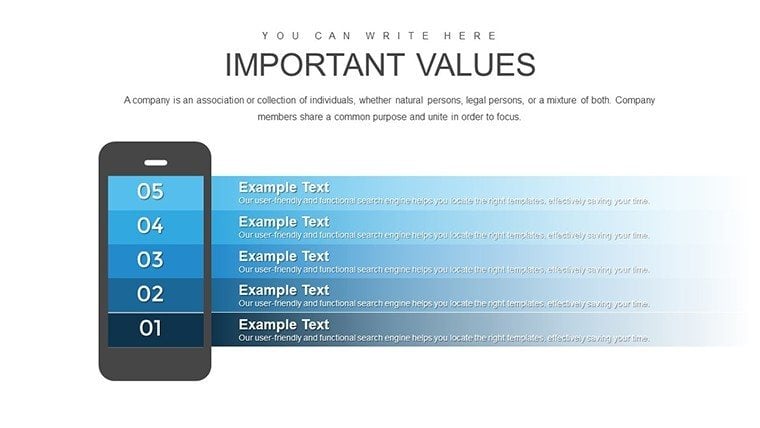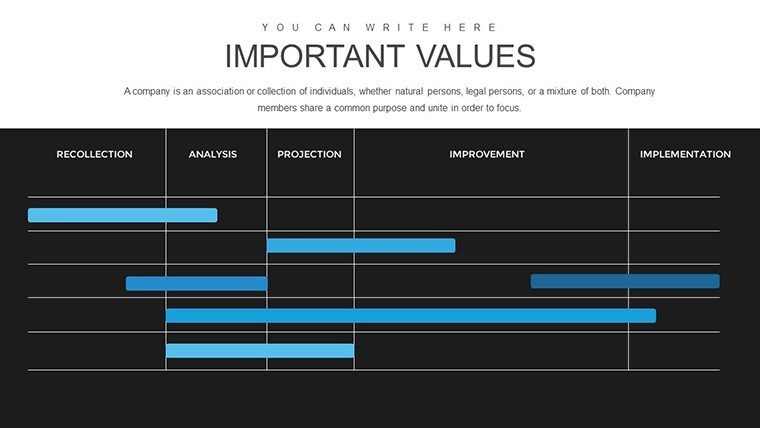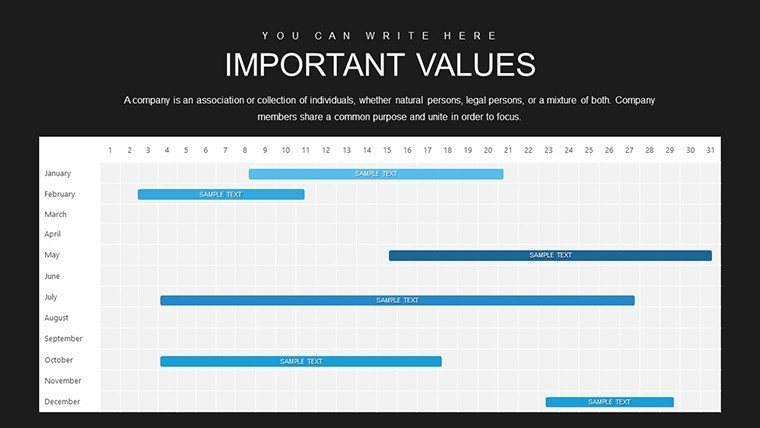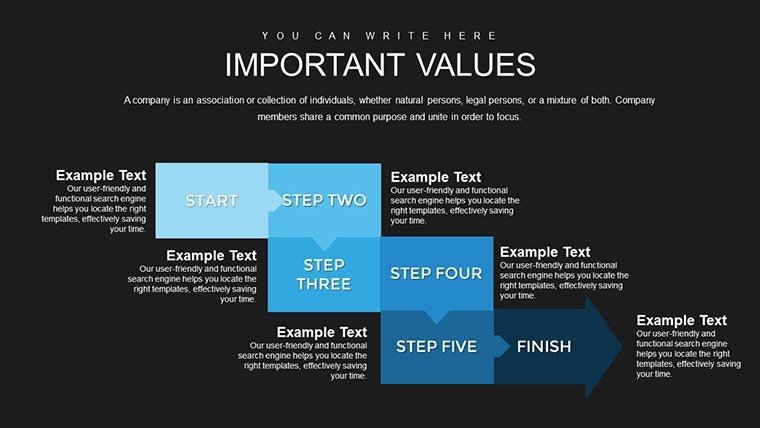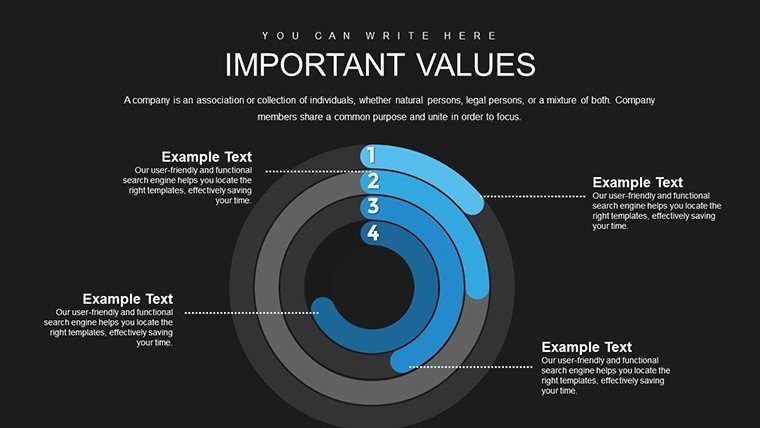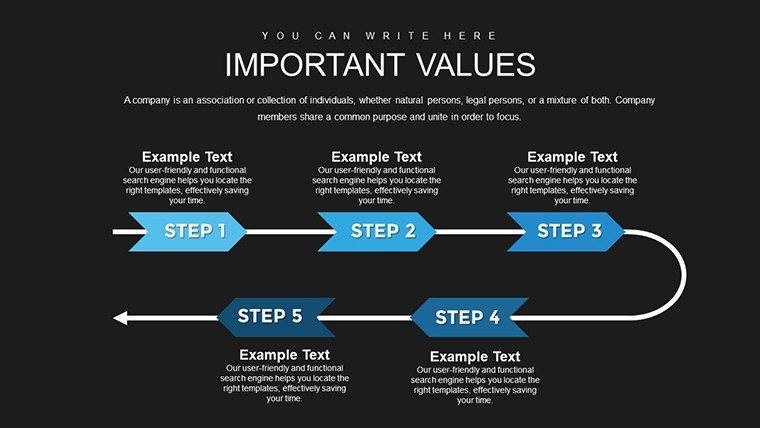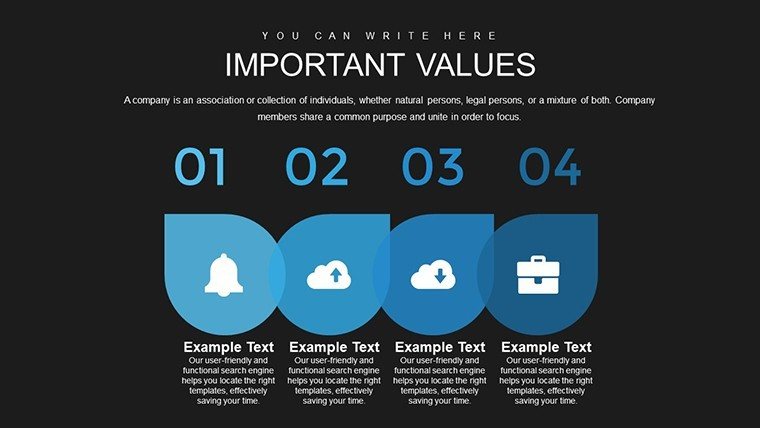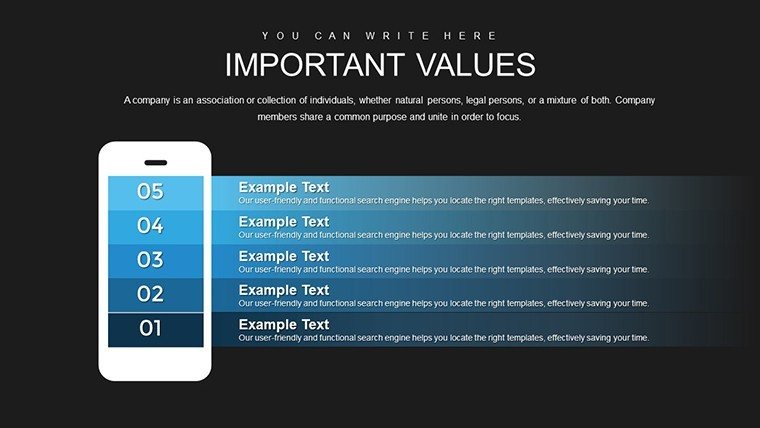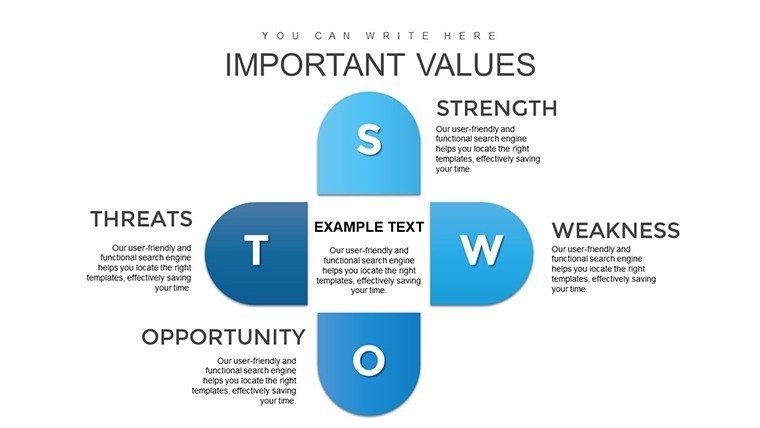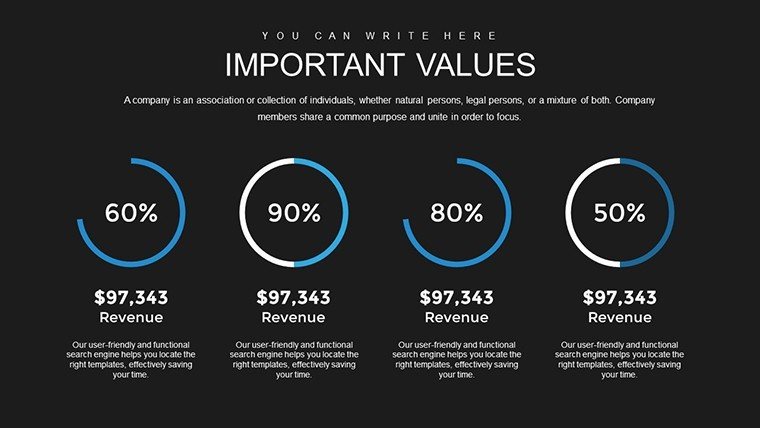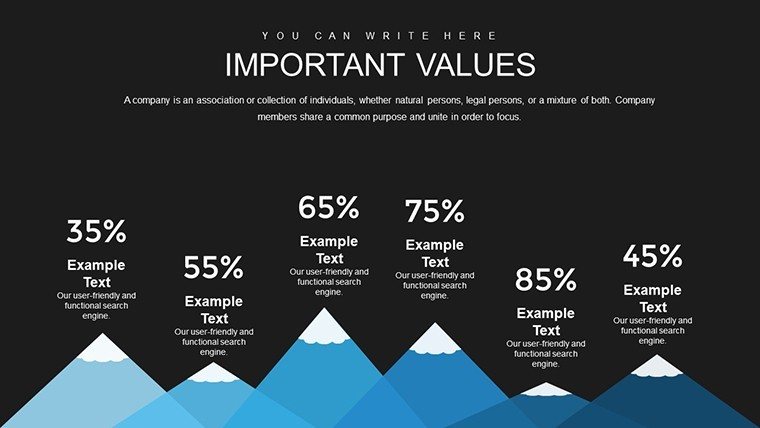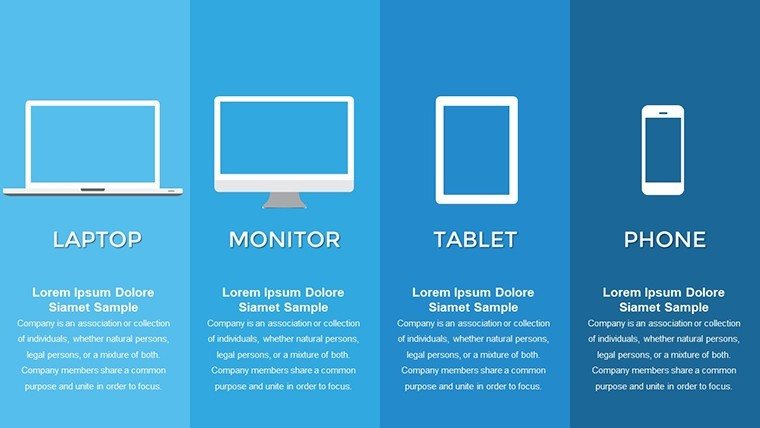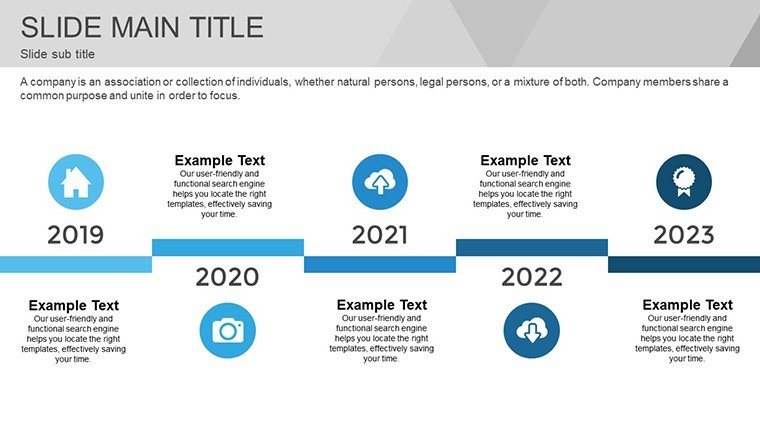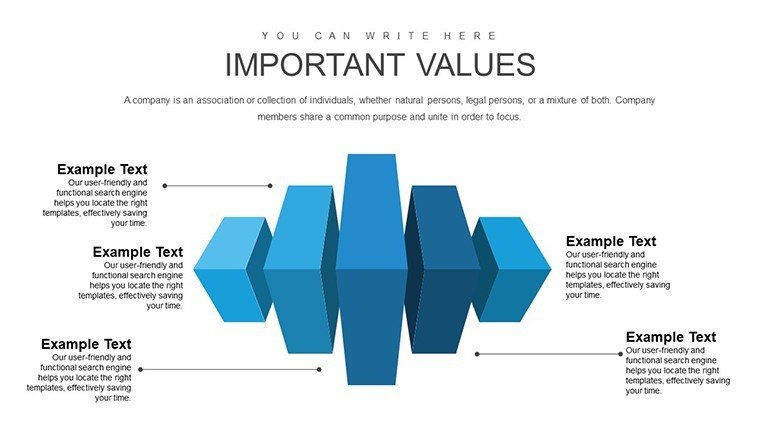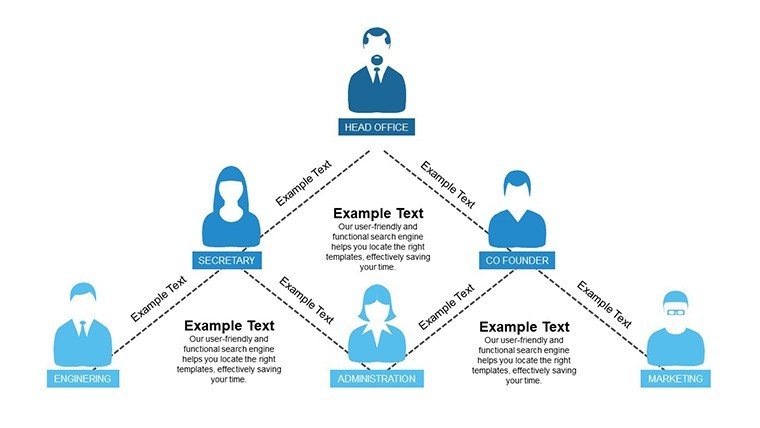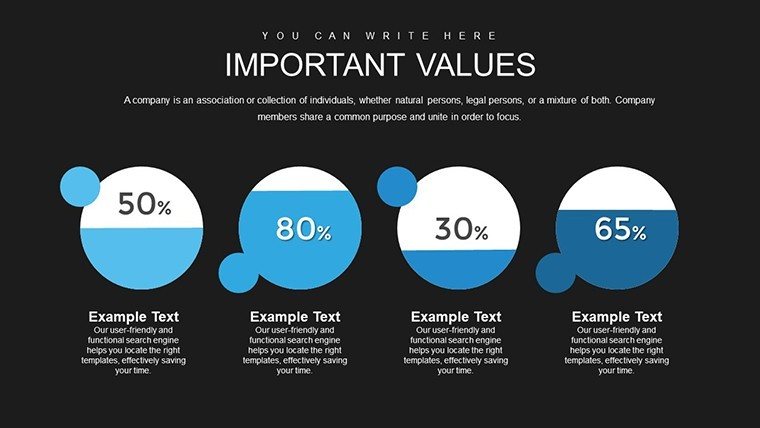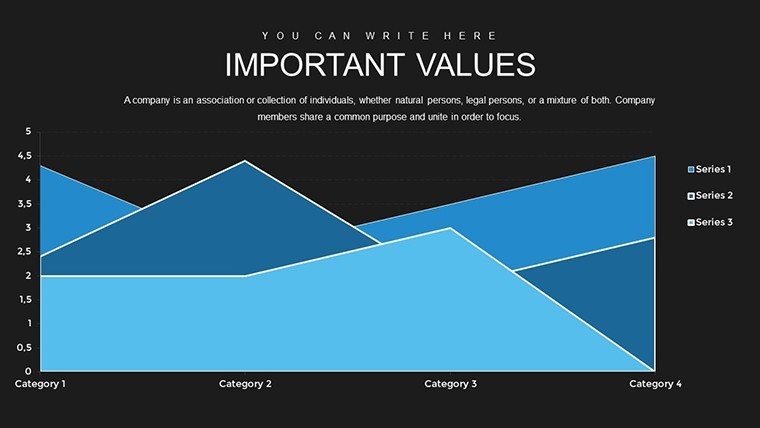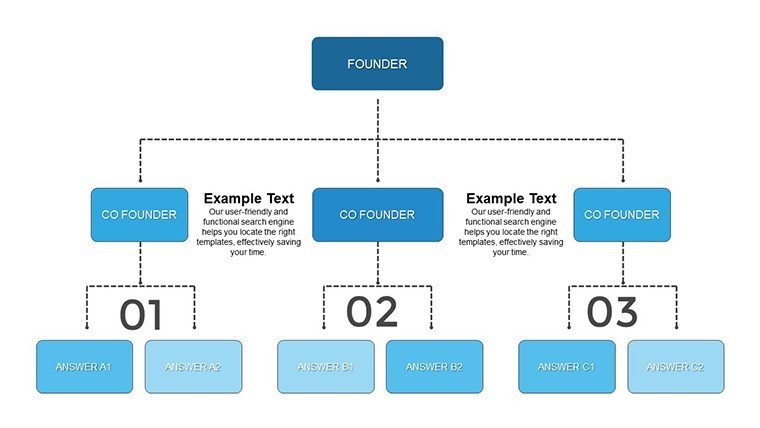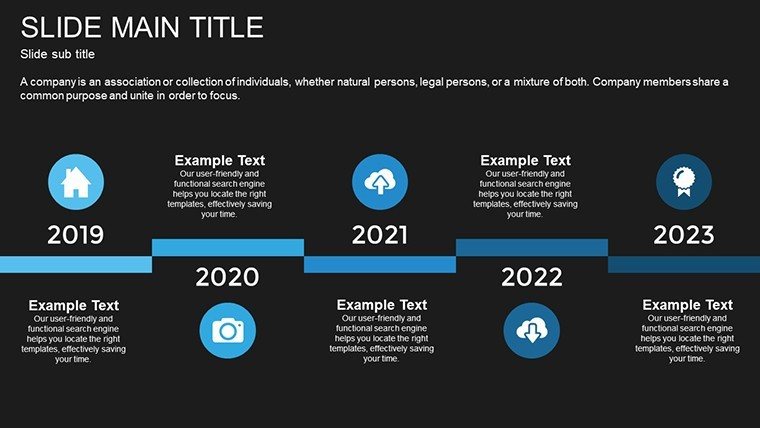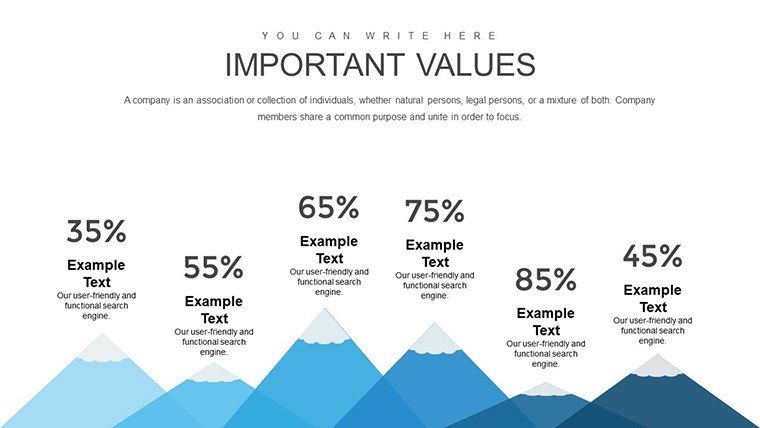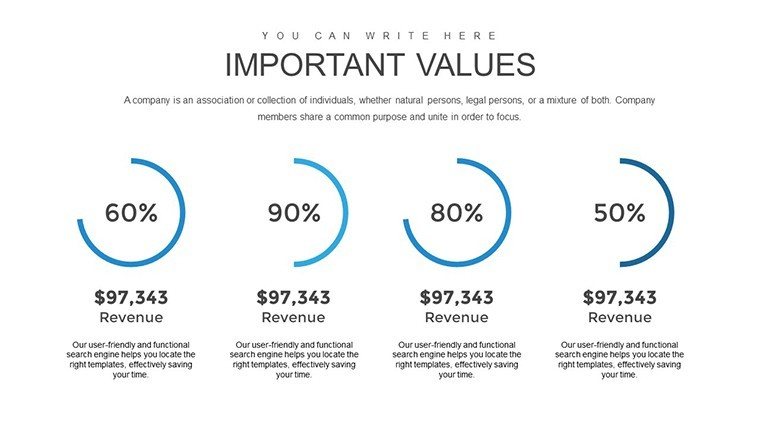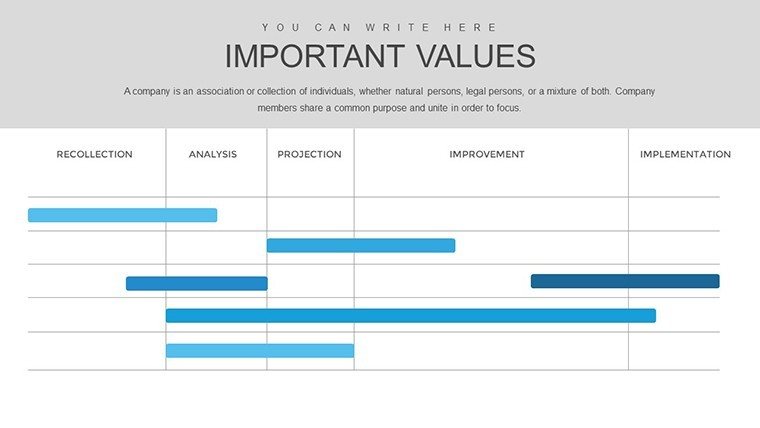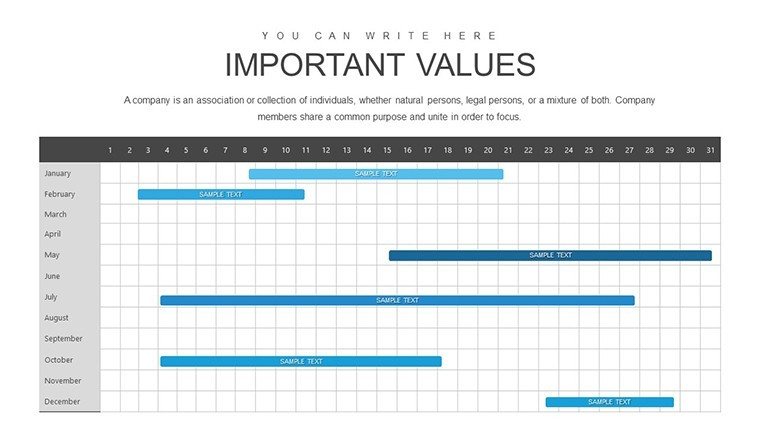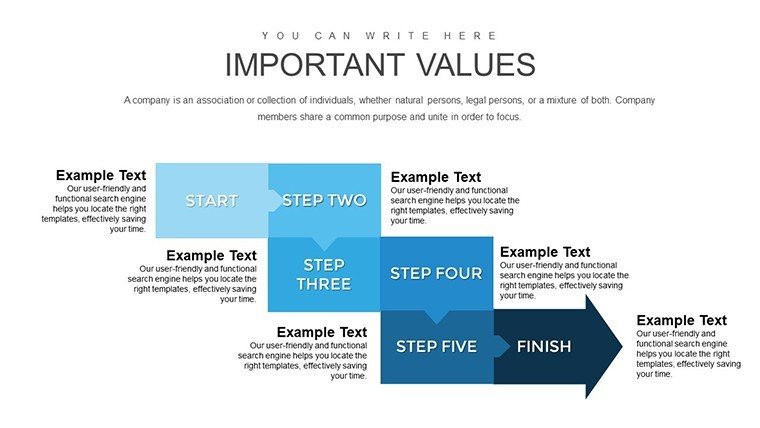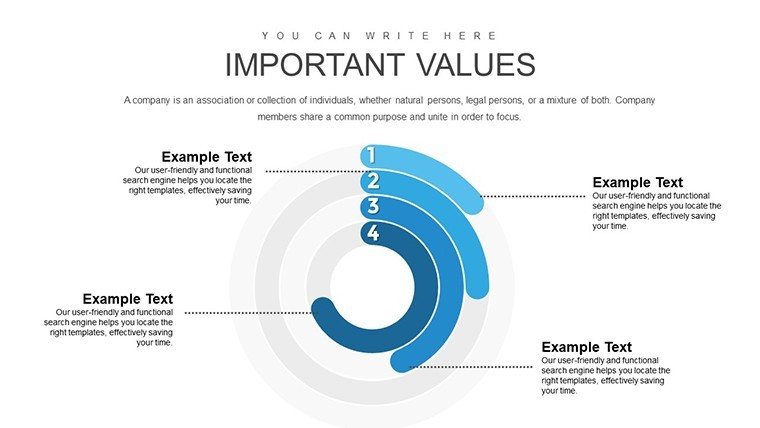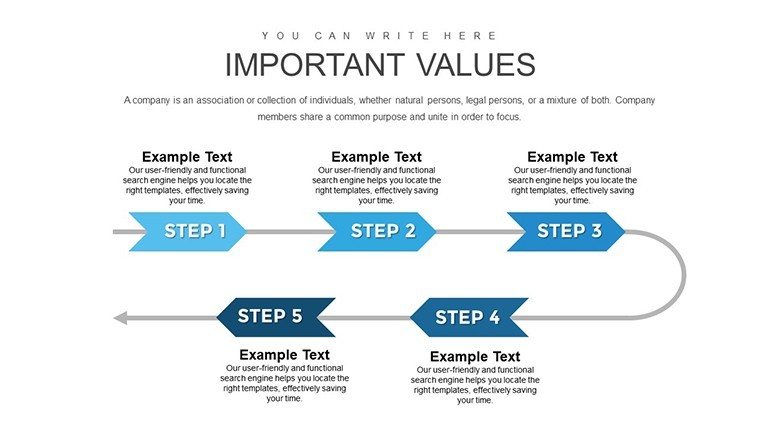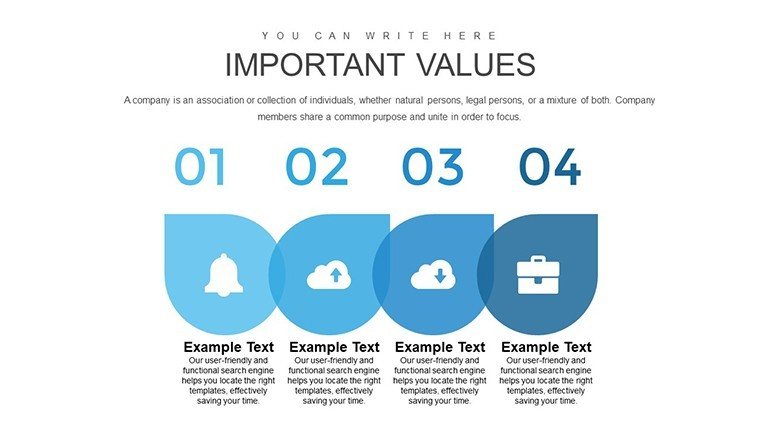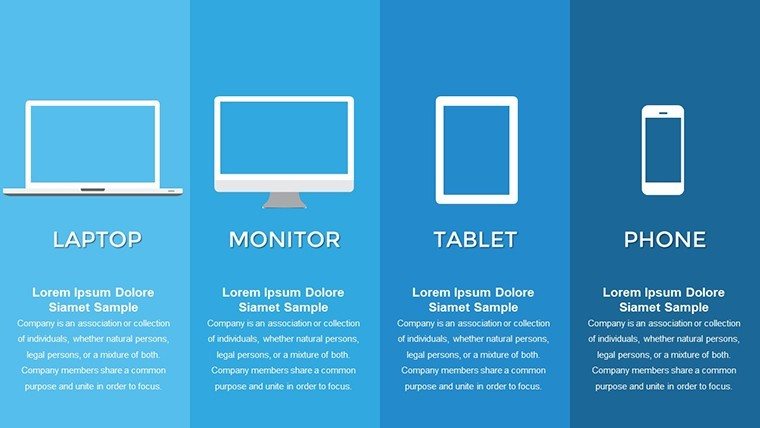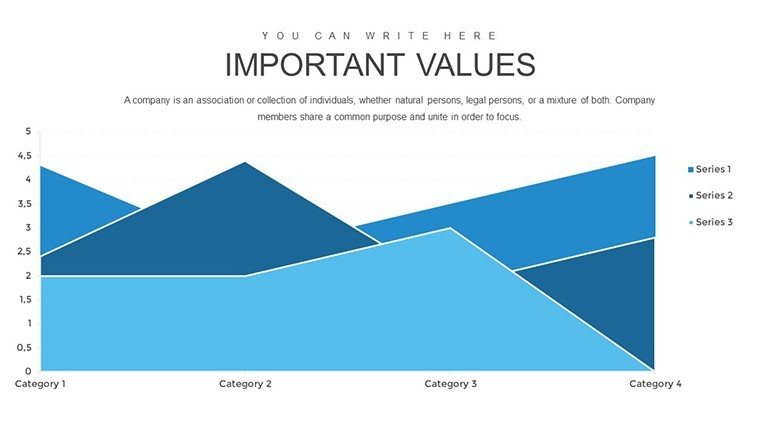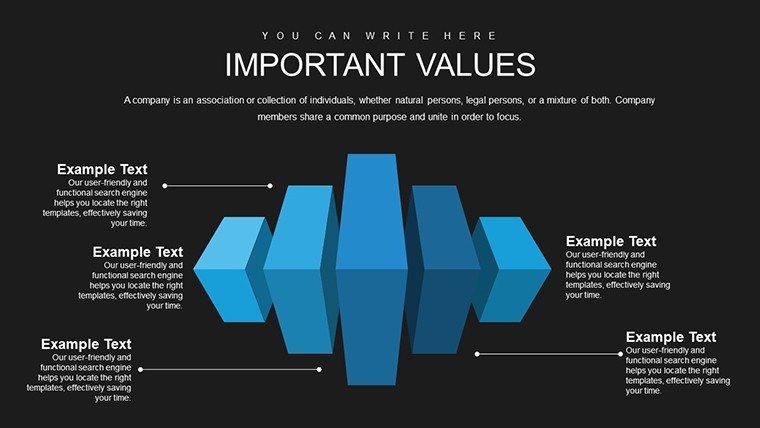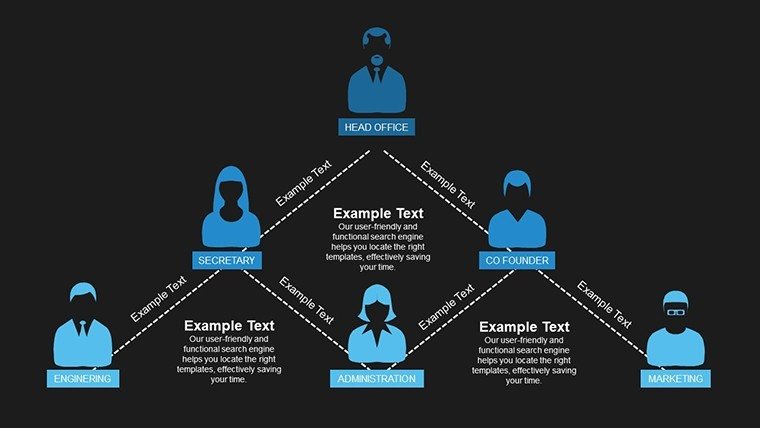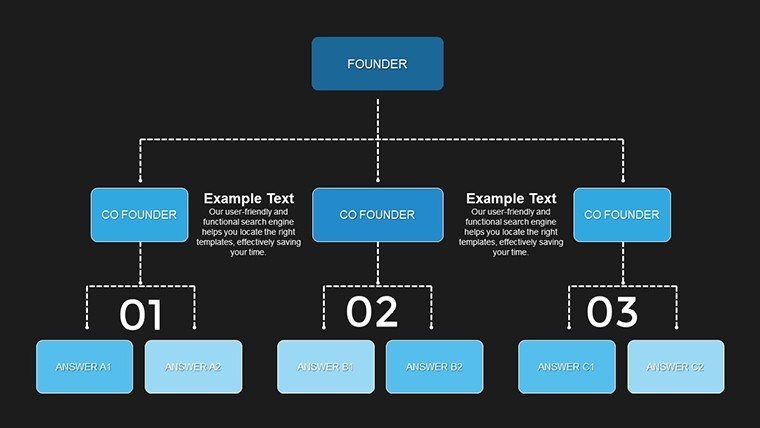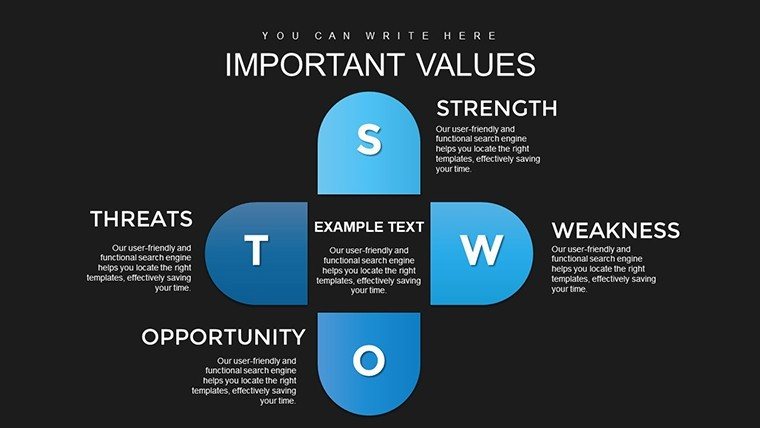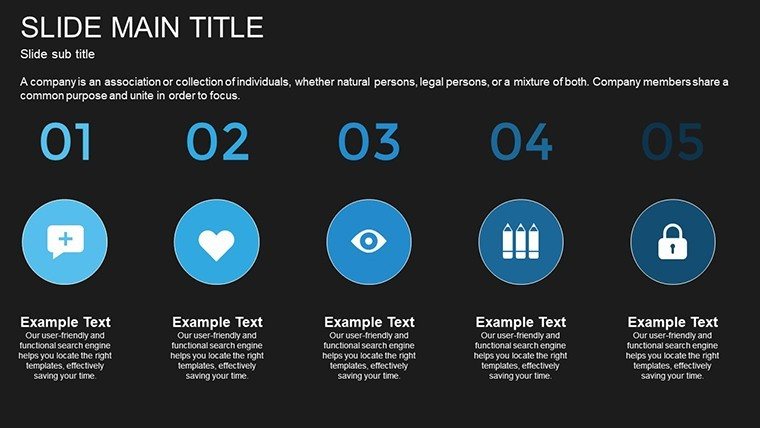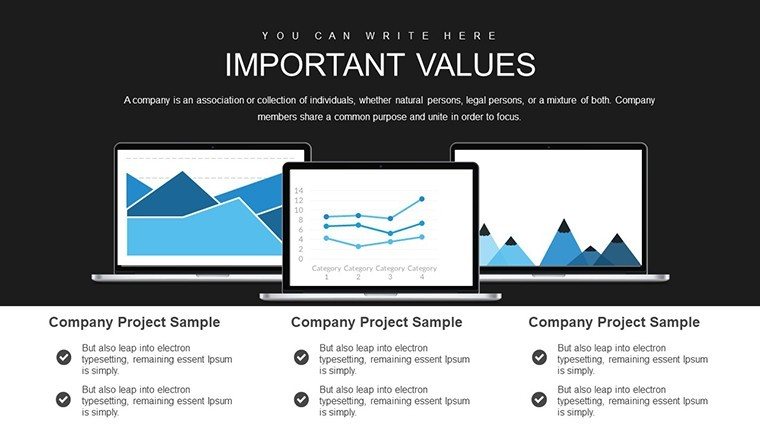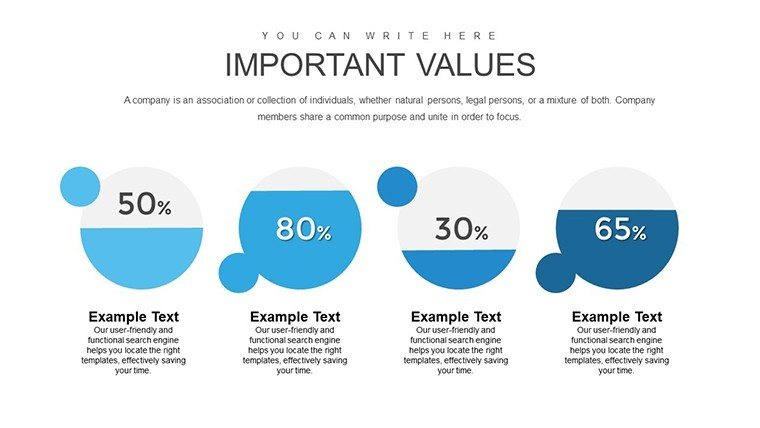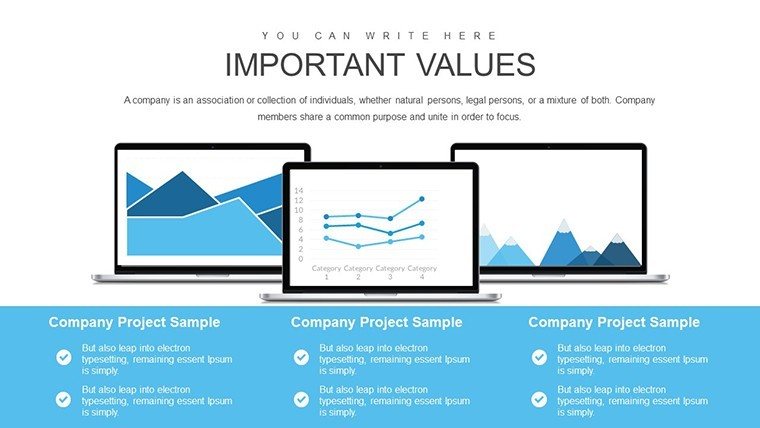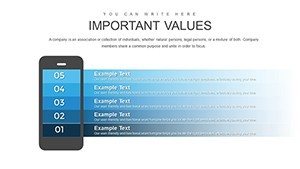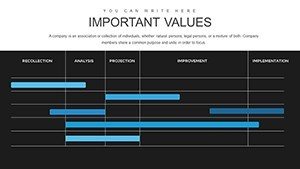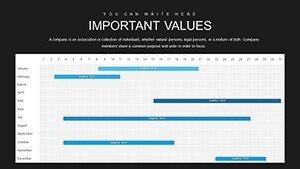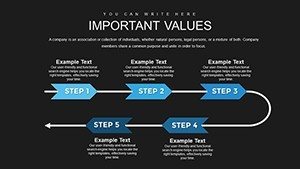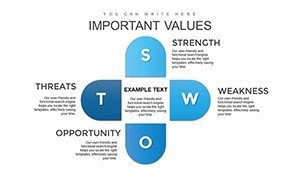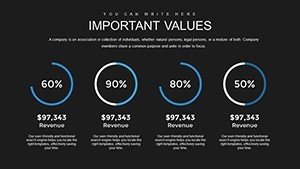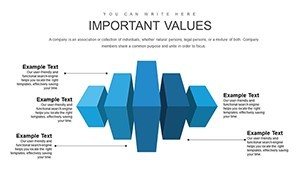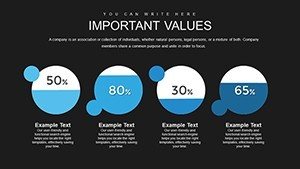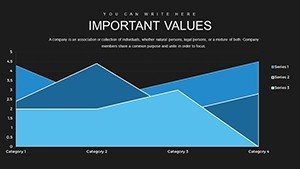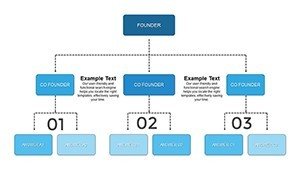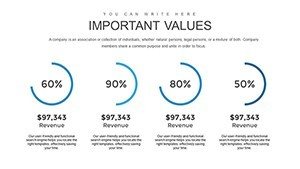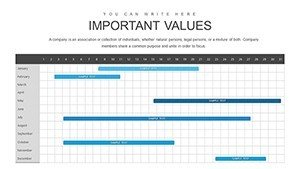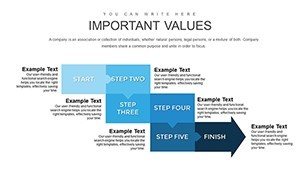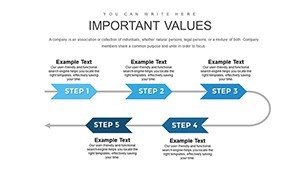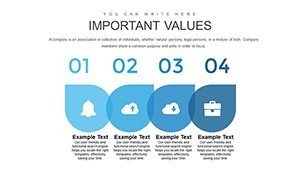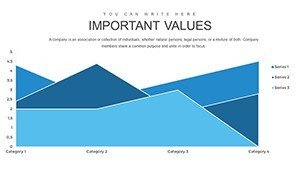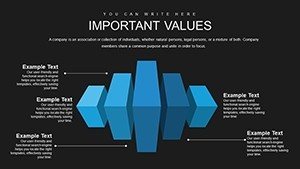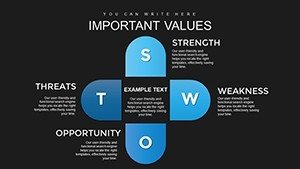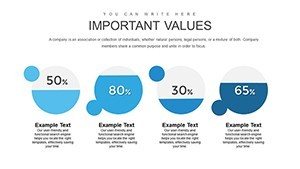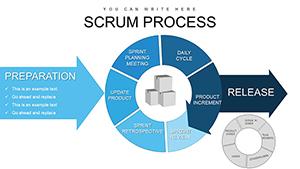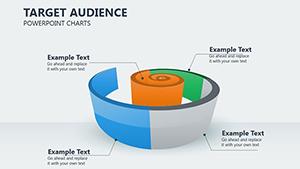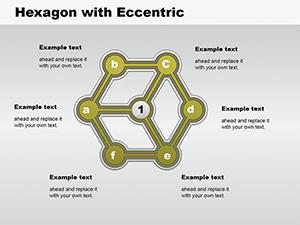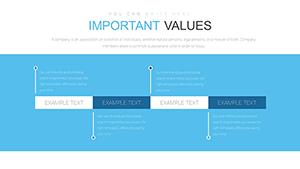Promo code "00LAYOUTS"
Organizational PowerPoint Charts Template: Visualize Structures with Precision
Type: PowerPoint Charts template
Category: Process
Sources Available: .pptx
Product ID: PC00716
Template incl.: 42 editable slides
In today's intricate business ecosystems, clarity in organizational design is key to efficiency and growth. Our Organizational PowerPoint Charts Template offers a robust solution with 42 editable slides, enabling you to map out hierarchies, roles, and interconnections seamlessly. Ideal for HR professionals, team leaders, and executives, it turns abstract structures into tangible visuals that foster understanding and alignment. From traditional tree diagrams illustrating chain-of-command to innovative web layouts depicting collaborative networks, this template adapts to your needs, whether for a small startup or a multinational corporation. Eliminate confusion in team meetings or onboarding sessions by presenting clear, customizable charts that highlight reporting lines and departmental synergies. With its professional polish, you'll not only communicate effectively but also inspire confidence in your leadership, drawing on principles from management theories like those of Peter Drucker for structured excellence.
Mastering Organizational Visualization
The template provides diverse styles to suit various contexts, such as matrix organizations or flat hierarchies. For example, use branching trees for vertical structures in manufacturing firms, or circular webs for agile tech teams, incorporating data on roles and responsibilities.
Key Features for Structural Clarity
- Varied Chart Styles: Trees, webs, and matrices for flexible representation.
- Easy Data Entry: Populate with employee details or departmental info quickly.
- Customization Depth: Modify sizes, colors, and connections to reflect changes.
- Integrated Icons: Symbols for roles like managers or specialists to enhance readability.
- Broad Compatibility: .pptx format for use in PowerPoint ecosystems.
Aligned with ISO standards for organizational charting, these ensure authoritative presentations.
Applications in Professional Settings
For HR during mergers, deploy slides to merge structures visually, using layered diagrams to show integrations. Project managers can outline task forces with hybrid charts, clarifying cross-functional roles.
In boardrooms, executives present restructuring plans with before-and-after visuals, supported by metrics on efficiency gains. Echoing successes like Google's org evolutions, it aids in communicating shifts transparently.
Step-by-Step Implementation
- Map Your Structure: Sketch hierarchies based on current setups.
- Input Details: Add names, titles, and links via simple interfaces.
- Personalize Visuals: Align with branding for cohesive looks.
- Review Interactively: Share drafts for input before finalizing.
- Present and Update: Use in sessions, with easy edits for ongoing changes.
This follows lean management workflows, promoting continuous improvement.
Advantages Over Basic Options
Generic tools often limit to simple boxes; this template offers advanced layouts with scalability. It reduces design time, focusing efforts on strategy. Includes LSI like "hierarchy visualization tools" for better utility.
Expert Advice for Optimal Use
Balance detail - avoid overcrowding by using zoom features for large orgs. Color-code departments for quick navigation. Integrate with HR software exports for accuracy.
For non-corporate, adapt to community groups or educational admin structures.
Build Stronger Organizations Today
Harness the Organizational PowerPoint Charts Template to clarify and energize your structures. Download now for transformative visuals.
Frequently Asked Questions
How flexible are the chart designs?
Highly adaptable, with options for various organizational types.
Can I update charts easily?
Yes, simple edits for real-time changes.
Suitable for large companies?
Absolutely, scalable for complex hierarchies.
What format is it?
.pptx for standard compatibility.
Number of slides?
42 editable slides included.