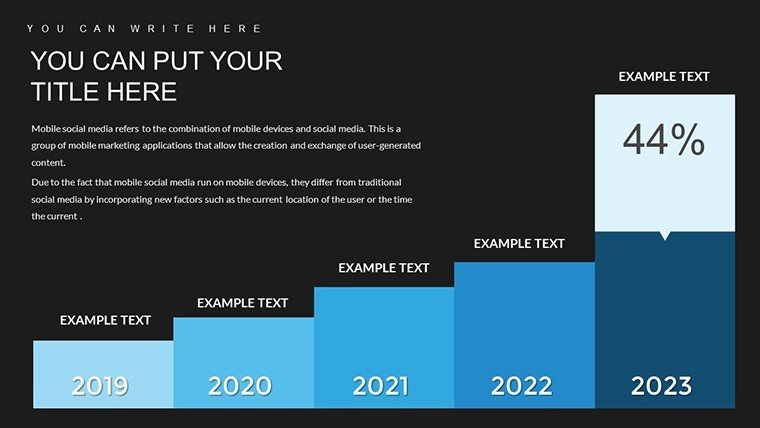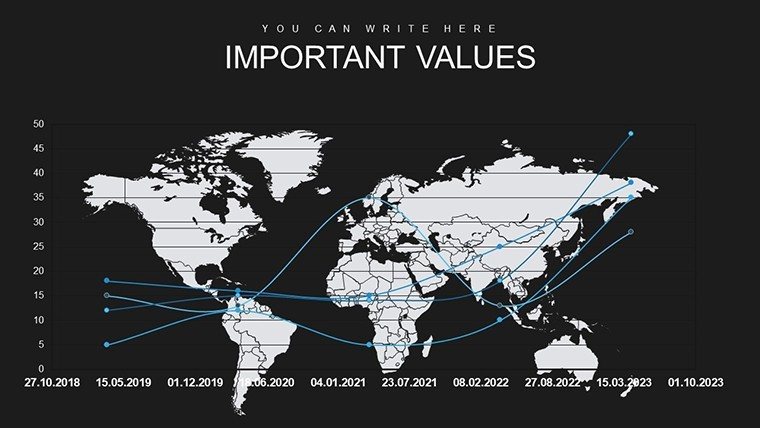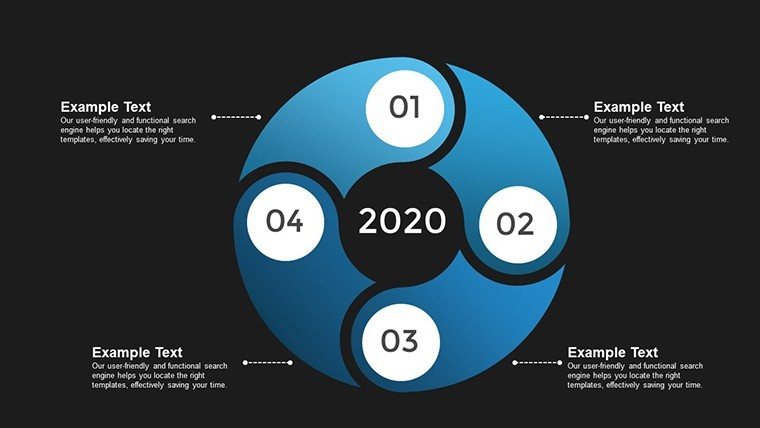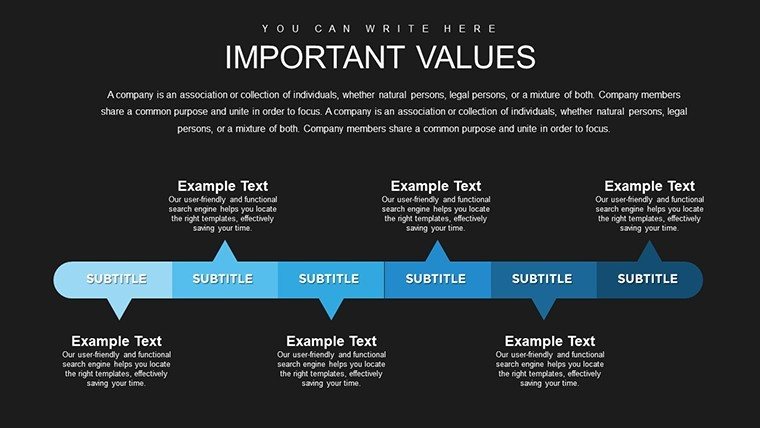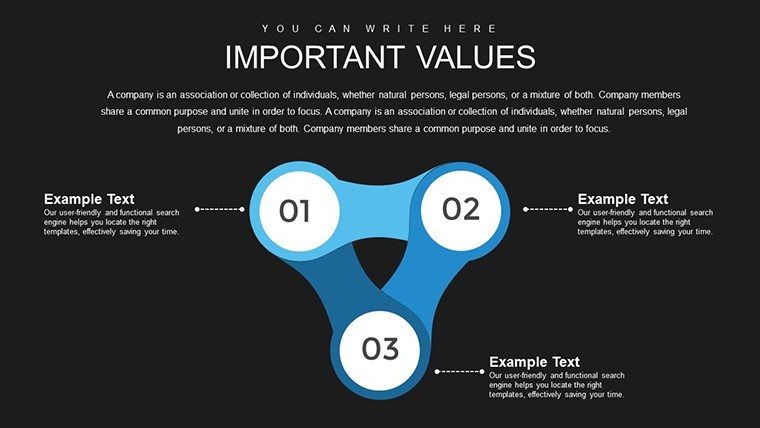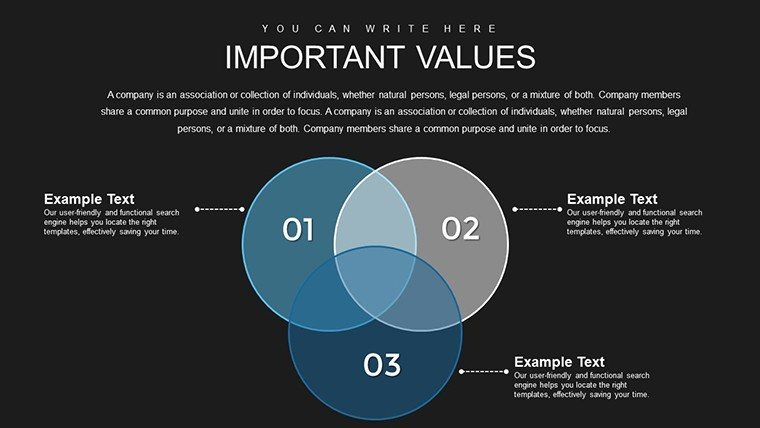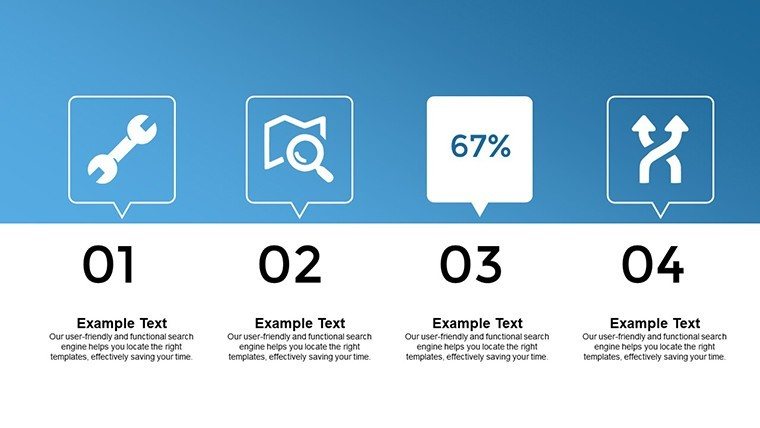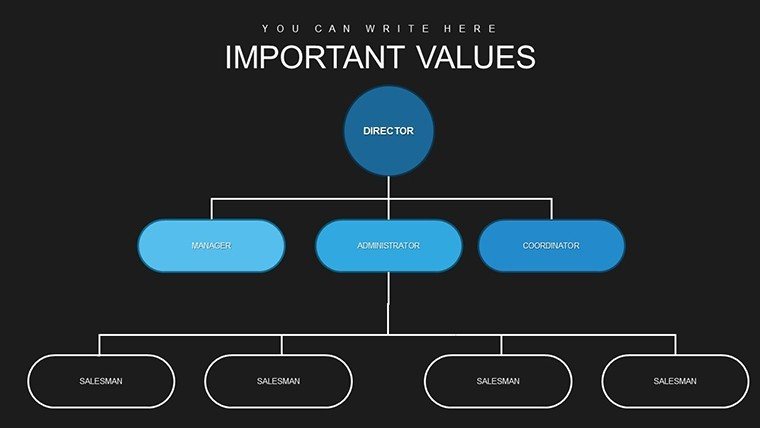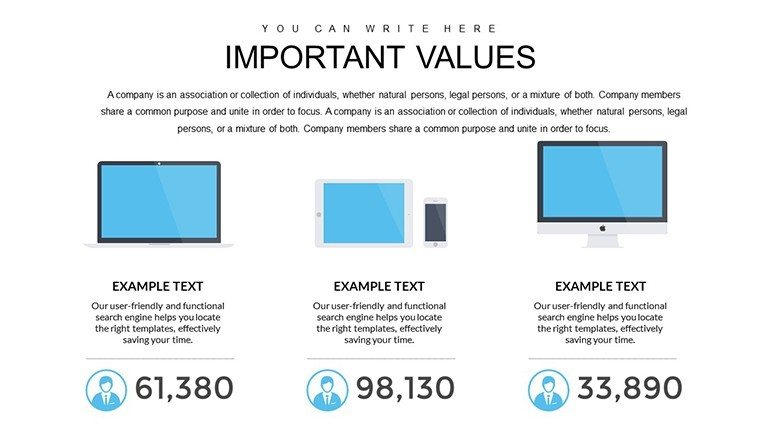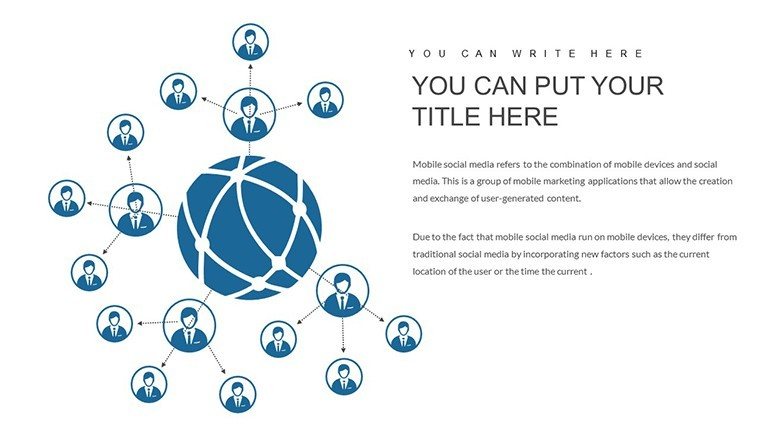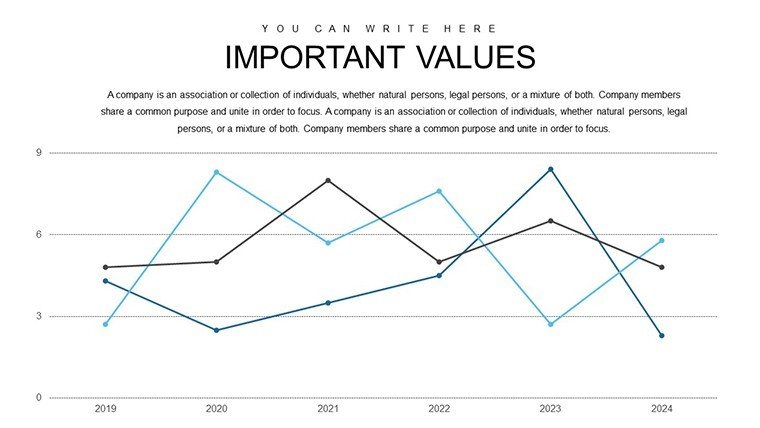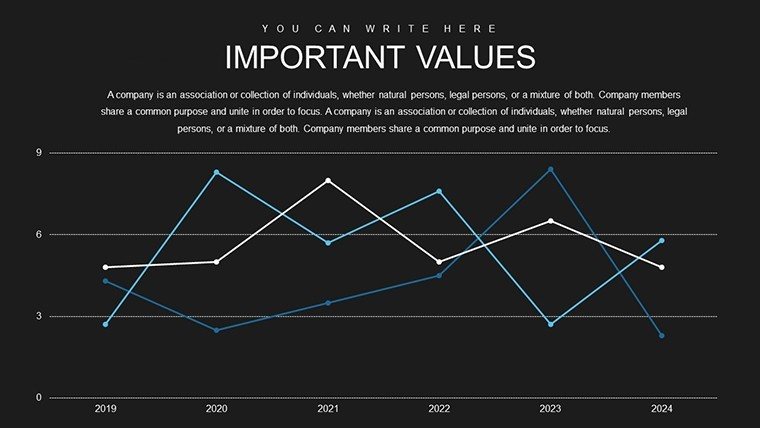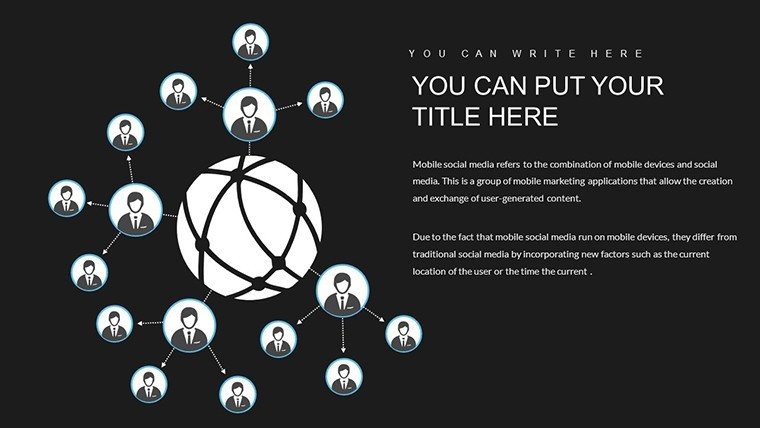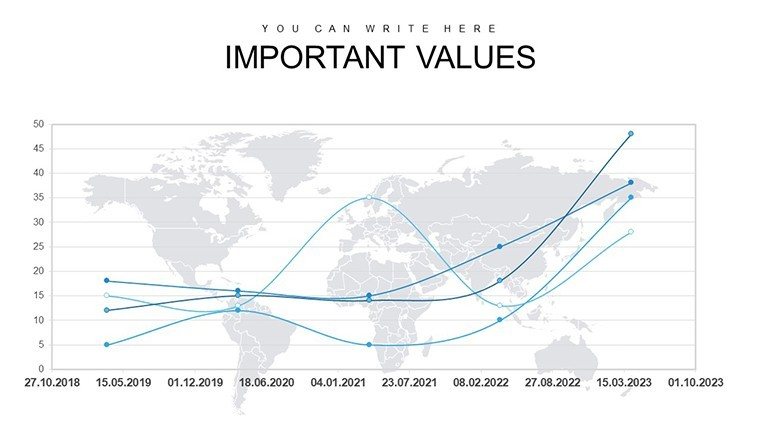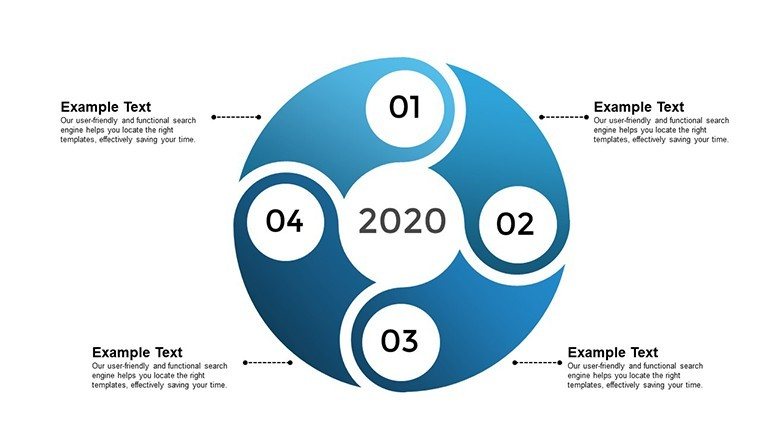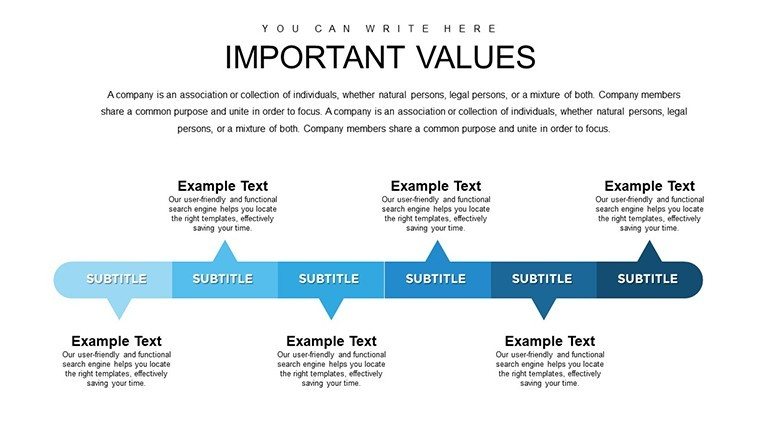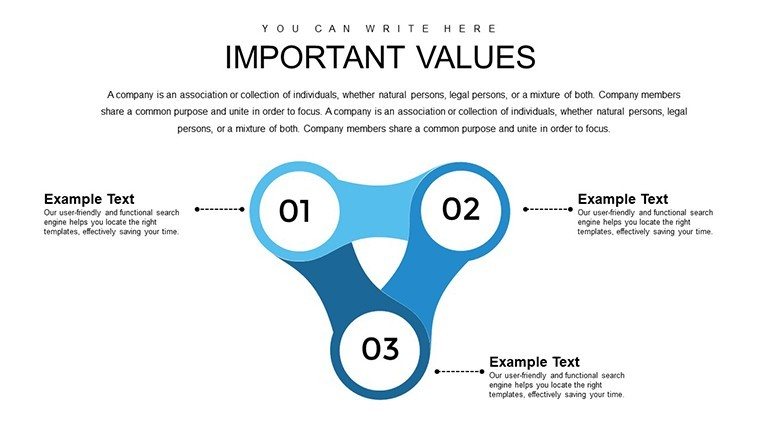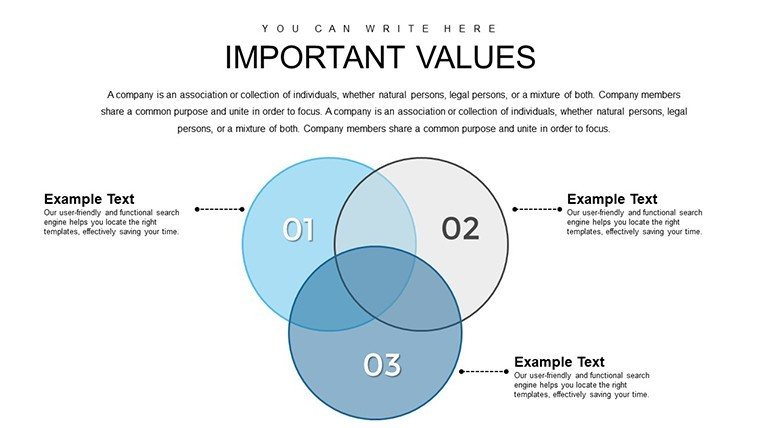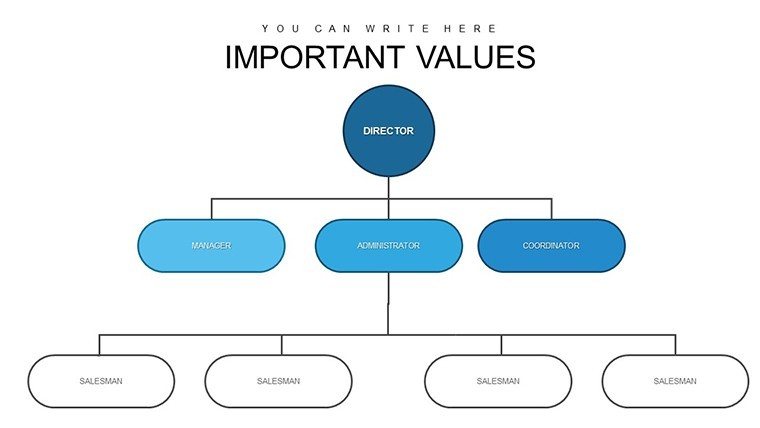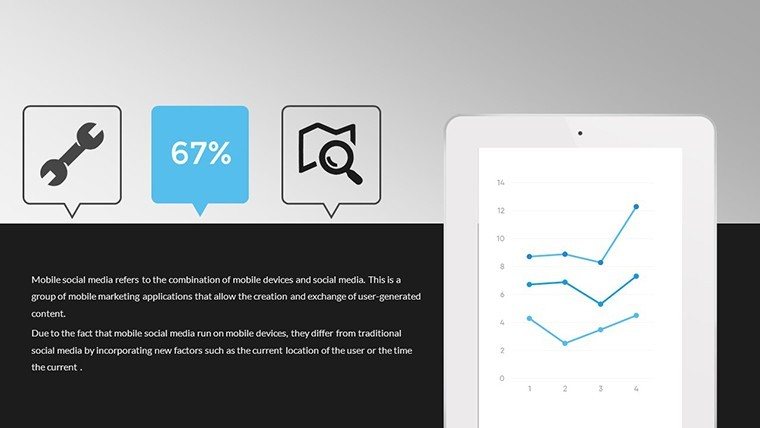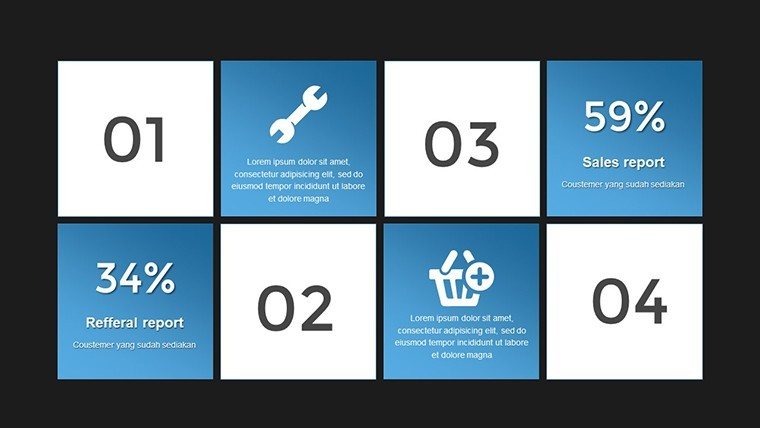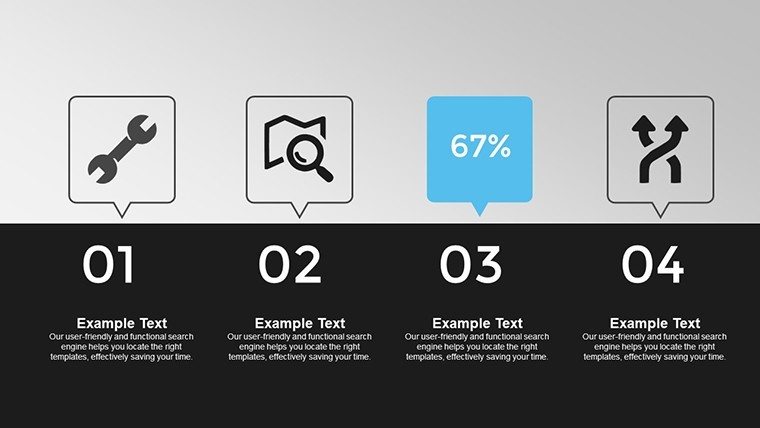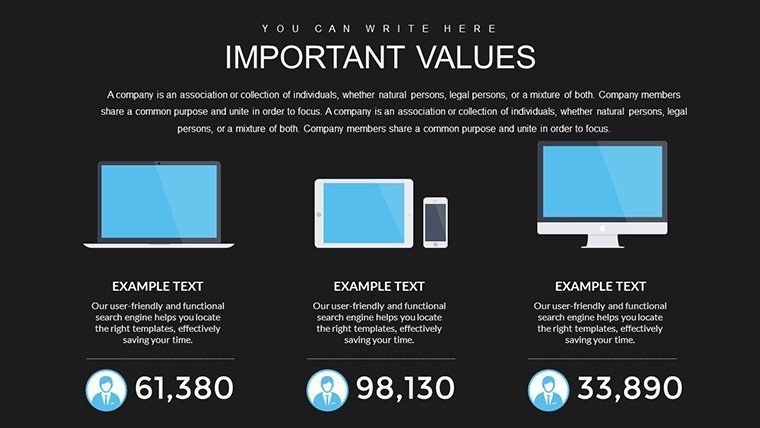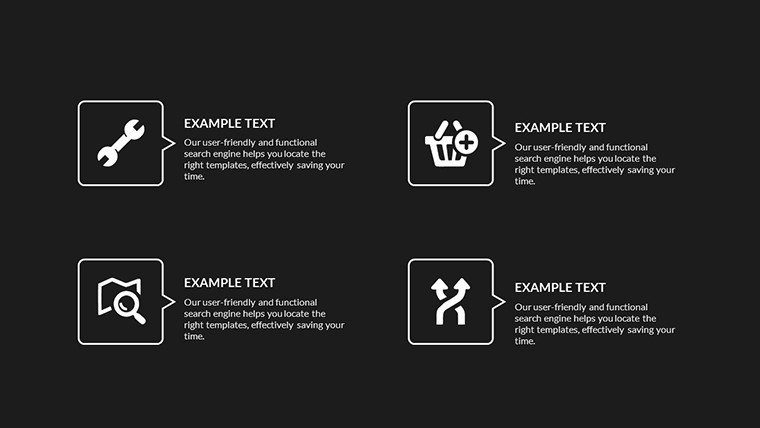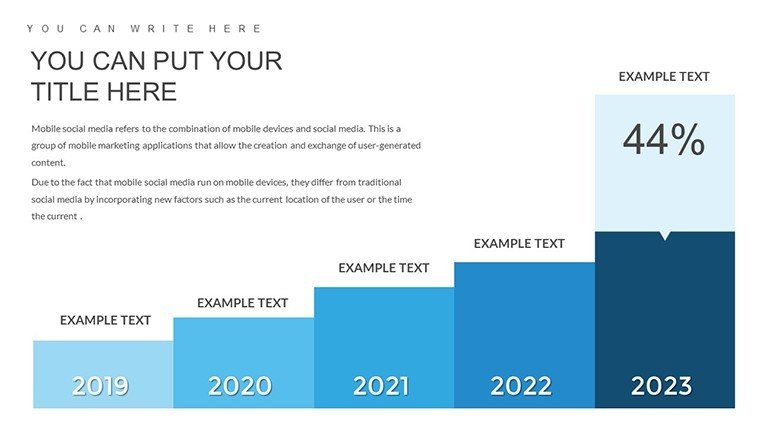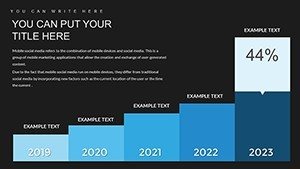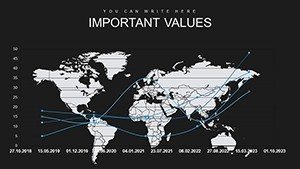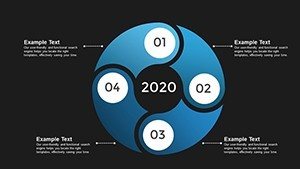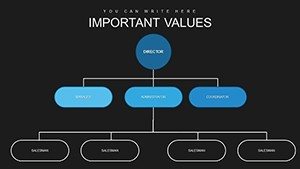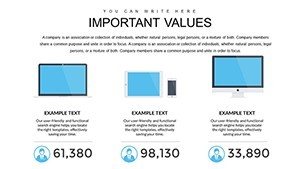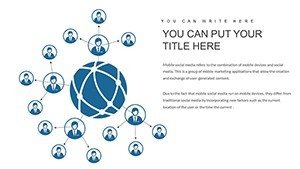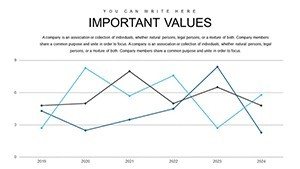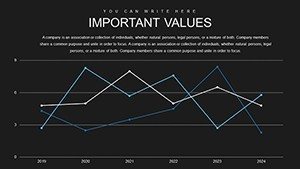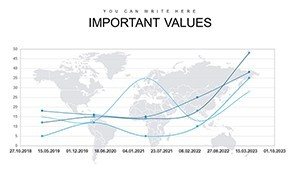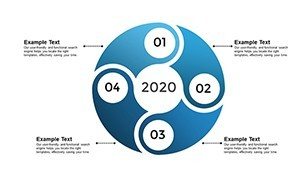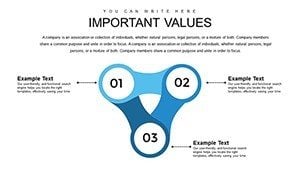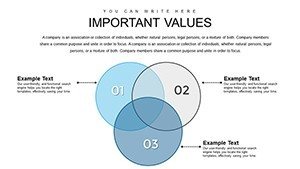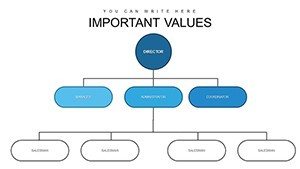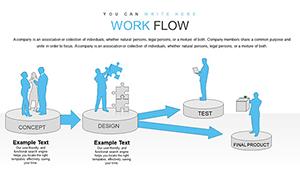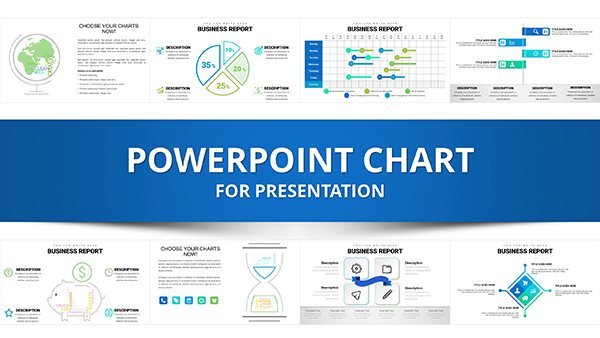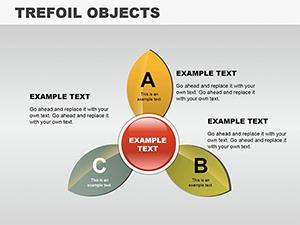Promo code "00LAYOUTS"
Integration Website and Social Networks PowerPoint Charts Template
Type: PowerPoint Charts template
Category: Analysis
Sources Available: .pptx
Product ID: PC00713
Template incl.: 30 editable slides
Navigating the digital ecosystem requires seamless synergy between your website and social media channels. Our Integration Website and Social Networks PowerPoint Charts Template is your ultimate ally in visualizing and executing these connections. With 30 editable slides, it's tailored for digital marketers, business owners, and content creators who aim to amplify online presence. Picture mapping out content flows from your site to platforms like Instagram or LinkedIn, using intuitive charts that reveal engagement spikes and traffic boosts.
Drawing from digital marketing best practices, such as those endorsed by HubSpot's inbound methodology, this template highlights how integrations drive SEO improvements and user interactions. For instance, it helps illustrate how embedding social feeds on websites can increase dwell time by 25%, per Google Analytics insights. This isn't just about charts - it's about crafting a narrative that positions your brand as digitally savvy and responsive.
Core Features Enhancing Digital Integration
The template boasts user-friendly designs that even PowerPoint novices can master. Professional slides feature bar charts for comparing platform performances, pie charts for audience distribution, and flowcharts for content dissemination paths. Interactive elements allow real-time data tweaks, making presentations dynamic and audience-specific.
Benefits are manifold: track how social shares elevate site visibility, as seen in case studies from brands like Nike, where integrated strategies yielded 40% traffic growth. Compatibility with PowerPoint ensures no hiccups, and the focus on cross-platform tactics covers giants like Facebook and emerging ones like TikTok.
- User-Friendly Design: Intuitive interfaces for quick edits, maintaining a sleek look.
- Comprehensive Charts: From timelines of campaigns to heat maps of engagement.
- Integration Focus: Tools to demo traffic funnels and SEO synergies.
Trust is built through real-world applicability, aligning with authoritative guidelines from Moz on social signals influencing rankings.
Practical Applications Across Industries
Digital marketers can plan campaigns with chronology slides, forecasting impacts on metrics like conversions. Business owners present to investors using comparison graphs, showing ROI from integrations like Shopify-Facebook shops. Educators use it to teach multichannel strategies, with visuals simplifying concepts like omnichannel marketing.
A vivid example: A e-commerce startup employed the template to flowchart their social-to-site pipeline, resulting in a 35% uptick in sales via targeted LinkedIn ads. Content creators analyze performance with bar charts, optimizing posts for maximum reach.
Implementation steps: Assess current integrations, populate charts with analytics data, and iterate based on insights. Tips include using color coding for platforms and adding annotations for clarity. Versus plain slides, this offers structured narratives that captivate, reducing bounce rates in presentations.
In-Depth Slide Exploration
Slides 1-8 introduce integration basics with infographics; 9-20 detail strategies via graphs; 21-30 provide analytics and case studies. Each comes with instructions, ensuring effortless customization.
Strategies for Optimal Use
Incorporate LSI like "social media SEO boost" organically. For UX, suggest preview buttons in decks. Conclude with CTAs urging immediate strategy audits.
This template empowers you to weave websites and socials into a cohesive force, driving measurable growth.
Frequently Asked Questions
How do I integrate real data into the charts? Simply edit placeholders with your analytics exports for instant updates.
Is it optimized for mobile presentations? Yes, widescreen format ensures compatibility across devices.
Can I add custom platforms? Easily modify slides to include any social network.
What about privacy considerations? Charts allow for aggregated data display, complying with GDPR.
Does it include tutorials? Step-by-step guides are embedded in speaker notes.