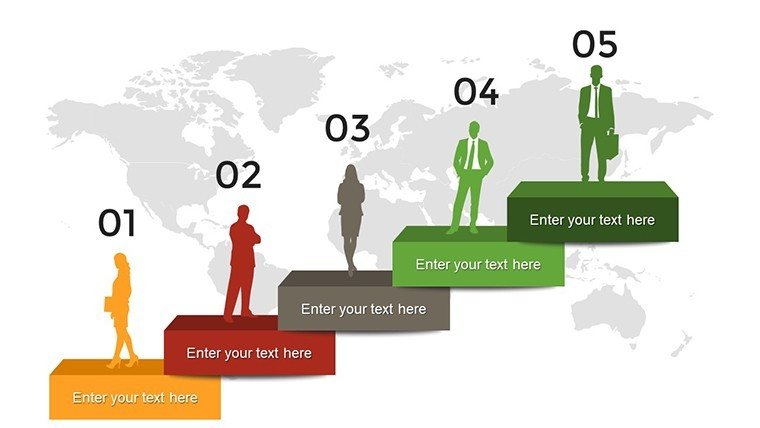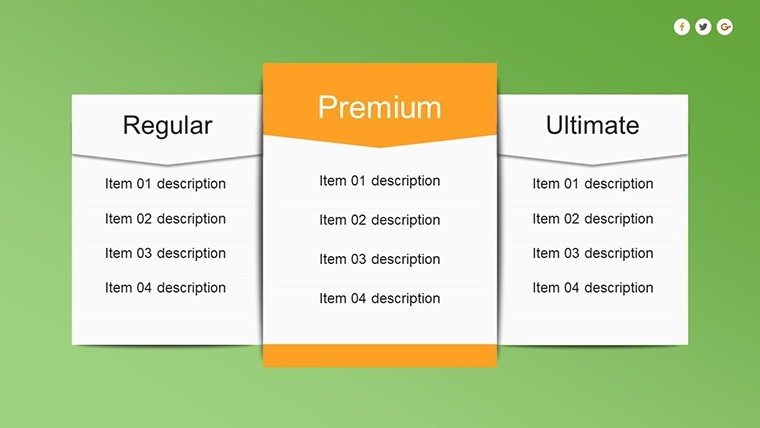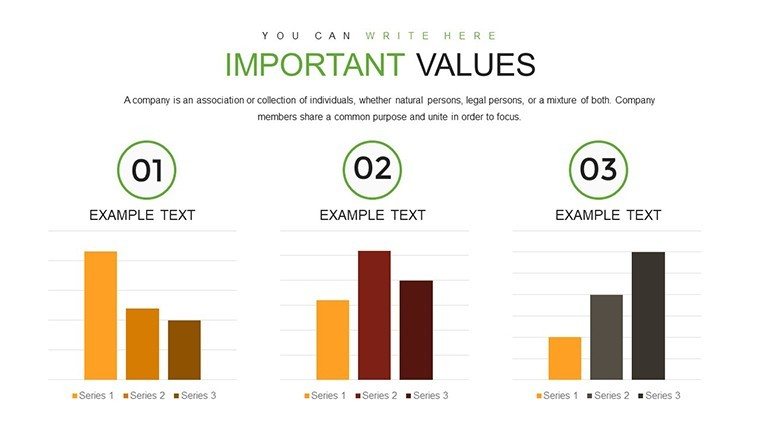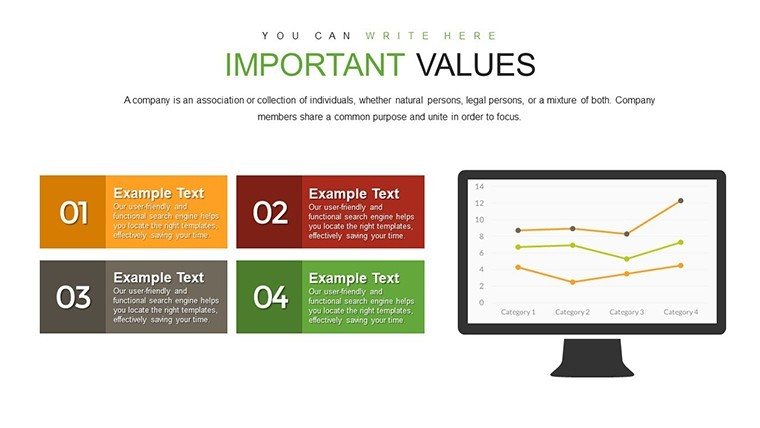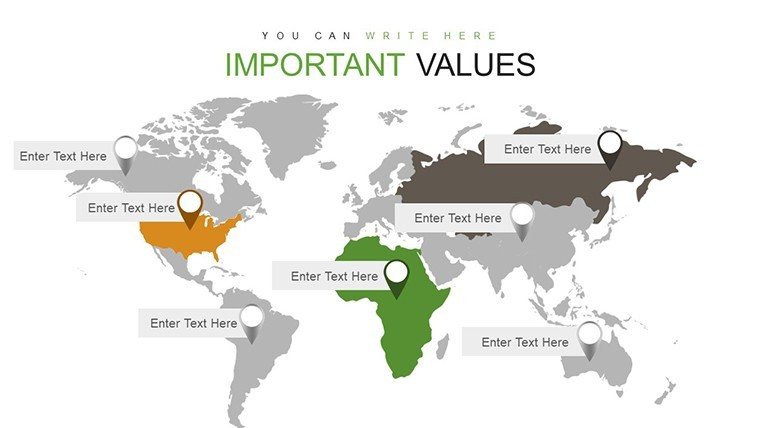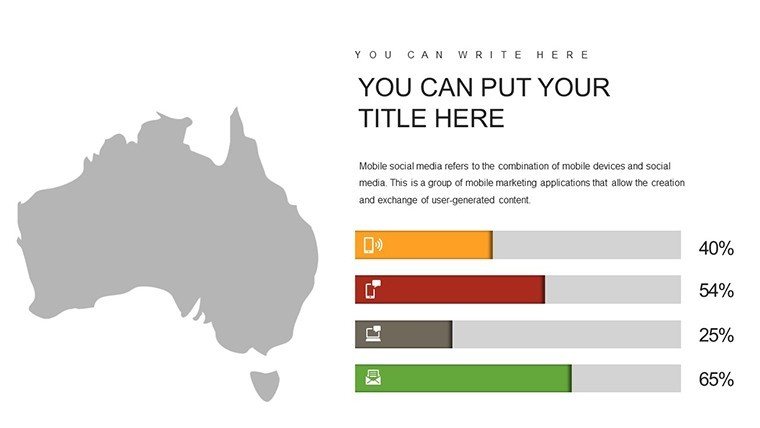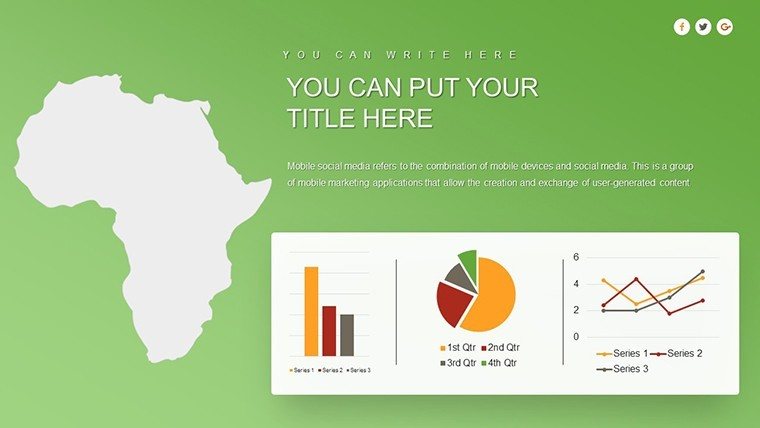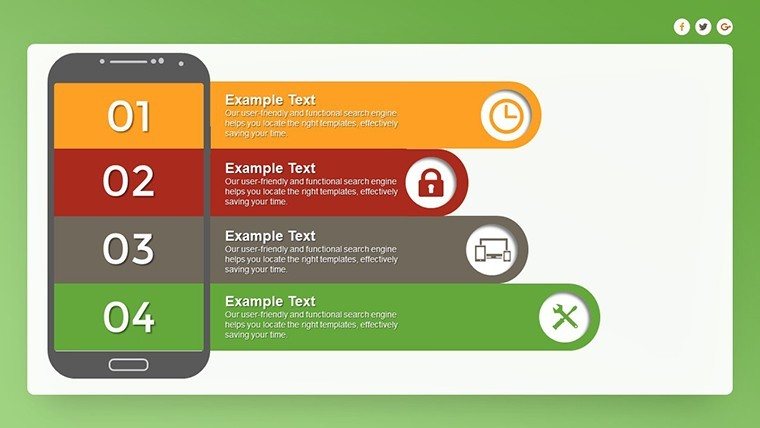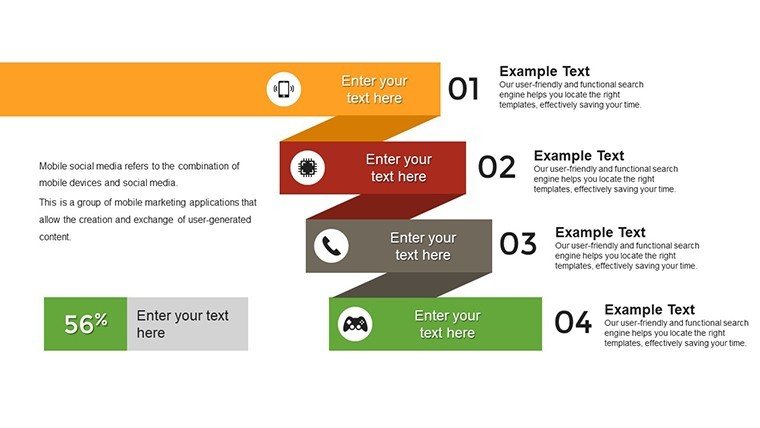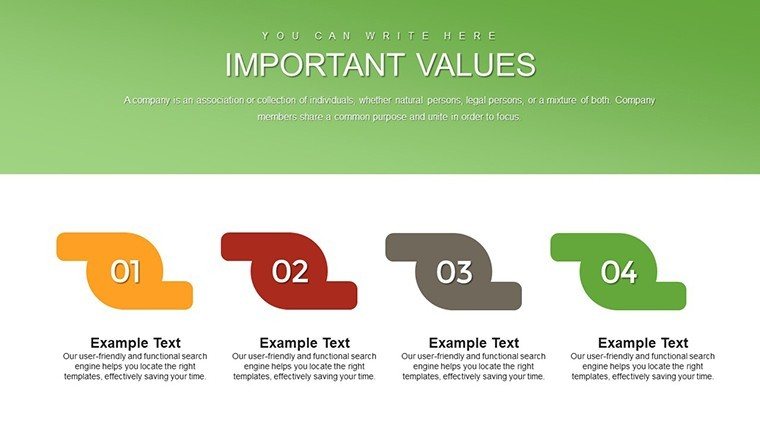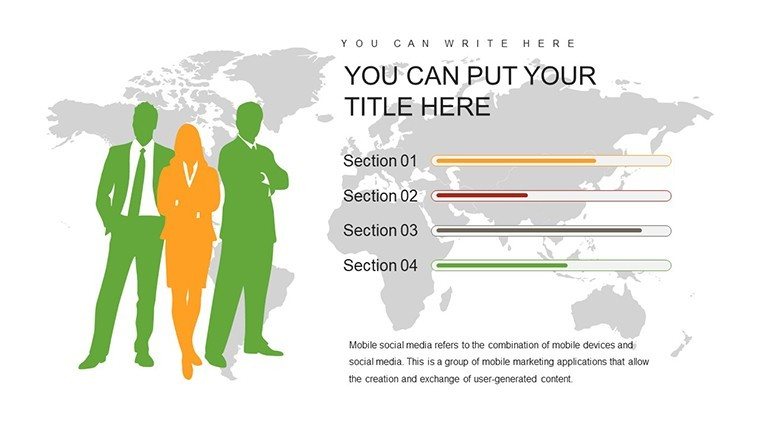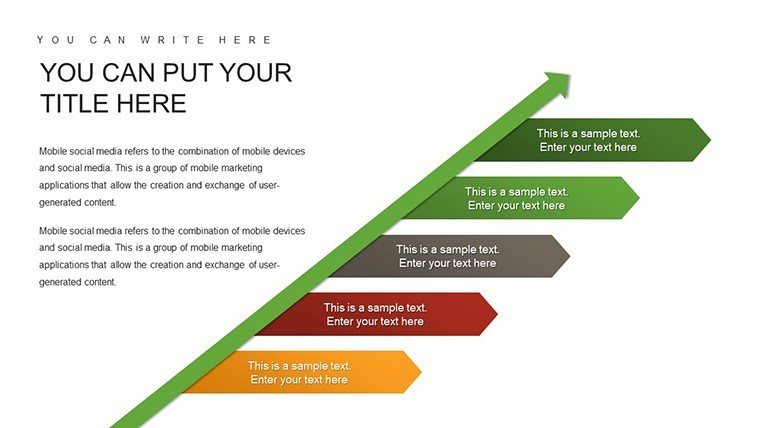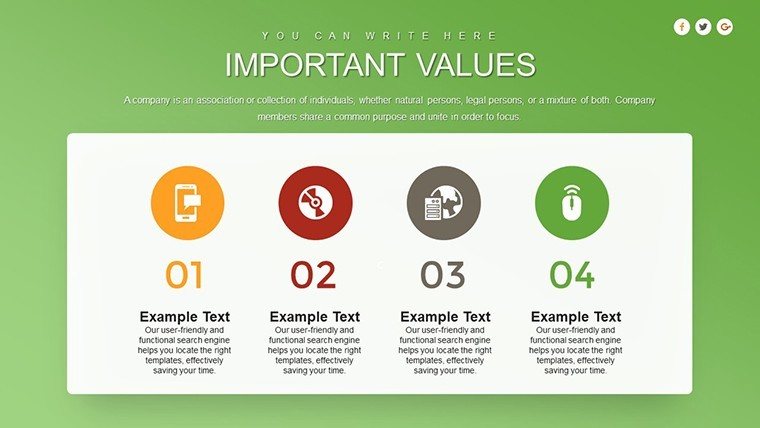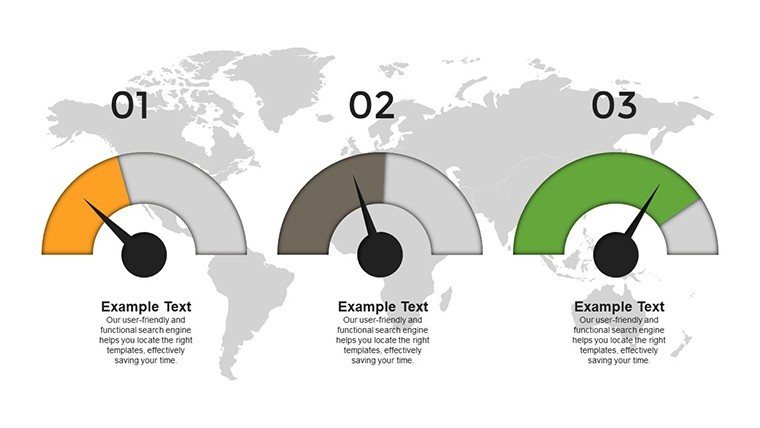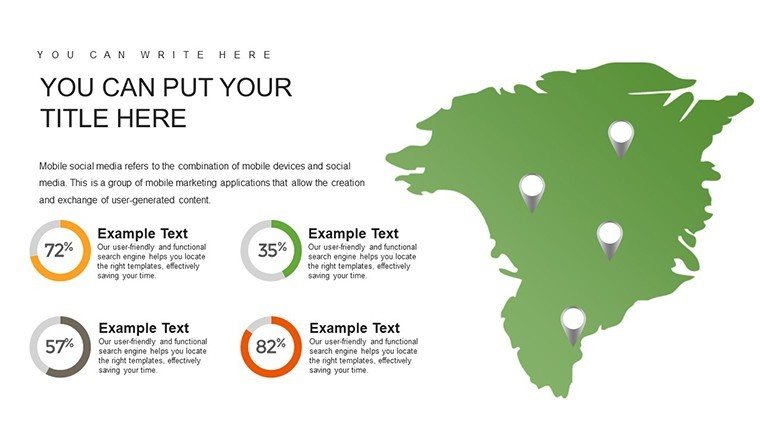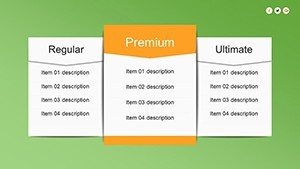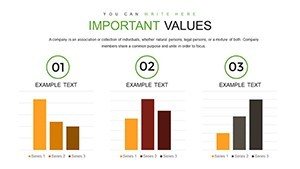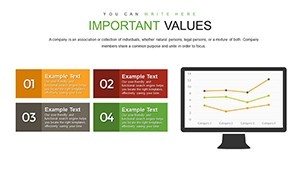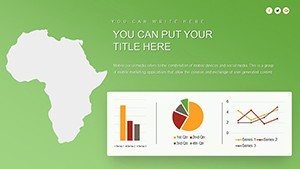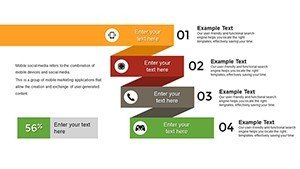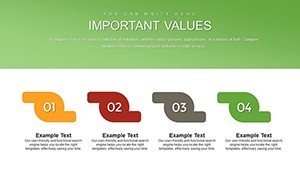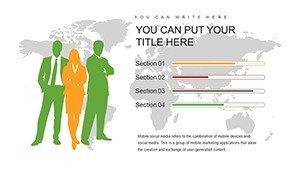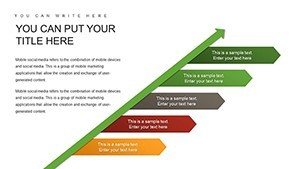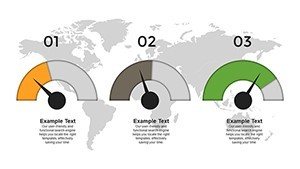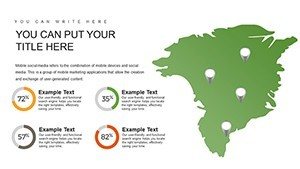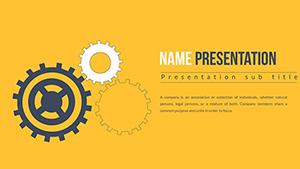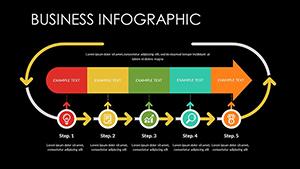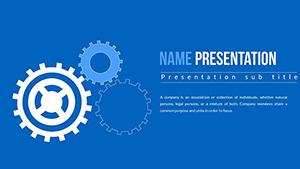Promo code "00LAYOUTS"
Network Marketing PowerPoint Charts Template: Build Winning Teams Visually
Network marketing thrives on connections, persuasion, and clear communication - elements that can make or break your success. Our Network Marketing PowerPoint Charts Template is your secret weapon, offering 22 editable slides crafted to showcase hierarchies, sales trends, and growth strategies with flair. Tailored for team leaders, recruiters, and trainers, this template turns abstract concepts into vivid visuals, helping you attract new members, motivate your downline, and track progress effortlessly. Picture captivating a room full of potential recruits with hierarchical charts that map out opportunity paths, or illustrating revenue spikes with dynamic graphs that inspire action. Beyond saving time, it infuses your presentations with professionalism, aligning perfectly with your brand to foster trust and excitement in this competitive field.
The Power of Visuals in Network Marketing Success
In an industry where enthusiasm meets data, standing out requires more than words. This template draws on proven design principles, similar to those used in top MLM companies like Amway, to make your messages stick. For example, when explaining compensation plans, hierarchical charts clarify upline-downline relationships, reducing confusion and building confidence. It's not just about charts; it's about creating a narrative that resonates, turning skeptics into advocates through engaging visuals.
Standout Features for Dynamic Presentations
- Hierarchical Structures: Visualize network layers with editable trees that adapt to your organization's size.
- Sales and Revenue Tracking: Line and bar charts to display growth trends, customizable for real-time data updates.
- Recruitment Visuals: Infographics highlighting success stories and potential earnings to entice prospects.
- Goal-Setting Tools: Progress charts for setting and monitoring targets, fostering accountability.
- Training Modules: Step-by-step slides with icons for interactive sessions that enhance learning.
These elements ensure your presentations are not only informative but also inspiring, with full editability allowing you to tweak every detail for a personal touch.
Practical Applications That Drive Results
Network marketing professionals often juggle multiple roles, from recruiting to training. This template streamlines that by providing ready-to-use slides for various scenarios. Team leaders can use sales charts to celebrate milestones in weekly meetings, boosting morale. For recruitment events, combine recruitment charts with goal-setting visuals to paint a picture of achievable success, much like successful campaigns by Herbalife that emphasize visual storytelling.
Guided Use Case: Running a Training Workshop
- Introduction with Hierarchy: Start by mapping the network structure to orient new members.
- Present Sales Data: Use revenue charts to show historical growth and project future earnings.
- Interactive Goal Setting: Employ progress trackers to set personal targets, encouraging participation.
- Wrap with Motivation: End with success infographics to inspire and reinforce key takeaways.
Unlike generic templates that lack industry specificity, this one offers themed designs optimized for network marketing, potentially increasing engagement by highlighting relatable examples and reducing dropout rates through clear visuals.
Pro Tips to Maximize Impact
Seamlessly integrate this into your routine by starting with your core data - sales figures or team stats - and letting the charts auto-populate. For authority, reference standards from the Direct Selling Association (DSA), ensuring your visuals promote ethical practices. Tip: Use color psychology - blues for trust in hierarchy charts, greens for growth in revenue graphs - to subconsciously influence your audience. Another: Add subtle animations to reveal data layers, keeping attention focused without distraction.
For managers, this means quicker prep for performance reviews; for trainers, more interactive sessions that improve retention. It's about solving real pain points, like vague presentations that fail to convert, with tools that deliver measurable improvements.
Who Thrives with This Template?
- Team Leaders: Motivate and track downlines with clear, visual metrics.
- Recruiters: Attract talent using compelling growth projections.
- Trainers: Deliver effective sessions with visual aids that simplify concepts.
Ultimately, it empowers you to focus on building relationships rather than wrestling with design software.
Launch Your Next Level of Influence Now
Don't let outdated slides hold back your network's potential. Grab our Network Marketing PowerPoint Charts Template and start creating presentations that convert and captivate.
Frequently Asked Questions
How customizable are the hierarchical charts?
Completely editable - you can add levels, change labels, and adjust colors to fit your network's structure.
Does it work with older PowerPoint versions?
Yes, compatible with PowerPoint 2010 and later for seamless use.
What if I need more slides?
The template is expandable; duplicate and modify existing slides as needed.
Is there support for branding integration?
Absolutely, with easy font and color swaps to match your company's style.