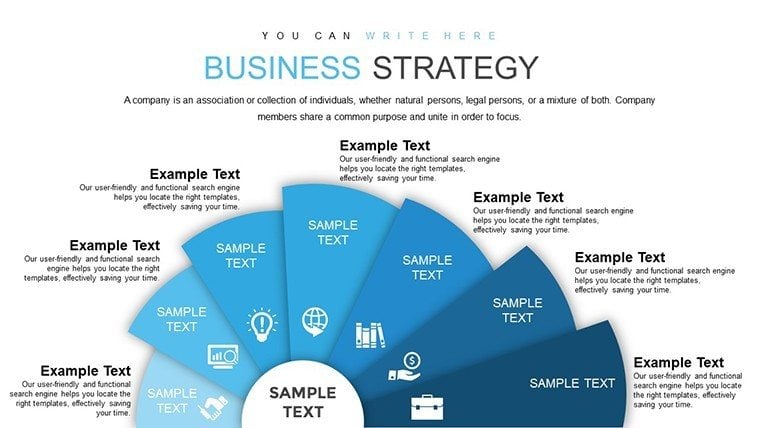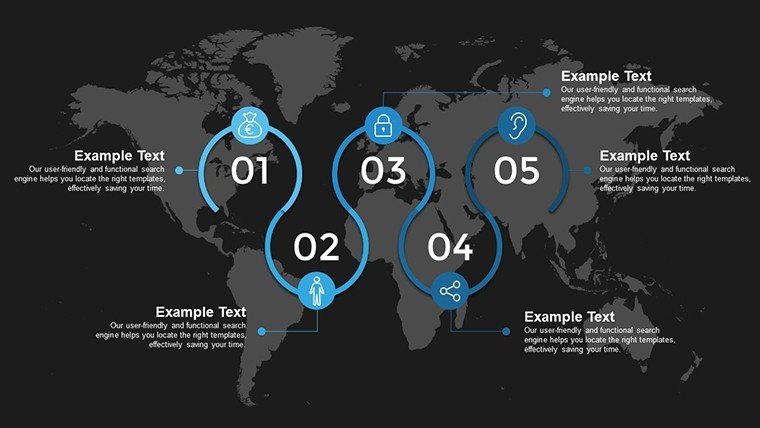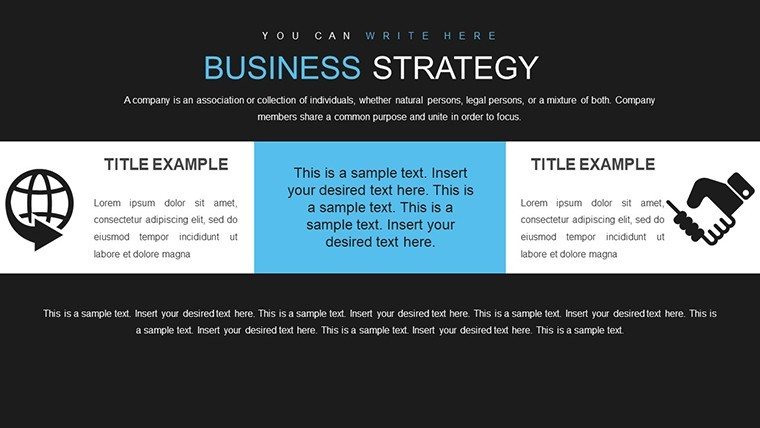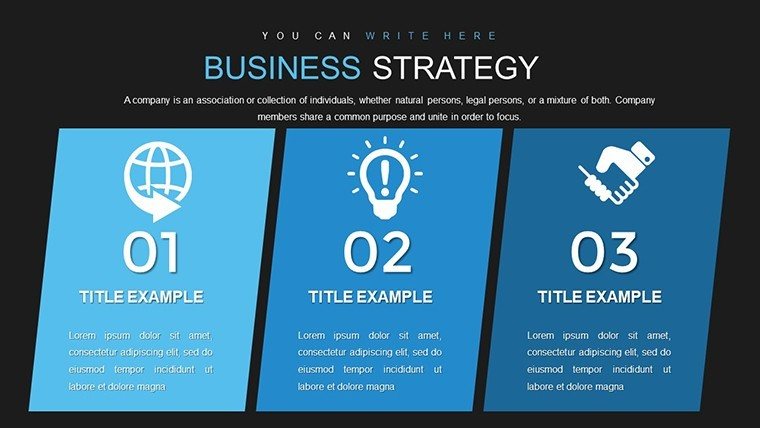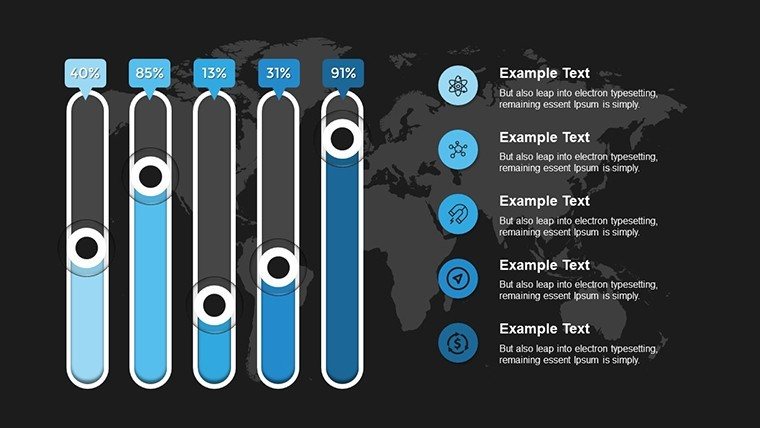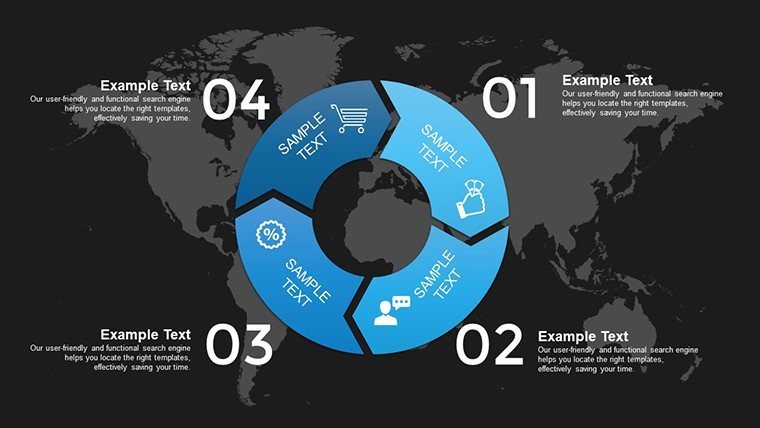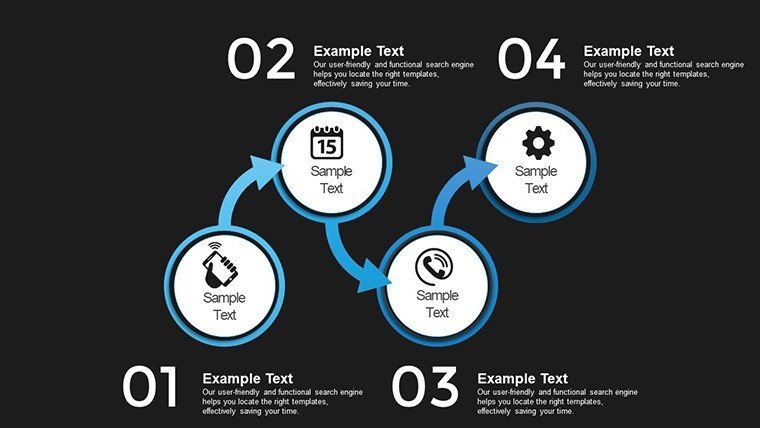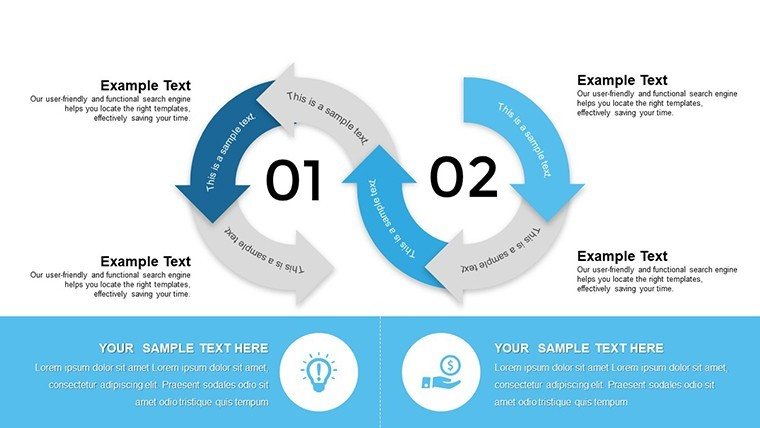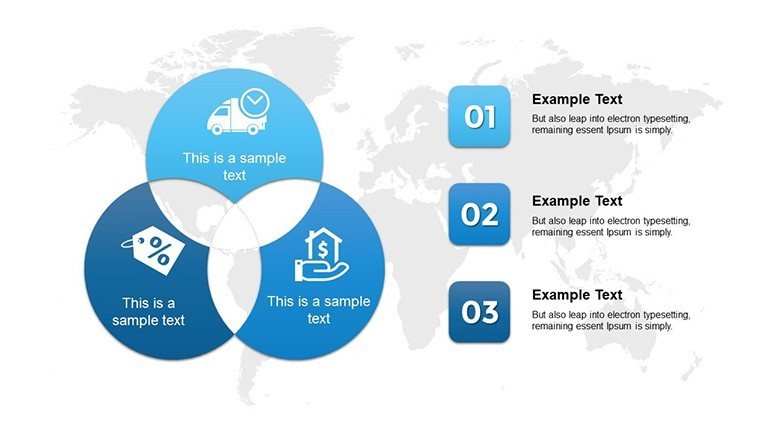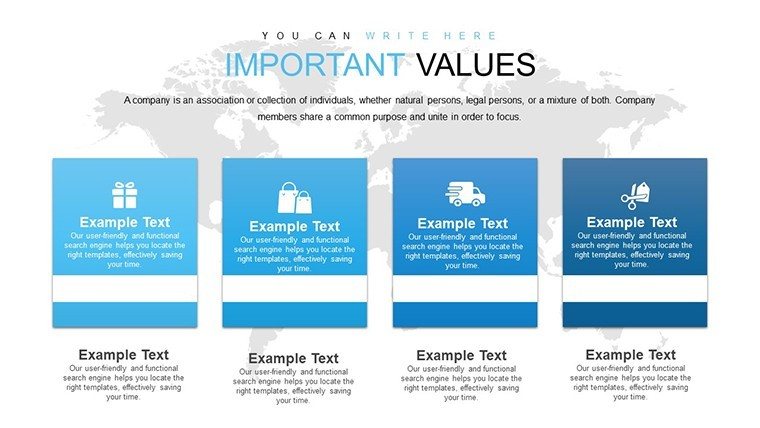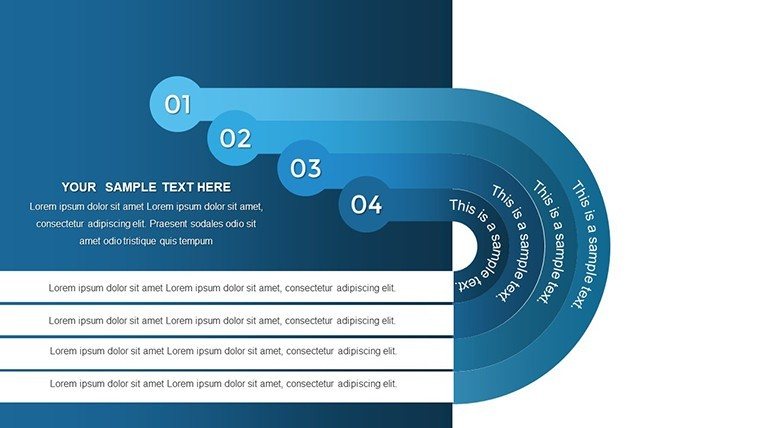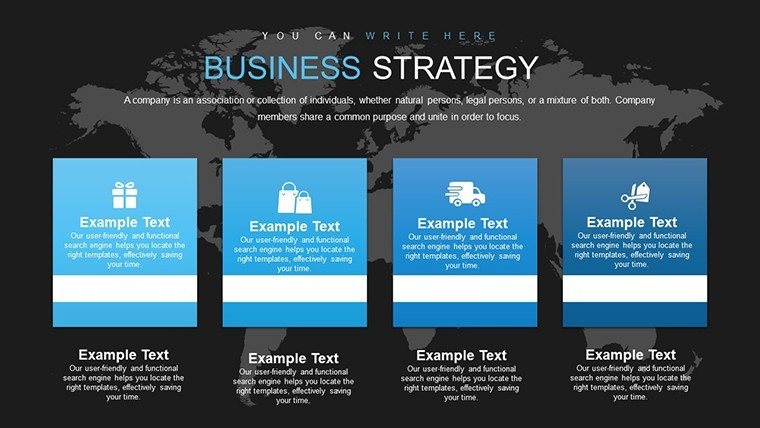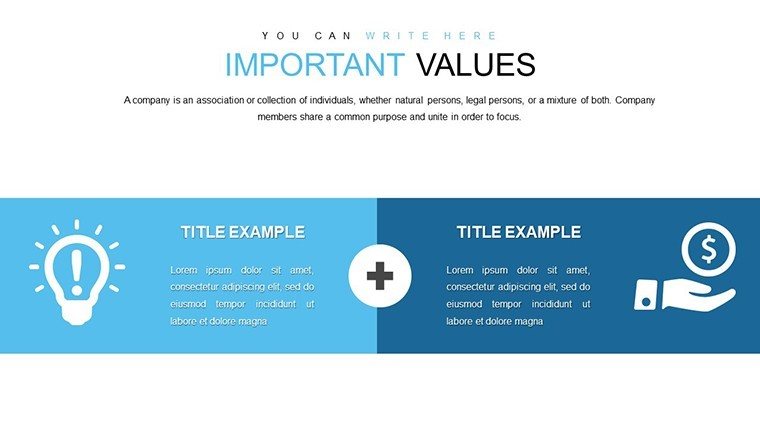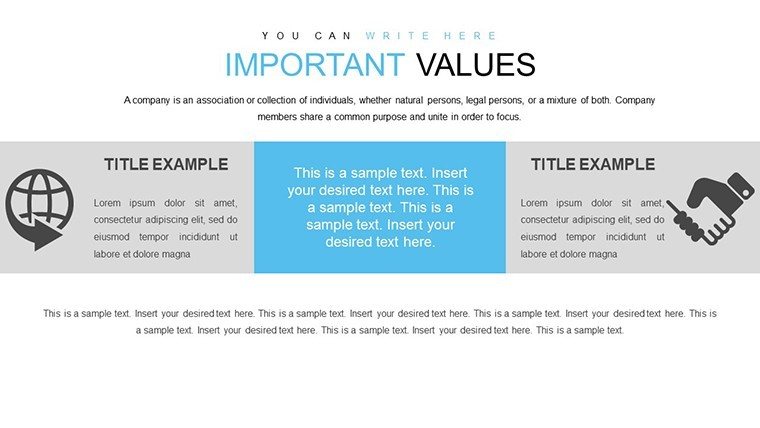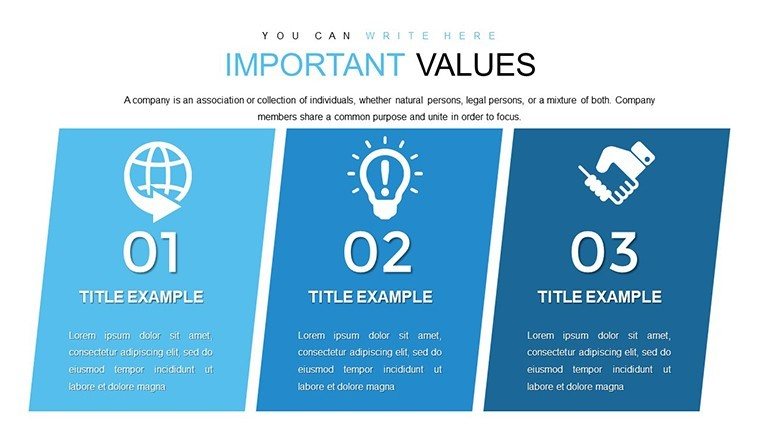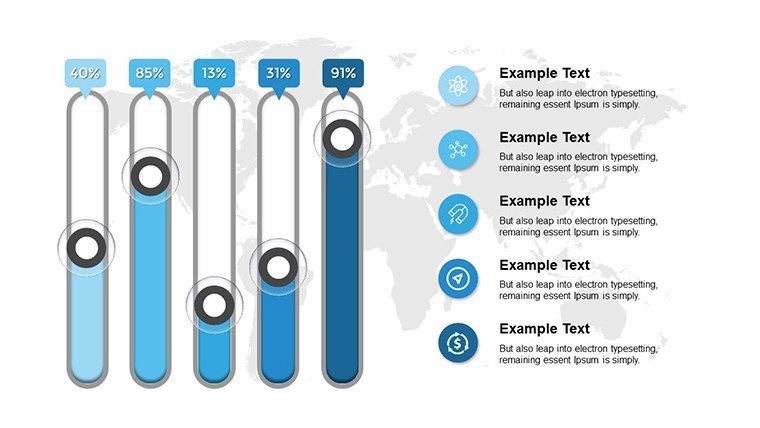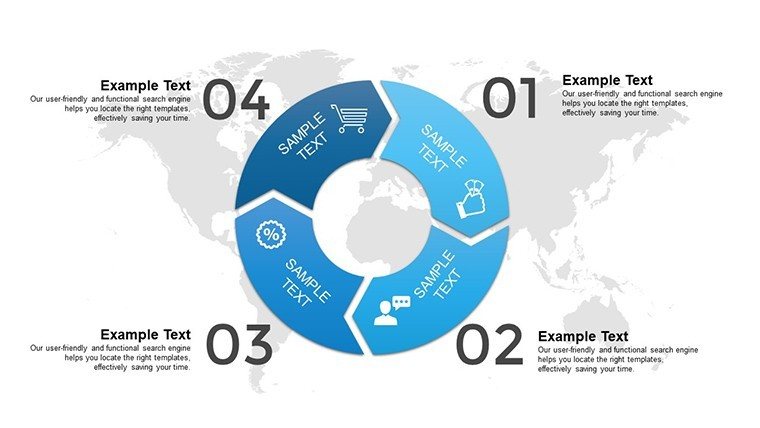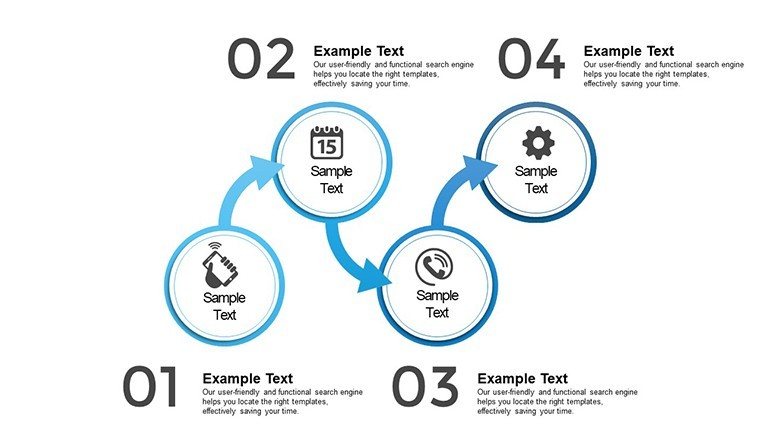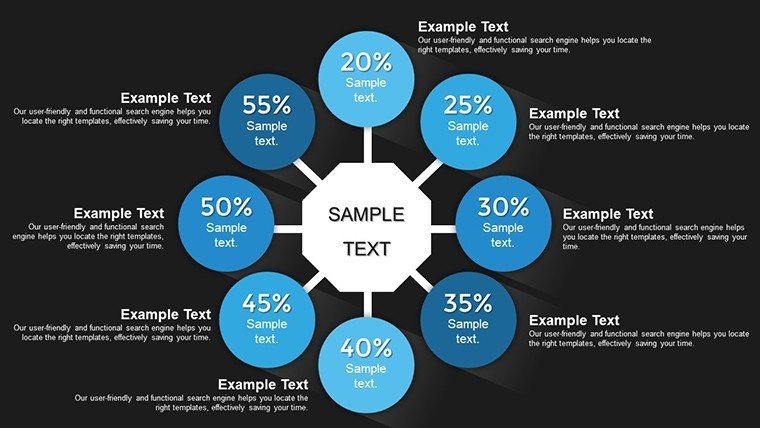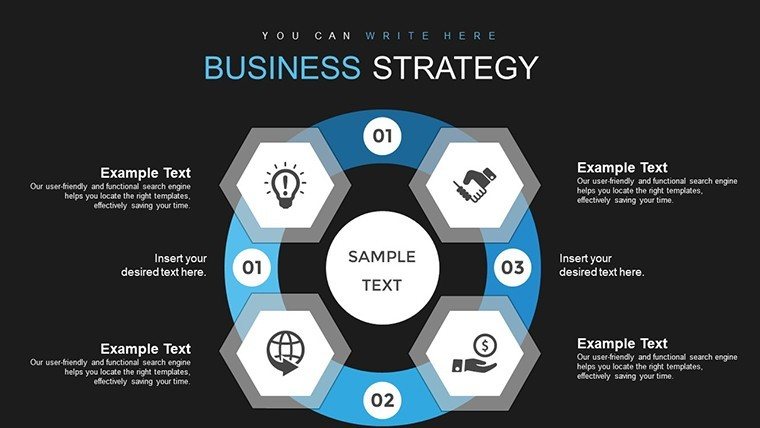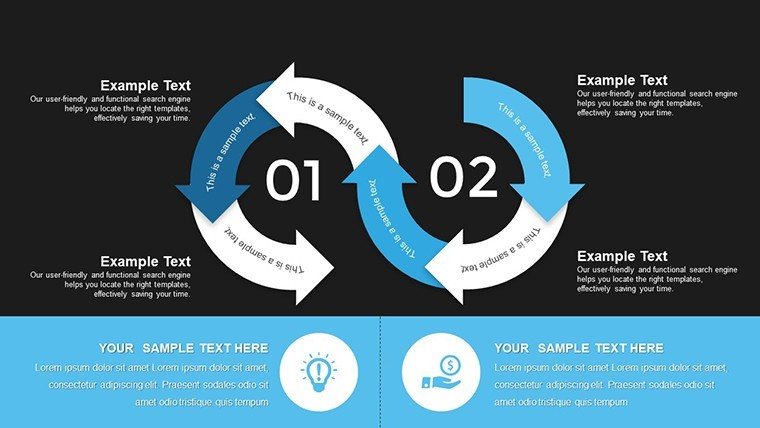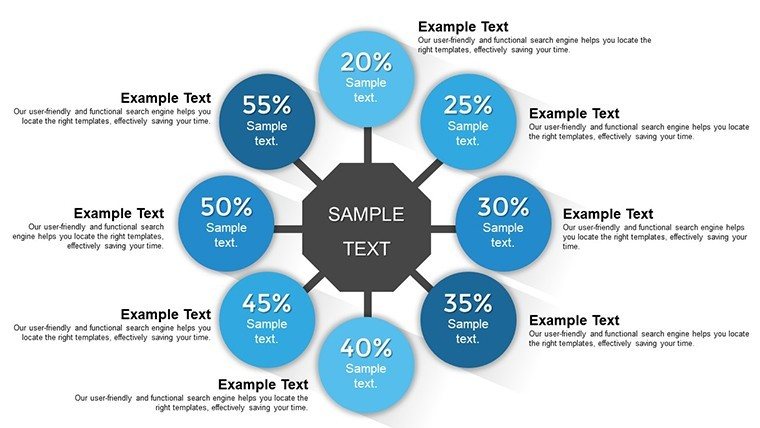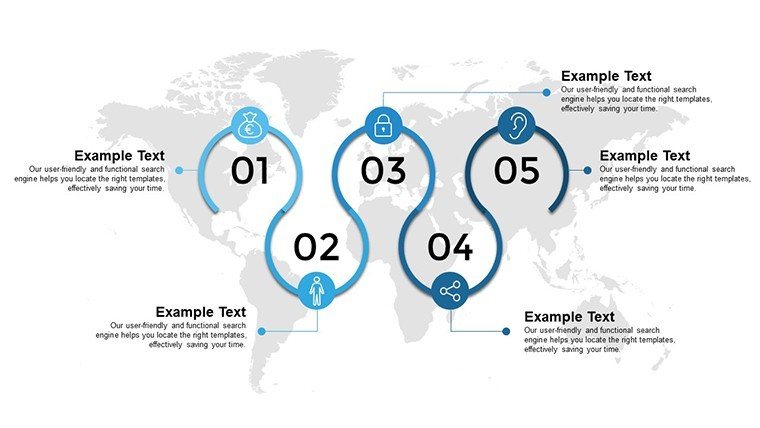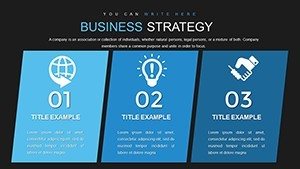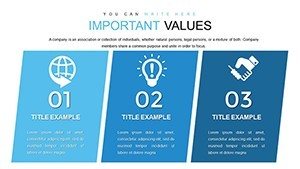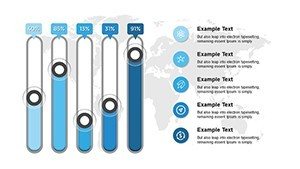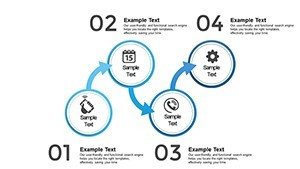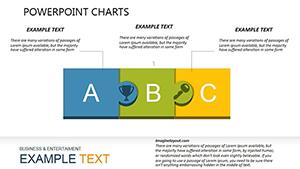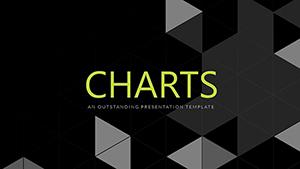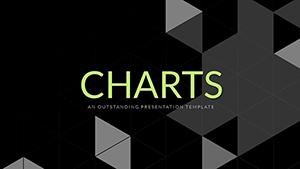Promo code "00LAYOUTS"
Business Strategy PowerPoint Charts Template: Craft Winning Strategies Visually
In today's competitive business landscape, articulating your strategy with precision can make or break opportunities. Enter the Business Strategy PowerPoint Charts Template, a comprehensive toolkit boasting 30 editable slides tailored for entrepreneurs, executives, and teams aiming to communicate visions with impact. This template merges modern design with functional depth, featuring graphs, timelines, and diagrams that illuminate market analyses, growth paths, and performance trackers. Ideal for pitch decks or workshops, it helps transform abstract ideas into tangible, persuasive visuals that drive alignment and action.
Envision leading a boardroom discussion where your strategy unfolds through a sleek timeline on Slide 3, mapping milestones with interactive icons that highlight risks and rewards. This isn't mere decoration; it's strategic storytelling at its finest, compatible with PowerPoint and Google Slides for effortless collaboration. By focusing on user needs, it streamlines the process, allowing you to dedicate energy to insights rather than layout struggles.
Delving into Strategic Visualization Tools
Strategic charts go beyond data display; they facilitate understanding of complex interplays. This template includes pie charts for market share breakdowns and analysis grids for competitive positioning, enabling layered insights that reveal opportunities hidden in raw numbers.
Slide 14, for example, offers a SWOT analysis diagram with editable quadrants, perfect for workshops where teams collaboratively fill in strengths and threats, fostering engagement and ownership.
Standout Features for Strategic Mastery
- Brand Customization: Adapt colors, shapes, and icons to reflect your corporate identity seamlessly.
- Diverse Chart Library: From timelines to matrices, cover all aspects of strategy formulation.
- Easy Editing: Intuitive interface for quick updates, no design degree required.
- Cross-Platform Support: Works flawlessly on desktops or cloud-based tools.
- Icon Sets: Thematic icons enhance visual appeal and convey concepts swiftly.
Drawing from authoritative sources like Harvard Business Review case studies, these elements ensure your presentations embody best practices in strategic communication.
Applying the Template in Business Scenarios
Entrepreneurs pitching to investors can use Slide 20's growth strategy graph to project trajectories, backed by data points that build credibility. This visual aid mirrors successful pitches from startups like Airbnb, where clear roadmaps secured funding.
For internal teams, marketing plans come alive on Slide 8's pie chart, segmenting audiences and tactics, promoting cross-functional alignment in line with agile methodologies.
In training sessions, facilitators employ the template to dissect case studies, using analysis charts to encourage critical thinking among participants.
Workflow for Building Strategic Decks
- Outline Your Narrative: Map key messages to corresponding slides for logical flow.
- Integrate Data: Pull from analytics tools to populate charts accurately.
- Enhance with Visuals: Add icons and colors to underscore strategic emphases.
- Review for Cohesion: Ensure transitions and themes unify the deck.
- Present and Adapt: Use feedback to tweak for future iterations.
This methodical approach, inspired by project management standards, maximizes the template's potential for repeatable success.
Superiority to Basic Strategy Tools
Unlike generic PowerPoint starters, this template provides specialized strategy-focused elements, avoiding the blandness that dilutes impact. Its 30 slides offer depth where others skim, including unique matrices not found in defaults.
In comparisons, users note enhanced audience retention, attributing it to the professional layouts that align with design principles from firms like McKinsey.
Fostering Strategic Dialogue Through Design
Effective strategy presentations spark conversations, and this template's diagrams serve as catalysts. For a merger discussion, Slide 25's integration chart can visualize synergies, prompting insightful debates.
Infuse your sessions with a spark of innovation - view strategies as living entities, evolving through visual exploration that invites participation.
Pro Tips for Strategic Presentation Success
- Align visuals with objectives: Choose charts that directly support your goals.
- Maintain simplicity: Avoid overcomplicating with too many elements per slide.
- Leverage colors strategically: Use palettes to denote priorities or risks.
- Incorporate data stories: Weave narratives around charts for emotional connection.
- Prepare backups: Have data sources ready for deep dives during Q&A.
These insights, culled from industry leaders, elevate your use of the template to expert levels.
Harness this tool to not just present strategies, but to inspire action and achieve breakthroughs.
Frequently Asked Questions
- How many slides are fully customizable?
- All 30 slides are editable, including charts, icons, and text.
- Is it suitable for Google Slides?
- Yes, fully compatible with no loss of functionality.
- Can I add my own data sources?
- Absolutely, integrate from Excel or other tools easily.
- What types of charts are included?
- Pies, timelines, matrices, and more for comprehensive strategy coverage.
- Is there support for animations?
- Built-in options allow for dynamic reveals in presentations.