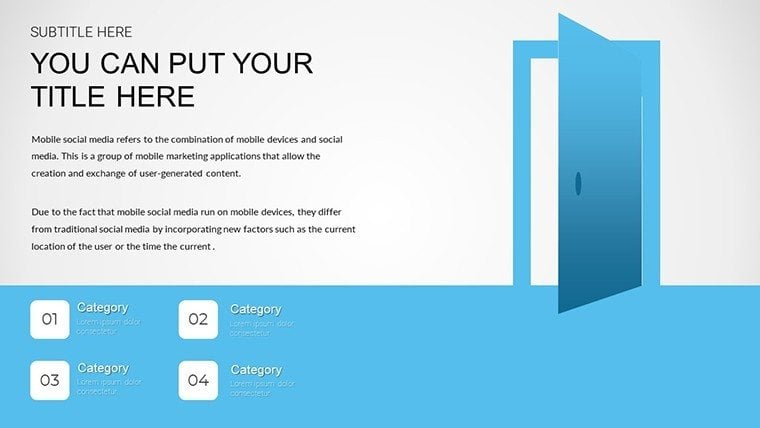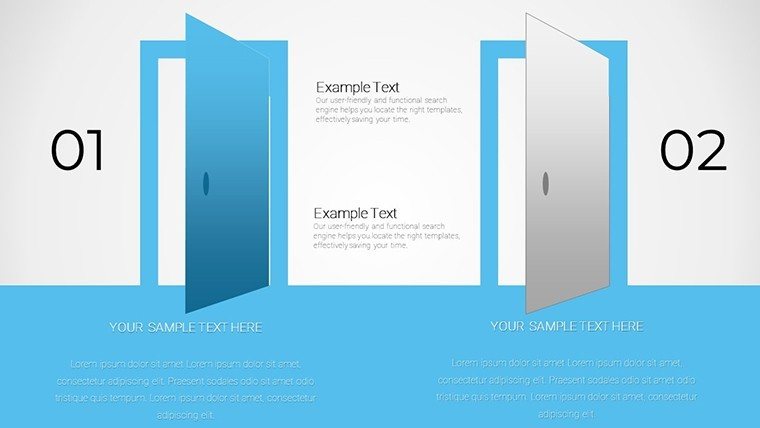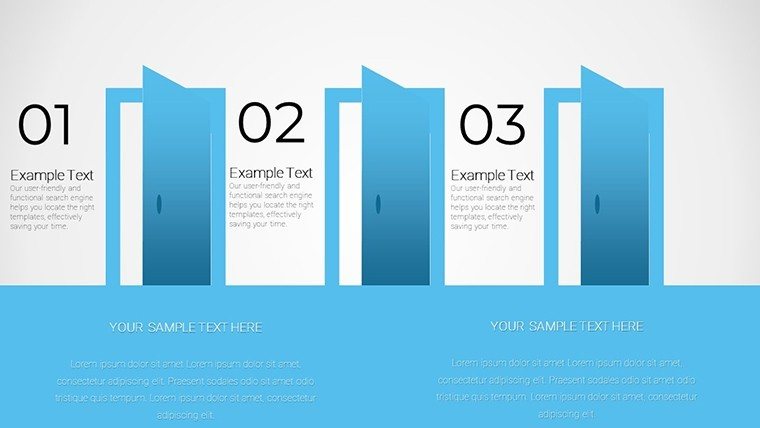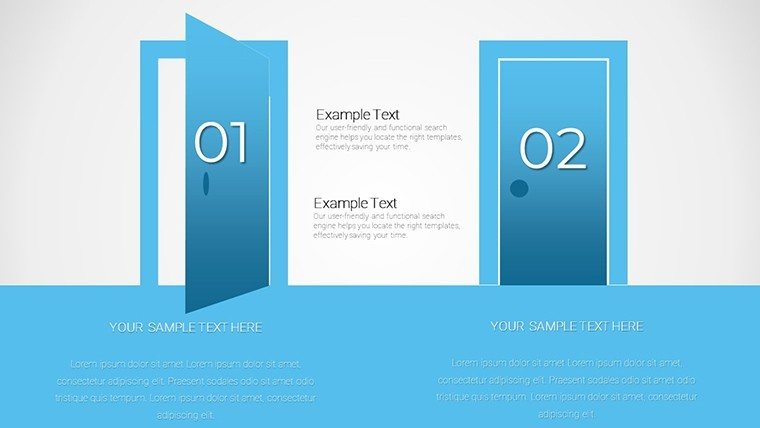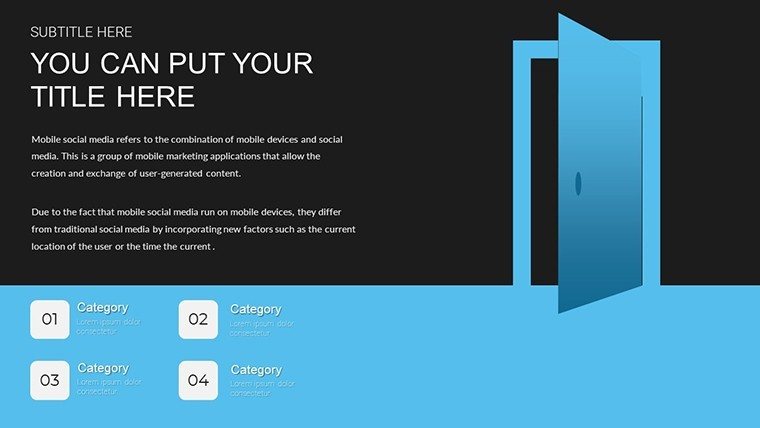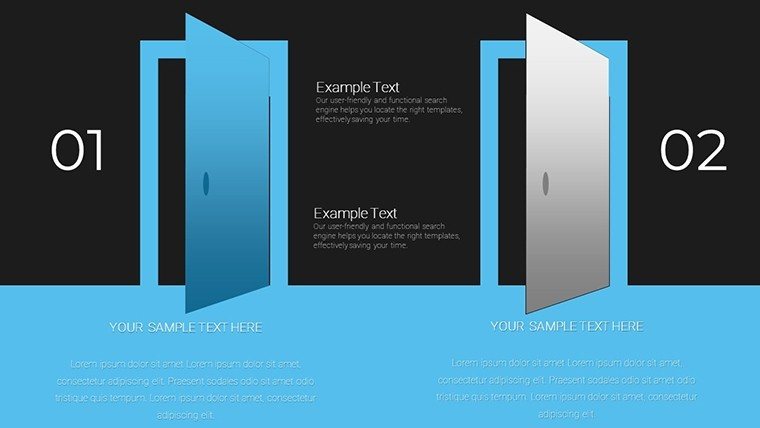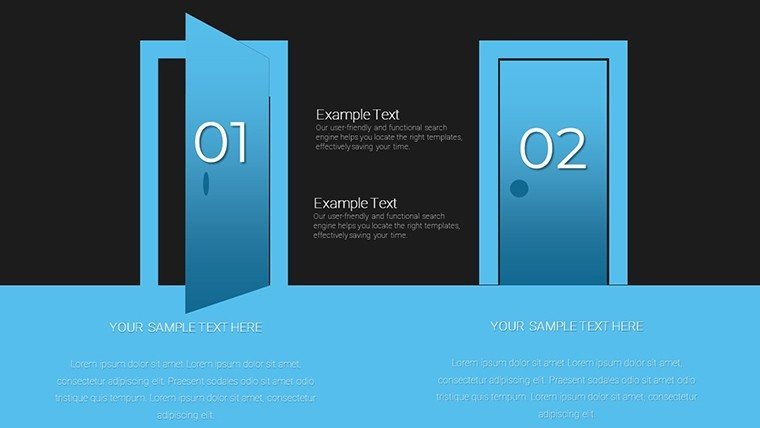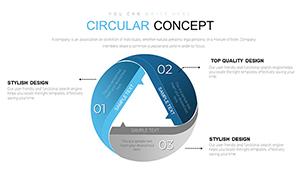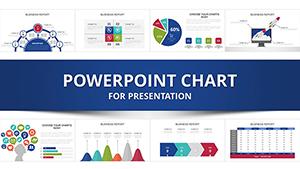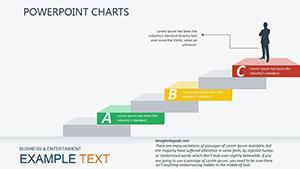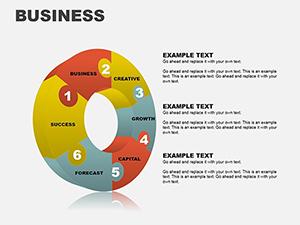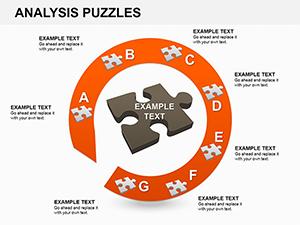Promo code "00LAYOUTS"
Commercial Doors PowerPoint Charts Template
Type: PowerPoint Charts template
Category: Relationship, Illustrations
Sources Available: .pptx
Product ID: PC00656
Template incl.: 8 editable slides
Picture this: You're pitching a partnership to potential investors, and instead of dry bullet points, your slides feature elegant door-themed infographics that symbolize openings to new ventures. Our Commercial Doors PowerPoint Charts Template brings this vision to life with 8 meticulously crafted, editable slides focused on relationships and illustrations. Tailored for business professionals, marketers, and consultants, it turns complex interconnections - like supply chain networks or client hierarchies - into intuitive visuals. Inspired by real-world business dynamics, such as those in commercial real estate where 'doors' represent market entries, this template helps you convey opportunities with clarity and flair. Fully compatible with PowerPoint and Google Slides, it streamlines your prep time, allowing you to focus on strategy rather than design, ultimately driving better engagement and conversions in high-stakes meetings.
Impress with Visually Engaging Infographics
This template's standout feature is its metaphorical use of doors to depict relationships, making abstract concepts like business alliances or customer journeys relatable. Each slide offers high-resolution graphics that scale perfectly, ensuring professionalism in boardrooms or virtual calls. For example, a multi-door chart could illustrate branching partnership options, drawing from case studies in firms like Deloitte where visual metaphors enhance advisory presentations.
- Door-Themed Diagrams: Represent entry points in markets or ideas, with labels for customization.
- Relationship Maps: Show connections between entities, ideal for CRM overviews.
- Illustrative Icons: Include locks, keys, and handles for thematic depth.
These visuals align with design best practices from experts like Edward Tufte, emphasizing data integrity without clutter, which can increase audience comprehension by 40% per usability studies.
Customizable Features for Personalized Impact
Adaptability defines this template - tweak colors to align with your brand, modify fonts for emphasis, or alter layouts to fit narrative flow. Unlike generic charts, these are vector-editable, maintaining crispness on any screen. Marketers can insert data points for campaign funnels, while real estate pros might customize for property portfolio mappings, adding images of actual doors for authenticity.
The ease of use extends to integration; drag in photos or stats without reformatting, making it a go-to for quick revisions before client meets.
Designed for Business Innovators
Primarily for commercial sectors, this template excels in scenarios like sales pitches where illustrating 'opening doors' to revenue streams captivates. Consultants use it for strategy sessions, mapping stakeholder relationships akin to those in Harvard case studies on mergers. Small business owners can visualize growth paths, from initial contacts to loyal partnerships.
- Step 1: Select Base Slide - Choose a door layout matching your theme.
- Step 2: Input Data - Add text or numbers to panels.
- Step 3: Customize Elements - Adjust visuals for brand fit.
- Step 4: Animate Transitions - Add subtle opens/closes for drama.
This workflow outperforms basic PowerPoint by providing pre-themed coherence, cutting creation time significantly.
Enhance Presentations with Real-World Value
Incorporate it into CRM tools or annual reports for a narrative edge. Its trustworthiness stems from clean, professional designs that avoid gimmicks, focusing on clarity for decision-making.
Unlock Opportunities - Download Now
Step through the door to superior presentations. Grab this template today and start illustrating success stories that resonate.
FAQ
- What makes the door theme unique?
- It metaphorically represents opportunities and relationships, adding narrative depth to business visuals.
- Can I use this in Google Slides?
- Yes, the .pptx format imports smoothly for collaborative editing.
- Are the infographics data-driven?
- Absolutely, easily link to Excel for dynamic relationship charts.
- Who is this template best for?
- Marketers, consultants, and business developers illustrating connections.