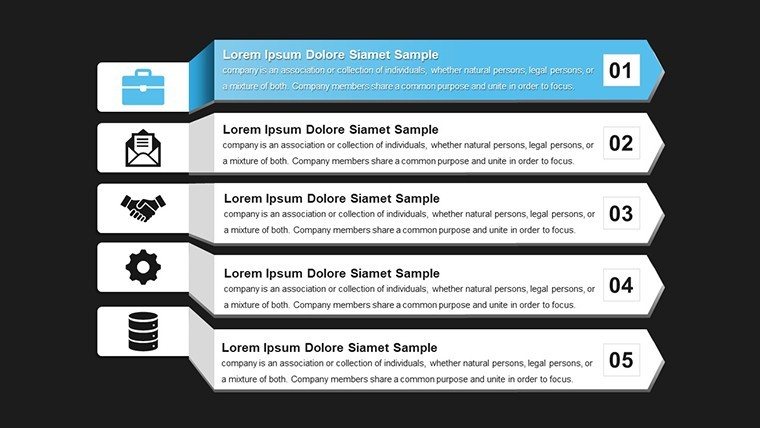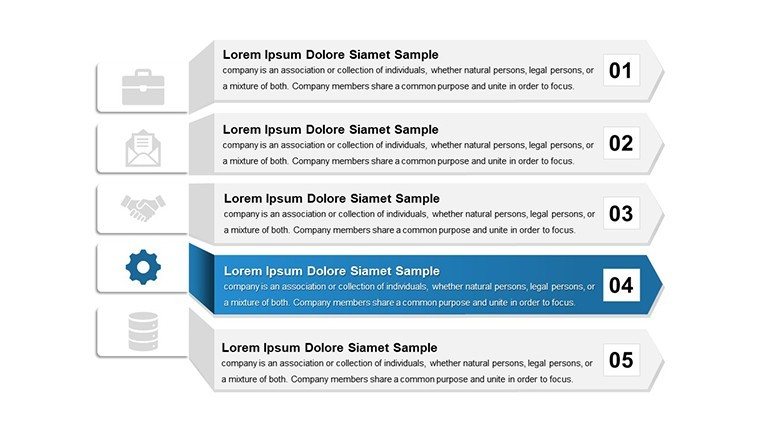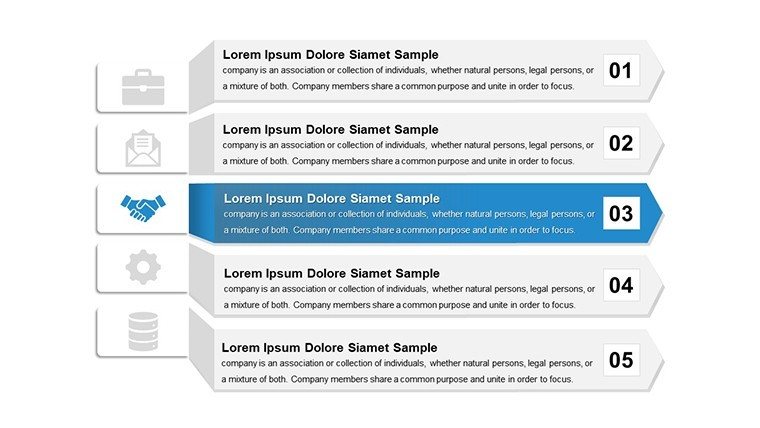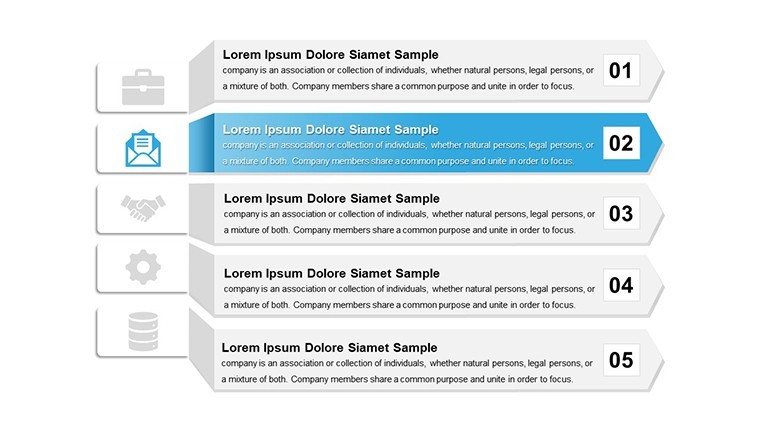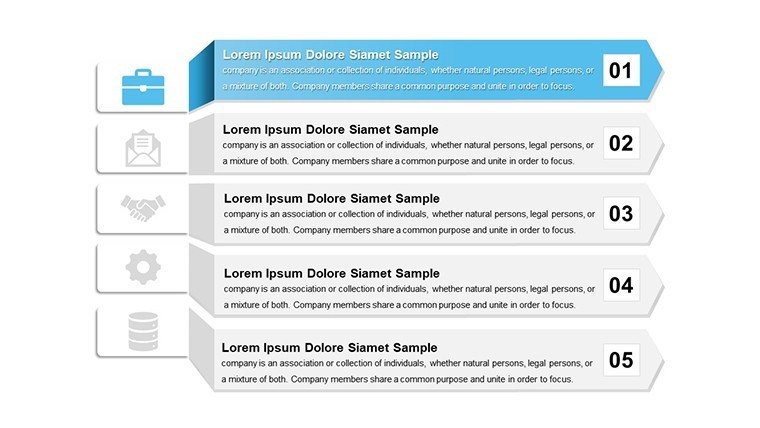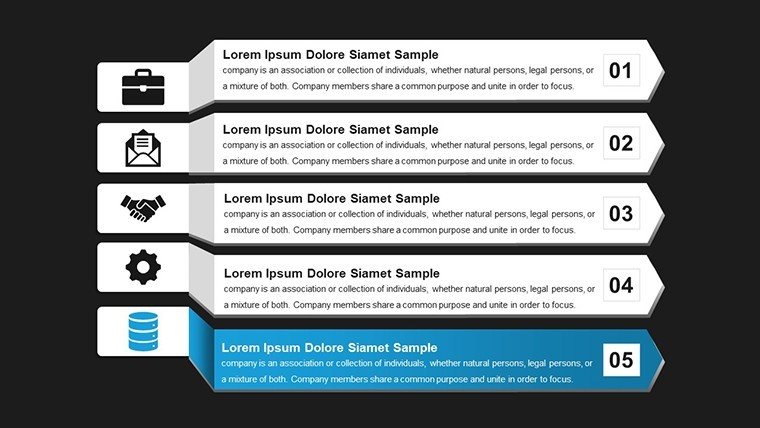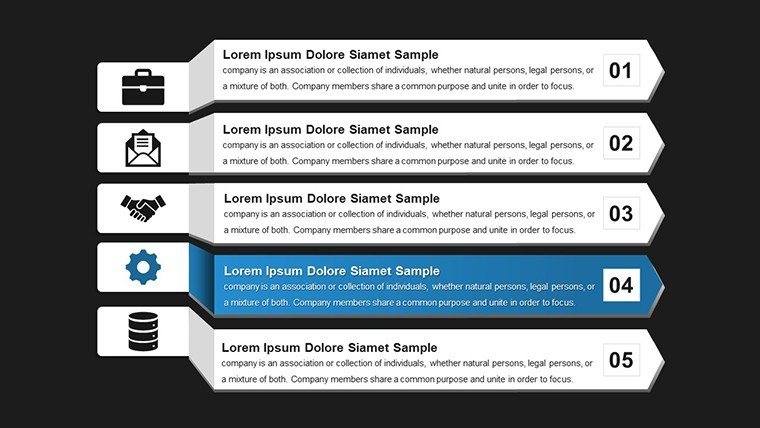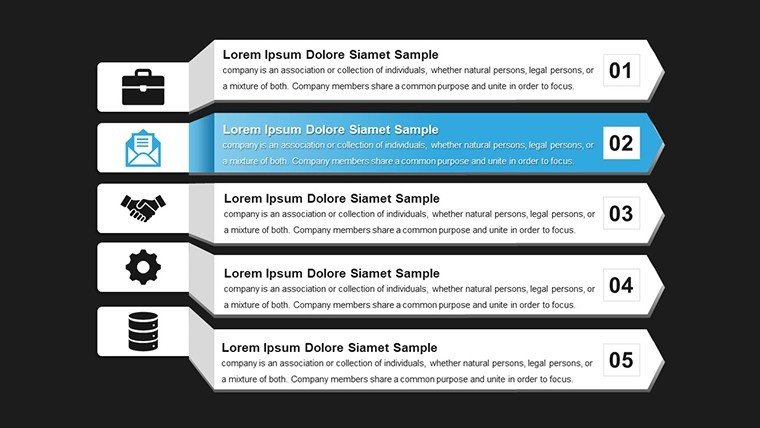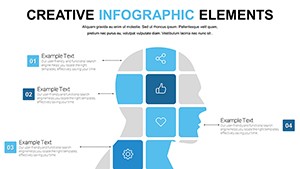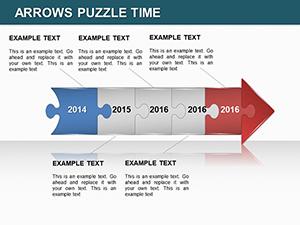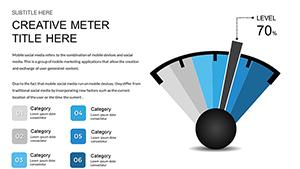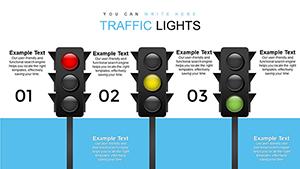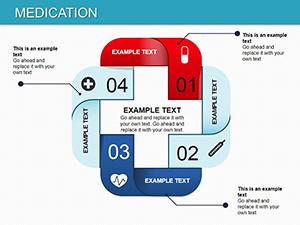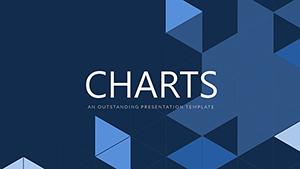Promo code "00LAYOUTS"
Arrows Badges PowerPoint Charts Template - Download PPTX
Type: PowerPoint Charts template
Category: Arrows
Sources Available: .pptx
Product ID: PC00620
Template incl.: 12 editable slides
Direction and achievement take center stage in our Arrows Badges PowerPoint Charts template, a versatile collection designed to guide and highlight in presentations. Featuring 12 editable slides, it's perfect for pointing out progress, awarding milestones, or directing flows in your narrative. Business executives can use arrows for workflow diagrams, while badges certify successes in training modules. This template's professional prep means you skip tedious design, jumping straight to impactful content. Imagine in architecture: Arrows mapping project timelines, badges marking AIA-compliant phases - turning plans into persuasive stories.
Captivate with Directional and Award Elements
Arrows and badges add dynamism, directing eyes and emphasizing key points. This template combines them with charts for multifaceted visuals, ideal for infographics that explain sequences or hierarchies.
Core Features for Dynamic Designs
- Arrow Varieties: Straight, curved, or looped for diverse flows.
- Badge Customizations: Shapes and texts for recognition motifs.
- Chart Synergies: Merge with bars or pies for annotated data.
- Animation Enhancements: Arrows "fly" in, badges "pop" for engagement.
- Universal Compatibility: Effortless use in PowerPoint and Google Slides.
Inspired by infographic leaders like Canva's principles, these ensure authoritative visuals.
Applications That Drive Results
Marketing teams badge campaign wins over arrowed timelines, boosting internal morale. Teachers arrow lesson progressions, badging student achievements for motivated learning. Value lies in clarity - Harvard Business Review notes directional visuals cut miscommunication by 30%. For urban planners, arrows trace infrastructure paths, badges highlight eco-badges per LEED standards.
Slide-by-Slide Detail
Slide 1: Arrow Flow Intro – Basic directional chart to set paths.
Slide 2: Badge Award Slide – Spotlight achievements with customizable emblems.
Slide 3: Combined Arrow-Badge Timeline – Sequence events with marked milestones.
Slide 4: Process Arrows – Step-by-step guides for procedures.
Slide 5: Hierarchy Badges – Tiered structures for org charts.
Slide 6: Data Arrow Graphs – Point trends in line charts.
Slide 7: Curved Path Narratives – For non-linear stories.
Slide 8: Multi-Badge Comparisons – Side-by-side evaluations.
Slide 9: Animated Transitions – Build suspense with moving elements.
Slide 10: Feedback Loops – Circled arrows with response badges.
Slide 11: Goal Achievement – Arrow to target with success badge.
Slide 12: Recap Dashboard – Overview with key arrows and badges.
Each slide interlinks for seamless storytelling.
Tips to Arrow Your Way to Success
- Match arrow directions to content flow - left-to-right for progressions.
- Use badges sparingly for emphasis, avoiding visual clutter.
- Incorporate brand colors for trustworthiness.
- Test animations on devices for smooth playback.
- Combine with narratives; arrows guide, badges reward.
These strategies, from presentation gurus, enhance user trust and expertise.
Why This Template Outshines Others
Beyond basic icons, it offers integrated, editable systems for pro-level infographics. Educators badge quizzes, executives arrow strategies - versatility reigns. Time efficiencies mean more focus on delivery, with feedback loops improving iterations. Eager to direct your next presentation? Download and badge your success today.
Integrating into Your Routine
From ideation to execution: Sketch ideas, populate templates, animate in PowerPoint, and present confidently. Team-friendly for shared edits.
This template propels presentations forward, blending direction with distinction. Unlock its potential - download and elevate now.
Frequently Asked Questions
How flexible are the arrows and badges?
Highly flexible - resize, recolor, and reposition as required.
Can I add animations to elements?
Yes, built-in options for engaging reveals.
Suitable for educational purposes?
Perfect for classrooms, with motivational badges.
What format is the download?
.pptx for easy access.
Any limits on modifications?
None - edit freely for your needs.