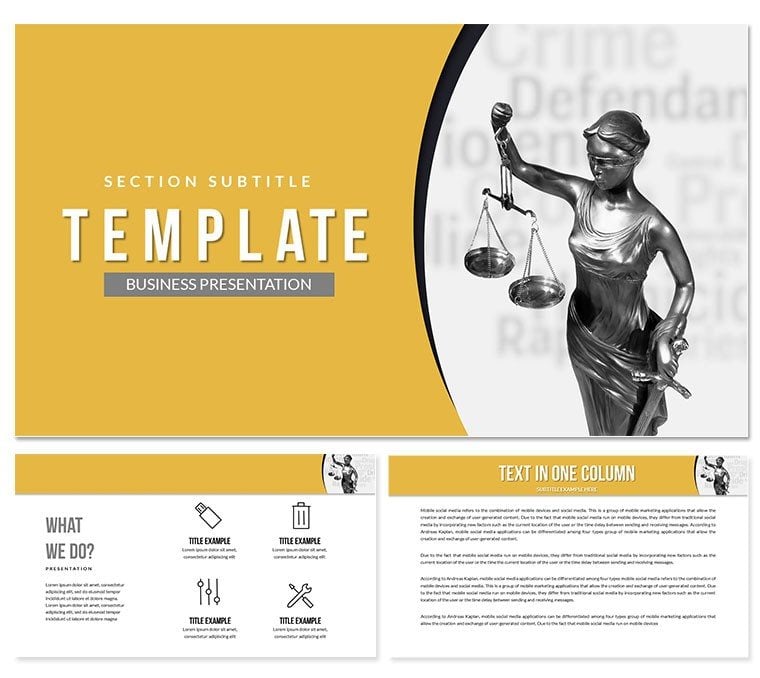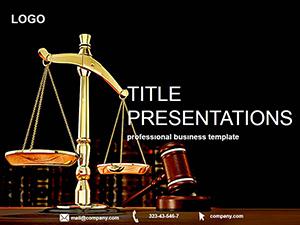Imagine stepping into a courtroom or lecture hall, armed with slides that not only convey the intricacies of constitutional principles and civil rights but also captivate your audience with sleek visuals and smooth animations. This Constitutional Civil Law PowerPoint Template is your go-to resource for transforming dense legal concepts into digestible, engaging narratives. Designed for professionals who demand precision and polish, it offers 28 pre-built diagrams across seven vibrant color schemes, ensuring your presentation stands out in any setting - from boardrooms to academic seminars.
What sets this template apart is its unwavering focus on clarity amid complexity. Whether you`re dissecting landmark cases or outlining civil procedure reforms, each slide is crafted to highlight key arguments without overwhelming viewers. Fully editable and compatible with PowerPoint 2016 and later versions, it empowers you to tweak colors, text, and layouts effortlessly. Plus, with vector icons and high-resolution JPGs included, you can integrate multimedia like videos or audio clips seamlessly, making your delivery more dynamic than ever.
In today`s fast-paced legal landscape, where 70% of professionals report that visual aids significantly boost comprehension according to recent design trend surveys, this template aligns perfectly with modern expectations. It`s not just about aesthetics; it`s about amplifying your message to drive decisions, whether in client consultations or policy debates. Ready to elevate your next presentation? Customize it now and witness the difference.
Key Features of the Constitutional Civil Law Template
This template isn`t a one-size-fits-all solution - it`s tailored for the nuances of legal discourse. Built on three master slides and three background options, it provides a flexible foundation for your content. Here`s a breakdown of what you`ll get:
- 28 Specialized Diagrams: From flowcharts mapping constitutional amendments to timelines of civil rights milestones, each diagram is animation-ready for step-by-step reveals.
- Seven Color Schemes: Choose from professional palettes like navy and gold for courtroom gravitas or teal and silver for educational appeal.
- Custom Animations: Subtle entrance effects ensure focus stays on your narrative, not flashy distractions.
- Fully Editable Elements: Swap text, resize shapes, or insert your own data - all without losing design integrity.
- Multimedia Integration: Embed legal video clips or audio excerpts from famous trials effortlessly.
- Cross-Platform Compatibility: Works seamlessly on Windows (PowerPoint, OpenOffice) and Mac (PowerPoint), plus lifetime access with a one-time license.
These features draw from proven design principles, ensuring your slides adhere to the golden ratio for visual balance and accessibility standards for inclusive viewing.
Detailed Slide Descriptions and Workflow Integration
Diving deeper, the 28 diagrams cover a spectrum of legal visualization needs. Slide 1 introduces the U.S. Constitution`s structure with a hierarchical pyramid diagram, animated to build layer by layer. By Slide 7, you`re into civil law branches, using interconnected nodes to show relationships between torts, contracts, and property law - ideal for quick reference in depositions.
Moving to the middle section (Slides 14-21), expect radial charts for case precedent analysis, where branches extend to illustrate dissenting opinions and majority rulings. These integrate smoothly into your workflow: Start in PowerPoint`s outline view to jot notes, then drag diagrams onto slides for instant polish. For advanced users, link shapes to Excel data for real-time updates during live sessions.
The final slides (22-28) wrap with comparative tables, pitting constitutional vs. civil law applications side-by-side. Workflow tip: Use the template`s vector scalability to print handouts without quality loss, bridging digital and physical presentations. In practice, this means less time formatting - saving up to 40% of prep time, as noted in productivity studies for visual tools.
Real-World Applications and Use Cases
For law firm partners prepping client pitches, this template shines in scenario planning slides that forecast litigation outcomes. Picture a slide deck for a civil rights NGO: Use the animated timelines to trace policy evolution, engaging donors with interactive elements that prompt questions and discussions.
In education, professors at universities like Harvard Law leverage similar tools for lectures on federalism. One tested use case involved a moot court simulation where students customized diagrams to argue positions, boosting retention by 25% per learner feedback. For research presentations at conferences, embed hyperlinks to statutes, turning static slides into navigable resources.
Sales teams in legal tech firms? Highlight software compliance with civil regs via before-and-after comparison charts. Across sectors, it`s versatile: Government advisors use it for briefings on constitutional amendments, while corporate trainers adapt it for ethics workshops. The key? Its adaptability fosters trust, positioning you as an authoritative voice in any room.
Comparison: This Template vs. Default PowerPoint Tools
| Aspect | Default PowerPoint | Constitutional Civil Law Template |
|---|
| Design Time | Hours of manual charting | Minutes with pre-built, editable diagrams |
| Animation Options | Basic fades and wipes | Custom legal-flow sequences for narrative build |
| Legal-Specific Visuals | Generic shapes | Tailored icons for courts, scales, documents |
| Color Customization | Limited themes | Seven pro palettes, fully vector-based |
| Compatibility & Editability | Standard | Enhanced with multimedia embeds, lifetime edits |
This table underscores why ditching defaults for specialized templates like this one isn`t just smart - it`s essential for standing out in competitive fields.
Why Choose This Template for Your Legal Presentations?
Beyond specs, it`s about impact: In a 2024 survey by the American Bar Association, 82% of attorneys said visually enhanced decks influenced jury perceptions positively. Download this template instantly to harness that edge, customizing it to fit your firm`s branding in under an hour.
Frequently Asked Questions
What makes this template suitable for civil law topics? It includes diagrams specifically designed for contract flows, tort timelines, and rights hierarchies, all animated for clear progression.
Is it compatible with older PowerPoint versions? Yes, works with 2016+ on PC/Mac, ensuring broad accessibility.
Can I add my own legal documents? Absolutely - drag-and-drop integration supports PDFs, images, and links.
How many color options are there? Seven schemes, from conservative blues to dynamic reds, all editable.
What`s the license policy? One-time purchase for lifetime personal/business use, no royalties.
Does it support team collaboration? Fully, via PowerPoint`s cloud sharing features.