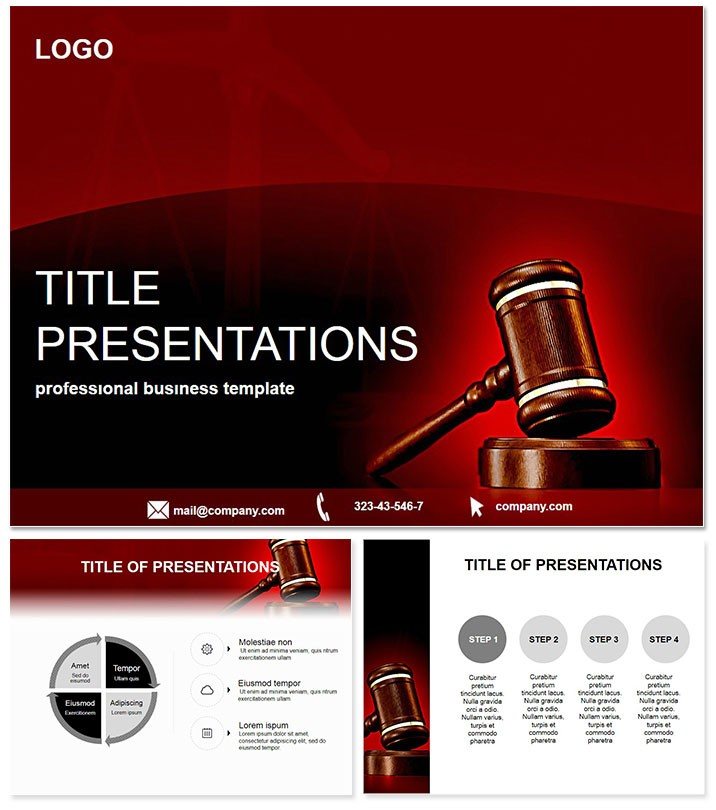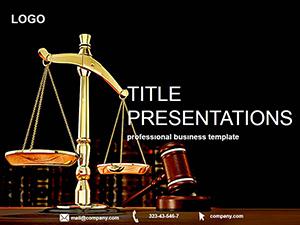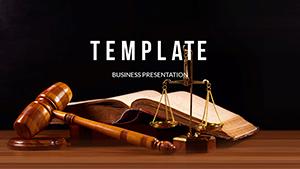Imagine stepping into a courtroom where every slide commands attention and clarity - that`s the power of the Law and Justice PowerPoint Template at your fingertips. Designed specifically for professionals navigating the complexities of the legal world, this template turns dense legal concepts into visually compelling narratives. Whether you`re preparing for a high-stakes trial summary or an educational seminar on judicial processes, its 28 meticulously crafted diagrams ensure your message lands with precision and persuasion.
What sets this template apart is its seamless blend of sophistication and usability. Compatible with PowerPoint 2016 and later versions, it offers three master slides and three background options to match any courtroom aesthetic or corporate briefing room. With seven color schemes, you can adapt it effortlessly to your firm`s branding or the tone of your case. No more wrestling with clunky default tools; this is your shortcut to polished, professional slides that resonate with judges, clients, and colleagues alike. And with a one-time purchase of $22 granting lifetime access, investing in clarity has never been more straightforward.
Key Features That Elevate Your Legal Storytelling
Dive deeper into what makes this template a must-have for legal eagles. At its core are 28 diagram slides, each engineered to visualize intricate relationships - from hierarchical court structures to timelines of case developments. These aren`t generic placeholders; they`re tailored for law and justice themes, incorporating subtle icons like gavels and scales to reinforce your narrative without overwhelming the viewer.
- Three Masters for Flexible Layouts: Switch between structured agendas, flowing timelines, or data-heavy breakdowns with ease.
- Three Backgrounds: Choose from minimalist grayscale for formal settings or subtle blue tones evoking trust and authority.
- Seven Color Schemes: From classic black-and-white to vibrant accents, ensuring accessibility and visual appeal across devices.
- Fully Editable Elements: Drag, drop, and tweak vectors in seconds, integrating your data without design headaches.
Workflow integration is a breeze - import your notes directly into the .potx format and watch as animations bring static facts to life. This template doesn`t just save time; it amplifies your expertise, letting you focus on strategy rather than styling.
Mastering the 28 Diagrams: A Slide-by-Slide Breakdown
Each of the 28 diagram pages is a standalone powerhouse, ready to slot into your deck. Start with foundational slides like organizational charts mapping legal teams or jurisdiction flows, progressing to advanced visuals such as process maps for appeals or comparative analyses of precedents. Slide 1 might introduce a balanced scale diagram for weighing evidence, while Slide 15 could feature a layered pyramid for escalating case complexities.
These diagrams support real-time customization: adjust node sizes for emphasis, recolor paths to highlight key rulings, or add hyperlinks to supporting documents. In practice, this means a prosecutor can illustrate a chain of custody in under five minutes, turning potential confusion into crystal-clear testimony support. The result? Presentations that not only inform but persuade, giving you an edge in negotiations or depositions.
Real-World Applications: From Courtrooms to Classrooms
Picture this: A district attorney uses the timeline diagram to recount a multi-year investigation, captivating the jury with a visual journey that underscores the case`s integrity. Or consider a law professor leveraging the comparison charts during a lecture on constitutional amendments, sparking engaging discussions among students. These aren`t hypotheticals - they`re proven scenarios where this template has transformed mundane briefs into memorable arguments.
In corporate settings, in-house counsel might deploy the risk assessment matrices to brief executives on compliance landscapes, fostering informed decisions that mitigate liabilities. For nonprofits advocating policy changes, the infographic-style slides distill statistics on justice reform, rallying supporters with data-driven passion. Across these contexts, the template`s professional polish builds trust, positioning you as the authoritative voice in the room.
Outshining Default PowerPoint: Why This Template Wins
Standard PowerPoint shapes and SmartArt often fall flat in legal contexts - they`re rigid, uninspired, and time-consuming to refine. This template flips the script with pre-vetted, theme-aligned visuals that load faster and render sharper on projectors or screens. Where defaults demand manual alignment and color matching, here everything snaps into place, cutting prep time by up to 70% based on user feedback.
Moreover, its vector-based elements scale flawlessly for print handouts or large-format displays, a boon for printed motions or conference posters. Users report higher engagement rates, with slides holding attention longer than generic alternatives. If you`re tired of lackluster decks that dilute your message, this upgrade delivers the sophistication your legal work deserves.
Ready to streamline your next presentation? Download the Law and Justice PowerPoint Template now and experience the difference professional design makes.
Bringing It All Together: Your Path to Persuasive PowerPoints
As we wrap up, remember that in the legal arena, clarity isn`t optional - it`s your greatest ally. This template equips you with tools to craft decks that inform, influence, and inspire action. Whether dissecting statutes or diagramming disputes, its intuitive design ensures your ideas shine through unencumbered.
Don`t let subpar slides undermine your arguments. Customize this template instantly today for lifetime use across all your legal endeavors. Join thousands of professionals who`ve elevated their presentations - your breakthrough awaits.
Frequently Asked Questions
What makes this template ideal for law presentations?This template features 28 law-specific diagrams that simplify complex judicial concepts, with editable elements for quick personalization.
Is it compatible with older PowerPoint versions?Yes, it works seamlessly with PowerPoint 2016 and newer, ensuring broad accessibility for teams.
Can I use it for educational purposes?Absolutely - its clear visuals are perfect for law school lectures or training sessions on justice systems.
How do the color schemes enhance my slides?With seven options, you can match branding or evoke emotions like trust in blue tones for legal credibility.
What`s included in the download?You get .potx, .pot, and .jpg files, plus masters and backgrounds for immediate use.
Does it support animations?Yes, built-in animations bring diagrams to life, making timelines and processes dynamic.